“What is WPForms?” you ask?
My friend, you’ve come to the right place.
If you want to add forms, surveys, polls, or order forms to your WordPress website, WPForms has your back. It does all this and so much more. As a drag-and-drop form builder plugin, our goal is to make it as easy as possible for you to boost your website functionality. No coding necessary.
Hang out here with me for a little bit and I’ll show you just a few of the many ways WPForms can make your life easier.
Create Your Wordpress Form Now
What Is WPForms and How Does It Work?
It’s easy for me to tell you that WPForms is a user-friendly, feature-rich powerhouse of a plugin that boosts your website’s functionality. It’s easy for me to tell you that, especially if you’re a small business owner, WPForms will help your website keep up with the big guys at a fraction of the cost.
All of that is true.
But I want you to make an informed decision about your form-building plugin and know that WPForms is the right one for you, so let me show you around a bit.
- How Does WPForms Work?
- What Are the WPForms Features?
- WPForms Essentials – The Tools That Will Make Your Life Easier
- It's Your Form; Design It Your Way
- Turbo-Boost Your Form Functionality
- 1. Multi-page Forms
- 2. Conversational Forms
- 3. Entry Previews
- 4. Save and Resume
- 5. Automate With Your Favorite Third-Party Tools
- 6. Coupons
- 7. Calculations
- 8. Offline Forms
- 9. Form Abandonment
- 10. Form Pages
- 11. Guest Post Submissions
- 12. User Registration Forms
- 13. Form Entry Limits and Restrictions
- 14. User Journey Addon
- 15. Geolocation Addon
- Want to Learn Even More?
- WPForms FAQs
How Does WPForms Work?
How does WPForms work? Like magic.
You don’t need any coding skills. All you need is the ability to drag and drop fields into place. It’s almost too easy, and when everyone is amazed at how you’ve improved your site’s contact form or customer survey, no one needs to know you only spent a few minutes making it.
First, you decide on a template (there are 2,000+ form templates to choose from). Alternatively, you can start from a blank page and custom-build your form, or you can use AI to generate the perfect form for you. The choice is yours!
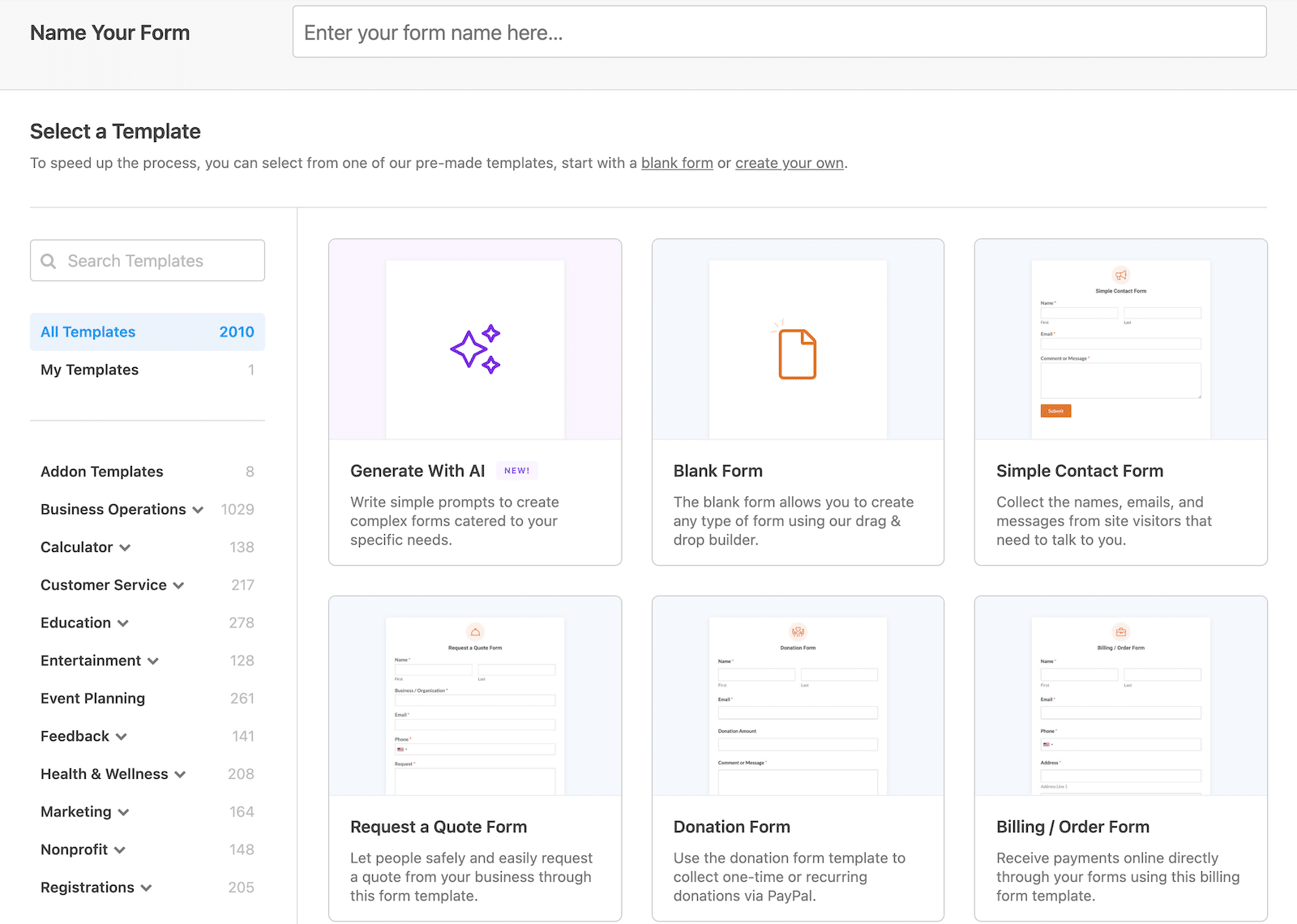
After you create your form, you’ll find yourself in the form builder.
If you chose a template and you’re happy with the way it looks, you’re done (I know, it was really fast).
If you want to make any adjustments, you absolutely can.
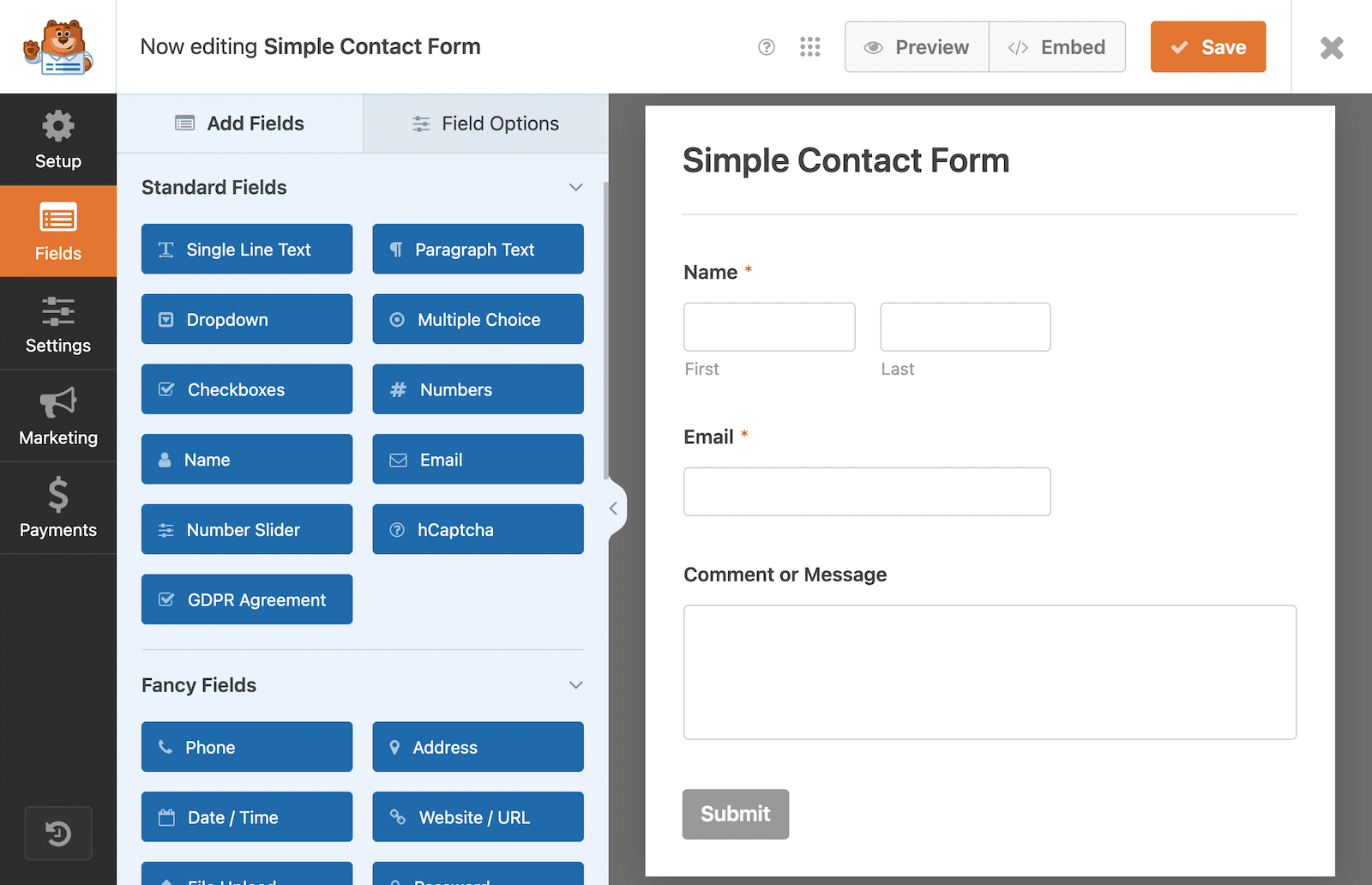
You can see a live preview of your form as you build it so you know exactly what changes to make to create the perfect form for your site.
You might not be ready for all the integrations, addons, and more advanced fields at first (or maybe you are, in which case, that’s awesome!), but when you’re ready to level up, those are still easy to use, even for “advanced” fields.
Speaking of those features, let’s have a look at some of them, shall we?
What Are the WPForms Features?
WPForms offers a wide range of powerful features and addons. There are so many, in fact, that trying to talk about all of them in a single blog post would be difficult. Plus, I told you to hang out with me for a few minutes. I know you’ve got other things to get to.
With that in mind, here are some of the features that I think you’ll like best and will save you the most time.
WPForms Essentials – The Tools That Will Make Your Life Easier
In addition to the drag-and-drop form builder and templates that I already mentioned, here are some of the WPForms features that are most likely to appeal to new users. I dare say that once you use these, you might even realize that you’ve been a form nerd all along.
1. Form Field Validation
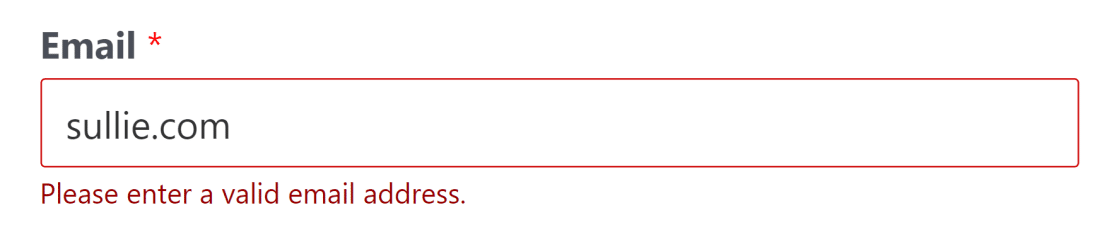
I don’t know about you, but I’ve definitely made mistakes when filling out forms before. It’s easy to do—for me, you, and your customers. And although to err is human, to get correct customer information is divine.
With WPForms field validation, you don’t have to worry about mistyped email addresses, URLs, or phone numbers. You can easily set up form field validation to ensure you’re getting the information you need. Plus, you can customize these messages however you like.
In addition to helping you get accurate information, form field validation helps to avoid form abandonment because your visitors will instantly see what’s wrong with the information they provided. It’s much less frustrating to get instant feedback instead of having to go back and check all of the fields before submitting.
2. Conditional Logic
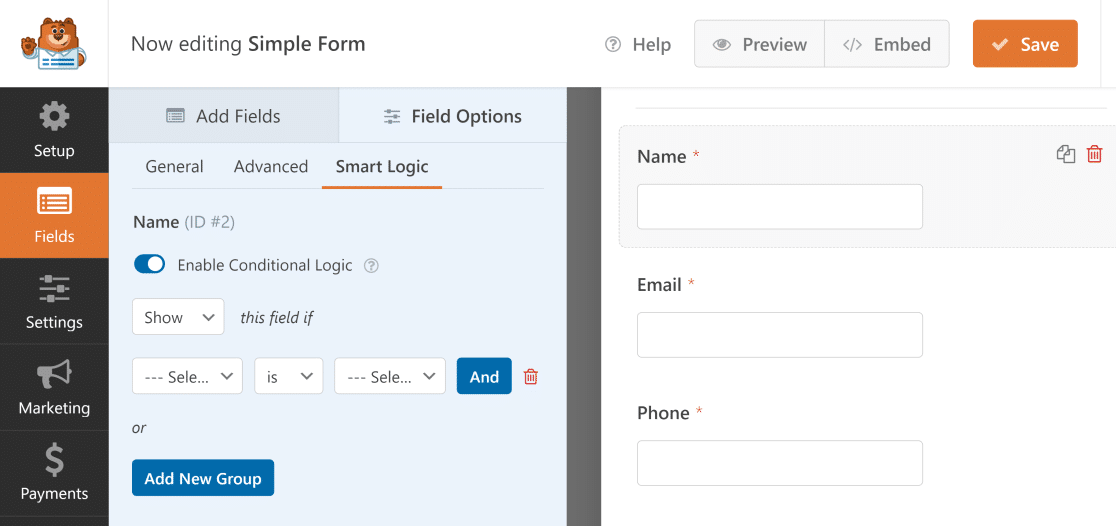
The WPForms Smart Conditional Logic feature keeps forms concise and organized by hiding and showing fields based on users’ previous answers.
You can use conditional logic to build dynamic forms that adapt as your visitor fills out the fields.
If you’d like to see how conditional logic works, check out these examples of conditional logic in action.
3. Form Notifications and Confirmations
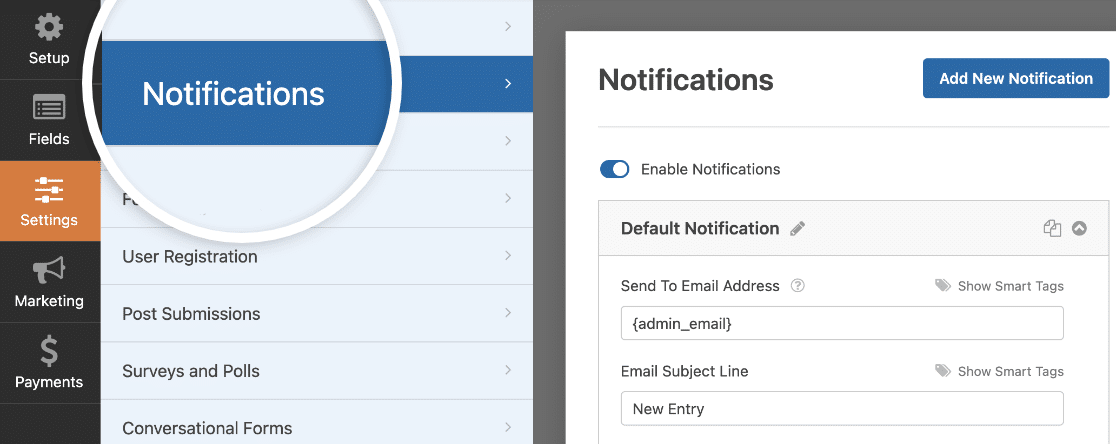
Have you ever submitted something and been unsure if it even went through? Have you ever lost a form submission somewhere in the great beyond? Form notifications and confirmations can help, and you’ll love how easy it is to set up.
Choose where email notifications are sent after people fill out a form, including to yourself, your team members, and the user.
You can also set up a confirmation message or Thank You page to show users after they submit your form.
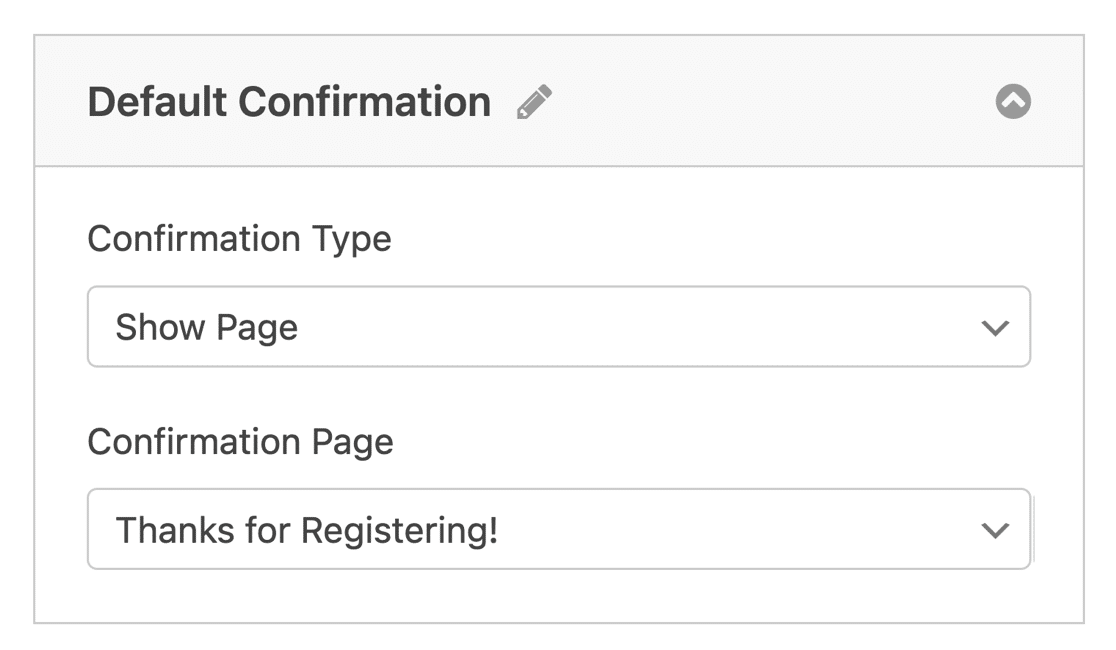
While this is definitely the best way to let your users know you received their submission, it’s also the perfect place to give them next steps, invite them to follow you on social, provide a download link, etc. Maximize this space.
4. Form Management
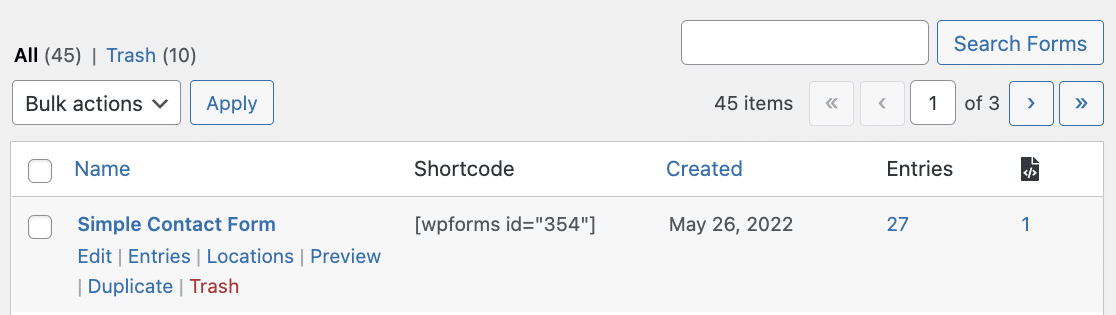
If managing your forms seems overwhelming, take a deep breath. Consider these form management options like getting a big bear hug.
Some small business websites need lots of forms. As time goes on, you might have a contact form, quote request form, order form, customer survey, and more all on one site. WPForms helps you easily keep track of them all with features like:
- Form Revisions: See past versions of your forms and easily undo changes.
- Form Trash: Move forms you no longer want to the trash folder. If you change your mind, restore them with a single click.
- Form Search: Use the search bar on the All Forms screen to find the form you’re looking for.
- Form Tags: Add tags to your forms to organize them and see related forms.
- Form Locator: See where you’ve embedded each of your forms.
Check out our complete guide to form management for all the details.
5. Entry Management
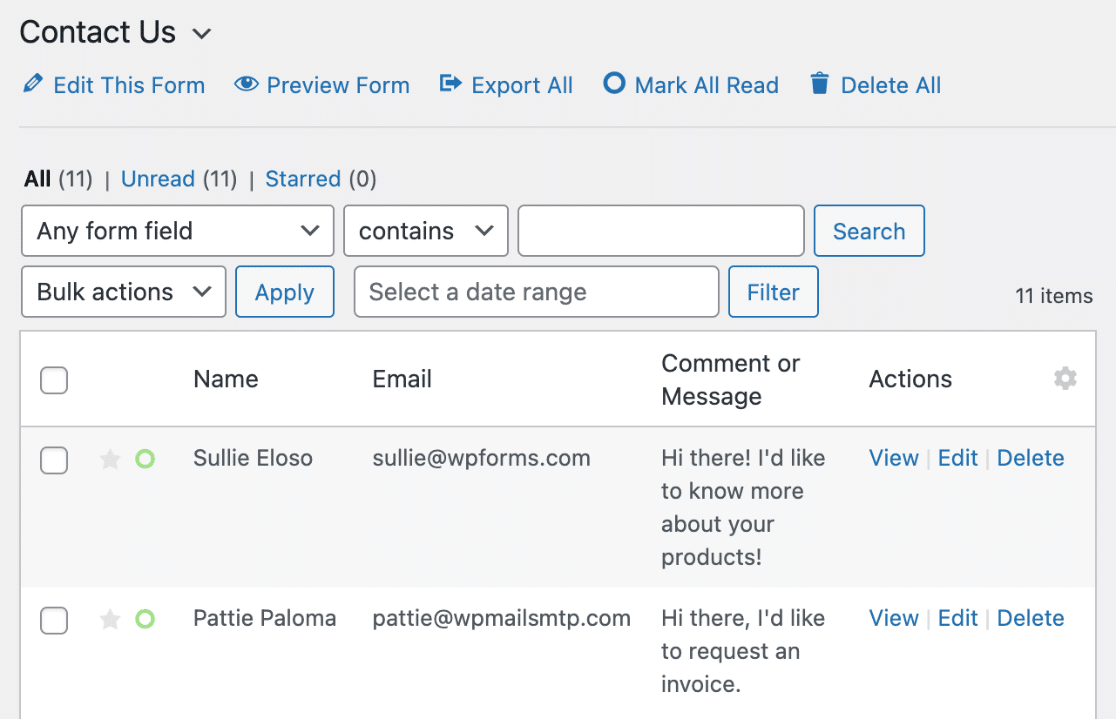
Likewise, managing your form entries is quick and painless. Regardless of whether you receive confirmations in your inbox when someone submits a form, you can always find everything in WordPress, as well.
You can edit them, favorite them, mark them as read, and even delete ones you don’t need.
If you’re looking for a specific entry, you can use the advanced search options to:
- Find submissions with certain keywords in a specific field
- Look up entries by the user’s IP address
- Search for a specific entry ID
- Find entries based on the user’s payment details
- And more
When you save time managing form entries, you can get back to growing your business. Onward and upward!
6. Anti-Spam Tools
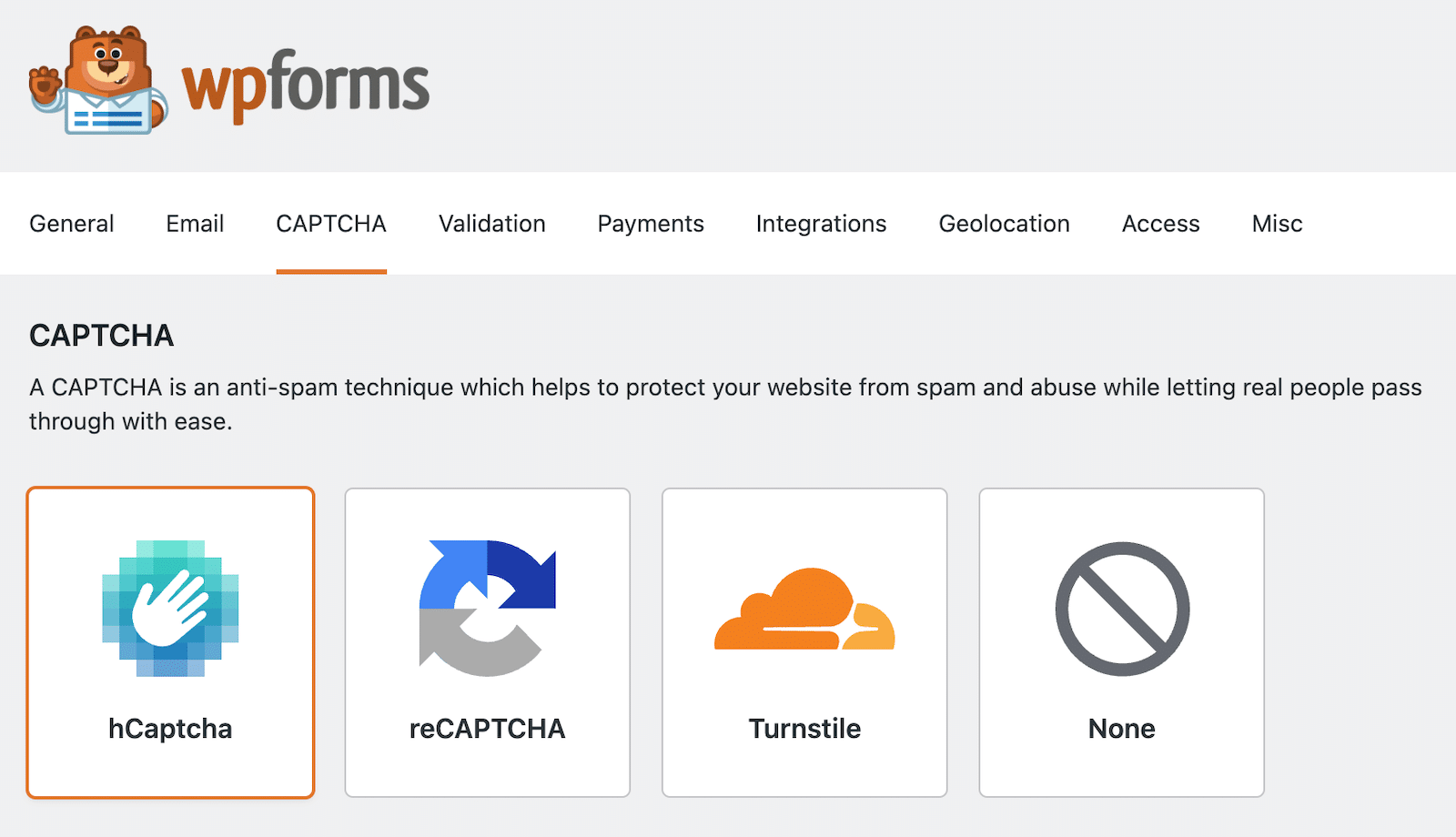
Just a guess, but you probably don’t want to deal with form spam. It can happen when you have an unprotected, open form, and it’s annoying.
WPForms lets you use hCaptcha, Cloudflare Turnstile, Google reCATPCHA v2 and v3, form tokens, or custom Captcha to keep your forms extra secure and your users’ data safe. This is in addition to built-in spam protection features that automatically run in the background and the ability to create custom allow/deny lists.
You can also use Akismet to filter contact form spam.
We take spam protection seriously. It’s critical for your site and your ability to build customers’ trust. That’s why even the free version of WPForms has more anti-spam tools than other form builder plugins.
7. Stripe, Square, and PayPal Payments
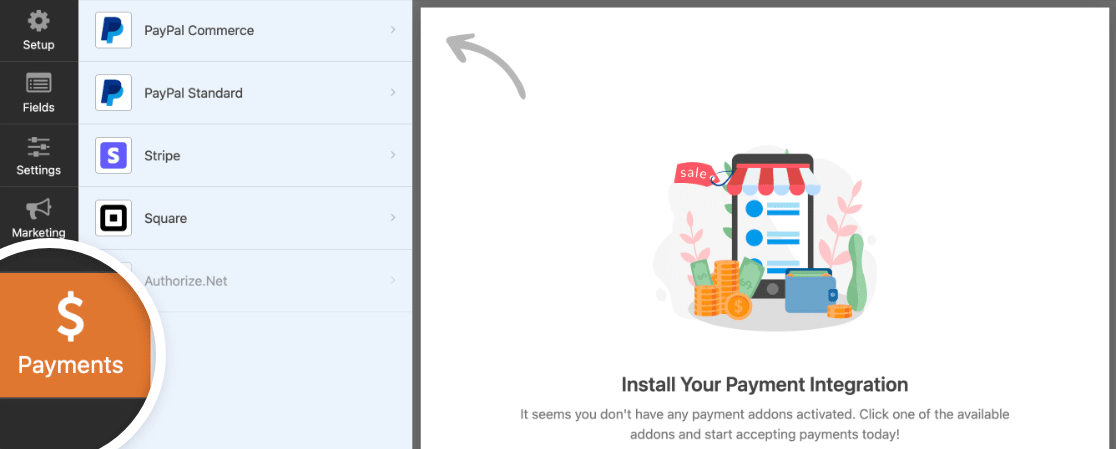
Whether you’re taking payments or accepting donations, connecting your form to a payment gateway is essential functionality. WPForms lets you integrate your forms with payment processors regardless of which plan you’re on. Stripe payments are available to everyone, even free users.
In addition to Stripe, Square and PayPal are available on paid plans. If you upgrade to the Elite plan, you can also use Authorize.Net.
Creating a payment form is crazy simple. WPForms comes with payment fields for your order forms. As with all of the forms you create on WPForms, all you have to do is drag and drop.
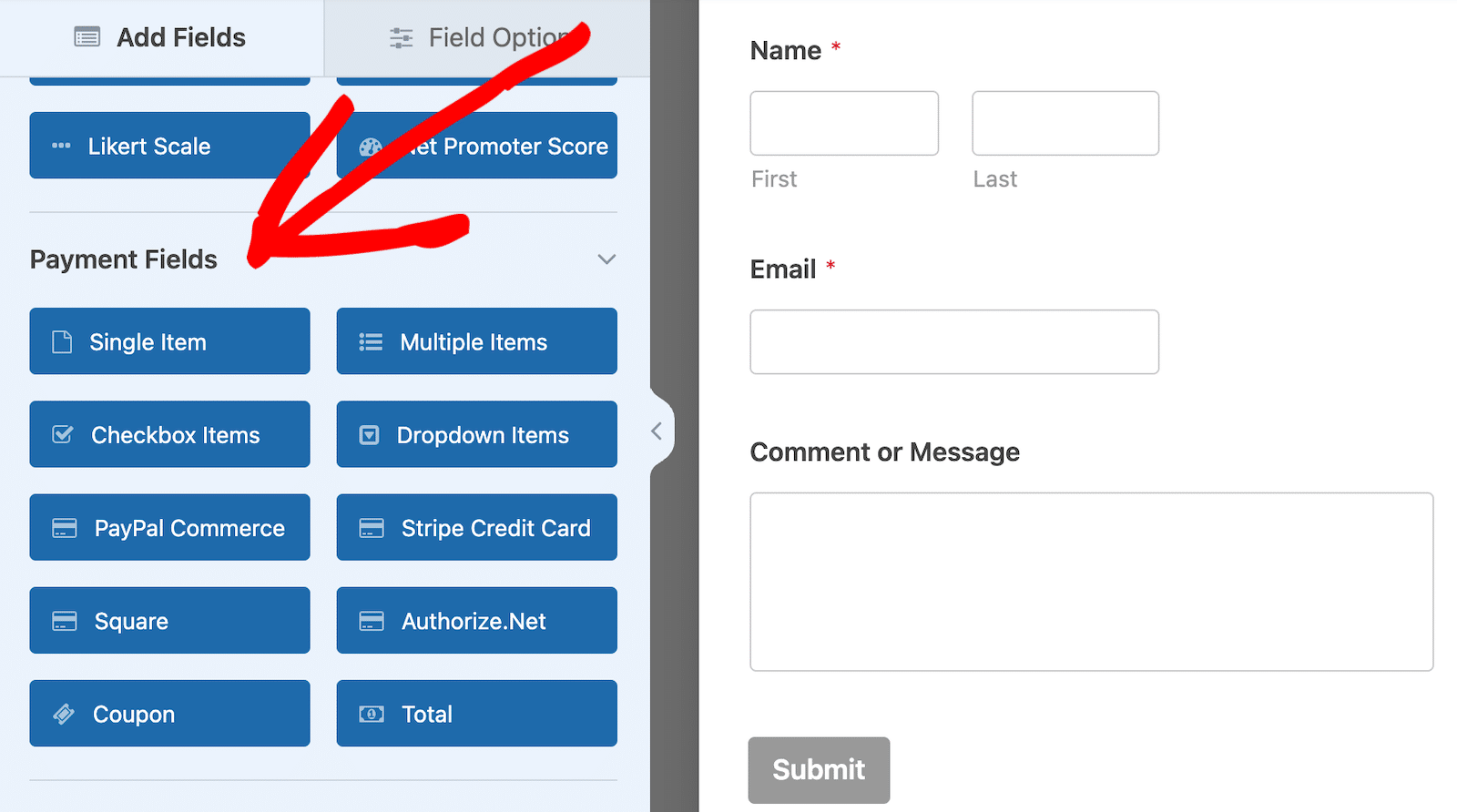
You can display your products or services however you like and show customers their totals before they enter their credit card information. You can even set up coupon codes using conditional logic (more about coupons in a bit).
8. File Upload Field
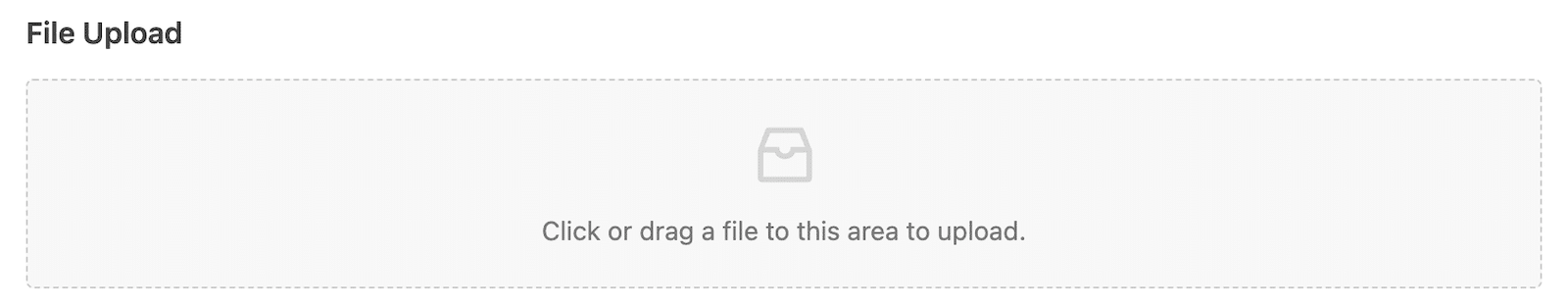
With WPForms you’ll be able to accept files through your forms. This lets you collect things like PDFs, images, and more through a File Upload Field.
I have a leadership position in a service organization, so I get a lot of things sent to me. Personally, I love the File Upload field for things like accepting pictures of receipts for reimbursements and letting students send essays for scholarship applications. It keeps my email from overflowing with files.
If it makes sense for your purpose, you can even save the files to your WordPress Media Library so you can easily embed them on your site.
9. Digital Signatures
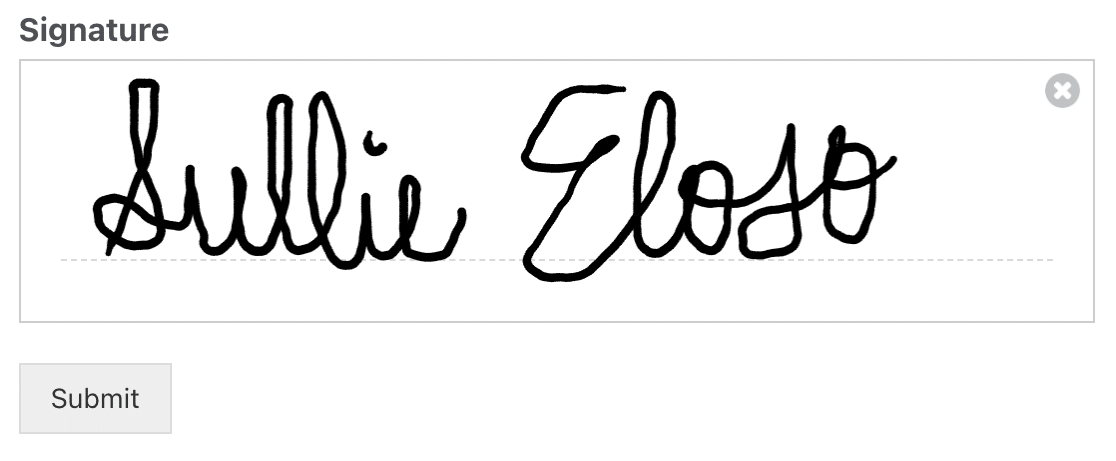
Need someone to sign on your form? No problem.
You can accept eSignatures on your forms and let people sign for things by quickly adding this field to your forms. Then, once the user submits the form, their signature is saved as a PNG image that comes attached to their form entry.
This is a great way to go paperless and reduce waste. It’s also so much easier than having someone fill out a paper form, sign it, and scan it back to you. Guessing that it’s the same for you, but we like things that save time.
10. Email Marketing Service Integrations
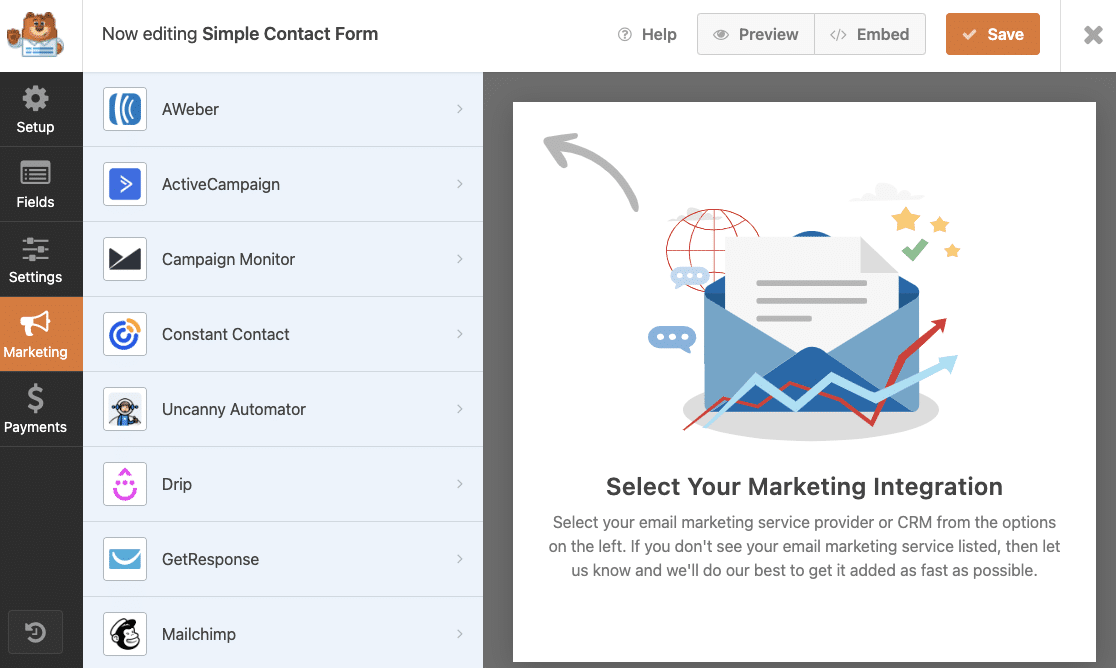
Good news: another time-saving feature for you!
WPForms lets you connect your forms to tons of popular email marketing services for easy marketing automation. Providers include Constant Contact, Mailchimp, Campaign Monitor, MailerLite, and more.
With the Elite plan, you can connect your forms to CRMs like ActiveCampaign, HubSpot, and Salesforce.
You’ll love being able to manage things from one place without getting lost in a million open tabs. I know I do.
11. Surveys and Polls
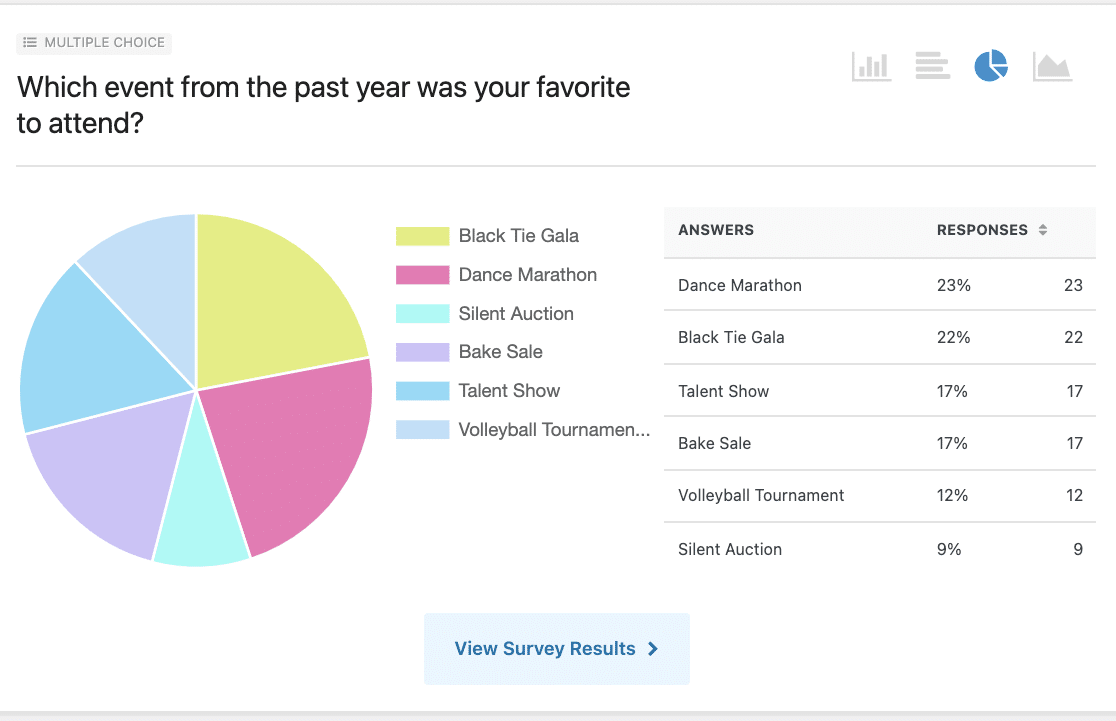
I love the Surveys and Polls addon. Whether you want to send out an employee survey, take a community poll, or conduct an NPS survey, you can. With this addon, you’ll get access to additional form fields, including the NPS survey, star ratings, Likert scales, and more.
Plus—and this is very important to me as a words person more than a numbers person—it calculates everything for you and gives you charts you can use if needed.
Get Started With WPForms Now! 🚀
It’s Your Form; Design It Your Way
If you’ve ever found yourself frustrated over limited styling options or sighing in resignation as you add something to your site that doesn’t necessarily look like it belongs there, get ready to be excited! WPForms lets you design the form you want so that it always matches your site.
1. Form Layouts
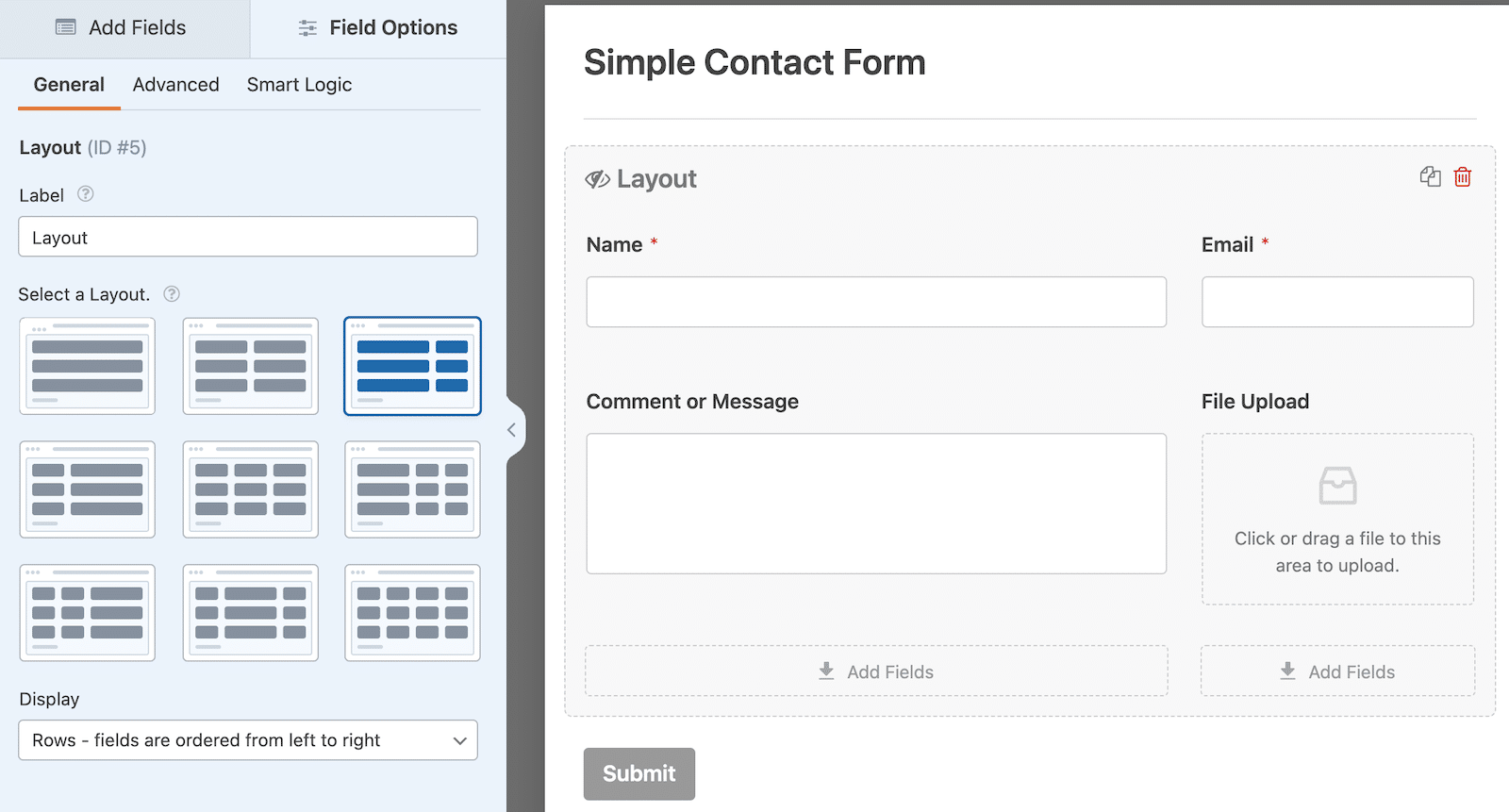
You need a form that you can adjust to make sure it looks good wherever you embed it. That’s just good UX.
WPForms gives you the ability to easily select a layout, displayed in either rows or columns, so you can make your form look the way you want it to look. You’re not stuck with a single-column layout if you don’t want to be.
All you need to do is drag the Layout field into the form builder, select your layout, and then drag the fields you want to appear in that layout.
Learn more about form layouts in WPForms.
2. Repeater Field
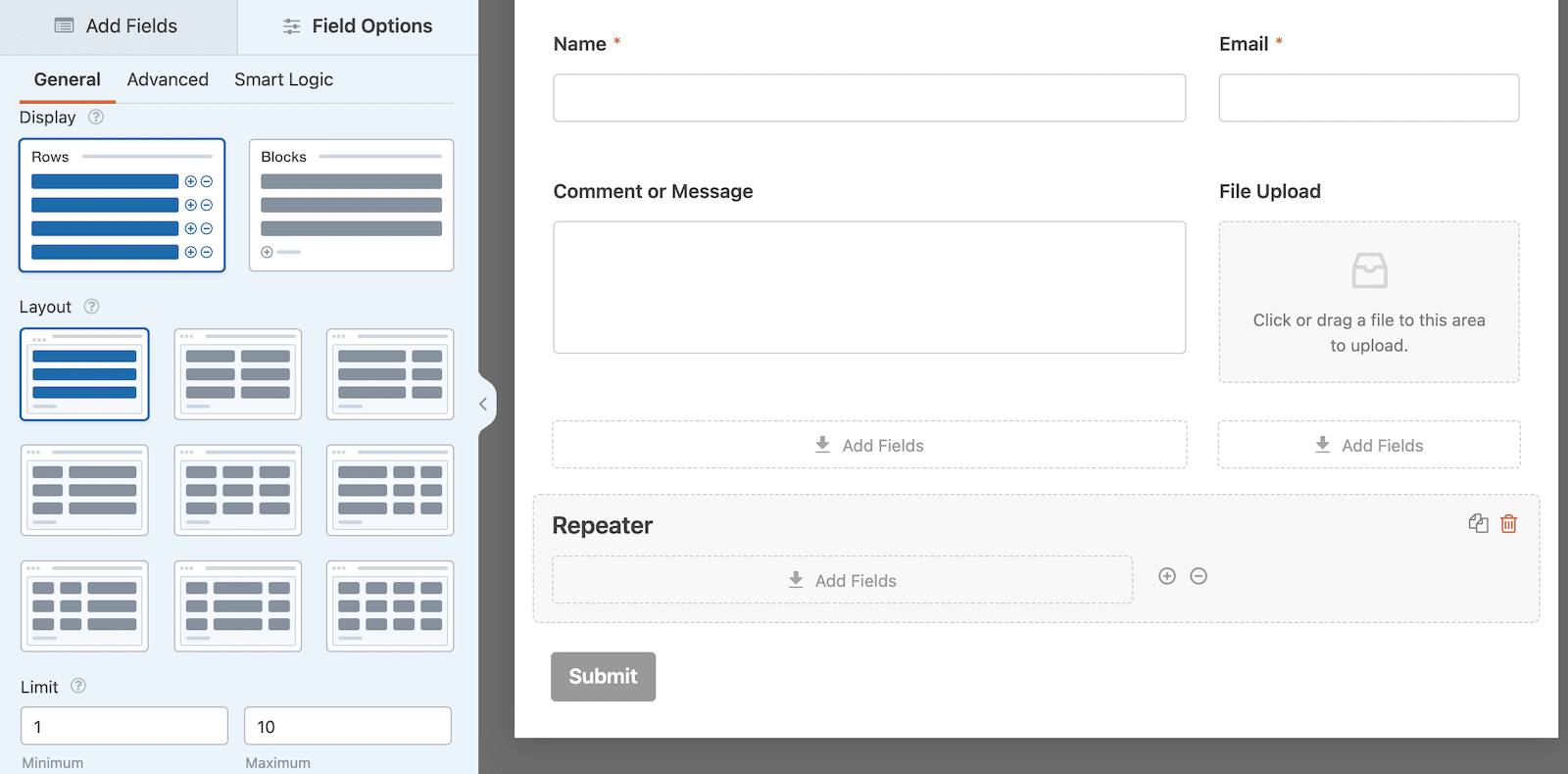
Sometimes you’ll find that you need to collect repeat instances of the same information on a form. This could be job experience, educational institutions, emergency contacts, and more. With the repeater field, you don’t have to spend time redoing work that you’ve already done or setting up overly complicated conditional logic.
Similar to the layout field, the repeater field lets you determine the look that you want the fields to take. Then you can add those fields. Determine the minimum and maximum limits, and your users will be able to simply click a + button to add more information.
Easier for you, easier for them. Everyone wins!
Learn more about the repeater field on WPForms.
3. Form Styling
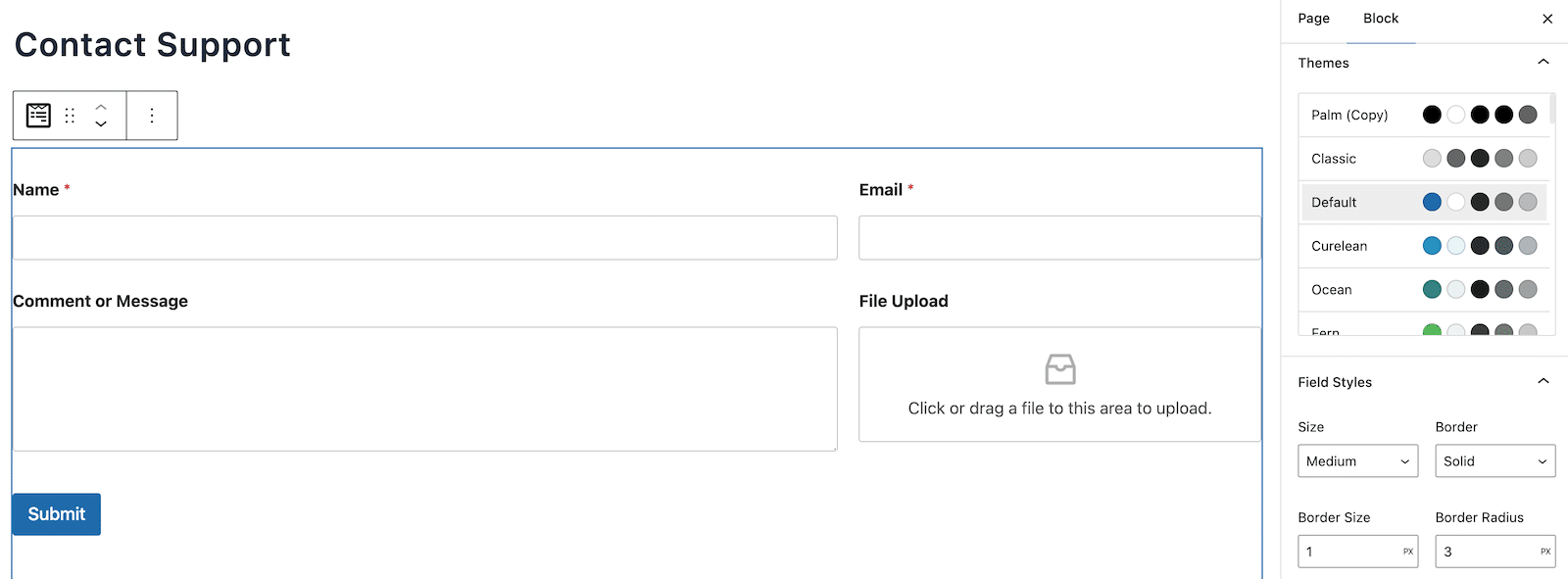
Once you embed your form, you can use the WordPress block editor or Elementor to style your form. You can apply themes to the whole form or choose to style only certain elements. Change colors, button shapes and sizes, and much more. With WPForms, you’ll never have to sacrifice your branding for a form.
Learn more about form styling with WPForms.
Get Started With WPForms Now! 🚀
Turbo-Boost Your Form Functionality
So far, I’ve shown you how WPForms can help you achieve some of the most common and essential goals with your online forms. I also showed you how you can style your forms to look exactly the way you want them to look.
And while these have been some of the most sought-after features in WPForms, it can do so much more. If you’re ready to step up your game and boost your functionality even more, here are some more features you might be looking for.
1. Multi-page Forms
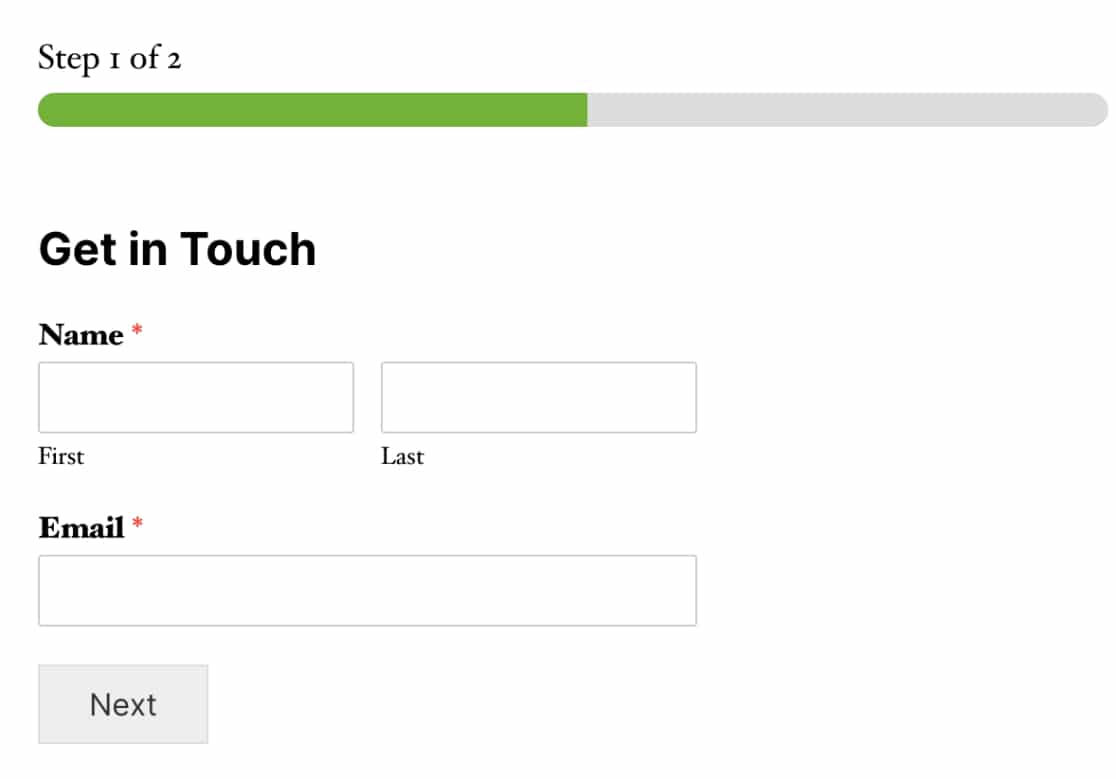
WPForms allows you to break up long forms into smaller steps. That way, you can keep your form abandonment rate low with multi-page forms.
WPForms automatically adds a progress bar so that your visitors can see their progress as they work through each step.
2. Conversational Forms
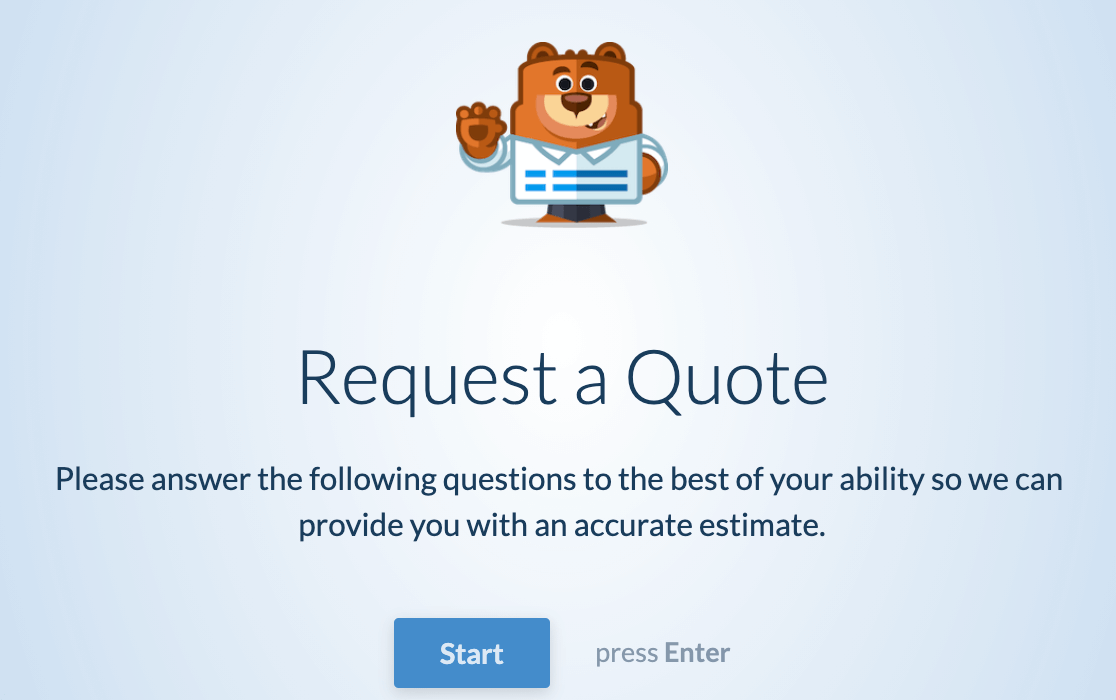
The Conversation Forms feature will help you increase conversion rates with gorgeous and modern interactive forms. With just a click, you can turn a simple form into one that feels like a face-to-face conversation.
3. Entry Previews
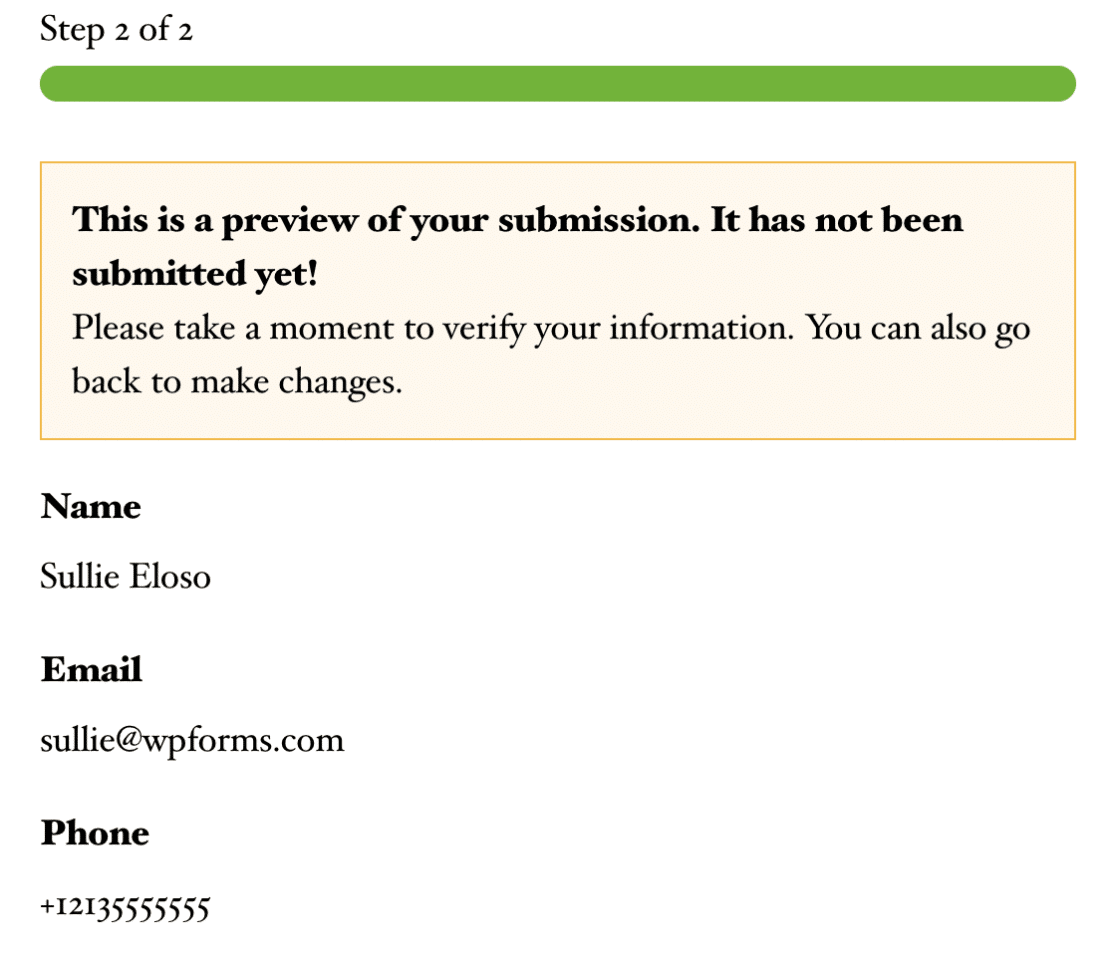
Showing users a preview of their entry before they finish submitting it gives them the chance to correct any mistakes.
WPForms lets you add entry previews to any form in just a few clicks. You can even customize the message that shows on the preview page.
4. Save and Resume
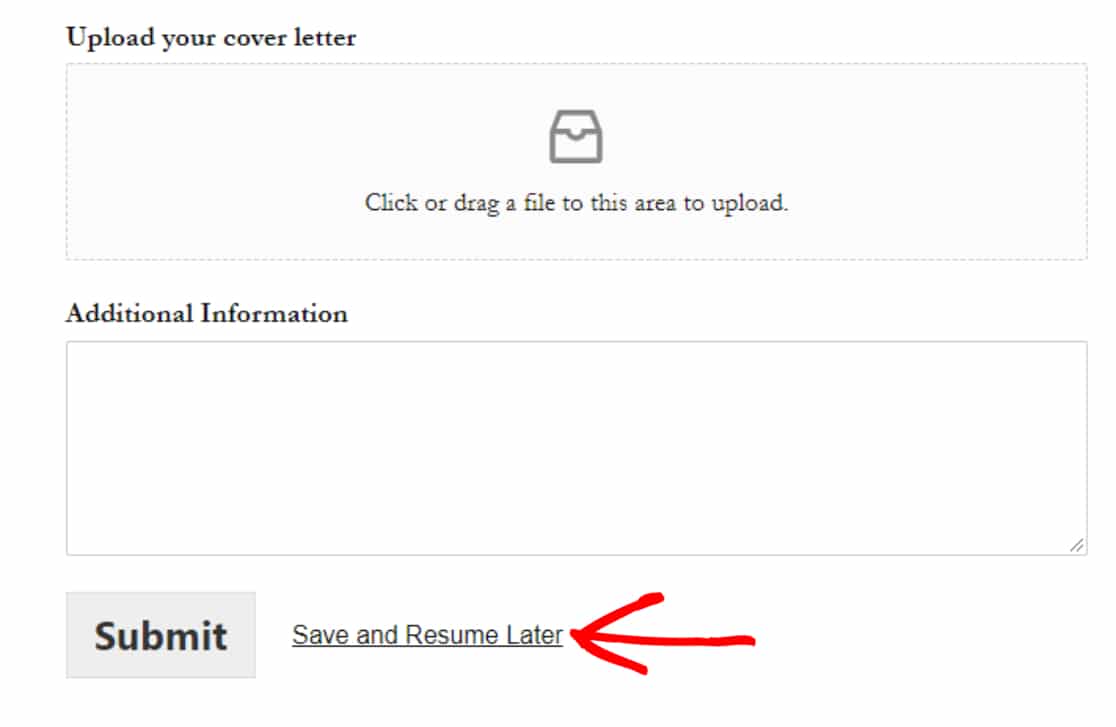
If you have a long form on your website, you might want to let users save their progress and come back to finish filling it out later. This can help increase your form completion rate.
Check out how to add save and continue buttons to your WordPress forms.
5. Automate With Your Favorite Third-Party Tools
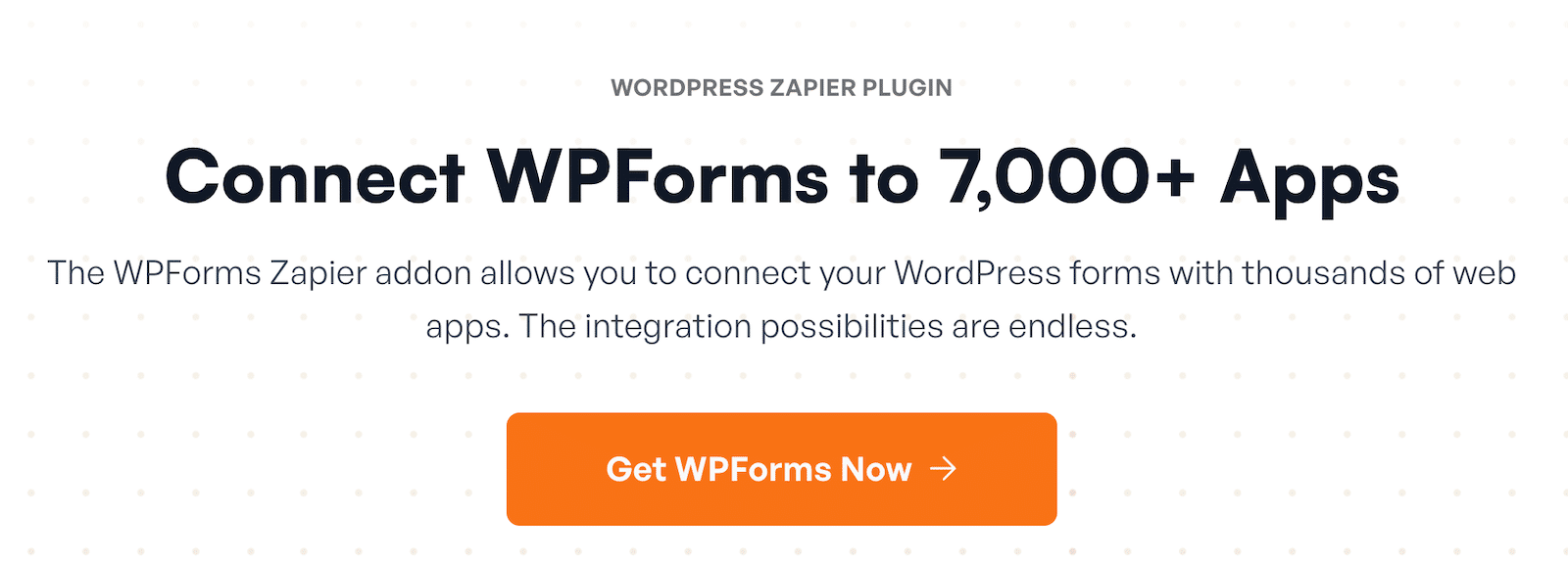
If you’ve got a stack of tools you use to run your business, you know it’s important to automate as much as possible. When you connect a tool like Zapier or Uncanny Automator to WPForms, you make it possible to then connect to thousands of third-party platforms. Zapier alone connects to more than 7,000 apps.
6. Coupons
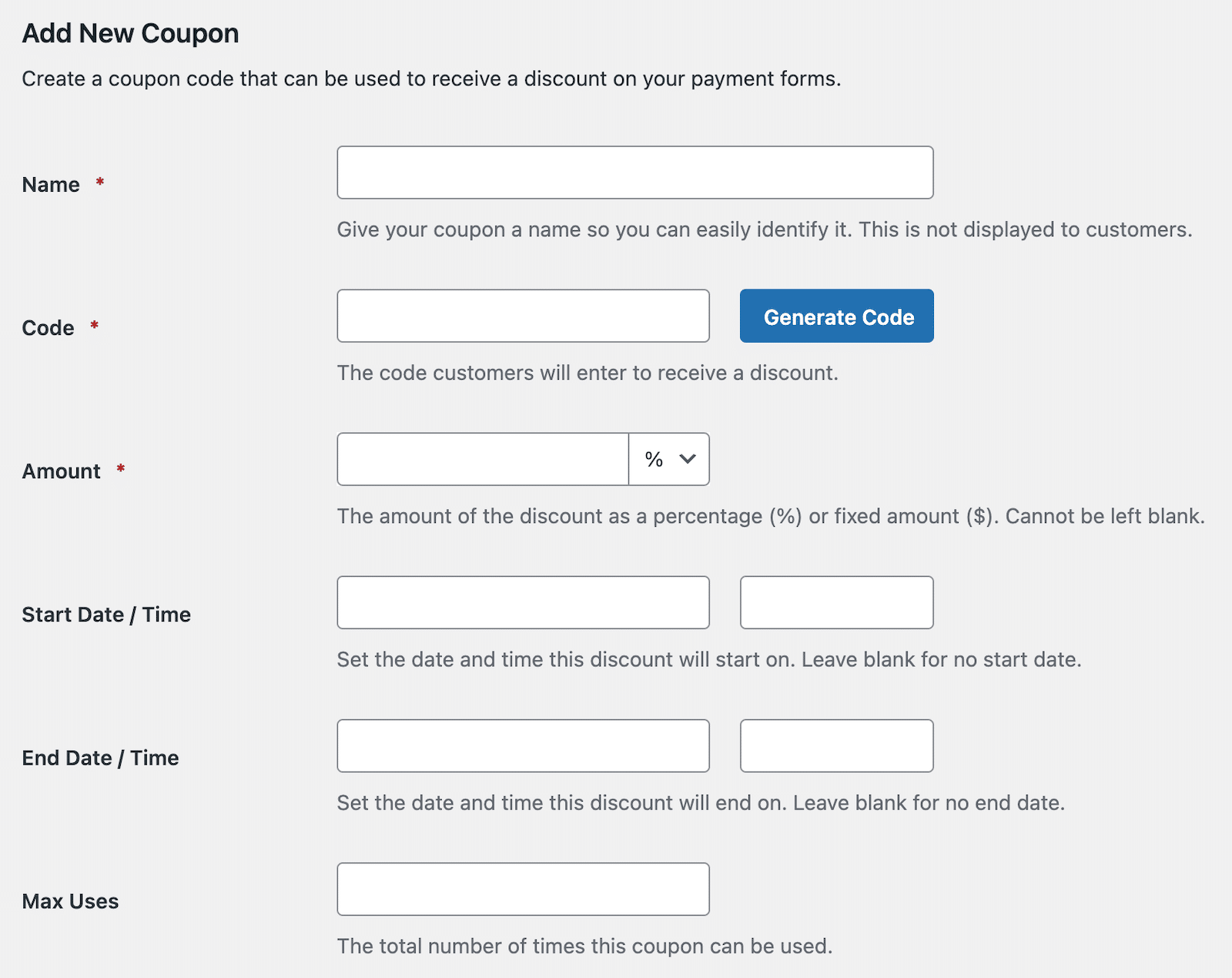
Build customer loyalty by offering deals and discounts with coupons. Whether it’s free shipping or a holiday promotional code, everyone likes a deal!
Learn more about coupons on WPForms.
7. Calculations
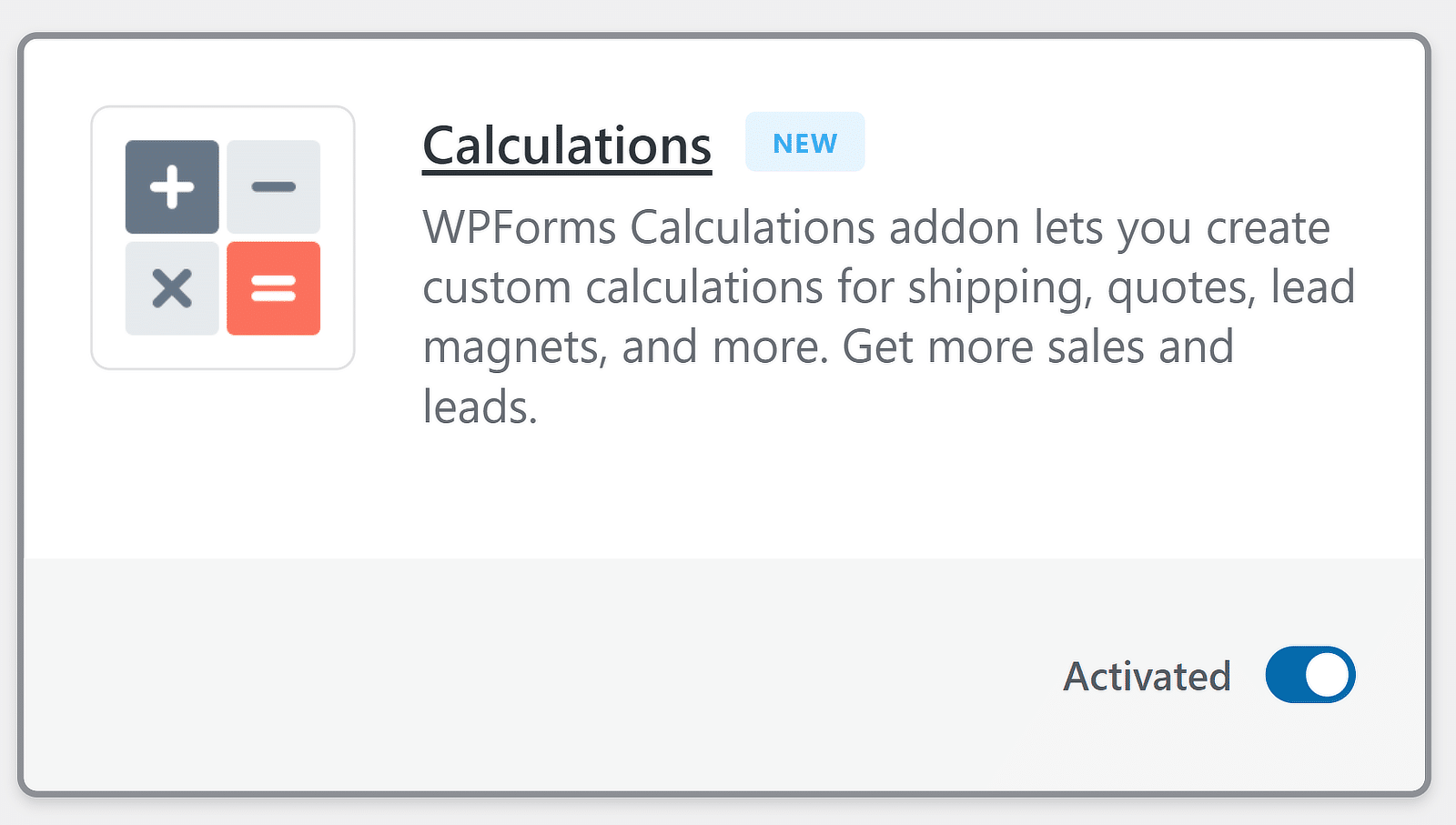
Why do the math when WPForms can do it for you? The Calculations addon is a must-have for anyone who wants to create custom calculations. This is a big time-saver. As a bonus for even more time savings, here’s a cheat sheet with some formulas to get you started.
8. Offline Forms
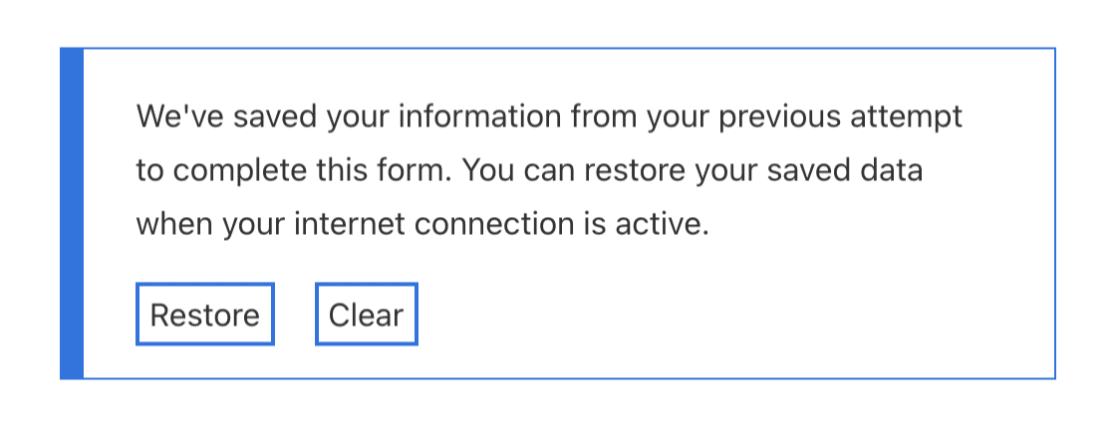
With the Offline Forms feature, you can enable forms to save collected data if a user loses their internet connection. Then they can come back and complete the form when they reconnect.
9. Form Abandonment
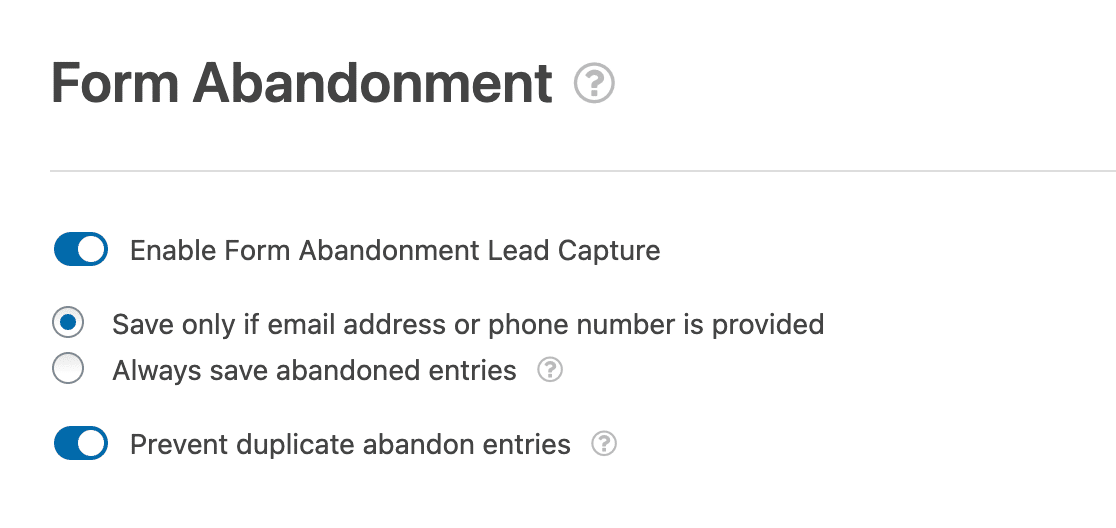
Capture the email addresses of people who stopped filling out your form before they hit submit. The Form Abandonment addon is a great way to create your form abandonment email marketing campaign.
10. Form Pages
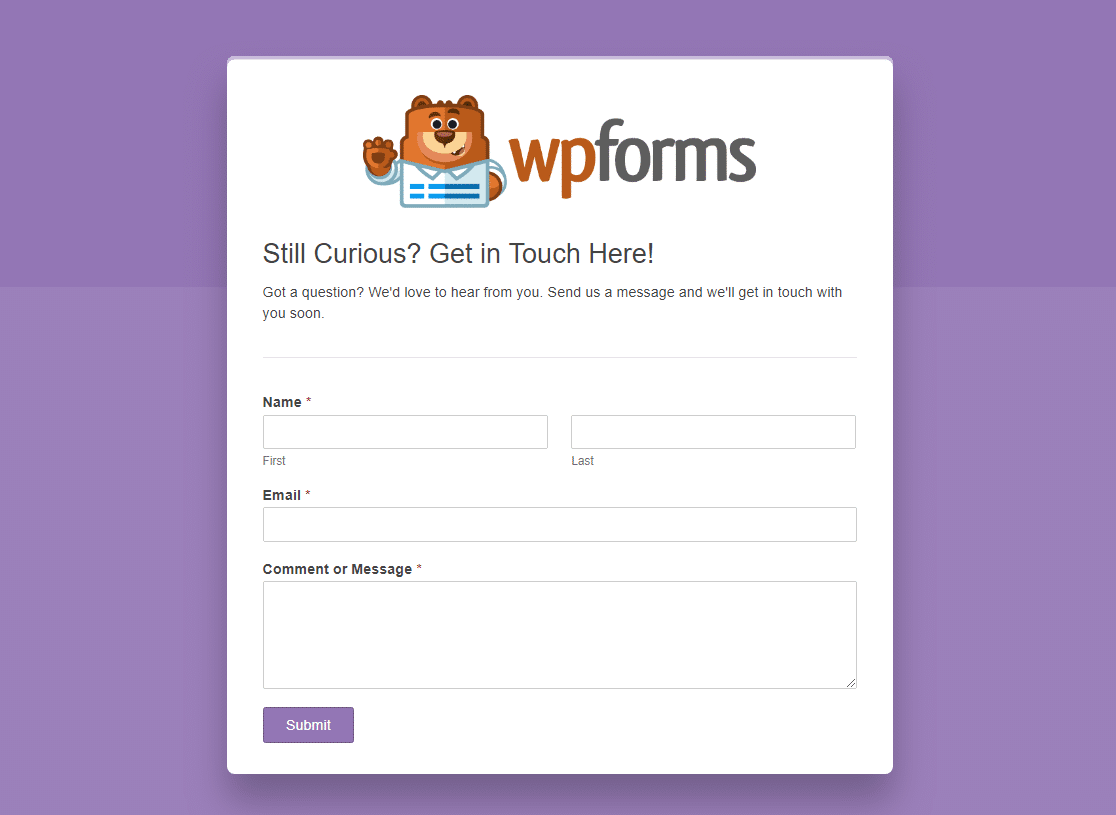
WPForms also has a great feature for turning forms into landing pages easily. With the Form Pages addon, you can create awesome landing pages for your forms that offer a distraction-free experience for a higher form conversion rate.
11. Guest Post Submissions
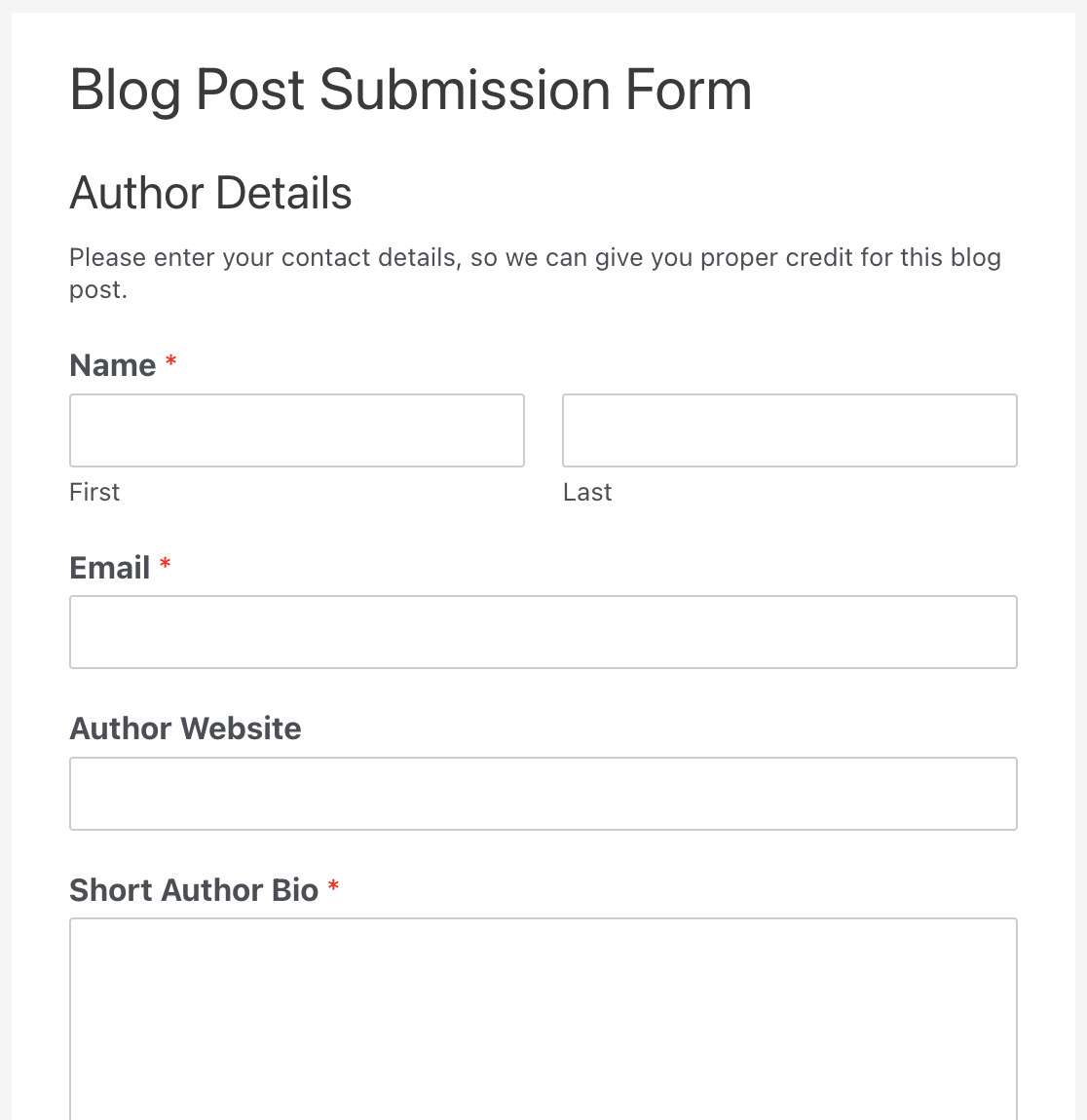
The Post Submissions addon lets you easily accept guest posts without letting people log in to the backend of your WordPress website. This makes frontend publishing a breeze for all sorts of things, including guest blog posts to help you with user-generated content.
12. User Registration Forms
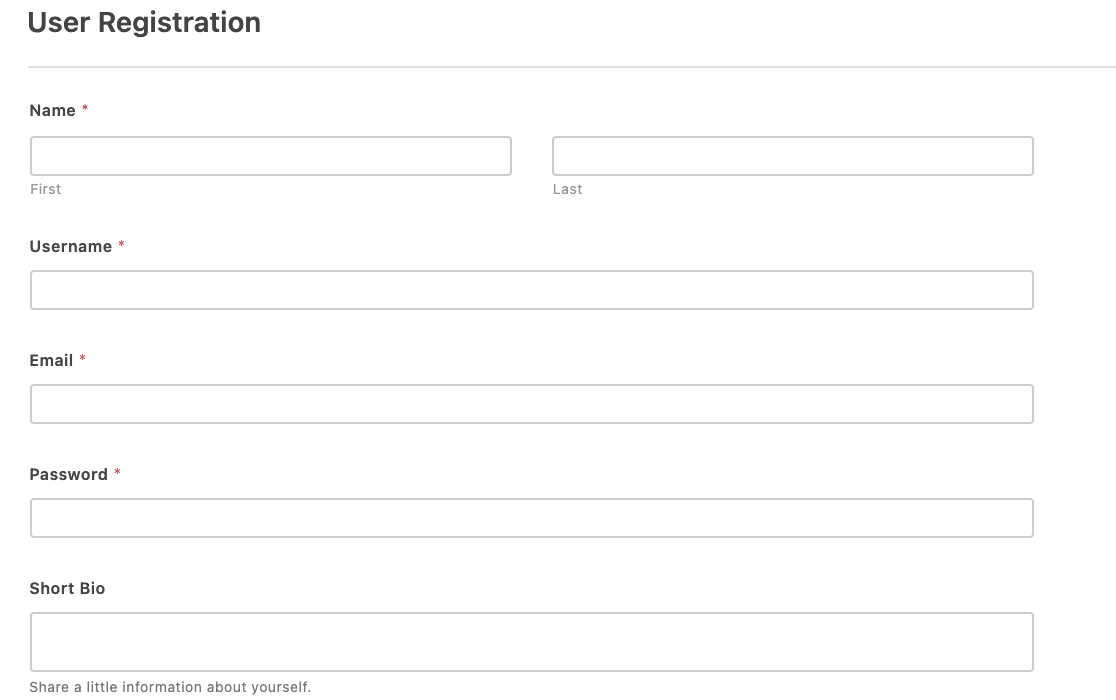
With WPForms, you can build custom User Registration forms to let visitors create a WordPress account and make their own user profiles on your site. The User Registration addon also lets you make your own Login and Password Reset forms.
13. Form Entry Limits and Restrictions
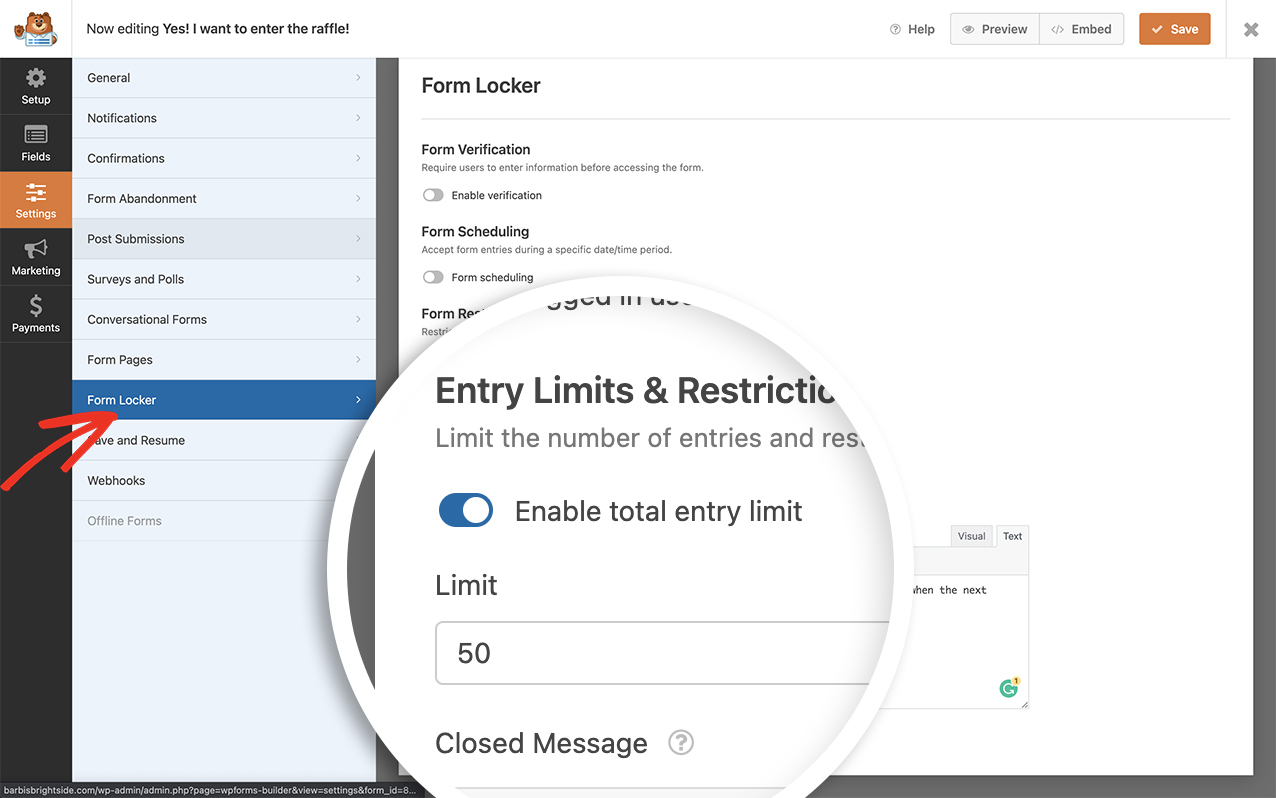
WPForms lets you accept as many entries as you want for all of your forms. If you want to limit how many people can submit your form, use the Form Locker addon. This is super helpful for contest entries or signup forms for events that can only have a certain number of attendees.
The Form Locker addon also lets you put restrictions on your forms. For example, you can only show your form to logged-in users or set an age requirement.
14. User Journey Addon
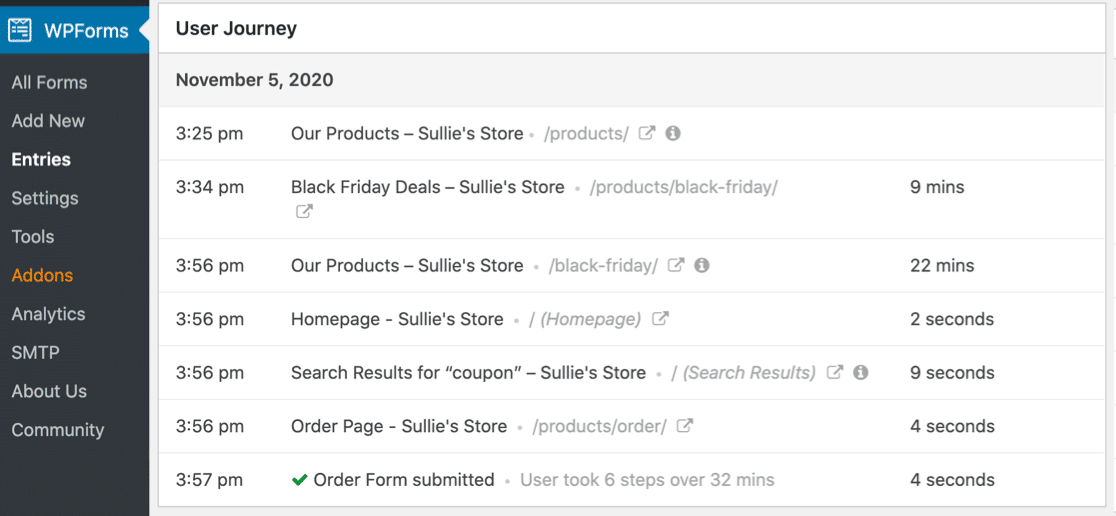
The User Journey addon can help you learn a lot about what’s working well with your website and your forms. See where people navigated to on your website before they found and filled out your form.
15. Geolocation Addon
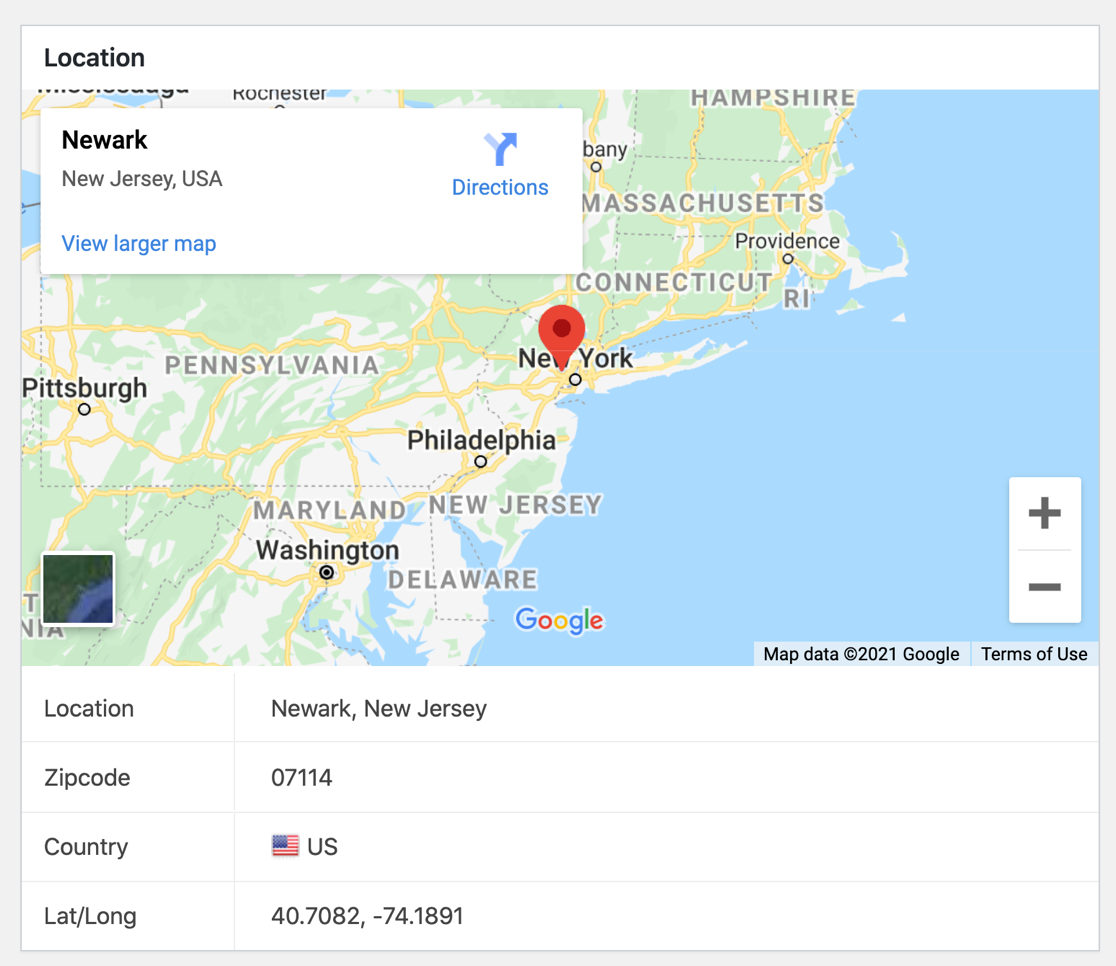
The Geolocation addon is a handy feature to help you learn more about your leads. It lets you see where people are submitting your forms from simply by turning it on.
You can also use it to automatically fill the Address and Single Line Text fields based on users’ locations by connecting the Geolocation addon to Google Maps or Mapbox.
Want to Learn Even More?
I showed you a whole bunch of helpful, time-saving features today, but this isn’t nearly all of them. If you want to learn more about how WPForms can help you, check out more of our features and integrations, as well as our blog.
Get Started With WPForms Now! 🚀
We’ve also got many new features on the horizon. Our team is always hard at work listening to feedback and releasing awesome new things.
We’re known for our world-class customer service. Not only does WPForms have extensive documentation covering every inch of the tool, but we also offer fantastic and personalized support from our trusted advisors.
WPForms FAQs
Here are some of our most commonly-asked questions to help you decide if WPForms is the right plugin for you.
How do I install WPForms?
WPForms is super easy to install. And when you’re ready to get started, you’ll be walked through all the steps after you purchase the plugin.
Check out this guide on how to install a WordPress plugin for beginners if you’ve never installed a plugin before.
You can also find step-by-step instructions in this guide on how to install the WPForms plugin.
Is WPForms free?
You can download the free version of the plugin, known as WPForms Lite, on WordPress.org. It’s free forever and lets you create unlimited forms.
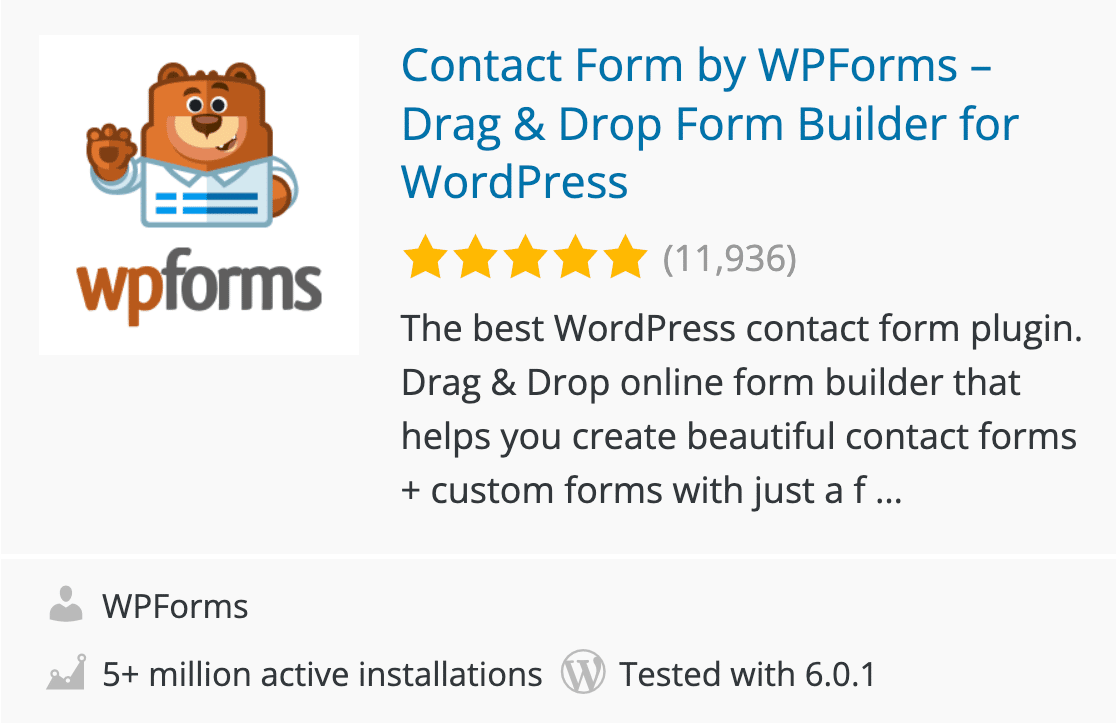
With WPForms Lite, you’ll be able to connect your forms to Constant Contact and Uncanny Automator to automate different processes and build your email list.
Plus, you can connect with Stripe to collect credit card payments without needing to upgrade to the Pro plan. It also gives you access to the notifications and confirmations settings, anti-spam tools, and a select number of templates.
Alternatively, to take advantage of all the other features we reviewed in this guide, you can buy and download a paid plan (WPForms Pro is the way to go) directly from the WPForms website here.
Does WPForms offer a nonprofit discount?
Yep! If you’re a nonprofit, there’s a special WPForms nonprofit discount just for you.
How can I view WPForms entries for free?
If you’re using the free version, WPForms Lite, you can collect entry data through form notifications after those are set up.
You can also turn on the Lite Connect feature to store your form entries securely in the cloud. However, you won’t be able to view them unless you upgrade to the paid version of WPForms.
If you’re using a paid plan, you can store your entries in the WordPress database and access them inside your WordPress dashboard. You’ll be able to see all entries from the time you turned on Lite Connect, or from the time you upgraded to the paid version (whichever came first).
How much does WPForms cost?
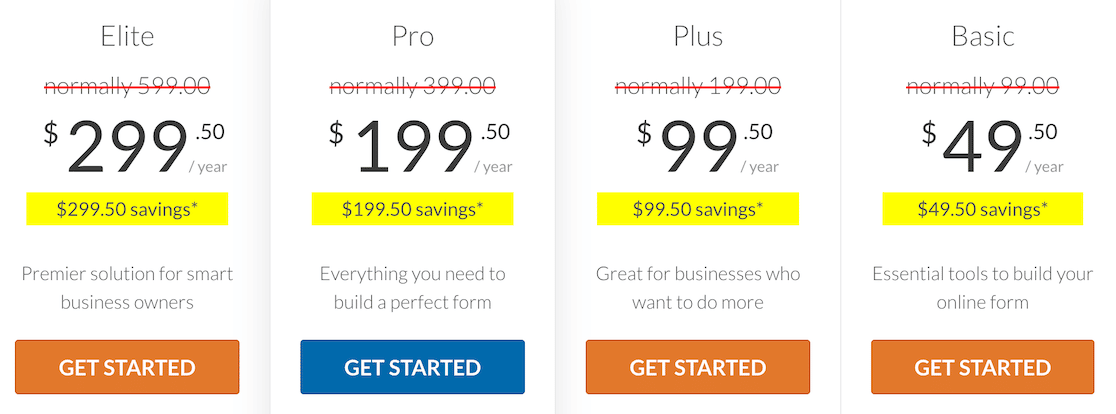
WPForms is an incredibly affordable plugin when you take a look at all the money-making features it offers.
And because of this, website owners of all budgets and sizes can and do take advantage of investing in the popular WordPress form plugin.
The WPForms Pro plan is the best deal and starts at $399/year.
There’s also an Elite level plan that’s a great pick for website developers working on multiple sites. This plan lets you use the plugin on unlimited sites, plus gives you the Salesforce, HubSpot, Authorize.Net, and ActiveCampaign integrations.
Get Started With WPForms Now! 🚀
Next, Build an Order Form With WPForms
So there it is. A thorough breakdown of what WPForms is and how it can help you. We’re obviously fans of the plugin and hope this post sheds some light on why it’s such a popular WordPress form maker.
Looking for extra ways to make money from your website? Head over to our tutorial on how to make a simple order form on your WordPress website.
Ready to build your form? Get started today with the easiest WordPress form builder plugin. WPForms Pro includes lots of free templates and offers a 14-day money-back guarantee.
If this article helped you out, please follow us on Facebook and Twitter for more free WordPress tutorials and guides.

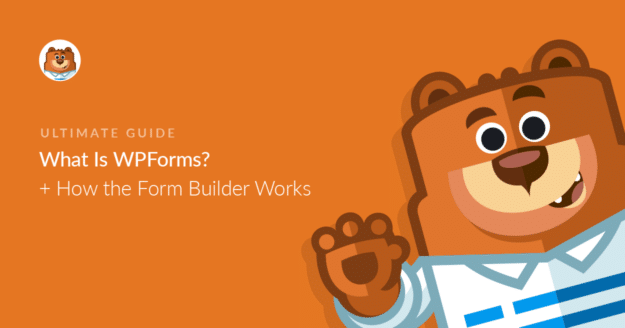


Hi there!
I don*t know where to ask help so I*ll try this way 🙂 I just built my first webpage and used wp forms. I loved it. It’s easy to use etc. But now I have a problem. I needed videoconference and web calendar for customers and I switched my companys e-mail to google because Google demand it. But Googles calendar and mail was not what worked for me so I decided not to take it after trying it few days. But because my changes in e-mail settings, these wp- forms are not working any more. I changed my settings on my webhotel back the way they were and those are working. But this wp forms are not working. There are some settings that I am afraid to change because there is a chance to destroy all webpage. Can you help me, what should I do? I would like to keep using wp forms but I don’t know how to find a way back to settings they were. My settings should be secure, that number one priority for me and my clients.
Hey Silja- I am sorry for the trouble you are facing here! Could you please double-check if all your notifications settings are correct? and if you are using a SMTP plugin for authenticated email transfer, please refer to this guide too
For any further help on this, please get in touch with our support and we’d be happy to help 🙂
If you have a WPForms license, you have access to our email support, so please submit a support ticket. Otherwise, we provide limited complimentary support in the WPForms Lite WordPress.org support forum.
Thanks! 🙂
Great plugin. Presently, how can I link Wpform to a balance sheet. So users can login and see their financial account balance. Thank you
Hey Sylvester – We have the User Registration addon which gives you the option to create login forms. However, the specific feature that you’re looking for where users can login to view the account balance, will require membership plugin which we currently don’t offer. If you are looking for those features, I would consider looking at full blown membership/profile solutions. Specifically, I’d check out Ultimate Member or MemberPress, both of which we’ve seen lots of users have good luck with.
Great plugin, but I cannot embed the short code on a page.
I use the WPForms block and choose the form, but get this message:
Error loading block: The response is not a valid JSON response.
Please assist.
Hello Hilda – I am sorry to hear about the trouble. To fix the issue with the block editor, you can refer to this doc. And to embed the form on a page, you can try this method and see if that helps.
In case you are still facing an issue with this, if you have a WPForms license, you have access to our email support, so please submit a support ticket.
Otherwise, we provide limited complimentary support in the WPForms Lite WordPress.org support forum.
Thanks 🙂