Looking for DocuSign alternatives, including free options?
DocuSign is a popular tool for capturing electronic signatures, but some users find its entry-level plan a bit costly for the features it provides. Let’s look at some alternative options.
| Signature Plugin ✍ | Best For 🎯 | Pricing 💰 |
|---|---|---|
| WPForms Signatures | Collecting signatures in WordPress forms and contracts | $199.5/yr |
| Acrobat Sign | Signing PDF files and documents | $12.99/mo |
| DropBox Sign | Comprehensive e-signature and document management for sales and financial agreements | $180/yr |
| signNow | Affordable e-signature solution with document management | $8/mo |
| ShareFile | Easy document signing with a client portal | $10/mo |
| PandaDoc | Electronic signatures with payment integration | $19/mo |
| Signaturely | Simple electronic signatures with guided signing | $25/mo |
| Xodo Sign | Essential e-signature and document management features with PDF to Doc conversion | Free or $9.99/mo |
| SignRequest | Basic document signing features for businesses on a budget | Free or €9/mo |
| Google Docs | A free workaround for digital signatures | Free |
Get Signatures in WordPress Now
Best DocuSign Alternatives
1. WPForms Signatures
WPForms can capture electronic signatures using its Signature addon. It’s the best solution if you need a signature solution that works with WordPress.
With WPForms, you can publish contracts, non-disclosure agreements, sales orders, and service agreements with a signature field.
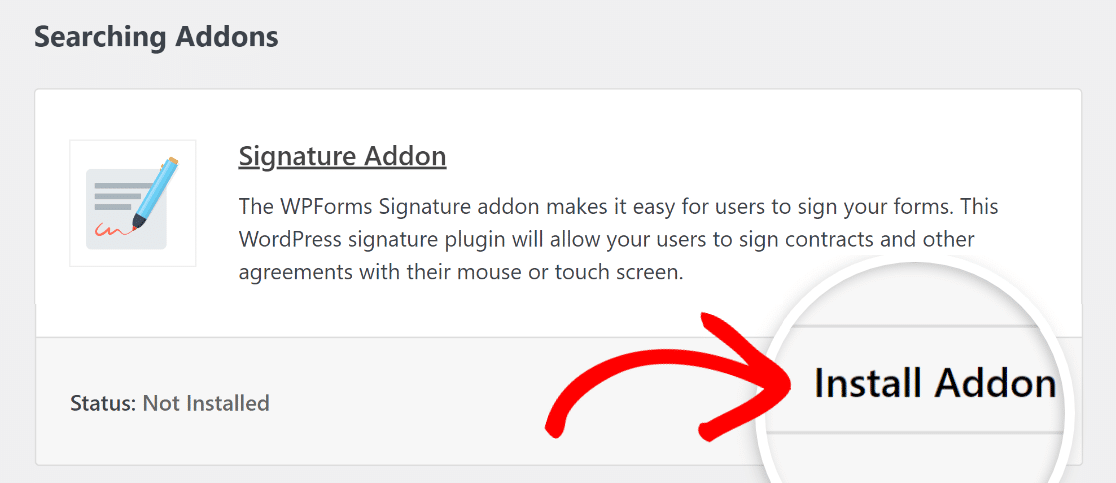
The Signature Addon allows your visitors to agree to your terms by signing them electronically. This works on both desktop and mobile devices.
You can draw your electronic signatures using the mouse or your finger.
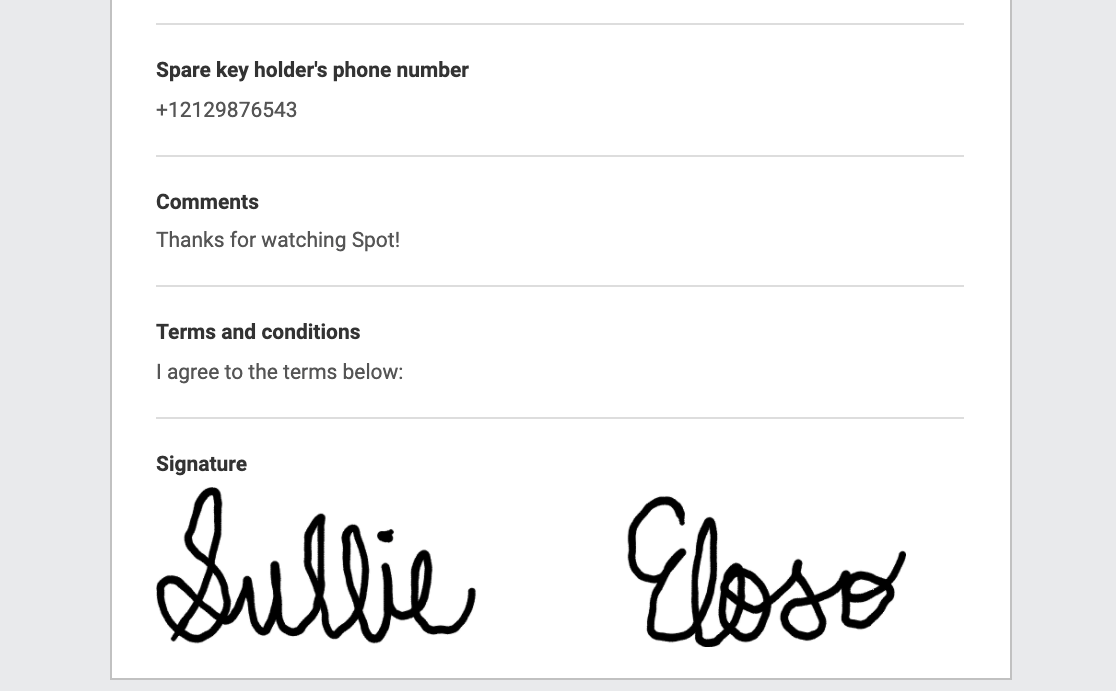
This means you can go paperless and send important documents to customers electronically.
WPForms comes with 2,000+ WordPress form templates, many of which already have the signature field configured.
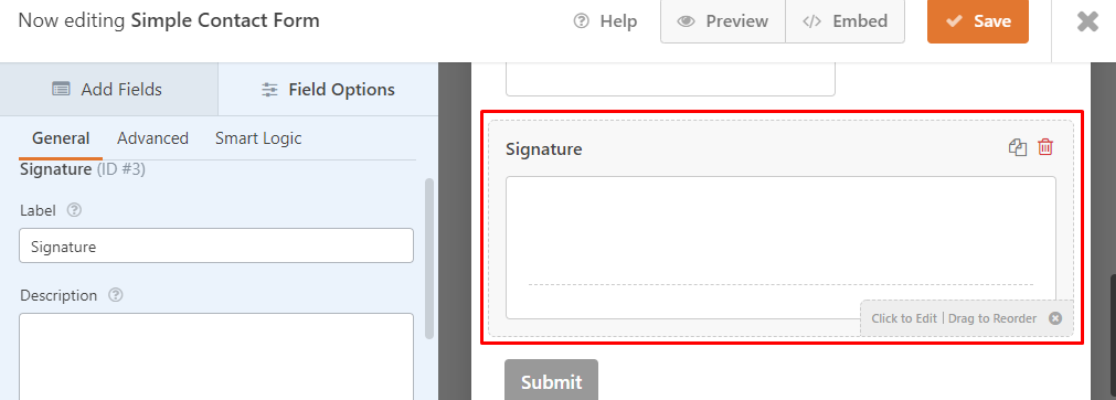
Some of these helpful templates include things like registrations, contracts, sales orders, and other useful business documents. It’s ideal for creating digital contracts with the ability to capture signs from all necessary stakeholders.
You can choose from the templates provided or build your own. Whichever your choice, you can always add a signature field to your forms.
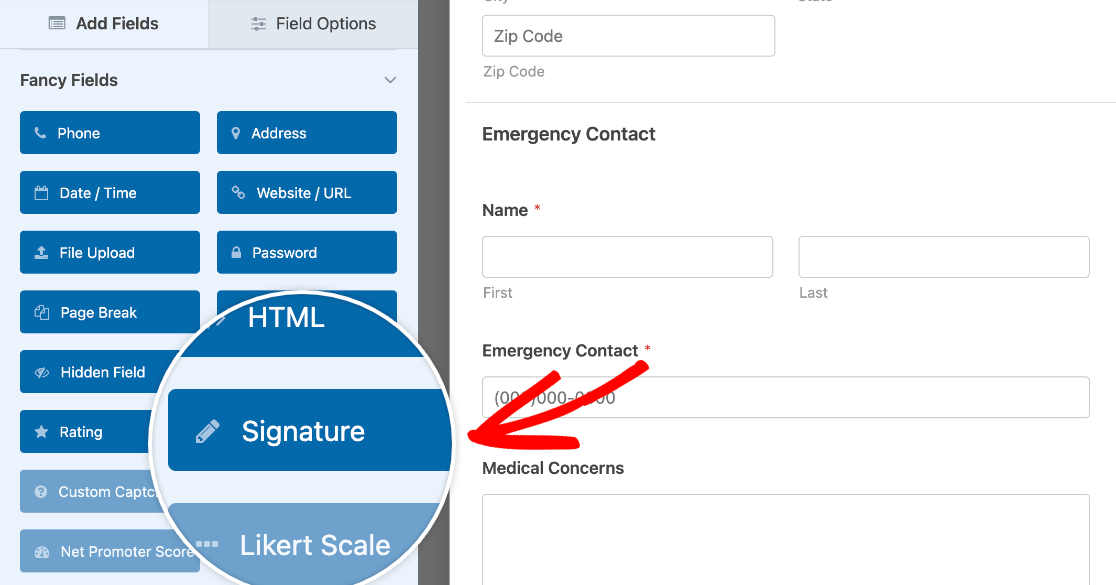
All you have to do is scroll down to Signature from the form builder (on the left side of the page). Drag and drop the signature field onto the form, wherever you would like it to be.
You can publish your form on a private, password-protected form in WordPress if you want to limit the entries you receive. After signing, the signature will then be saved as an image file, and you will be notified by email.
And to make it easy for you to receive signed documents in your email, we don’t send you the actual signature image file. Instead, we send you a notification email with a link to the signature.
Here’s our detailed guide on using WPForms to add electronic signatures to forms.
WPForms Signature Key Features:
- Seamless integration with WordPress websites
- Pre-built templates
- Hide or display fields with conditional logic
- Control the size of the signature field
- Mobile friendly
- Easily review signatures without losing form content
WPForms Signature Addon Pricing
WPForms Signature Addon is available with WPForms Pro license, starting at $199.5/year.
Get WordPress Signature Plugin
2. Acrobat Sign
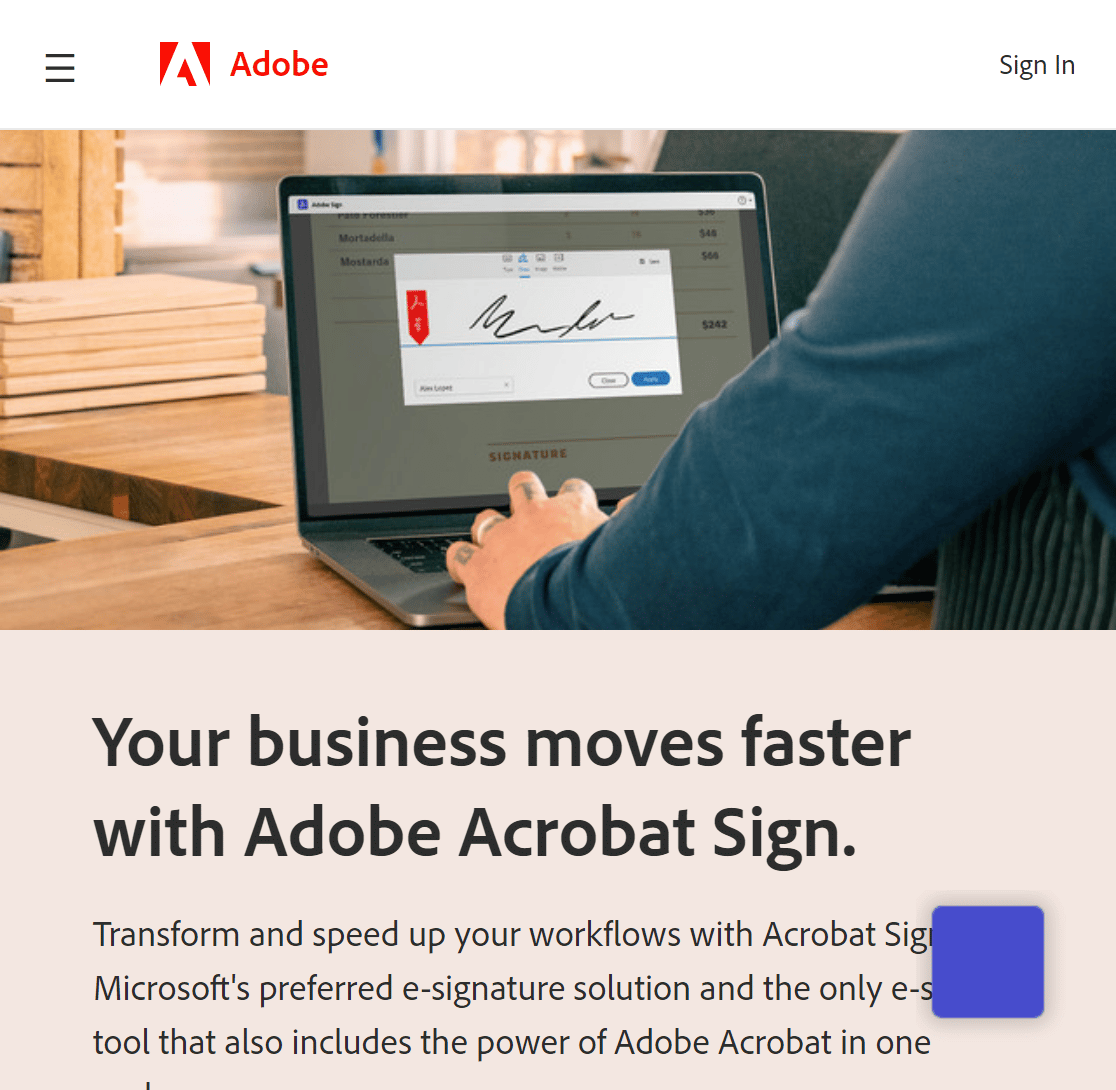
Acrobat Sign is an Adobe addon that gives users the ability to sign PDFs and other document types with ease. The app is well-featured and comes with benefits such as the ability to create reusable templates. It’s also mobile friendly.
If you work with paper documents a lot, you might particularly like that Acrobat Sign can transform paper files into fillable forms. Acrobat Sign integrates seamlessly with Microsoft Office and other major apps like Google Drive, Salesforce, and Mastercard.
Adobe Acrobat Key Features:
- Edit PDFs
- Mobile friendly
- Microsoft Office integration
- Available in 36 languages
Acrobat Sign Pricing
Acrobat Sign is available in two versions, Acrobat Standard DC and Acrobat Pro DC. Acrobat Standard DC costs $12.99 per month when you pay annually, with Acrobat Pro DC going for $14.99 per month when you pay annually.
3. DropBox Sign
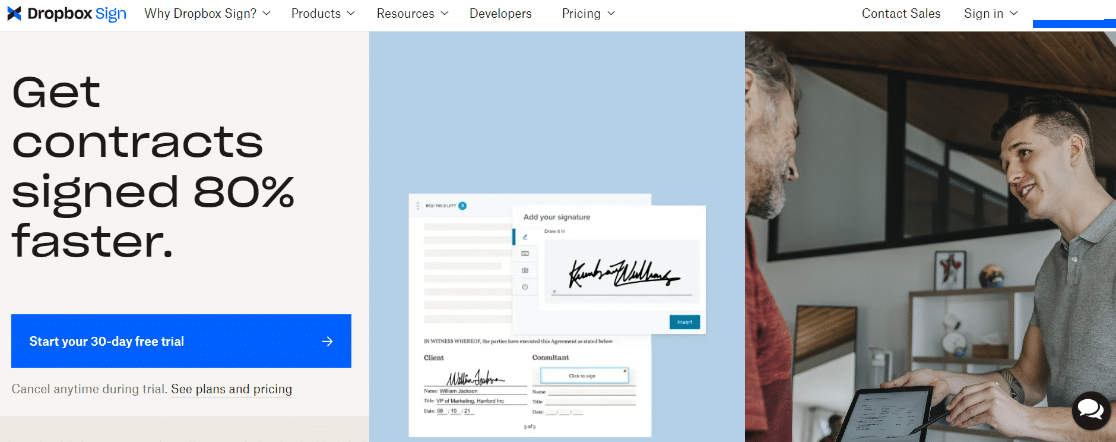
Dropbox Sign (formerly HelloSign) is a helpful e-signature software for creating sales contracts, financial agreements, mortgage and escrow agreements, and other types of documents. This could be an ideal free alternative to DocuSign if you only need occasional usage.
You can use Dropbox Sign as an in-browser app or download and integrate the Dropbox Sign e-signature API with your website.
Dropbox Sign integrates with popular collaboration tools like HubSpot, Salesforce, Slack, and Sharepoint.
Thanks to its audit trail functionality, Dropbox Sign can be used to collect legally binding signatures that can be verified. So if you want to go paperless, this is a great DocuSign alternative to have.
Dropbox Sign Key Features:
- Audit trail
- Supports 22 languages
- Mobile app available
- High-grade document encryption
Dropbox Sign Pricing
The Dropbox Sign in-browser app offers a limited free plan and paid plans starting from $180/year.
4. signNow
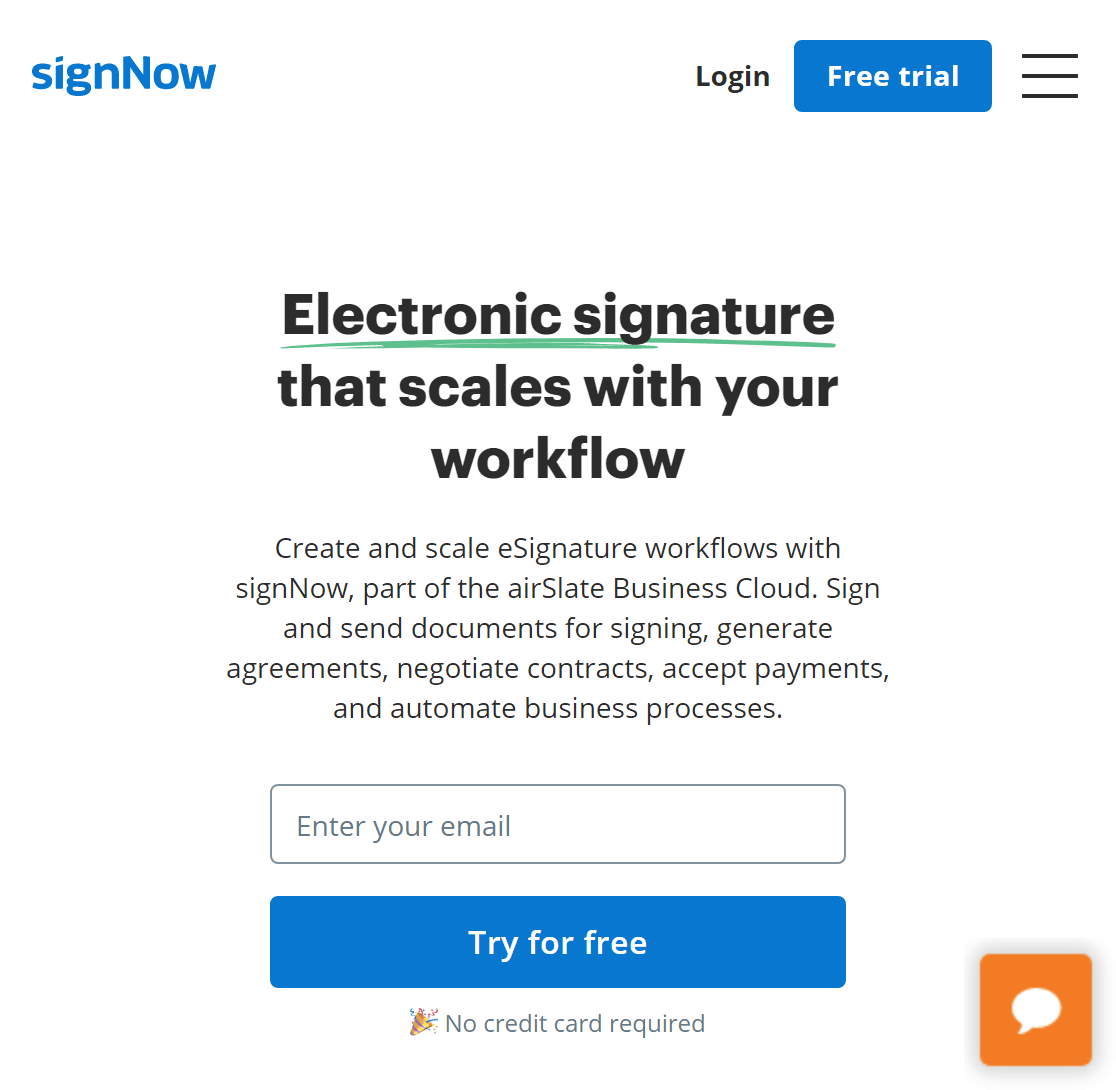
signNow offers a well-featured, affordable electronic signature solution. It doesn’t have a free plan, but its entry-level plan is considerably cheaper than DocuSign’s entry-level plan. It also offers a good collection of document management features on this plan.
Some of these features include mobile-friendliness, support for bulk invites, the ability to create unlimited templates, and so on.
signNow requires two-factor authentication from users, potentially making it less user friendly, but great for protecting your documents.
signNow Key Features:
- Bulk invite feature
- Support for collaboration
- Import Word Documents
- Mobile-friendliness
signNow Pricing
When billed annually, signNow starts at $8/month/user for the Business plan.
5. ShareFile
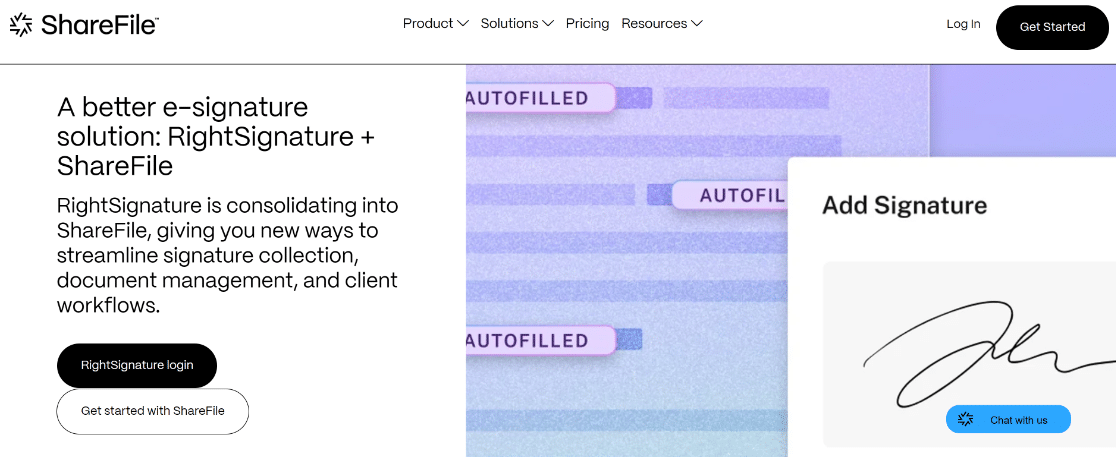
ShareFile (formerly RightSignature) is an easy-to-use document management app. While it started as a standalone e-signature service, it has since consolidated into ShareFile.
And this change means you now have a lot more flexibility with this tool beyond just capturing signatures. You can create a client portal with automated workflows that handle your contract signing tasks for you.
For instance, you can set up an automation that onboards clients only when the required documents and contracts are signed and submitted. And that’s a big convenience to have for larger organizations with tons of clients to manage.
The app works on any device and can import documents from Google Drive, ShareFile, Salesforce, Dropbox, etc., among a number of useful features.
In addition to an intuitive user interface, ShareFile provides step-by-step instructions to make signing documents a breeze.
Some of the additional standout features of ShareFile include support for multi-party signing and team collaboration and its ability to send multiple documents simultaneously.
ShareFile Key Features:
- Custom fields
- Support for audit trail
- Use on any device
- High-grade encryption
ShareFile Pricing
ShareFile costs $10/user/month for its Standard plan.
6. PandaDoc
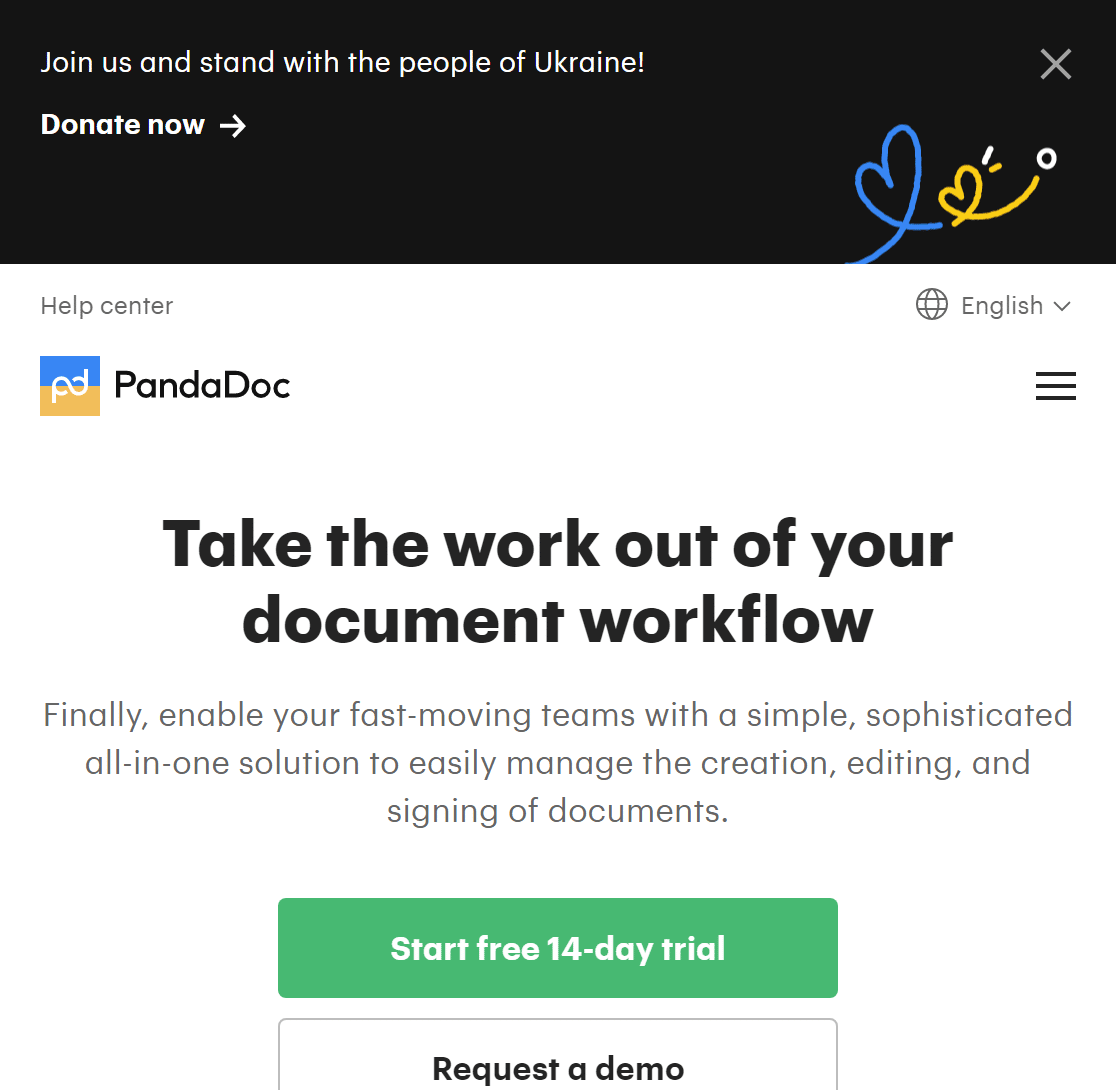
PandaDoc offers a comprehensive document management environment; its electronic signature product is just one part of the picture.
The full PandaDoc is a little too high-powered if your sole need is for electronic signatures. However, you can use PandaDoc’s electronic signature product as a free Docusign alternative for a limited time with its 14-day free trial.
If you have the budget, paying may be worth it. PandaDoc easily integrates payment gateways into your forms and other documents. If you collect deposits along with your signed documents, this may speed up the process.
In addition to these payment gateways, PandaDoc supports many useful integrations such as Zapier and HubSpot.
PandaDocs Key Features:
- Payment integration
- Mobile app available
- Templates
- Document analytics
PandaDoc Pricing
PandaDoc offers a 14-day free trial. But if you want access to more features like templates and document analytics, paid plans start from $19 per month for the Essentials plan.
7. Signaturely
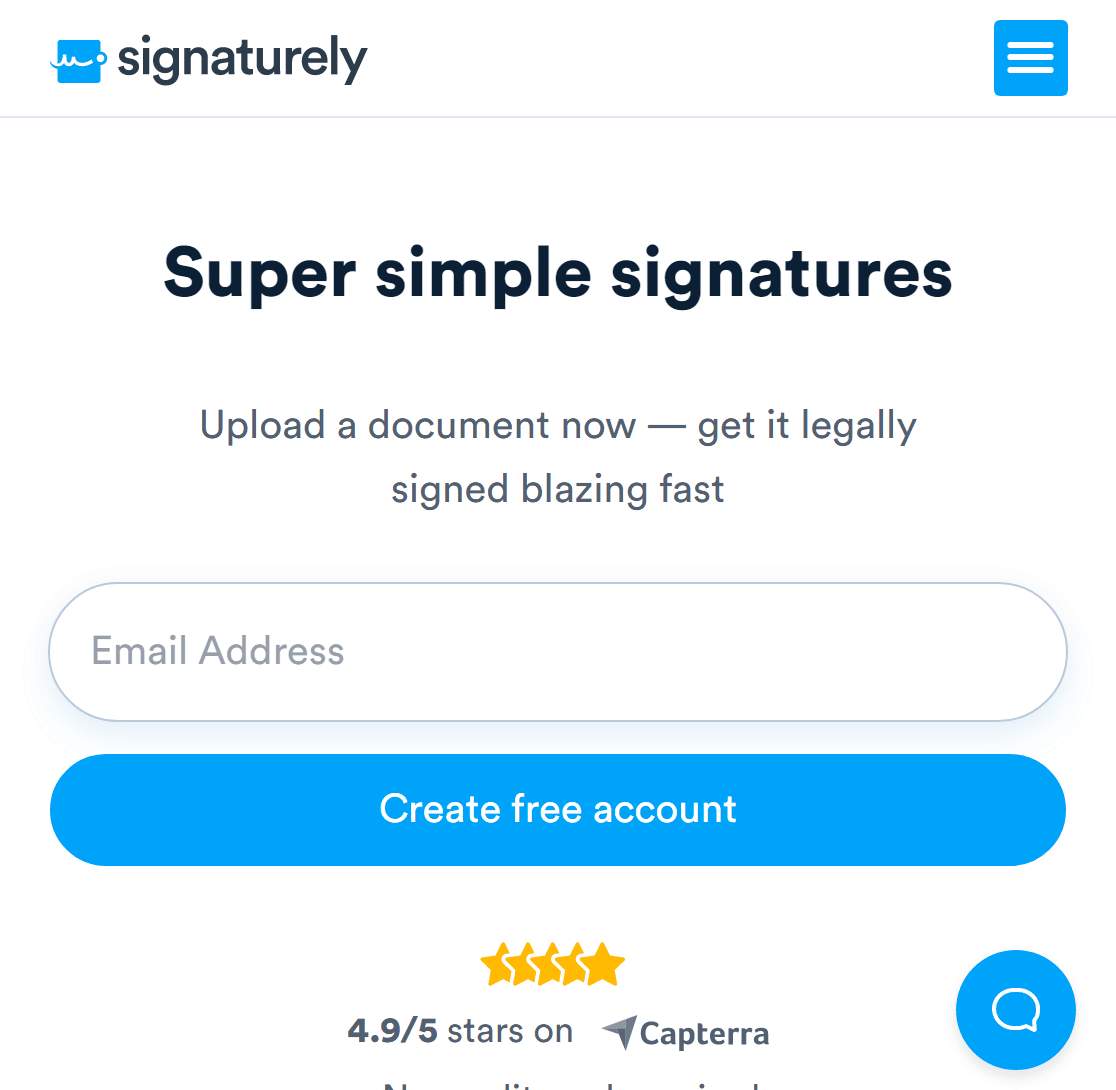
Signaturely is another easy-to-use electronic signature app. The app focuses on simplicity and ease of use so it doesn’t have as many bells and whistles as some of the other apps on this list. Still, it is a useful solution for creating electronic signatures.
One of the ways Signaturely does stand out is by offering guided signing to show users how and where to sign. The app also integrates well with leading document management software like Google Drive, DropBox, and OneDrive.
Signaturely Key Features:
- Templates available
- Multi-party collaboration
- Integrations with Google Drive, One Drive, Dropbox, and more
- Support for audit trail and log history
Signaturely Pricing
There’s a 7-day free trial that you can use to test the app. Paid plans start at $25/month with the Business plan costing $50/month.
8. Xodo Sign
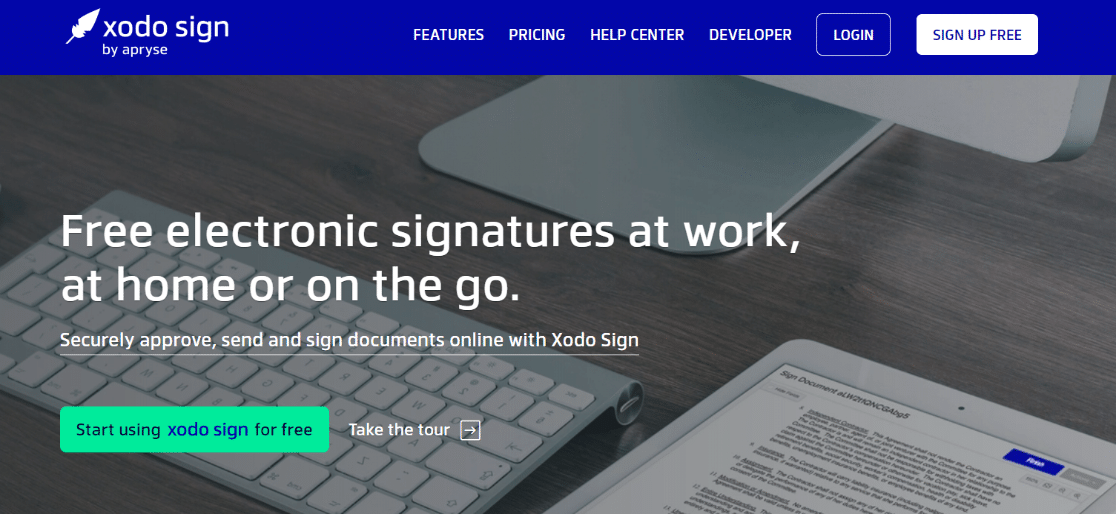
Xodo Sign (formerly EverSign) is one of the only few DocuSign alternatives that can be used for free indefinitely. But you’ll need a paid license to access the full range of its features, which offer comprehensive document management.
We like that the app lets you convert your PDF to doc files and vice versa.
If you’re solely after the electronic signature feature, you can do this either through the web app or by integrating Xodo Sign’s API into your website.
Xodo Sign Key Features:
- Templates available
- Integration with major document management apps
- Automate documents using Xodo SignAPI
- Support for collaboration
Xodo Sign Pricing
Xodo Sign has a free entry-level plan, but you’ll be limited to five documents per month without access to its templates, integrations, or API. Paid plans start at $9.99/month.
9. SignRequest
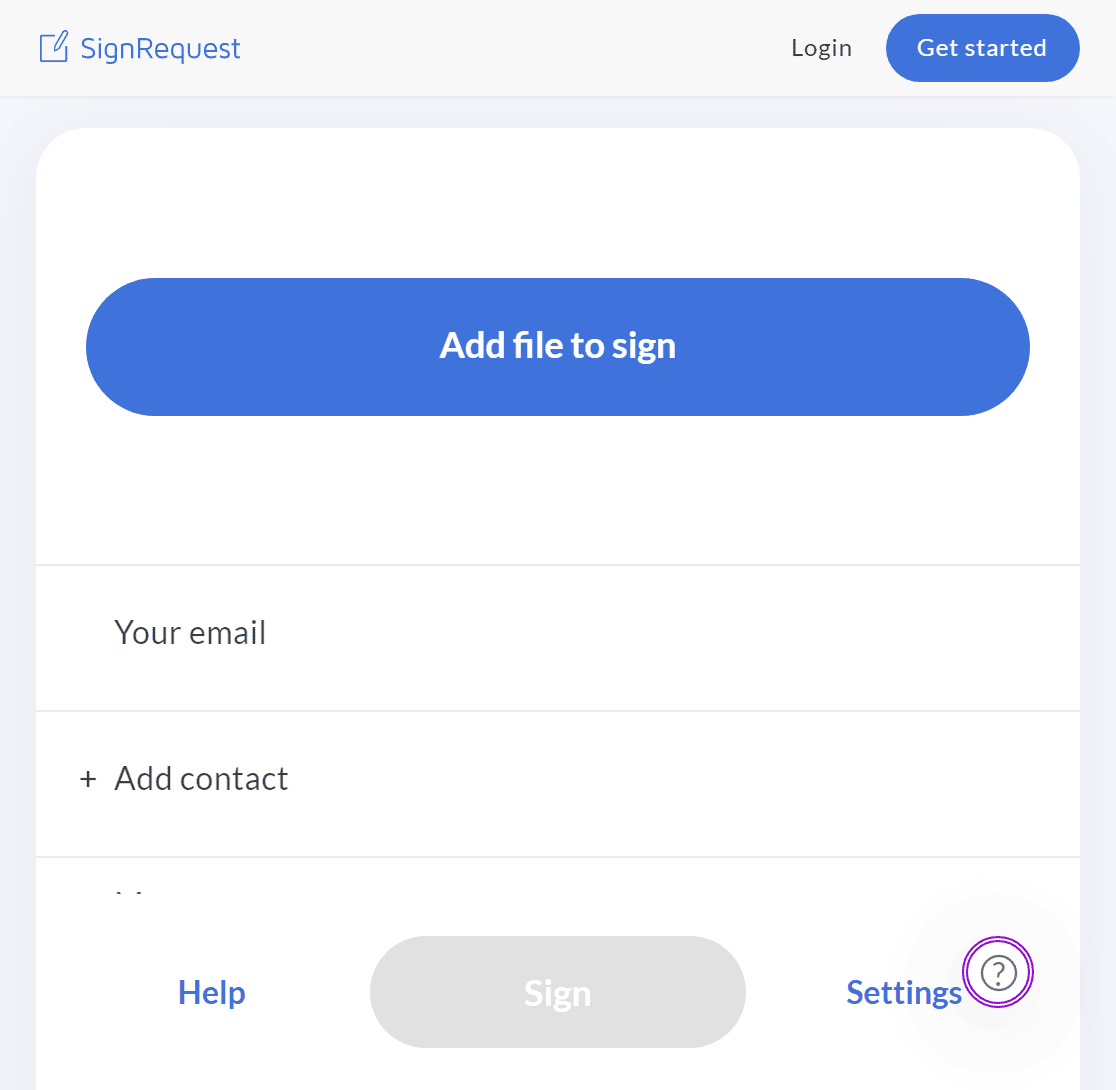
SignRequest is an app we can totally recommend if you’re seeking a no-strings-attached free DocuSign alternative.
Of course, it doesn’t give you everything for free, but you still get audit trails and up to 10 documents that you can create and have signed every month, along with Google integrations!
Overall, SignRequest is a handy electronic signature app with lots of practical features. The app allows you to add a signature to PDF, Word, and Excel documents from any device.
At the same time, it doesn’t offer more advanced features such as a client portal or workflow automation built inside the app itself. But that’s not necessarily a bad thing – not every business needs complex document management features.
You still get super useful functionalities such as easy tracking of the signing status of your documents, along with an email notification system that will send copies of signed documents and the signing log to all parties.
And if you do need to set up an automation that syncs your documents with other apps, you can take advantage of SignRequest Zapier integration to connect with popular apps like Slack, Google Drive, TOPdesk, and Formdesk.
SignRequest Key Features:
- Secure audit trail
- Templates available
- Supports 17 languages
- Custom branding
SignRequest Pricing
SignRequest offers an entry-level free plan with a Professional plan at €9 monthly, and a top tier Business plan at €15 monthly.
Bonus FREE Docusign Alternative: Google Docs
Want a free Docusign alternative? There’s a workaround you can try using your existing Google account.
In Google Drive, create a new Google Docs document. Head over to the menu and click Insert » Drawing » New. This will open up a new window where you can draw your digital signature.
This won’t always be the best solution, though. You might need a tool that integrates well with your WordPress website. And this method won’t work with PDFs.
Nonetheless, Google Docs is a good, free workaround if you need a quick solution.
What Is the Best Alternative to DocuSign?
If you already have a WordPress website, the WPForms Signature Addon is the best solution to consider.
Once you have WPForms Pro, you can download the signature addon and any other addons you need to boost your efficiency and grow your business.
And as we’ve mentioned previously, the Signature addon offers:
- Seamless integration with WordPress websites
- Pre-built templates
- Ability to hide or display fields with conditional logic
- Ability to control the size of the signature field
- Mobile-friendliness
- Easy to review signatures without losing form content
All of these come in addition to the full functionality of the WPForms main plugin itself along with tons of helpful addons.
All points considered, WPForms Signature Addon is an excellent solution for small business owners.
If you need something simple and free, PandaDoc is perfect for unlimited use. In a pinch, Google Docs is our recommendation. It may not be ideal for a contract, but for quickly signing a Word Doc, it’ll do the job.
FAQ on Electronic Signatures
Here are answers to some commonly asked questions we receive regarding DocuSign alternatives.
Do DocuSign alternatives offer legal validity?
It’s best to research this on an individual case-by-case basis. In general, many of the free DocuSign alternatives utilize processes that would hold up in court if necessary.
Do free DocuSign alternatives have storage limits?
Yes, free plans will typically have more limited storage than their paid counterparts. Each tool varies a bit, but you can expect less storage space across the board than if you paid to upgrade.
Can I get signatures from mobile devices as well as computers?
In most cases, yes, signers can provide a signature using a finger to write it on their mobile device screen.
Can I customize the signing area on my digital forms?
Yes, most digital signature tools will let you customize the signature area. How much customization you can do depends on whether you use a free or paid signature tool.
Do I need an account to collect digital signatures?
Yes, regardless of which tool you decide to use to collect digital signatures, you will need to create an account first.
Next, Take a Look at Alternatives to WPForms
Undecided on which WordPress form plugin to use? While WPForms is the leading WordPress form plugin, you might want to consider a few others before you decide. Take a look at our guide to the best WPForms alternatives.
Get Signatures in WordPress Now
Ready to build your form? Get started today with the easiest WordPress form builder plugin. WPForms Pro includes lots of free templates and offers a 14-day money-back guarantee.
If this article helped you out, please follow us on Facebook and Twitter for more free WordPress tutorials and guides.



