Looking for the best WordPress popup plugins to turn your site visitors into subscribers and paying customers?
Popup plugins are a wildly popular and effective way to get more subscribers and sales on your website.
In this article, we’ve listed the very best WordPress popup plugins to skyrocket your email list.
Best WordPress Popup Plugins Compared
Here’s a quick side-by-side comparison of the best WordPress popup plugins before we dive into the reviews.
| Plugin | Starting Price | Pros | Cons |
|---|---|---|---|
| OptinMonster | $9+/month billed annually |
|
Includes 400 templates that can be a bit overwhelming to users at first |
| TrustPulse | $5/month billed annually |
|
No free version |
| Thrive Leads | $99/year |
|
No free version |
| HubSpot | Depends on bundle |
|
Limits on follow-up emails |
| Icegram | Free or $129/year |
|
|
| Ninja Popups | $24 |
|
|
| Bloom | $89/year |
|
|
| Elementor Pro | $59/year |
|
|
| Sumo | Free or $39/month |
|
|
| Popup Maker | Free or $87/year |
|
|
Best WordPress Popup Plugin
Now that you have a general idea of the available popup plugins for WordPress, let’s take a closer look at the pros and cons of each, as well as how much they cost.
In This Article
1. OptinMonster
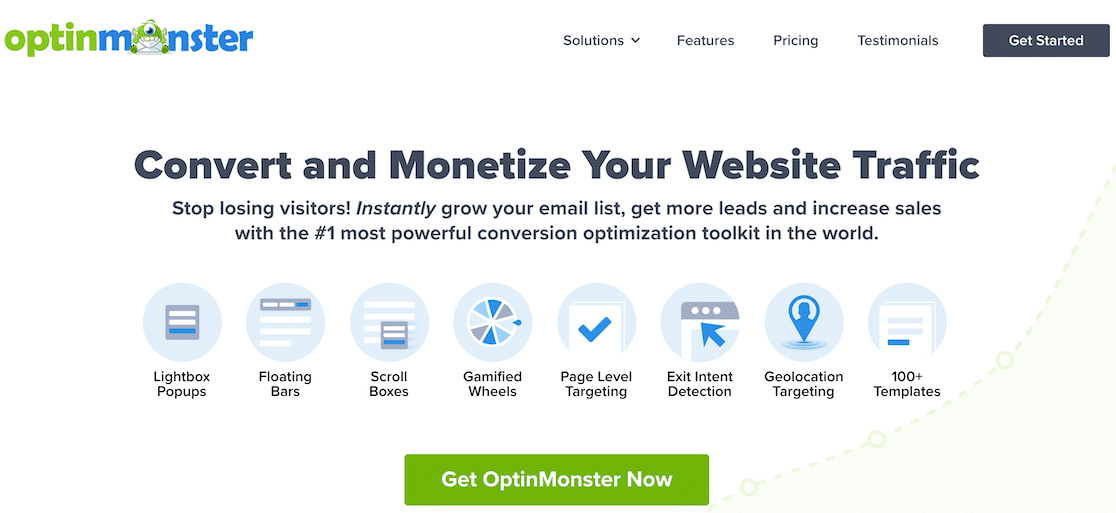
OptinMonster is a powerful and user-friendly online lead generation software that’s used by millions of websites. The tool lets you build different types of campaigns, including popups, inline forms, notification bars, and more.
During our testing, we were exceedingly impressed by its ease of use. It’s simply the best popup plugin on the market, considering how quickly you can create a popup campaign.
The tool makes campaign building really easy for you by offering tons of pre-built templates for various campaign types including inline forms, popup modals, fullscreen overlays. and more.
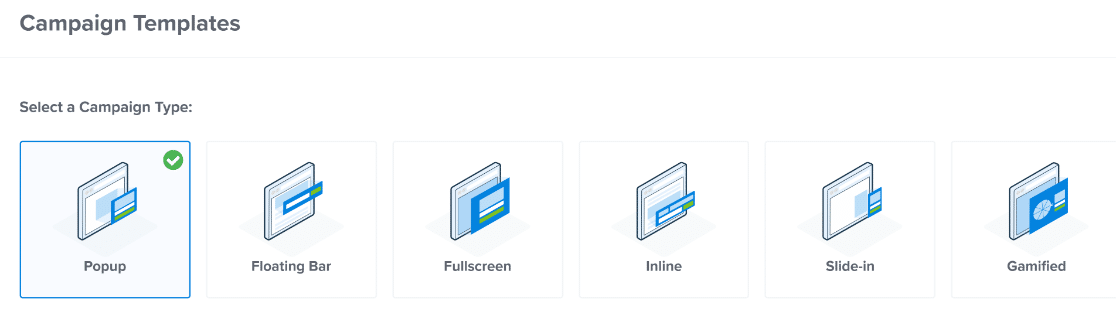
As soon as you choose a template and design for your campaign, you’ll be able to access the intuitive drag and drop editor to customize different elements of your page.
It’s a really well-designed interface where everything you need can be added to your popup campaign simply by dragging a block to the appropriate area of your page.
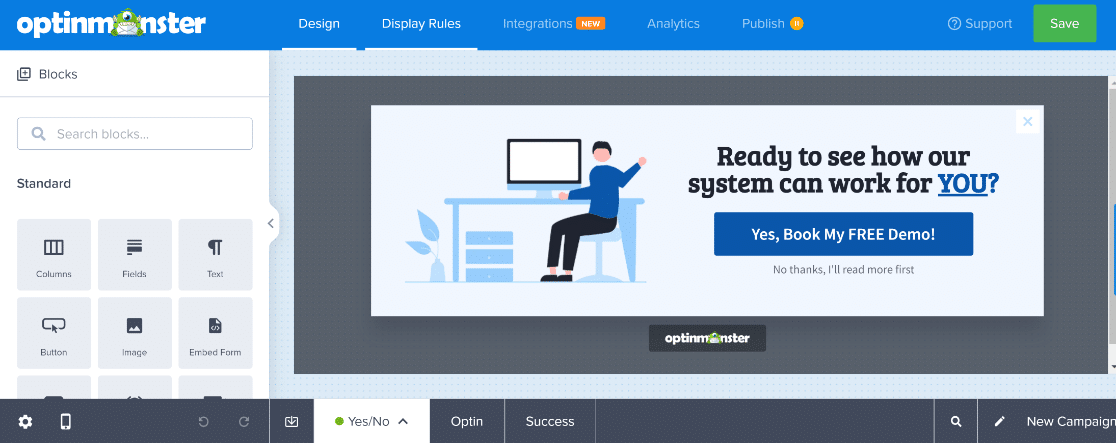
With OptinMonster, you can create lots of types of popups and use different popups all around your site.
You can display them on a time delay or use advanced targeting functionality for more complex campaigns.
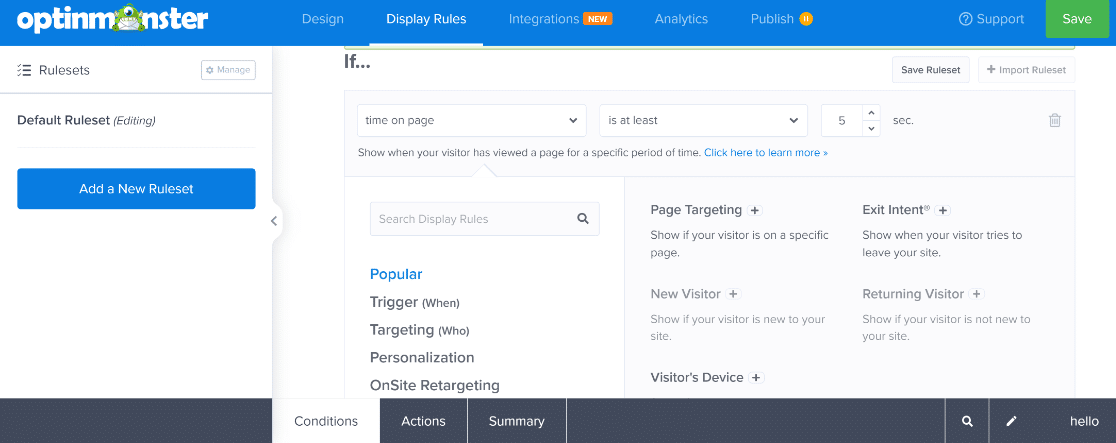
On top of that, OptinMonster’s signature Exit-Intent® technology helps convert abandoning website visitors into email subscribers and paying customers. You can use exit-intent popups to effectively reduce WooCommerce cart abandonment.
And you can add unlimited popups to your sites’ pages without having to use shortcodes.
Pros 👍
- Exit-Intent® — Convert visitors leaving your website into leads by displaying a targeted campaign when they’re about to abandon your site.
- Advanced Targeting — OptinMonster has not only page level targeting but advanced display rules like referrer detection, geolocation, and more.
- Easy to use — Features a drag and drop builder for simple setup and customization.
- Popup Templates — Choose from pre-built popups or start from scratch and build one.
- Campaigns — Create popup campaigns for lightbox popups, floating notification bars, countdown timers, content lockers, fullscreen welcome mats, and slide-in scroll boxes.
- Use on multiple sites — OptinMonster is a SaaS (software as a service), so you can use one account on multiple websites.
- Support — Access fantastic customer service with their knowledgeable support staff.
- Tracking — Create Google Analytics goals.
- GDPR Compliant — OptinMonster is one of the best WordPress GDPR plugins.
- Spin to win — Use a discount wheel popup to maximize your conversions.
- Free Plan — Available to WordPress users. Includes first 500 campaign impressions for free, up to 2 campaigns, and all the features of the Basic plan to give you a chance to test out OptinMonster before you purchase.
Cons 👎
- A bit of a learning curve — OptinMonster isn’t difficult to use, but it offers 400+ templates that can be a bit overwhelming for new users. That said, they let you filter by goal, industry, and even holiday to help find what you need, or you can design a campaign from scratch using any of the Canvas templates.
Who’s It For? 🎯
OptinMonster is ideal for small businesses looking to use behaviorally-triggered intelligent popups and advanced targeting options for maximum conversions.
How Much Does OptinMonster Cost? 💰
OptinMonster pricing ranges from $9 – $49 per month (billed annually).
Get started with OptinMonster today!
2. TrustPulse
Social proof popup notifications are a new and popular way to grow your email list (and boost your sales). And because TrustPulse is the most powerful social proof app for business sites, we definitely had to include it on this list of the best WordPress popup plugins.
Using TrustPulse, you can display popups notifications highlighting real-time activities being performed by other visitors. When a visitor sees that other people are also performing the same actions that they’re considering, they’re much more likely to follow them.
You can set up notifications that popup every time a product is purchased by another customer. Or you can show the total number of orders placed for a product in a given span of time.
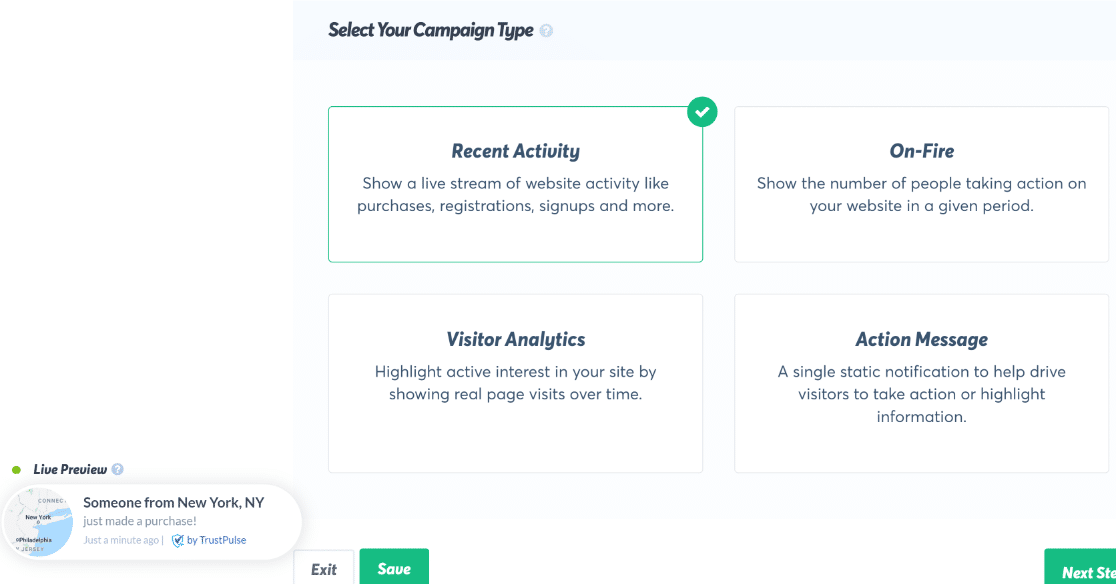
These stats work wonders in encouraging your leads to also buy from you and become paying customers.
In our testing, we thoroughly enjoyed using TrustPulse. It has one of the cleanest interfaces we’ve seen in a social proof popup tool. There’s hardly any learning curve at all when it comes to creating your campaign that displays accurate stats in the notification.
Plus, you can customize the notification message, add any links directing the visitor to a product page, insert notification images, and more. We found the tool very beginner-friendly, so you can immediately start creating popup notifications likely to boost your sales and minimize abandonment.
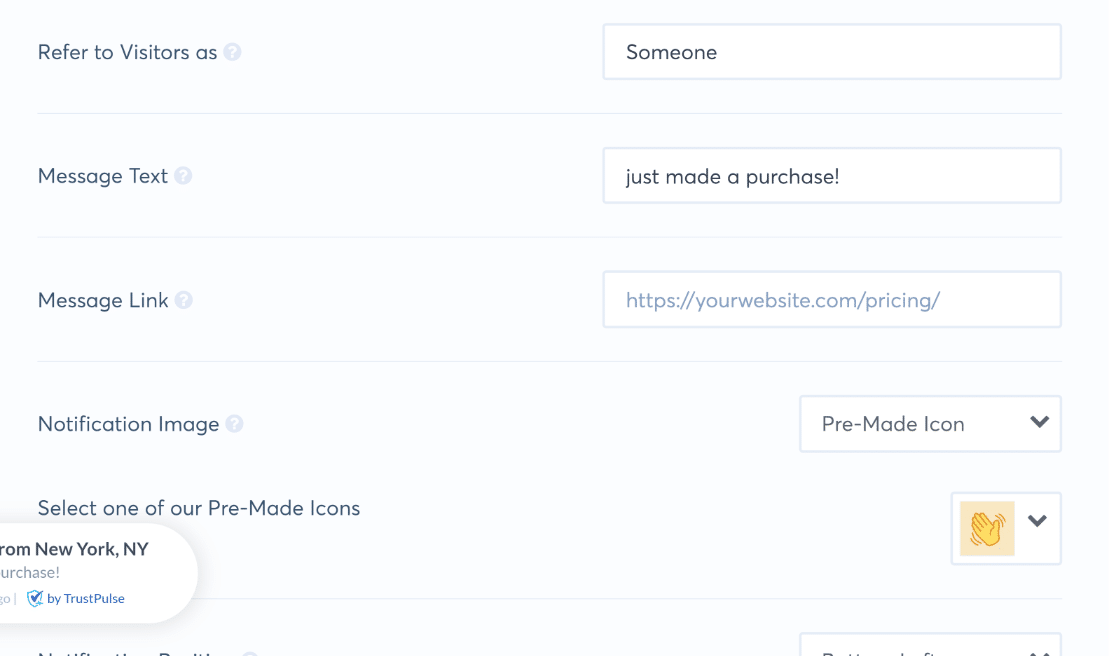
Pros 👍
- Uses urgency — Works as a FOMO (fear of missing out) plugin by creating a feeling of urgency with timely notifications
- Supports multiple platforms — Use it on all popular website platforms, including WordPress, Squarespace, Drupal, Shopify, and others
- Tracking — Track purchases, downloads, and registrations on your site, then show them as recent activity
- Geolocation — TrustPulse automatically shows a map next to each purchase to increase FOMO. (If you’re interested in this feature, check out some geolocation plugins for WordPress.)
- Customizable — Choose exactly where and when to display notifications to convert more users into customers.
Cons 👎
- No free version — TrustPulse is only available as a paid tool.
Who’s It For? 🎯
TrustPulse is best for eCommerce sites that want to leverage social proof to increase sales.
How Much Does TrustPulse Cost? 💰
TrustPulse pricing starts at $5/month for the Pro plan (billed annually).
You can see detailed info on features and pricing in our TrustPulse review, or get started with TrustPulse today!
3. Thrive Leads
Thrive Leads is a WordPress popup plugin that lets you create gorgeous popup and optin forms right from your WordPress dashboard.
Like OptinMonster, Thrive Leads supports a range of different types of lead form campaigns, including lightbox popups, slide-ins, ribbons, and more.
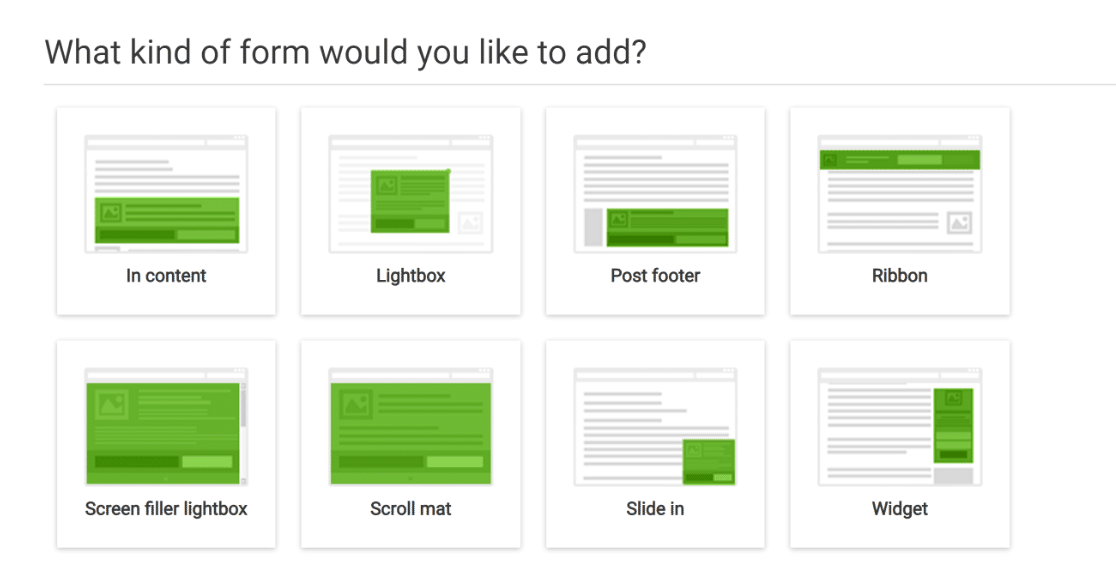
Customizing a popup campaign is as straightforward as it gets. The Thrive Leads campaign editor is a drag-and-drop tool that offers incredible flexibility in terms of design customizations.
You can insert different background images in your popup, edit the text of the content box, adjust its dimensions, try different CTA styles, and more.
We found it very convenient to have a live preview of the campaign as we were building it. Plus, you can see how the popup would appear on desktops versus mobile or tablets.
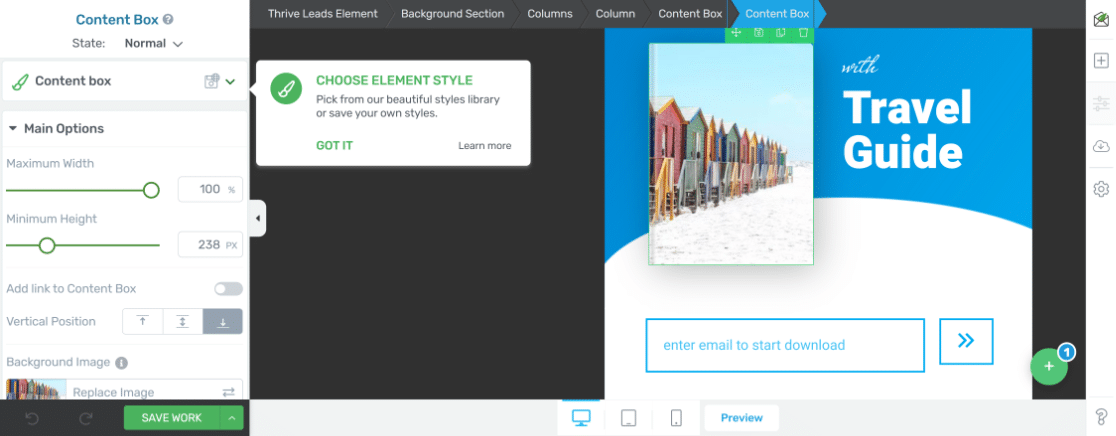
Because popups usually work best on desktops, Thrive Leads gives you the option to only display popups for desktop users.
We also enjoyed the convenience of being able to create as many different campaigns as we wanted and run them simultaneously based on different trigger rules. So we could have a popup appearing for new visitors and a footer campaign triggering only for returning customers, and so on.
You can also run a/b tests between different campaigns and select a winner automatically based on performance. This is ideal if you have a few variations of your popup campaign in mind and want to test them on a sample of real users on your site.
Despite being a huge plugin, Thrive Leads doesn’t negatively impact your site’s performance. So you don’t have to worry about your site speed with this plugin.WordPress if speed is important to you.
Overall, we’re huge fans of Thrive Leads as one of the best popup makers because of its outstanding versatility, trigger options, and supported campaign types.
Pros 👍
- Ease of use — Getting started with Thrive Leads is easy and beginner-friendly
- Tons of templates — Pick from a variety of pre-built campaign templates to speed your work
- Advanced analytics — Get detailed insights into your list building efforts and conversion rates with data reports and form analytics
- A/B testing — Determine the best-performing variation of your popup campaign based on real data.
Cons 👎
- No free version — Thrive Leads is a premium plugin, so there’s no free version.
Who’s It For? 🎯
Suitable for online sellers, content creators, and bloggers focused on building their email list and optimizing conversions through A/B testing.
How Much Does Thrive Leads Cost? 💰
Thrive Leads pricing ranges from $99/year.
4. HubSpot
HubSpot offers its very own WordPress plugin that makes it easy to create popup forms and add them to your WordPress site. Along with the ability to create popups, the HubSpot plugin also offers features like live chat, analytics, email marketing, CRM, and more.
Pros 👍
- Free and easy — Free to use and easy to set up, no coding required
- Customizable — Adjust your popup to match the style of your website and brand
- Analytics — See how your forms are performing with built-in analytics
- Pre-built templates: Choose from many different pre-built form templates
- Integrations — Works with plugins like WPForms to integrate existing forms with the HubSpot CRM
Cons 👎
- Follow-up emails — There are limits on form follow-up emails in the free tier of HubSpot.
Who’s It For? 🎯
HubSpot is a good choice for businesses looking for an all-in-one marketing solution, including popups, email marketing, CRM, and analytics.
How Much Does HubSpot Cost? 💰
The HubSpot WordPress plugin is free to use and it includes popups, forms, CRM, live chat, email marketing, and analytics. Paid plans vary by bundles.
5. Icegram
One of the newer options on this list is Icegram, a service that helps you create popups and email optins to grow your email list.
Besides creating popups and optin forms, you can make engaging Call To Action (CTA) buttons to drive visitors to any page you want (including affiliate links).
Pros 👍
- Cost — Icegram is a freemium plugin that is free to use, but premium addons with advanced features cost money
- No traffic limit — Unlike some of the others on this list, there’s no traffic limit, so you can keep using it even if your site gets tons of visits.
Cons 👎
- Poor user interface — The user interface is hard to use and not very smart. It doesn’t have a drag-and-drop builder, so creating even a simple website popup form can be hard
- Limited targeting — There’s only basic targeting such as time-based targeting, so this solution lacks a ton of options that could help you get more conversions
- Unattractive built-in templates — It’s a free solution, so the templates don’t look great and could turn visitors away if they think your site looks unprofessional.
Who’s It For? 🎯
Icegram is great for startups and small businesses on a tight budget needing basic popup functionalities without traffic limits.
How Much Does Icegram Cost? 💰
Icegram is a freemium software, meaning it’s free but the premium plan starts at $129/year.
6. Ninja Popups
Ninja Popups is a popular and straightforward popup plugin for WordPress sites and has lots of email marketing integrations. It helps you build simple popup forms in a visual drag-and-drop interface.
Pros 👍
- Active developer — Ninja popups is updated frequently to address any bug issues and new features.
- User interface — Use a drag and drop builder to build forms visually
- Animation — Access dozens of effects to optimize your popups
- Analytics — Use their built-in A/B testing
- Mobile ready — Popups look good on phones and tablets.
Cons 👎
- Very basic targeting – Their targeting rules are extremely basic. They don’t have geo-targeting, UTM targeting, or other advanced targeting rules like OptinMonster has.
- Limited campaign options – Ninja Popups is focused just on popups, so they don’t offer floating bars or other campaign types to maximize your conversions.
- Limited form customization – Ninja Popups doesn’t allow you to create your own custom HTML forms, so make sure they integrate with your service provider.
- No free version — You have to pay to use this product at all.
Who’s It For? 🎯
Good for WordPress users looking for an easy-to-use popup solution with animated styles.
How Much Does Ninja Popups Cost? 💰
Ninja Popups pricing starts at $24 for Regular license with 6-month support.
7. Bloom
Built by and offered to customers of Elegant Themes, Bloom is a WordPress popup builder plugin that can save you some money if you’re already using one of their themes for your small business.
It lets you build beautiful popup forms right from your WordPress dashboard. Bloom also offers a great demo site to test it out.
Pros 👍
- Built-in templates — Pick from 100s of templates, so you don’t have to build a form from scratch
- Dashboard — Access a custom panel in the WordPress dashboard with detailed reports on conversion rates and more
- A/B testing — Compare the performance of one popup to another with split testing in Bloom and figure out which one is the most effective
- Bundled with a theme — Can be cost-effective if you were planning to use a theme like Divi from Elegant themes
- Campaigns — Pick from 6 different display types like optin popup, optin fly-ins, and others.
Cons 👎
- Speed — Using Bloom email optin on WordPress sites could slow them down and impact performance and user experience
- No visual customizer — You’ll need to click on the preview button to view any changes you make to your form.
- Lacks features — While it offers most basic tools, it still lacks many useful features that OptinMonster offers like an exit-intent trigger.
- Targeting — Bloom only offers basic targeting options
Who’s It For? 🎯
Bloom is ideal for Divi users looking for a cost-effective popup plugin that integrates well with their theme.
How Much Does the Bloom Plugin Cost? 💰
Bloom is priced at $89 a year or $249 for lifetime access, and includes access to the site builder Divi.
8. Elementor Pro
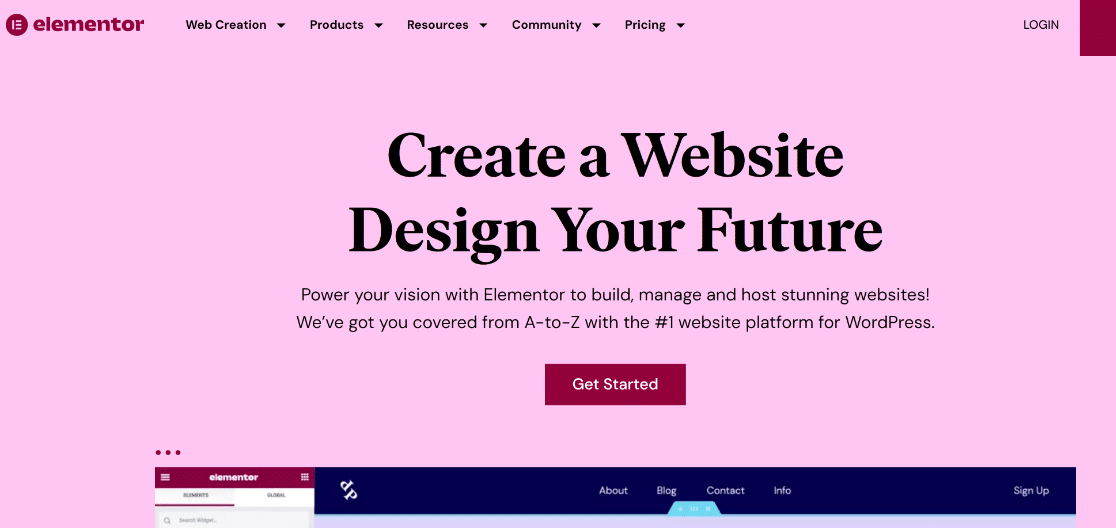
Elementor Pro is a popular drag and drop WordPress page builder that also has a popup capability. It’s a good choice if you’re looking for lots of design options and a beginner-friendly visual builder for your popups (and page building).
Pros 👍
- Is a page builder addon — Could be useful if you’re already using Elementor as a page builder
- Easy to set up — Pre-built popup templates
- Flexible to create — Popup customization options for size, position, behavior, and more
- Connect to email — Integrates with email marketing services.
Cons 👎
- Lacks testing — No A/B testing is offered
- Hard to track — No popup analytics offered.
Who’s It For? 🎯
Best for Elementor Pro users who want built-in popup creation functionalities.
How Much Does Elementor Cost?
Elementor Pro pricing starts at $59/year.
9. Sumo
Aside from being one of the best WordPress popup plugins, Sumo also helps you with social sharing and analytics with things like heat maps and a scroll box. Just like OptinMonster, SumoMe is also a standalone solution.
Pros 👍
- Free — It doesn’t cost anything to use the limited features, but the free version shows blue notification bars across your site, which screams unprofessional to some visitors
- Create popups based on traffic source — Create customized popups for people based on how your visitor got to your site (premium version)
- Pre-built templates — Choose from a list of pre-designed templates specific to your popup goals (premium version).
Cons 👎
- Limited features — Lacks a lot of specialized features and targeting options for popups since it’s a broad product with other focus areas
- Traffic limit — You’ll pay more if you get a lot of traffic with Sumo’s pricing model
- Expensive — Best features are in the premium version, so if you’re looking for just a simple website pop up plugin, Sumo might not be a good fit for you.
Who’s It For? 🎯
Good for sites and content creators with an active social media community looking to combine popups with social sharing and analytics tools.
How Much Does Sumo Cost? 💰
Sumo pricing ranges from free to $39 per month (billed annually).
Bonus: Popup Maker
Popup Maker is another popular free WordPress popup plugin.
It has multiple optin popup types and campaigns like lightbox popups, slide-in popups, sticky popups, notification popups, and more. You’ll also have the option to customize the look and location of your optin popup.
Pros 👍
- Free — Use this plugin at no cost
- Features — Even the free version has a lot of tools for you to use
- Triggers — Add click-based triggers to your navigation menu, buttons, sidebars, images, sidebars, and more
- Form builder integration — Easily integrate your popups with popular contact form plugins like WPForms
- Targeting options — Set up conditional targeting and control where to show your popup like any other powerful popup maker
Cons 👎
- Exit intent — The exit intent feature is not free (or robust) and is only available if you pay for it, so you could lose a lot of conversions without that advanced feature
- Popup analytics — You won’t see popup analytics to track your campaigns in the free version of Popup Maker
- Advanced targeting —You’ll have to purchase an addon to access helpful features like advanced targeting conditions, and the price could add up to the cost of a premium plugin
Who’s It For? 🎯
Popup Maker is great for tech-savvy businesses looking for a free popup solution with decent flexibility for triggers and popup types.
How Much Does Popup Maker Cost? 💰
Popup Maker pricing ranges from free to $87 per year.
And there you have it! We hope this list of the best WordPress popup plugins helped you find the solution that fits your needs so you can grow your email list and boost your online sales.
WordPress Popup Plugin FAQ
When it comes to finding the best WordPress popup plugin, there are a lot of questions you’ll want to ask yourself. Here are the most important ones to consider.
Which WordPress Popup Plugin Is the Best?
Our vote for the best WordPress popup plugin is OptinMonster. For the number of features you get at the price, it’s the best popup maker for WordPress by a mile.
And since your email list is such an important part of your business online, you owe it to yourself to go with a premium WordPress popup plugin.
Do I Need a WordPress Popup Plugin?
Popup plugins are the easiest way to create beautiful, high-converting popups for your WordPress site. If you want to add a popup to your site, we recommend using a plugin to do it.
Most email marketing services do let you create a simple popup form. But the biggest con to using a generic and simple popup form on your WordPress website is that it can be unattractive and fail to grab your visitors’ attention.

So if you really want to boost the growth of your email list, you’ll need to create visually appealing popup forms that are targeted to your unique visitors. A simple and popular way to do this is by using a website popup plugin.
Alternatively, you can also create floating bars with some of the best WordPress notification bar plugins.
How to Choose the Best WordPress Popup Plugin?
When choosing the best WordPress popup plugin, we suggest you look for a solution that:
- Offers a wide-range of popup templates
- Is easy to use
- Has different campaign types
- Provides customizable trigger options for popups
- Integrates with your email marketing service
- Has excellent customer support
Popups can grow your email list like crazy, especially when used correctly as an email opt form. But popups can sometimes irritate your visitors, therefore ruining the user experience on your site.
To avoid this, be very selective about the WordPress popup plugin you pick. It’s important to make sure you go with one that has lots of features, looks professional, and lets you control when it’s activated.
How Do I Use Popup Plugins in WordPress?
To use popup plugins in WordPress, you simply need to install and activate the software. For help, check out this great article on how to install a WordPress plugin.
You should then be able to use the features provided to create your custom popup and add it to specific pages on your site.
Every popup plugin on this list ended up here because it’s relatively easy to set up and has lots of helpful docs to get you up and running.
Next, Supercharge Your Site With Free WordPress Plugins
Looking for more helpful tools for your site? Check out our post on the best free WordPress plugins to take your website’s traffic, leads, and conversions to the next level.
You can learn about many more different types of tools and plugins that we’re very fond of in these in-depth roundup posts:
- Top Lead Gen Tools
- Alternatives for Buy Me a Coffee
- Best WordPress Social Media Plugins
- Best Plugins for WooCommerce Affiliate Marketing
- Top Online Form Builder Options
Create Your WordPress Form Now
Ready to build your form? Get started today with the easiest WordPress form builder plugin. WPForms Pro includes lots of free templates and offers a 14-day money-back guarantee.
If this article helped you out, please follow us on Facebook and Twitter for more free WordPress tutorials and guides.

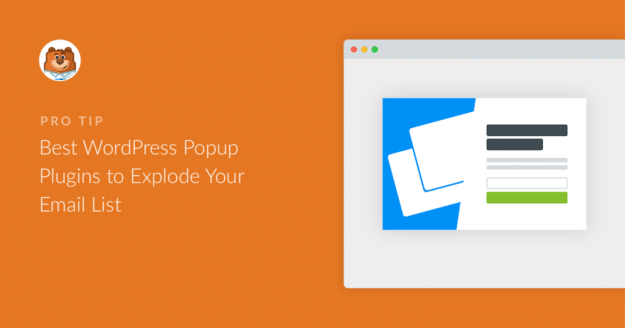


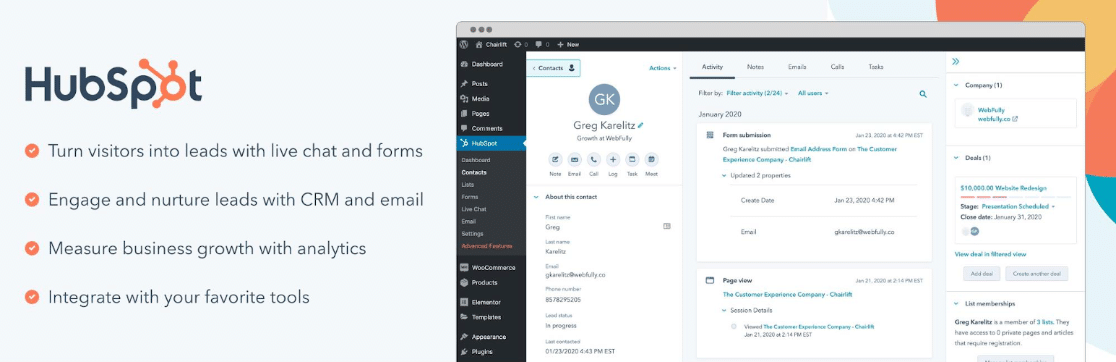



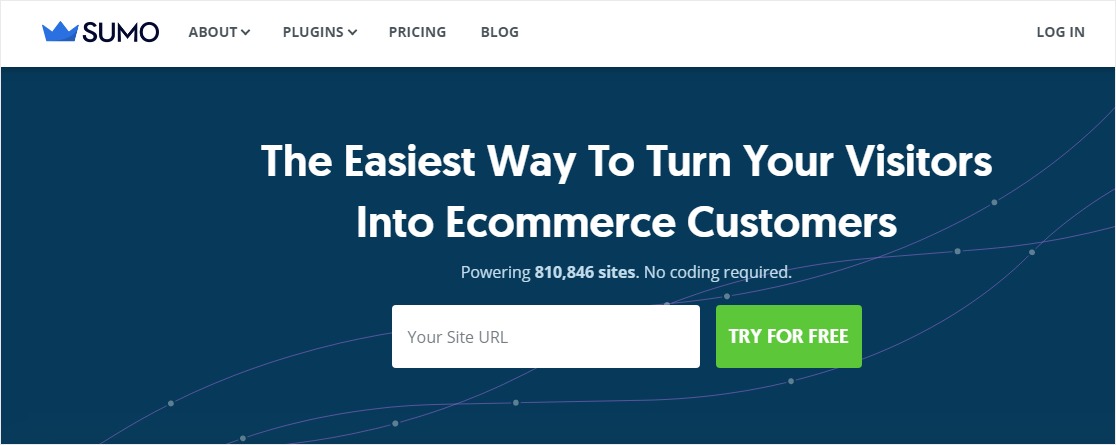



I don’t know about the others on this list, but OptinMonster places cookies which currently cannot be disabled by popular cookie bars such as CookieYES, so EU websites using it will not be PECR compliant.
Hi Joe,
To disable either cookie option, set the number of days to zero (0). Please see this guide for more insights
And for more assistance on this, please feel free to reach out to their support
Hope this helps! 🙂