Effective forms are rarely built by accident. It takes a deliberate, scientific approach to create forms that produce the best results.
And like any science, the only reliable way to make progress toward your goals is by measuring results.
Form analytics is a general name for various kinds of metrics that help you measure the performance of your forms, so you can learn what works and what doesn’t to improve them over time.
I’ve been using forms ever since I created my first website over a decade ago. And it wasn’t until I started analyzing the performance of my forms and making adjustments based on measured results that I converted my first lead.
In this article, I’ll show you what form analytics is, why it’s important, and the best forms analytics tools that can help you make squeeze out the full potential of your key forms.
What Is Form Analytics? A Simple Definition
Form analytics are measurements of how your website visitors interact with your web forms. For example, you can track how many people see your form vs. actually fill it out, and where they’re getting stuck along the way.
With that kind of data, you can figure out exactly how to improve your forms so you can get more leads and conversions.
Why is form tracking so important?
When a website visitor fills out your form, they instantly become an important lead. That’s because they’re telling you they’re ready and willing to move forward through your sales funnel.
This is true for any type of web form, whether your visitors are requesting a quote, making a purchase, or just getting in contact with you for the first time.
Tracking your form analytics can also help you…
- Reduce Form Abandonment: Most people who start filling out online forms never finish them (an average of 67% according to average form statistics), so finding out what’s causing that on your site can help you reduce form abandonment.
- Grow Your Email List: When you take a peek into what’s actually happening with your visitors’ behavior on your forms, you can create segmented email lists based on different user behavior and up your email marketing game.
- Identify New Opportunities: Understanding what your target audience is looking for can spark ideas to grow your business. For example, if you notice that people are abandoning your form when they get to a pricing or budget field, you may realize that they’re looking for a lower-priced option, helping you to target a different market segment and expand your business.
Ready to get started with tracking your own forms?
Let’s take a look at how it works.
What Can You Track With Form Analytics?
Form analytics is much more than just seeing how many people fill out your forms. Here’s what else you can track:
- Conversion Rates: How many people view your form, versus actually finishing and submitting it?
- User Behavior: How do people navigate your forms from start to finish?
- Form Abandonment: What percentage of people start filling out your form, but give up partway through? Where are they stopping?
- Time Report: How long does it take people to fill out each field?
- Most Corrected Fields: Are there any form fields where people edit their answers a lot before submitting?
- Ignored Fields: Which areas of your form aren’t getting filled out?
Now let’s put everything we’ve learned into practice and take a look at best form analysis software out there!
Best Form Analytics Tools
Tracking form analytics doesn’t have to be complicated or require any code. The best form analytics tools are easy to set up and report simple metrics that can still supply enough info to make smart decisions for your form’s conversion rate.
Let’s take a look.
1. WPForms

I’ll be honest. WPForms isn’t an analytics tool. But there are several features that can help you measure up your forms with very simple yet actionable metrics.
Form Entries Dashboard
WPForms shows you form submission trends over time on the Form Entries page.
This information is crucial for understanding user engagement patterns and identifying potential issues.
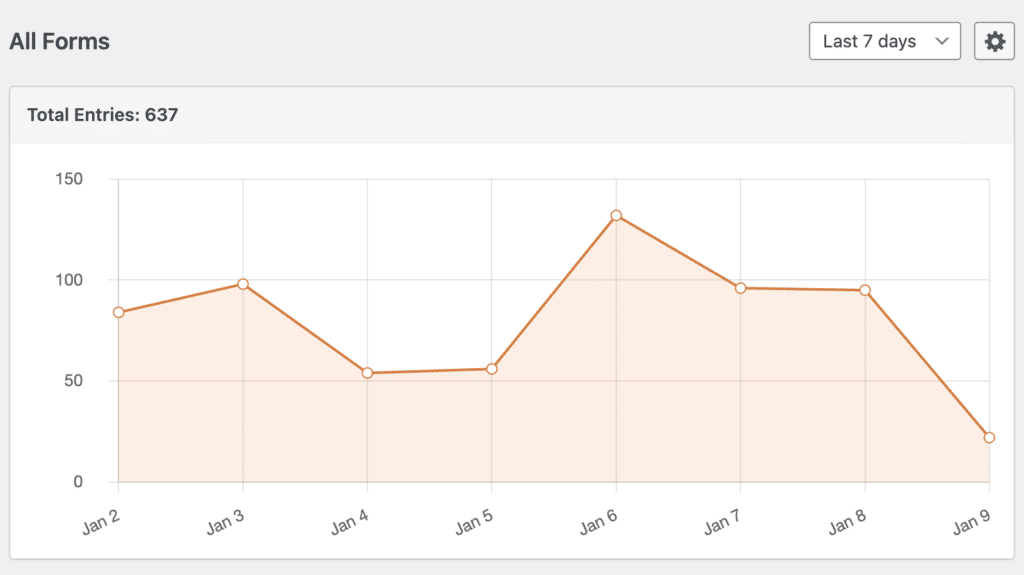
For example, you can easily spot sudden spikes or drops in form submissions. Depending on your context, these fluctuations can be influenced by successful marketing campaigns, technical problems, or seasonal variations.
By analyzing what happened during your peak periods, you can replicate successful strategies or identify the root cause of lower form engagement during slower periods.
Payments Tracking
Any website that sells products online needs some way of tracking payments. WPForms is one of the only few WordPress form plugins that lets you track payments in WordPress without requiring any extra tools.
What I find especially helpful about these stats is that they show you info about both sales and refunds.
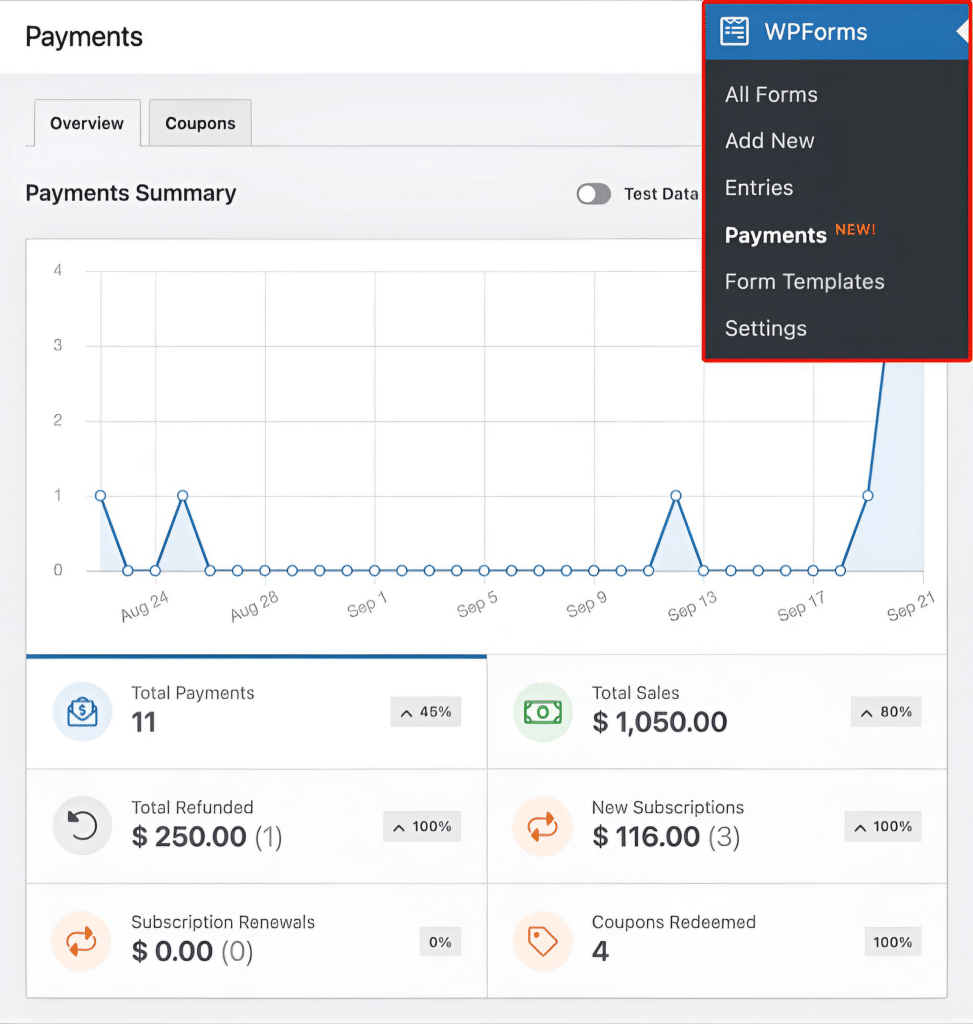
So, seeing that you have 11 total payments but 1 refund (about 9% refund rate) might signal a need to improve product description or checkout process. This is exactly how I managed to reduce refund requests working for a tech accessory online store when I was quite new to marketing.
For businesses that have seasonality influencing purchase trends, having this simple payment graph helps identify your most successful sales periods, allowing you to analyze what marketing or promotional activities drove that success.
User Journey
The WPForms User Journey addon shows useful insights about how visitors interact with your site before submitting a form.
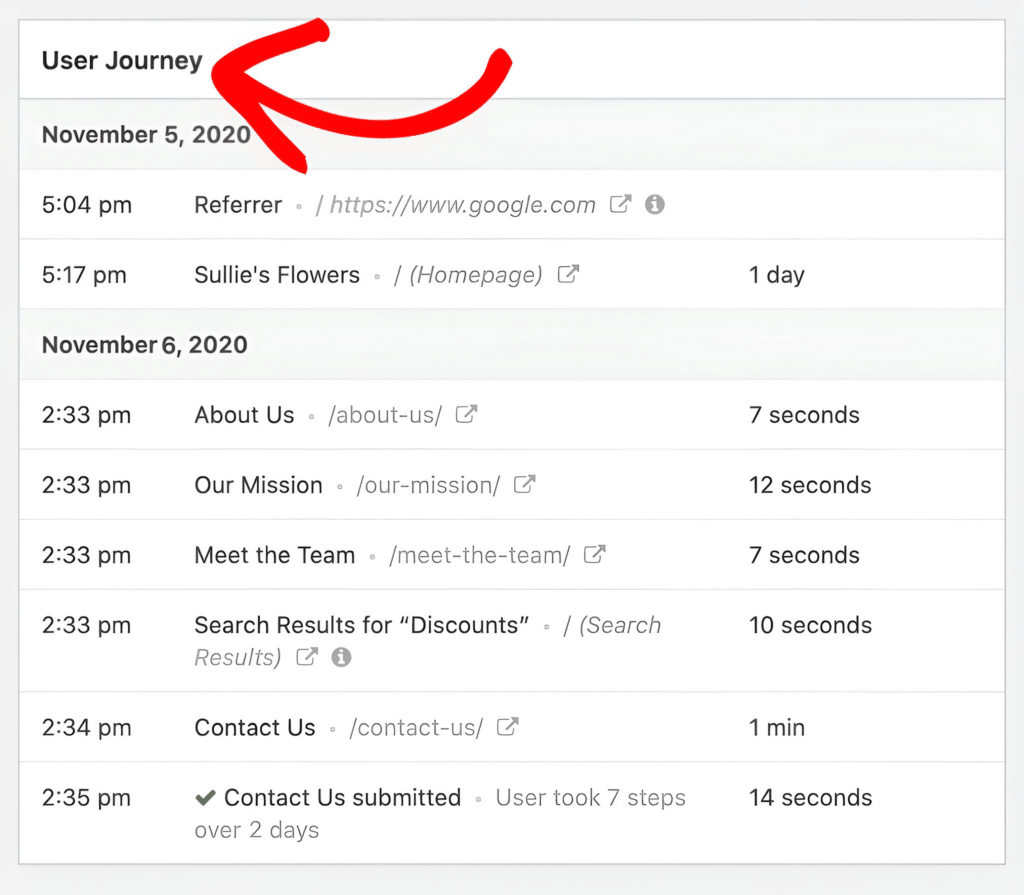
While this is a fairly simple report, the details reveal much more than you might initially realize.
In this example, we can see that the user arrived from Google, explored multiple pages including company information and discounts, before finally completing the contact form.
The journey of users visiting your “About Us” and “Mission” pages before submitting the form strongly indicates the visitor could be looking for trust signals. Once you know what exactly is driving user behavior, you can make strategically place your forms and adjust your content flow to create more optimized path to form completion
These are some of the easiest ways you can get started with form analytics without any specialized tracking software. However, when you want more detailed form analytics, there are some great options to choose from.
2. MonsterInsights
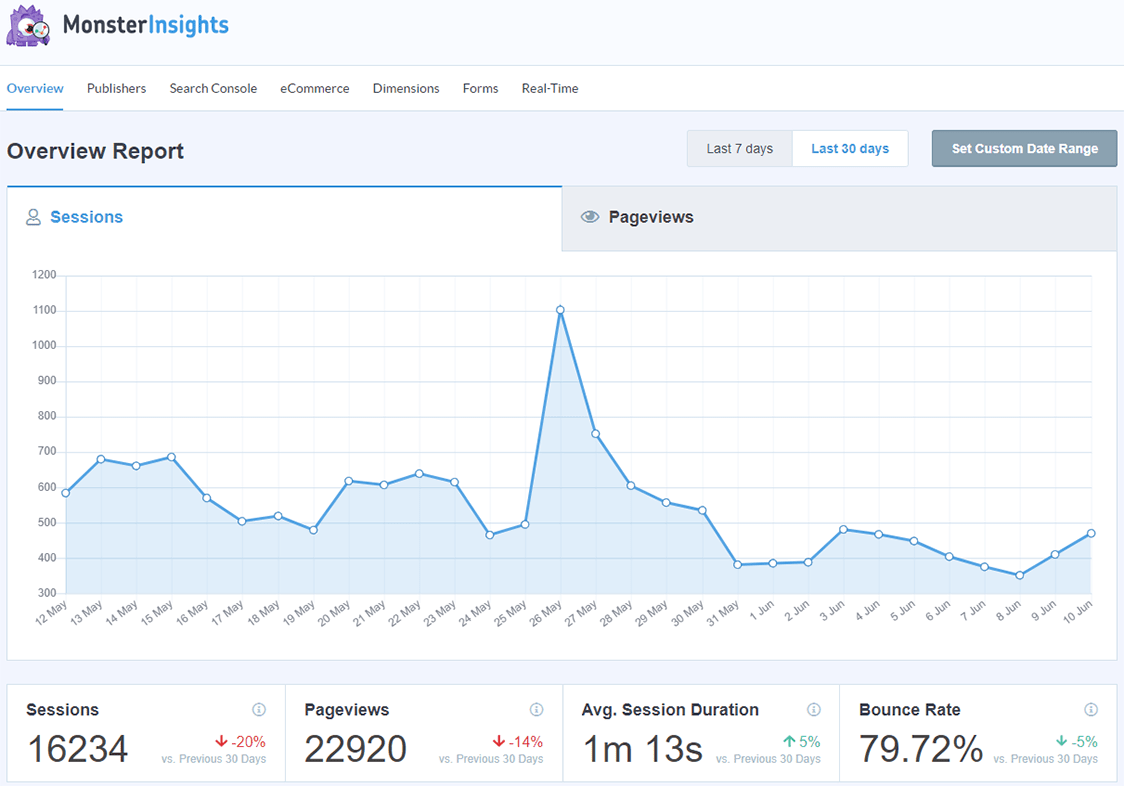
MonsterInsights brings GA4 analytics to your website so you can deep-analyze any part of your website. But it also has simple but powerful Forms addon that shows you impressions and conversion data for your forms.
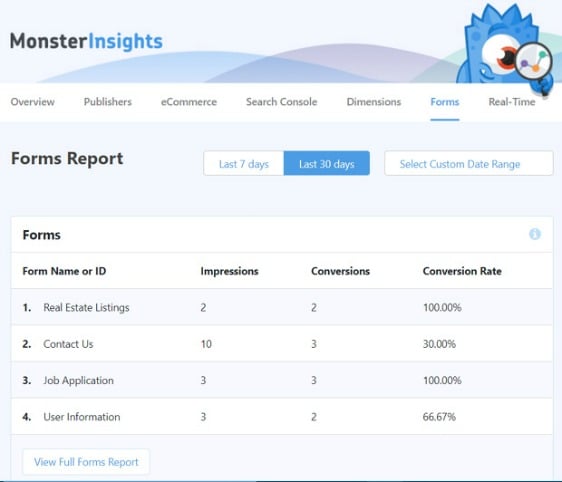
This is form analytics at its most fundamental level. Ultimately, conversions are the primary goal for every kind of form.
So this is the only report you need to look at if you want to compare conversions between different forms or identify periods where your conversions are highest without overcomplicating your analysis.
It’s my go-to tool for tracking form submissions and conversion data for my lead generation forms.
Besides, MonsterInsights is super handy for a lot more than just form analytics. It’s the most popular Google Analytics plugin for WordPress for tracking your most popular blog posts, highest-traffic keywords, where your visitors are clicking on your website, and so much more.
Click here to get started with MonsterInsights today!
3. Lucky Orange
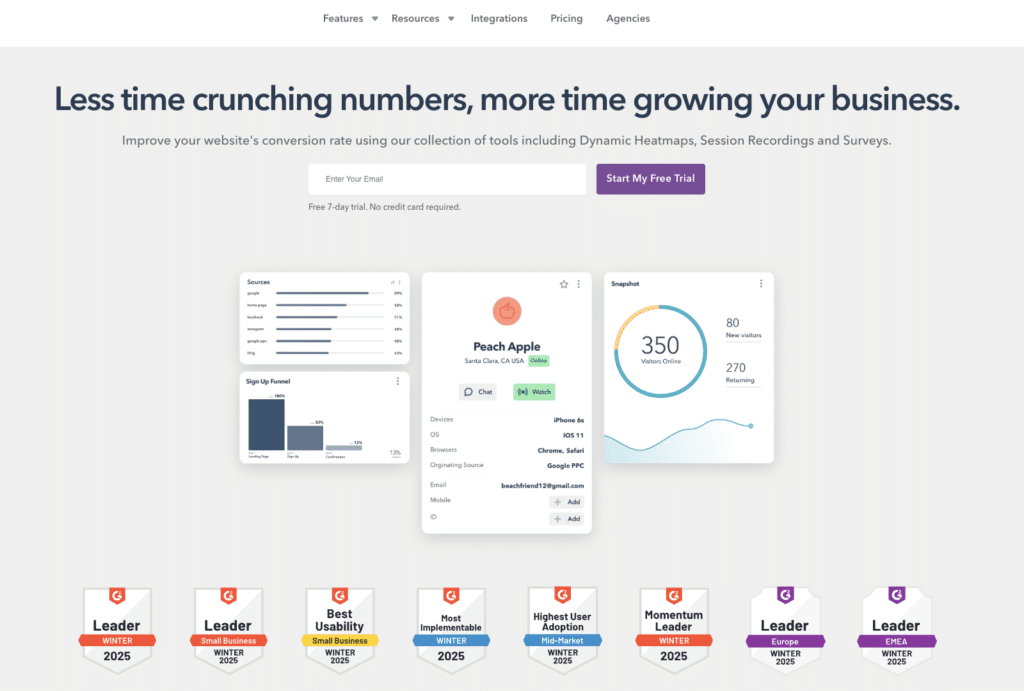
Lucky Orange is one of my favorite analytics tools. It’s similar to Mouseflow in terms of its feature set and pricing. But the advantage is that it comes with a free plan with a limit of 100 monthly sessions.
That’s pretty but it’s a good deal if you want to implement form tracking and other analytics features and see how it works for you before you spend any money.
I like form analytics in Lucky Orange. For instance, the field-by-field heatmap analysis is super handy. It tells you exactly which fields in your forms are causing the highest dropoffs. It’s also pretty covenient to see these stats for every form field in a single view, so you know what’s working and what isn’t.
Lucky Orange also gives you a decent range of metrics to analyze your forms including conversions, time to start, abandonment, field time, and more.
And it also has the ability to give you heat maps and screen recordings for your landing pages. I appreciate the clean and clutter-free user interface that has less of a learning curve than Mouseflow.
Cost: Plans start at $32 per month for 5,000 monthly sessions. It also has a completely free plan capped at 100 session and a 7-day free trial with 10,000 sessions.
4. Mouseflow
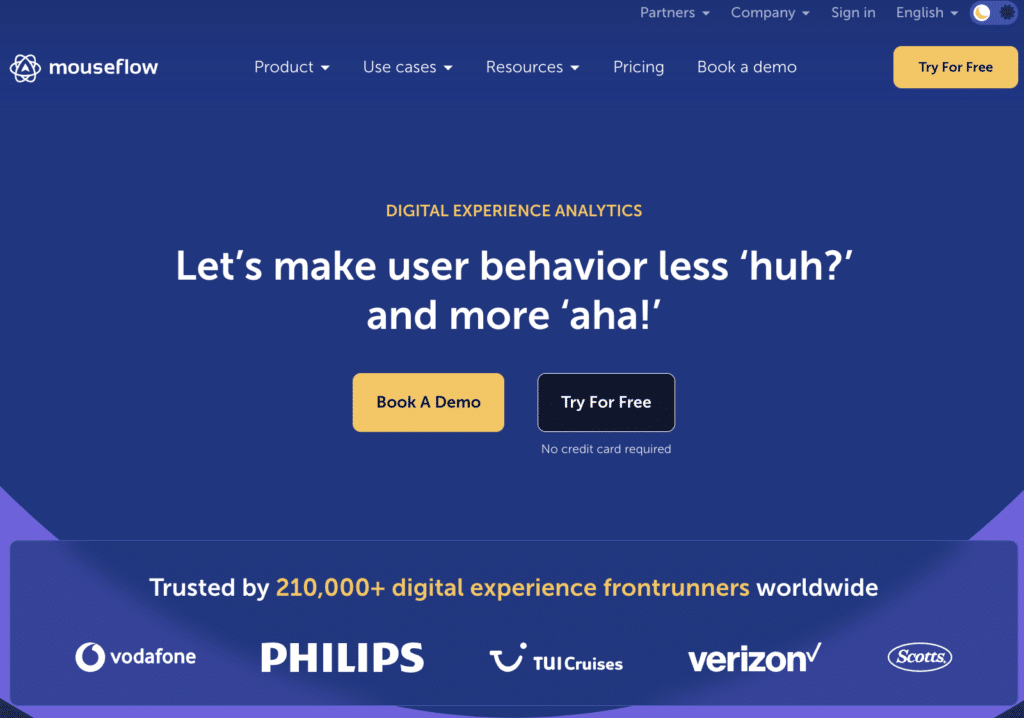
Mouseflow is another a session replay and heat map tool for your website that can help you simplify your form analytics.
It keeps track of how visitors interact with your web forms including form submissions, errors, refills, and empty entries, all in real-time. So it can help you find issues, making your site easier to use, and increase your form conversions.
In my experience,
Mouseflow’s heatmaps and conversion funnels are intuitive and provide clear visual data. I find them quite helpful for understanding user interactions and improve engagement.
At the same time, the abundance of data can sometimes be overwhelming. So if you’re doing a comparative analysis, you might find yourself changing different views to cross reference metrics like dropoff rates.
While more experienced marketers would surely appreciate this level of detail, it can be off-putting for less experienced marketers to deal with extensive amount of data when analyzing simple forms.
For that reason, I recommend Mouseflow only if you’re interested in highly strategic analyses.
Cost: Plans start at $31 per month (paid yearly) for 5,000 monthly sessions. You can get started with a 14-day trial and no credit card.
5. Zuko
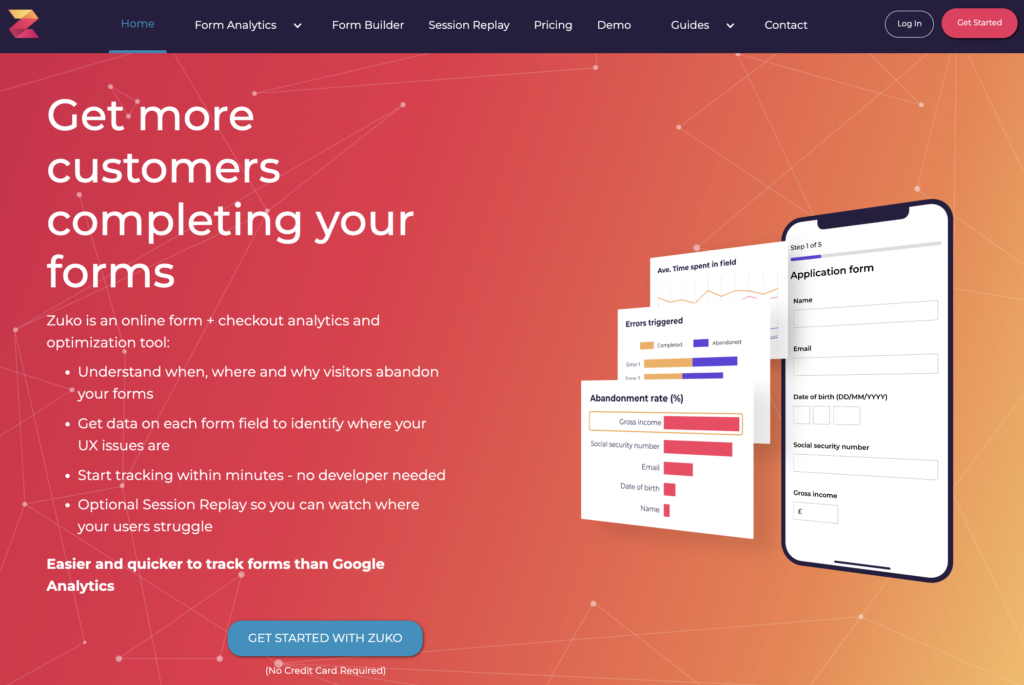
Zuko is a fantastic form analytics solution. Unlike most other tools, it specializes in form analytics and offers intuitive reports for analyzing your forms at a field level.
Apart from the standard form analytics features like abandonment statistics, I really like that Zuko has a neat report that displays what the actual path of visitors look like as they move through the fields in your form. It’s similar to a heatmap but the visualizations are more intuitive than what other tools offer.
But my favorite feature is the aggregate, top-level analysis of your form that shows you a breakdown of fields by abandonment and completion rates in a graph.
It’s great for disovering fields that might be doing you more harm than good, so you can change things in your form in a more informed way.
The catch is that Zuko is a little bit more expensive than other options on this list, so you’ll have to consider your budget.
Cost: Plans start at at $56 per month for up to 5,000 form sessions.
6. Hotjar
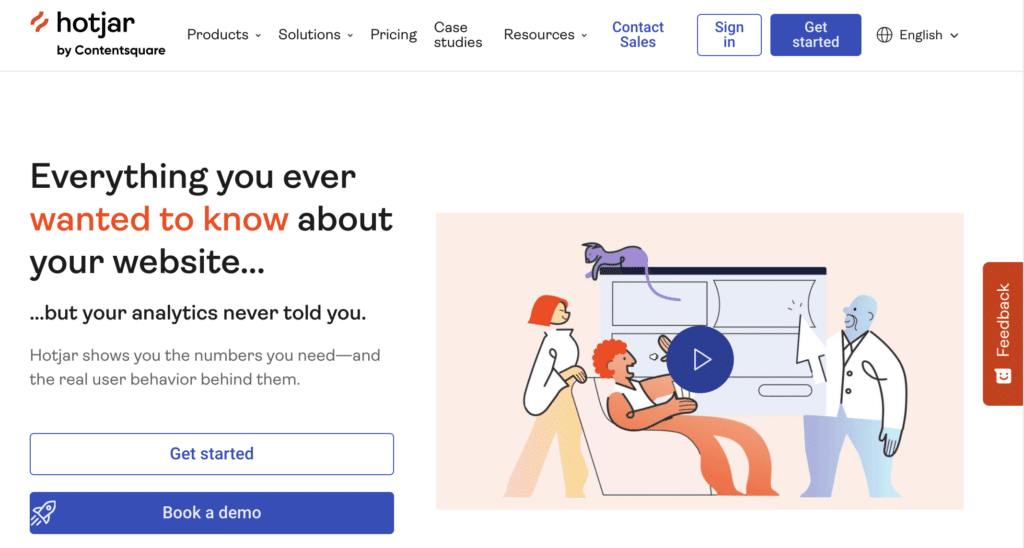
Hotjar is another form analytics tool that lets you see how your website visitors engage with your website through session recordings and heatmaps. It’s one of the more user-friendly tools I’ve used, with great visual reports for analyzing user behavior on your website.
It also offers basic form analysis reports that track conversion rates, abandonment, field-specific data highlighting submission failures or success.
Overall, Hotjar can be a very useful tool not just for analyzing your forms, but for tracking user behavior through your entire website funnel.
Cost: Plans start at $32 per month for 100 daily session. You can also get the free version which has limited features and allows 35 sessions per day.
7. Contentsquare
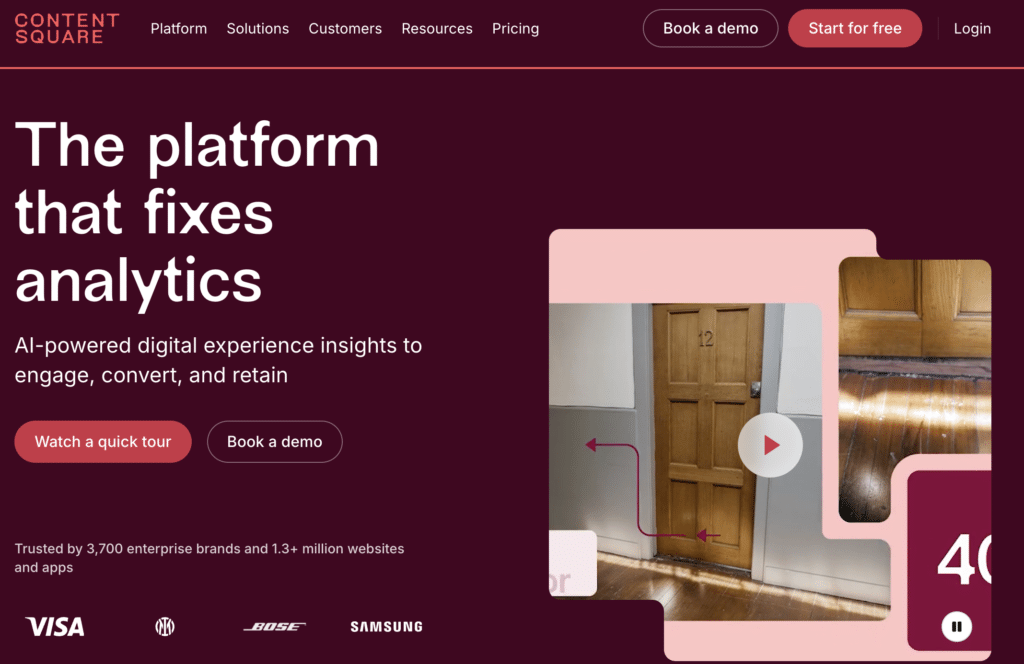
Contentsquare does a great job of taking digital interactions on your site and showing you helpful insights with visualizations.
It’s a solid tool for uncovering insights about user interactions and customer experience on your site. But while its form analytics features aren’t bad by any means, it’s easy to see that form analytics isn’t Contentquare’s primary focus.
Don’t get me wrong. Contentsquare still provides a decent amount of actionable insights by showing conversions, abandonments, and blank fields in a form submission. Plus, I appreciate the usefulness of having session recordings categorized by different stages of the funnel.
So for example, if you want to see exactly where form submissions failed, you can view recordings specific to that event.
But when you have more complex requirement, like analyzing a multi-step form, the limitations of Contentsquare start showing up quick since there’s no easy way to set up proper tracking for multi-step forms.
Plus, it’s doesn’t show you aggregate on the exact fields that are causing friction. You’ll have to piece that together yourself by viewing individual session recrodings.
Cost: Plans start at €49 / month per month for up to 7,000 sessions. It also offers an impressive free plan capped at 5,000 sessions per month.
8. Medallia Digital Experience Analytics
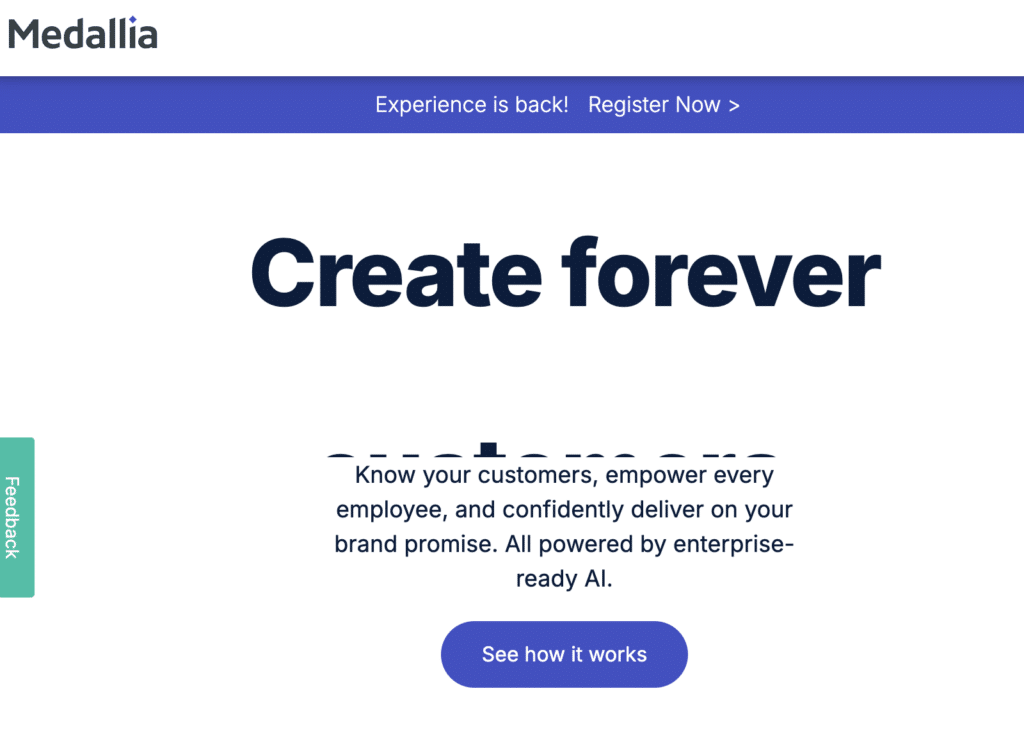
Medallia Digital Experience Analytics is a huge software. It includes features for market research, user interaction tracking, and even employee listening.
To be honest, I’m only familiar with Medallia’s form tracking features so I can’t speak to the quality of their other features. But its form analytics is quite interesting. It reports basic data like abandonment, interactions, and completion rate. It’s also helpful to look at the error rate to figure out how often your form is failing to do its job for your visitors.
The one element here that caught my eye is the Form Experience Score. This basically reports how smooth and frictionless the form experience is for your visitors.
I also like that it lists experience issues in a separate tab, which outlines the problems affecting your visitor’s overall experience. These make it easier to identify issues and fix them to ensure you continue to provide a strong for experience for best results.
Visually, Medallia’s form reporting is satisfying to look at. It doesn’t overwhelm you with a list of meaningless statistics.
Instead, you get a beautifully presented report that’s easy to comprehend even if you shy away from reading analytical data.
The only issue is that Medallia is too big a software to be purchased just for its form analytics reports. So unless you’re a large enterprise intereted in the full suite of Medallia’s tools, it may not be the ideal fit for you.
Cost: Pricing details are not published since they offer a quote-based plan. Our research shows you may be looking at around $400 per month.
9 Inspectlet
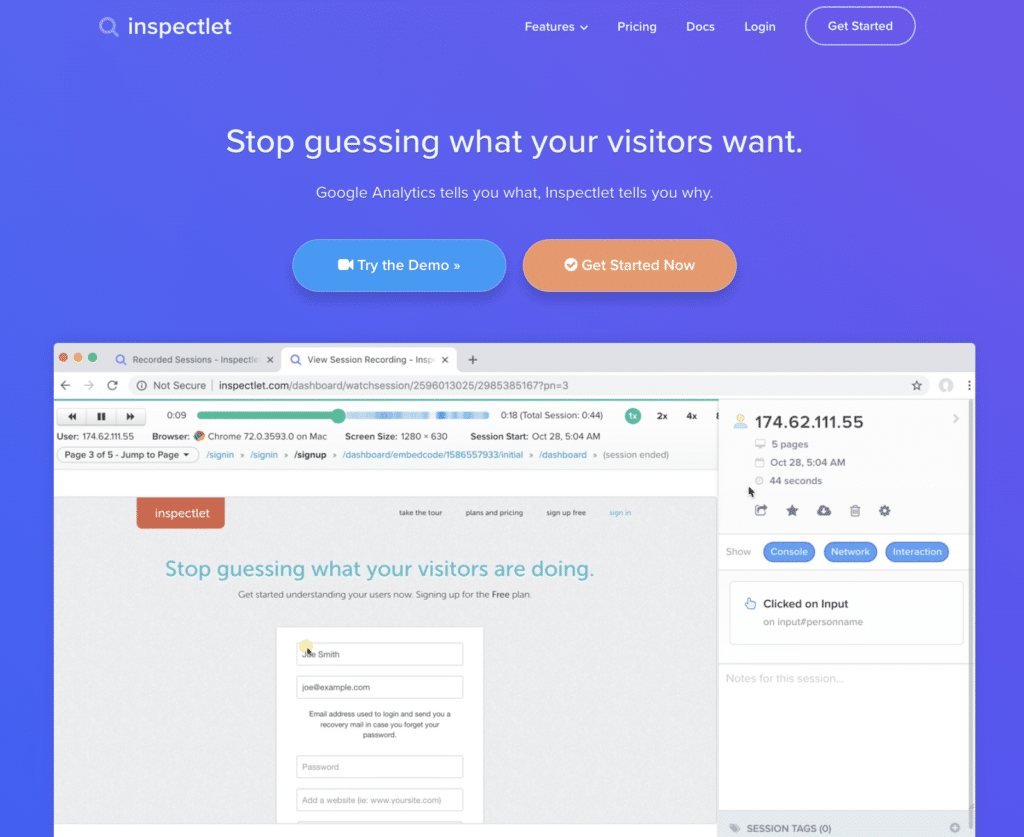
Inspectlet used to a really good website and form tracking tool. It’s analytics platform records videos of your visitors as they use your site, so you can see everything they do. This includes every mouse movement, scroll, click, and keypress.
So you can see exactly how visitors are not only using your forms, but your entire site as well. And they also have a heat map feature so you can see which area of your site is getting the most clicks.
This used to be one of my favorite tools. It was easy to set up and provided form data in excellent detail. At a glance, you can see the average fill rate, ratio of users who ignored particular fields, validation fail rates, and time wasted in hesitation over a specific field.
Unfortunately, this tool seems almost abandoned today. It still works but it’s buggy. The session recordings sometimes don’t work at all and some of the tracking seemed pretty inaccurate in my quick testing. For example, ignoring a field was still being counted in the average fill rate.
I also couldn’t really get a hold of the customer support. I’m not sure what happened, but it sadly seems like Inspectlet might not be around for much longer.
Cost: Plans with conversion funnel form analytics start at $149 per month for 50,000 sessions.
Next, Use Facebook Pixel to Track Form Submissions
And there you go! You’re now know how to track your form analytics and the best tools to use to do it.
If you haven’t already installed a Facebook Pixel, now would be a great time to try it out. Facebook Pixels let you track all kinds of activity on your site, and you can even use your Facebook Pixel to track form submissions.
After you get your form tracking in place, check out these actionable tips to improve your contact form conversions.
Need a better tool to build forms for your WordPress site? Get started with WPForms today and experience the world’s most powerful and easy to use WordPress forms plugin.
If you like this article, then please follow us on Facebook and Twitter for updates from our blog.




Hi. I am emailing from Formisimo (number 5 on your list). Our product is now called Zuko Analytics (zuko.io) and have added many new features to make the specialist form analytics tool more powerful than ever. Could you possibly update your listing with this new information? It is also worth noting that some of the other players on the list do not do form analytics any more so may warrant revising their entries.
Hey Alun- Thanks for the heads up here! I have highlighted this update to our concerned team. We’ll get back to you once the changes are made 🙂
Have a good one 🙂