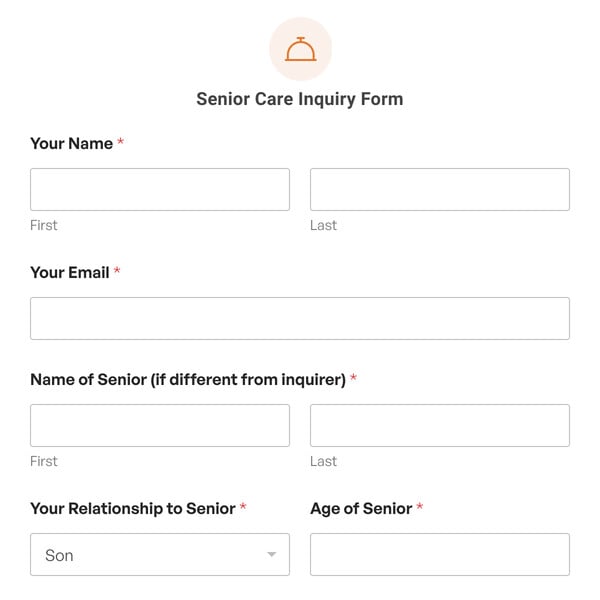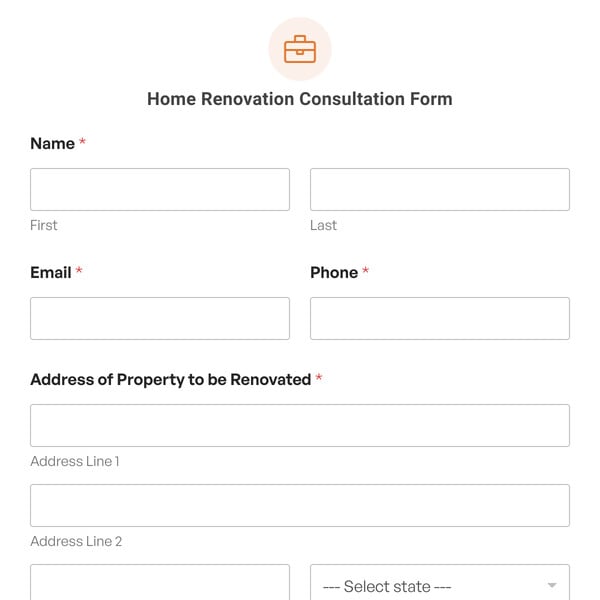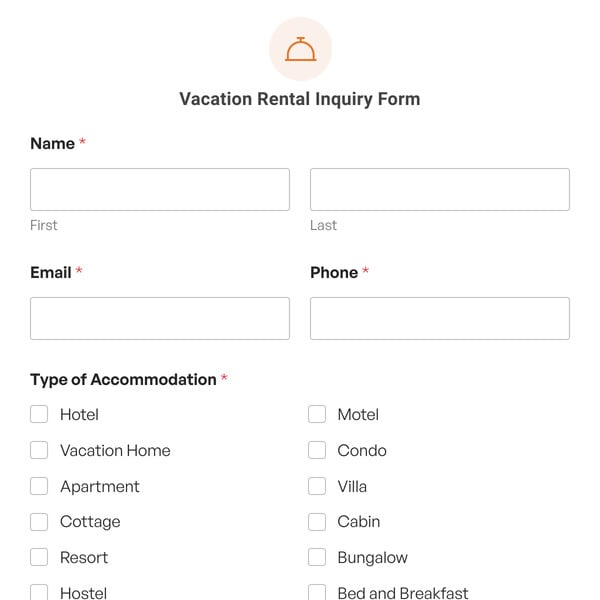Are you a small business owner looking for ways to streamline customer support requests? If so, you need a support ticket form. With WPForms’ support ticket form, you can easily collect information from those seeking support from you and your support team.
You can use WPForms’ support ticket form to gather names, emails, and issue requests, prioritize them as needed, send them to the right person in your organization, and manage requests – all from one convenient location.
What Goes Into the Support Ticket Form Demo?
Launch this form as-is or customize it to your heart’s content!
With our simple Support Ticket Form Template you get the following form fields:
- Name
- Multiple Choice
- Single Line Text (conditionally shown)
- Website / URL
- Paragraph Text
Of course, this is just a support ticket form sample to get you started.
Access our easy-to-use drag & drop form builder to add, remove, and customize the fields as needed.
For instance, get more information from your customers by adding a Phone or Date / Time form field to your support ticket form. This way you have an alternate way of getting in touch and customers that need to be reached at specific times can let you know.
Adding to that, you can integrate your support ticket form with your Google Calendar using our Zapier addon so that when a customer submits a support ticket form with best times to get in touch, that information is automatically added to your calendar.
In addition, you can add a File Upload form field to your support ticket form template so customers submitting support requests can upload screenshots or images of their issue. Your team can then troubleshot the problem before getting in touch with the customer, with a solution in mind from the very beginning. This is a great way to speed up your overall support processes and turn out more satisfied customers.
Lastly, make sure to set up multiple email notifications so that anytime someone submits a support ticket form on your website, you, the customer, and your support team receive notifications about the request. This lessens the back and forth between you and your team members and makes things easier on everyone involved.
So, what are you waiting for? Get started with WPForms today to create your own support ticket form. Bonus, we’ll give you our support ticket form template and thousands of other pre-made form templates!