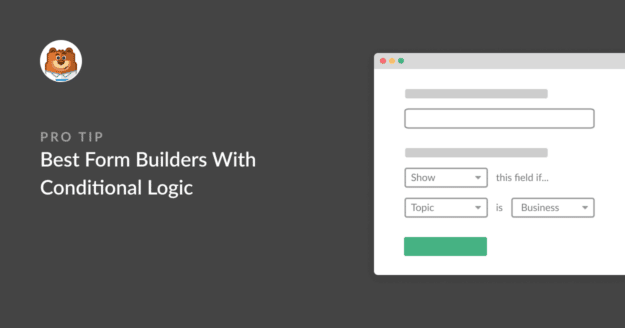Are you looking for a form builder that lets you create the best conditional logic forms? Conditional logic allows you to apply certain rules to your form so that participants only see the most relevant fields based on their responses.
I’ve tested 7 of the best form builders with conditional logic to help you decide which is right for you. In this post, I’ll walk you through each of those with a specific focus on conditional logic.
Create Your Conditional Logic Form Now! 🙂
Best Form Builders With Conditional Logic
The best conditional logic form builders for WordPress that I’ve discussed in this post are compared below. See the table to find out more about each service:
| Form Builder ✅ | Platform 🌐 | Logic Setup ⚙️ | Free Plan | Start Price | Highlights 💡 |
|---|---|---|---|---|---|
| WPForms | WordPress | Smart Logic toggle | Yes | $49.50/yr | 2,000+ templates & payments |
| Formidable Forms | WordPress | Field-level rules | Yes | $39.50/yr | Calculations & ChatGPT |
| JotForm | Web-based | Conditions menu | Yes | $234/yr | 10,000+ templates & AI |
| Zoho Forms | Web-based | Rules toolbar | Yes | $120/yr | CRM & offline mode |
| Gravity Forms | WordPress | Field settings | No | $59/yr | 500+ hooks & add-ons |
| Typeform | Web-based | Logic Jumps | Yes | $300/yr | Conversational UI |
| Formstack | Web-based | Sidebar logic dropdown | Trial | $600/yr | Workflows & analytics |
I’ve also summarized my research here to assist you in making the best business choice. These are the top choices, along with their features and prices.
1. WPForms

WPForms is a powerful form builder with plenty of options for creating advanced forms. The easy-to-use drag-and-drop interface makes it a breeze for anyone to create exactly what they need for their website.
The conditional logic in WPForms is easy to locate and intuitive to use, as well. All you need to do is click on the field to which you want to apply conditional logic rules.
The General tab will be highlighted by default. Click on the Smart Logic tab and then enable conditional logic using the toggle switch. From there, you can set the rules you want to use for that field.
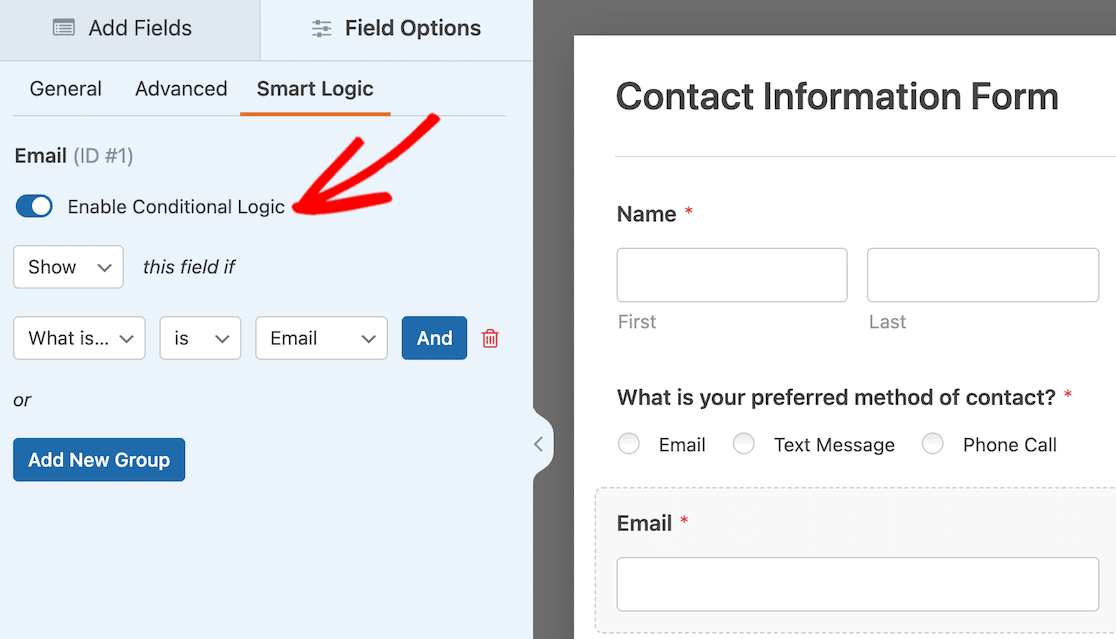
In this example, you can see that we used conditional logic to set a rule stating that if email is selected as the response in the preferred method of contact field, the email field will display.
I could then set separate rules that if a text message or phone call were selected, it would show a phone number field. Here’s a look at my finished form:
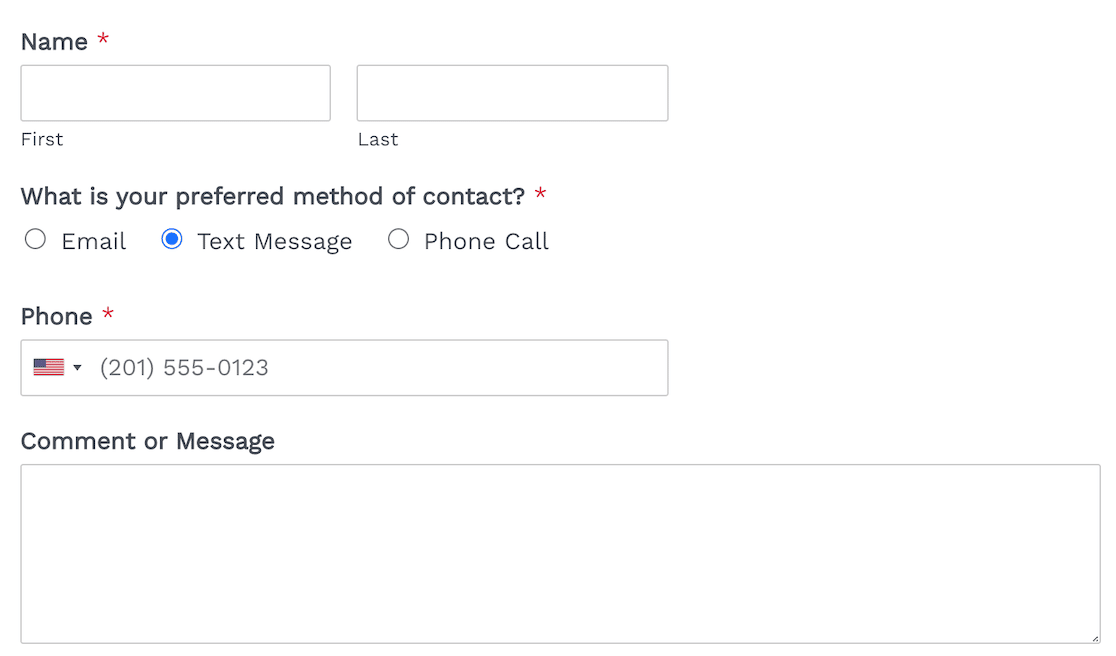
Platform Highlights
- Intuitive, user-friendly, drag-and-drop form builder
- Clean interface
- WordPress plugin
- Wide variety of integrations
- Payment gateway options, including Stripe, Square, PayPal Commerce, and Authorize.net
- Stripe payments for all users, even on the free plan
- Calculations for forms and calculator templates
- No coding skill needed
- Easily change the layout to create more visually appealing forms
- 2,000+ form templates
- 35+ form field options
Cost
WPForms has a limited free version. Paid licenses begin at $49.50 per year
Create Your Conditional Logic Form Now! 🙂
2. Formidable Forms
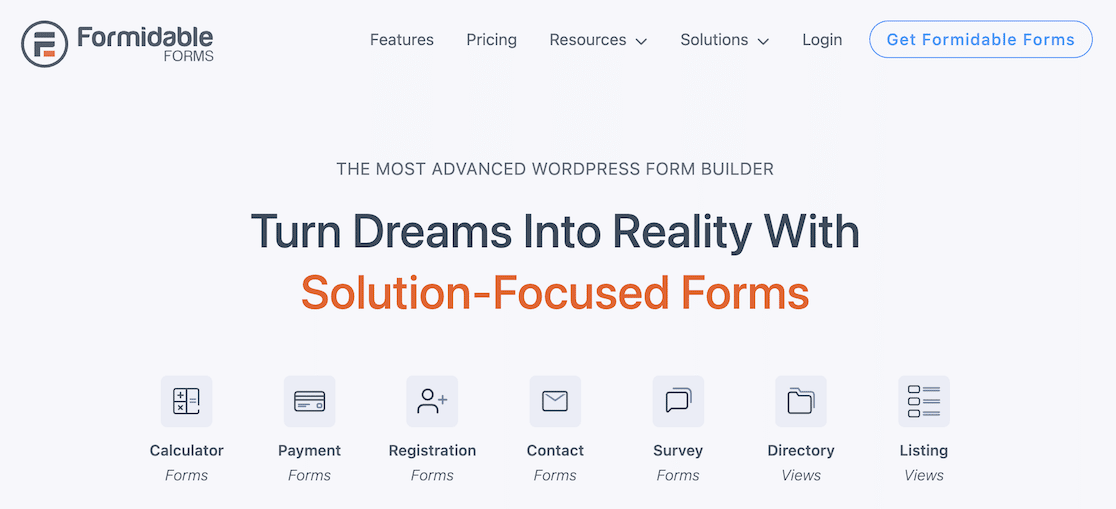
Another drag-and-drop form builder that packs a lot of power is Formidable Forms. Like WPForms, it’s a WordPress plugin that allows you to create web forms.
In testing Formidable Forms with a focus on conditional logic, I found that the conditional logic options were quite easy to locate in the field options sidebar within the form builder. The rule options were straightforward to apply.
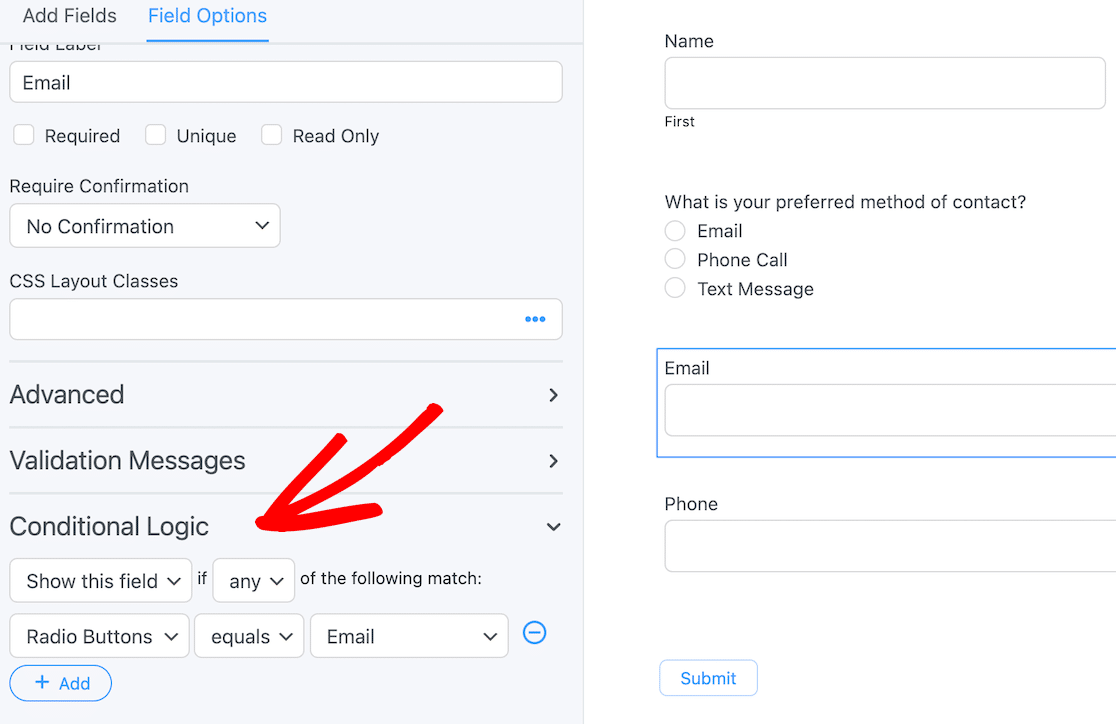
However, one thing to be aware of is that the conditional logic settings only offer the field type instead of the field label when setting rules.
In the image above, I set the rule that the email field should be shown if the radio button response is email. That was okay for this example, but if I had multiple radio buttons, there could be some confusion.
Still, this is a good option as far as WordPress plugins go. Here’s my finished form:
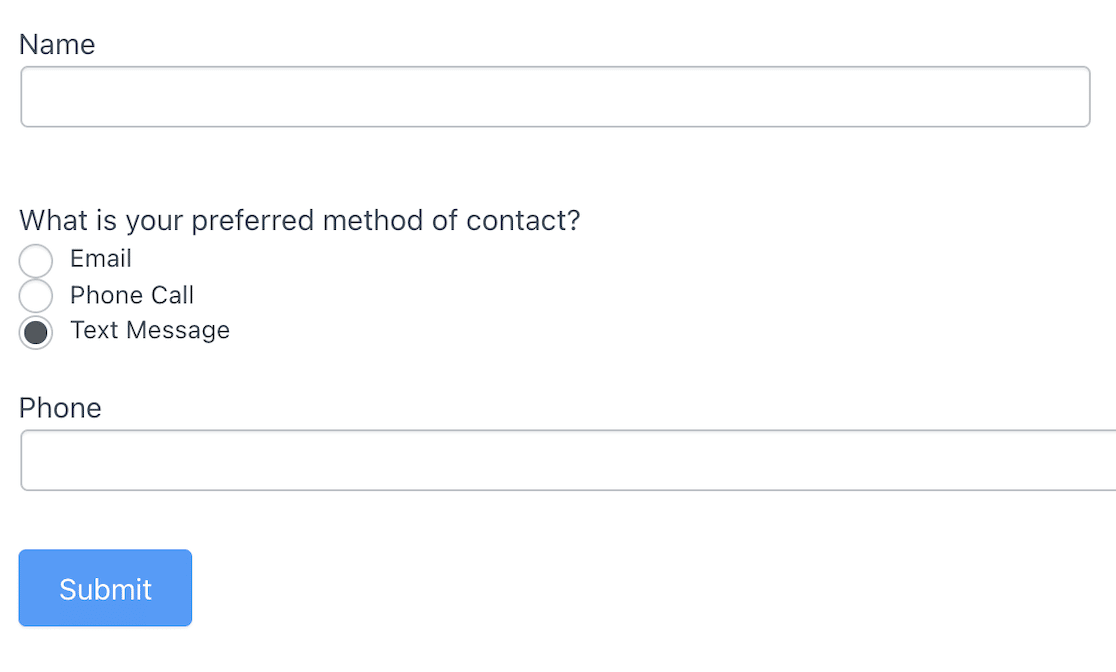
Platform Highlights
- Easy to use
- WordPress plugin
- Wide variety of integrations
- Form calculations are possible
- Stripe payments for free tier users
- 300+ templates
- 40 form field options
Cost
There is a limited free version of Formidable Forms available. Paid licenses begin at $39.50 per year. Get started with Formidable Forms.
3. JotForm
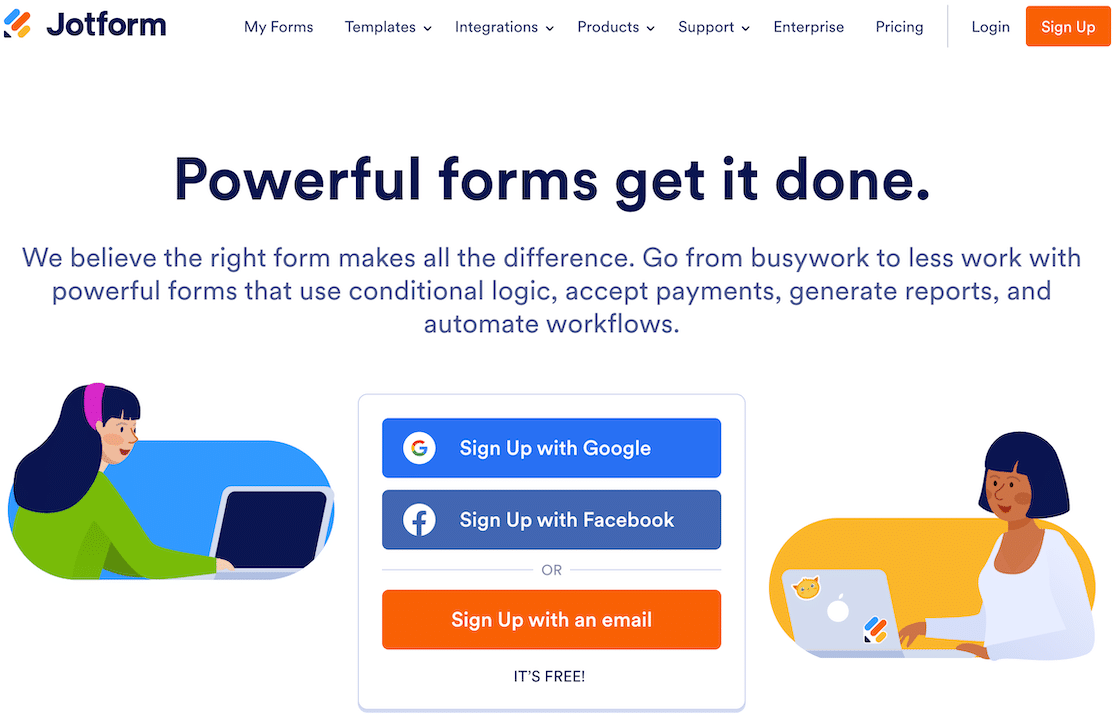
If you’d rather use a web-based form builder, JotForm is a good option. With over 10,000 templates available, you’re sure to find something that suits your needs.
Customize any form or improve functionality with hundreds of integrations and widgets. I tested JotForm specifically for its conditional logic functionality and found that it was easy to use after you find the settings.
The other form builders we’d tested up until this point all included conditional logic in their form field settings. JotForm’s are in the form settings, labeled as “Conditions,” so it wasn’t immediately clear where to find them.
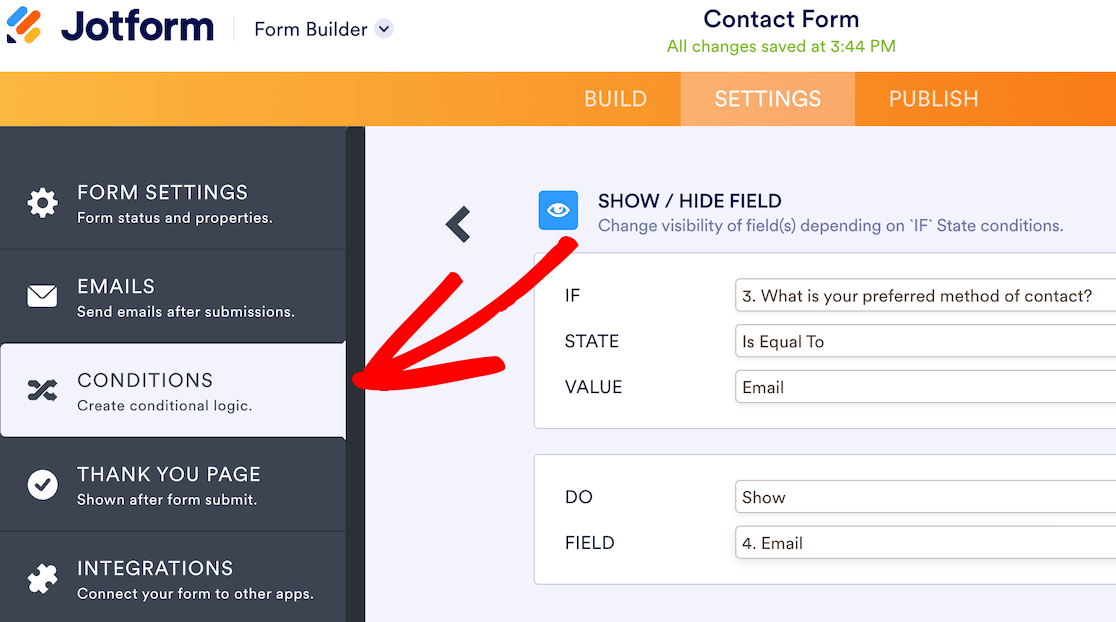
After I found it, it was easy to set up. Click on Settings » Conditions, and then use the dropdown options to create your if/then conditions. Here’s a look at my finished form:
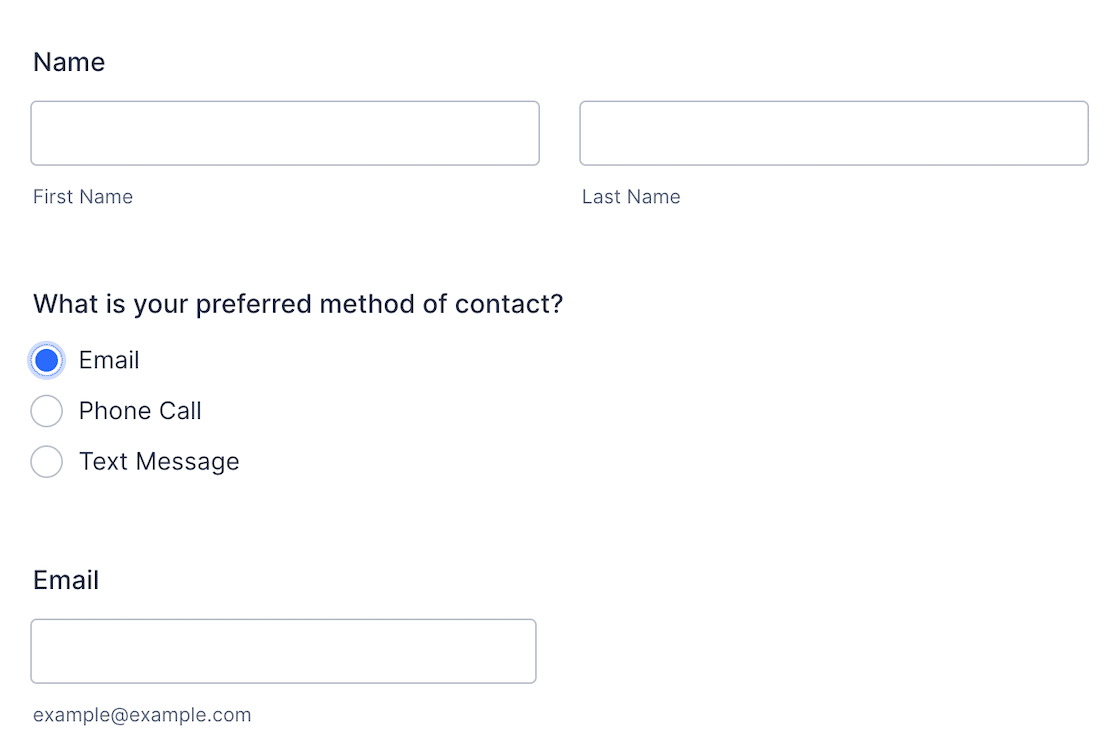
Platform Highlights
- Web-based, drag-and-drop form builder
- Ability to choose different themes and color schemes
- A lot of features available in the free version
- 10,000+ templates with hundreds of integrations and widgets
- Limited number of forms you can create, depending on your subscription
Cost
There is a free version of JotForm that allows you 5 forms with JotForm branding. Paid plans begin at $19.50 per month, billed annually. Try JotForm.
4. Zoho Forms
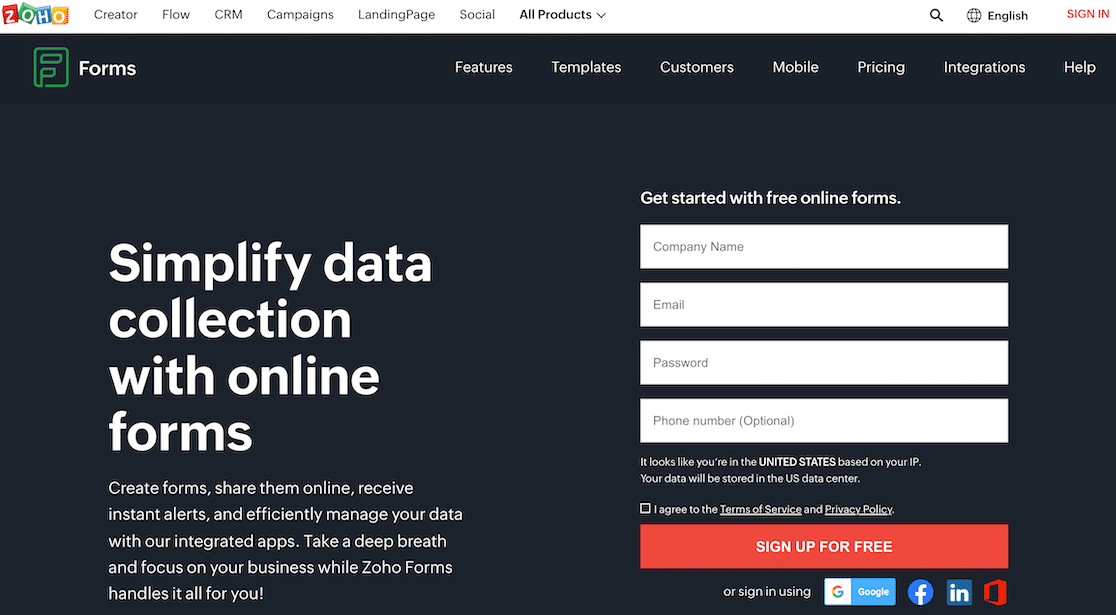
Zoho Forms is another web-based form builder that gives you design options. Drag and drop the form fields into place to make a form in no time.
Conditional logic isn’t set up by the form field on Zoho Forms. I found that creating your whole form first is best, including all the fields you plan to use with conditional logic.
When the form is complete, there’s an option in the toolbar for Rules. That’s where you set up conditional logic. Note that it will take you away from the form builder, so make sure you know which questions require conditional logic.
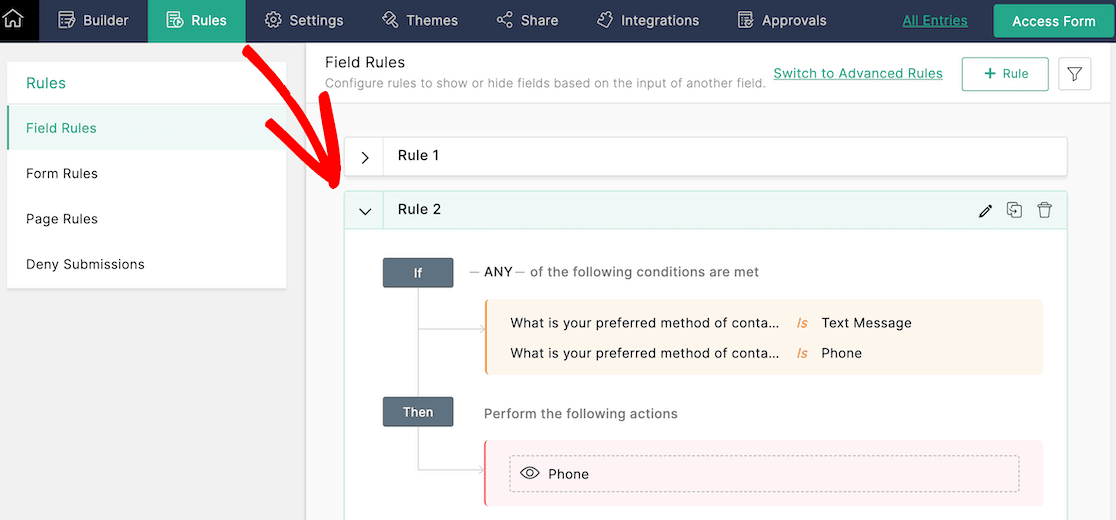
Once you get the hang of setting up conditional logic in Zoho Forms, it’s pretty easy. Here’s a look at my finished form:
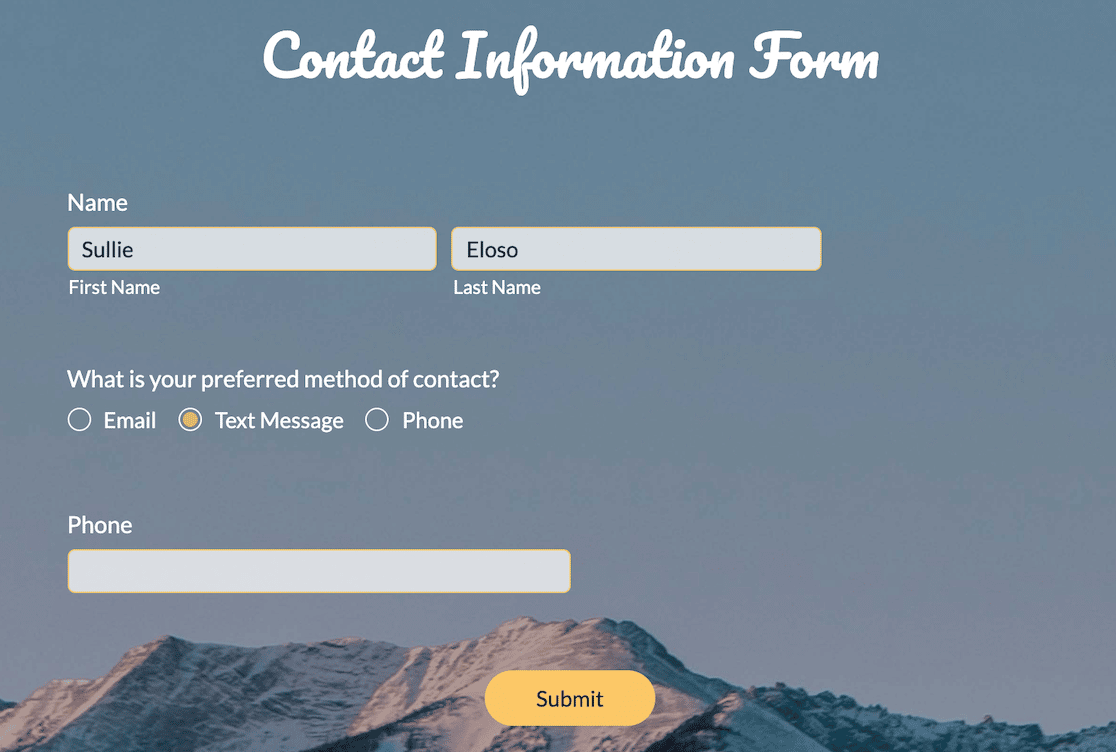
Platform Highlights
- 45+ templates
- Integrations and workflows
- Kiosk mode
Cost
There is a limited free version of Zoho Forms. Plans start at $10 per month, billed annually. That plan includes unlimited forms and reports, plus 10,000 form submissions, making it a great option for those on a budget. Try Zoho Forms.
5. Gravity Forms
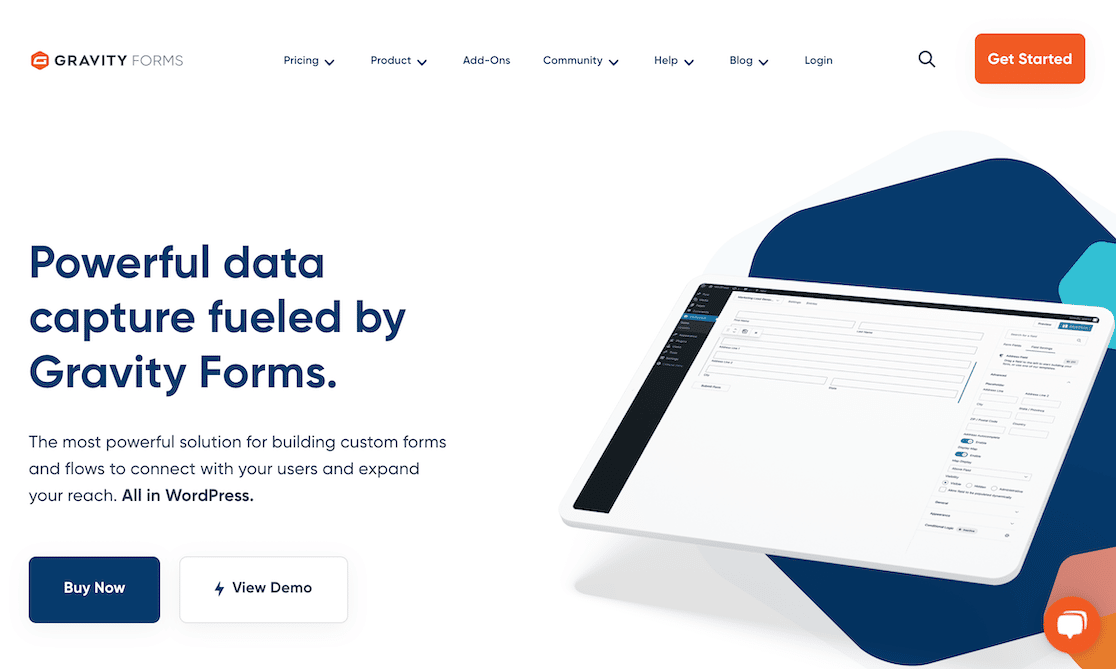
Gravity Forms is a WordPress plugin for building forms. It’s got 30+ form fields to collect any information you need, and it’s super developer-friendly. So how did it stack up in our conditional logic test?
After setting up the fields I wanted for my contact information form, applying the conditional logic was relatively simple.
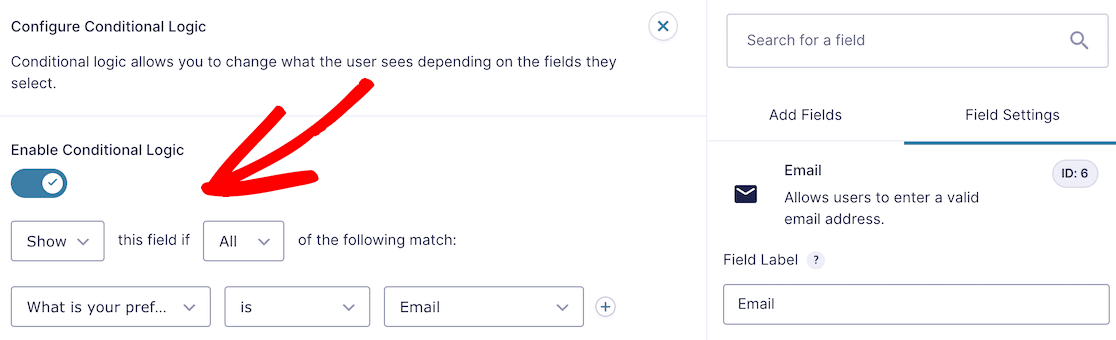
One important thing to note if you’re setting up multiple rules on one response: Gravity Forms’ conditional logic defaults to matching all of the rules.
Many form builders default to any of the rules. Know which one you need and be sure to change it if necessary. Here’s my finished form:
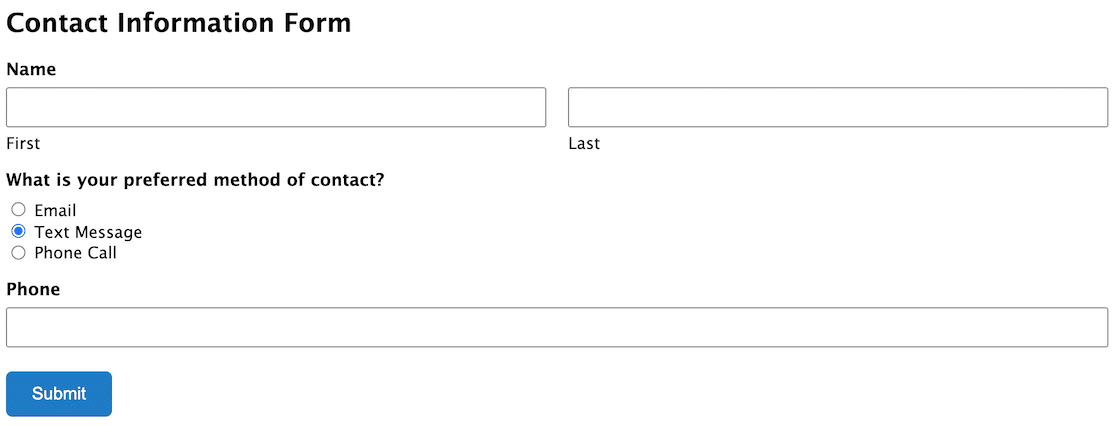
Platform Highlights
- Ability to build your own addon
- 500+ hooks
- Ability to create discount codes for eCommerce
- Quiz creation
Cost
Gravity Forms doesn’t have a free version, but you can sign up for a demo. Just know that the demo gives you access to the elite features, so you might not have access to all the same features if you purchase. Plans start at $59 per month. Try Gravity Forms.
6. Typeform
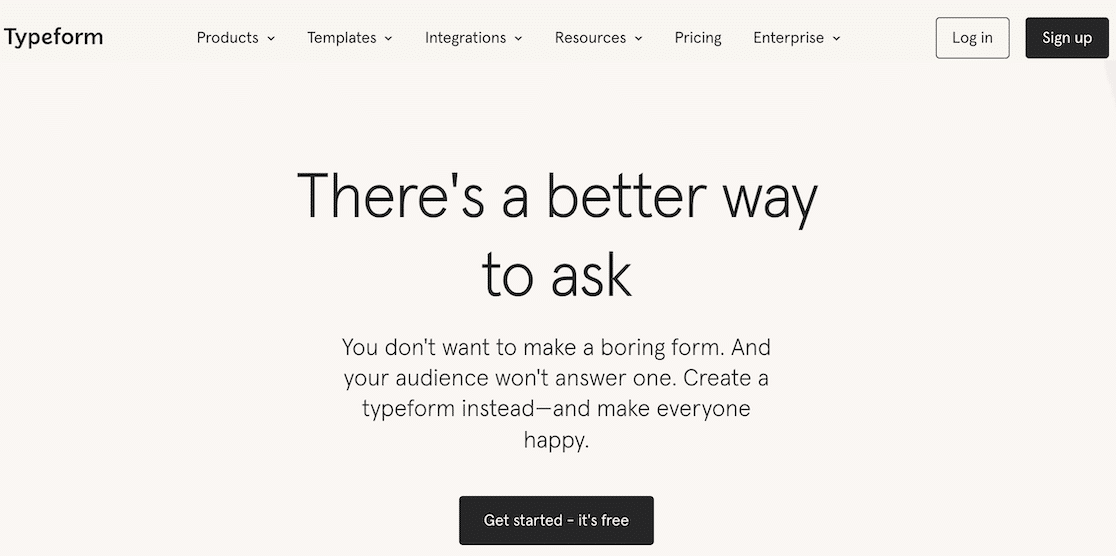
If visual aesthetics are the goal, Typeform is a web-based form builder that allows you to create beautiful, eye-catching forms. I tested Typeform to see how easy it was to apply conditional logic and found a pretty unique process.
Typeform is conversational. Because you get one page of the form at a time, the setup looks a bit like designing a slide deck. Each slide has a logic option, but when you click it, something a bit unexpected happens.
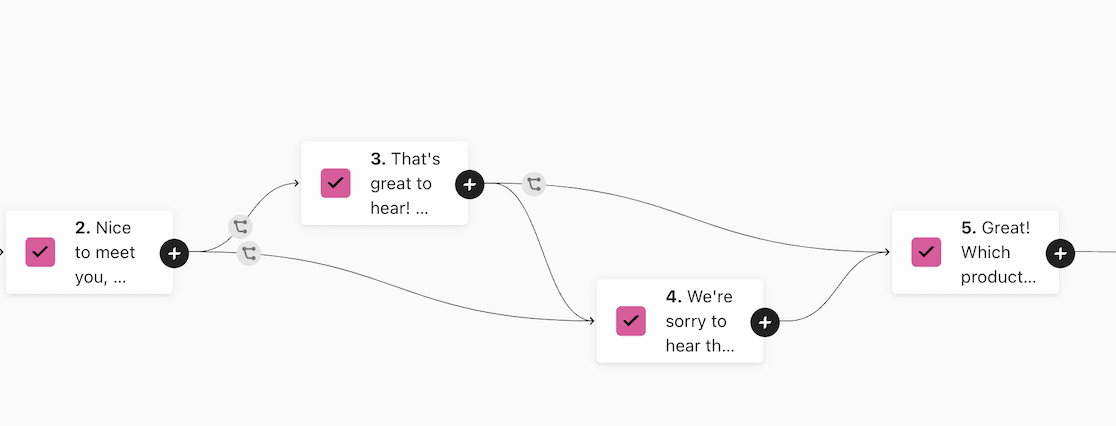
You get a visual flow. It starts as a straight line of all your questions, and as you apply different rules, it morphs into a flow chart. You click on the question to apply conditional logic and create your rules. At that point, it’s pretty standard again.
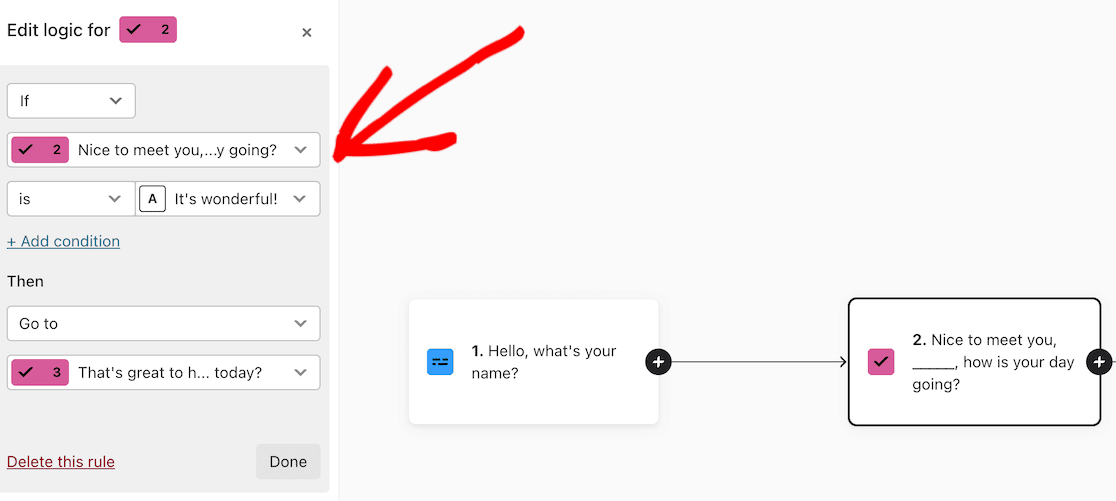
Here’s a look at one of the question slides from the published form:
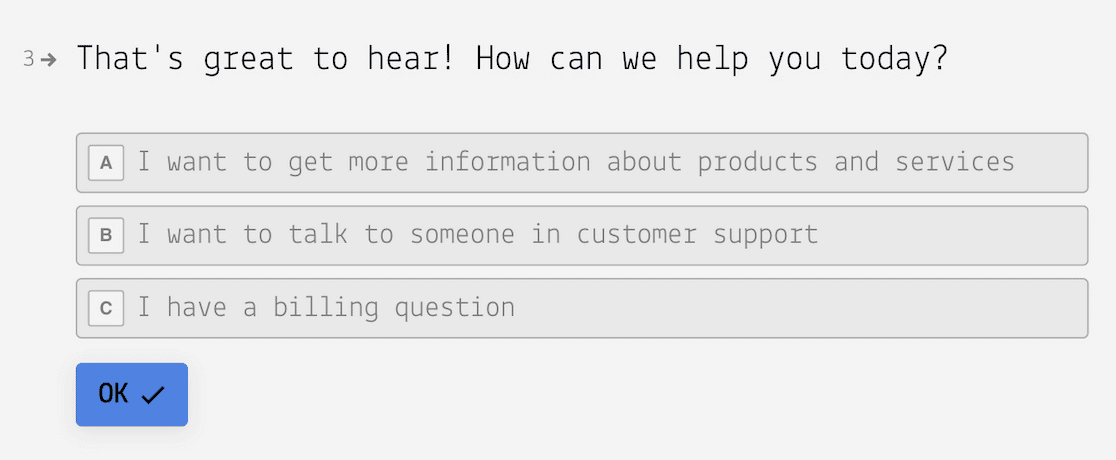
Platform Highlights
- Attractive visual design
- Hundreds of form templates
- Quizzes and polls
- Lots of integrations with the ability to build your own using the API
Cost
There’s a limited free version of Typeform. Plans start at $25 per month, billed annually. Try Typeform.
7. Formstack
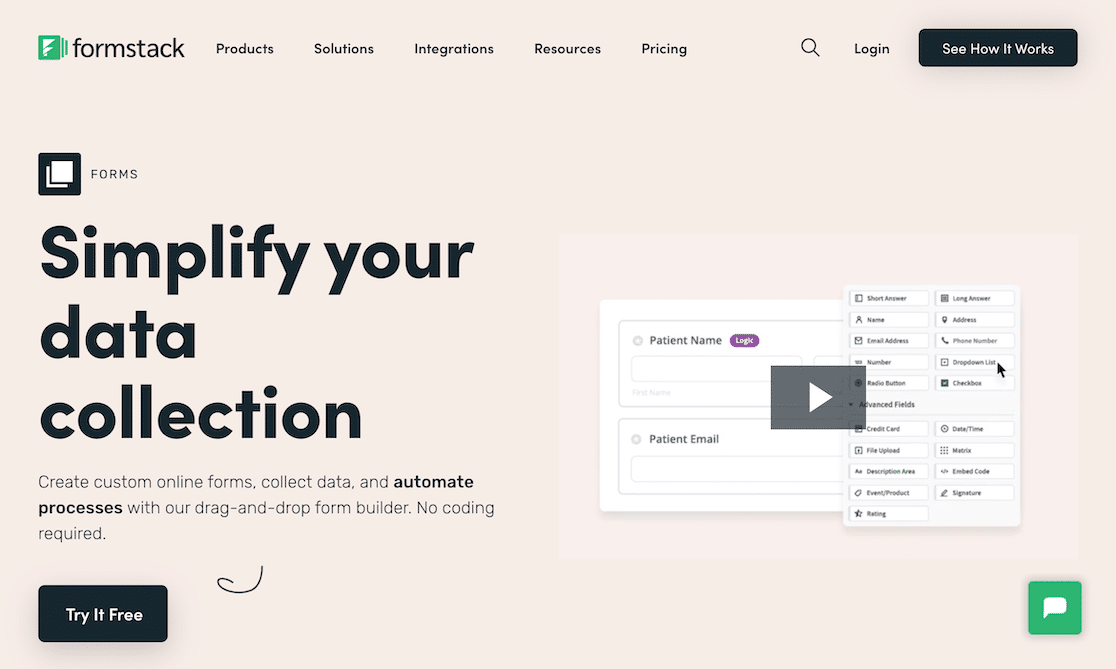
Formstack is workflow automation software with a web-based form builder that you can use independently. I found in my test that adding conditional logic was quite simple.
Click on the field to which you want to add the rules, then create them using the logic dropdown at the top of the left sidebar.
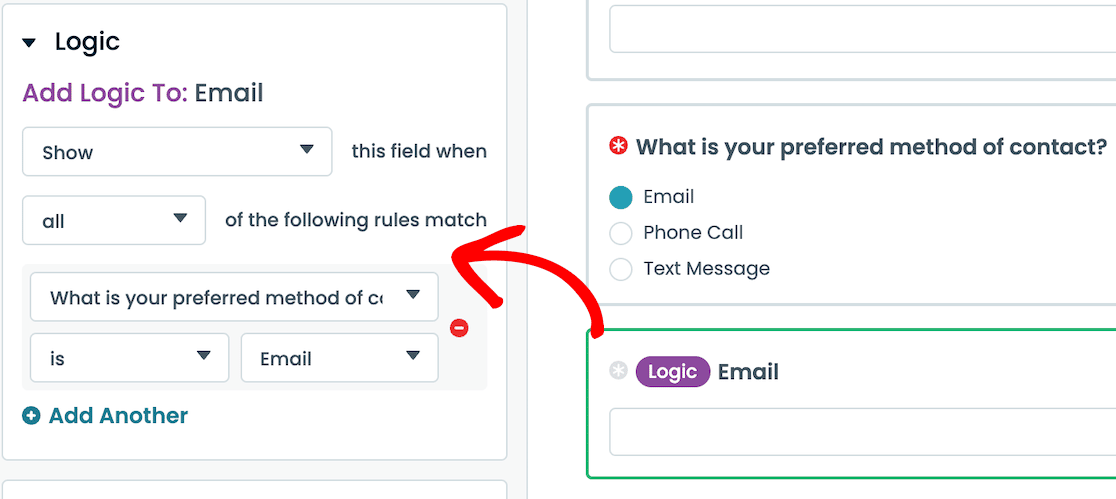
Note that this is another builder where you’ll need to change the setting to any rules if you don’t need the logic to apply to all rules. Here’s my finished form:
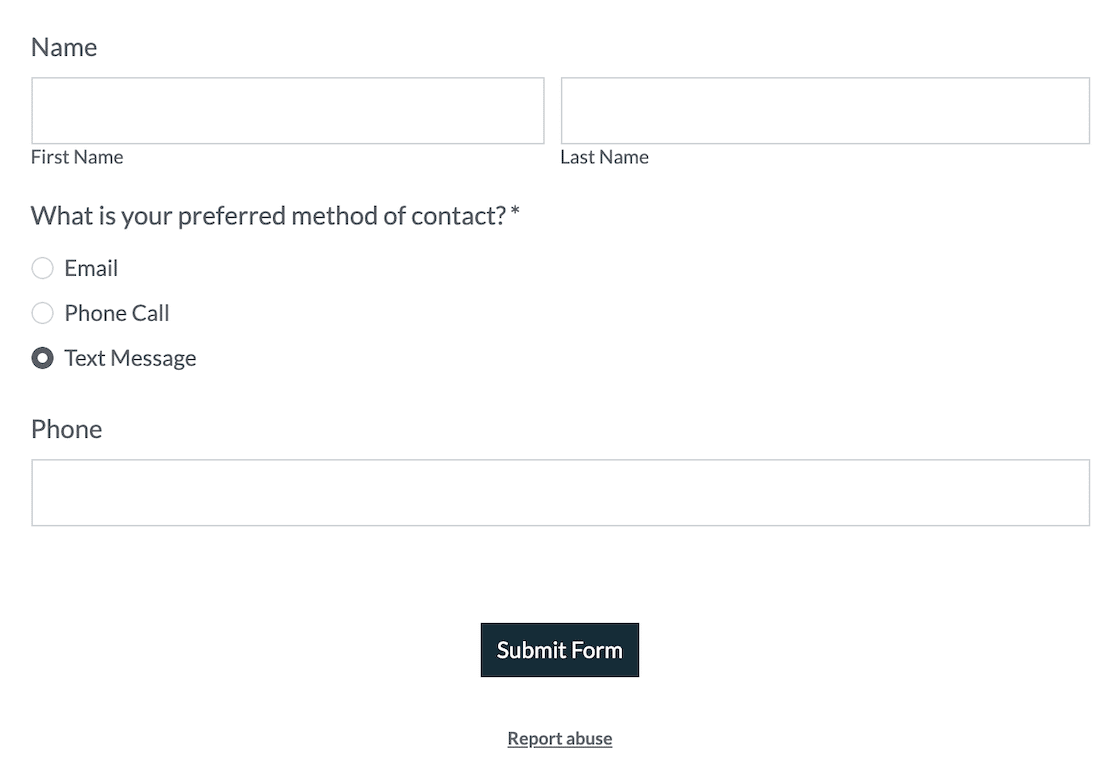
Platform Highlights
- Subdomains with custom URLs
- Workflows
- Professional branding
- Advanced data and analytics
Cost
Formstack offers a 14-day free trial. After that, plans start at $50 per month, billed annually. Try Formstack.
FAQs on Conditional Logic Forms
Here are some common questions we’re asked by customers trying out conditional logic in their forms:
What is conditional logic in form builders?
Conditional logic in web forms is a feature that allows the form to change reactively as a person fills it out. Commonly, conditional logic is used to either show or hide a field based on the respondent’s previous answers.
By skipping through unnecessary fields or showing important fields only when required, conditional logic makes for a much more satisfactory and interactive form-filling experience for reduced abandonment and higher completion rates.
Can conditional logic be used for online payments and eCommerce forms?
Yes, good form builders like WPForms allow you to use conditional logic for online payments and eCommerce.
For example, you can use conditional logic in WPForms to offer different payment plans to subscribers from one-time payments to recurring payments on a set schedule.
Depending on your needs, there are endless ways of using conditional logic in online payments and eCommerce forms.
How does conditional logic impact the performance of a form?
A well-designed form builder has zero impact on the performance of a form when conditional logic is enabled.
WPForms conditional logic is not something that puts any extra load on your form or your page, so you set up your logic without worrying about any detrimental effect on your site or form performance.
Is it possible to test the conditional logic before going live?
WPForms allows you to test your conditional logic before publishing your form. To do this, you just need to click the Preview button at the top of the form builder after adding conditional logic.
You can then see conditional logic in action as you fill out the form entry yourself in preview mode. However, some form builders may not support conditional logic in preview or test mode, so it depends on your tool.
Why should I use conditional logic in my forms?
Conditional logic helps you ask only the questions that matter to each user. It hides or shows fields based on answers, so the form feels shorter and easier to fill out.
Does Google Forms support conditional logic?
Yes, Google Forms has a basic version of conditional logic. You can send users to different sections based on their answers, but it’s limited compared to more advanced form builders.
How do I set up conditional logic in WPForms?
In WPForms, you can add conditional logic by turning on the feature in a field’s settings. Choose the condition you want, like showing a field only if a user picks a certain option. No coding needed.
Next, Learn How to Design Your Forms
Wondering how to design your forms? Bad form design can have a negative impact on your conversions. Make sure you know the best practices for form design, and you’ll see a boost in conversions, instead. And don’t forget that a good contact form can take your online business to the next level.
Create Your Wordpress Form Now
Ready to build your form? Get started today with the easiest WordPress form builder plugin. WPForms Pro includes lots of free templates and offers a 14-day money-back guarantee.
If this article helped you out, please follow us on Facebook and Twitter for more free WordPress tutorials and guides.