I don’t know about you, but it’s hard to imagine life without WhatsApp. That’s how deeply integrated this app has become into our daily lives.
And WhatsApp is not just limited to personal use. More and more businesses are using WhatsApp as a customer support channel or for communication related to eCommerce orders and more.
But I understand that many businesses aren’t familiar with adding WhatsApp as a part of their WordPress automation.
The good news is that with the right plugin, you can easily integrate WhatsApp with WordPress and take full advantage of its features, such as sending personalized messages, answering questions, providing support, and more.
In this post, I’ll discuss the best WordPress WhatsApp plugins that I’ve found after reviewing several of them.
Quick Summary of the Best WhatsApp Plugin – 🥇 WPForms integrates with Uncanny Automator to let you receive WhatsApp notifications for new form entries, facilitating quick responses via mobile or desktop. It’s a powerful solution for improving your response time and boosting your conversions.
Get WhatsApp Notifications for WPForms Now 🔔
How Do I Add WhatsApp to My WordPress Site?
The easiest way to add WhatsApp to WordPress is to use a plugin. This will minimize the amount of work you need to do to connect the two platforms.
WhatsApp plugins also come with different customization features that allow you to personalize your interactions with visitors. This can help boost your conversions and encourage website visitors to take action on your site. The more they feel like your brand understands them, the likelier they are to convert.
Let’s take a look at what I believe are the best WhatsApp plugins for WordPress currently on the market.
Best WordPress WhatsApp Plugins (My Top Favorite to Least Favorite)
Let’s go over each of these items to give you a more detailed look.
1. WPForms

WPForms tops my list because, in my opinion, no other plugin balances usability with a range of features as well as it does. But you might be wondering, what does a form builder have to do with WhatsApp?
Well, building forms and collecting information through it is only half the story. You also need to be able to respond to your customers or the person filling out our form quickly enough. For many, this communication takes place via email,
But if you’d rather send a message to your customers on WhatsApp, perhaps to learn whether they’re satisfied with your support, then WPForms supports this functionality too. When used with the WPForms Twilio addon, you can send notifications to a WhatsApp number every time you receive a new form entry.
This is a useful way to welcome new customers to a rewards program or send coupons, discounts, and offers. If you have a goal to boost your conversational marketing, WhatsApp notifications are a great way to start.
After setting it up, users will receive a WhatsApp notification that might look something like this:
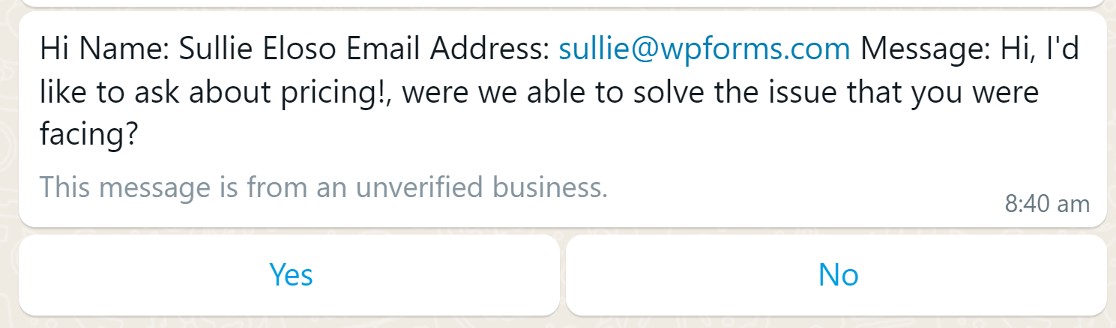
From there, your customers can respond straight from WhatsApp either on mobile or desktop, making it convenient to communicate with your site.
Whether your goal is to grow your email list or resolve customer support requests, WPForms is one of most user-friendly WhatsApp plugins for WordPress.
Create Your WhatsApp WordPress Form Now
Pricing: To access the Twilio addon, you will need a WPForms Plus plan or above. Pricing starts at $99.50/year.
2. Uncanny Automator
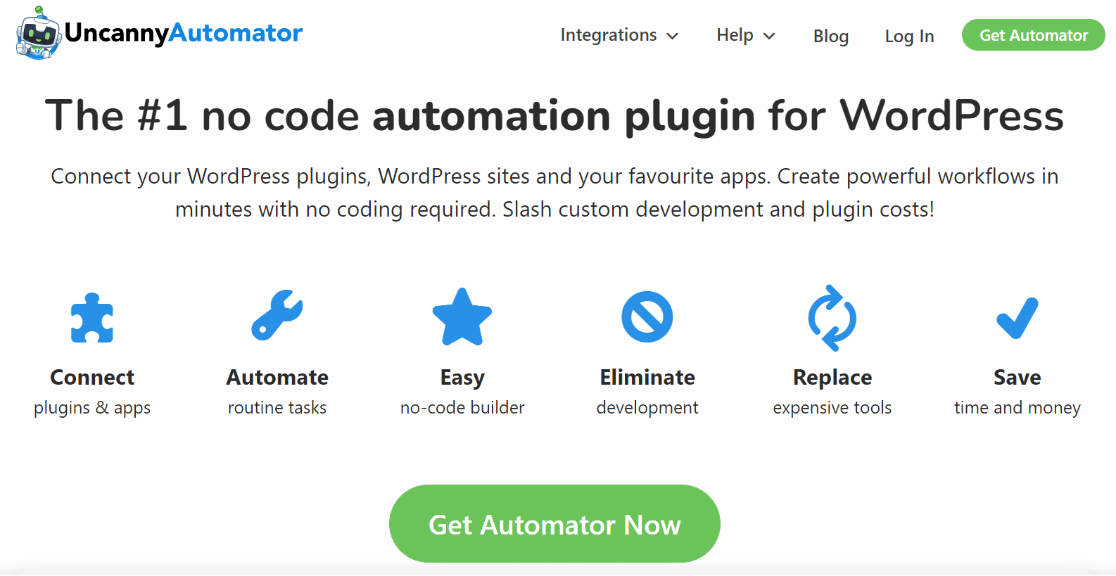
Uncanny Automator is a magical plugin (very close to it, at least) that adds extremely convenient automation possibilities for your website.
Among those is WhatsApp.
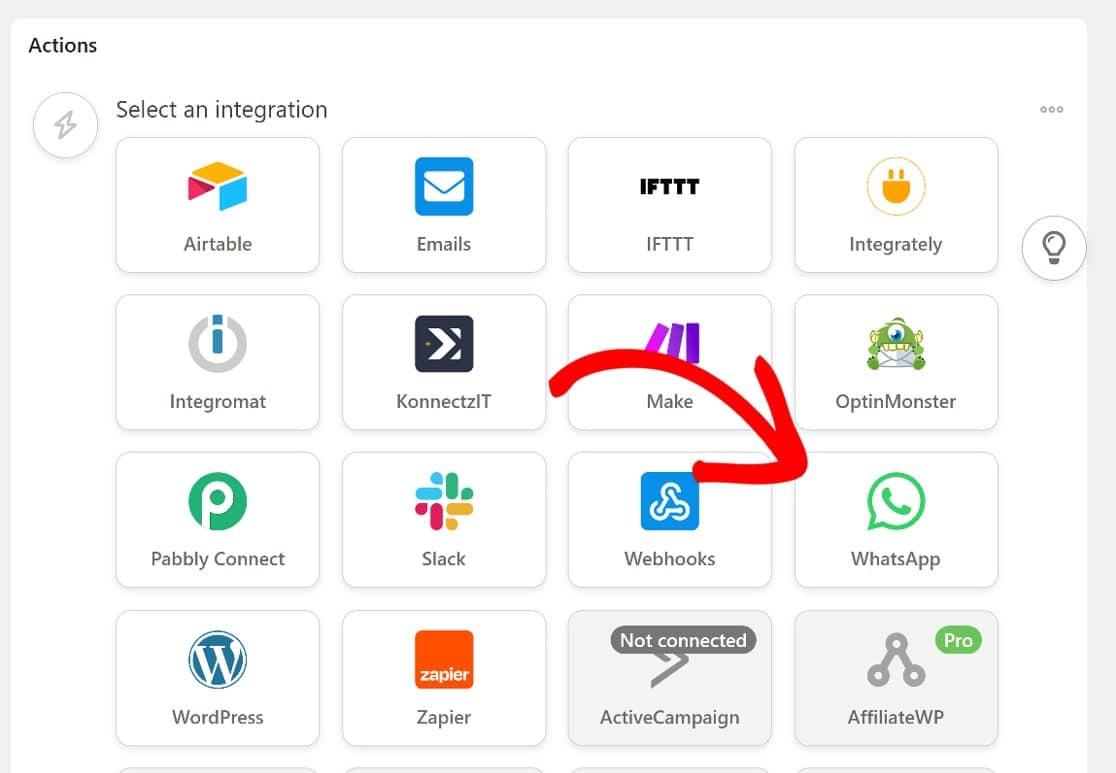
With Uncanny Automator, you can send messages to users when they:
- Make a purchase
- Register for an event
- Complete a course
- Join a group
- And more.
Unlike other WhatsApp plugins that work as a basic chat app, Uncanny Automator lets you set up notifications and transactional messages. It takes only minutes to create “recipes” that automate your WhatsApp workflows and set up corresponding “triggers” and “actions.” (to be honest, the only time-consuming part is setting up your business app first on Facebook, which is an unfortunate requirement from Meta).
This plugin gives users open access to the WhatsApp Cloud API. Unlike other WhatsApp chat plugins, you don’t have to wait for visitors to initiate messages, so you can manually reply. Instead, you can automatically send direct messages to users based on the actions they take on your site.
There are so many ways you can use Uncanny Automator to create WhatsApp workflows. I can only encourage you to explore it and see how you can leverage it for your specific business needs.
Pricing: You can connect Uncanny Automator and WhatsApp for free. Upgrade to a paid plan to access more actions, triggers, and apps. Pricing starts at $149 per year.
3. Joinchat
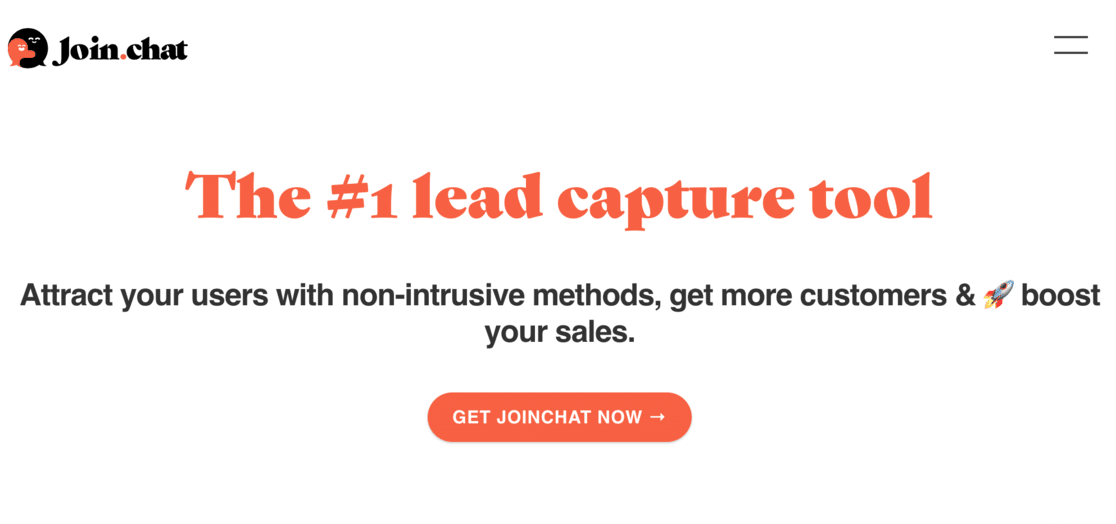
Joinchat is a popular solution for using WhatsApp for your website. It allows visitors to send queries and messages to your WhatsApp account, where you can reply instantly.
Getting started with this plugin is super simple with its easy-to-use setup wizard. I love that it uses a visual flow to guide you through the setup–it’s superbly intuitive.
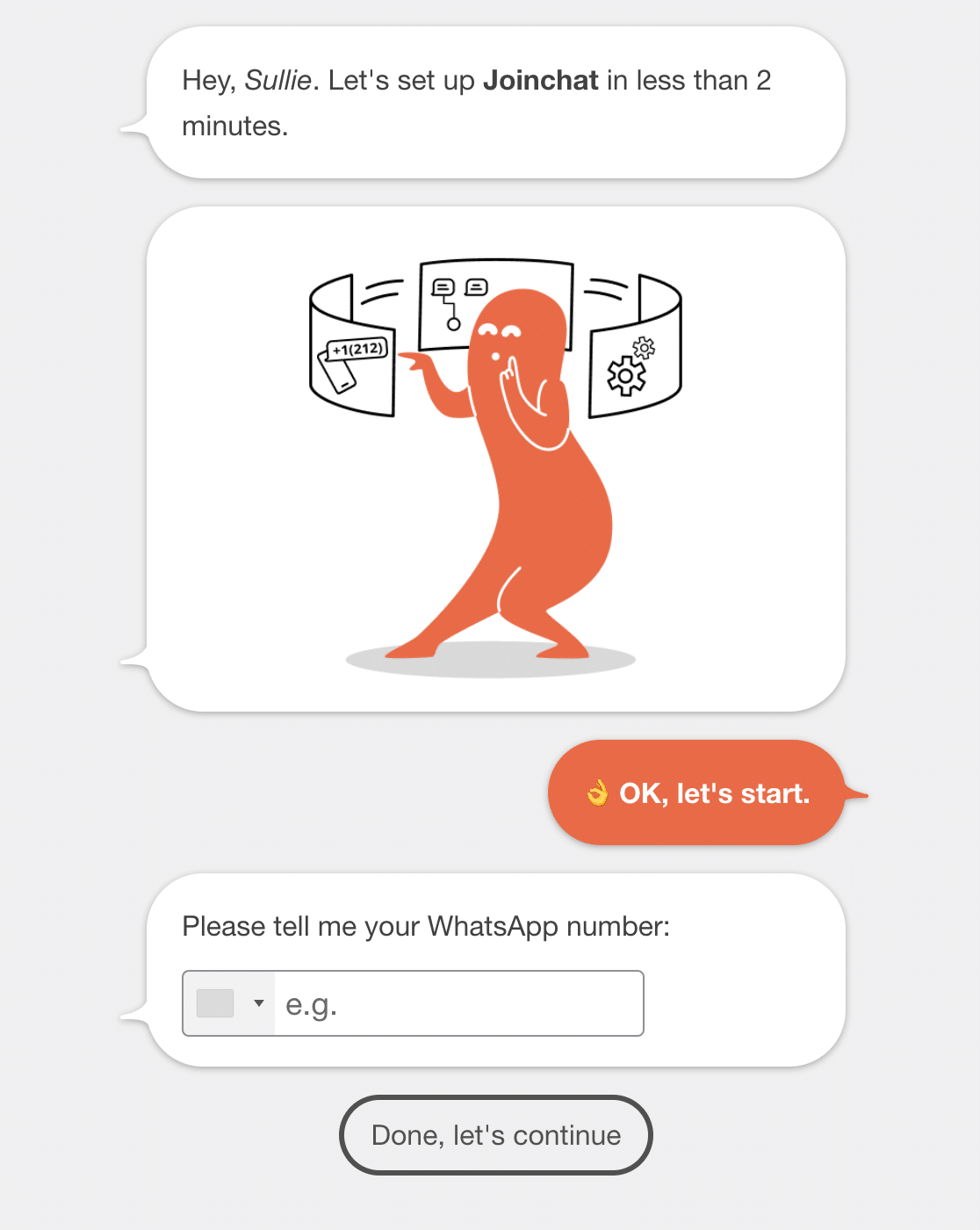
With Joinchat, you can send text messages, notification balloons, images, videos, GIFs, or QR codes to engage your audience through chat. You can even add links to your messages to direct your visitors anywhere you’d like, such as a contact page or landing page.
Without any coding required, you can add more support agents or channels to the chat, making it easy to help visitors and boost engagement on your site. You can also set up dynamic CTAs based on custom triggers that will direct visitors to any page you’d like for higher conversions.
Pricing: There is a free version available that will enable you to connect as many sites as you want to WhatsApp. Upgrading to the paid version gives you access to additional channels, support agents, and chat funnels. Pricing starts at €96 per year.
4. WhatsApp Chat
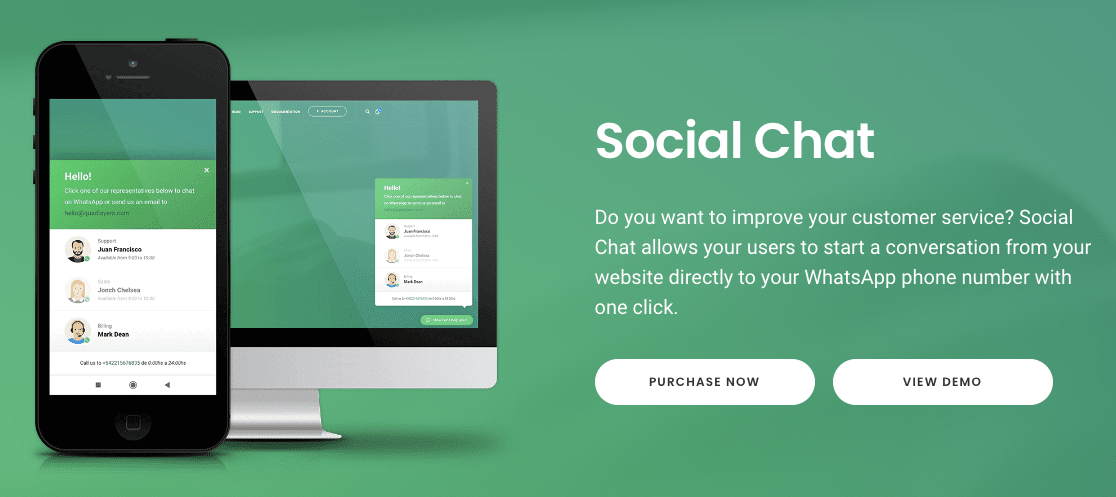
WhatsApp Chat (also called Social Chat) is a WhatsApp plugin that lets site visitors message you directly at your WhatsApp phone number.
This plugin displays a social button on your website where you can create a pre-set message for any visitor to see. There are 2 different layouts to choose from as well as where to position the button on your WordPress site. I think that’s a little limiting, but I’m not that hard to please so I don’t really mind. The visual interface is still pretty satisfying, regardless.
You can also use its chatbox functionality to let users submit their contact information as well as show a personalized message.
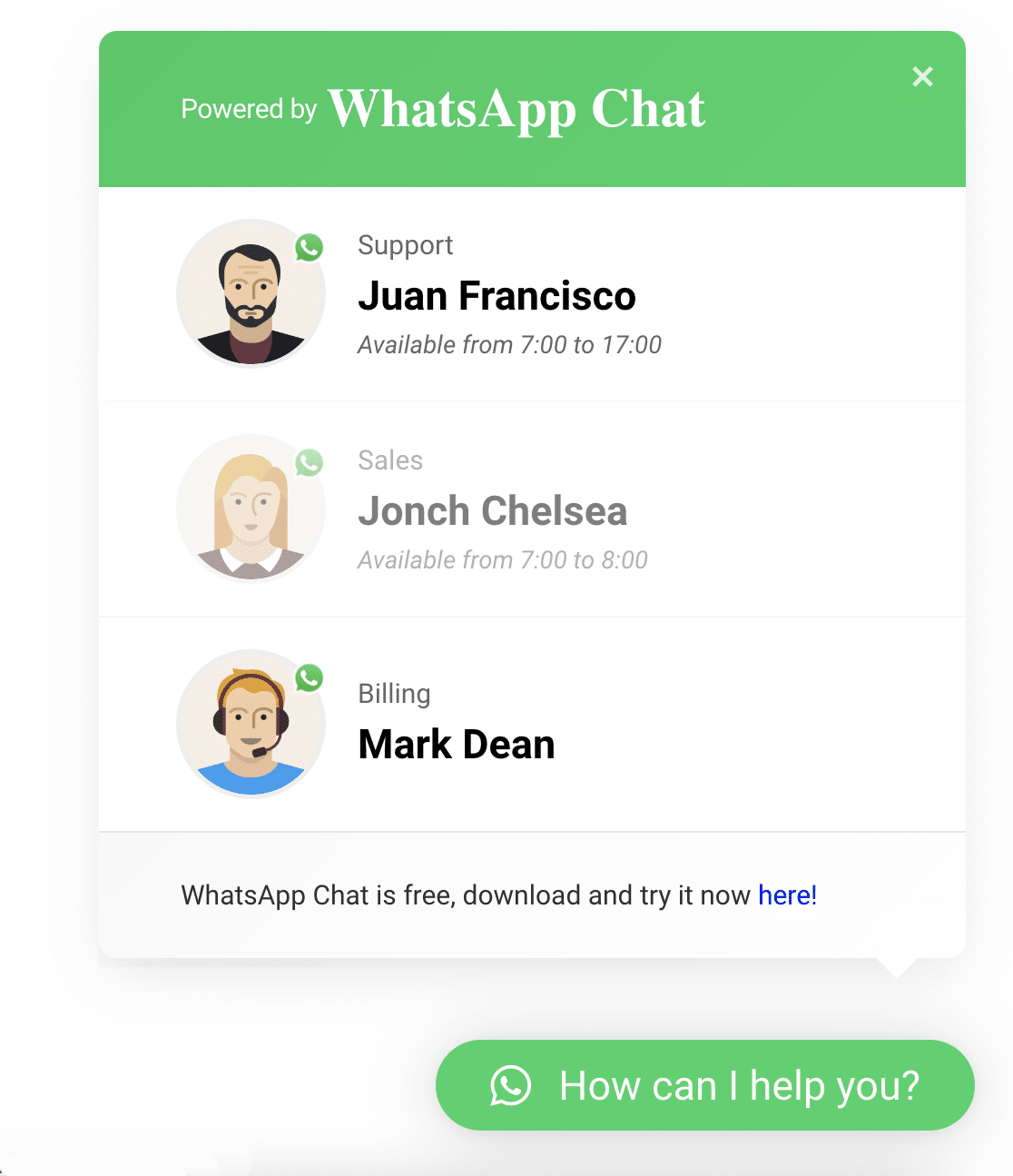
Other options you can include are a header and footer message, phone number, and avatar.
WhatsApp Chat supports shortcodes so it’s easy to add a WhatsApp chat button or box inside any widget or post you’d like. You can also edit the shortcode attributes to customize your WhatsApp number and welcome message.
Pricing: WhatsApp Chat offers a free version called Click To Chat in the WordPress plugin repository. To add a chatbox, access professional support, and allow multiple agents to respond to users, upgrade to a paid plan starting at $49.
5. Cresta Help Chat
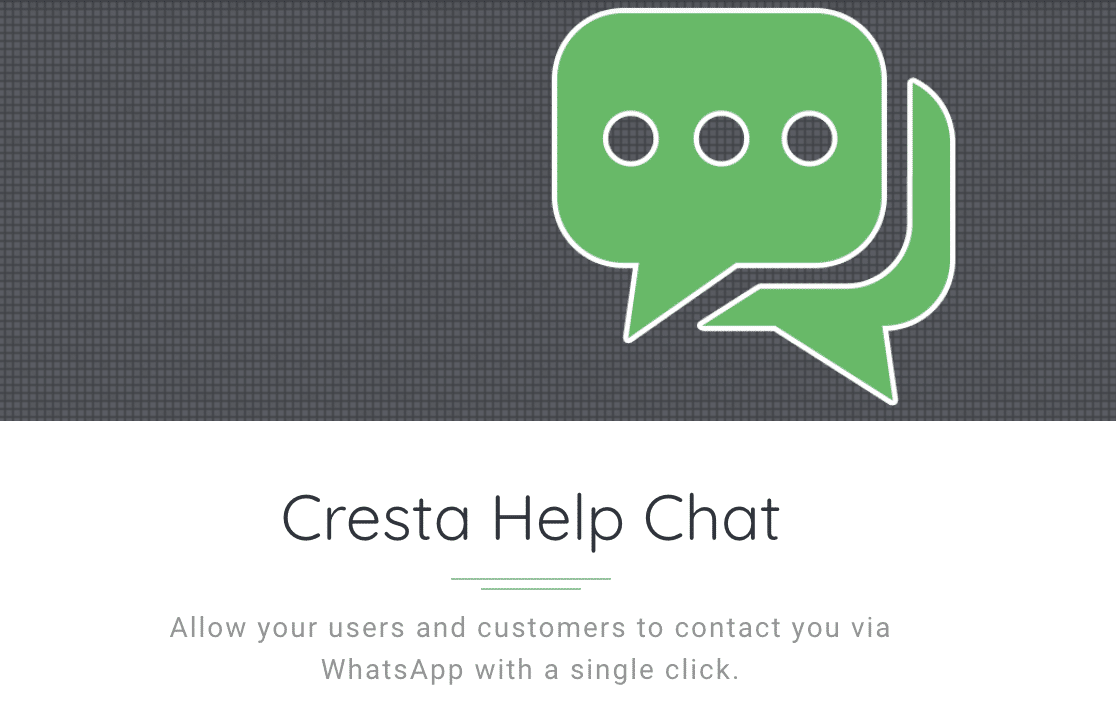
Cresta Help Chat is a WordPress plugin that lets your customers contact you through a WhatsApp button on your site. Once they click the button, they can message your WhatsApp number and seek support through the WhatsApp web or mobile applications.
Choose any post or page to place your WhatsApp widget button using its shortcode.
Cresta Help Chat gives you all sorts of customization options to create a floating widget that works for your WordPress site. Choose the text, the box positioning, whether or not to display the WhatsApp icon, and more.
Pricing: You can use the free version of Cresta Help Chat to create a simple WhatsApp chatbox. Upgrade to the premium version to access more customization options starting at €12.99.
6. Buttonizer
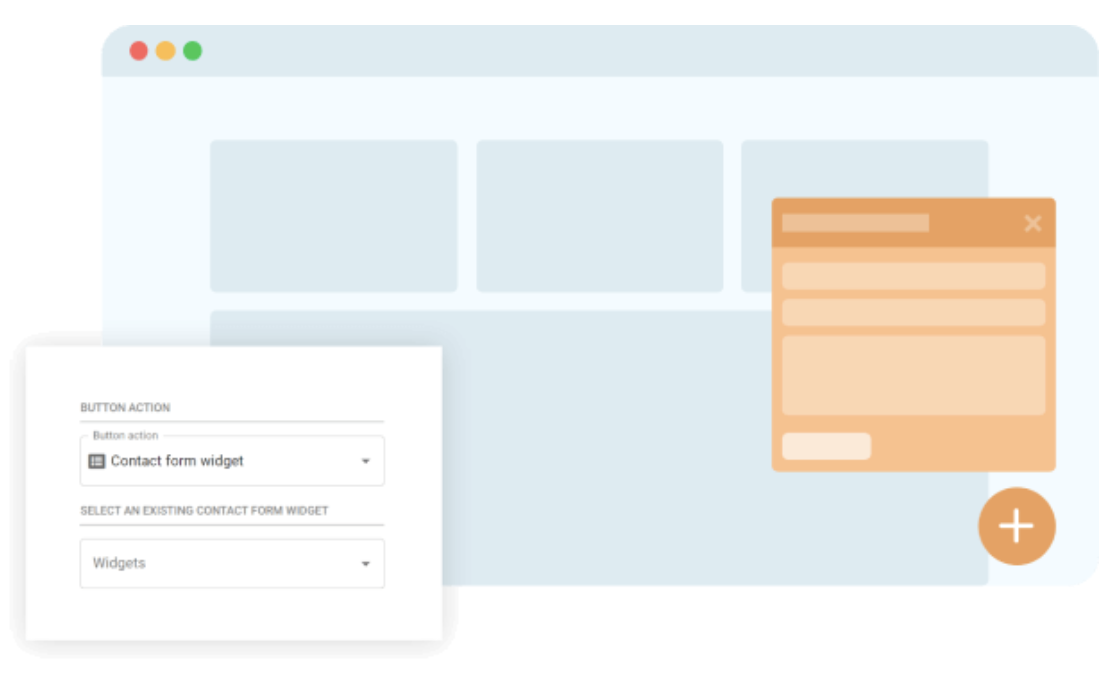
Buttonizer is a plugin that allows you to place a smart floating WhatsApp button on your WordPress site in minutes. From there, visitors can start a conversation that sends straight to your WhatsApp account so you can connect from mobile or web.
With no coding required on your part, you can customize your button in several ways. This includes choosing from 40+ chat buttons, pre-made templates, and various styling options. Changing your button’s appearance makes it easy for your WhatsApp chat to stand out and convert more visitors on your website.
You can also personalize your Buttonizer chat by adding an agent name, avatar, and a custom welcome message. Customize your button color, background image, and much more.
With Buttonizer, you can also:
- Use different floating buttons for mobile vs. desktop
- Add a Click to Call button so visitors can call your WhatsApp number
- Display different action buttons for different pages
- And more.
Pricing: The free version of Buttonizer shows your WhatsApp chat button for up to 5,000 page views per month. To increase the limit, upgrade to the Pro version starting at $100 per year.
7. Simple Chat Button
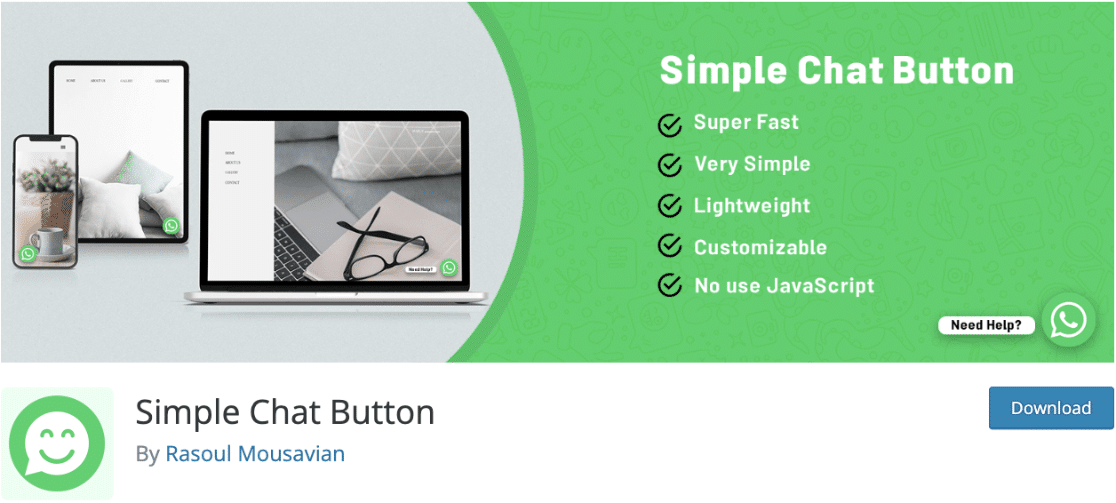
Simple Chat Button is exactly what the name states: a simple, no-frills chat plugin. Once users click the WhatsApp sticky button on your site, they’ll be able to start a chat with you via the mobile or desktop app.
This chat plugin is lightweight and easy to set up so you don’t have to worry about a complicated installation process. You can customize the text and position of your WhatsApp button to personalize your message to visitors and encourage them to engage with your site.
Simple Chat Button requires no coding or Javascript knowledge, making it extra easy to set up for beginners. In minutes, you can set up a WhatsApp sticky button on your WordPress site that attracts visitors and offers them speedy support.
Pricing: Simple Chat Button is a free WhatsApp plugin.
How I Chose These WhatsApp Plugins
There are a lot of WordPress plugins for WhatsApp out there, but I chose these particular ones only because they met a specific set of criteria I had in mind:
- Functionality and Features: I examined the specific features each plugin offers, such as chat widgets, automated replies, and integration with other tools, to ensure they meet diverse needs.
- Ease of Use: I signed up and used each of these WhatsApp chat plugins to find out how simple and straightforward the process is for an average user.
- Compatibility: I made sure that these tools and WhatsApp plugins function as intended on WhatsApp without any conflicts with WordPress themes or other popular plugins.
- Support and Updates: I evaluated the quality of customer support and the frequency of updates to ensure the plugin maintains its functionality and security over time.
- Pricing and Value for Money: I also considered the cost of each plugin relative to the features and benefits it provides, ensuring there are high-quality options for various budgets.
What Is the Best WhatsApp WordPress Plugin?
After testing and careful consideration, we’ve come to the conclusion that WPForms is the best WhatsApp plugin for WordPress if you want to use WhatsApp to collect leads.
By connecting WhatsApp to your high-converting forms, you can keep in touch with leads and turn them into paying customers.
Additionally, you can choose from over 2,000 pre-made form templates to create the perfect WhatsApp form for your WordPress website.
Connect Your Form With WhatsApp Now
If you want to connect WhatsApp to your site without using forms, Uncanny Automator offers the most options at an affordable price.
More Questions About WhatsApp Plugins for Websites
How do I send form data to WhatsApp in WordPress?
The best way to send form data to WhatsApp in WordPress is by using WPForms. With its Uncanny Automator integration, you can easily connect WhatsApp to your contact form or any other type of form you create.
Check out our full tutorial on how to create a WhatsApp form with WPForms.
How do I add a floating WhatsApp icon to my WordPress site?
There are many plugins that will add a floating WhatsApp icon to your WordPress site. My favorite is WhatsApp Chat because it includes lots of customization features and flexibility, as well as the option to add a WhatsApp chat window to your website.
How do I add a WhatsApp button to WordPress without a plugin?
If you prefer, you can add a WhatsApp button to your WordPress site using the Social Icons block. However, this method is not as user-friendly as using a WhatsApp plugin because you will need to use custom CSS if you want to customize the WhatsApp button.
Additionally, this method will make your WhatsApp phone number visible to anyone who visits your site, potentially inviting lots of spam or other unwanted messages.
You can add the Social Icons block to any post, page, or widget area on your WordPress site. First, add a new block and select Social Icons.
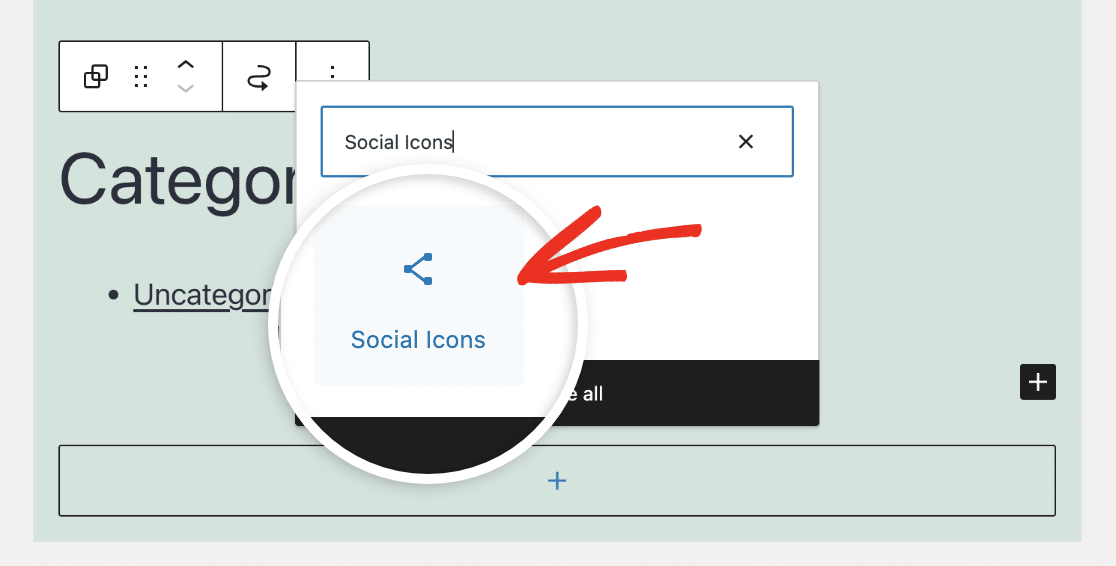
Then, click on the plus (+) button in the Social Icons block to select your platform. Choose the WhatsApp option.
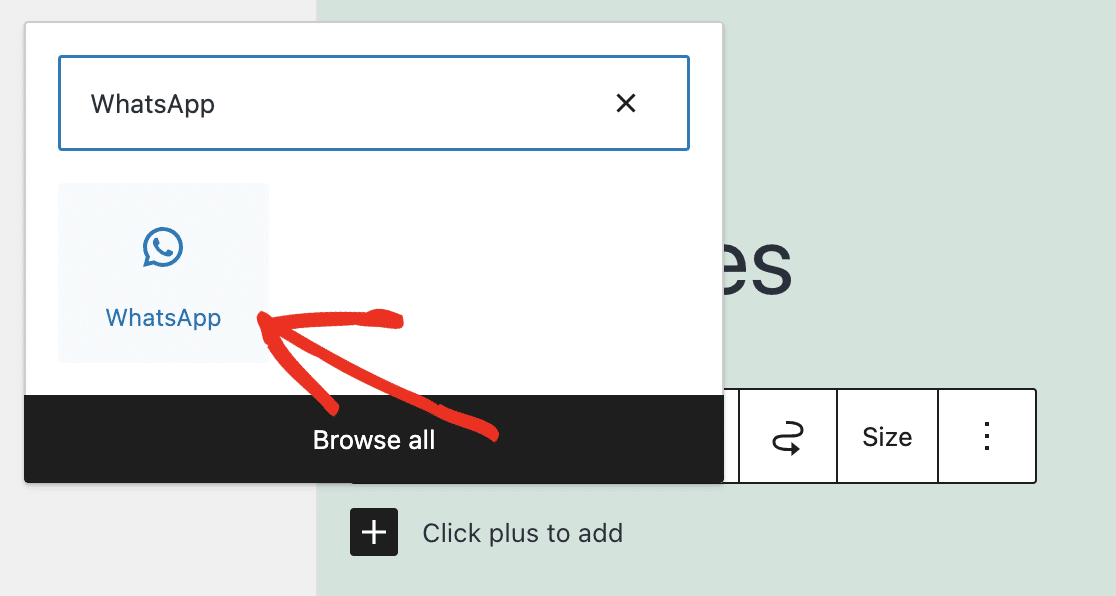
This will add the WhatsApp button to your WordPress site. Now you need to click on the WhatsApp icon and add the following URL in the field provided: https://api.whatsapp.com/send?phone=12123456789.
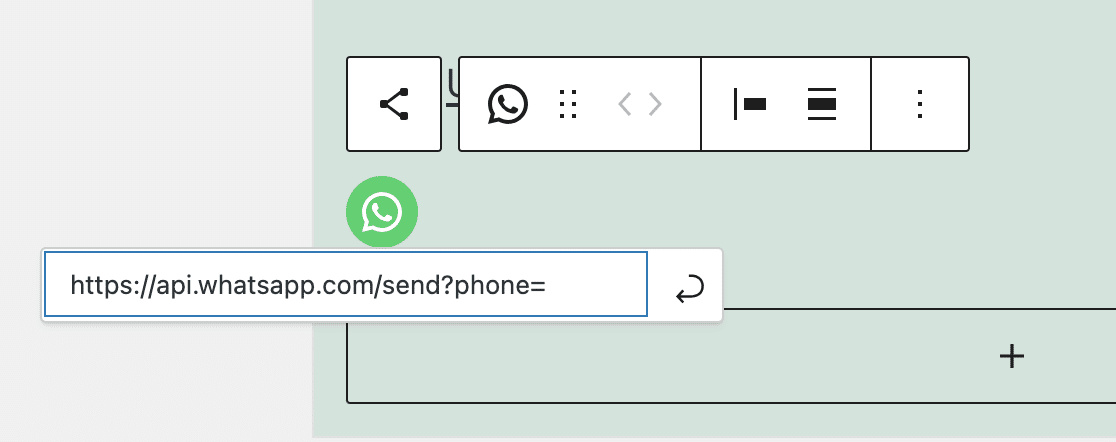
The number at the end of the URL should be the phone number associated with your WhatsApp account, including the country code.
Save your changes. You’ll now have a WhatsApp icon on your WordPress site that users can click to message you.
Next, Enhance Your WordPress Site With AI Integrations
Looking for more ways to automate workflows on your WordPress site? Check out our post on how to add AI to WordPress for ideas on enhancing your site’s capabilities.
Or, if you’re looking for more ways to integrate your WordPress site with social media, you might be interested learning how to track form submissions with Facebook Pixel.
Create Your Wordpress Form Now
Ready to build your form? Get started today with the easiest WordPress form builder plugin. WPForms Pro includes lots of free templates and offers a 14-day money-back guarantee.
If this article helped you out, please follow us on Facebook and Twitter for more free WordPress tutorials and guides.



