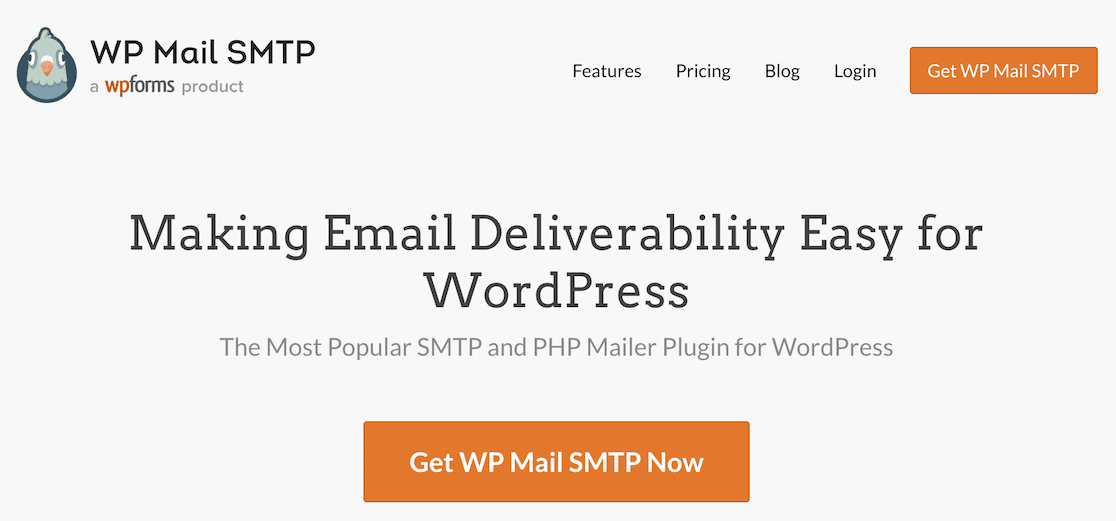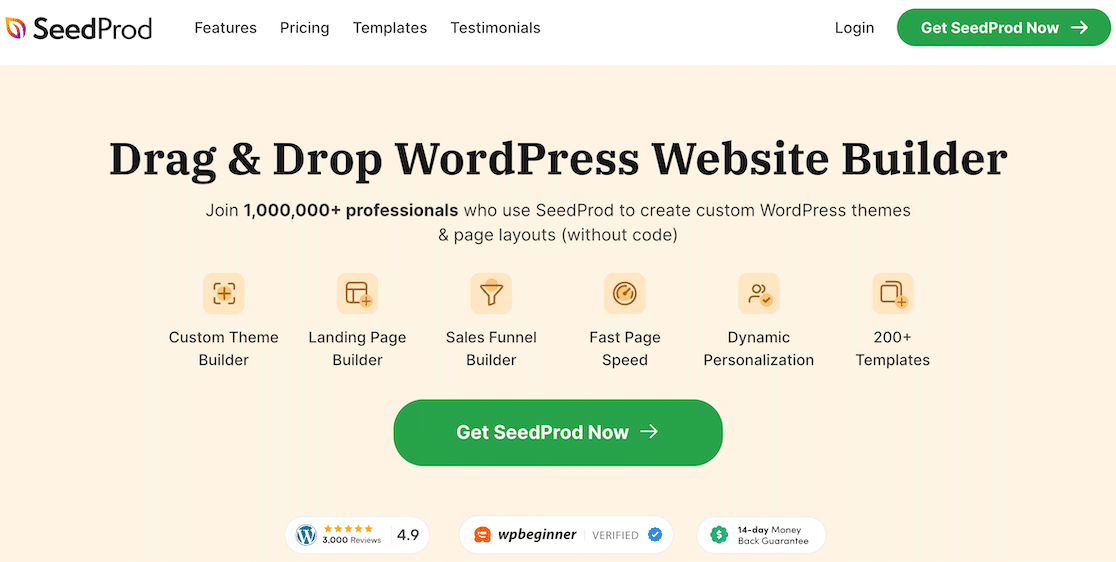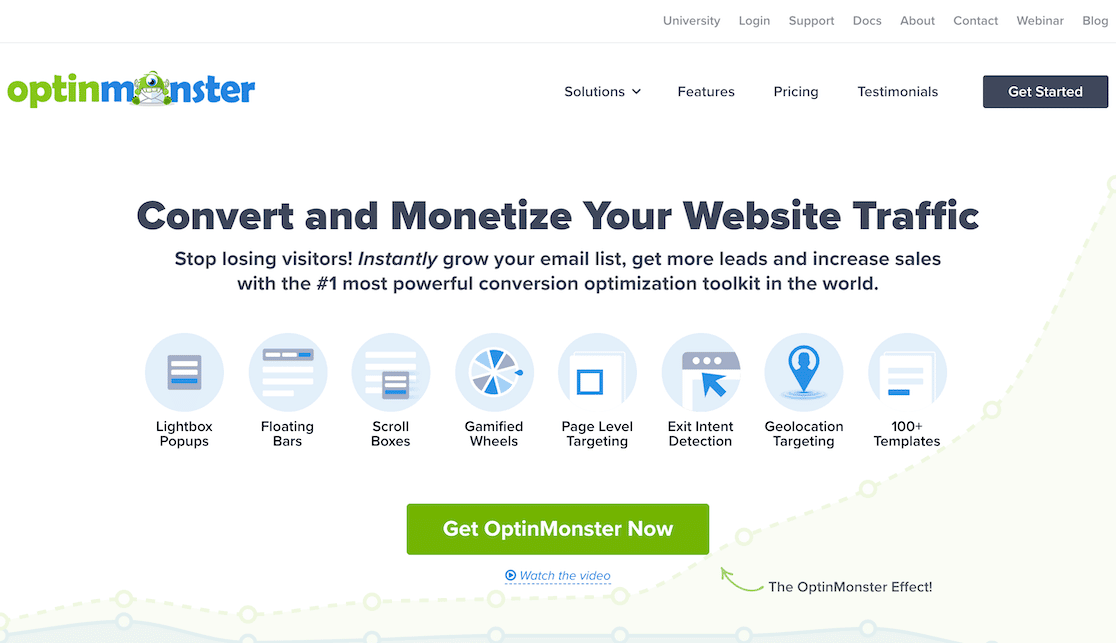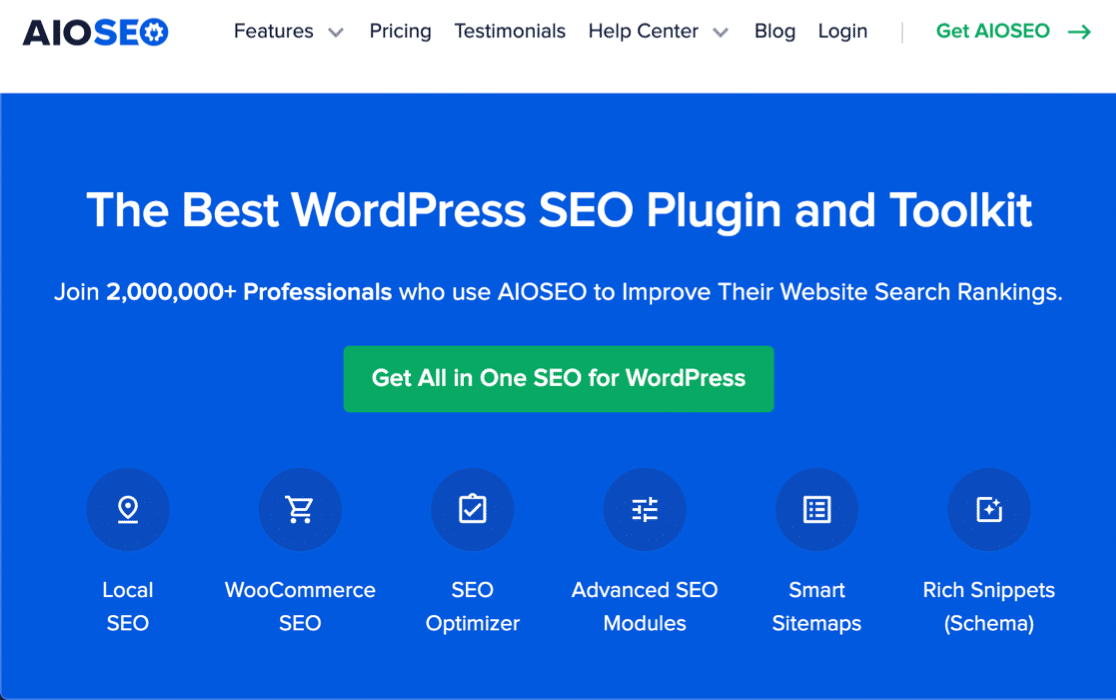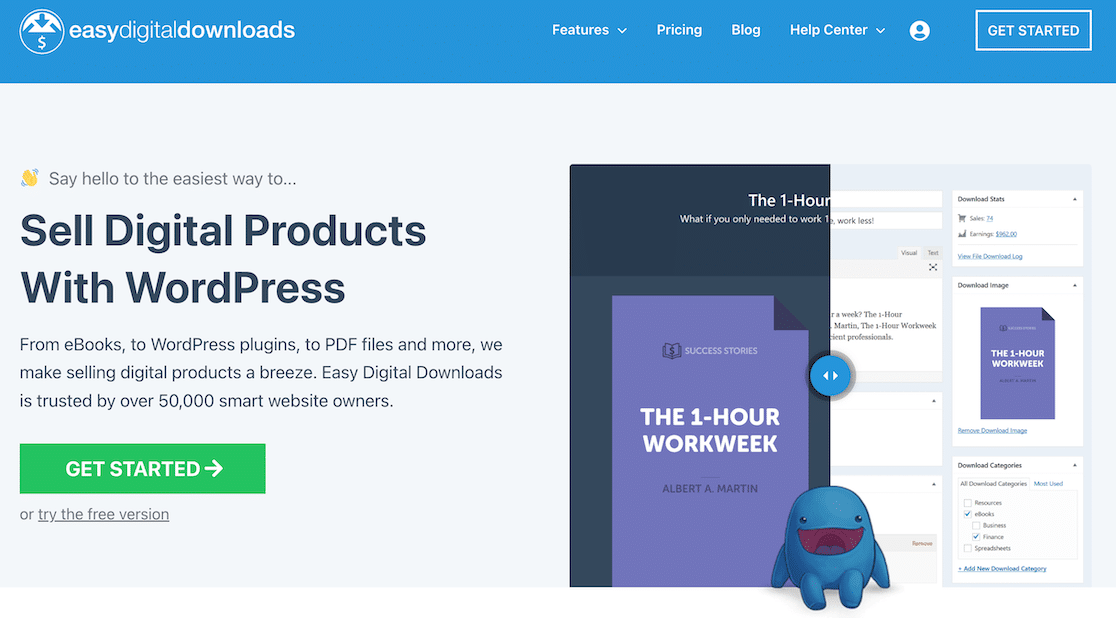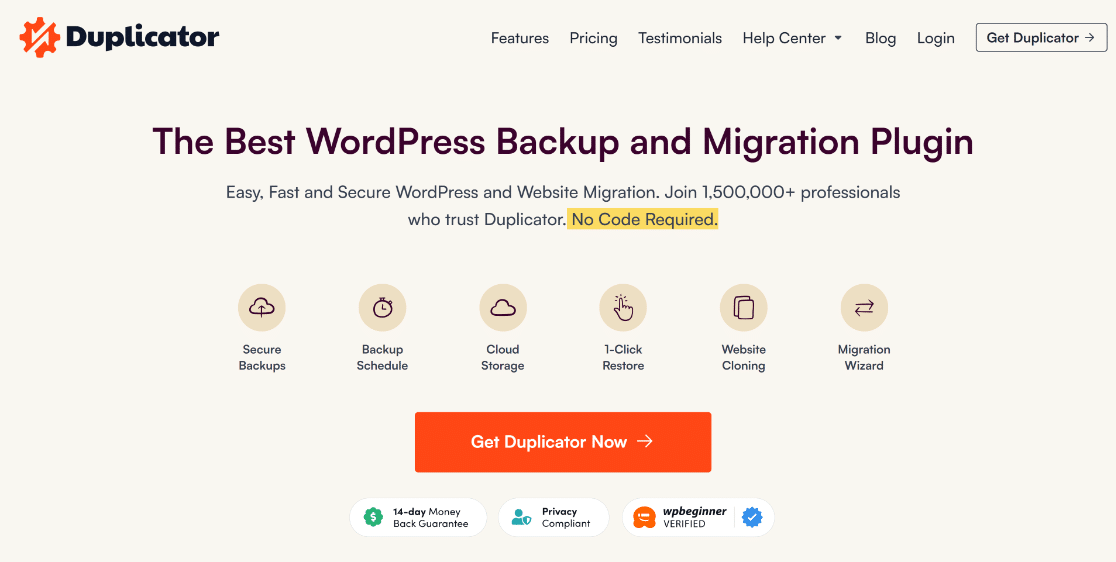Want to supercharge your WordPress website with the best no code tools?
From creating forms and handling emails to optimizing your site’s SEO, monitoring analytics, and performing regular backups, no code tools can be a game changer for the less tech-savvy website owners.
In this guide, we’ll be providing you a list of the 8 best no code tools, designed to make your life easier by unlocking the full potential of your WordPress website, without writing a single line of code.
What Are “No Code Tools” for WordPress Websites?
No code tools are a set of plugins that are pre-programmed to provide added functionalities to your WordPress site.
As you might have guessed, they are designed to perform specific tasks without requiring you to have any coding skills or knowledge.
So, if you want to grow your website, but don’t have time to learn complex code, no problem! With no code tools, you can build the website of your dreams.
What Are the Benefits of Using “No Code Tools” for WordPress Websites?
No code tools can be a worthwhile addition to your WordPress automation toolkit. Let’s take a closer look at the myriad of benefits they offer:
- Smooth Learning Curve: No code plugins are designed with user-friendliness in mind, so they are generally simple to use, even for those who don’t have a background in website development, CSS, or HTML.
- Excellent Cost Savings: Hiring a developer to make changes or build features for your site can be quite expensive. No code tools are budget-friendly alternatives that offer professional features to improve your site.
- Exceptional Flexibility: You aren’t bound by coding limitations when using these tools, allowing you to tweak your website’s look and feel and make necessary modifications, without the assistance of a programmer.
- Promote Efficiency: Since you are able to implement complex functionalities in a few clicks, no code tools save you substantial effort and time, whether you’re initiating email campaigns, setting up forms, or customizing layouts.
With that said, it’s not difficult to see how no code tools can be a crucial part of your WordPress toolkit to manage and improve your site.
Of course, choosing the right no code WordPress plugins can be a little challenging. But don’t worry! We have done the research for you.
8 Best No Code Tools for WordPress
If you’re new to website building and no code tools, you might be wondering where to start. Behold these 8 plugins that will make you feel like a wizard without actually writing code!
In This Article
1. WPForms
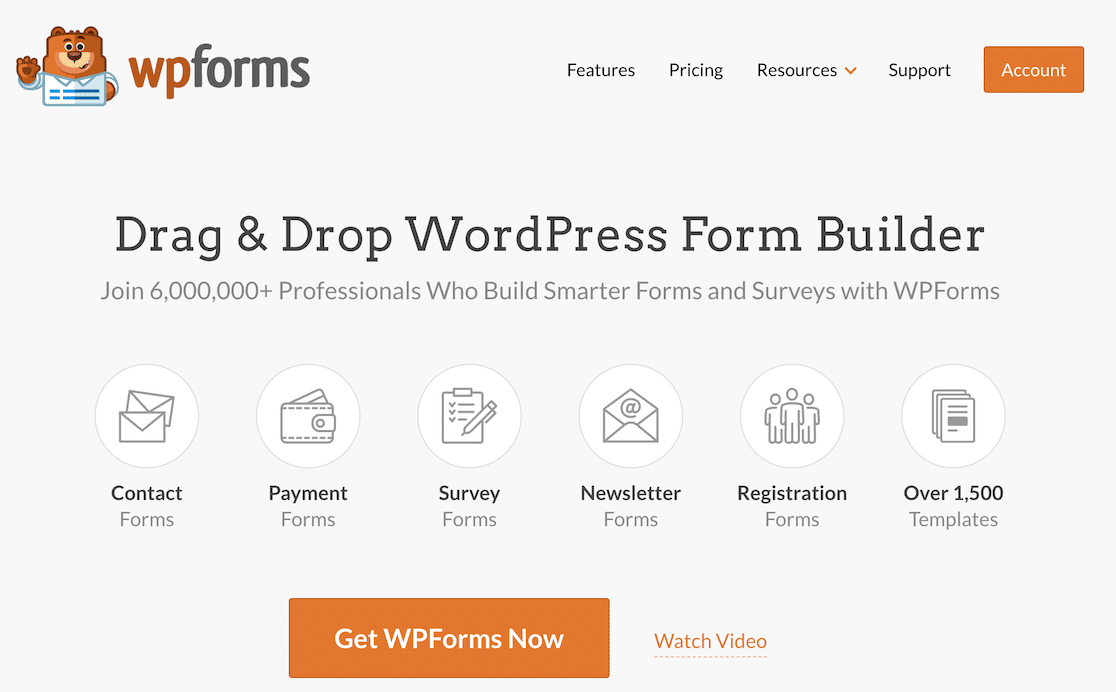
- WordPress.org Rating: 4.9/5 stars
- Active Installs: 6+ million
Since you’re reading this blog on WPForms, you most likely already know that this no-code plugin belongs to us. But there’s a reason we endorse it!
WPForms is the best no-code form builder available. Using WPForms, you can design eye-catching, engaging, and unique forms that keep visitors interested and boost conversion rates.
Whether you’re using the Lite (free) or Pro version, you’ll appreciate how easily you can add forms to your website without any coding experience.
Our Experience
We’ve designed WPForms to be as user-friendly and adaptable as possible. Its drag-and-drop form builder makes creating forms a breeze.
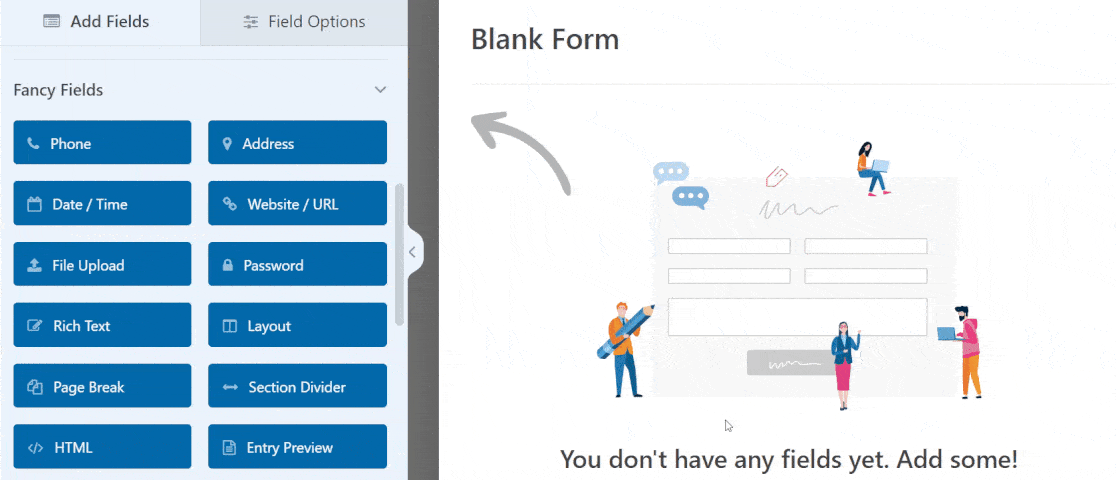
Our WordPress form template library also provides you with all the necessary form fields to create custom forms tailored to your needs, including calculations so you can add more power and functionality to your forms.
Users will also enjoy the integration with Stripe to accept payments and a detailed overview of all transactions via a payments summary.
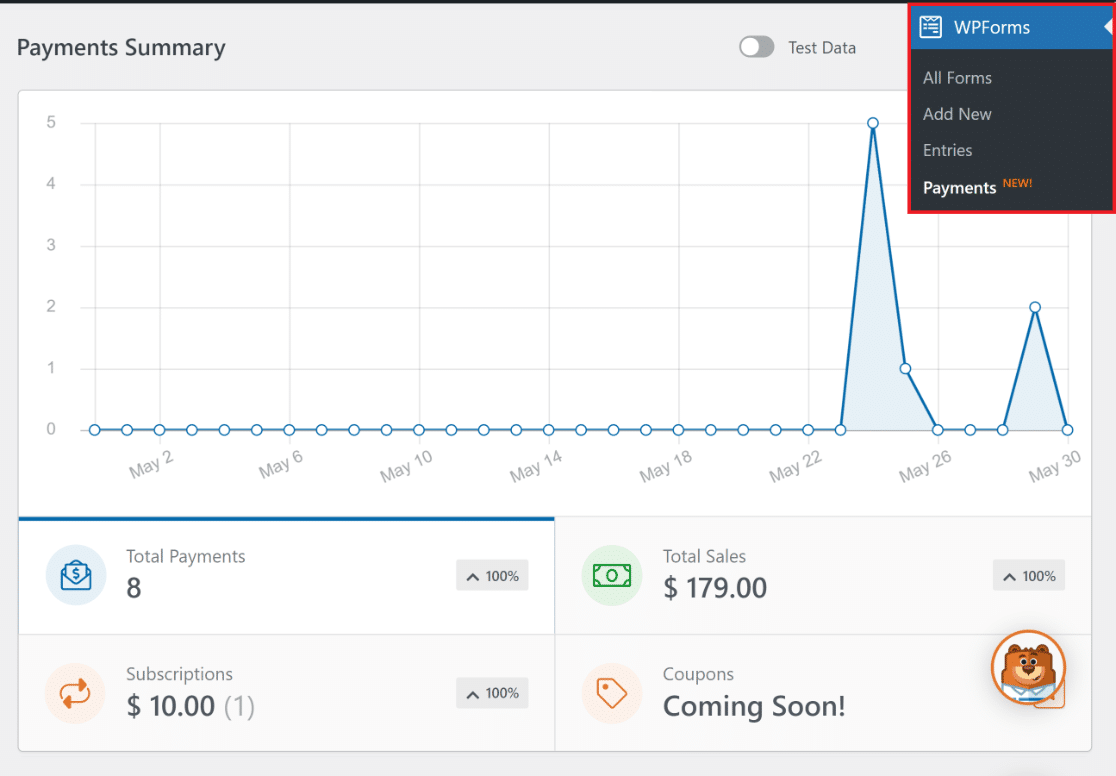
What We Liked
Our no-code plugin offers a range of features including conditional logic, payment integration, form notifications/confirmations, and anti-spam capabilities that make it a valuable investment.
We have also customized the plugin to seamlessly integrate with a number of addons like Hubspot and email services such as Constant Contact and Mailchimp, allowing you to effortlessly expand your email list.
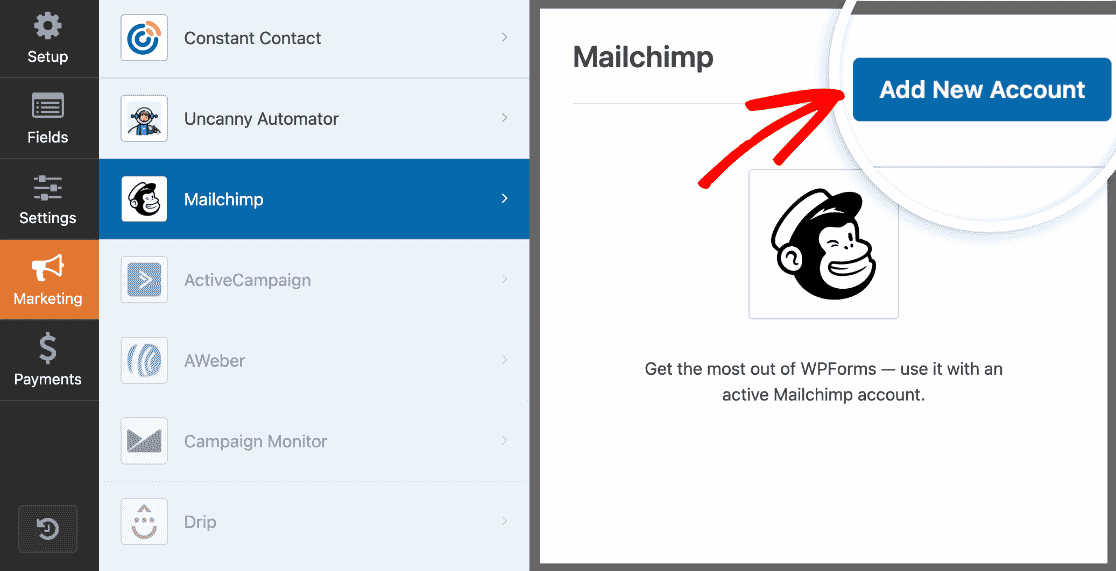
Pricing and Plans
WPForms offers a Lite version that is free and perfect for simple contact forms or payment forms. For more advanced features, WPForms offers premium plans starting from $49.50/year.
Verdict
Our plugin is the perfect solution for those who want to create forms that are engaging and highly effective at converting visitors on their WordPress site.
Alternative: Formidable Forms
2. WP Mail SMTP
- WordPress.org Rating: 4.8/5
- Active Installs: 3+ Million
Created by the team behind WPForms, the WP Mail SMTP no code plugin helps with your WordPress site’s email deliverability.
It takes charge of the way your WordPress site sends emails, assuring they reach the recipient’s inbox, not the spam folder.
Our Experience
Once operational, the difference was clear. Emails were consistently landing in the intended inboxes, not the spam folder.
WP Mail SMTP was built with user-friendliness in mind. The setup process was effortless and did not require any coding knowledge.

What We Liked
The Email Log feature is a standout. It keeps track of every email sent from your WordPress site, providing details like date, time, subject, etc.
Another winner for us was the Email Test functionality of WP Mail SMTP. It helps ensure our emails are working correctly before sending them to users.
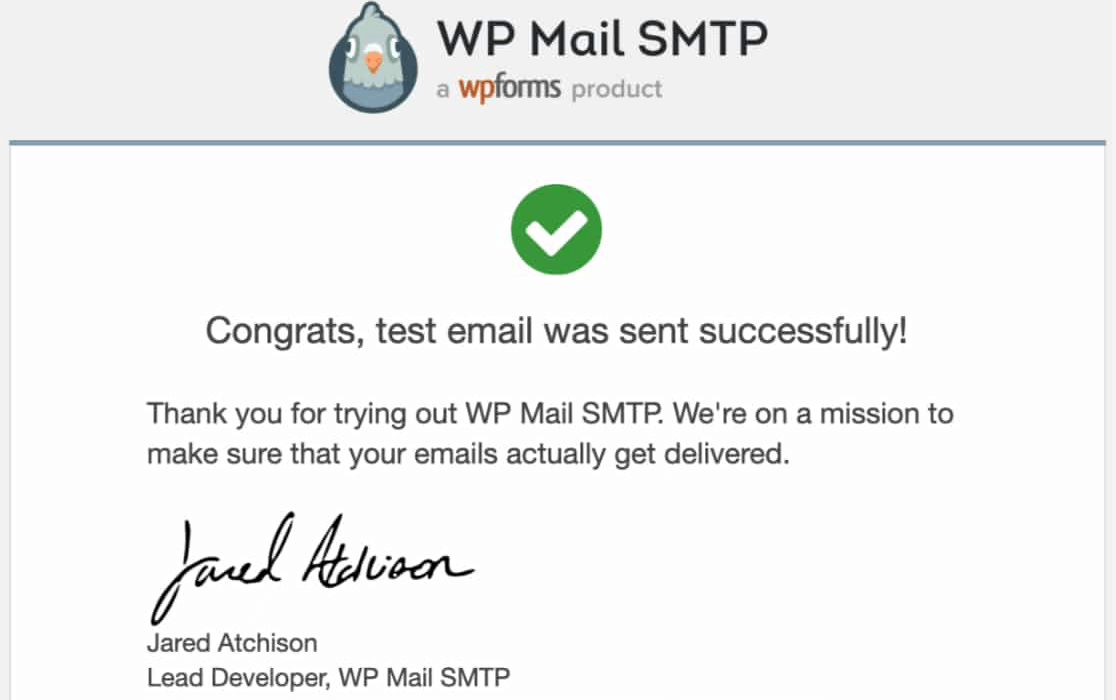
Pricing and Plans
WP Mail SMTP comes in both free and pro versions. The free version offers a basic SMTP setup and is sufficient for small sites or blogs. For more advanced features, there are premium plans starting at $49/year.
Verdict
We highly recommend WP Mail SMTP. It blends ease of use with robust features, making it an essential addition to your no code toolbox.
3. SeedProd
- WordPress.org Rating: 4.9/5
- Active Installs: 1+ Million
SeedProd is a leading WordPress plugin that offers an intuitive, no code, drag-and-drop interface which makes designing professional websites a breeze.
Their page/website builder is an efficient design tool for creating landing pages. With over 200 pre-built templates, choosing a style for your website is easy!
Our Experience
Using SeedProd has been a game-changer for us. The learning curve was pretty flat and within no time, we were creating professional-looking landing pages.
The ability to keep our audience informed and engaged while our website was under construction, without impacting our SEO, is commendable.
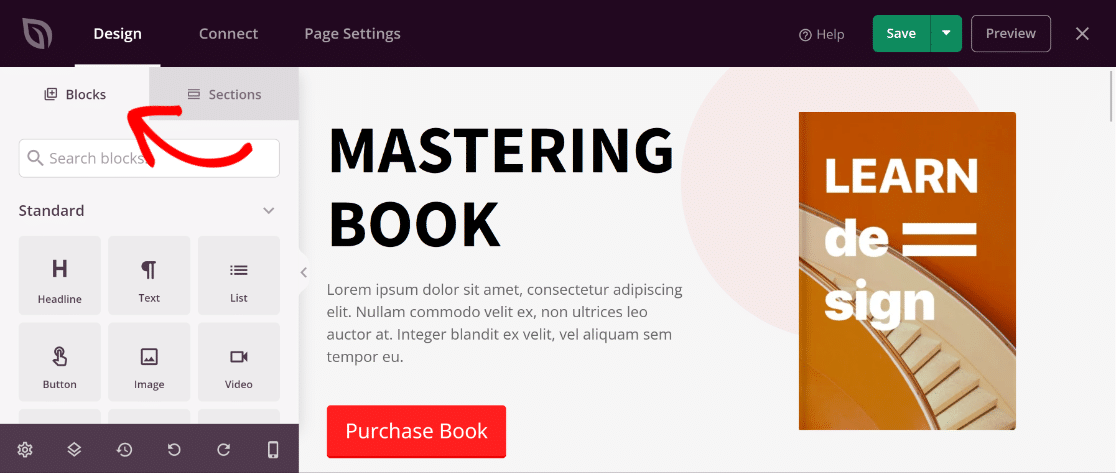
What We Liked
What sets SeedProd apart is its diverse range of beautifully designed, conversion-focused templates. These templates cater to diverse industries and needs, reducing the design time significantly.
The level of customization available is impressive. We could add, delete or move elements around on our pages. The variety of blocks and sections, including the countdown timers, social profiles, and contact form is quite amazing too!
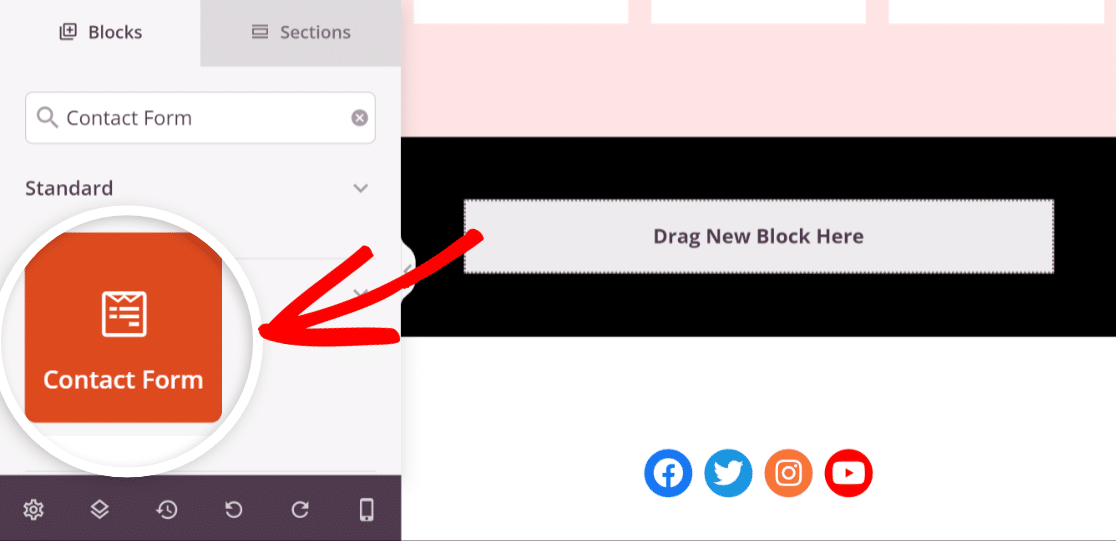
Pricing and Plans
At an affordable price of $31.60/year, users can enjoy access to a plethora of features including 50 PRO templates, 90+ PRO page blocks, a drag and drop page builder, subscriber management, and standard support.
Verdict
In our opinion, SeedProd is a remarkable no code tool for WordPress users to improve the aesthetic and functionality of their landing pages. To learn more about its functionality, read this detailed SeedProd review.
Alternative: Thrive Architect.
4. OptinMonster
- WordPress.org Rating: 4.4/5
- Active Installs: 1+ Million
OptinMonster is an exceptional lead generation plugin that takes your WordPress website to new heights.
The no code tool is intuitive and powerful, allowing you to craft eye-catching opt-in forms that boost conversions and reduce cart abandonment.
Our Experience
Our journey with OptinMonster was full of pleasant surprises. Setting it up was a breeze, with a simple installation process and an intuitive user interface.
The moment we launched our first campaign, we noticed a significant increase in our lead generation, without any additional advertising expenditure.
In addition, we found the Exit-Intent technology particularly impressive, helping us turn abandoned visitors into subscribers.
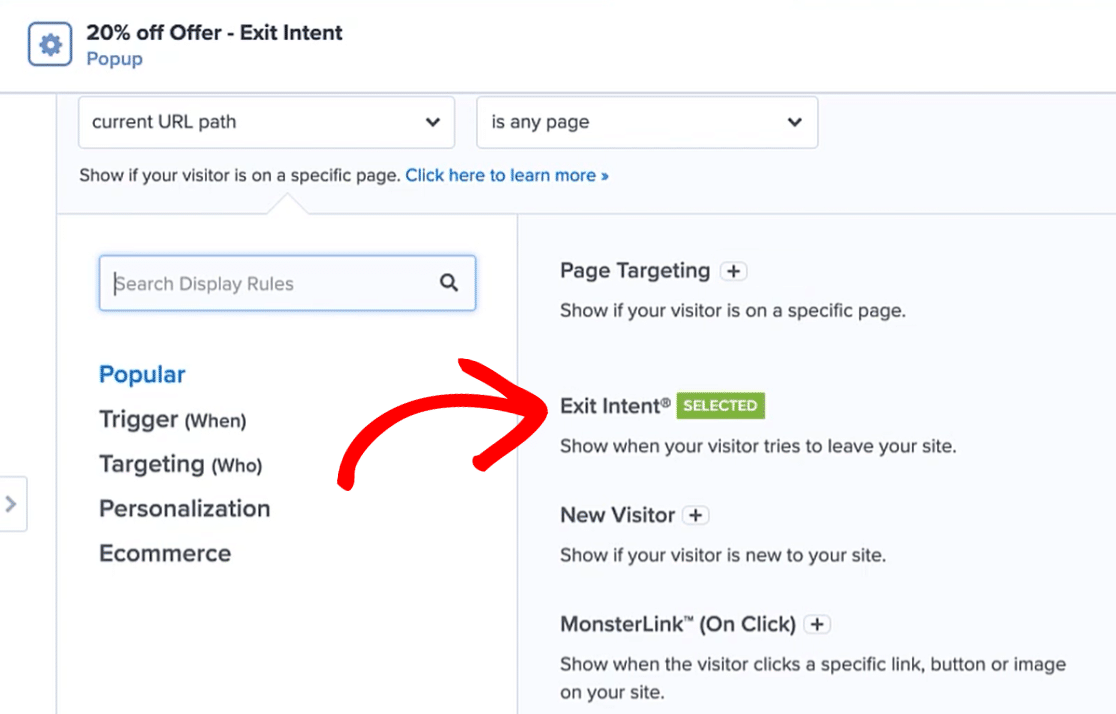
What We Liked
A commendable feature is the seamless integration with other marketing services. OptinMonster works in harmony with all major email marketing platforms.
The plugin’s A/B testing capability also caught our attention. It allowed us to create different versions of our campaigns to measure which performs better.
Pricing and Plans
At an affordable price of $9/month (with annual billing), this service offers support for one website, unlimited campaigns, unlimited subscribers, and up to 2,500 page views.
Verdict
In our view, OptinMonster is a top pick in our list of the best no-code tools for WordPress to boost conversions and grow your email list. More information can be found in our comprehensive OptinMonster review.
Alternative: Thrive Leads.
5. All in One SEO
- WordPress.org Rating: 4.7/5
- Active Installs: 3+ Million
All in One SEO (AIOSEO) is a powerful no code tool for improving your WordPress site’s visibility in search engines.
It includes powerful features like local SEO, schema markup, and WooCommerce SEO to help you take your website to the next level.
Our Experience
Using AIOSEO has been a highly beneficial experience. It really helped the SEO procedure, assisting us in making the site search engine optimized.
One thing we especially appreciated was the on-page SEO analysis. This feature allowed us to optimize our content effectively by providing actionable suggestions.
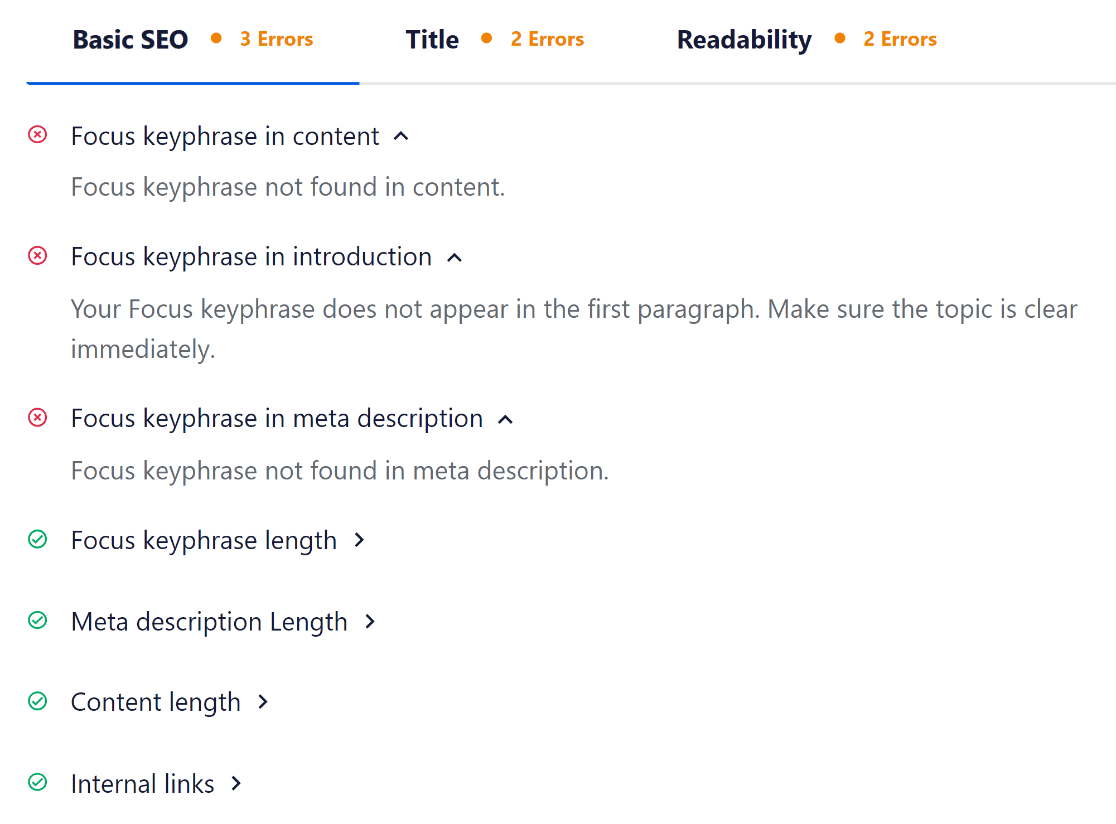
What We Liked
The local SEO feature was a standout. It allowed us to target a specific geographical audience, which is ideal for businesses with physical locations.
In addition, the Schema Generator tool made it easy to add structured data to our website, enhancing our site’s visibility in search engine results.
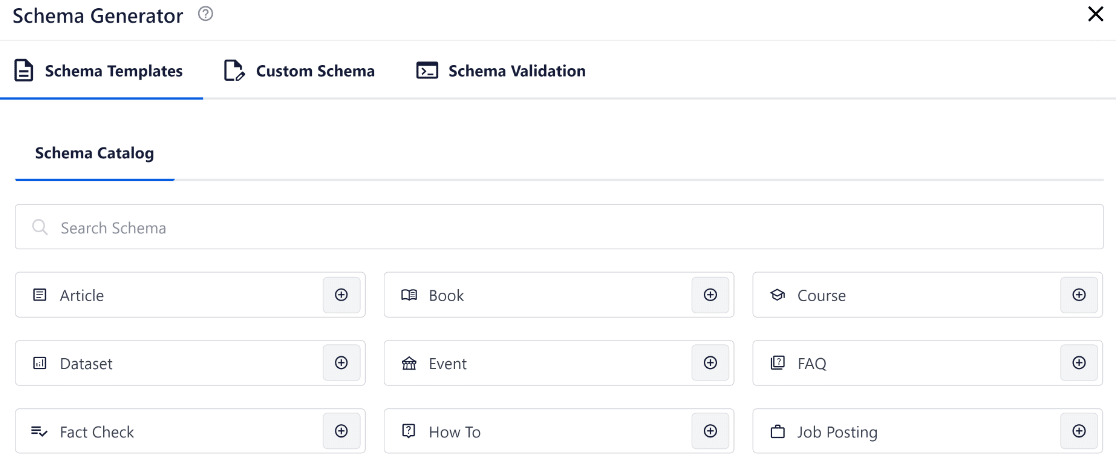
Pricing and Plans
Starting at $49.50/year for a single site, the premium plans offer advanced features like unlimited keywords, video sitemaps, and more.
Verdict
If you run a WordPress site and are looking to increase your organic search traffic and page rank without going into complex code, AIOSEO is the right tool for the job. Learn more about it in our All in One SEO review.
6. MonsterInsights
- WordPress.org Rating: 4.6/5
- Active Installs: 3+ Million
Want to connect your WordPress site to Google Analytics without code? MonsterInsights is one of the best plugins to get this functionality.
The no code automation tool empowers you to make data-driven decisions through in-depth tracking of your content performance and website’s traffic.
Our Experience
Our journey with MonsterInsights was an enriching one. We could easily see our Google Analytics data on our WordPress dashboard.
In terms of eCommerce tracking, MonsterInsights left us impressed. We could keep tabs on our sales, conversions, and popular products right from our dashboard.
Its real-time stats feature from within the WordPress dashboard was particularly helpful in monitoring sessions, page views, bounce rate, conversion rate, etc.
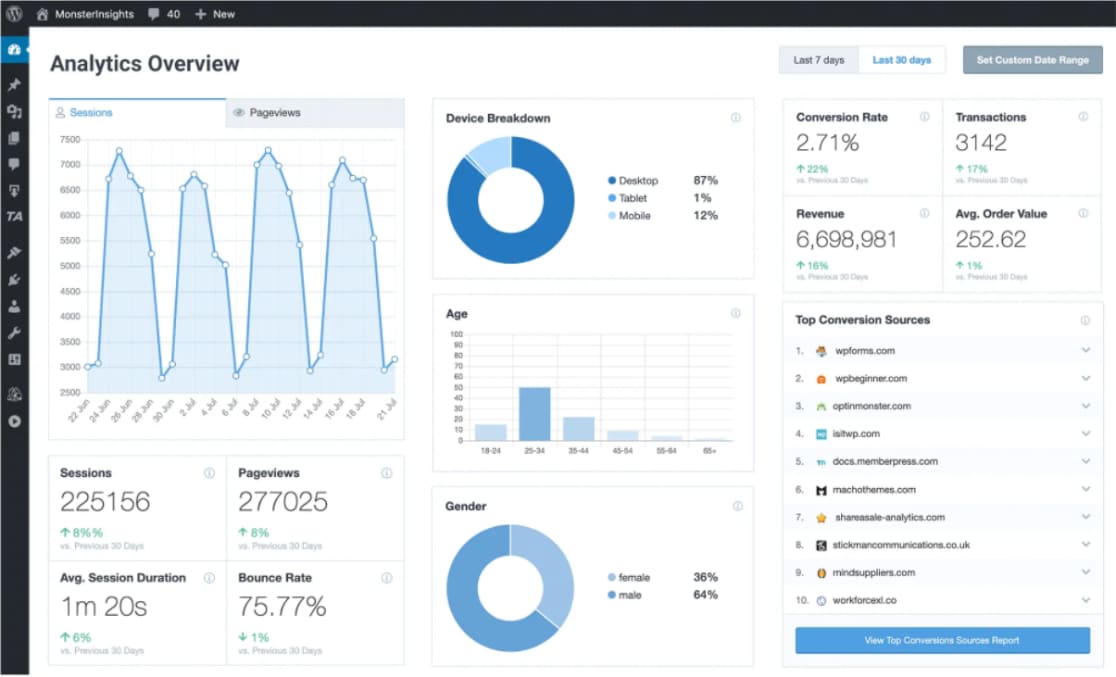
What We Liked
The real-time stats feature is a huge plus, which helped us stay updated with the current user activity, top referral sources, and most popular pages.
We also appreciated the ability to seamlessly integrate with other popular WordPress plugins like WooCommerce and Easy Digital Downloads.
For those running an online store, you will particularly be fond of MonsterInsights’ eCommerce report feature that made it effortless to track sales data.
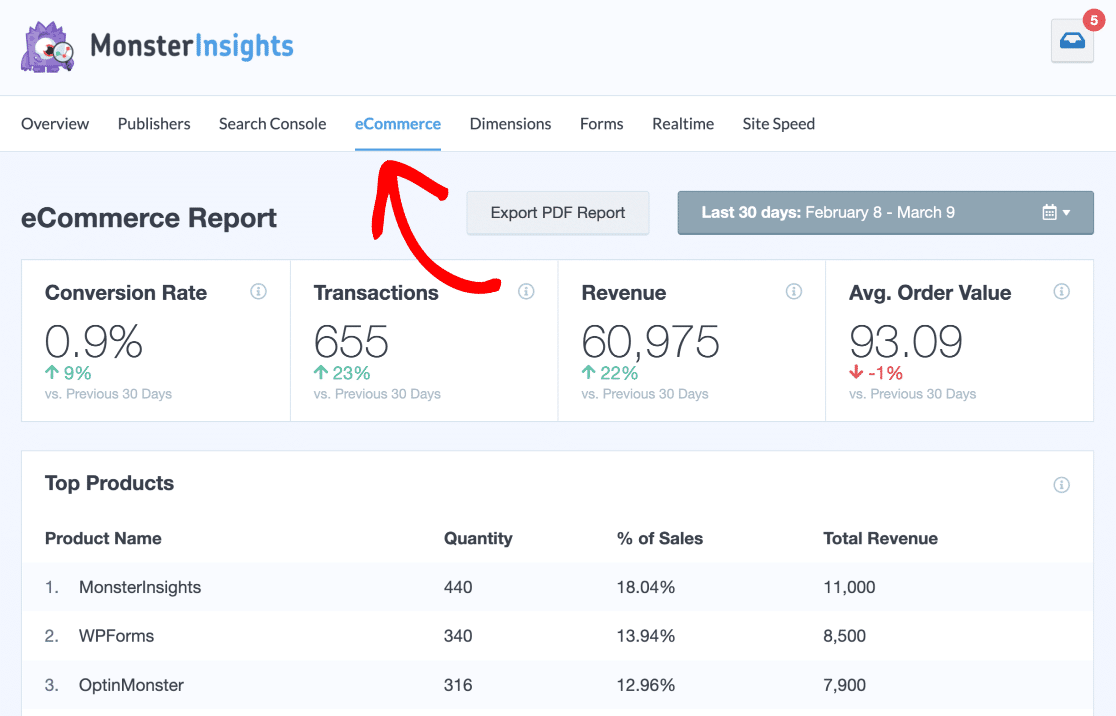
Pricing and Plans
MonsterInsights offers a free version with basic tracking features, ideal for beginners. If you want to avail more advanced features to analyze website performance, there are plans starting at $99.50/year.
Verdict
With its wealth of features, easy integration, and excellent value for money, MonsterInsights is a robust, intuitive, no-code tool to track your WordPress website’s performance. Learn more about it in this MonsterInsights review.
7. Easy Digital Downloads
- WordPress.org Rating: 4.7/5
- Active Installs: 50,000+
Easy Digital Downloads is a perfect no code tool for anyone who deals with PDF files, eBooks, WordPress plugins, or other products for online stores.
It comes equipped with a suite of features designed to keep track of sales and earning, manage payments, and offer discount codes.
Our Experience
We found the built-in reporting features extremely useful, allowing us to keep a keen eye on earnings and download stats.
Additionally, the option to extend its capabilities through addons was a huge plus for us in terms of customizing user experience.
We also loved the fact that we could easily see payment details for each purchase made, along with a graphical view of our total earnings over a specified period.
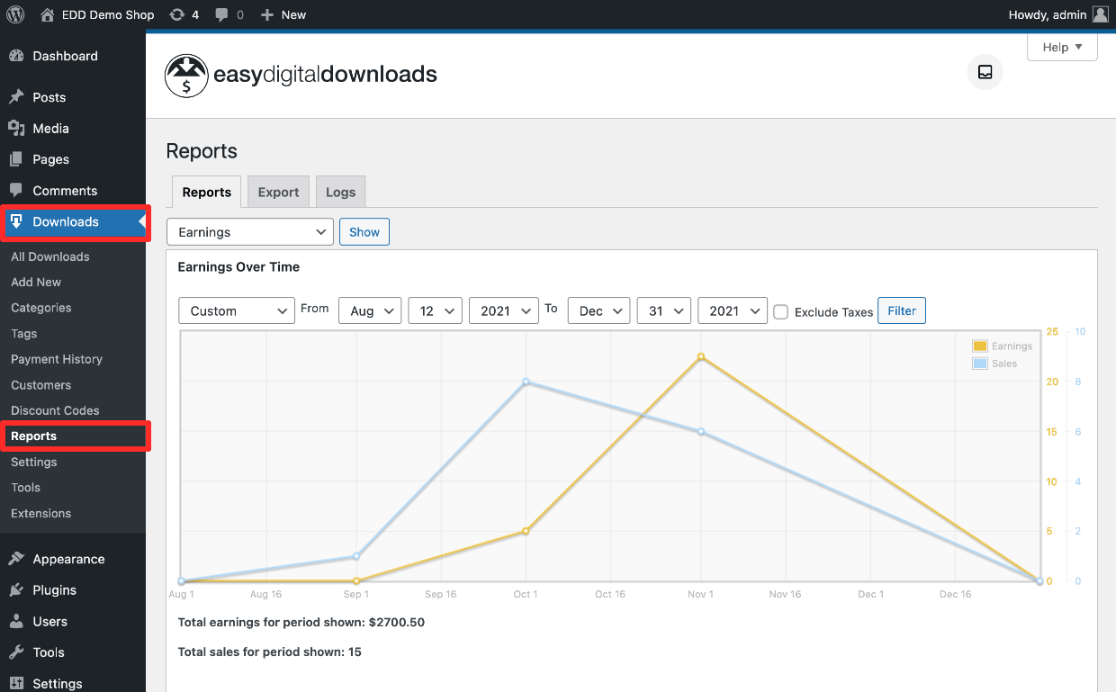
What We Liked
What impressed us the most about Easy Digital Downloads was its laser focus on digital sales. This plugin knows its audience and caters to its needs remarkably well.
It steers clear of unnecessary features that can bloat general eCommerce tools. Instead, it focuses on making selling/buying digital goods straightforward.
We also loved the customer management tools that allowed us to create detailed customer profiles, track their activity, and manage their discount codes.
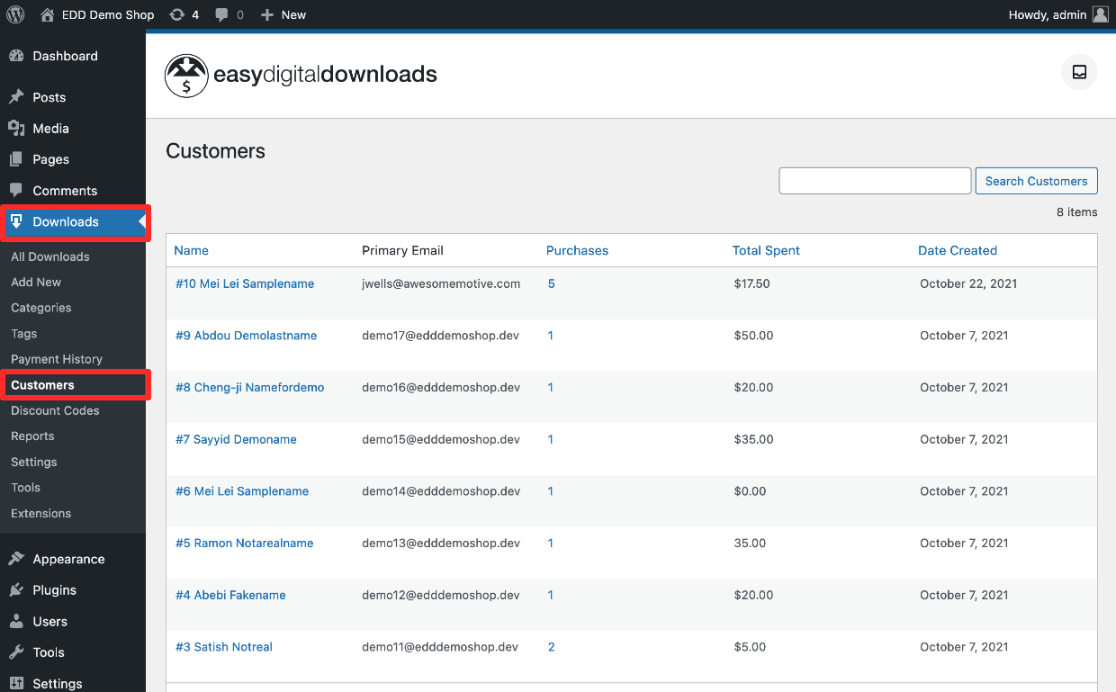
Pricing and Plans
The basic version of Easy Digital Downloads is free, but to really get the most out of it, you’ll want to consider their premium plans. These start at $99.50/year, offering a range of additional features and extensions.
Verdict
In our opinion, Easy Digital Downloads is a great no-code solution for selling digital goods online with extension options! To learn more about the plugin and its various features, check out this detailed review.
8. Duplicator
- WordPress.org Rating: 4.9/5
- Active Installs: 1+ Million
Duplicator is an exceptional WordPress no code tool that helps you simplify your website management tasks.
It provides a reliable way to migrate, copy, move, or clone a site from one location to another, and also serves as a simple backup utility.
Our Experience
The plugin stands out because it doesn’t require any technical knowledge to operate. It is particularly useful for streamlining site setups or pulling down a live site to localhost for testing and validation.
Even when it came to migrating a website, Duplicator’s effectiveness was clearly visible. It simplified the usually complicated process of moving a website from one host to another.
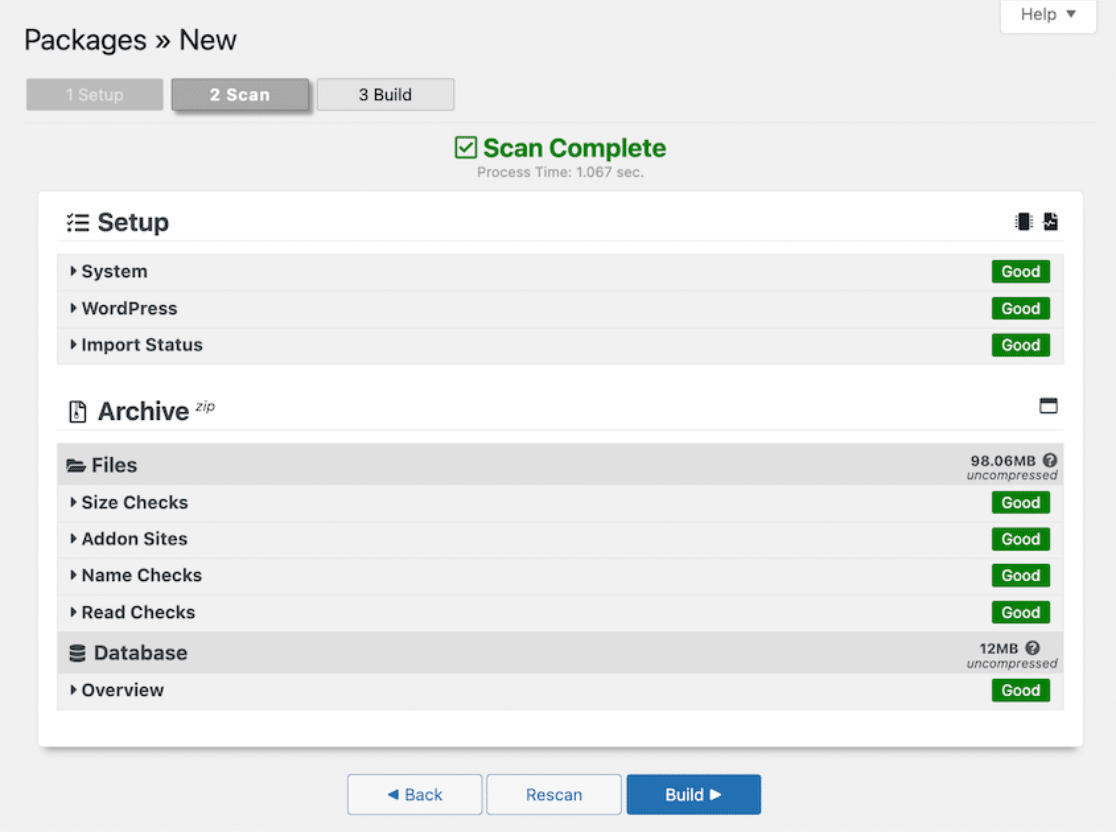
What We Liked
One of the features we admired most about Duplicator was its capability to perform zero downtime migrations. Also, its standalone backup feature provides a reliable safety net, giving us that much-needed peace of mind.
We liked the fact that it offers email notifications, so we’re always aware of any changes or updates. The ability to manually overwrite any directory, file, or database object that we wanted during installation was also particularly useful.
Pricing and Plans
Duplicator offers a free version which is quite powerful in itself. It covers the basic needs of duplicating, moving, and backing up a website. For advanced features, Duplicator Pro is available which starts at $99/year for use on a single site.
Verdict
In our opinion, Duplicator is an excellent no-code platform that takes the pain out of duplicating and migrating WordPress websites. Check out our detailed Duplicator review for more information.
WordPress No-Code Tools FAQ
Here are some questions we’re often asked about no-code and WordPress.
Can I Make a WordPress Site Without Coding?
Yes! It’s easy to make a WordPress site without writing code. You can use WPForms to build forms, MonsterInsights to connect to Google Analytics, SeedProd to design your theme, and All in One SEO to implement schema markup.
Can a Beginner Build a WordPress Site?
Yes, building a WordPress site is easy for beginners. In fact, with the right tools and plugins, you can build a fully-functional business site, ecommerce site, or blog, even if you have no technical experience at all.
Next, Best WordPress Site Management Tools and Plugins
Now that you are aware of the best no code tools for WordPress, it is time to delve a bit deeper into your backend site management. Here is a list of tools for managing your WordPress site to better manage and operate your business!
Also, be sure to check out some of our other posts about the best plugins for your site:
- Best SEO Plugin for WordPress
- Best Lead Generation Tools
- Best ChatGPT Plugins for WordPress
- Best Backup Plugins for WordPress
- Best Social Media Plugins for WordPress
Looking for a simple no code tool to build forms? Get started today with the easiest WordPress form builder plugin. WPForms Pro includes lots of free templates and offers a 14-day money-back guarantee.
Create Your WordPress Form Now
If this article helped you out, please follow us on Facebook and Twitter for more free WordPress tutorials and guides.