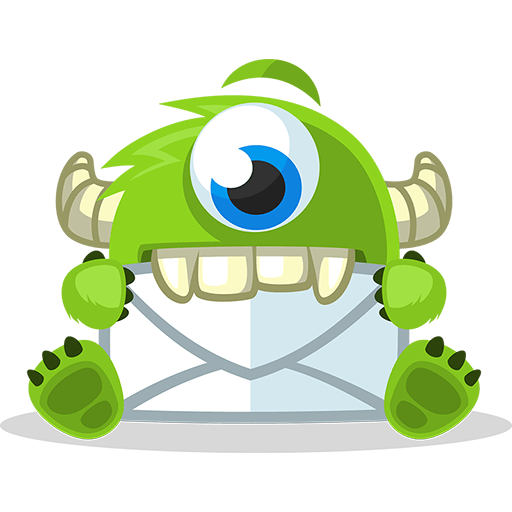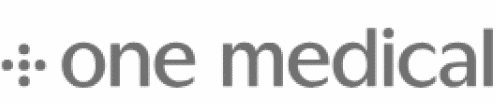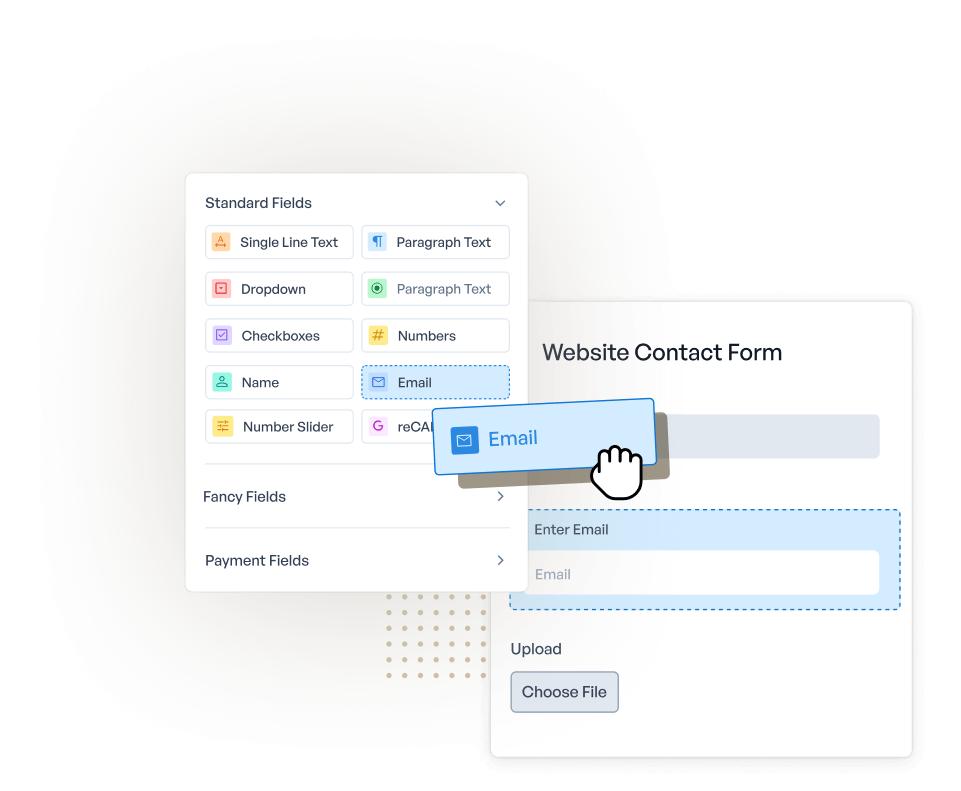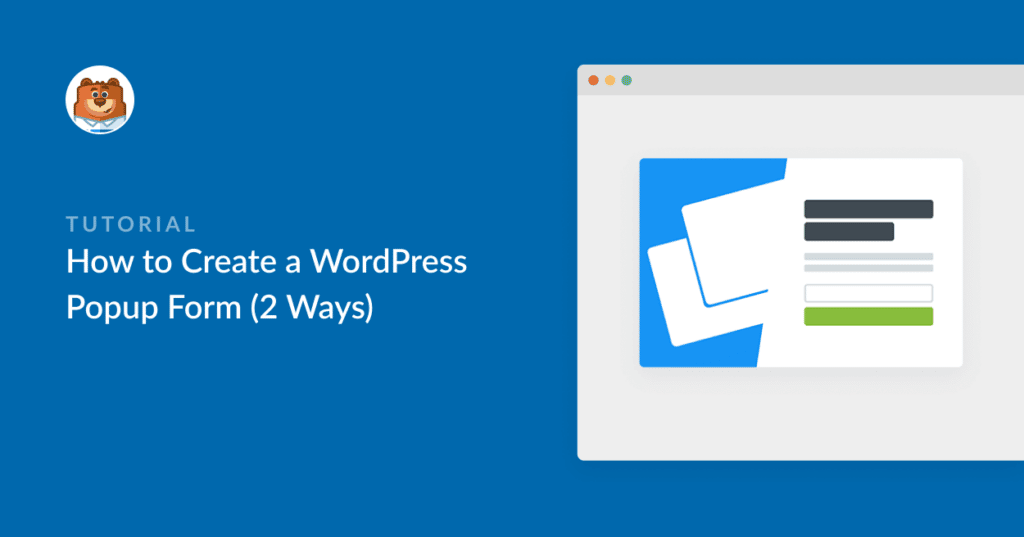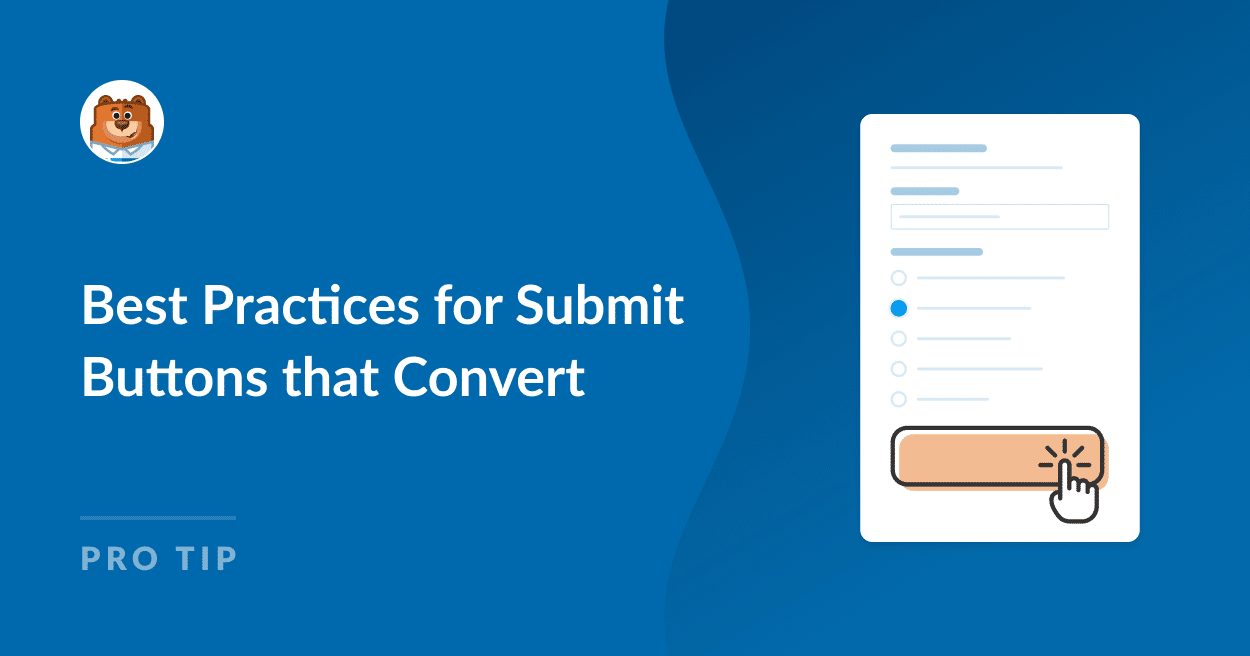About OptinMonster
OptinMonster is a robust lead generation tool that helps businesses turn website visitors into subscribers and customers. Its user-friendly builder lets people create attractive opt-in forms, pop-ups, and landing pages without coding skills. With many pre-made templates and advanced targeting choices, businesses can adapt their campaigns to specific audience groups, boosting engagement and conversion rates. Up-to-the-minute analytics offer useful insights into how campaigns are doing, allowing users to make informed choices and improve their approaches for better outcomes.
OptinMonster can work together with WPForms to create a complete lead capture system. For instance, you could use OptinMonster to display targeted pop-ups or slide-ins that invite visitors to fill out a WPForms survey or questionnaire. This combination allows you to gather detailed information from interested leads. You might use OptinMonster to show a special offer to visitors, then use WPForms to collect their contact details and preferences.