In digital marketing, email stands in a league of its own. With an average ROI of $36 for every $1 spent, no other marketing channel even comes remotely close.
Knowing the impact that email marketing can have, the decision to pick the right email marketing service is a pretty serious one!
A good email marketing platform will let you:
- Connect with your site visitors
- Build long-lasting relationships
- Convert them into happy customers
The bottom line is that you’ll make more money.
In my career as a marketer, I’ve used various email marketing services. I work with whatever email setup my clients have in place, so that’s given me an opportunity to familiarize myself with several popular email marketing tools.
And while working on this article, I tested some new ones that I hadn’t used before.
Best Email Marketing Services – A Quick Overview
You can learn more about the best services with the table below:
| Email Serivce | Price | Free Plan or Trial Period | Best for |
|---|---|---|---|
| Constant Contact | $12+/month | 14 days | Small businesses |
| Brevo (formerly Sendinblue) | $9+/month | 300 emails/day | Email + SMS marketing |
| HubSpot Email Marketing | $45+/month | 2,000 emails/month | Large-scale businesses |
| AWeber | $12.5+/month | 500 subscribers | Advanced campaigns on a budget |
| Omnisend | $16+/month | 250 subscribers, 500 emails/month | eCommerce beginners |
| Drip | $39+/month | 14 days | Advanced eCommerce business owners |
| Kit | $9+/month | 10,000 subscribers | Bloggers and content creators |
| Moosend | $7+/month | 30 days, 1,000 subscribers | Budget-minded marketers |
| Mailchimp | $10+/month | Up to 500 subscribers | Best all-around email marketing platform |
| MailerLite | $9+/month | Up to 1,000 subscribers and 12,000 emails/month | Best Mailchimp alternative |
| GetResponse | $19/month | 30 days | Medium-sized business |
| ActiveCampaign | $15/month | 14 days | Best automation software |
What Are the Best Email Marketing Services?
We have tried a few different email marketing services, but the one that works best for you will depend on your unique needs:
1. Constant Contact
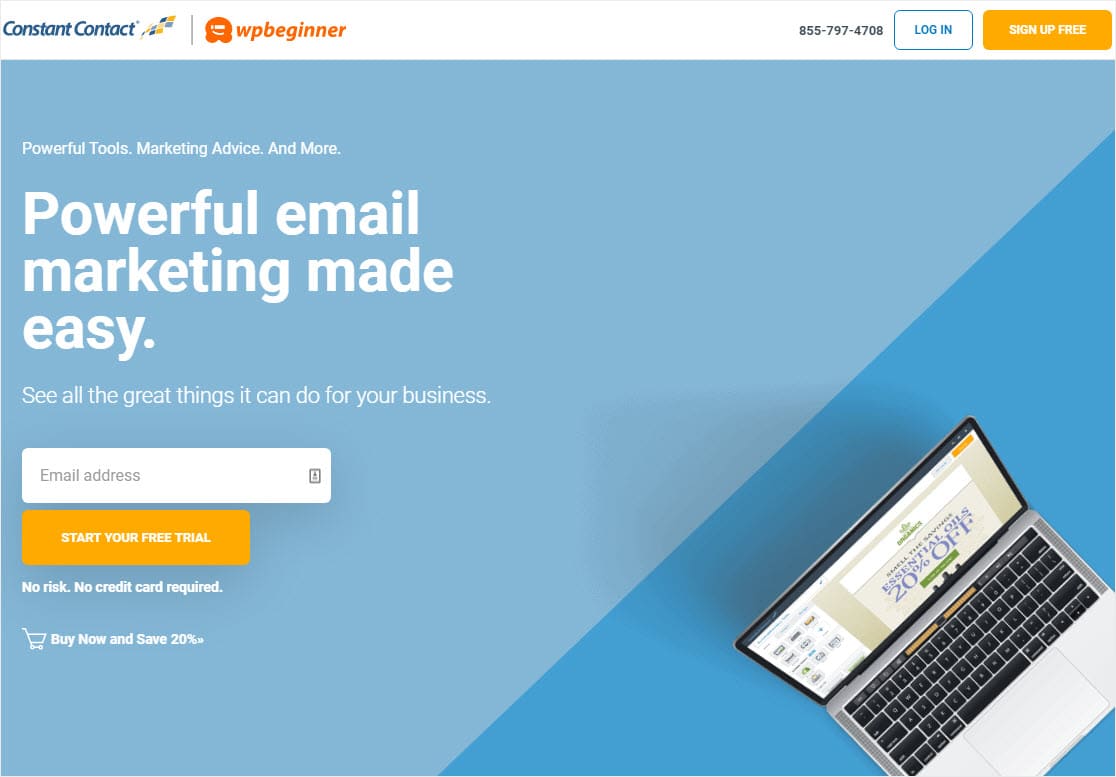
Constant Contact is one of the most popular email marketing service providers for small businesses. In fact, it makes sense why it’s on this list of the greatest email platforms since it’s one of the fastest-growing services around, especially because it’s so easy to use.
It’s great for any business whether you’re a solopreneur with a membership website or a local bank hoping to promote a financial product. You’ll also like the fact that the email service provider comes built into the WPForms plugin. You can easily add a Constant Contact checkbox to any WordPress form.
Choose from over 100 pre-designed email templates, use the built-in drag-and-drop editor, and collect and manage email lists from all over your website, mobile devices, and even social media — all with a few simple clicks. Plus, enjoy these top-notch features when using Constant Contact:
What I like:
- Easy contact list importing with Excel, Gmail, and Outlook
- Powerful heatmap tracking to see where people are clicking
- Good personalization features for sending emails from your business email address
- Smart list segmentation based on the content people click on so they get more of what they like
- Email tracking and analytics to make better data-driven decisions
- Stellar live chat and phone support, emails, and discussion forums
How Much Does Constant Contact Cost?
Constant Contact has a 14-day free trial and doesn’t require a credit card to use. After that, plans start at $12/month.
Get started with Constant Contact today
2. Brevo
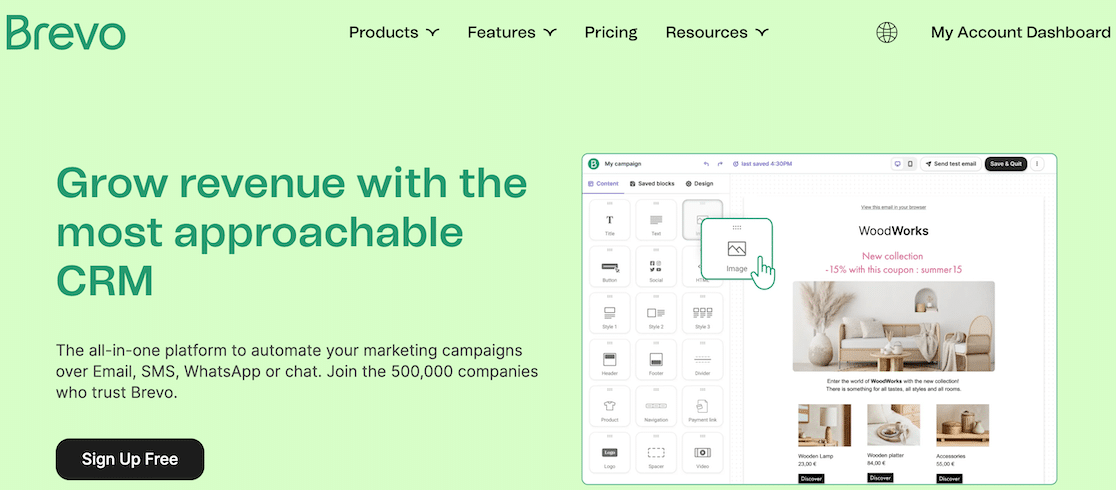
Brevo (formerly Sendinblue) is a powerful email service provider that wants to empower businesses to build better relationships through email marketing campaigns and automation.
Brevo isn’t just about sending emails–it also supports some really useful SMS automation. What I love is how they’ve managed to pack in so much power while keeping it super user-friendly. Whether you’re a marketing pro or just starting out, you’ll find it’s a breeze to use.
Now, let’s talk about creating those emails. Brevo’s drag-and-drop builder is neat and comfortable to work with. I mean, you don’t need to be a tech wizard to whip up something that looks professional and eye-catching.
And if you’re feeling fancy, you can dive into custom contact fields or even play around with the HTML editor. But here’s a pro tip: check out their free responsive templates. They look great on any device, which is crucial these days when everyone’s checking email on their phones. Trust me, your subscribers will thank you for it.
What I Like:
- Smart automation workflows so people receive the right emails at the right time
- Automatically sending emails at a time that’s proven to produce the best results for your campaigns
- Optimizing campaigns using detailed reports, heatmap tools, real-time stats, and A/B testing
- Option to set up Brevo with WP Mail SMTP for reliable transactional email deliverability
- Sending email messages via text message with a few clicks
- Rank leads and email prospective customers based on the lead-scoring feature
- Access to live chat software
How Much Does Brevo Cost?
Brevo has a free plan that includes unlimited storage for contacts and 300 emails/day. After that, plans start at around $9month.
3. HubSpot Email Marketing
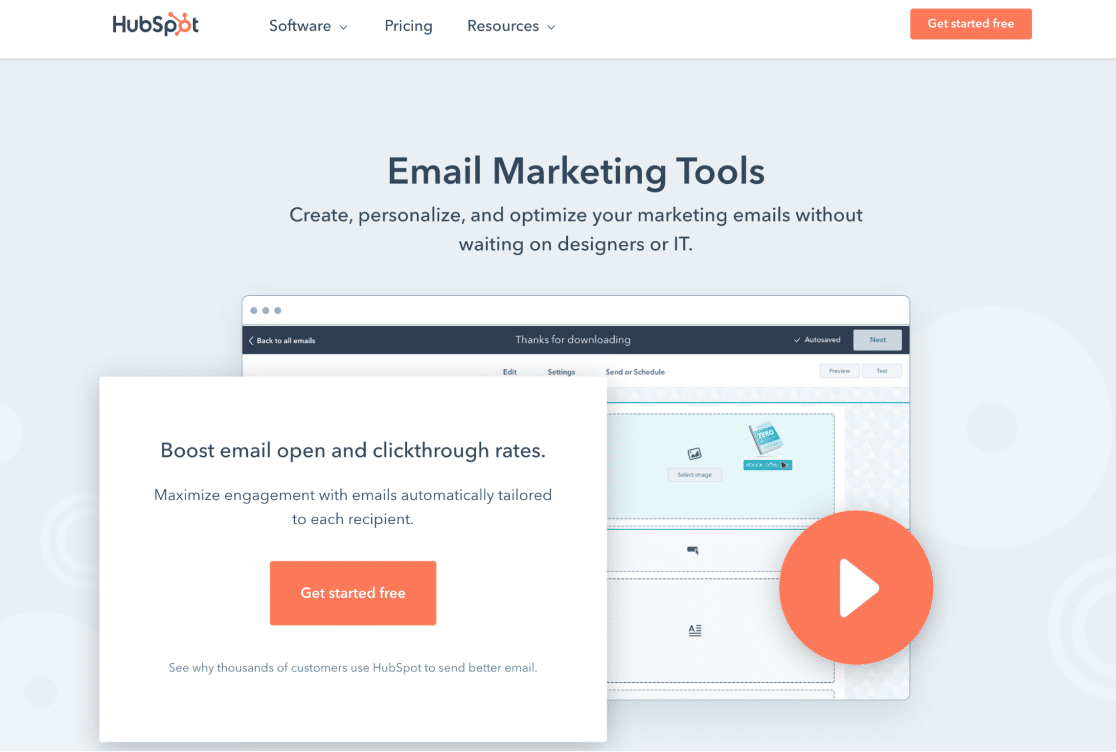
HubSpot email marketing is combined with the power of CRM. This lets you create deeply personalized email campaigns based on your subscribers’ lifecycle stage, list membership, or any other information in their contact records.
Whether they’re just getting to know you or they’re long-time customers, HubSpot lets you tailor your message perfectly. It’s like having a conversation with each individual subscriber but at scale. That’s the power of deep personalization, folks!
From the moment a potential customer lands on your page to the point where they become a loyal fan, HubSpot’s got you covered. Forms, landing pages, email sequences – it’s all there, working together seamlessly.
But it’s not without its flaws. The forms you can build with HubSpot are pretty limited. This is why many of our customers build custom lead capture forms using WPForms and sync them with the native HubSpot integration.
In my experience, when you’ve got all these tools working together in harmony, that’s when the magic happens. You’re not just sending emails anymore – you’re crafting experiences, building relationships, and watching your business grow. And let me tell you, there’s nothing quite like seeing those results roll in.
What I Like:
- User-friendly drag-and-drop email editor and goal-based email templates
- Easy automation setup to take your email marketing strategy to the next level
- Decent A/B testing to automatically detect the winning email variation
- Built-in analytics reports with features like an HTML click map and other post-send analytics
- Handy free form builder, landing pages, live chat, ad management, and more
- Available as a WordPress plugin to easily integrate with your WordPress website
How Much Does HubSpot Cost?
HubSpot’s free plan lets you send 2,000 emails/month to unlimited contacts. For more advanced features, premium plans start at around $45/month.
Get started with HubSpot today
4. AWeber
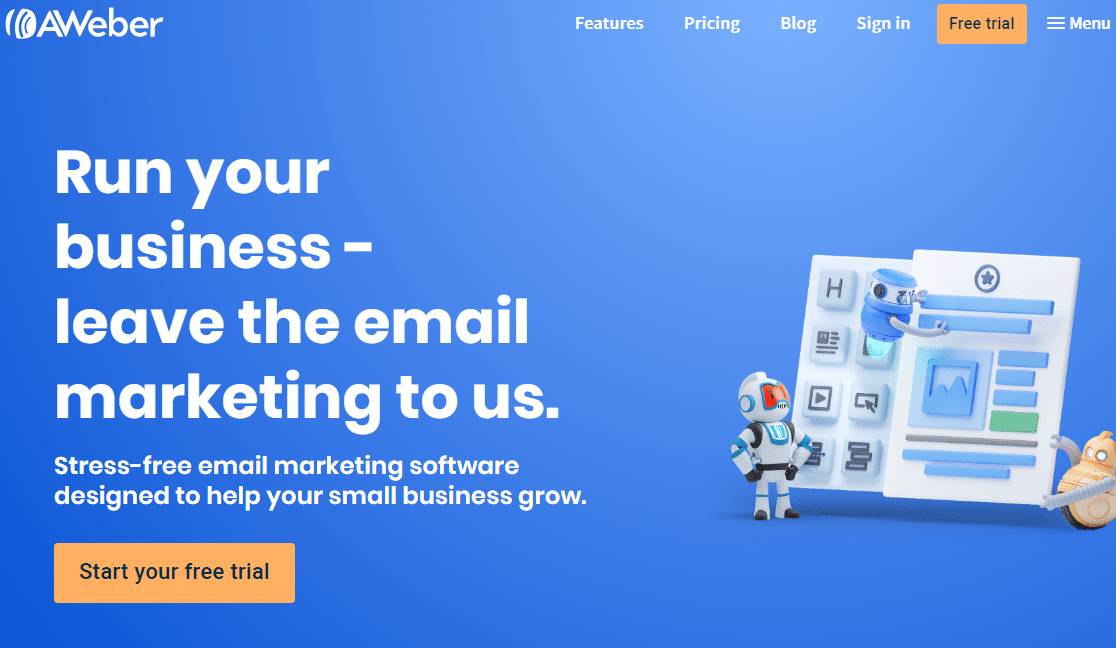
AWeber is a top-notch email marketing service that has all the tools you need to generate leads, build a bigger email list, and grow your business. I’ve been doing email marketing for a while, and I can confidently say that AWeber has pretty much everything you need to take your email marketing to the next level.
AWeber’s got these pre-designed email templates that I’m very fond of. The drag-and-drop builder is a joy to use. It’s never glitched out on me, and I’ve seen my fair share of buggy email builders, so this is a big thing for me.
You can create targeted campaigns that look like they were designed by a pro, even if you’re just starting out. Set up automated email sequences to promote upcoming product launches, new blog content, or this year’s biggest sales to get people engaging with your site’s content.
To get the most out of it, you can use WPForms to create an AWeber subscribe form. This gives you the best of both worlds – WPForm’s powerful form-building features for WordPress and AWeber’s email automation.
What I Like:
- Tags to organize emails based on opens and clicks
- Targeted messages based on email activity and interests
- Split testing for controllable factors like subject lines, send times, and email content
- Automatically send new blog posts to subscribers
- Access thousands of royalty-free stock images
How Much Does AWeber Cost?
Take advantage of the free version that lets you email up to 500 subscribers. Paid plans start at $12.5/month.
5. Omnisend
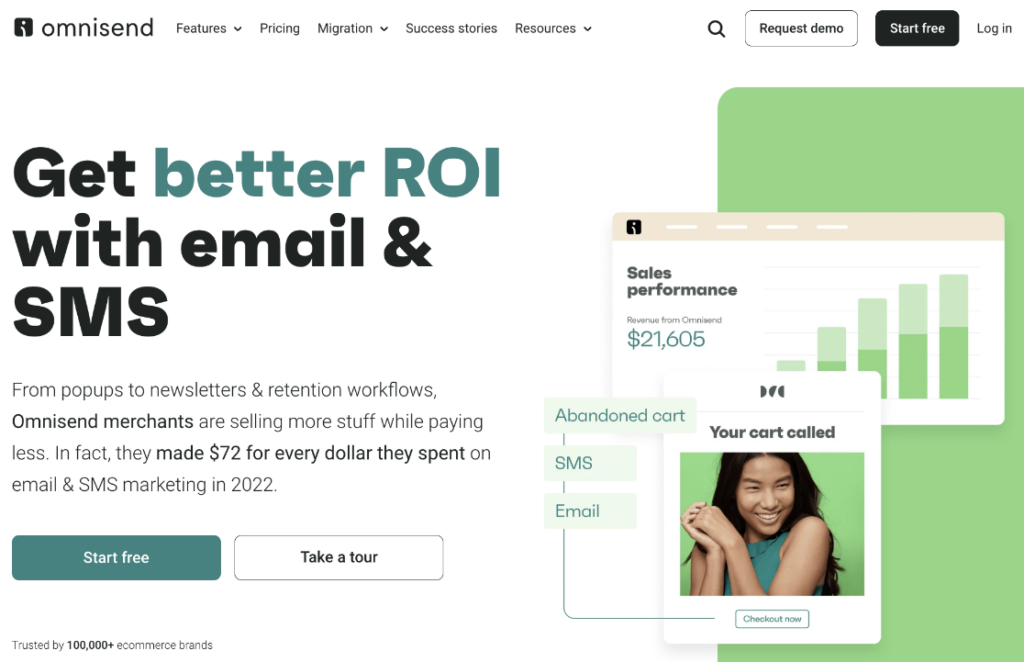
Omnisend is a powerful email marketing and SMS automation software for eCommerce businesses. It offers an omni-channel marketing platform so you can communicate with your website visitors using email marketing, SMS, and web push notifications, all from one single platform.
It comes with pre-built automation workflows, subscriber segmentation, A/B testing, detailed reports, and tons of popular integrations to make it easy for you to grow your online business faster with email marketing.
What I Like
- Professional email templates
- Pre-built email automation and marketing workflows
- Detailed sales and performance reports
- Built-in A/B testing and email marketing popups
How Much Does Omnisend Cost?
You can use Omnisend for free if you have less than 250 subscribers. After that, their paid email marketing automation plans start at $16/month.
Get started with Omnisend today
6. Drip
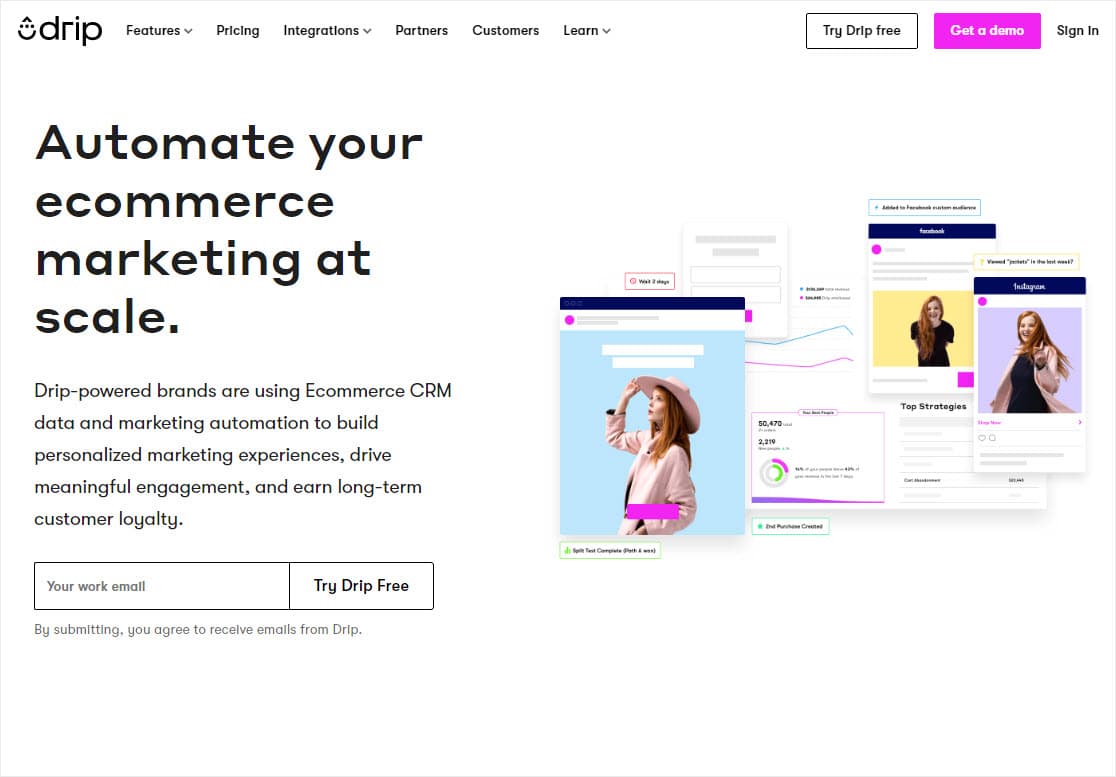
Drip is a powerful email marketing platform for eCommerce site owners, bloggers, and marketers looking to have smart conversations with their subscribers via email.
This beginner-friendly service works perfectly with WPForms. And it only takes a few simple steps to configure on your WordPress website.
There are many integration addons, such as the one for WooCommerce, which makes running your business easier. Plus, you can send text messages, display Facebook ads, and much more using the automated customer workflow.
I think Drip offers enough flexibility to build fairly advanced email automation workflows. But it also has a tendency to be glitchy. The visual email builder can sometimes become a bit of a nuisance when I’m trying to get the formatting right for my emails.
Apart from these occasional bugs, Drip is an email marketing service worth having.
What I Like
- Segment email lists based on visitor behavior on your website
- Highly customizable email workflows
- Customized messages to increase open and click-through rates
- Track conversion rates to ensure you’re making money online
How Much Does Drip Cost?
You can use Drip for free for 14 days. After that, plans start at $39/month.
7. Kit
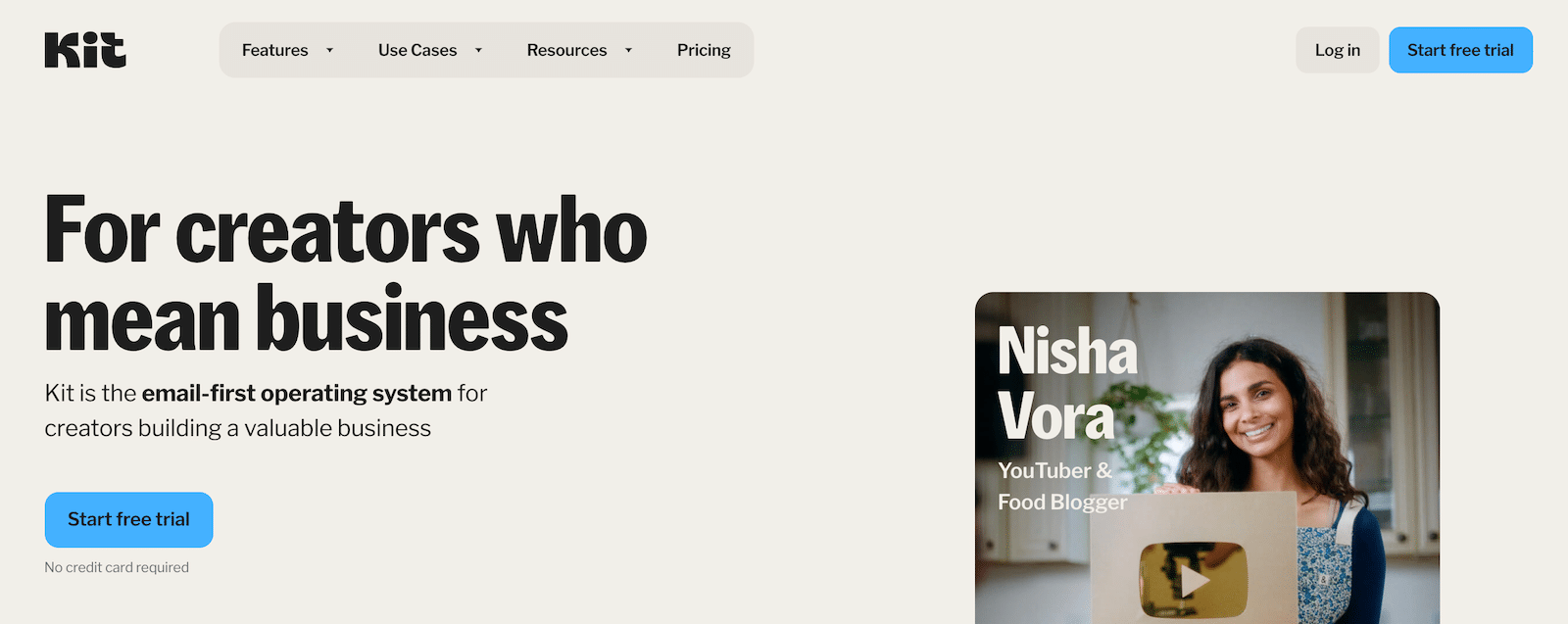
Kit is a great email service provider for bloggers, writers, digital marketers, and publishers of any kind. It seeks to make email marketing easy to understand and use, no matter what your overall goals are.
For example, you can use customized templates to build signup forms, popup forms, course signups, or landing pages. These forms are GDPR compliant, have lead magnet delivery functionality, and even custom fields.
In addition, you can make users double optin to your email list when receiving a lead magnet to reduce spam and boost deliverability rates across all email clients.
What I Like
- Powerful and automated funnels and customize a subscriber’s path based on their actions via contact form that’s integrated with WPForms.
- Dashboard with an easy user interface
- A drag-and-drop sequence builder to create personalized automated emails
How Much Does Kit Cost?
You can sign up for the free version for up to 10,000 subscribers. After that, plans start at $9 monthly.
8. Moosend
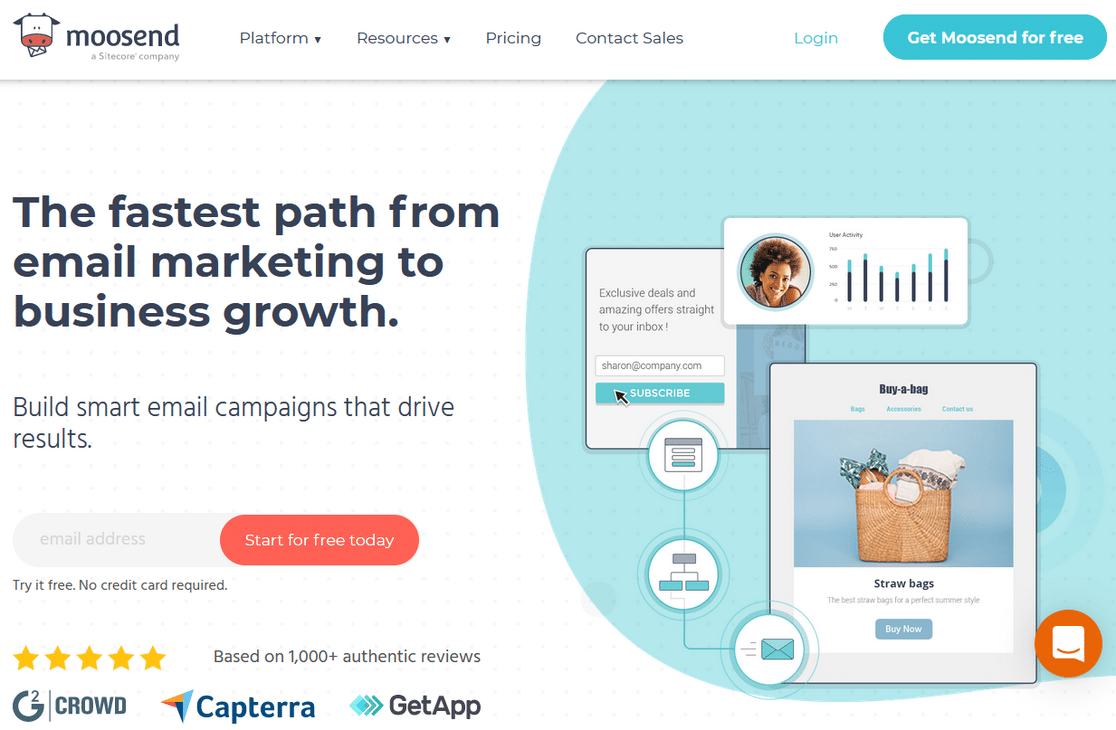
Moosend is an affordable email marketing service that’s super easy for beginners to use. Additionally, it comes with marketing automation features, landing pages, email subscription forms, and more.
Designing beautiful emails is a breeze using the drag-and-drop email editor. There are also over 40 free and responsive email templates to get you started quickly.
You can send highly relevant emails to boost your open and click-through rates with powerful personalization features. It also gives you the chance to segment lists and lets you send content to specific groups. This way the right people get your message and have a chance to convert.
What I Like
- Easily add video, countdown timers, and custom fonts to your emails
- Making personalized product recommendations with the AI-engine
- Pre-built workflow templates to automate marketing efforts, including user onboarding, cart abandonment, and more
- A/B testing to find the winning email version
- Real-time email analytics and heatmaps to track your results
- Custom landing pages and subscription forms
How Much Does Moosend Cost?
Moosend offers a 30-day trial for up to 1,000 email subscribers. After that, pricing starts at $7 per month.
Get started with Moosend today
9. Mailchimp
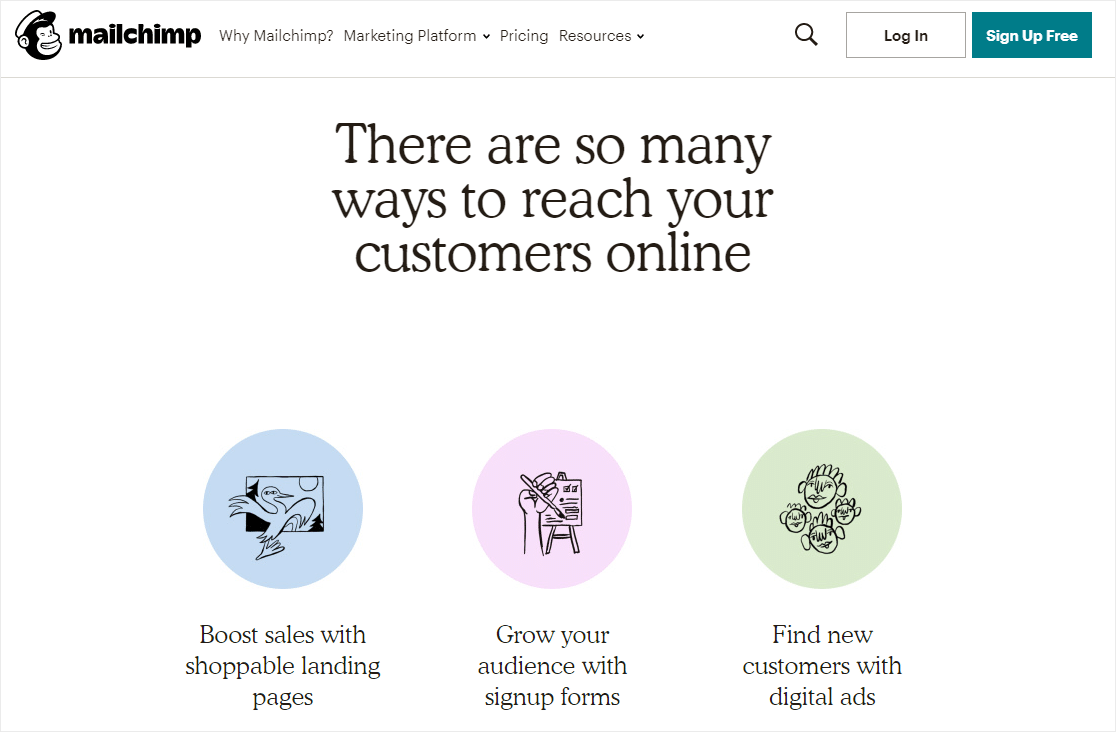
Mailchimp is one of the best email marketing services around. It comes with plenty of built-in features that let you collect and manage site visitor email addresses. And it all starts with easily adding a Mailchimp signup checkbox to your site’s forms.
Whether you’re a blogger, eCommerce shop owner, or a business corporation, Mailchimp makes connecting your site a breeze. Plus, you can take advantage of the landing page, email campaign, signup form, and Facebook ad templates. This way, you can reach the broadest audience possible.
In addition, Mailchimp makes it easy by providing you with data so you can see what’s working and what’s not. View all your data in one place, get real-time stats, and monitor your email ROI with detailed revenue reports.
What I Like
- Integrate with hundreds of other apps and tools you need to run your business, such as Salesforce, Zapier, and even Freshbooks
- Segment contacts into groups for targeted email sending
- Landing page builder to grow your email list
- Scheduled email delivery times based on user locations to increase click-through rates
- Automatic emails based on user behavior using the autoresponder
How Much Does Mailchimp Cost?
Mailchimp has a free version that lets you add up to 500 subscribers. Paid plans start at $10/month.
Get started with Mailchimp today
10. MailerLite
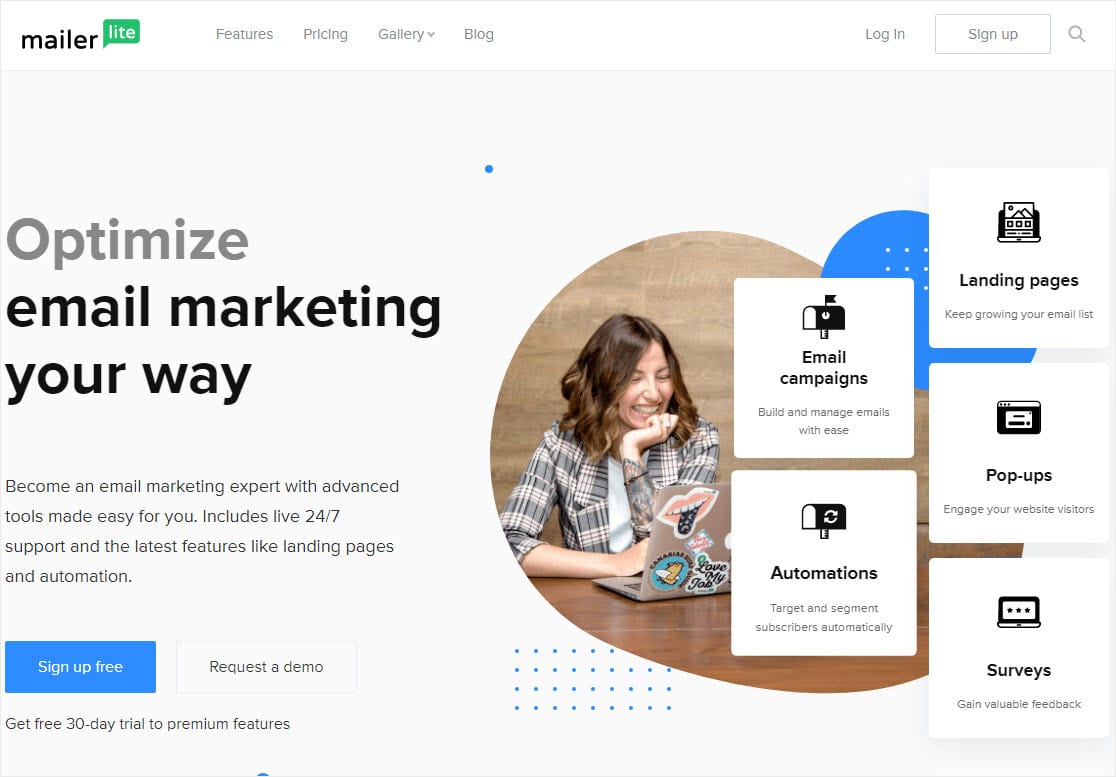
MailerLite is an advanced email marketing software using the latest technology to help you grow your business. But it also makes it user-friendly enough that anyone can use it. It comes with a drag-and-drop email builder, the ability to create popups and landing pages, and easy integration with WordPress.
With MailerLite, you don’t need to have any coding knowledge. All you have to do is use the free newsletter templates to get started. You can generate leads using custom forms embedded on your WordPress site. In addition, enable the unique double optin feature to ensure subscriber consent and cut down on spam.
And to top it off, you can create a custom MailerLite signup form in WordPress with WPForms and our MailerLite addon.
What I Like
- Responsive design so those on the go can see forms, landing pages, and email campaigns
- Personalized emails according to timezones, segmentation, and tags
- Split testing of emails to find what’s working and what’s not
- Click tracking for gaining insight, detailed reports to monitor success, and geolocation tracking
- Simple management interface for adding, filtering, and organizing contact information
- Automated email newsletters whenever new blog content publishes
How Much Does MailerLite Cost?
MailerLite is free for marketers who have less than 1,000 subscribers and send less than 12,000 emails per month. After that, paid plans start at $9/month and increase as subscriber counts increase.
Get started with MailerLite today
11. GetResponse
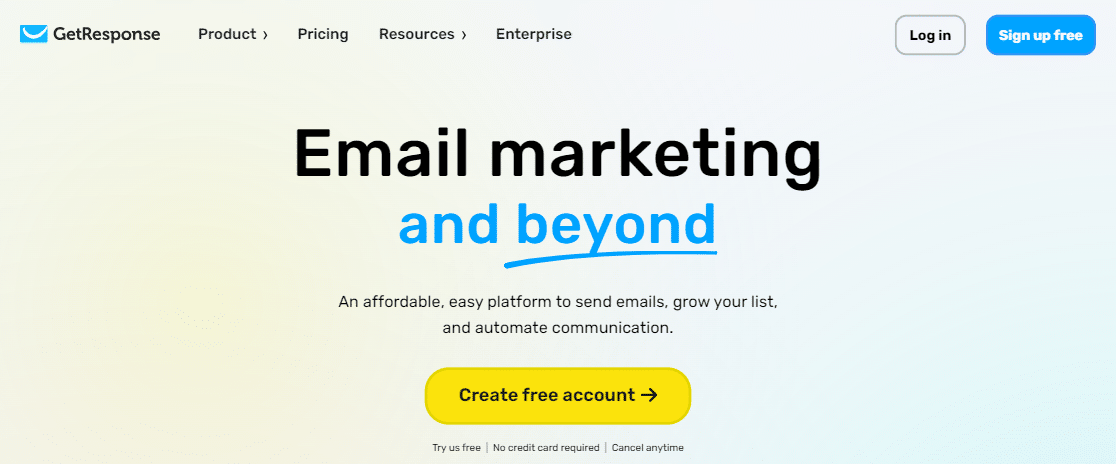
GetResponse is another reliable and effective email marketing service that allows you to manage all email-related communications with advanced automation features, which enable you to collect contacts, nurture subscribers, and optimize your emails with actionable insights.
What I Like:
- Moving your lists is easy, and you can send as many emails as you want each month.
- With custom email and SMS automation, web pushes, and popups, you can get people to interact with you across all platforms.
- Use AI to suggest products, send discount codes, and follow up with customers who have left items in their shopping carts to make more sales.
How Much Does GetResponse Cost?
GetResponse offers a 30-day free trial to test its service out. Once the free trial expires, the pricing starts at $19/mo.
Get started with GetResponse today
12. ActiveCampaign
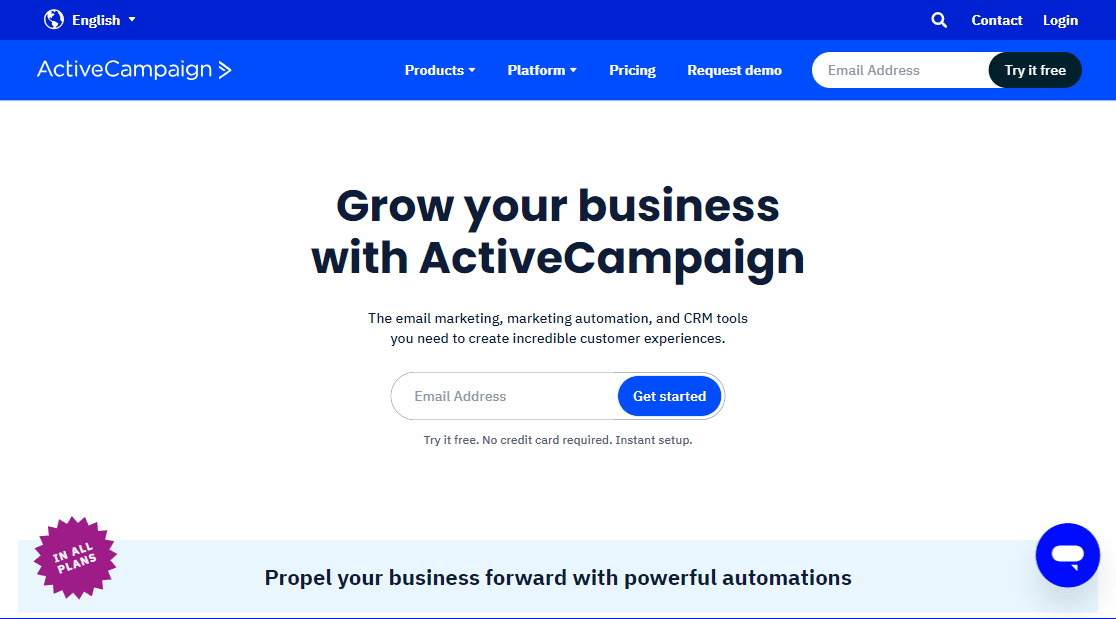
The ActiveCampaign helps businesses of all sizes to create amazing customer experiences, thanks to its email marketing, automation, and CRM tools.
It is an all-in-one solution for your marketing, sales, and eCommerce needs, which ensures a consistent experience for your customers from the start to the end of the sales funnel.
What I Like:
- Customizable email templates, automated campaigns, and targeted emailing capabilities.
- Advanced automation workflows, triggered responses, and customer journey mapping.
- Integrated customer relationship management, lead scoring, and sales automation.
- SMS and site messaging for direct communication with customers.
- Tracks customer interactions on your website to provide personalized experiences.
How Much Does ActiveCampaign Cost?
GetResponse offers a 14-day free trial to test its service out. Once the free trial expires, the pricing starts at $15/mo.
Get started with ActiveCampaign today
How I Picked These Email Marketing Services
Choosing the best email service for your small business takes a little bit of time. It can also be overwhelming if you don’t know what to look for.
While I can’t deny that I have some personal preferences owing to my experience using some of these tools in the past, I put together this list mainly by focusing on these factors:
- Ease of Use: As with most things, the email marketing software you choose should be easy to use and integrate with your form builder seamlessly.
- Email Automation: Using an autoresponder, your Email Service Provider (ESP) should make sending out email campaigns automatic. The phrase “set it and forget it” should apply.
- Reporting: Being able to track the success of your campaigns is a must. After all, you’ll want to make sure the campaigns you’re sending out are working. And if they’re not, you’ll need to pinpoint why so you can make improvements.
- Price: This is a no-brainer. Anything you use to help your business grow has to meet your budgetary needs.
Pro Tip: Build Your Email List Fast!
Once you decide which professional email marketing software is the best option for you, you’ll want to get started building your email list right away.
We recommend WPForms. Not only is it simple enough for beginners to use, but it also comes packed with powerful and unique features designed to help you quickly turn site visitors into subscribers.

WPForms integrates seamlessly with all of the best email marketing programs mentioned above, making your lead generation efforts easy.
Plus, it comes with 2,000+ form templates, advanced form fields so you can collect all the information from site visitors you want, and smart conditional logic to save you time.
The new and updated WPForms also provides tons of extra features like Save and Resume functionality so your users can fill out longer forms with more convenience.
And the best part is, that you don’t have to have any coding skills since WPForms comes with an easy-to-use drag-and-drop form builder with a user-friendly interface that gives you the power to create an email signup form in under 5 minutes.
More Questions about Email Marketing Services
Which Is Better: Mailchimp or Constant Contact?
We get asked this a lot. In our experience, Constant Contact email marketing is superior in nearly every way. It doesn’t charge you for unsubscribed email addresses.
Constant Contact offers more advanced automations. And unlike Mailchimp, Constant Contact has stellar customer support available for ALL plans via phone, email, and live chat.
Mailchimp is popular because it has a free plan, but Brevo actually offers a much more generous free plan to get you started.
Is Email Marketing Still Effective?
Yes, 100%. Email marketing is the best way to stay in touch with your website visitors and turn them into loyal customers. Just check out these amazing email marketing statistics you should definitely know.
Email marketing is much more effective than social media marketing. Just take a look at this infographic by OptinMonster:
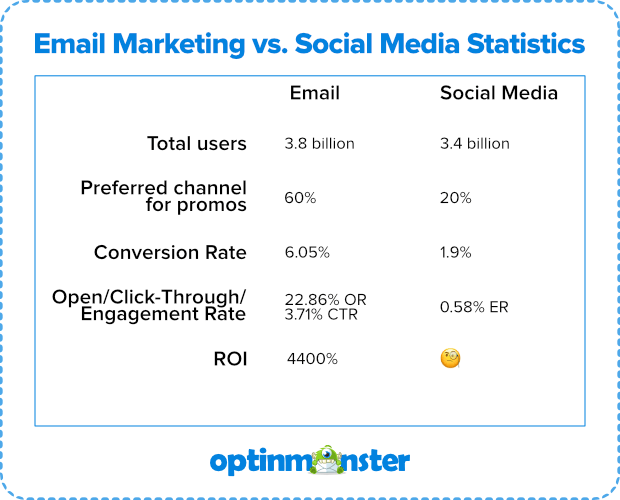
How Do I Get Better Email Open Rates?
First, you’ll want to check your email deliverability to make sure you’re actually reaching users’ inboxes.
Then, make sure your subject lines are interesting enough to get subscribers to click them.
Another thing you can do is to make sure you’re using a professional email address at your own domain. If you’d like to change your sender details, you can check out this guide on changing WordPress email sender details.
Should I Use a Provider Not on This List of Email Marketing Services?
Ultimately, the tool you pick for your company email should be what works best for you and your small business.
We suggest you don’t pick a provider based solely on catchy names, a big presence on social media, or if it seems cost-effective because it used an advertisement company to claim it offers the cheapest email marketing services.
You may have heard of another email marketing software that’s not in this post (there are tons out there). We’re familiar with and have tried all the top email marketing tools out there including tools like:
- MailGet
- ActiveCampaign
- Wishpond
- Ontraport
- Mailjet
- Campaign Monitor
- Benchmark Email
- Keap (formerly known as InfusionSoft)
- Mad Mimi
- Klaviyo
- Zoho Mail Campaigns
- Redcappi, Marketo
- Emarsys
- Vero
- SendBlaster
- Eloqua
- Bronto
- Pardot by Salesforce
- Sendloop
- iContact
- Emma
- TotalSend
- SharpSpring
- Adestra
- MailPoet
The email marketing tools featured in this post ended up here because they offer the best features at the best price. Our goal is to provide you with a comprehensive guide to help you grow your email marketing campaigns and business online.
What Is the Best Overall Email Marketing Service for Beginners?
If you’re a complete beginner just starting out with bulk email marketing services, Constant Contact is the best email marketing tool provider for you.
It comes with an impressive 14-day free trial so you can make sure it’s the right solution for you. Plus, it already comes integrated with WPForms.
What Is the Best Email Marketing Service for eCommerce?
If you’re an eCommerce shop owner looking to promote your brand and increase sales (or thinking of adding a store to your site in the future), then HubSpot, Omnisend, and Drip are our top choices for best email marketing services for eCommerce.
Drip is going to be a better, more powerful option for you. Create custom conversion reports so you can monitor your individualized progress with one of the best targeted email marketing services out there.
Send emails based on user behavior, such as abandoned carts and first-time users, and automate everything so you can focus on other parts of your business.
What Is the Best Free Email Marketing Service?
Lastly, if you’re looking for a cost-effective email marketing solution that comes packed with lead generation features as well as SMS marketing, then Brevo is the best choice.
Next, Make Your Website Smarter with New WordPress Tools
The best thing about WordPress is the wide range of functionalities it offers for automating various components of your website and making it smarter.
We have several roundup posts dedicated to useful integrations and automation for WordPress that you may want to read:
- Best WordPress Marketing Integrations
- Best WordPress Automation Tools
- WPForms WooCommerce Integration
- Best ChatGPT Plugins for WordPress
Create Your Wordpress Form Now
Ready to build your form? Get started today with the easiest WordPress form builder plugin. WPForms Pro includes lots of free templates and offers a 14-day money-back guarantee.
If this article helped you out, please follow us on Facebook and Twitter for more free WordPress tutorials and guides.




You nailed it again. Simply awesome email marketing tips you have given in this blog. I learned lot from you, after applying your tips and tricks, I found drastic change in traffic to my website. And I’m currently using a free email marketing tool with great features(emailmarketing.org.in) which increased my ROI.
Thanks you very much for your awesome articles. Keep writing.
Hi Ram,
Thanks for your kind words. I’m really glad to hear you found this article (and our other articles) helpful! 🙂
This has been an incredibly wonderful article. Thanks for sharing the great content.
thanks for providing this information about Email Marketing .
Hi Shoaib,
Thanks for the positive feedback! I’m glad you enjoyed the article! 🙂
An excellently written article, if only all blogger offered the same level of content as you, the internet would be a much better place. Please keep it up!. Great tips, I would like to join your blog anyway. Waiting for some more review. Thank you
Hi there!
Thank you for your feedback and we are glad to hear that you like this article!
We will try to keep that level!
Have a good one 🙂
Hi 🙂 Thank you for creating a list of best email marketing strategies. This is a good help as it doesn’t have to consume more time than searching for it one- by- one. Please continue making more of this blog. Indeed a great help.
Hi there.
Thank you for your feedback!
We are glad to hear that you like this article.
Have a good one 🙂
Is this still relevant for today? Or have things changed? What I’m curious about is how this will carry out, like what will the trend be for this type of stuff?
Hi Brian!
Great question! We’ve updated this post in the last few weeks to make sure it includes all the most up to date details for each marketing tool. However, the tips we’ve shared should be super useful whether you give them a try today or a year from now. If you’d like more details on how WPForms Pro specifically can be leveraged to grow your business, please reach out with any details you’d like to talk about!
Have a good one 🙂
You work with some decent email services. That’s good to see!
I’m now VERY interested in the top tier of WP Forms as you have conversational forms. I’ve always loved the look and flow of Typeform, and now you have that… perfect!
Can you add a direct connection to MailerLite?
After 20+ years of doing this, I’m glad to see an affordable email service like MailerLite come along that has deliverability similar to Drip and ConvertKit. (at least for people who follow good email hygiene practices — MailerLite is very cautious)
A direct integration would be a dream. I really hate using Zapier — it’s a lot of extra work for what is often more limited functionality. Zapier can also fall to pieces randomly. Blah!
So kindly consider a direct MailerLite integration, please. The quiz builder I’ve been using for WP has it, but I’d love to move to your conversational forms.
Klaviyo and Omnisend would be an interesting integration, too. Would help more people coming to Wordpress/WooCommerce from Shopify and BigCommerce. These are major markets. You can attract a lot of people with right integrations.
Hey David – Thanks for reaching out! MailerLite, Klaviyo, and Omnisend are all currently on our feature request list and we’ll keep them on our radar as we plan out our future roadmap. I do agree it would be helpful to have those integrations, and I’ve added your vote to them.
I apologize for the inconvenience!
Hey Grace, is there any update on a Klaviyo integration?
Hi Matthew! At this time we do not have any updates on a Klaviyo integration. In case it helps though, it is possible to connect WPForms to Klaviyo via Zapier. Details on this can be found here: https://zapier.com/apps/wpforms/integrations/klaviyo
Our Zapier addon is available with our Pro level (or higher) license. You can see our different licenses, their features as well as pricing here: https://wpforms.com/pricing/
I apologize for not being able to give you the update you’re hoping for, but I hope this information helps!