Looking for the best age verification plugin for WordPress?
Age verification plugins help you set age restrictions and limit the access of your website content to a particular age group.
In this article, we’ve hand-picked the best WordPress age verification plugins so that you can easily set up an age gate in WordPress!
Best WordPress Age Verification Plugins
Here’s what we’ll cover.
| Age Verification Plugin 🔞 | Best For 🎯 | Pricing 💰 |
|---|---|---|
| WPForms | Creating online forms with age restriction | $199.50/year |
| OptinMonster | Building customized age verification popups | $14.97/month |
| MemberPress | Adding age restriction for memberships or the whole site | $399.5/year |
| Age Gate | Free age verification for entire sites or specific content | Free |
| Age Verification for WordPress | Adding a simple age verification popup | Free |
| Agy | WooCommerce stores needing age verification | $69/year |
Let’s start with the best plugin to restrict access to your site’s forms.
1. WPForms
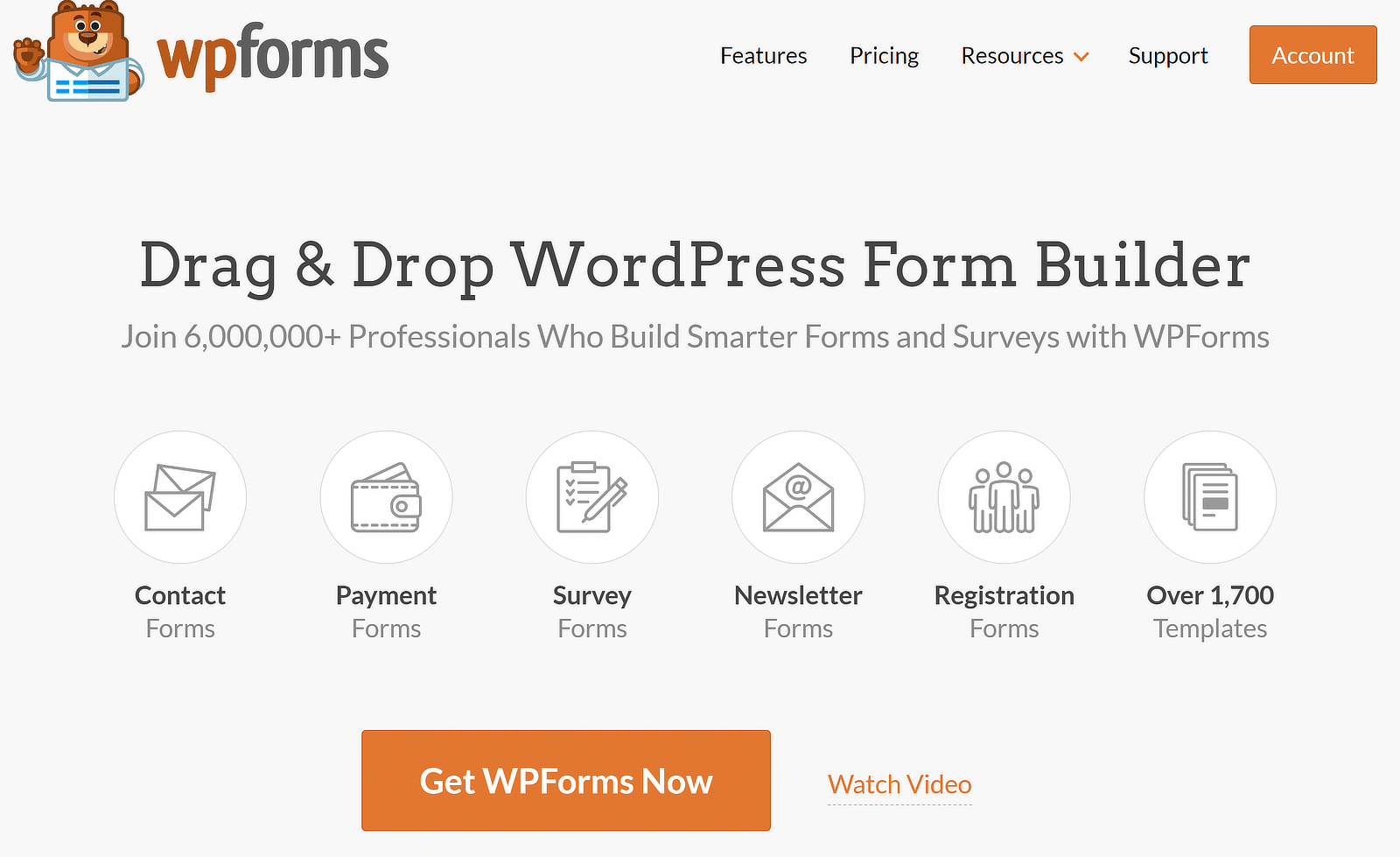
WPForms is the perfect plugin for sites that want to add age verification to their forms. Creating customized forms with WPForms is incredibly easy, and controlling form access with age and other options is equally effortless with the WPForms Form Locker addon.
There are three types of verifications you can add to your form using WPForms:
- Age
- Password
With age verification, you can set the entry criteria based on minimum age, maximum age, or exact age. This whole process is super simple to set up, requiring you to just click a toggle button and specify your criteria using intuitive controls.
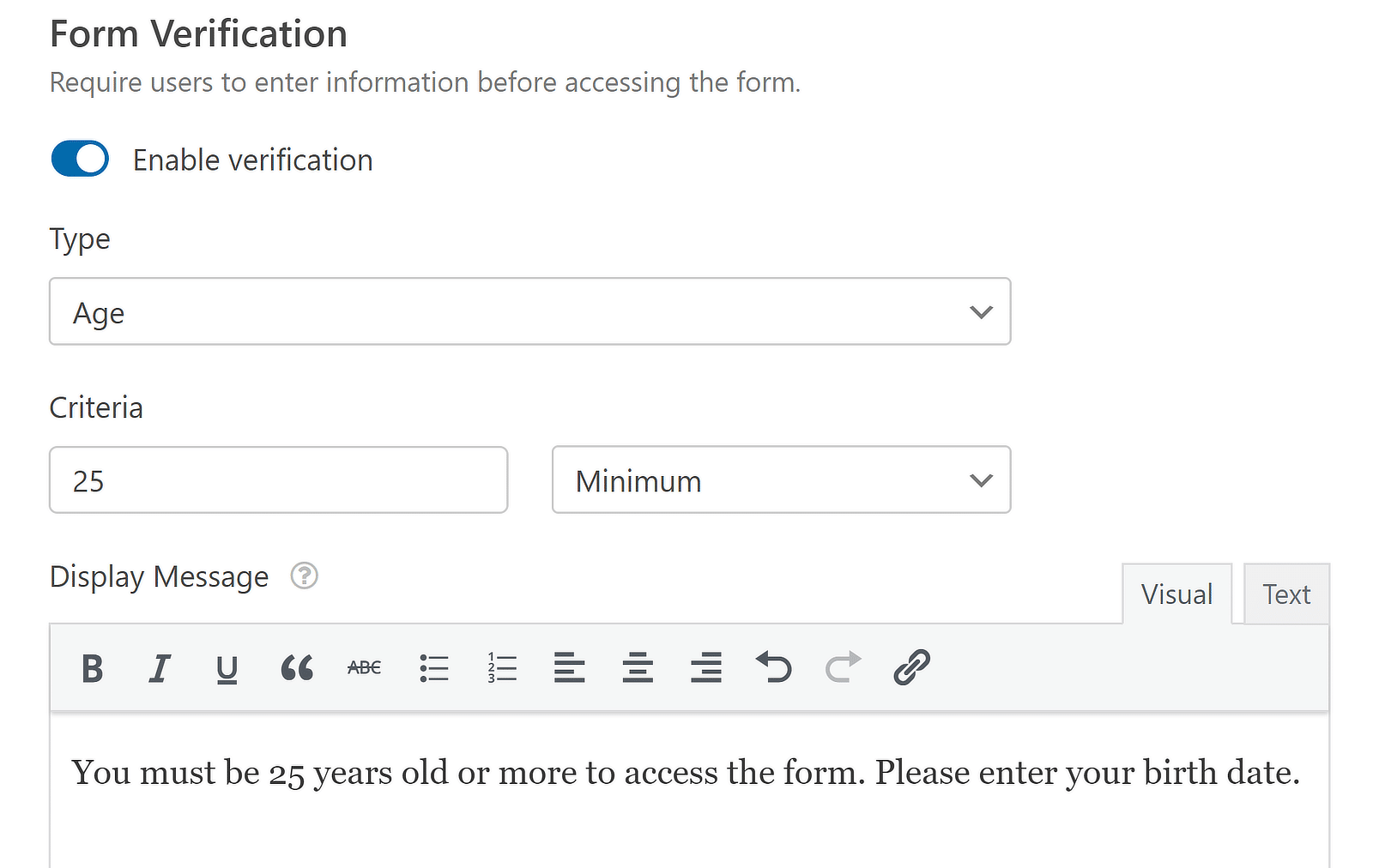
Once you’ve set it up, your visitors will first see the age verification. They’ll only be able to move to the next step and access your form only if they pass the age check.
These features come in handy when you only want a specific age range of people filling out your forms. For example:
- You’re conducting an online survey and only wanted to allow people of a certain age group to participate in the survey.
- You’re organizing a late-night music concert, and only want people above 18 to register for the contest.
- You require an age-restricted form for your pet store.
- You have a college application form and want to open it up to students of a particular age group.
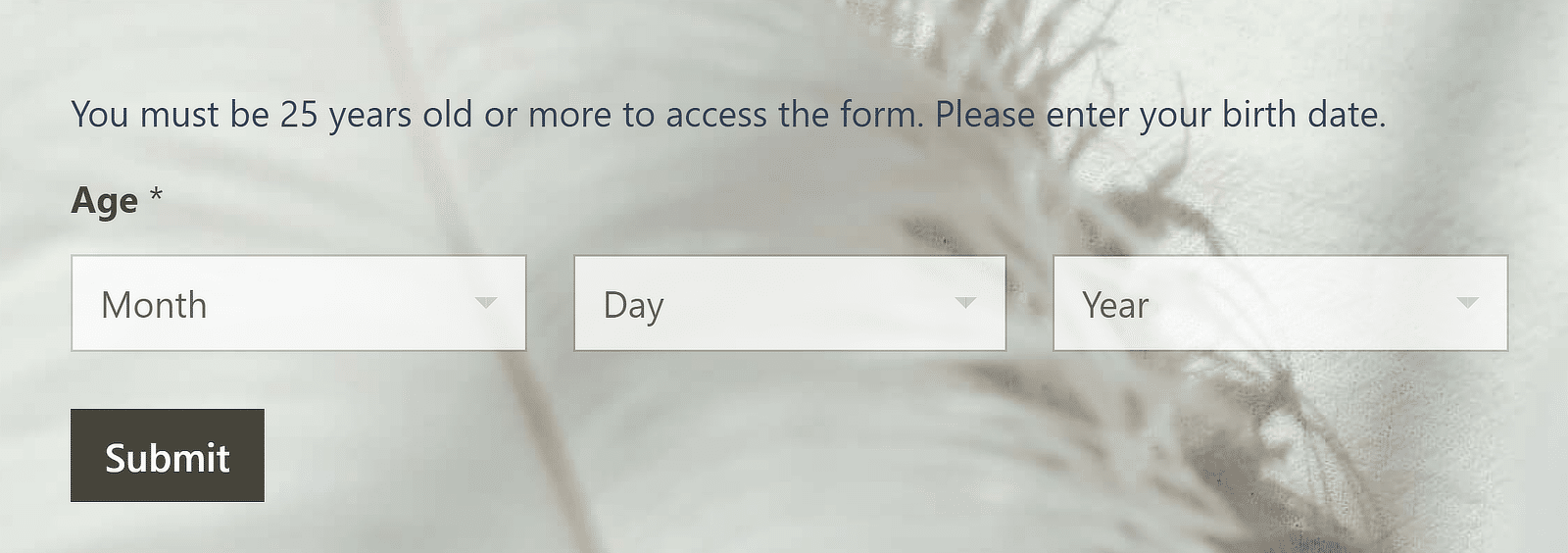
This is only one tiny aspect of WPForms’ full range of capabilities. Once you’ve added an age restriction, you’ll still need a neatly designed form that’s easy for visitors to fill out.
WPForms is equipped with all the tools to help you build impactful forms and capture just the data you need to grow your business.
Features:
- 2,000+ WordPress form templates to help you get started quickly
- Add beautiful designs to your forms with ready-made form themes
- Control form access based on criteria like age, password, and email
- Create powerful surveys and set a minimum age limit to take part in the surveys
- Display customized messages to form users
- Provides easy form embedding options
- And more!
Create Your Age Restricted Form Now
Price: WPForms Pro costs $199.50/year.
2. OptinMonster
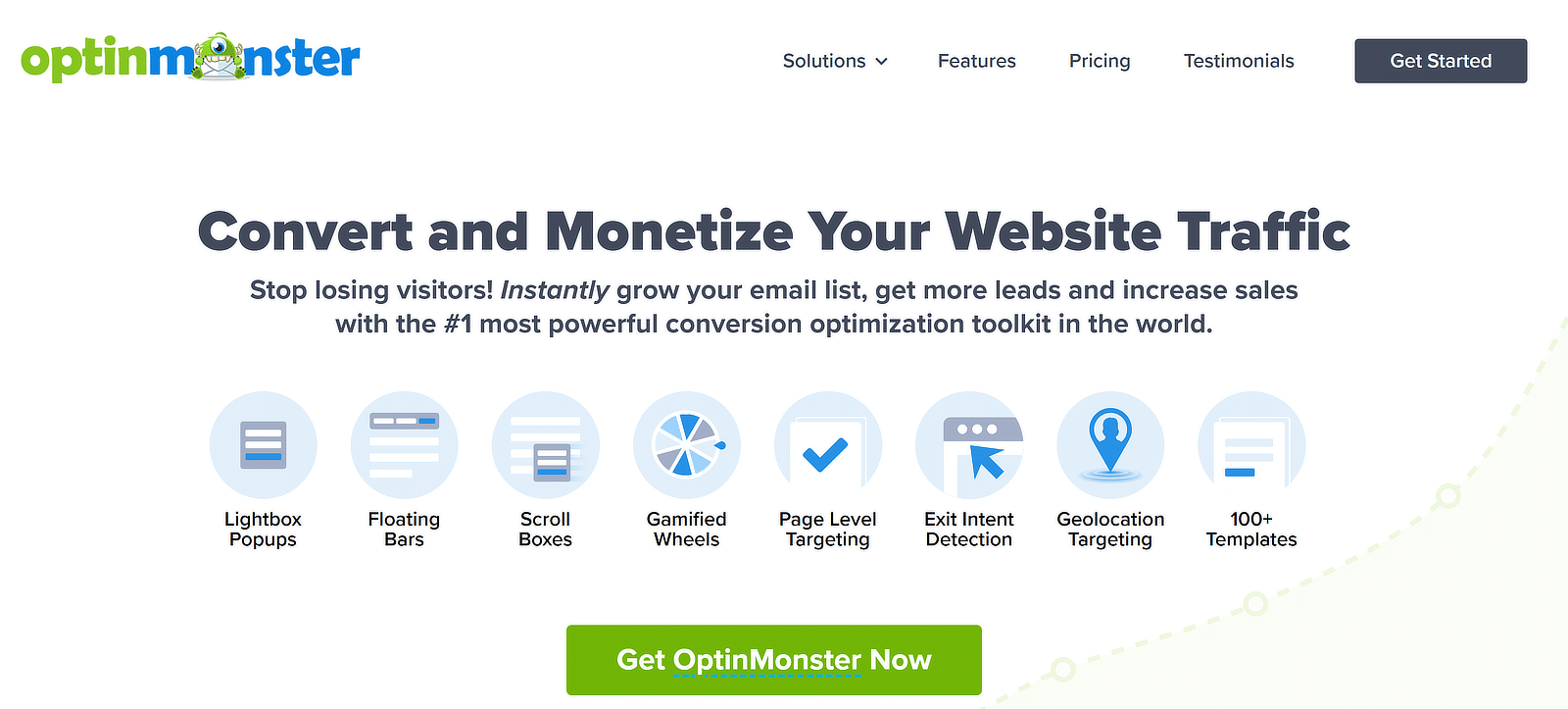
OptinMonster is known for its lead generation features but it also works wonderfully for age verification.
The easiest way to put an age check with OptinMonster is by adding a Yes/No campaign. For example, you can display a popup asking people if they’re above the minimum age, with Yes and No buttons.
Depending on which button is clicked, you can configure your popup to perform different actions.
All of this is really easy to configure – it took me only a few minutes to create this popup, for instance.
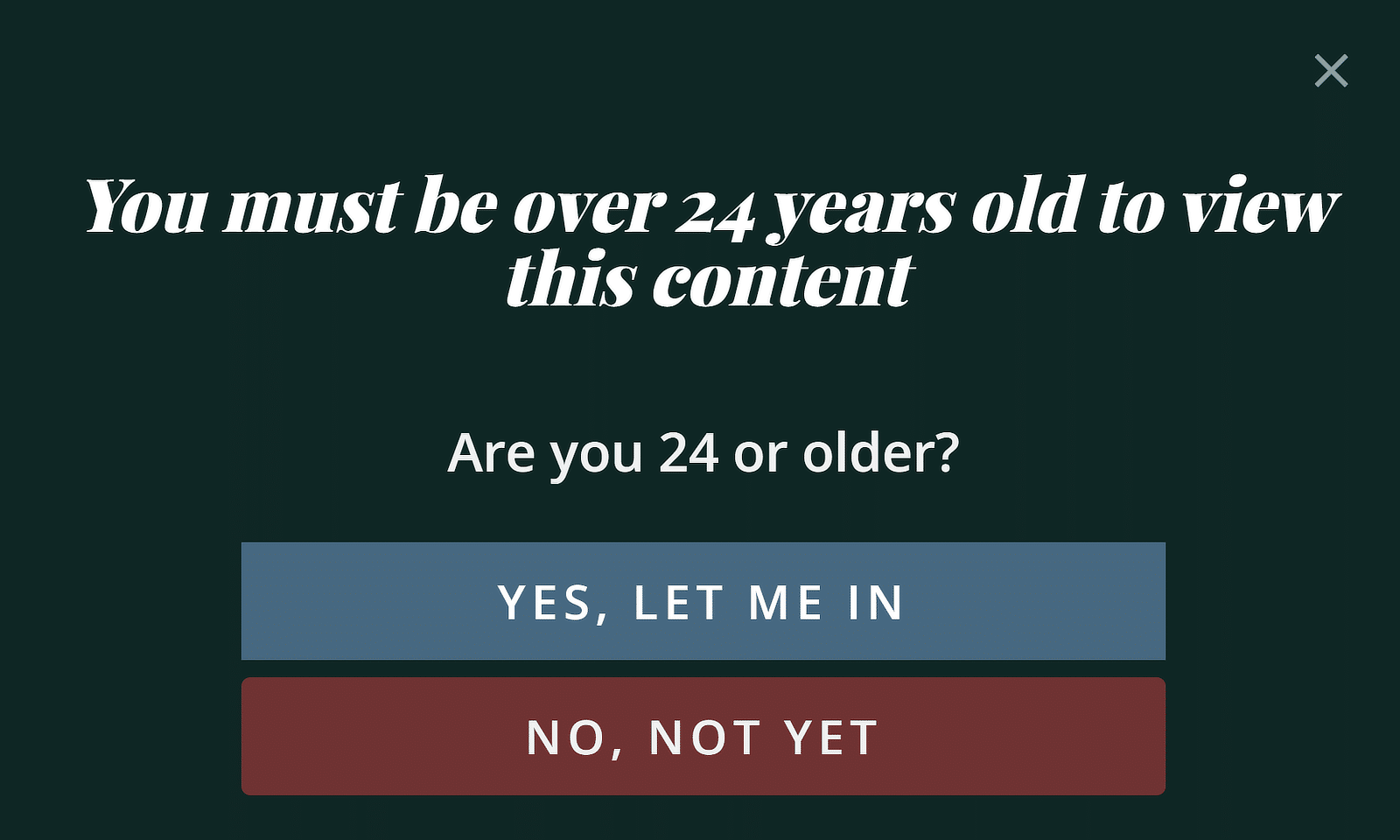
Since OptinMonster also comes with advanced targeting features, you can age-restrict any page on your site. So you’re not only limited to restricting pages with forms.
This kind of Yes/No restriction can be added to other forms of display campaigns as well, such as fullscreen welcome mats. So you have a lot of flexibility with how you want to enforce your age restrictions with Optinmonster.
Features:
- Helps you increase site conversions by displaying attractive campaigns
- Allows you to create age verification or full-screen campaigns
- Comes with 100+ pre-made templates
- Multiple options to build customized age verification popups
- Lets you make age verification compulsory
- Display conditions to show an age verification popup to every user
- And more!
You can learn more about adding age verification to you site in this article.
Price: OptinMonster Plus starts at $14.97/month.
Want to know more about the OptinMonster plugin? Check out our detailed OptinMonster review for more details.
3. MemberPress
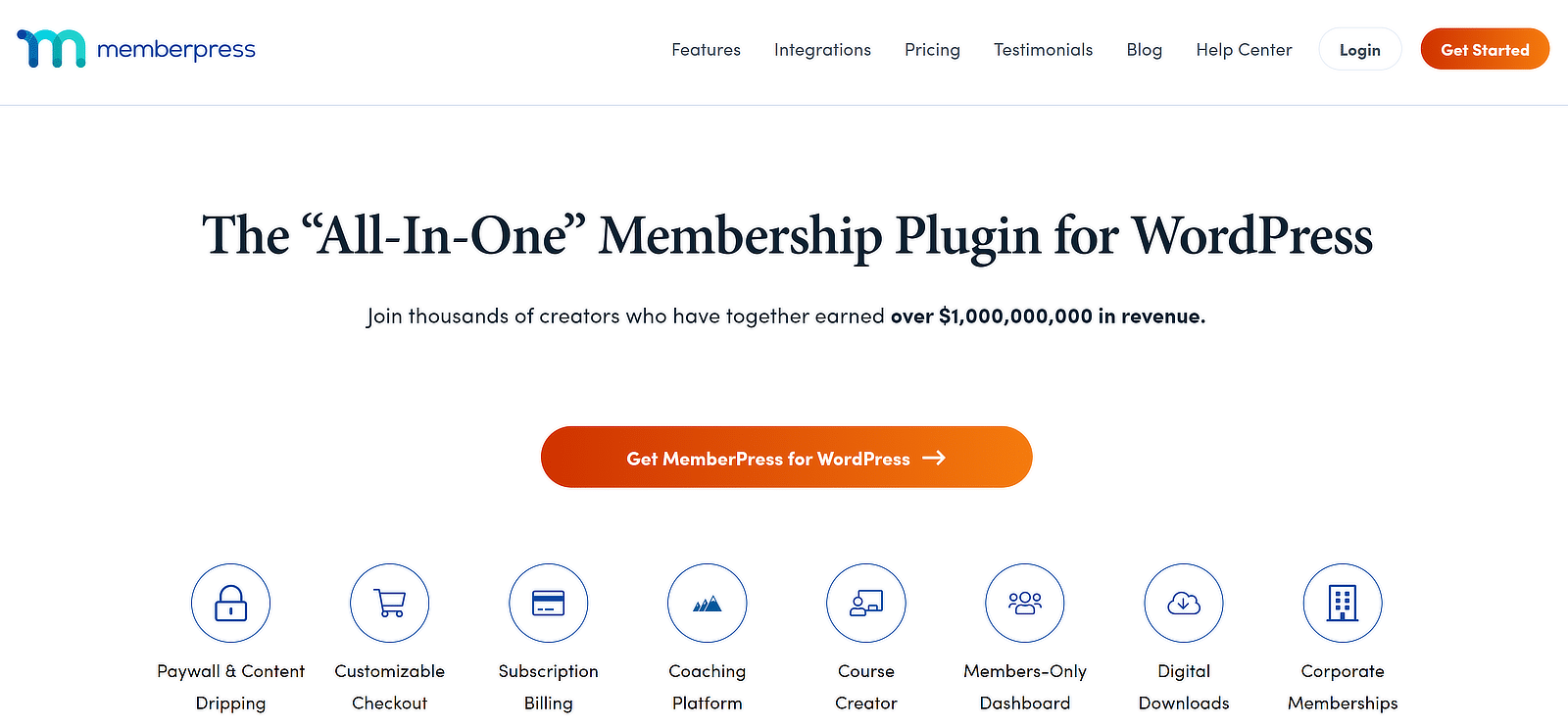
MemberPress is the go-to WordPress solution for membership sites. It includes all kinds of functionalities you can imagine needing for managing memberships, including age restrictions.
For situations where you need to restrict membership to people from a certain age group, MemberPress works wonders. I like it gives you age exclusions on a membership basis or across your whole site.
This is great for websites that have different kinds of memberships tailored for different age groups. And if your entire website is targeted towards a specific age group only, you can set global age restriction rules effortlessly.
Beyond that Membership is also a popular paywall plugin that lets you lock your content for non-members.
You can even combine these various kinds of access restrictions to create a fully customized membership plan for your customers, based on their membership status, age, and other kinds of important criteria as needed.
Features:
- Create membership-specific or global age restrictions with ease
- Add content access restrictions with paywall
- Excellent course creation features for online coaches and mentors
Price: MemberPress Pro plan starts at $399.50/year
4. Age Gate

Age Gate is the free age verification plugin for WordPress. It’s simple and comes with a user-friendly interface.
You can restrict your site content by putting your own criteria based on the visitor’s age. It gives you the option to age-gate your entire site or just specific content. You can add age restrictions by post type, which is pretty helpful.
For verification, the Age Gate plugin provides multiple options. You can ask your users to enter their age, display drop-down boxes, or simple Yes/No buttons.
Age Gate excludes the bots and crawlers from age checks automatically too.
If you’re looking for a plugin that only performs age restrictions, Age Gate is a good option despite its limitations in other aspects.
Features:
- Age verification restriction on all or selected content
- Provides multiple options for age verification
- ‘Varied Age’ feature to set different minimum age requirements
- Styling options to customize the age verification screen
- Compatible with multilingual plugins WPML, Polylang, and WP Multilang.
Price: Free
5. Age Verification for WordPress

Age Verification is a free WordPress plugin to add a customized popup window to your website. You can display an age verification popup, and your visitors need to confirm their age to view your site content.
Age Verification is a free plugin, and that’s why it’s limited in features; however, it’s a good option if you’re looking for a budget-friendly age verification solution for WordPress.
Features:
- Display customized age verification pop-up window
- Multiple customization options that let you alter background image, logo image, title text, message text, yes/no button text for pop-up
- You can set the number of days to save cookies
- Customize the success and failure messages
- And more!
Price: Free
6. Agy
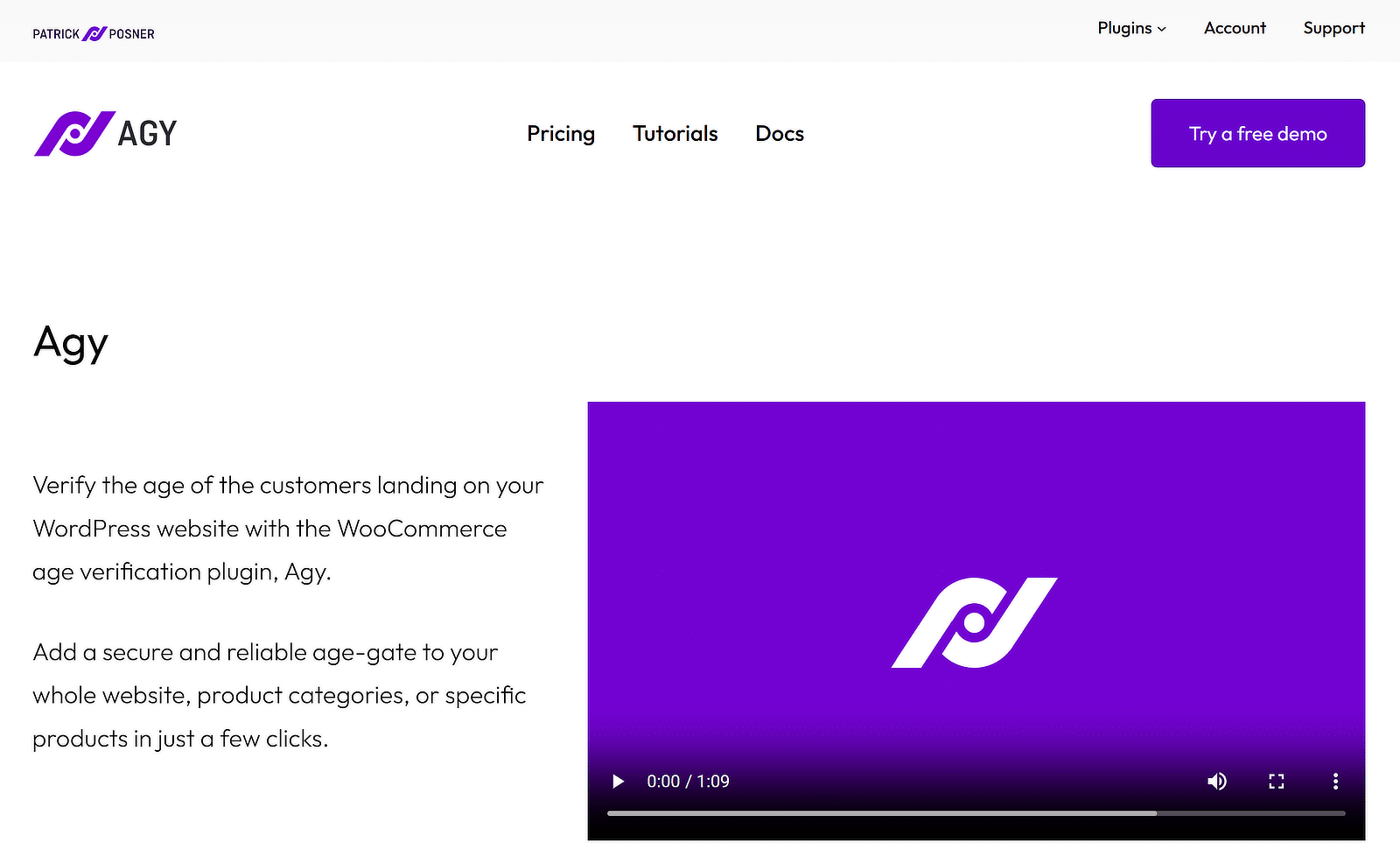
Agy is the age verification plugin for WooCommerce. If you’re selling products that require legal age to purchase, Agy might be the helpful plugin option for you.
It lets you set up age verification for your WooCommerce store and provides multiple customization and features to create a powerful age verification system.
Agy includes 3 different verification modes and also comes with a feature that lets users blacklist or whitelist specific products.
Features:
- Responsive and easy to set up
- Design settings to create responsive and modern age-gate
- 3 different verification modes: Yes/No, date picker, and simple slider
- Option to add additional checkboxes to registration or checkout pages
- Compatible with WPML or Polylang plugins
- Flexibility to exclude any posts, pages, or products from the Age gate.
Price: Agy costs $69/year.
And there you’ve it! This is our list of the best WordPress plugins to verify the age of your visitors.
FAQs on Age Verification Plugins
Here are some of the questions we’ve received about setting up age verification in WordPress from our customers and readers:
Why do I need an age verification plugin for my WordPress site?
Age verification can be imperative for a variety of reasons including:
- Legal compliance: Some industries are legally required to only do business with people over a certain age group, such as online betting, alcohol distribution etc. Adding an age barrier is often the first step toward legal compliance.
- Brand protection: Adding an age verification reflects your brand’s commitment to showing your content to intended audiences only responsibly, which is good for brand image.
Can I restrict access to specific pages or the entire site with an age verification plugin?
You have both options but it depends on the plugin you use. For example, WPForms is a form builder at its core, so it only lets you control form access using age as the criterion. But plugins that focus solely on content restriction such as MemberPress and Age Gate also come with global age restriction features, allowing you to restrict access to your entire site.
Can I customize the look and feel of the age verification form or popup?
Yes, almost every plugin lets you customize the appearance of your age verification popup or message, but not all plugins make this easy. OptinMonster has the easiest drag-and-drop editor for customizing your age verification popup. Age Gate gives you more limited customizations, but that’s understandable since it’s a free plugin.
What age verification methods are available?
Age verification is usually done with the date of birth input (WPForms), Yes/No buttons (OptinMonster), and dropdown menus.
Next, Password Protect Your WordPress Site
After setting up age verification, you might also be interested in checking how lock your content with a password. Check out our detailed article on how to password protect your WordPress site for more details!
Wondering what gated content is? Read our blog post about gated content and its examples to know more.
Create Age Restricted Forms Now
Ready to build your form? Get started today with the easiest WordPress form builder plugin. WPForms Pro includes lots of free templates and offers a 14-day money-back guarantee.
If this article helped you out, please follow us on Facebook and Twitter for more free WordPress tutorials and guides.



