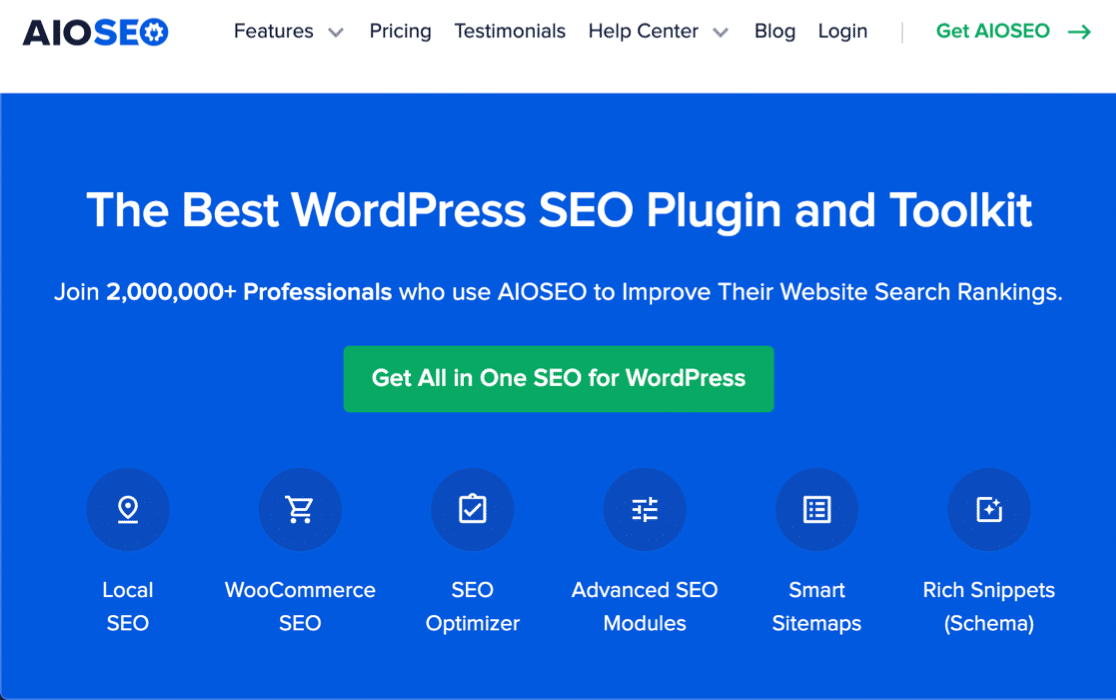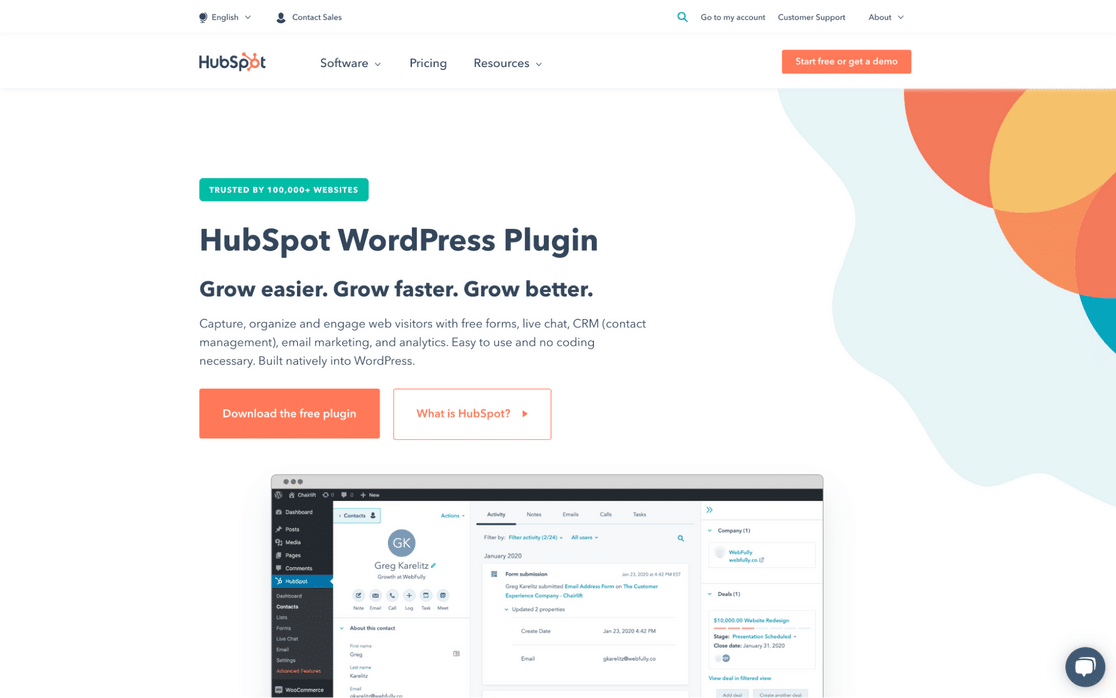Are you looking for lead generation plugins for WordPress?
With the right lead generation tools, you can capture details from customers so you can market your services to them in the future.
In this article, we’ll show you the best WordPress lead-generation plugins to grow your email list and give your marketing campaigns a boost.
| Lead Gen Plugin 🚀 | Best For 👍 | Pricing 💰 |
|---|---|---|
| WPForms | Interactive lead capture forms | $199.5/yr |
| OptinMonster | Exit Intent popups and slide-in forms | $9/mo |
| PushEngage | Lead nurturing with push notifications | $9/mo |
| All in One SEO | Optimizing your site for lead traffic | $49.60/yr |
| MonsterInsights | Analytics and lead magnet tracking | $99.50/yr |
| SeedProd | Landing page creation | $79/yr |
| TrustPulse | Real-time user activity notifications (FOMO) | $5/mo. |
| HubSpot | All-in-one marketing tool | $50/mo |
| LiveChat | Customer service and live chat | $22/mo/agent |
| RafflePress | Contests and viral sharing | $39.50/yr |
| MailPoet | Email marketing directly from WordPress | $7.20/mo |
Best WordPress Lead Generation Plugins
Want a deeper look at why we like the lead generation plugins we’ve hand-picked for this list? Read on below to learn more.
1. WPForms – Best Form Builder Plugin

WPForms is the best contact form builder plugin. It’s an awesome WordPress lead generation plugin because you can easily integrate your favorite marketing services with your WordPress forms.
For example, the free version of WPForms integrates with Constant Contact, so you can easily create newsletter signup forms to grow your email list.
With WPForms Pro, you can install addons for your favorite email marketing tools and CRMs such as:
You can also use Zapier to make lead capture forms and send the entries to Zoho CRM or SendFox.
With WPForms, you can grow your email list in 2 ways:
- Create a signup form specifically to build your email list, or
- Add an email signup checkbox to your regular contact forms, so you can add your visitors to your list automatically.
Making forms is simple because the drag-and-drop form builder opens in a fullscreen window. You can easily drag fields onto your forms and move them around to create your perfect form.
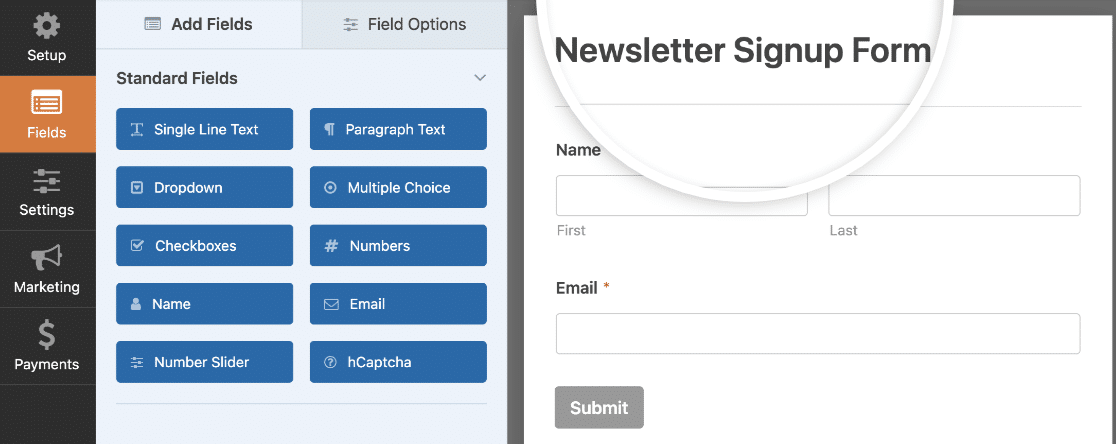
The Lead Forms addon helps you build multi-page forms that are super easy to navigate and fill out for your customers.
These optimized lead generation forms are perfect for walking users through step-by-step to boost conversions.
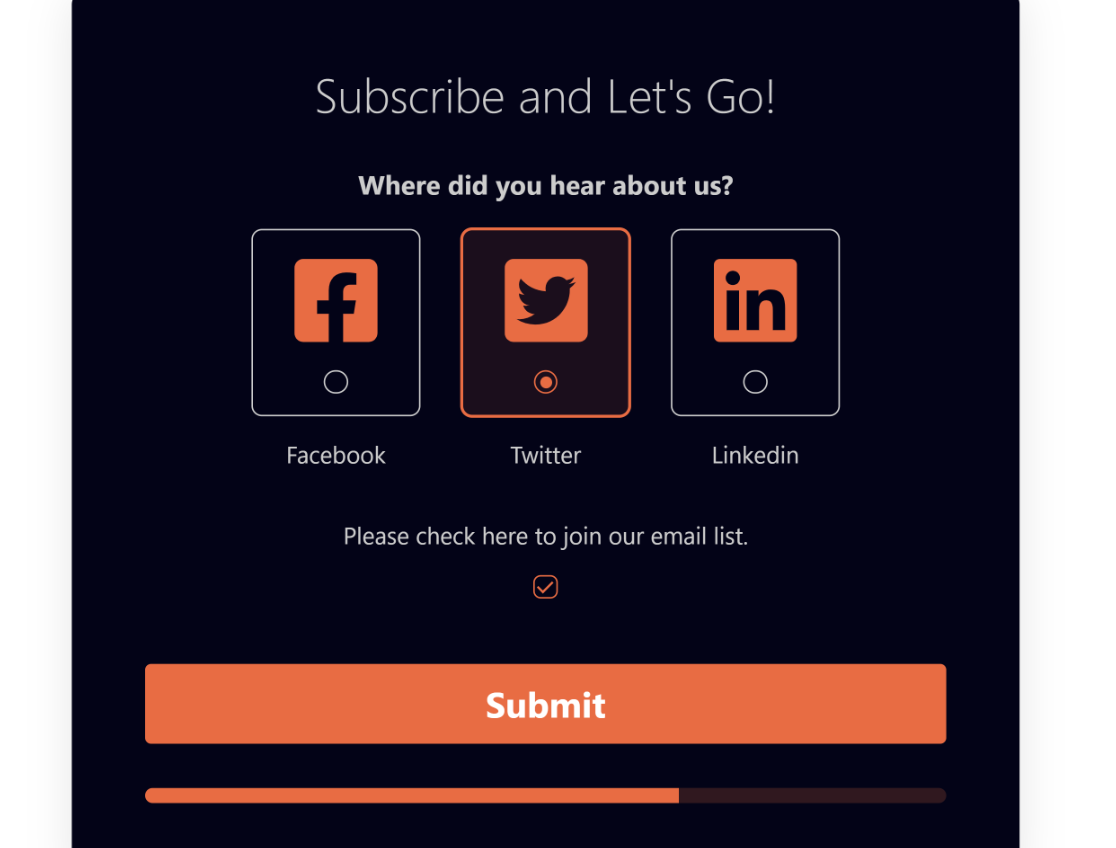
Best of all, you can embed your lead generation form anywhere on your WordPress site including your posts, pages, sidebar widgets, and footers. There’s an embed wizard in the plugin, but you can also embed forms using shortcodes.
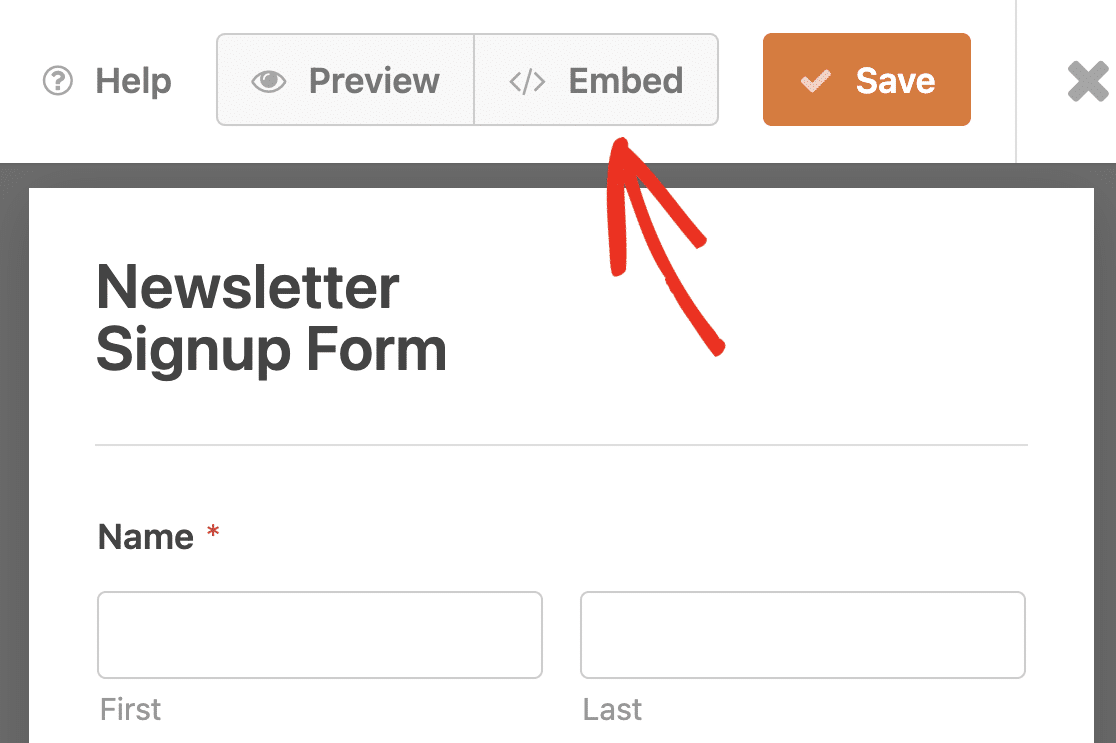
WPForms also has integrations with Elementor and Divi.
With WPForms, the possibilities are endless. You’re not limited to just creating newsletter signup forms. You can create:
- Order forms
- Coupon code forms
- Lead magnet download forms
- Custom login forms
- User registration forms
- Survey forms
- And more
If you’re looking for a powerful WordPress lead generation plugin, WPForms lets you get all of the customer information you need to grow your business.
Pricing: The best free contact form plugin, WPForms Lite, is 100% free forever. The Pro version starts at $199.5/yr.
2. OptinMonster – Best Popup Plugin
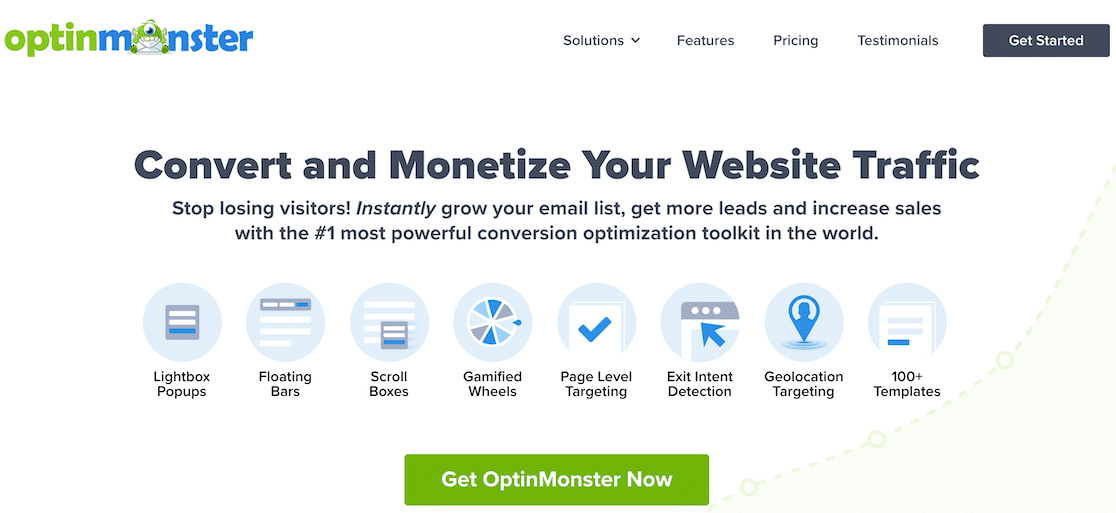
OptinMonster is the best lead generation software and the best WordPress popup plugin in the market.
OptinMonster allows you to create beautiful optin forms that are optimized for the highest conversion rates. It also provides integration with your favorite email marketing tools such as AWeber, Mailchimp, InfusionSoft, GetResponse, and Constant Contact.
OptinMonster is totally platform-independent. You can use it on any site to build:
- Lightbox popups
- Floating bars
- Slide-ins
- Countdown timers
- Welcome mat popups
- Exit intent popups
- Sidebar forms
- …and more.
It also has a WordPress lead generation plugin that you can install to quickly deploy campaigns on your site. The OptinMonster plugin works with WPForms, so you can easily embed your lead generation form in a popup.
OptinMonster also includes tons of ready-made campaign templates. These templates are designed to attract and engage customers, improving the likelihood of more conversions.
Besides, all the templates are customizable with OptinMonster’s drag-and-drop visual editor. We thoroughly enjoyed the freedom to change any element in a template down to a pixel.
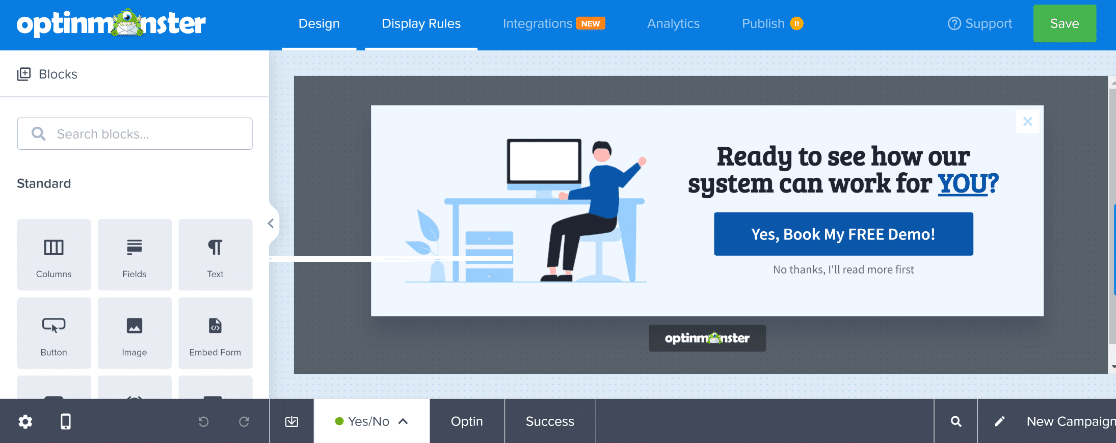
Apart from that, here are some of our favorite OptinMonster features:
- Exit-intent technology: You can prompt your website visitors to subscribe to your list at the precise moment they are about to leave your website.
- A/B testing: You can test all elements of your forms, such as headlines, copy, button colors, and even different designs to see what works best to boost conversions.
- Page level targeting: You can build a segmented email list with targeted messages on specific pages or categories.
- Built-in Analytics: With its built-in analytics tool, you can see which optins are performing the best.
OptinMonster is a powerful lead generation tool and a great investment for any business website. Check out our detailed OptinMonster review.
Pricing: OptinMonster plans start at $9/mo.
3. PushEngage – Best Push Notification Plugin
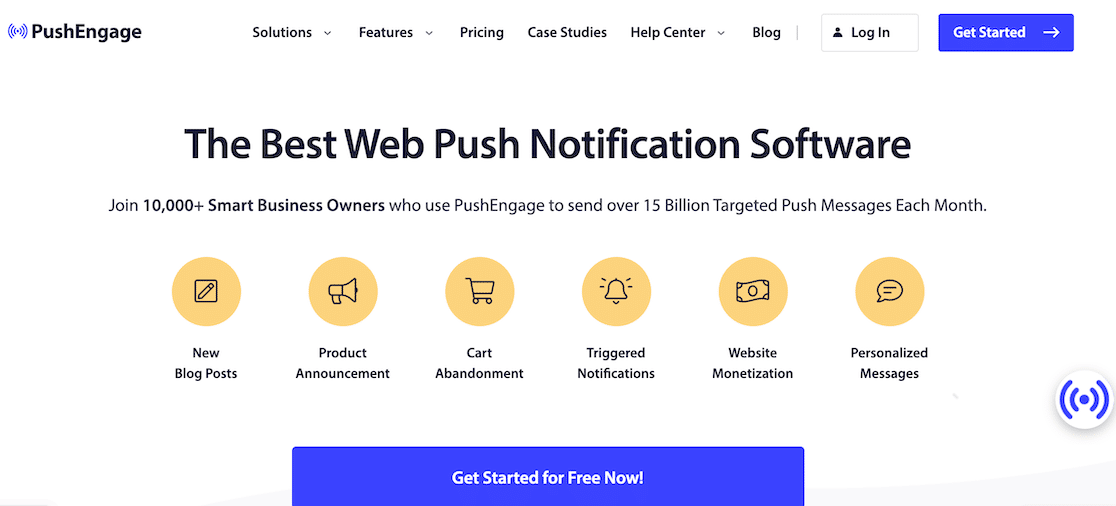
Sometimes a lead will leave your site before they’re ready to buy. But with browser push notifications, you can get those leads to come back to your website, which gives you another shot at converting them.
PushEngage is the ideal WordPress lead generation plugin if you’re trying to send push notifications to your visitors. It’s a great way to get your leads back to your website so you have multiple chances to convert them.
For example, you can use PushEngage to send abandoned cart notifications if someone visits your store without checking out. You can use a coupon code in the notification to further encourage people to return and complete their purchase with you.
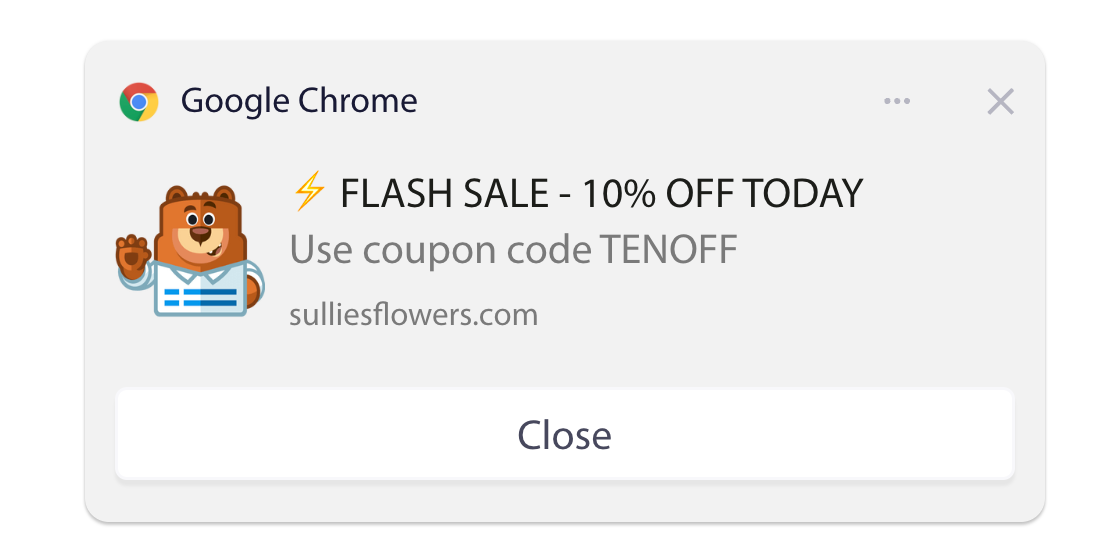
You can also easily set up push notifications based on different events, like publishing a new blog post or a product announcement. When the subscriber sees the notification, they can click to see the update right away.
One of our favorite features of this tool is that it lets you customize browser notifications by adding an image, editing CTA button text, and even inserting emojis to boost clicks.
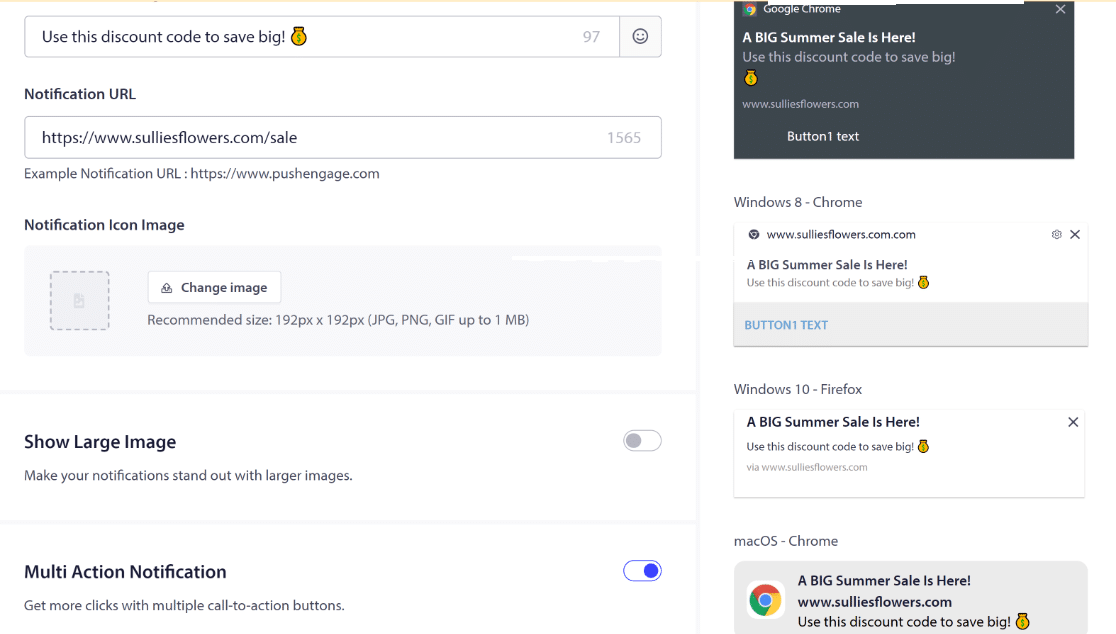
The basic plan is free, and the plugin walks you through installing PushEngage in WordPress.
Pricing: PushEngage has a 100% free plan for up to 200 subscribers and 30 campaigns. Paid plans are priced from $9/mo.
4. All in One SEO – Best Content Optimization Plugin
To build an email list, you need traffic. And to get traffic, you need a site that’s optimized so that it shows up in organic search results.
The All in One SEO plugin lets you easily optimize every page on your website. It helps to get the best possible position for your keywords in search results by offering useful SEO suggestions while you’re writing your content.
With All in One SEO, you can add keywords and meta descriptions to help search engines understand exactly what your page is about. We love the TruSEO on-page checker that helps you to optimize content in real-time.
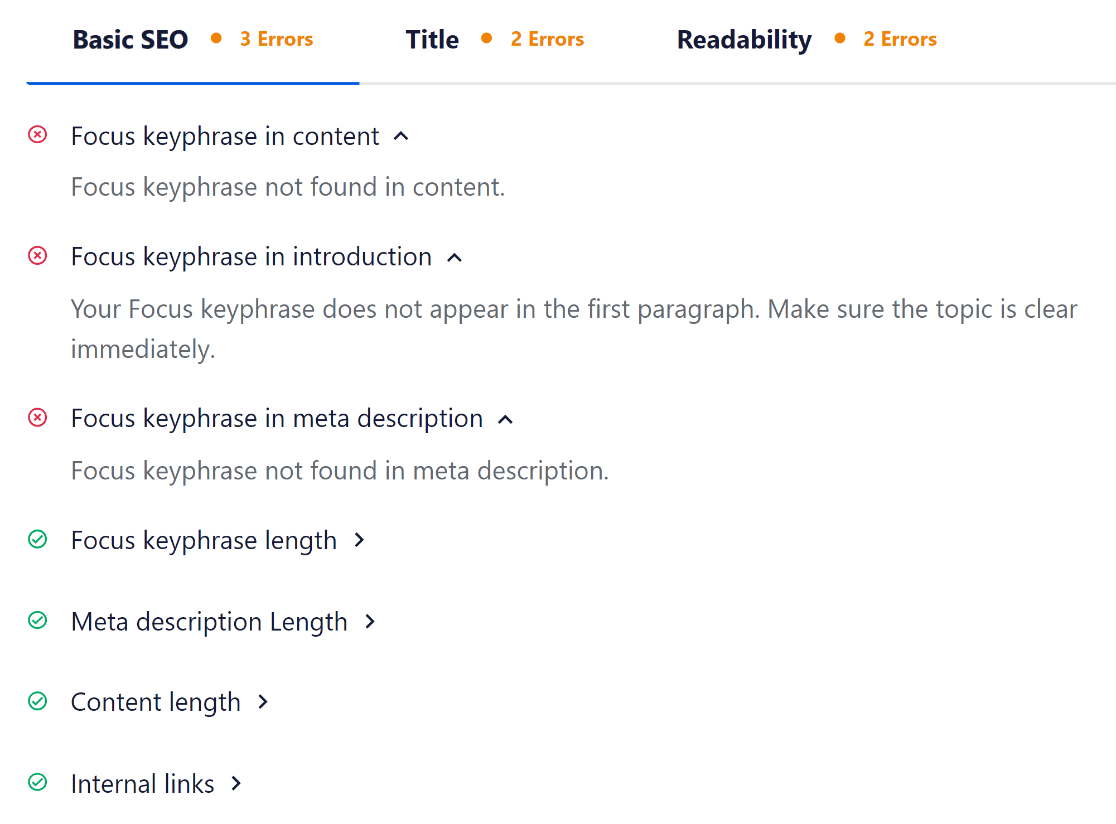
As your site grows, the plugin also has tons of advanced features to enable you to compete with other sites in your industry.
For instance, it comes with a powerful Link Assistant tool that displays a breakdown of your internal links.
This tool can help you identify posts that need more internal links and view the link count for each post. It’s really helpful for developing a solid link strategy for your website and push your rankings higher.
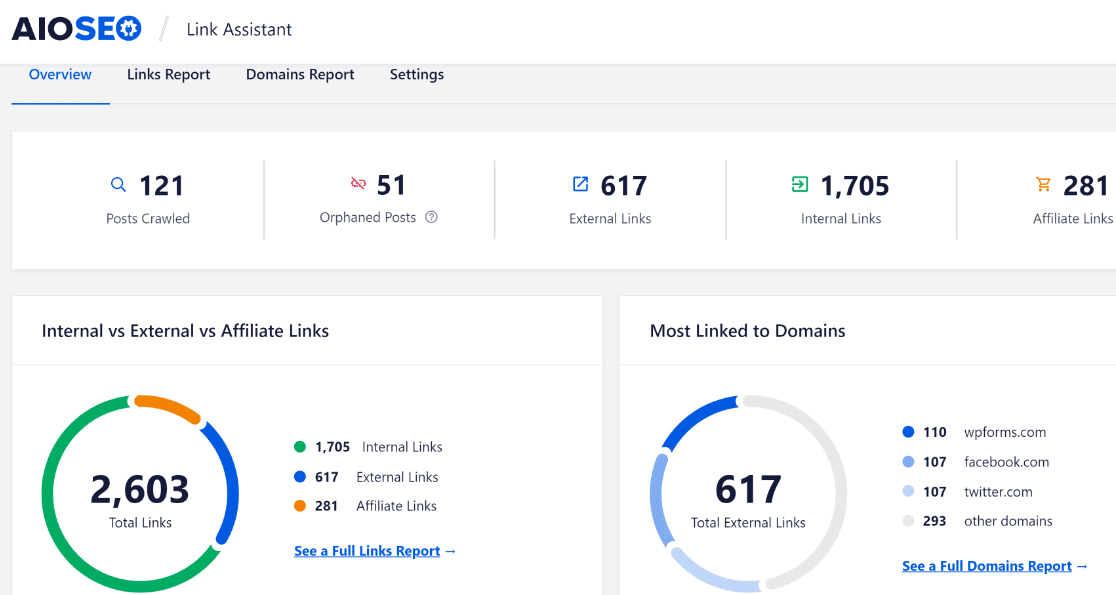
That’s not all. AIOSEO also has a super handy headline analyzer built right into your WordPress dashboard.
We’re huge fans of this tool as it checks your headline for different types of words, allowing you to write more engaging headlines that get more clicks and more traffic.
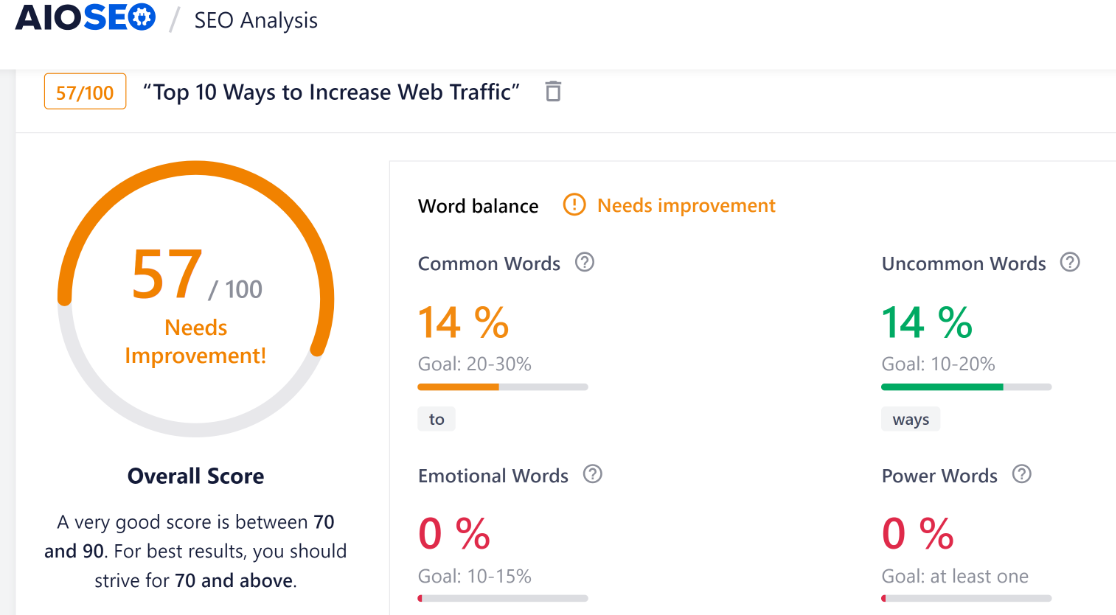
The more relevant traffic you get, the better your chances of converting those visitors into leads. All in One SEO is an awesome way to get your content in front of the right people.
The great thing about All in One SEO is that it’s easy for beginners to set up. You can have it automatically generate optimized titles with a ChatGPT integration, write alt tags, and more.
Overall, AIOSEO is one of the best WordPress lead generation plugins that brings your website in front of the right audience to build your email list in a sustainable way.
Pricing: All in One SEO is priced from $49.60/yr.
5. MonsterInsights – Best Lead Magnet Tracking Plugin
MonsterInsights is the best analytics plugin for WordPress. It pulls together all kinds of useful information from services like Google Analytics and Google Search Console. Then it compiles the data into clear and actionable reports that anyone can understand.
MonsterInsights also has modules for WooCommerce store tracking and GDPR compliance.
![]() You can easily see track performance across your entire site in different ways without writing any code. MonsterInsights shows you:
You can easily see track performance across your entire site in different ways without writing any code. MonsterInsights shows you:
- Which pages are getting traffic
- The links getting the most clicks
- And it lets you measure your best performing call to action (CTA) buttons.
Over time, you get a super clear picture of how your site is growing and which content is attracting the most valuable visitors.
![]()
One of our favorite features in MonsterInsights is the file download tracking report. This tool lets you easily track the performance of lead magnets like ebooks.
There’s no setup and no scripts to write. MonsterInsights recognizes common downloadable files and automatically keeps track of them.
With this WordPress lead generation plugin, you can easily see which assets are being downloaded the most and which ones need more work to boost their performance.
And here’s the best news: if you use WPForms to create your forms, MonsterInsights will also track your form conversions automatically. Read more in our full MonsterInsights review.
Pricing: There’s a free version of MonsterInsights. Paid licenses are priced from $99.50/yr.
6. SeedProd – Best Landing Page Plugin
Marketers know that landing pages are super important when you’re trying to get more leads from your website. But it’s tough to create a truly distraction-free WordPress page without making major changes to your theme.
That’s why you need SeedProd.
SeedProd is the best landing page builder plugin for WordPress. Its awesome drag-and-drop builder lets you build any kind of landing page and publish it instantly with a couple of clicks.
The plugin has tons of functionality. It comes with templates, blocks, and sections that you can customize easily to suit your lead magnet or campaign. You can also easily embed different forms you’ve made in WPForms.
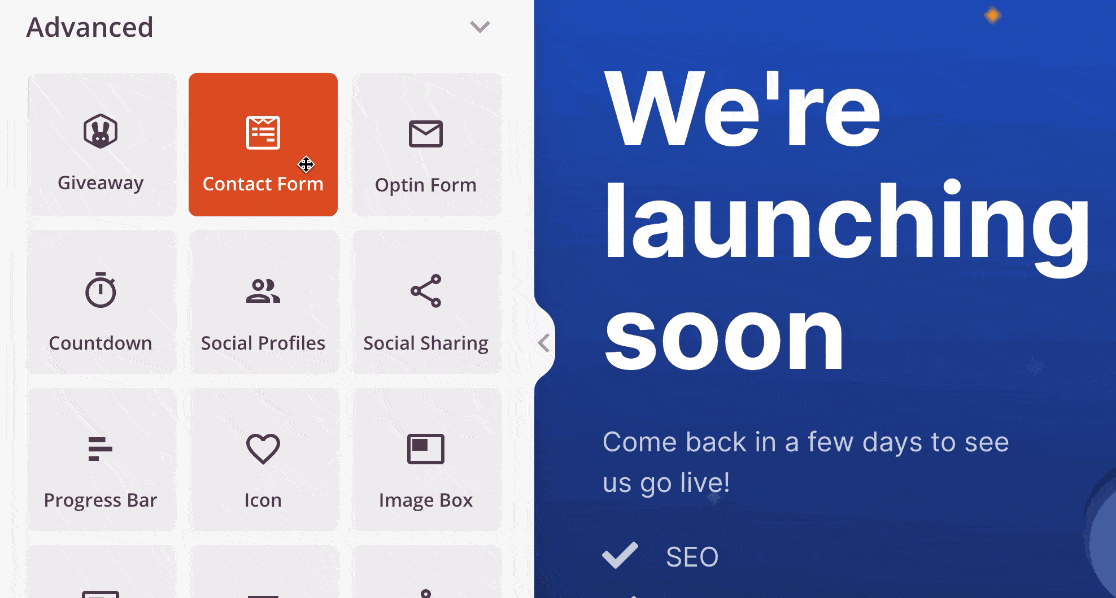
We love making landing pages with SeedProd because it’s super versatile. You can use it to:
- Create landing pages from templates
- Make webinar signup forms
- Publish contact forms on your landing pages
- Send leads directly to email marketing services
- Increase FOMO with countdown timers
- Make custom coming soon pages and maintenance mode pages
- Show or hide pages for different roles or IP addresses
- Publish landing pages for different domains from 1 WordPress install.
If you’re looking for WordPress lead generation tools, SeedProd is a must. It automatically hides the WordPress header and footer on your lead capture form so that you can guide website visitors to a totally distraction-free environment.
Want to learn more? Check out more info and screenshots in our full SeedProd review.
Pricing: There’s a free version of SeedProd on the WordPress plugin repository. Paid licenses are priced from $79/yr.
7. TrustPulse – Best Notification Bar Plugin
TrustPulse shows notifications to your visitors as they browse your website.
These notifications create a sense of urgency and encourage your visitor to take action.
For example, TrustPulse can automatically show a notification when:
- A visitor signs up for a subscription
- Someone checks out on your store
- A product in your online store is getting tons of traffic.
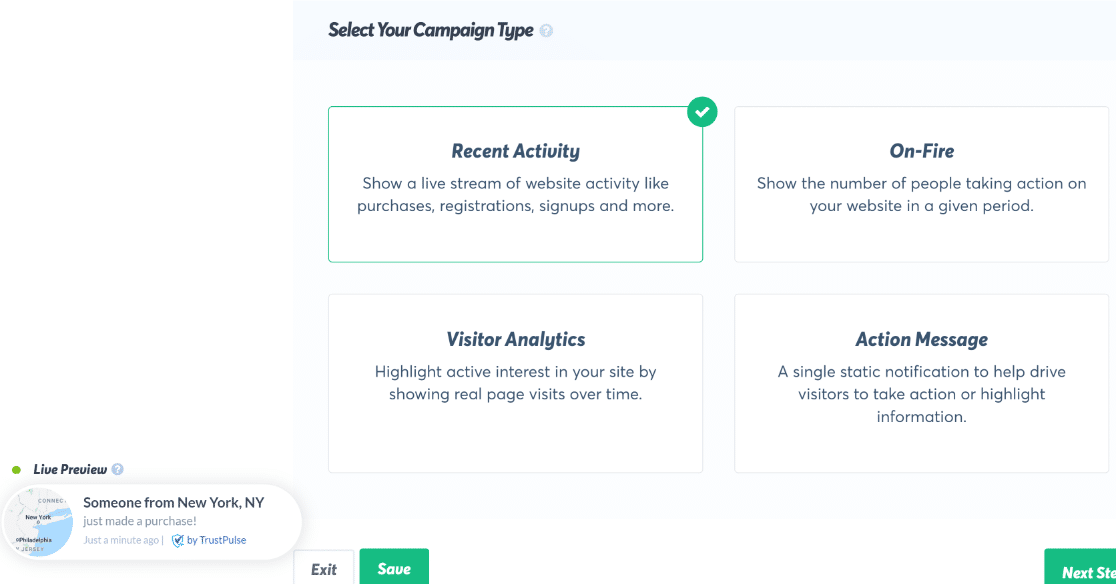
You can choose where the notifications show up for maximum impact. For example, you might want to show someone an ‘On-Fire’ notification as they browse your blog. That popup could turn a casual visitor into a customer.
TrustPulse is also super flexible. You can customize the notifications to show a map of the customer’s location or a picture of the product that’s just been purchased.

TrustPulse works with many popular eCommerce platforms and integrates easily with WooCommerce.
Pricing: TrustPulse is priced from $5/mo.
8. HubSpot – All-in-One Marketing Plugin
Do you want access to a variety of lead generation tools right from your WordPress dashboard? Then, HubSpot is the right plugin for you.
HubSpot for WordPress comes with an easy-to-use form builder. You can create form types like embedded form, standalone page, pop-up box, dropdown banner, and slide-in boxes.
In addition to the drag and drop form builder, HubSpot comes with other tools like email marketing and live chat.
Plus, the plugin includes HubSpot’s well-known CRM so that you can manage your contacts, segment them into lists, and see every interaction they’ve had with your website.
It integrates with WPForms as well so you can automatically send contacts from WordPress to the HubSpot CRM.
Pricing: HubSpot for WordPress is free. Paid plans are available starting from $50/mo.
9. LiveChat – Customer Service Plugin
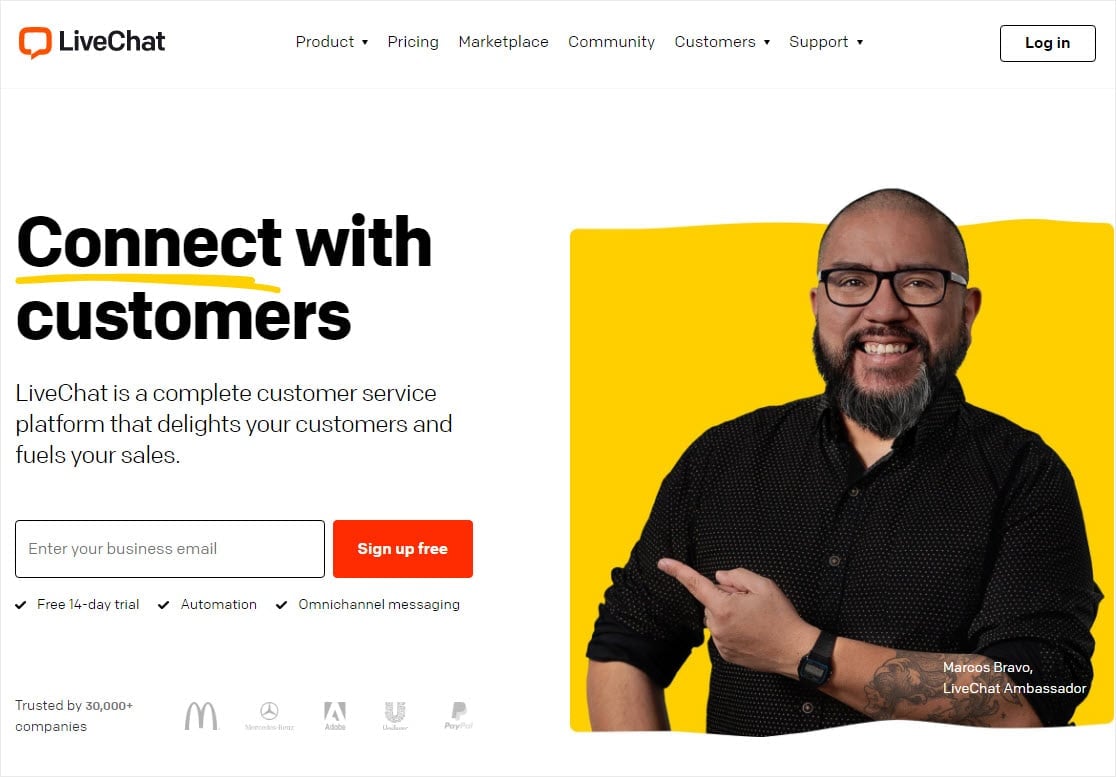
If you’re attracting the right audience to your site and you’re not seeing many conversions, you need to find out why. One of the best ways to figure it out is by asking your potential leads and customers about what keeps them from subscribing.
If you’re looking for live chat support software for WordPress websites, you might want to consider installing LiveChat. It’s an awesome WordPress lead generation plugin that lets you talk to your visitors in real time.
LiveChat also integrates with popular email marketing tools so you can connect with them and grow your email list. You and your agents can easily chat to customers on mobile, desktop, or tablet.
Pricing: LiveChat is priced from $22/mo per agent.
10. RafflePress – Best Viral Sharing Plugin
Contests and giveaways are an exciting way to get more leads and build your email marketing list. Not only do contests attract tons of traffic, but they also increase FOMO – the ‘fear of missing out’.
RafflePress is the best giveaway plugin for WordPress. It lets you easily create custom contests that promote viral sharing and encourage visitors to refer a friend.
RafflePress comes with beautiful contest page templates that you can customize with your own images and branding. The drag and drop builder lets you quickly add your own text, buttons, and more.
You can quickly connect the giveaway to your email marketing service and reward customers with contest entries when they sign up. It’s an awesome WordPress lead generation plugin because it does all of the hard work for you.
It’s also easy to use RafflePress to get more social media followers. For example, you could give your visitors 2 extra entries when they follow you on Facebook, or one bonus entry for tweeting details of your contest. RafflePress lets you put recurring rewards on these incentives so that people can share details over and over to get more entries.
And of course, you can put a picture of your competition prize right on the landing page to increase that all-important FOMO.
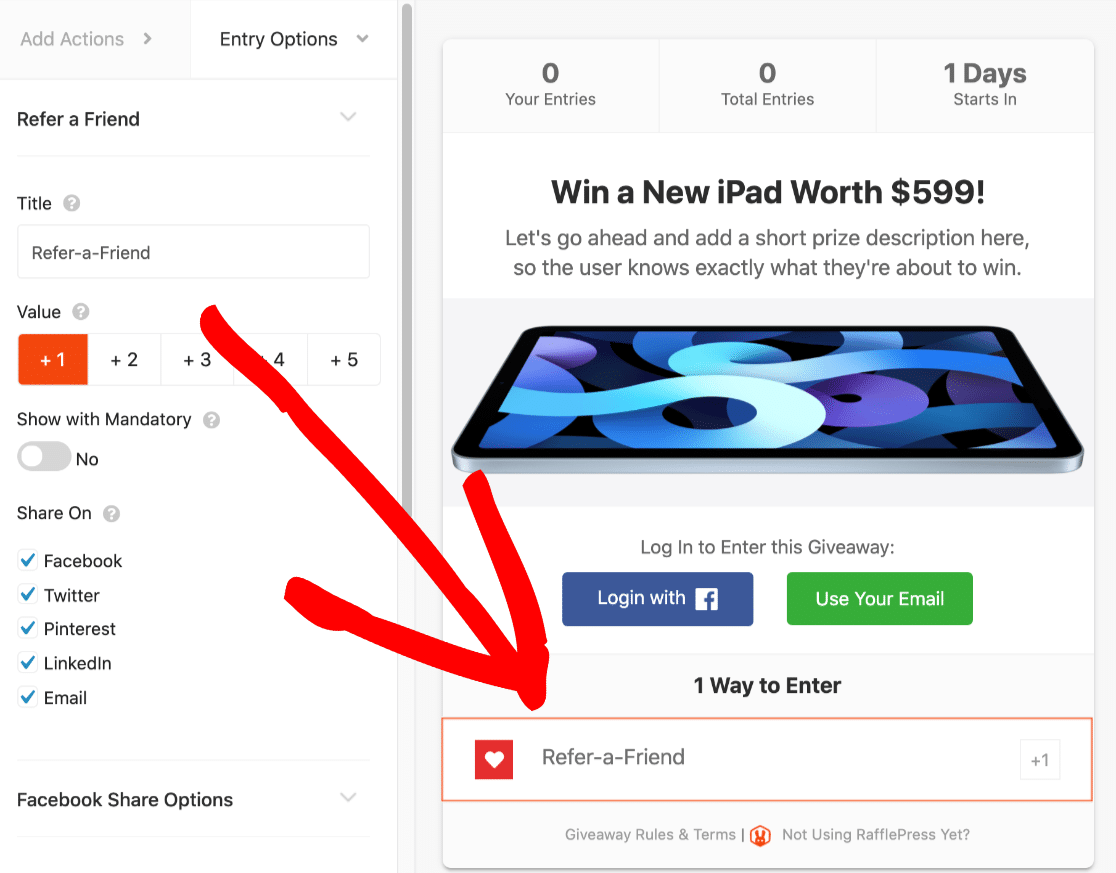
Running a contest with RafflePress is an easy way to build up your social following and get more leads, even if you’re a small business that’s just starting out. That’s why it’s one of our favorite lead generation plugins.
Pricing: There’s a free version of RafflePress on the WordPress plugin repository. Paid licenses are priced from $39.50/yr.
11. MailPoet – Easy Email Marketing Plugin
Which email marketing service should you use for your website? There are tons of options for basic newsletters are fully automated drip email campaigns.
MailPoet is a little different. It’s an email marketing plugin for WordPress that lets you get subscribers easily and then send different types of newsletters from the WordPress dashboard.
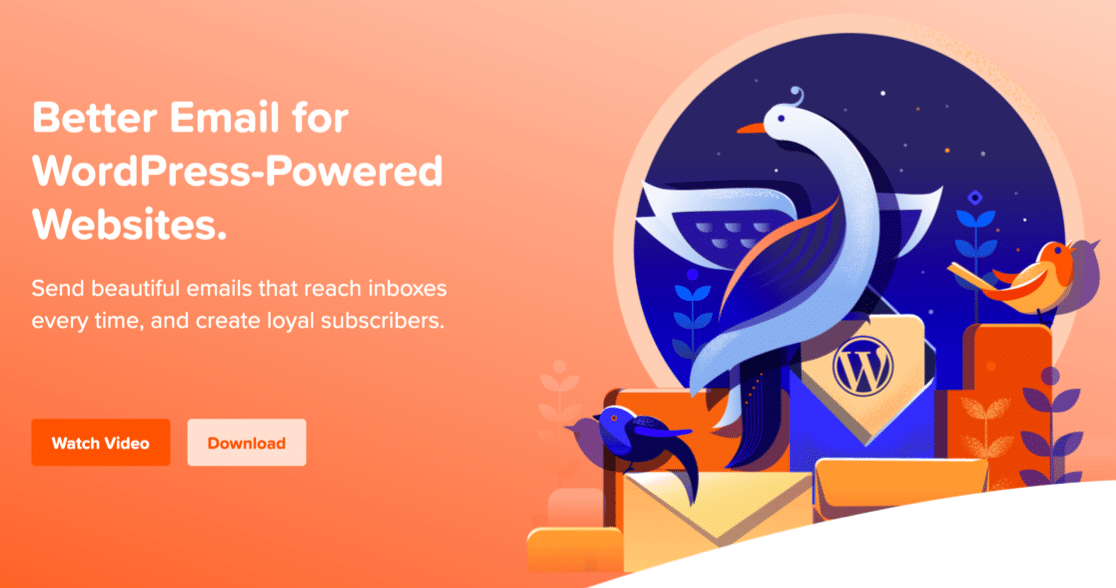
You can easily get MailPoet subscribers using WPForms. Integrating your contact forms and order forms with your email marketing list means you can collect subscribers without using separate forms.
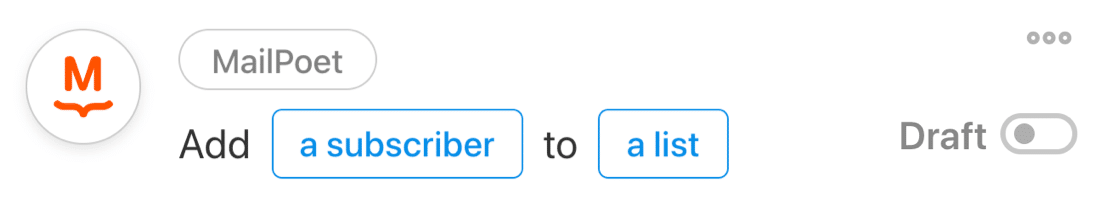
After that, you can make custom newsletters to send to your subscribers. MailPoet also lets you automatically notify subscribers when you publish a new blog post.
That’s an awesome way to turn your leads into regular readers who are engaged with your content long-term.
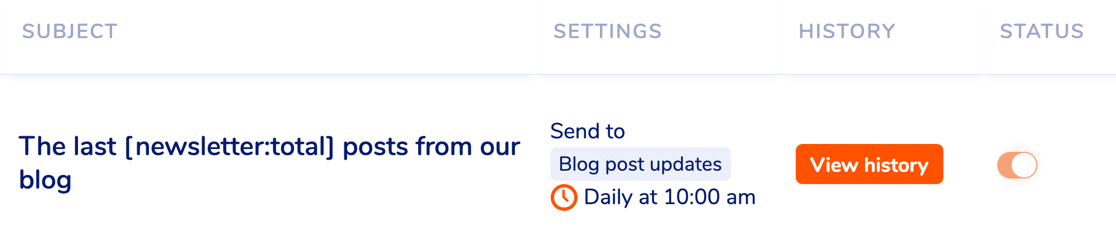
And if you’ve decided to start an online store with WooCommerce, MailPoet can automatically send followup emails to encourage your customers to repurchase.
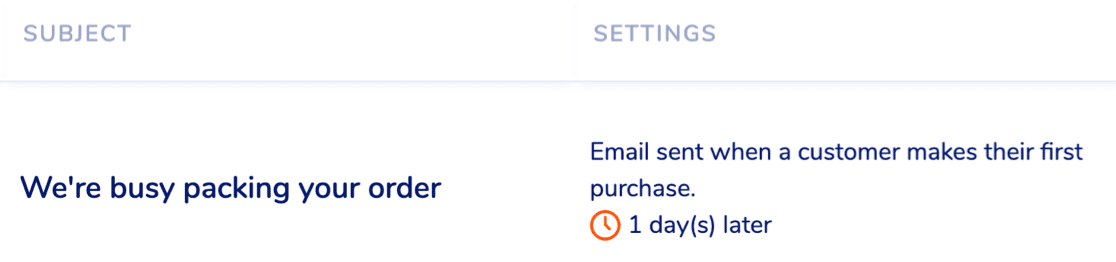
Integrating different types of WordPress forms with MailPoet is a great way to get leads and keep them coming back for more.
Pricing: MailPoet gives you basic features for free. Paid plans normally start at $10/month billed annually.
FAQs Best WordPress Lead Generation Plugins
Got further questions about lead generation plugins? Here are our answers to some commonly asked questions:
What Is Lead Generation?
Lead generation is a strategy for turning website visitors into potential customers. A lead could be someone who downloaded an ebook, or they might have reached out to your sales team for a quotation. Depending on the way you qualify leads, you might follow up with different segments of leads in different ways.
In all cases, using good WordPress lead generation plugins can help you convert website visitors into paying customers. For best results, you’ll want a combination of plugins to attract and capture these different types of leads.
Is WordPress Good for Lead Generation?
WordPress is a great platform for lead generation because of the many excellent lead gen plugins it offers. With powerful WordPress compatible tools like OptinMonster, WPForms, PushEngage, and more, you can get some great results with your lead generation campaigns, grow your email list, and boost sales.
What Makes a Good Lead Gen Page?
A good lead gen page has a concise and compelling copy, an attractive offer, and a prominent CTA button with a consistent page design and theme. If you’re not comfortable creating a lead gen page from scratch, you can simply use many ready-made lead gen campaign templates available in OptinMonster, SeedProd, and Thrive Architect
Next, Don’t Forget Mobile Lead Generation
Did you know that 70% of online time is spent on mobile browsing? If you want to get more leads, you need to consider your mobile visitors. For some pro tips, check out this guide to getting more leads on mobile.
We think you may also enjoy reading our other roundups featuring our favorite plugins and tools for handling different areas of your online business:
- Best On-Page SEO Tools
- Best Social Media Plugins
- Best Popup Plugins for WordPress
- Best Affiliate Plugins for WooCommerce
- Best WordPress Survey Plugins
Ready to build your lead generation form? Get started today with the easiest WordPress form builder plugin. WPForms Pro includes 2,000+ form templates and offers a 14-day money-back guarantee.
If this article helped you out, please follow us on Facebook and Twitter for more free WordPress tutorials and guides.