Are you looking for the best on-page SEO tools to use on your website?
On-page SEO tools help optimize your web pages according to search engine guidelines, which increases your chances of ranking higher in search results and attracting more organic traffic. They also provide insights and recommendations to enhance user experience, leading to higher engagement and reduced bounce rates.
Additionally, on-page SEO tools automate and streamline the optimization process, saving you time and effort while still implementing effective SEO strategies. So, if you hope to drive visitors to your site, you want these tools.
In this post, we’re sharing our picks for the best on-page SEO tools for your website, and exploring what it is about these tools and plugins that make them so great.
Create Your Optimized Form Now
What Should I Look For in an On-Page SEO Tool?
When browsing for SEO tools and plugins to use on your website, keep an eye out for these important elements:
- Comprehensive Features: Look for tools that offer a wide range of on-page optimization features, such as title tag and meta description optimization, keyword analysis, content analysis, URL optimization, XML sitemap generation, and internal linking suggestions.
- User-Friendly Interface: Ensure that the plugin or tool has a user-friendly interface that integrates smoothly with your content management system (CMS) or website builder.
- Performance and Compatibility: Verify that the plugin is well-maintained, regularly updated, and compatible with your CMS or website builder.
- Reporting and Analytics: Consider using tools that provide reporting and analytics features to track your on-page SEO efforts. These tools and plugins should offer insights into key metrics like keyword rankings, organic traffic, and click-through rates.
- Support and Documentation: Make sure the tools you’re using offer reliable customer support and documentation through tutorials and other resources.
9 Best On-Page SEO Tools
In This Article
1. AIOSEO
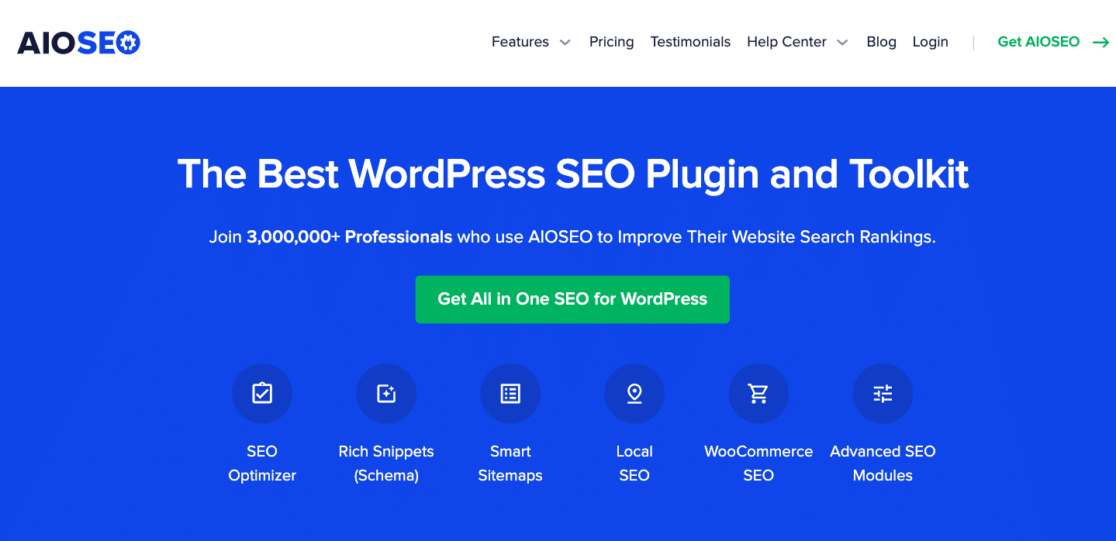
The AIOSEO plugin is designed to streamline on-page SEO optimization for WordPress users. It provides a user-friendly solution with a comprehensive set of tools and features, enabling users to enhance their website’s search engine visibility.
And as an on-page tool, AIOSEO is helpful because it shows you exactly what to do to optimize individual pages, and will display recommendations at the bottom of any WordPress page or post or in the right-hand sidebar menu.
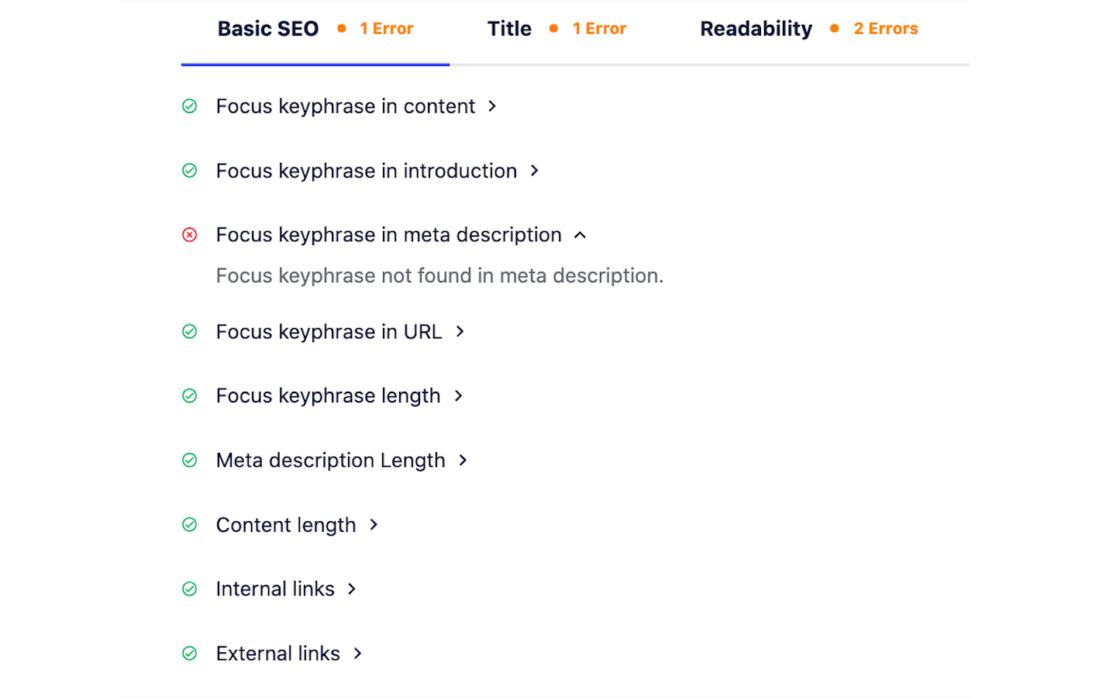
AIOSEO is also one of our favorite AI SEO tools thanks to its ability to integrate with ChatGPT to suggest AI generated titles meta descriptions while you’re editing a post within WordPress.
Recommended Elements: AIOSEO contains all of the recommended elements you should look for in an on-page SEO tool, such as:
- Comprehensive Features: AIOSEO provides comprehensive content analysis, giving insights and recommendations for optimizing your website’s content, including keyword usage, readability, meta tags, and more. It also automatically generates XML sitemaps for your website, and integrates well with social media platforms and WooCommerce.
- User-Friendly Interface: This plugin offers a user-friendly interface and intuitive features that make it easy to optimize your website’s content for search engines.
- Performance and Compatibility: AIOSEO is designed to work well with other popular WordPress plugins, themes, and hosts. It receives regular updates and improvements to ensure compatibility with the latest SEO standards and search engine algorithms.
- Reporting and Analytics: The AIOSEO plugin allows for advanced control over canonical URLs, redirection management, Google Analytics integration, and SEO audit reports.
- Support and Documentation: AIOSEO offers live tech support, provides helpful technical documents on their site, and also publishes a blog.
Plan Pricing: Plans include Basic, Plus, Pro, and Elite licenses, with the Basic plan starting at $49.60 per year.
Why we like it: AIOSEO stands out as a great on-page SEO tool due to its comprehensive optimization features, user-friendly interface, social media integration, local SEO capabilities, WooCommerce SEO features, and ongoing updates to stay relevant in the ever-changing SEO landscape.
To learn even more about AIOSEO, check out our full review of the plugin.
2. Yoast
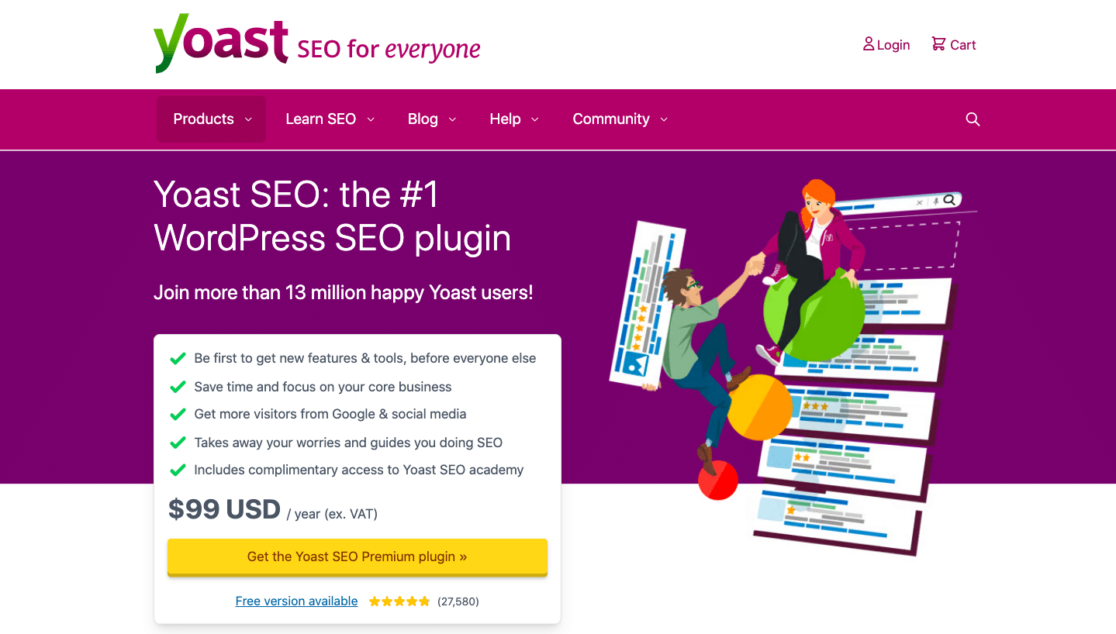
Yoast SEO is designed to help website owners and content creators optimize their on-page SEO, and makes our list as an alternative to AIOSEO. It provides tools and features to improve keyword optimization, content readability, and technical SEO elements.
The goal of Yoast SEO is to enhance website visibility, attract organic traffic, and improve search engine rankings.
Plus, its on-page analysis make it incredibly easy for you to apply the plugin’s suggestions to your content without ever leaving the screen.
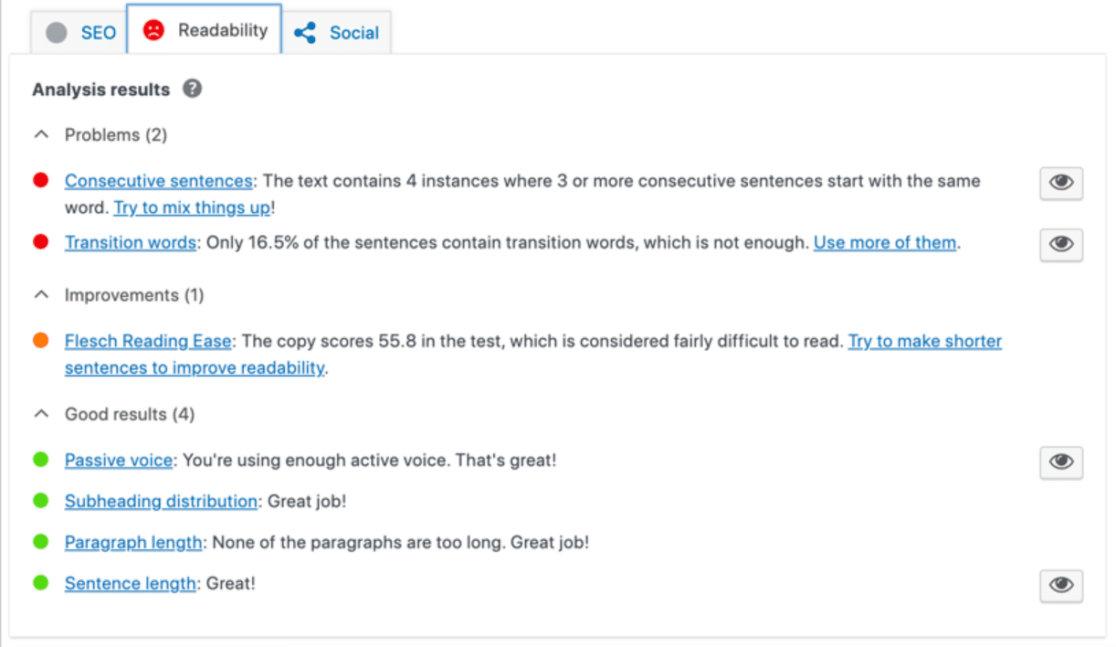
Recommended Elements: The recommended elements offered by Yoast that land it on our list include:
- Comprehensive Features: Yoast provides a comprehensive analysis of your content, including keyword optimization, readability, and overall SEO score. It offers real-time suggestions and feedback through internal linking suggestions, content preview and more. It also generates XML sitemaps, and enables you to set canonical URLs, optimize meta tags, and control how your content appears in search engine results and social media.
- User-Friendly Interface: This plugin has a user-friendly interface that makes it easy to understand and implement SEO best practices, even if you’re not an SEO expert. It provides clear instructions and real-time feedback to guide you in optimizing your content effectively.
- Performance and Compatibility: The Yoast plugin stays updated with the latest SEO practices and algorithm changes. The tool is actively maintained and improved, ensuring that you have access to the most up-to-date SEO features and recommendations.
- Support and Documentation: Yoast offers all kinds of trainings, webinars, FAQ of Best-Read Articles, 24/7 Support for Yoast Premium and Yoast Shopify, and free support forums.
Plan Pricing: Yoast offers a free version of their plugin, or users can opt for the Premium plugin for $99 per year or the Subscription plan for $229 per year.
Why we like it: Yoast simplifies the process of optimizing your website’s on-page SEO, helping you save time, improve search engine visibility, and enhance user experience, ultimately contributing to the success of your website.
3. Google Search Console
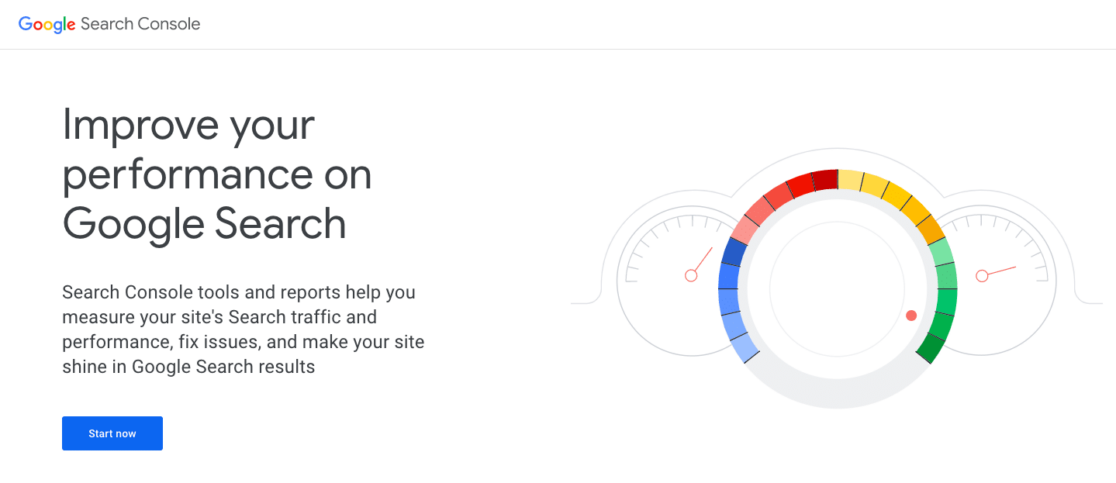
With the Google Search Console plugin, users can seamlessly integrate Google Search Console’s features into a website’s content management system (CMS). It simplifies the process of verifying the site with Search Console, submitting sitemaps, and monitoring key SEO metrics.
By using the plugin, website owners can efficiently manage their site’s SEO performance and address any issues directly within their CMS interface.
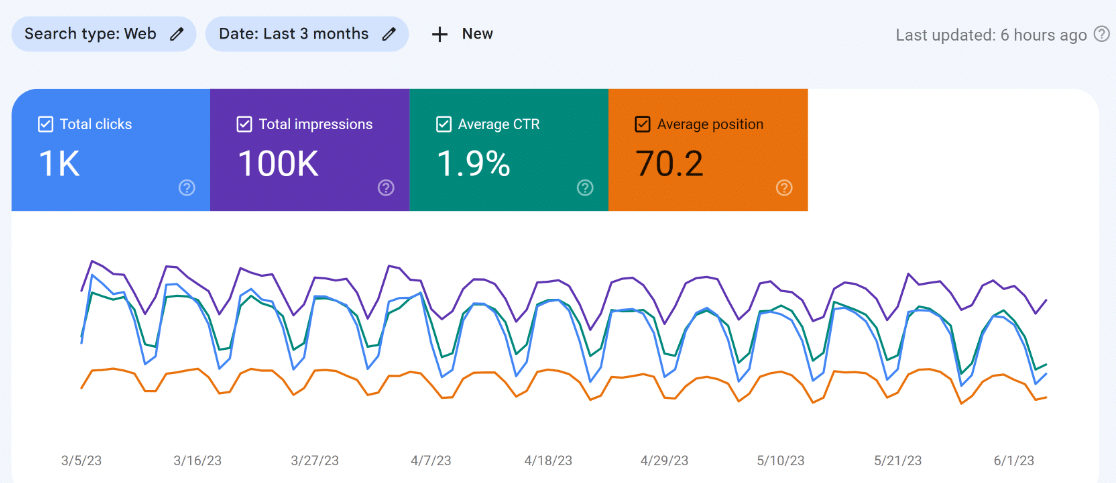
Recommended Elements: Some of the highly-sought after features that make Google Search Console one of the best plugins on our list include:
- Comprehensive Features: GSC offers the incredibly useful URL inspection tool to understand how Google indexed and rendered the URL, and troubleshoot any indexing or crawling issues. You can also test and validate structured data implementation to enhance search result features and improve content understanding.
- Performance and Compatibility: GSC helps you identify and fix mobile-specific issues on your site to improve user experience and search rankings on mobile devices.
- Reporting and Analytics: With GSC you can get data on impressions, clicks, average position, and CTR to understand your website’s performance in Google search results. You can also monitor the indexing status of your pages, and evaluate the effectiveness of your meta titles and descriptions by analyzing search queries and click-through rates.
- Support and Documentation: Google provides a detailed help center where users can find tips and tutorials on using Search Console and other answers to frequently asked questions.
Plan Pricing: Google Search Console is free to use. However, it is subject to usage limits.
Why we like it: First off, we love that this plugin is free! (Whereas Google Analytics is not.) Using Google Search Console as an SEO tool empowers you to make data-driven decisions, enhance your website’s performance, and improve its organic search visibility.
4. RankMath
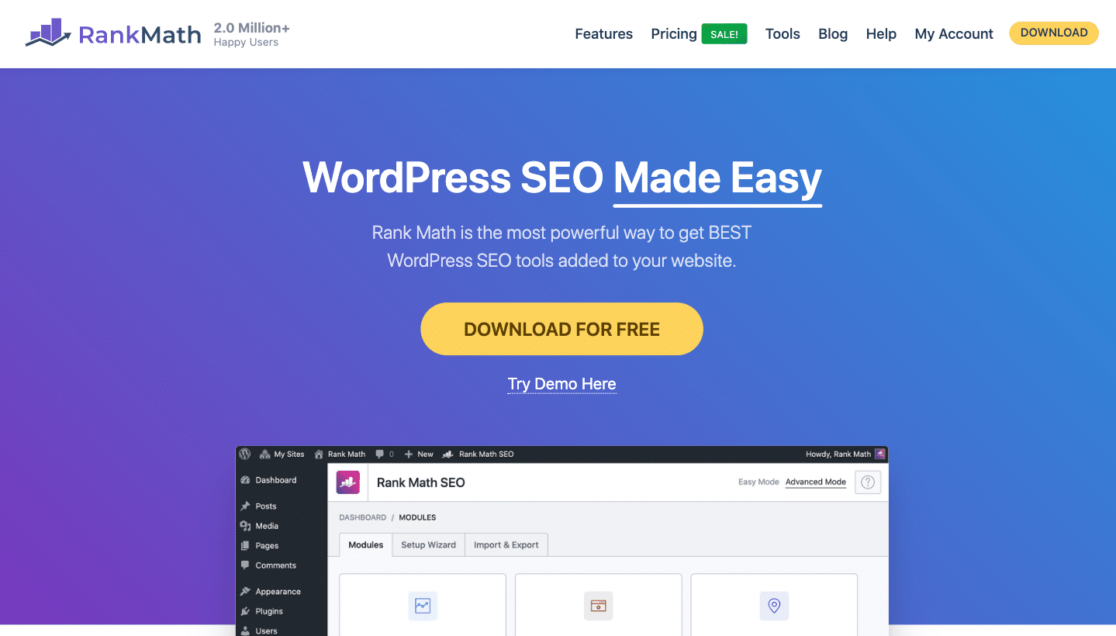
RankMath is another good alternative to AIOSEO, as it provides a user-friendly and comprehensive on-page SEO tool for websites. It aims to optimize various elements of a website, improve its visibility, and enhance its ranking in search engine results.
Additionally, RankMath assists website owners and marketers in optimizing their websites effectively, by tracking their SEO performance to increase online visibility and organic traffic.
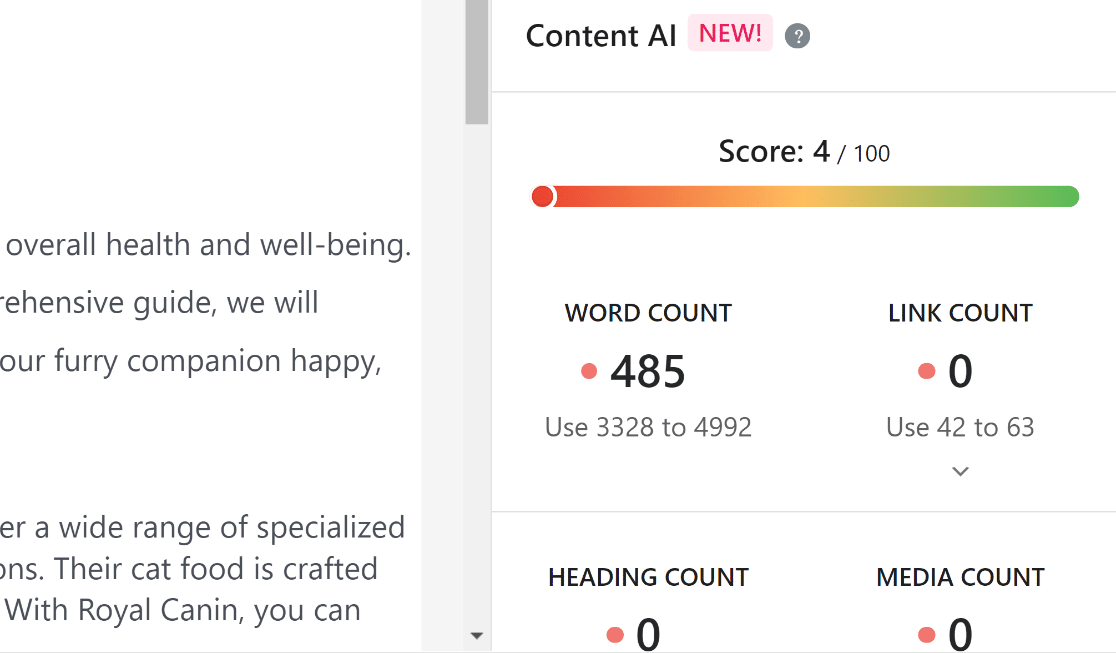
Recommended Elements: RankMath offers all of the important elements needed to elevate your site with an SEO plugin, including:
- Comprehensive Features: RankMath provides a content analysis feature that evaluates your content’s readability, keyword usage, internal linking, and other factors that impact your SEO. It also offers advanced schema markup options, helps you optimize your on-page elements, and automatically generates XML sitemaps for your website.
- User-Friendly Interface: This plugin comes with an intuitive and user-friendly interface, making it easier for beginners and non-technical users to optimize their websites for search engines.
- Performance and Compatibility: RankMath is designed to be compatible with other popular WordPress plugins and themes. It receives regular updates, bug fixes, and new features, ensuring that you stay up-to-date with the latest SEO best practices.
- Reporting and Analytics: RankMath offers built-in tools to monitor your website’s SEO performance. It tracks keyword rankings, search impressions, and click-through rates. Additionally, RankMath seamlessly integrates with Google Search Console, so you can view important data, such as search impressions, click-through rates, and average position, directly within the RankMath dashboard.
- Support and Documentation: The RankMath team provides support through their online knowledge base and community forums.
Plan Pricing: Pricing plans come in three levels including the Pro plan for $59 per year, the Business plan for $199 per year, and the Agency plan for $499 per year.
Why we like it: RankMath aims to simplify the process of optimizing websites for search engines and helping users achieve better rankings and organic traffic.
5. SemRush
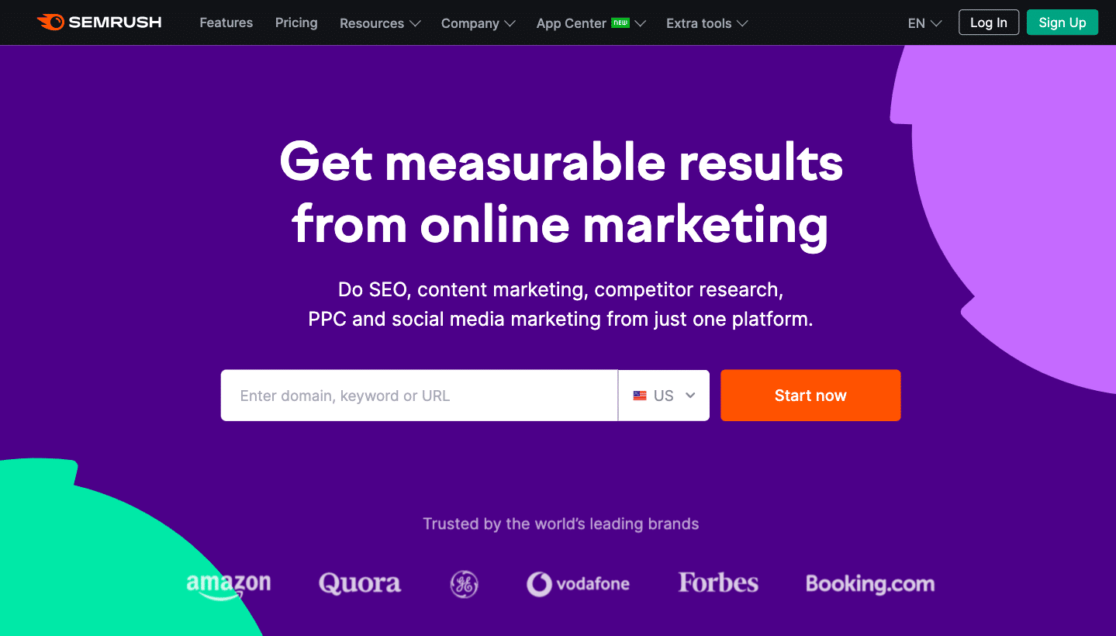
SemRush is a comprehensive SEO tool designed to help digital marketers and website owners improve their online visibility and search engine rankings. Its purpose is to provide users with actionable insights, data-driven recommendations, and a range of features including keyword research, content optimization, and reporting.
By leveraging SemRush, users can optimize their on-page SEO efforts and drive organic traffic to their websites.
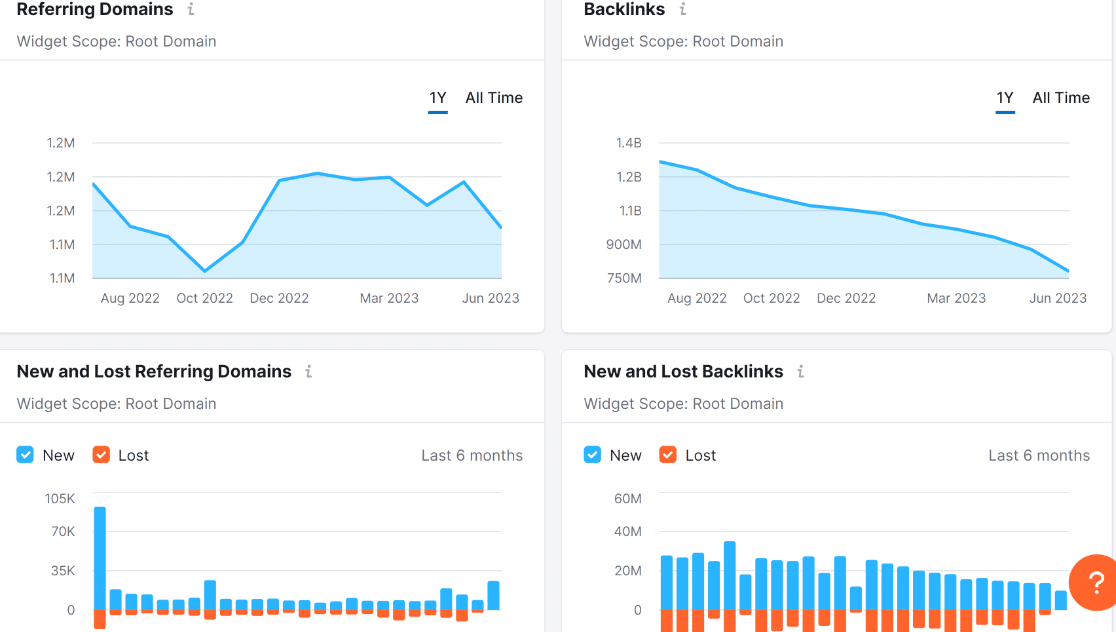
Recommended Elements: SemRush comes with a handful of recommended features that make it one of the best SEO plugins, including:
- Comprehensive Features: SemRush offers on-page suggestions for keyword placement, meta tags, headings, content length, and readability, and even allows you to analyze your competitors’ websites and their organic search rankings.
- Reporting and Analytics: SemRush performs comprehensive site audits to check for broken links, duplicate content, crawlability, page speed, and other SEO-related factors, and SemRush will also track your keyword rankings over time. Additionally, SemRush offers comprehensive reporting features to help you measure the effectiveness of your on-page SEO campaigns.
- Support and Documentation: Support team, extensive online resource center with a blog, help center, webinars, and more are provided.
Plan Pricing: Semrush plans come in 3 levels, starting with the Pro plan for $119.95 per month. The Guru plan comes in at $229.95 per month, and the Business plan is $449.95 per month.
Why we like it: SemRush is known for its extensive database, accuracy of data, and user-friendly interface, making it a go-to tool for SEO analysis and strategy.
6. MonsterInsights
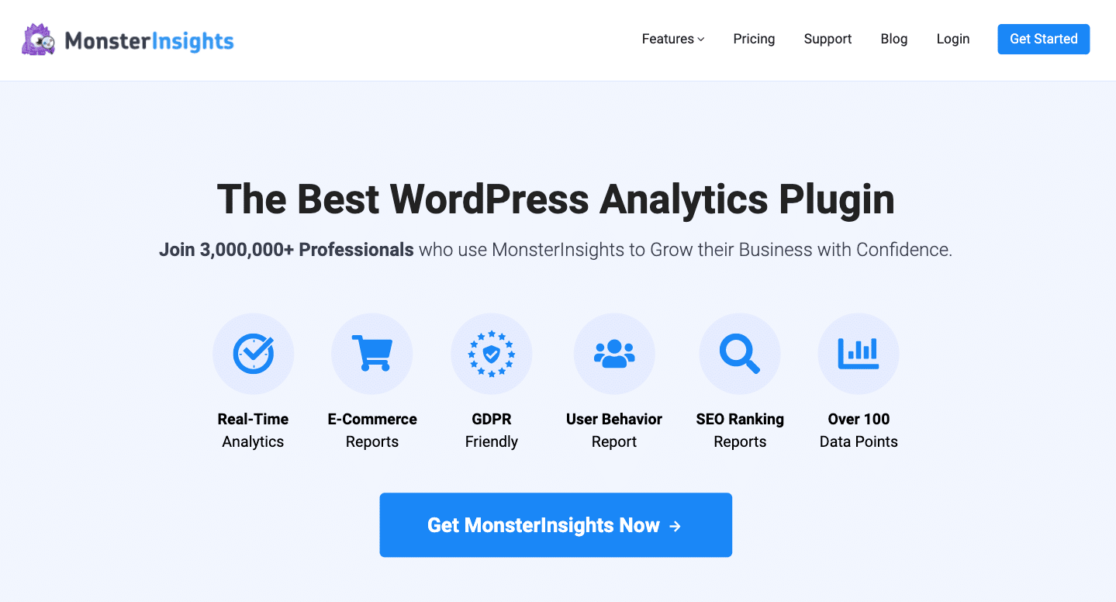
With the MonsterInsights plugin, users can seamlessly integrate Google Analytics with their WordPress websites. It allows website owners to access valuable data and insights about their website’s performance, visitor behavior, and conversion rates.
In simplifying tracking and analysis, MonsterInsights helps optimize content, enhance user experience, and improve overall website performance.
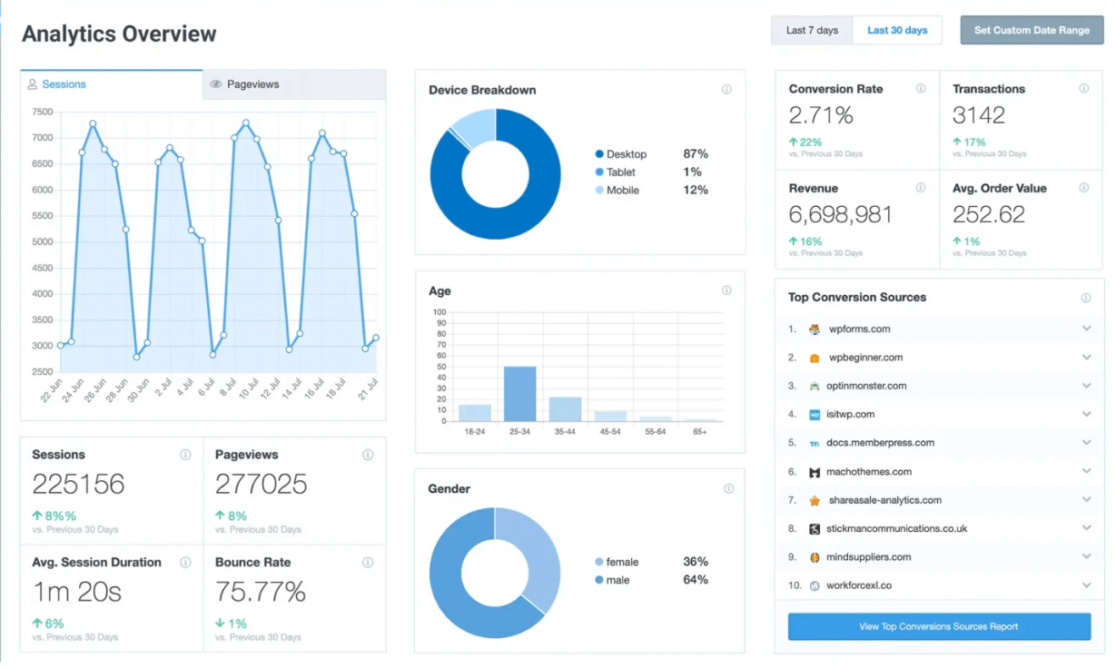
Recommended Elements: Some of the elements of MonsterInsights that secure its place on our list of bests include:
- Comprehensive Features: Effective on-page SEO aims to drive conversions, whether it’s signing up for a newsletter, making a purchase, or completing a form. MonsterInsights also offers mobile analytics, allowing you to assess your website’s performance on different devices.
- User-Friendly Interface: With a user-friendly interface, you can navigate through the analytics dashboard and extract the information you need to enhance your on-page SEO efforts.
- Reporting and Analytics: With MonsterInsights, you can easily analyze the performance of your individual pages and blog posts, identifying which pages are popular, which ones have high bounce rates, and how visitors are engaging with your content. And with Google Analytics, you can various metrics and gain deep insights into your website’s performance.
- Support and Documentation: MonsterInsights has a tech support team on standby and publishes a blog on their website.
Plan Pricing: Plans start at $699.50 per year with the Pro 100 Site, increase to $849.50 per year with the Pro 200 Site, and come in at $999.50 per year with the Pro 500 Site plan.
Why we like it: While MonsterInsights primarily focuses on integrating Google Analytics with WordPress, its valuable insights and data can indirectly support your on-page SEO efforts by helping you refine your content strategy, improve user experience, and increase conversions.
For a full breakdown of the pros and cons of this plugin, take a look at our review of MonsterInsights.
7. WP Rocket

WP Rocket is a caching plugin specifically created for WordPress websites. Its main purpose is to optimize website performance by reducing page load times and improving server response.
With its caching techniques, lazy loading, and other useful features, WP Rocket enhances user experience, boosts site speed, and positively impacts SEO rankings.
Recommended Elements: WP Rocket provides some of the most important features you should look for in an on-page SEO tool:
- Comprehensive Features: WP Rocket enables static HTML page caching, reducing server processing time and improving page load speed. WP Rocket also offers options for minifying and concatenating CSS and JavaScript files, and includes a feature called lazy loading, which defers the loading of images until they are actually visible in the browser viewport.
- Performance and Compatibility: WP Rocket allows users to optimize and clean up their WordPress database, removing unnecessary data and improving website speed.
- Support and Documentation: WP Rocket offers and extensive online help center, featuring technical documents, video tutorials, access to the Facebook community, and direct customer support.
Plan Pricing: Plans start at $59 per year for Single, $119 per year for Plus, and $299 per year for Infinite.
Why we like it: WP Rocket is a powerful caching plugin for WordPress that indirectly contributes to on-page SEO efforts. These optimizations help improve overall site speed, user engagement, and perceived speed, leading to higher search rankings and better SEO results.
8. Ahrefs
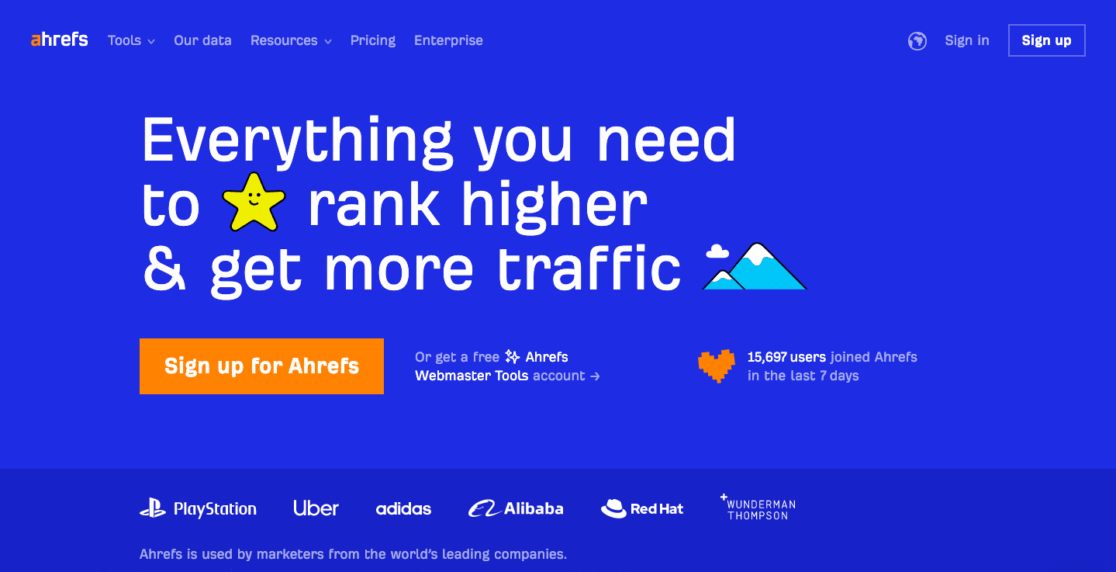
Ahrefs is a comprehensive SEO tool designed to assist website owners, marketers, and SEO professionals in optimizing their online presence. It offers a range of features and tools for keyword research, content analysis, backlink analysis, and competitor research.
By leveraging Ahrefs, users can improve their search engine rankings, increase organic traffic, and make informed decisions to enhance their overall SEO strategies.
Recommended Elements: Ahrefs contains a handful of features that make it one of the best on-page SEO plugins, including:
- Comprehensive Features: Ahrefs provides helpful tools like the Keyword Explorer, which helps identify valuable keywords to target, the Content Explorer, which helps find popular and trending content, and the Site Explorer, which gives a comprehensive overview of any website or URL.
- Performance and Compatibility: This plugin provides an SEO Toolbar, an extension that provides instant SEO metrics and data while you browse the web and allows you to analyze websites on the go.
- Reporting and Analytics: Ahrefs performs site audits, where it analyzes your website for on-page issues such as broken links, duplicate content, and missing meta tags, providing recommendations for optimization. The plugin also offers extensive backlink analysis for you and your competitors, and allows you to monitor keyword rankings and track your performance with the rank tracker.
- Support and Documentation: Ahrefs provides customers with tutorials, FAQs, and best practices for each of the features offered.
Plan Pricing: Plans include Lite, Standard, Advanced, and Enterprise licenses, with the Lite plan starting at $99 per month. The Standard plan starts at $199 per month, Advanced at $399 per month, and Enterprise at $999 per month.
Why we like it: Ahrefs empowers you with valuable data, insights, and tools to optimize your website, drive organic traffic, and improve your search engine rankings.
9. Clearscope
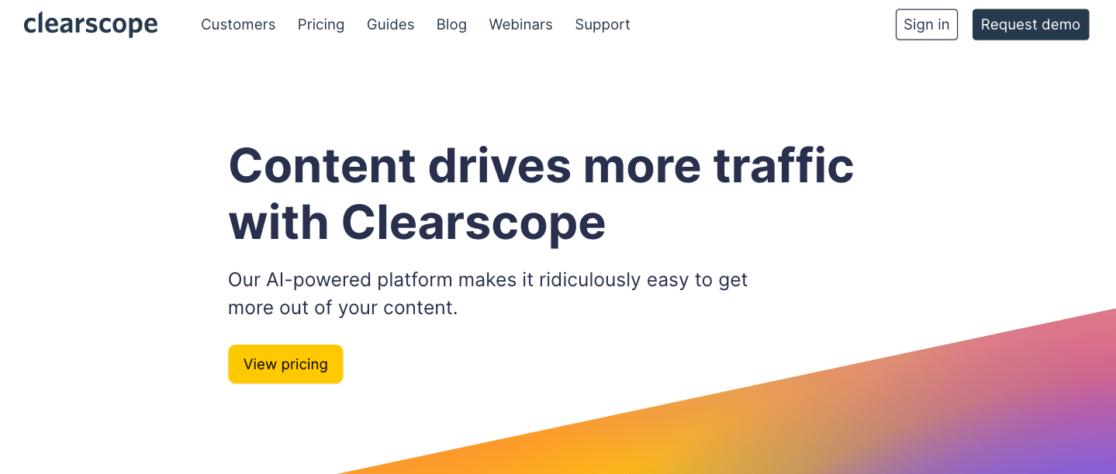
Clearscope SEO aims to optimize on-page content for better search engine rankings and visibility. It provides keyword research, competitor analysis, and data-driven recommendations to enhance the relevance and quality of content.
The ultimate purpose is to help users create high-performing, user-centric content that drives organic traffic, improves user experience, and increases conversions.
Recommended Elements: Clearscope offers all of the most valuable elements needed to improve your site with an SEO plugin. These recommended features include:
- Comprehensive Features: Clearscope’s content analysis feature examines your content and provides insights on its optimization potential. It will also suggests relevant keywords and phrases to include in your content, and provide comprehensive SEO data and metrics, including keyword volume, difficulty, and related terms.
- User-Friendly Interface: Clearscope offers collaboration features that enable teams to work together efficiently. You can share content briefs, track progress, and collaborate on content optimization.
- Performance and Compatibility: Clearscope integrates with popular content management systems (CMS) and offers an API for seamless integration into your existing workflow.
- Reporting and Analytics: Clearscope allows you to analyze your competitors’ content by identifying the keywords they are targeting and their content gaps.
- Support and Documentation: Clearscope offers extensive written guides, video tutorials, and direct contact with a support team.
Plan Pricing: Clearscope offers both standard and modified pricing, starting with the Essentials plan for $170 per month. Upgrades to the Business or Enterprise plans come with custom pricing.
Why we like it: By using Clearscope as an SEO tool on your website, you can benefit from improved search engine rankings, enhanced content relevance, and streamlined collaboration.
Create Your Optimized Form Now
Next, Check Out These Helpful Plugins
Now that you know how beneficial various tools and plugins can be for your on-page SEO, why not explore more options to improve your website? Take a look at some of our additional articles to learn how these tools can work for you:
- Best Multi Author Blog Plugins for WordPress
- Best ChatGPT Plugins for WordPress
- Top WordPress Email Subscription Plugins
- Best WordPress File Upload Plugins
Ready to build your form? Get started today with the easiest WordPress form builder plugin. WPForms Pro includes lots of free templates and offers a 14-day money-back guarantee.
If this article helped you out, please follow us on Facebook and Twitter for more free WordPress tutorials and guides.


