WPForms offers a way to build forms without paying anything. The free version, called WPForms Lite, can be used on unlimited websites.
No credit card is needed, and the plugin never expires. It includes many helpful features for simple contact forms and is suitable for blogs, small businesses, or personal sites.
Some users look for a WPForms Pro trial. While there is no time-limited demo, the free version provides lasting access and is one of the most beginner-friendly form tools out there!
If more advanced features are needed, such as file uploads or payment forms, the Pro version can be purchased. A refund is available for up to 14 days after purchase.
Create Your WordPress Form Now! 🙂
Is There a WPForms Free Trial?
There is no time-limited trial version of WPForms Pro. Instead, WPForms offers a forever-free version called WPForms Lite, the world’s most popular WordPress form builder plugin designed for beginners.
It includes all the tools needed to build and publish forms using a simple drag-and-drop editor. No code is required, and it works well for basic form needs such as contact forms or newsletter signups.

What Can I Do With WPForms Lite?
With this free trial of WPForms (that never expires), you’ll get access to features like:
- Unlimited forms
- Pre-made form templates
- Email marketing with Constant Contact
- Order forms with Stripe
- Mobile-responsive layouts
- Spam protection
- Free support in the WPForms Lite support forum and the WPForms VIP Circle on Facebook.
What Can I Do With WPForms Pro?
If you ever decide to upgrade your WPForms account from Lite to Pro (which is incredibly easy), you’ll instantly get access to additional WPForms addons and premium features like:
- More payment gateways like Square and PayPal (and more powerful Stripe capabilities)
- Conversational Forms
- Calculations
- Surveys and polls
- Smart conditional logic.
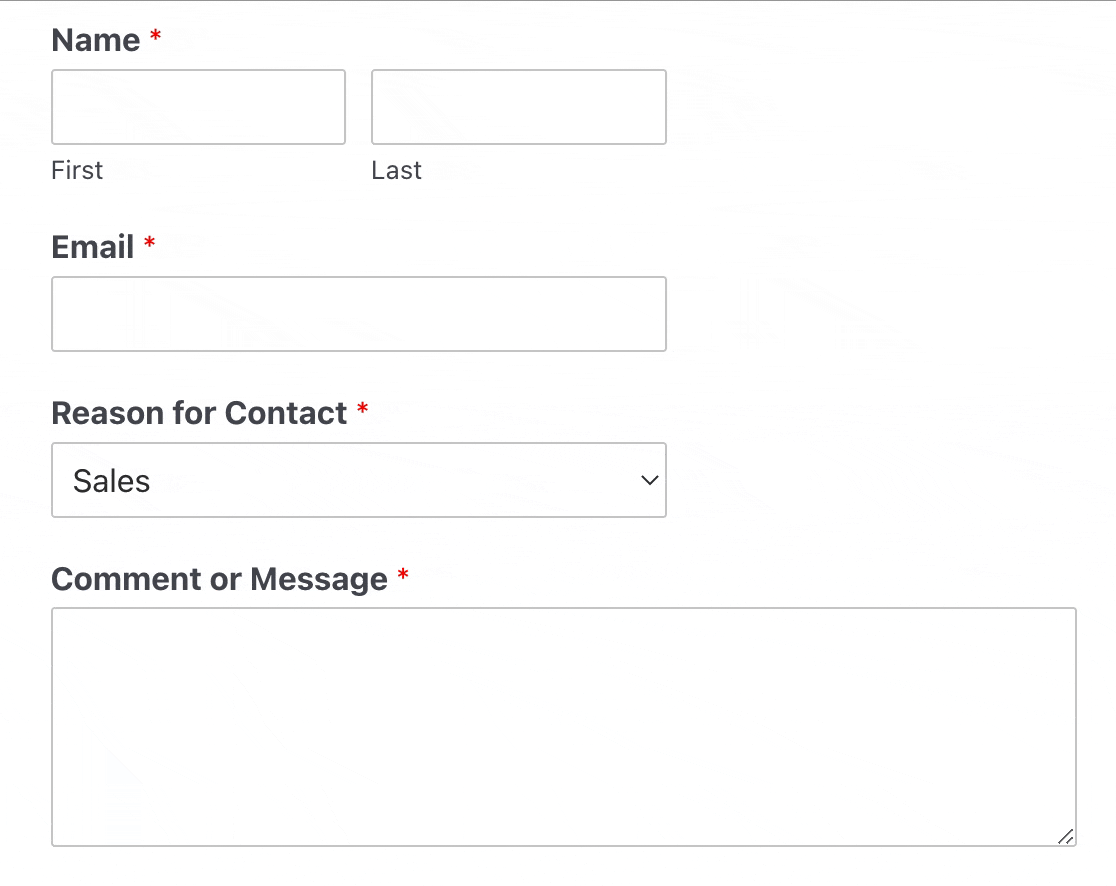
- Geolocation features
- File uploads
- Integrations
- Priority customer support
- And a ton more…
Upgrade Whenever You’re Ready! 🙂
How to Use WPForms Without Paying
So if you’re ready to get the latest version of WPForms and get your WPForms trial and download WPForms Lite (it’s free forever and ever!), make sure you’re using WordPress.org, not WordPress.com. For more details, check out our post on WordPress.org vs WordPress.com.
WPForms has 6+ million active installations and has been downloaded 253+ million times. It’s the most popular form builder for WordPress and there are no limits to the number of forms you can create.
Let’s set it up:
Step 1: Install the WPForms Lite Plugin
To install WPForms Lite, the free version of the WPForms Pro plugin, start in your WordPress dashboard. Then head over to the panel on the left, hover over Plugins, and select Add New.
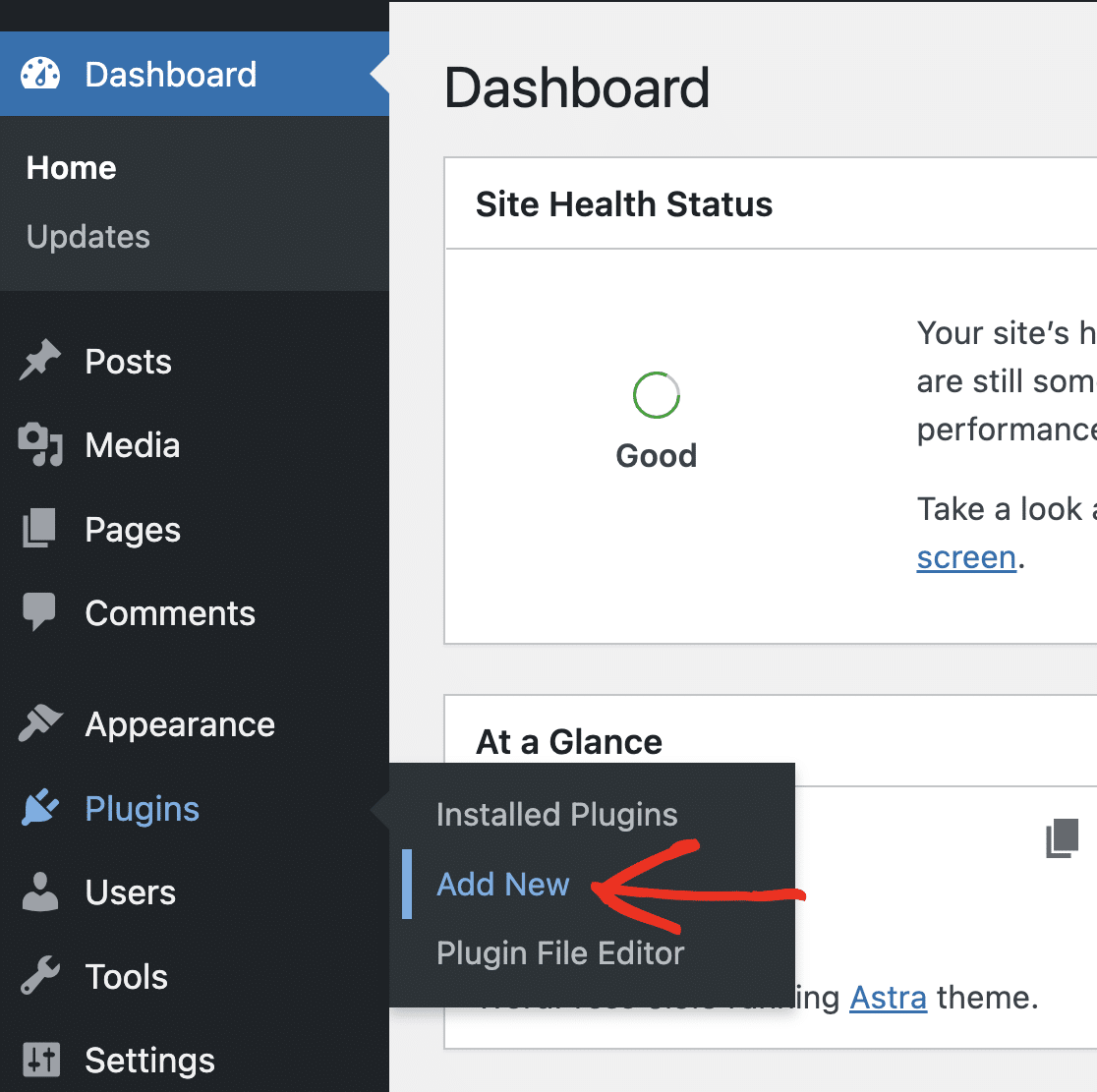
Next, type the keyword “WPForms” into the search box on the top right corner.
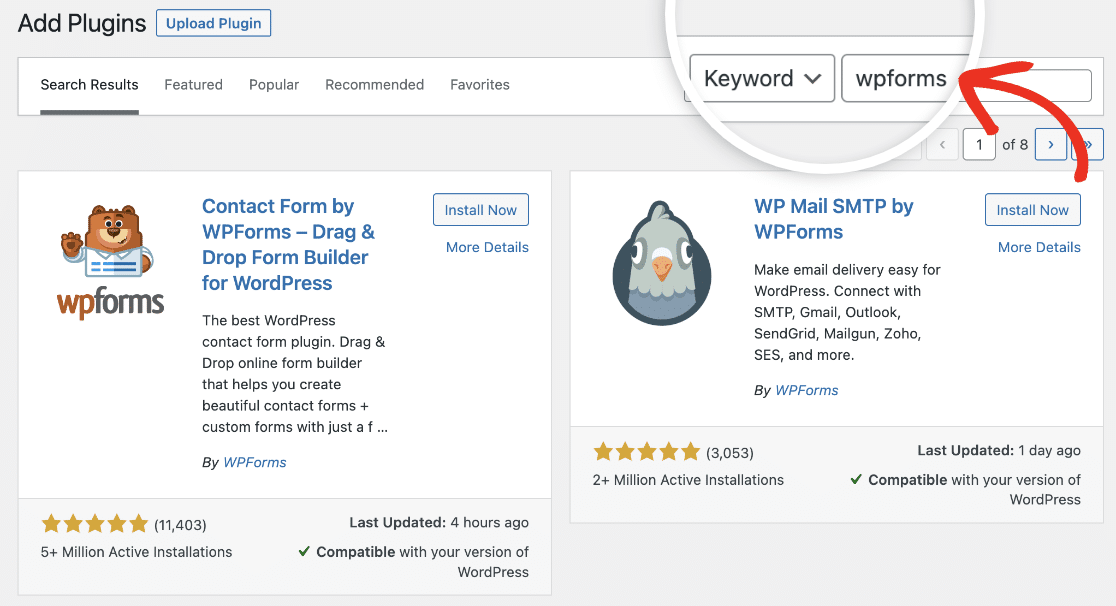
Now, click on the grey Install Now button next to the plugin called Contact Form by WPForms.
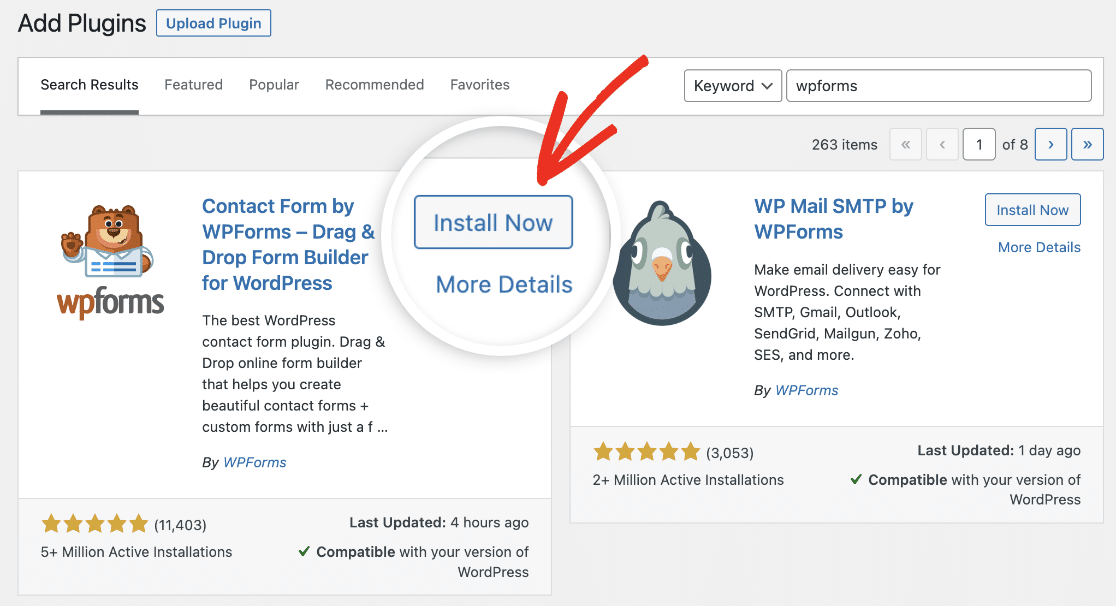
Step 2: Activate the Plugin
Next, click on the blue Activate button.
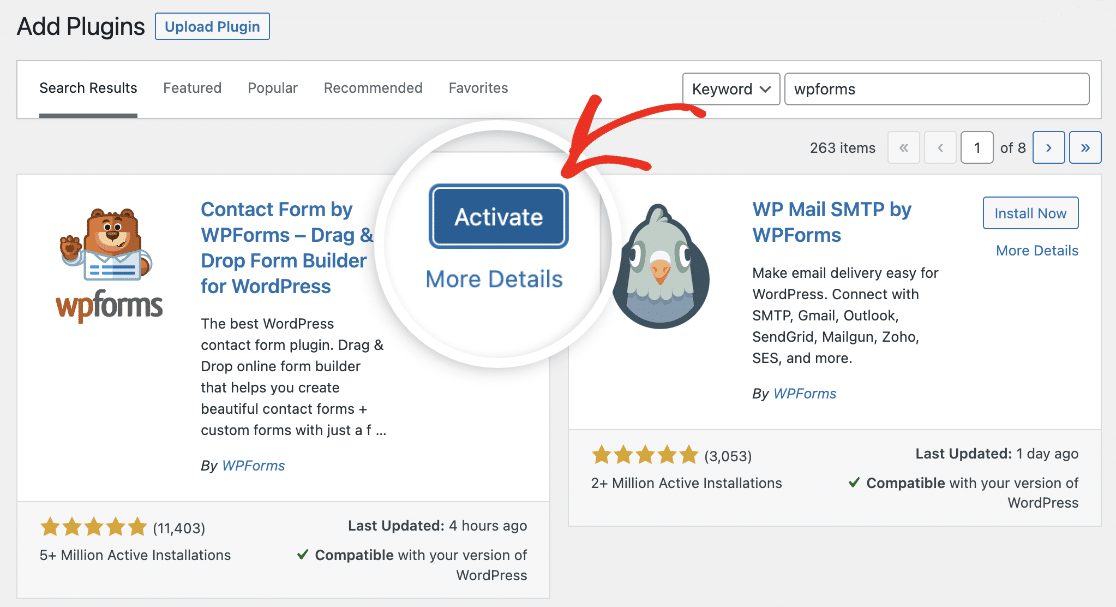
And that’s it! You’re now ready to start using the best free WordPress forms plugin.
WPForms comes with 2,000+ WordPress form templates to help you get started. Watch the video below or read our guide on how to create your first form.
But whatever you do, make sure to avoid finding a hacked WPForms Pro license key and keep your site safe by avoiding WPForms nulled.
Step 3: Stick with Lite or Upgrade Later
WPForms Lite works well for basic needs. It allows form building without any cost, and there’s no pressure to upgrade. Many people use it for contact forms, sign-up sheets, or basic feedback forms.
When more advanced tools are needed, like accepting file uploads, connecting with payment services, or setting up conditional logic, a Pro license can be added anytime.
The upgrade takes only a few clicks, and all forms already built in Lite will still be there after switching to WPForms Pro. This makes it easy to start small and only pay when it truly becomes necessary.
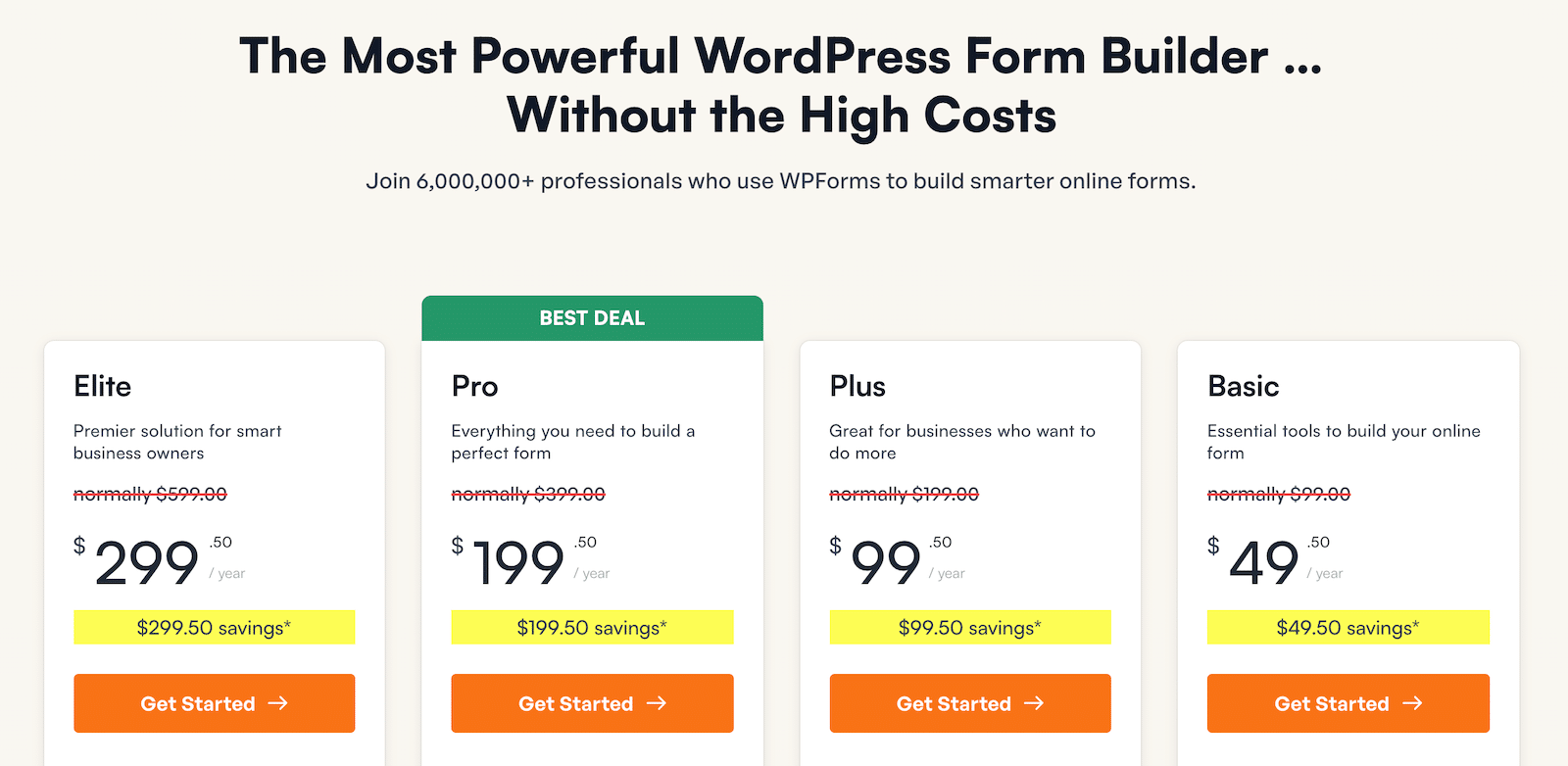
Brand new to WPForms and looking to get started with the WPForms Pro version right away? Check out this post on how to install and activate the WPForms plugin for help setting up WPForms Pro.
Upgrade Whenever You’re Ready! 🙂
Frequently Asked Questions on WPForms License Key Free
Here are some of the questions we commonly receive about the WPForms free trial.
Is WPForms really 100% free?
Yes, if you’re using WPForms Lite, the plugin is completely free.
Is there a free trial of WordPress?
No, WordPress.org is free. However, you’ll need a WordPress hosting provider to launch a website on WordPress.org.
How do I see my WPForms entries?
In WPForms Lite, entries are sent to you via email. In WPForms Pro, entries are stored in your WordPress dashboard. Check out this guide for more information on how entries are stored in WPForms Lite.
Why am I not getting email notifications from WForms?
WordPress is not great at sending emails reliably! It can’t authenticate emails with all of the headers they need to pass spam checks, which means they’re often marked as spam by mistake.
This isn’t unique to WPForms and can happen with any plugin. To fix the problem, you’ll want to use an SMTP plugin to deliver your email notifications.
Where do WPForms submissions go?
WPForms Pro stores all submissions within your WordPress dashboard. In the Lite version, they’re sent via email.
Can I get WPForms Pro for free?
There is no official way to get WPForms Pro without a paid license. Downloading WPForms Pro for free from third-party sites may lead to security issues, outdated versions, or broken features.
The safest free option is WPForms Lite, which works well for basic forms. When advanced tools are needed, WPForms Pro can be purchased with full support and regular updates.
A refund is available for up to 14 days after purchase if it’s not the right fit.
What about WPForms nulled or cracked versions?
Using nulled plugins is not recommended. These unofficial versions often contain hidden code that can harm your site or leak user data. WPForms does not offer Pro for free, and only official downloads receive updates and support.
Do I need a license key for WPForms Lite?
No license key is required to use WPForms Lite. The plugin works immediately after installation. A license key is only needed if you choose to upgrade to WPForms Pro.
Next, Store Form Entries With Lite Connect
So now that you know exactly how to get a WPForms trial and use the WPForms WordPress plugin for free, let’s talk about entries.
It’s pretty common for email notifications to fail sometimes! Be sure to turn on the Lite Connect feature so you can unlock form entries when you upgrade to WPForms Pro.
Create Your Wordpress Form Now
Ready to build your form? Get started today with the easiest WordPress form builder plugin. WPForms Pro includes lots of free templates and offers a 14-day money-back guarantee.
If this article helped you out, please follow us on Facebook and Twitter for more free WordPress tutorials and guides.





How many Forms can I make with WPForms Lite?
Hi Adriana,
thanks for your question!
You can create as many as you need, there is no limit.
Have a good one 🙂
Is there a way to download all doc entires that were submitted, instead of doing it manually?
Hey Shelroy- Yes, you can absolutely export entries to CSV (available with any paid license). Here’s our tutorial on how to do that!
I hope this helps! 🙂
Hi, I would like to know how to retrieve the emails on the free version. If that’s not possible, then can I retrieve them on the Pro version?
Hey Katherine, in order to set up and troubleshoot any email notification issues, you can check that your form notification settings are correct using our tutorial.
To resolve any email delivery issues, you can configure an SMTP plugin on your site so that emails are sent as authenticated and we’ve here is our great article on how to go about it.
I hope this helps!
Can I create registration forms with reforms lite?
Hi David!
You will have to use our User registration form, which is available with the Pro license level or higher.
I hope this helps.
Have a good one 🙂
I have installed wp forms free version and i have configured it very well. When i send a message from the form i created it says message send successfully, however, i am unable to receive the emails. Why?
Hi Sebastian!
I apologize that you are facing with this email delivery issue!
Please check out this article on our site on how to fix the issues like this.
I hope this helps.
Have a good one 🙂
I am currently using wp forms lite ,but I am not able to receive the form entries notification mail
Hey Anushree- I am sorry for the email delivery issue you are facing here! Could you please troubleshoot your form’s notification emails and check that your form notification settings are correct using our tutorial.
If your notification settings are correct, the issue is likely due to incorrect server settings, and/or strict email spam protection settings that are wrongly detecting the notification emails as spam.
To resolve an email delivery issue like this, you can configure a SMTP plugin on your site so that emails are sent as authenticated.
If you have already tried troubleshooting as mentioned above, please get in touch with WPForms Lite complimentary support.
I hope this helps! 🙂
sir i am facing a problem in my site so i need your help in wp forms notificiation
Hey Khalid – Sure, our support team will be glad to assist you with this. If you have a WPForms license, you have access to our email support, so please submit a support ticket.
Otherwise, we provide limited complimentary support in the WPForms Lite WordPress.org support forum.
Thanks 🙂
Hello,
I have WPForms lite. When someone submits something on the contact form i get an email however I cant see what they said. Is there any way to see this information?
Hi Natasha — I’m sorry for my late reply here! Yes, you can absolutely include this information in your form notification emails.
By default, all of our form notification emails include our
{all_fields}Smart Tag. This will display all data that a user entered into their form.If you’d like to check whether this Smart Tag is in your email settings right now/add it in, you’ll need these quick steps:
1) Open the form builder
2) Go to Settings > Notifications
3) Scroll to the Message box, and check whether
{all_fields}is inside that box (you can add it if not).I hope this helps! And if you have questions about this or anything else, please feel welcome to reach out to our support team! Since you have WPForms Lite, you can post any questions in our WordPress.org support forum. There, we provide limited complimentary support to all of our Lite users. Thanks! 🙂
where we can add an email id for notification
Hey Deepanshu — I’m sorry as I’m not sure whether I’m understanding your question correctly. If you’re wondering where you can add recipient email addresses for the notification email, then please go to Settings > Notification area of your form, and here you will see the field to add email id for notification. Here is a screenshot for your reference.
Please feel welcome to reach out to the support team if you need further help on this!
If you have a WPForms license, you have access to our email support, so please submit a support ticket.
Otherwise, we provide limited complimentary support in the WPForms Lite WordPress.org support forum.
Thanks 🙂
Hi, If i buy the premium version for 1 year and suppose I don’t renew it next year, will i loose access to addons and premium version ?. Should i renew the plugin every year to have access to it ?.
Hi Tech Paced team!
Great question. There are a couple of things to be aware of if you let your license expire:
1) The license provides access to support and to plugin updates. This means that if you choose not to renew your license in the future, you’ll no longer receive updates or have access to support. However, your forms will still remain functional.
Updates are important to keep your site more secure, fix issues, and maintain code compatibility with various services. So while I would caution against keeping any out-of-date plugin on your site for too long, it’s generally not a significant issue for short periods of time.
2) All form notification emails will include an expiration notice in the footer. This is important to be aware of if you send any notification emails to customers/site users.
I hope this helps.
Have a good one 🙂
Hello, does the lite version allow the uploading of images / files from customers?
Thanks
Nick
Hi Nick!
The File Upload field available in any of our paid licenses, but is not a part of the Lite plugin.
I apologize for any confusion!
Have a good one 🙂
Hi, Do you have any discounts for a personal website other than the Basic Plan? I am trying to use it for my personal non commercial website and looking for a one time payment for ppl like.
If I choose basic plan after 1 year if I don’t renew will I loose all the functionality?
Please let me know. TIA
Hi Kaanth.
We currently offer a very special discount for nonprofits: 75% off a Pro license (normally $399). So with this discount, that’s $99 per year for a Pro license. The rate will stay the same for as long as you keep your non-profit site and choose to renew.
In order to qualify for this special pricing, you’d first need to complete this form. This will initiate the approval process.
I hope this helps.
Have a good one 🙂
Two weeks ago, I installed your free WPForms Light plug-in for use with my contact page. Since then, I have not received any contact notifications. Today, I received notification from WPForms asking how the forms performed. The notification indicated that I had 3 contacts since I installed WPForms Light. The entries are not stored unless I upgrade, and I wasn’t notified of any contacts. What is wrong?
Hi Elke — We’d be happy to help! When you get a chance, please drop us a line in support so we can assist.
If you have a WPForms license, you have access to our email support, so please submit a support ticket. Otherwise, we provide limited complimentary support in the WPForms Lite WordPress.org support forum.
Thanks 🙂
I am having the same issue.
Hi, I am using the Lite version. Every week, I receive a WP summary, and it seems I’ve been having new entires, however, they are not being sent to my email. I just tested the forms, and all forms are working and I am receiving emails for each form. Is there a change the WP summary is capturing something wrong or that I might be getting forms that are not being sent to my email? I am really confused and fearful that I might be loosing leads. Thanks
Hi Tatyana — We’d be happy to help! When you get a chance, please drop us a line in support so we can assist.
If you have a WPForms license, you have access to our email support, so please submit a support ticket. Otherwise, we provide limited complimentary support in the WPForms Lite WordPress.org support forum.
Thanks 🙂
The above text says this lite version:
– Prevent spam submissions with reCAPTCHA and Honeypot
But there is no captcha on the form. How do I enable that? Upgrade?
I do have an “I’m not rebot” checkbox on the form I’ve been using but in the past few weeks, it seems the bot monsters have found a way around that and I’m looking for better security.
Hey Lindee – Yes, Lite version supports reCaptcha. Please make sure you have added the reCaptcha keys in WPForms > Settings > reCaptcha area of your WordPress dashboard. If you’re still having spam with reCAPTCHA enabled, you can consider increasing the security level of the reCAPTCHA integration on your site by going to your reCAPTCHA account: https://www.google.com/recaptcha.
Then in the settings of your current integration, you can go to Security Preference to adjust the slider as shown here.
I hope this info helps!
Thanks. Didn’t see this until after other reply.
You’re welcome! I hope that helped to reduce the spam 🙂
I figured it out. It wasn’t a 5min set up though. And I’m still getting spam contacts.
Hey Lindee – One more alternative to reduce spams can be our custom captcha addon. I hope this helps!
Am having problem of not getting email from the WP froms on my WordPress Website.
How do I resolve it..?
Hey Anthony – Sorry to hear you are having trouble with email notifications. To start with, I would suggest cross-checking if email notification settings are correct as suggested in this tutorial.
If all is good there, probably you have some email delivery issues on your server, in that case, I will suggest taking a look on this tutorial on how to fix such email delivery issues.
For further help on this, please drop us a line in support so we can assist. If you have a WPForms license, you have access to our email support, so please submit a support ticket. Otherwise, we provide limited complimentary support in the WPForms Lite WordPress.org support forum.
Thanks 🙂
hi there i want to build a survey, where i ask a number questions with multiple choice questions, matrix type questions.
the important thing for me is the reports, i want to be able to create a pdf of the reports with pie charts, line graphs etc of each question or export to excel to create some reports. above i notice it says the data isnt held in a database and only emailed to you. does that mean i cant get the reports?
Hey Barry – Free(lite) version of WPForms does not have the feature to store data in database. For the features you are looking for, you can try using our Survey & Polls addon which is available with our Pro license or higher.
I hope this helps!
I upgraded to WP forms pro from Lite. Am I supposed to delete the wp forms lite plugin? Or do I keep it in order to run the Pro?
Thanks
Hey Tam – Good question!
Yes, you can delete the WPForms Lite plugin from your site once the Pro license has been activated. If you need any help, please get in touch with our support team
I hope this helps! Thanks 🙂
Hello, I installed and created a list. I got notification which state I have 9 contacts in that list. But I couldn’t find a way to see these contacts in list. How can I see that?
Hey There- We’d be happy to help! When you get a chance, please drop us a line in support so we can assist.
If you have a WPForms license, you have access to our email support, so please submit a support ticket. Otherwise, we provide limited complimentary support in the WPForms Lite WordPress.org support forum.
Thanks 🙂
Where do my form entries go then if I can’t see entries without the paid version? I went through the settings and am unable to find any details about this. I sent a test form and it did not arrive at my email account.
Hey Steph- I am sorry for the trouble you are facing here!
WPForms Lite, our free version, does not have the feature to store entries, though you can set form notification emails to send out form submissions to your email address. In case it helps to share, here’s our tutorial with all the details: https://wpforms.com/docs/setup-form-notification-wpforms.
PS: On upgrading to the paid version, you’ll only be able to view/manage the future/upcoming entries. In case it’s helpful, please see the guide on Entry Management
For email delivery issues, please start your troubleshooting by referring to this guide
Please know that we also provide limited complimentary support in the WPForms Lite WordPress.org support forum.
Thanks! 🙂
Hello All,
I am looking to create a form to upload a CSV file with 3 columns as source, destination and response code entries. It asks to upgrade to PRO. Is there a workaround. It is for my practice. I am a student.
Hi Abhimanyu! Our CSV export functions are only available with our paid versions. You can see our different licenses and what they include at our Pricing Page.
I hope this helps to clarify 🙂
I received an email saying that one of my forms has an entry, I did not however receive an email with the entry. Please advise.
Hi Romina! It sounds like your site is having an issue with email delivery. We have a great article on how to resolve this here. Please give that a try and if you have any further questions, please submit a support ticket if you have an active WPForms license.
If you don’t have an active license, we provide limited complimentary support in the WPForms Lite WordPress.org support forum.
Thanks!
Hi!
I’ve been using wpforms lite and have not been receiving email notifications. Today I’ve realised that they’ve been going to my spam and as I result I cannot access the 10 forms waiting!!
It seems I can’t submit a support ticket unless I have wpforms pro and so I’m stuck as to how I can view these entries using the lite version? I’ve changed my email settings for future notifications but I just need to access the previous form entries thank you!
Het Katya- Sorry to hear about the trouble you are facing with email deliverability and entry storage confusion.
Please know that on upgrading to any paid license version, you will be able to store and view future entries on your website. Unfortunately, WPForms Lite entries are not stored in WordPress and only exist in the email that is sent. This is a restriction set by WordPress.org — plugins aren’t allowed to ‘unlock’ content such as entry data in a paid version in this way.
If you have any suggestions on how we can better clarify this, please let me know and I’ll share those with our team. Here’s a screenshot with our current wording from the Lite Entries page.
While our Lite plugin isn’t able to collect or store entries in any way beyond sending out the email, some hosting providers do log emails that are sent out from the sites they host. So if you need to try and recover undelivered emails, the best next step in trying to find records of previous entries is to contact your site’s hosting provider to ask if they do this.
To troubleshoot email delivery issue, you can check that your form notification settings are correct using our tutorial. If your notification settings are correct, the issue is likely because the emails sent from WordPress are not authenticated (unlike emails sent from dedicated email service providers). As a result, they are likely to be filtered by the receiving mail server.
To resolve email delivery issues like this, you can configure an SMTP plugin on your site so that emails are sent as authenticated.
Hope this helps! 🙂
I have recently started a blog site and am using the free version. I am receiving notification email where I know the no. of entries e.g. 50, 100 and so on. If I only get to know the no. and no details then what’s the use of this piece of plugin. What purpose does it serve if I don’t know the details even if it is free?
Hi Ashish. That particular email you’re receiving currently is actually the weekly summary email and is not the Notification’s email. In order to receive the data from your form’s submissions on the Lite version, you must set up Notifications emails, because our Lite version does not save any data to your site. Please see this article on how to set up Notifications for your forms.
I hope this helps, if you have any further questions, please reach out in our support forums.
Good day,please I just started my blog and I’m currently using the free WPForms version but I haven’t been receiving entries and notifications from my contact form ,what do I do
Hey Angela, we are sorry for the trouble, in order to set up and troubleshoot any email notification issues, you can check that your form notification settings are correct using our tutorial.
To resolve any email delivery issues, you can configure an SMTP plugin on your site so that emails are sent as authenticated and we’ve here is our great article on how to go about it.
I hope this helps!
Is it possible to get a free test version for the pro-version? I would like to test it on my website [URL Removed]
Hi Felix,
At this time we do not provide a demo or trial.
Instead, we prefer that users have a full experience of our product, without limits. This is why we proudly offer a 14-day guarantee. All purchases are fully protected by our 100% No-Risk Double-Guarantee.
This means if you give WPForms a try, and over the first 14 days decide WPForms isn’t a good fit, then we’ll happily refund 100% of your money. No questions asked.
Except that the lite version doesn’t work. Just received a weekly summary email, “Form Entries
Fill out your information and we’ll get back to right away 11
Contact Form 5
Fill Out Your Information & Sell Your Tax Lien 1”
Never got one of these entries. And there is no place to check where they went.
Hey Douglas, we are sorry for the trouble, in order to set up and troubleshoot any email notification issues, you can check that your form notification settings are correct using our tutorial.
To resolve any email delivery issues, you can configure an SMTP plugin on your site so that emails are sent as authenticated and we’ve here is our great article on how to go about it.
I hope this helps!
WPForms Lite not able to SUBMIT with IOS devices.
I use WPForms Lite on twelve dealer website’s that I manage. Yesterday one dealer called to say his customers were complaining that they could not submit the form from his website. We narrowed it down to IOS devices as my Android phone works and the form from the website has been working for several years. Just want to know if there is something I can do to remedy this? I see from looking online that this IOS problem has been going on for several years and for several other form types. The website is
Thank you in advance. Please email me directly with a response.
Hey Randy, — We are sorry for any trouble. In order to make sure we answer your question as thoroughly as possible and avoid any confusion, could you please contact our team?
If you have a WPForms license, you have access to our email support, so please submit a support ticket. Otherwise, we provide limited complimentary support in the WPForms Lite WordPress.org support forum.
Thanks.
Thank you Mike. I have posted the same content on the link for WPForms Lite that you provided.
Hey Randy, we will be sure to get back to you on the same. Thanks.
can we do something like some one enter details and submit the form QR code will generate and email will trigger with QR code and when person arrives …some one will scan QR code to verify the identity ..is this possible in WP form free version
Hey Pankaj – While you can consider using the User Registration addon and Form Locker addon as workarounds, I apologize, we currently don’t have the feature to generate QR code and identity verification in the WPForms Lite. I do agree that this would be great, and I’ll add into our feature request tracker.
Is there a way to edit your email with the free version? I want to change the email that forms submissions go to. Thanks
Hey Gina – You can change the email address in the free version by opening the form in the builder, and under Settings > Notification > Send To Email Address field. Here you can change the email address following the steps shared in our documentation here.