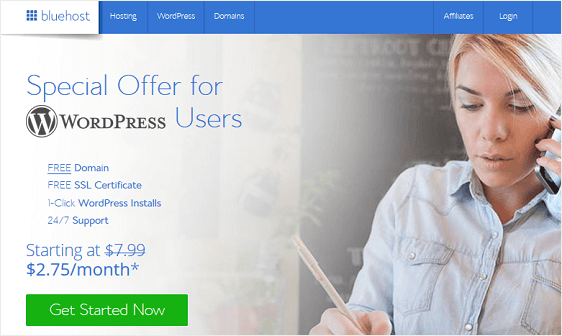Are you wondering what the difference between WordPress.com and WordPress.org is? Though they have very similar names, there are distinct differences between the two platforms. Choosing the right platform for your small business needs is crucial if you want to grow and succeed.
In this article, we’ll compare WordPress.com vs WordPress.org and check out the pros and cons for each so you can better decide which platform is best for you.
In This Article
WordPress.com vs WordPress.org Comparison
If you really want to understand the differences between WordPress.com vs WordPress.org, you need to look at each of them individually, including their pros and cons.
What Is WordPress.org?

WordPress.org is the most popular website builder. It powers 43% of all websites in the world.
It’s 100% open source and free for anyone to use. It is also extremely flexible. All you need is a domain name and web hosting. That’s why so many people refer to it as self-hosted WordPress.
- Domain Name: A domain name is the web address or URL of your website on the internet. For example, WPForms.com or Amazon.com. This is what people type into their browsers when they want to visit your site.
- Web Hosting: Web hosting is where your site’s files are stored for safekeeping. The hosting provider you use stores your website’s data on web servers and helps deliver site content to people accessing your site.
Once you purchase a custom domain name for your website and invest in a paid plan from your web host, you can install WordPress software onto your host’s server. From there, you can begin customizing your site on top of WordPress.
The Pros of Using WordPress.org
Let’s take a look at some of the benefits of using WordPress.org.
Complete Control
With WordPress.org, you maintain full control over your website because you own your website and all of its data.
WordPress is a free and open source software, meaning you can customize it any way you want. And, since you host your website using web hosting and a rented server, you do not have to follow the Terms of Services of WordPress.com. You even get to display a custom domain name without WordPress branding attached to it.
Flexibility and Customization
WordPress.org offers site owners tons of flexibility when it comes to customizations. For instance, you can install and use any number of free or premium WordPress themes and plugins to change the visual design and functionality of your website.
Being able to create custom designs gives you the freedom to build a unique website that helps grow your following, generate leads, and establish brand recognition among your target audience.
Monetization
With WordPress.org you can run ads on your site without sharing revenue with your hosting platform. This is a great way to passively make money online.
Scripts
You are allowed to add tracking scripts like Google Analytics on your hosted WordPress site with no restrictions.
This gives you a chance to track important metrics and make better data-driven decisions for your small business.
Create an Online Store
You can use self-hosted WordPress to create an online store, accept credit card payments, and deliver orders to customers all from your website.
Adding to that, you can use our powerful, yet beginner friendly form builder plugin, WPForms, to create a simple order form, sell digital products, or even start a dropshipping business.
Create a Membership Site
Generate steady income, build a bigger email list, deliver more value to loyal followers, and automate some or all of your business processes by building a membership site on top of WordPress.
Sell memberships to access your best content, online courses, and more.
In the end, WordPress.org gives you limitless ways to build a blog or website, generate money online, and become successful.
The Cons of Using WordPress.org
Like all things, there are a few downsides to using a self-hosted WordPress platform to start a personal blog or set up a website.
Let’s take a look:
- Though WordPress itself is free, self-hosted WordPress websites require you to purchase a domain name and web hosting.
- There is a little bit of set up required before you can start using WordPress. Luckily, most web hosts have one-click WordPress installations that guide you through the process or do it for you, so getting started isn’t hard. Once that’s done, you can log in to your site right away.
- You are responsible for updating the WordPress core, themes, and plugins. However, doing this is super simple since there is an Update button in your WordPress dashboard.
- Securing your website and backing up your content and files is also your job. There are many security plugins that can help you with both site security and backups. Plus, some web hosts have built-in security and backup features too.
For most people, especially small business owners with a solid business plan, our recommendation is to use WordPress.org.
What Is WordPress.com?
WordPress.com is a freemium website hosting service that’s run by the same team behind WordPress.org.
It gives you a chance to start a website for free. And if you find you need more features like custom domain name support, more storage space, or custom designs, you can upgrade from your free plan to a premium WordPress.com plan.
There are several WordPress.com plans to choose from:
- A limited free plan
- Personal plan: $48/year
- Premium plan: $96/year
- Business plan: $300/year
- eCommerce plan: $540/year
- VIP: requires a quote estimate
The Pros of Using WordPress.com
WordPress.com is a great platform for those looking for a free plan to start a blog. Here are some of the benefits of using WordPress.com:
- Free to Use: You don’t need to purchase a domain name or web hosting. WordPress.com provides a free subdomain and hosts your site’s data for you at no extra cost. It also provides 3GB of free space.
- Easy to Set Up: All you have to do to start using WordPress.com is create an account and give your site and URL a name.
- Easy Maintenance: You don’t have to handle things like updates or backups since WordPress.com handles that for you.
The Cons of Using WordPress.com
There are a lot of limitations when using WordPress.com such as:
Ad Displays
All free WordPress.com websites have ads displayed on them. This means your site visitors see these ads. You also don’t make money off these ads. In order to get rid of the ads displaying on your site you must upgrade to a premium plan.
No Site Identity
With the free WordPress.com platform, you are not allowed to have a custom domain name. You can set up a free subdomain to get around this, but the URL is often long and hard for site visitors to remember.
Your free WordPress.com URL will look like this: http://yoursite.wordpress.com/
This tells everyone you’re using the free WordPress platform and can appear unprofessional. It also limits your ability to represent your brand and establish an identity.
Your site will display a powered by WordPress link that can only be removed by upgrading to the premium Business plan.
And to top it off, you do not own your website like you do when you use WordPress.org. If at any time they feel you’ve violated the Terms of Service, they can delete your entire site.
No Monetization
You are not allowed to sell direct ads on your website or use ad networks like Google AdSense. You can apply for the WordAds program, but any revenue you generate will be shared with WordPress. If you use the Premium or Business plans you can use WordAds right away.
In addition, you cannot participate in or make money from affiliate links when you use the free plan.
Limited Customization
With WordPress.com, you cannot install any custom themes on your site. Instead, you are limited to the few free themes available.
The Premium plan and higher provide access to premium themes. They can also use custom CSS.
No Plugins
Just as you can’t use themes on your free WordPress site, you can’t install plugins either unless you have a Business plan. Though all WordPress.com sites do come with Jetpack essential features, that’s it unless you pay more.
If you want custom design or functionality on your website, you’ll need to upgrade to the Business plan to access other available WordPress plugins.
No 3rd Party Scripts
Unlike WordPress.org, you can’t install 3rd party scripts on your site such as Google Analytics. Instead, you’ll have to rely on the limited WordPress.com stats generated for you.
No eCommerce or Membership Capability
Unless you invest in a premium plan, there is no way to build an eCommerce shop or membership site with WordPress.com. You can’t accept payment of any kind either.
As you can see, there are many limitations to using the WordPress.com platform, even if you choose to use one of their premium plans. As a small business owner, this platform just doesn’t have the features or flexibility needed to build an online business.
WordPress.com vs WordPress.org (FAQs)
People looking to start a website using WordPress often have a lot of questions, especially when it comes to the difference between WordPress.com and WordPress.org.
Here’s a rundown of the most commonly asked WordPress.com vs Wordpress.org questions and our best answers:
Which is Better: WordPress.com vs WordPress.org?
If you’re a hobby blogger and don’t want to generate money from your website, the free WordPress.com platform is a great option. This is also true if you don’t mind being restricted by the Terms of Service of WordPress.com, are okay with limited customization options, and don’t need a custom domain name.
On the other hand, if you do want to monetize your site, customize it however you want using themes and plugins, and maintain complete control over your site’s data, you’ll want to use self-hosted WordPress.
It’s worth mentioning that a self-hosted WordPress site has the same feature set as the costlier WordPress.com Business plan. Though using WordPress.org requires you to buy a domain name and web hosting, this will only cost around $110/year. With the WordPress.com Business plan, you’ll pay $300/year for the same features.
In our expert opinion, WordPress.org is by far the better platform for everyone including professional bloggers, small businesses owners, and even major corporations such as Facebook.
How do I start a WordPress.org website?
To start a WordPress.org website, you’ll need to purchase a domain name and web hosting.
A domain name is the web address of your website such as WPForms.com or Amazon.com. Web hosting is the place your website’s files are stored.
We recommend using Bluehost as your web hosting provider. They are one of the largest web hosting companies in the world and are an official WordPress.org recommended hosting provider.
And to top it off, they’re offering our users a free domain and 60% off on hosting services.
For step by step directions, check out this helpful guide on how to start a WordPress blog.
Can I move from WordPress.com to WordPress.org?
You sure can!
Oftentimes new website owners start out using WordPress.com since it’s free and doesn’t require you to invest in a domain name or web hosting. Plus, they might not realize there is a difference between Wordpress.com and WordPress.org.
As their site grows, however, they realize WordPress.com has too many limitations affecting their ability to grow. Then they want to move to WordPress.org.
For help with transferring your existing site, read this guide on how to move from WordPress.com to WordPress.org.
WordPress.com vs WordPress.org – Summary
The main difference between WordPress.com and WordPress.com is who hosts your website. With WordPress.org, you host your own website and have full control over your site too.
WordPress.com hosts your site for you. You don’t have to install WordPress software, purchase a domain name, back up your site, or manage updates. You also have less control over your website and have to abide by the Terms of Service of WordPress.com.
Lastly, unlike WordPress.org, you can’t customize how your site looks or functions with WordPress.com.
Our Recommended Platform
Having such similar names, knowing the difference between WordPress.com and WordPress.org makes things hard for beginners.
That said, we always recommend people use WordPress.org from the start, especially small business owners. You can easily add a custom WordPress theme to help brand your business and establish yourself in your industry.
Plus, you can add plugins like WPForms to help you stay in touch with your site visitors and monetize your site with an online shop or membership site.

With WPForms, you can generate leads, build an email list, and even sell products and services on your self-hosted WordPress website.
And since it’s beginner-friendly and focuses on simplicity, anyone can use it regardless of skill level.
This WordPress form builder solution requires no coding knowledge, has 2,000+ form templates to choose from, and can be up and running on your WordPress.org website in less than five minutes.
Next, Find Out How Much It Costs to Start a Website
And there you have it! You now know the differences between WordPress.com and WordPress.org. If you are ready to create a self-hosted WordPress site, read this guide on what it really costs to build a WordPress website.
And if you love comparison posts, make sure to check these ones out as well:
- WPForms vs Contact Form 7
- WPForms vs Wufoo Compared
- WPForms vs Formstack Compared
- WPForms vs Tableau
- WPForms vs SurveyMonkey
So, what are you waiting for? Get started with the most powerful WordPress forms plugin today.
And don’t forget, if you like this article, then please follow us on Facebook and Twitter.