Part of the success in growing online sales through your webiste comes from how easy your payment process is.
This is why it’s a no-brainer to add a PayPal option to your site. You need to accept payment methods that the majority prefers, and for many target markets (particulary the US), PayPal comes on top.
So if you’re selling any products or services – or even if just raising funds for your nonprofit – you need to have PayPal in place.
The good news is that WordPress sites have a lot of options to choose from when it comes to PayPal plugins.
I’ve worked with websites that use PayPal for a vareity of use cases including: eCommerce checkout, membership subscriptions, and onlien donations.
In this post, I’ll share my favorite PayPal plugins for different scenarios so you can pick the best one for your needs.
My Favorite PayPal Plugins: A Quick Summary
| Plugin | License Level Requirement | Starting Price |
|---|---|---|
| WPForms | Pro+ | $199.50/year |
| Easy Digital Downloads | Any | $99.50/year |
| MemberPress | Any | $179.50/year |
| Formidable Forms | Business+ | $199.50/year |
| WooCommerce | May Require Paid Extension | Free |
| WordPress Simple Shopping Cart | ❌ | Free |
| WP Express Checkout | ❌ | Free |
| Accept Donations With PayPal | ❌ | Free or $29.95/year |
| Quick PayPal Payments | ❌ | $14.99/year |
| Payment Button for PayPal | ❌ | Free |
| Seamless Donations | ❌ | Free |
Best PayPal Plugins for WordPress
Here are our top recommended PayPal plugins for WordPress:
- 1. WPForms – Best for PayPal Payment and Donation Forms
- 2. Easy Digital Downloads – Top Choice for Digital Download Payments
- 3. MemberPress – Easiest PayPal Setup for Membership Sites
- 4. Formidable Forms – Versatile Form Builder with PayPal Integration
- 5. WooCommerce – Best for eCommerce Stores
- 6. WordPress Simple Shopping Cart – Lightweight "Add to Cart" Buttons for PayPal
- 7. WP Express Checkout – Good for Customizable PayPal Checkout Buttons
- 8. Accept Donations With PayPal
- 9. Quick PayPal Payments – Simple Payment Forms with PayPal Checkout
- 10. Payment Button for PayPal – Impressive PayPal Features for Free
- 11. Seamless Donations – User-friendly Donation Forms with PayPal
1. WPForms – Best for PayPal Payment and Donation Forms

WPForms is more than just the top-rated form builder for WordPress. It also includes tons of useful extra features, including forms that support PayPal payments. Plus it includes the ability to add calculation fields and functionality to your forms, which goes hand-in-hand with payments.
The drag-and-drop interface allows easy form customization. You can easily add a PayPal checkout field to your form and choose from over 2,000+ templates to create a form.
These templates let you create any kind of form. You can create payment forms to accept online orders, run a fundraiser campaign, and achieve a variety of other goals as well.
WPForms Pro supports both PayPal Standard and PayPal Commerce integrations. In my experience, both options work really well for adding PayPal support to your site, but I prefer the extra features you get with PayPal Commerce such as selecting which types of credit cards you want to accept.
Once you install the PayPal Commerce addon, you’ll just need to enter the login details of your PayPal business account in WPForms’ Payment settings to complete the integration.
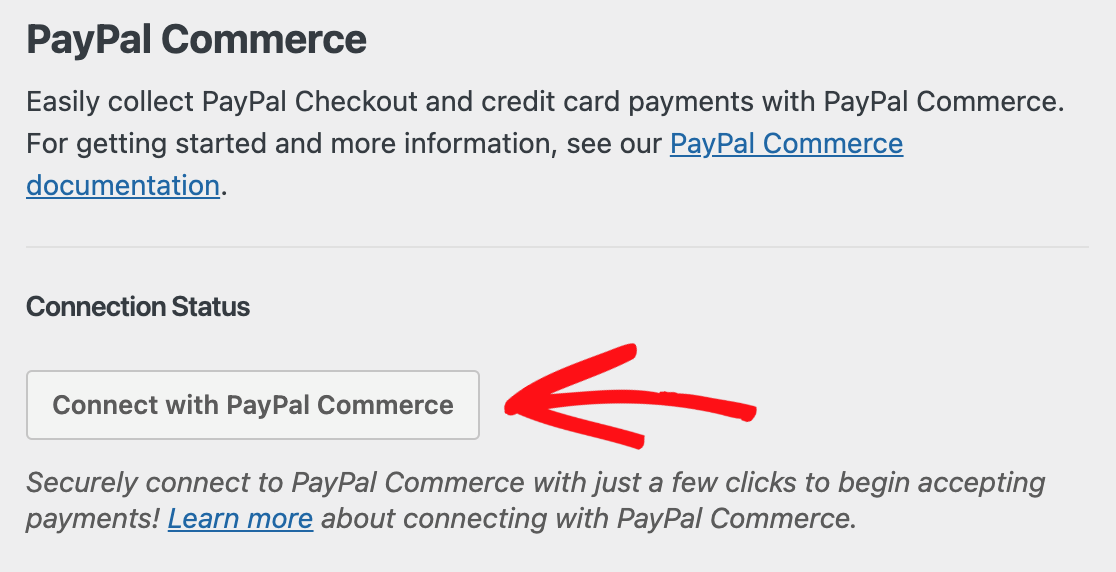
WPForms makes it incredibly easy to configure both kinds of payments (credit card and PayPal checkout) with a click of your mouse directly from the form builder screen.
What’s more, you can choose one-time payments or recurring subscription payments as well. These options give you the flexibility to use a suitable payment mode that matches your business’ pricing model.
The PayPal Commerce field even includes a PayPal checkout button, which replaces the standard form submit button. And you can easily customize the shape and choose from multiple predefined color themes for the PayPal branded checkout button!
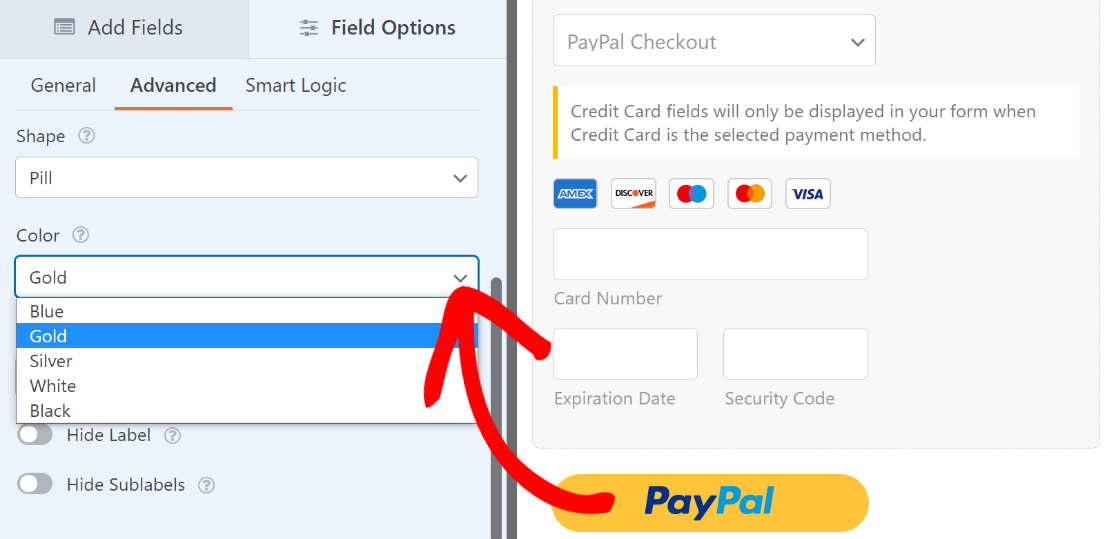
Apart from PayPal, WPForms also supports top payment gateways like Stripe, Square, and Authorize.Net. In fact, you can access the Stripe integration in all versions of WPForms, including Lite.
One WPForms feature that stands out for me is that it’s not good just for collecting PayPal payments. It also tracks your payments. You get an intuitive chart reporting simple payment stats like total number of sales, revenue generated, coupons redeemed, refunds, and more for your selected time range.
So you won’t need a third-party tool to track your payments. I find that simple convenience super valuable to have.
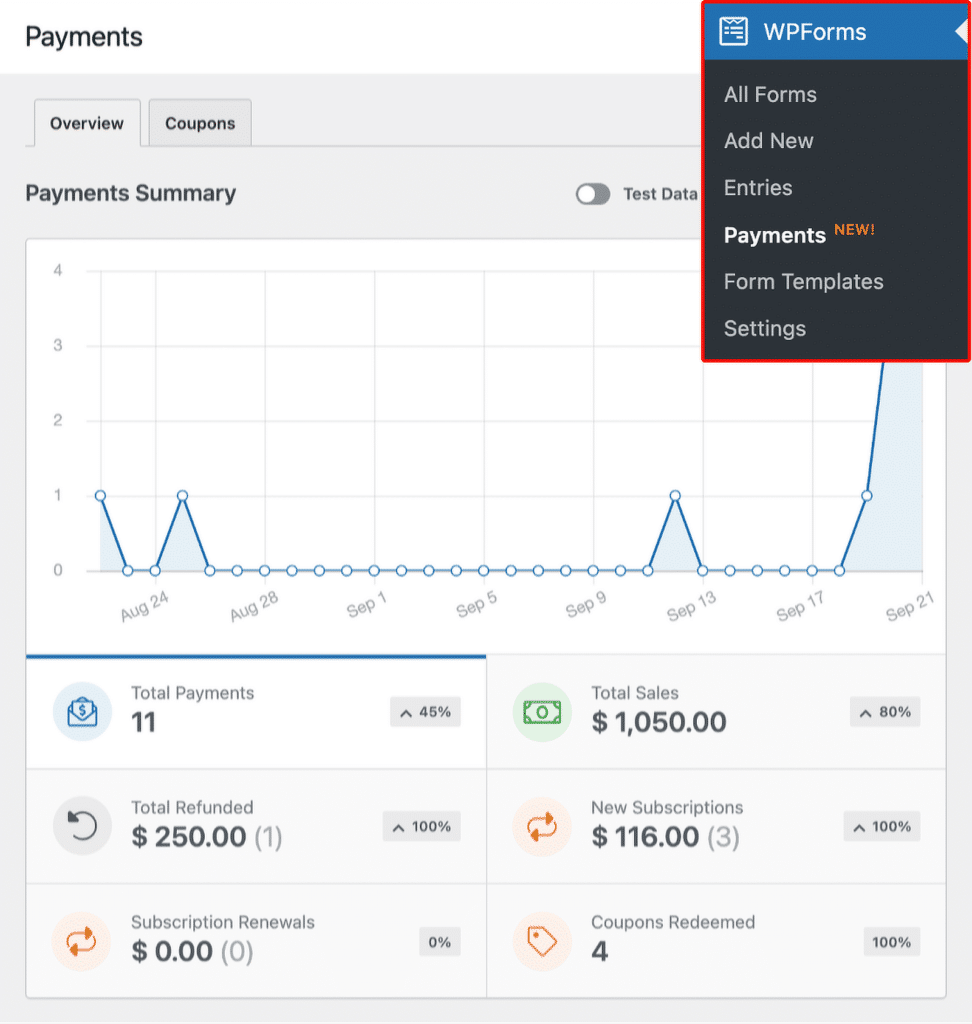
Overall, WPForms is the most beginner-friendly solution that works great as a PayPal plugin for your WordPress website. I recommend WPForms Pro if you’re a small business making sales through order forms or a nonprofit collecting donations online.
Collect PayPal Payments with WPForms Now 💳
Pricing: The PayPal Commerce addon is included in WPForms Pro and above plans, starting from $199.5/year.
2. Easy Digital Downloads – Top Choice for Digital Download Payments
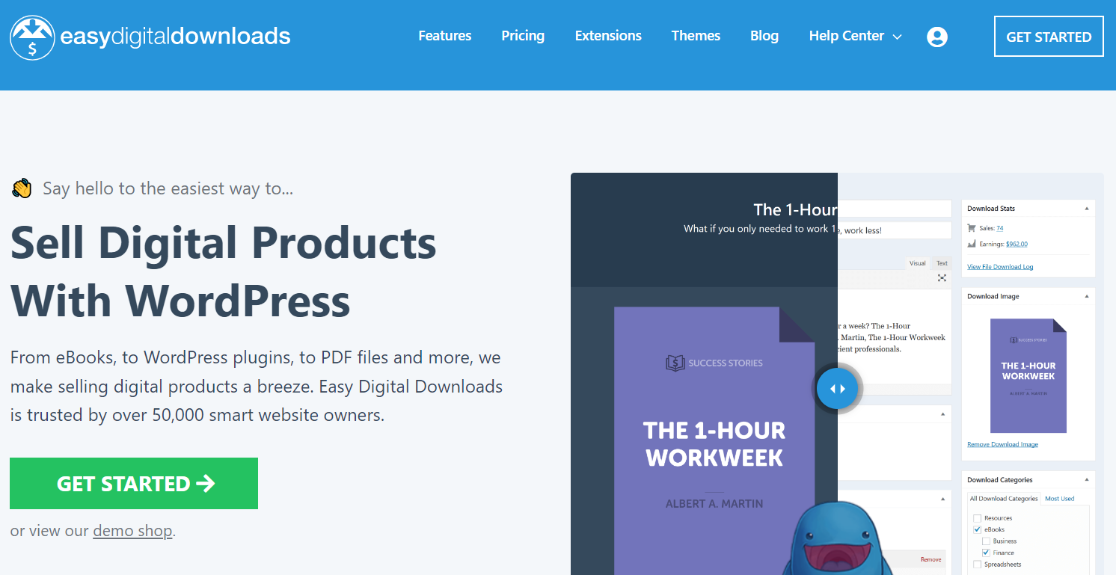
When it comes to websites selling digital downloads, I’ve found many websites prefer the cartless implementation of Easy Digital Downloads (EDD) over more complex options like WooCommerce.
While EDD is essentially an eCommerce plugin, it also includes an excellent PayPal integration to support online payments for digital orders.
EDD makes it really straightforward to set up your online store to sell products like digital art, podcasts, eBooks, and other digital goods.
The plugin offers all the features you need to manage a digital store with full-fledged customer management tools. And when it comes to payments, EDD makes payment gateway integrations for PayPal, Stripe, Apple Pay, Google Pay, and others incredibly easy.
For digital products, PayPal is the service that a great majority of customers prefer to pay with. And EDD’s PayPal integration works perfectly for big and small digital stores. For this reason, it’s one of the best WordPress PayPal plugins you can have.
EDD also comes with comprehensive tracking and reports that allow you to view download statistics by date. It’s a handy feature for comparing periods of high sales vs. lower sales. My personal sale analysis process often involves measuring seasonal differences to develop hypothesis and perform A/B tests for improved conversions.
Pricing: EDD includes PayPal support in Extended Pass and above plans, starting from $99.50/year.
3. MemberPress – Easiest PayPal Setup for Membership Sites

MemberPress is one of the most popular membership plugins for WordPress. It’s widely used by WordPress sites selling membership-based content such as academic courses. You can set up different membership levels and restrict parts of your content so that only members with the right level have access.
MemberPress offers easy built-in integration for PayPal, requiring just your API username and password to enable PayPal payments. I found the setup process straightforward. It took me only about 5 minutes to set it up.
Even if you’ve never set up PayPal on a WordPress site before, you should have no issues configuring it with MemberPress
If you’re building a membership website, MemberPress is your best choice for collecting PayPal payments along with accessing tons of useful features like the Courses addon, adding gated content with access control, and much more.
Pricing: All MemberPress plans support PayPal integration with a starting cost of $179/year.
Alternative: MemberMouse.
4. Formidable Forms – Versatile Form Builder with PayPal Integration
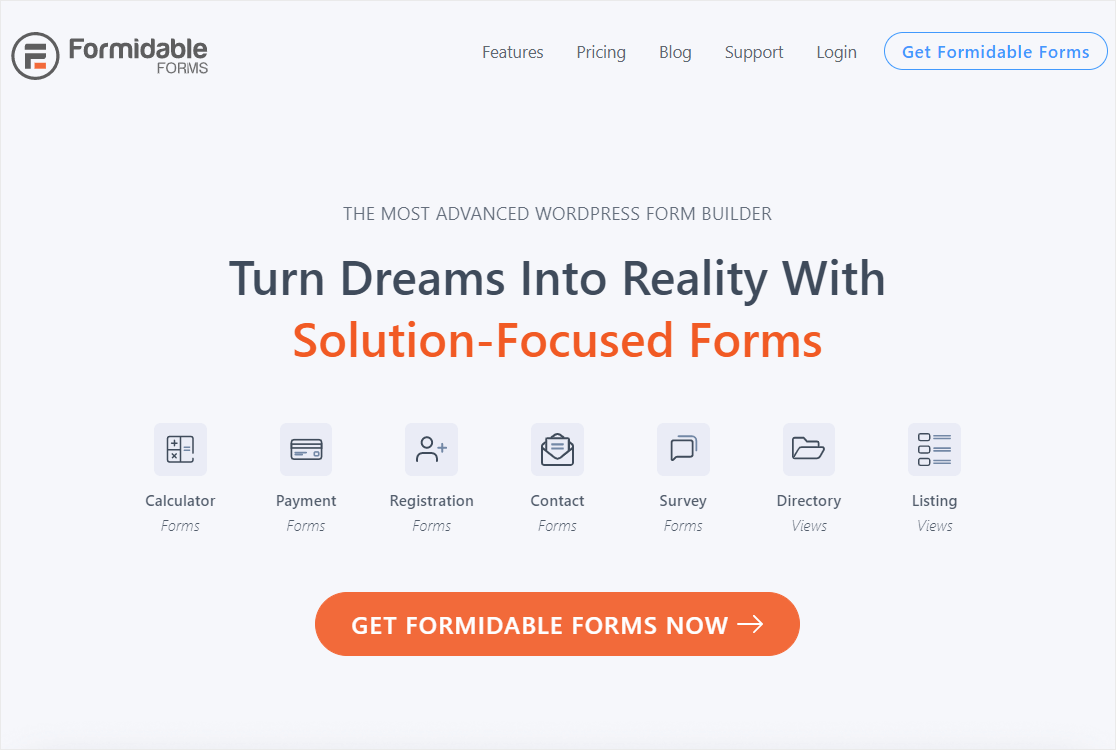
Formidable Forms is a powerful contact form plugin that offers top-notch features for building advanced forms. It includes a drag-and-drop interface similar to WPForms, including the ability to add calculator fields.
Formidable Forms allows you to connect with PayPal using an addon. With PayPal connected to your forms, you can easily accept payments for orders, donations, and other purposes.
Formidable Forms has very useful form templates that are geared towards more technical industries. For instance, mortgage, car payment, and paycheck calculation forms are some of its most popular templates.
If you’re a business that requires complex forms with the ability to accept PayPal payments, Formidable Forms is a good choice.
Pricing: Formidable Forms offers PayPal addon with the Business plan, starting at $199.5/year.
5. WooCommerce – Best for eCommerce Stores
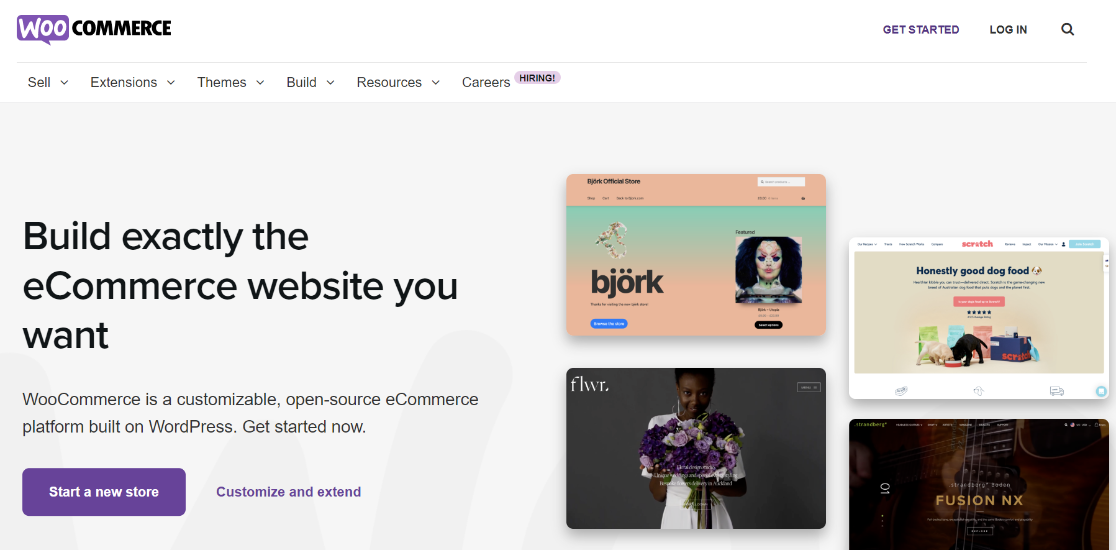
WooCommerce is the most popular eCommerce plugin for WordPress. It offers a PayPal integration so you can sell products from your eCommerce store and take payments via PayPal checkout.
WooCommerce is a great tool for all kinds of eCommerce stores. It works well for both physical and digital products (though it’s often simpler to use Easy Digital Downloads if you only sell digital goods). You can also enable payment processors other than PayPal with WooCommerce.
Pricing: WooCommerce is free, but some features are only available as paid extensions.
6. WordPress Simple Shopping Cart – Lightweight “Add to Cart” Buttons for PayPal

As the name implies, Simple Shopping Cart offers one of the simplest ways you can include an “add to cart” feature on your website.
Simple Shopping Cart works wonders as a PayPal WordPress plugin for sites that don’t have a large inventory of products and only want to sell a few specific items.
With it, you can easily create a PayPal button and add it to any page on your site using a shortcode.
The PayPal buttons directly take visitors to the PayPal checkout page, where they can provide their details and complete the transaction.
Pricing: WordPress Simple Shopping Cart is a free plugin.
7. WP Express Checkout – Good for Customizable PayPal Checkout Buttons
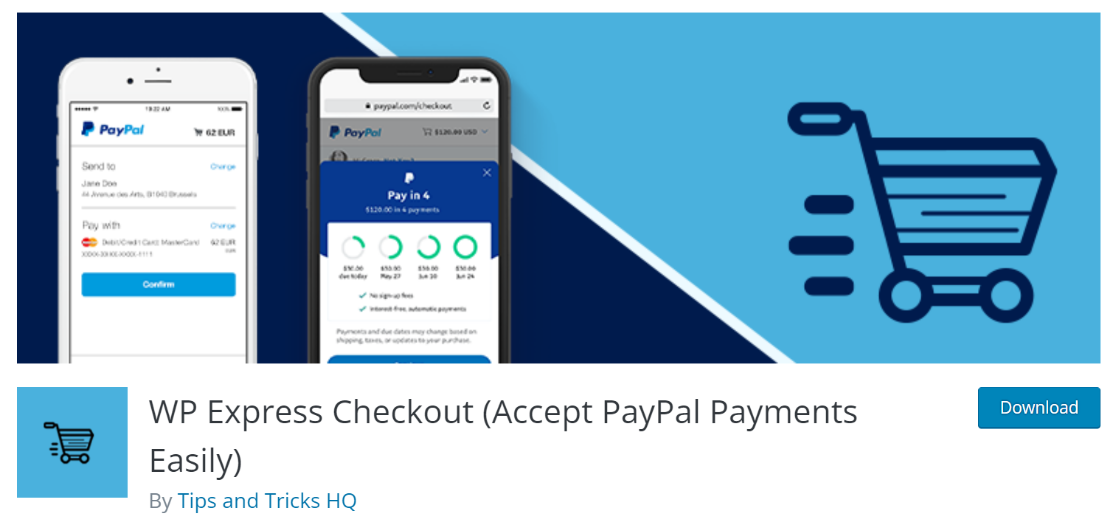
WP Express Checkout stands out because it lets you create a custom PayPal button for your site and also allows your customers to complete the checkout process in a popup window.
This means that customers never have to leave your website to make complete a PayPal transaction. Moreover, it allows users to choose either credit or PayPal as their payment method.
These features are also found in WPForms’ PayPal Commerce addon, with the difference that WPForms is a full-fledged form builder that offers flexible ways to accept payments. In contrast, WP Express Checkout only adds a simple checkout option to your site.
Pricing: Free
8. Accept Donations With PayPal
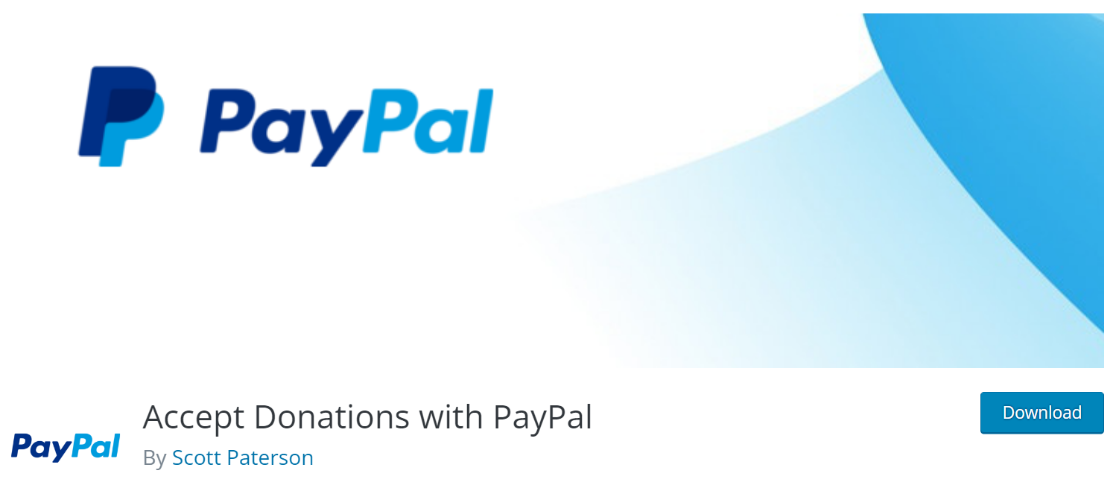
Accept Donations With PayPal allows you to add a PayPal donation button to your WordPress site. It’s a dedicated PayPal plugin that’s very useful if you’re collecting donations online.
You can use shortcodes to choose from different donate button styles and add these to any page, widget, or sidebar of your website. Plus, this plugin allows you to track the entire history of donations on your website, which is one very convenient feature.
Pressing the donate button redirects visitors to the PayPal page, where they can donate via PayPal or credit card per their preference.
Pricing: PayPal Donation Pro starts at $29.95
9. Quick PayPal Payments – Simple Payment Forms with PayPal Checkout

Quick PayPal Payments (QPP) is a great option for WordPress sites that want to quickly add a PayPal payment form on their site.
It’s not a full-fledged plugin like WPForms that lets you create a huge variety of different forms with flexible payment methods, but it gets the job done for websites with simpler requirements.
You can customize your payment form quite extensively with QPP. For instance, it’s possible to add images and custom fields and edit the text for each part of the payment form. Unfortunately, you can’t add more than one payment form with this plugin, which is a major limitation.
Pricing: QPP starts at $14.99/year.
10. Payment Button for PayPal – Impressive PayPal Features for Free
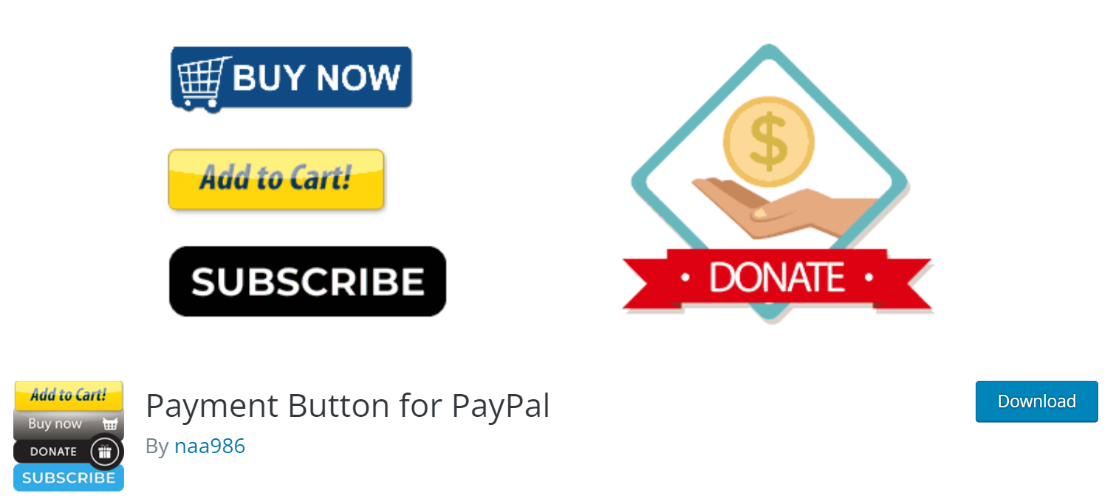
Payment Button for PayPal is a lightweight plugin that allows you to create common kinds of PayPal checkout buttons for different purposes. For instance, you can generate cart, donate, buy now, and subscription buttons that lead visitors to the PayPal checkout page.
Although it’s a simple plugin, it offers an impressive number of options. It can be easily switched to the testing mode, so you can make sure your site is properly configured to process PayPal transactions. What’s more, it even supports both one-off and recurring payments.
Pricing: Free
11. Seamless Donations – User-friendly Donation Forms with PayPal

Seamless Donations lets you create customized donation forms and collect donations using PayPal and Stripe.
It’s a fairly basic plugin because you can only create forms for donations and fundraising with it. But building appealing donation forms is very easy with this plugin. You can even allow your customers the option to make a one-time or recurring donation with PayPal.
Seamless Donations keeps a record of the donations you’ve collected as well as your contributors in your dashboard, which is a nice touch.
However, it lacks the flexibility of WPForms, which lets you create any type of form. Plus, embedding your form is a lot faster and more straightforward with WPForms.
FAQs on Best PayPal Plugins for WordPress
How much does PayPal take per purchase?
PayPal fees vary depending on the type of payment and currency. For merchants, the processing fee per transaction for PayPal checkout is 3.49% + a fixed fee that depends on the currency. For standard debit cards and credit card payments, the fee is 2.99% + the fixed fee. The fixed fee in dollars is 0.49 USD.
Do I need a PayPal Business account for WordPress?
No, it’s not necessary to use a PayPal Business for WordPress. You can use your personal PayPal account to accept payments in WordPress. However, some WordPress solutions require you to have a PayPal Business account. For instance, you need a PayPal Business account if you’re accepting payments for your WooCommerce store. Similarly, PayPal Commerce also requires a Business account to work, but you can still use PayPal Standard with your personal account.
How to customize PayPal buttons on WordPress using a plugin?
Many plugins offer simple customization options for the PayPal button. For instance, the WPForms PayPal Commerce addon allows you to pick one of several PayPal branded style presets for the checkout button. In some plugins, this is more challenging to achieve and might require you to add CSS snippets for styling.
Next, Control Content Access On Your Site
If you’d like to add access restrictions to your forms or any other part of your content, you can easily do so without any code. See our guide on locking content in WordPress for details.
Also, you might want to check out our top recommendations for Paperform alternatives. And, for optimizing productivity, here’s our guide to the top Zapier alternatives.
For more ways to collect payments for your online business, we recommend seeing the following roundups:
- Best Stripe Payments for WordPress
- Best Payment Processors for Nonprofits
- Stripe vs PayPal: Which One Is Better?
- Stripe vs Square: Choose Your Perfect Payment Solution?
- Best Ways to Collect Charity Donations Online
Create Your Wordpress Form Now
Ready to build your form? Get started today with the easiest WordPress form builder plugin. WPForms Pro includes lots of free templates and offers a 14-day money-back guarantee.
If this article helped you out, please follow us on Facebook and Twitter for more free WordPress tutorials and guides.



