Whenever I think about A/B testing, I’m always reminded of this great insight about music theory shared by an instructor: you’re never really more than half a step away from the right note.
I’ve observed something similar in my experience with digital marketing – the difference between a “meh” page and a successful one often comes down to a single small detail.
The trick, of course, is in knowing exactly which element of your particular page, email, or form is going to be the most impactful for you.
A/B testing is still the best way we have for isolating that one component that can turn an ordinary page into a conversion machine.
I’ve used several WordPress A/B testing plugins in the past for my projects, and reviewed a few other popular ones to compile this list.
In this post, I’ll discuss briefly why I like these A/B testing tools and whether they can be the right fit for you too.
Best WordPress A/B Testing Plugins
Here’s a side-by-side comparison of the most popular A/B testing plugins I’ve covered in this post. Learn more about each service with this table:
| Plugin 🛠️ | Best For 🌟 | Price💲 |
|---|---|---|
| Thrive Optimize | Small businesses, solopreneurs | From $199/year |
| OptinMonster | Popups and lead generation | From $59.60/year |
| Nelio A/B Testing | Advanced customization, eCommerce, blogs | From $39/month |
| VWO | Large organizations, data-driven marketing | From $314/year |
| Split Hero | Simple A/B testing for WordPress websites | From $29/month |
| Optimizely | Advanced web experimentation, large teams | Custom pricing |
| Hotjar | Visual heatmaps, behavior analysis | Free plan available |
Or, check out my analysis and testing below for a more detailed overview and comparison of the best A/B testing plugins for WordPress.
1. Thrive Optimize
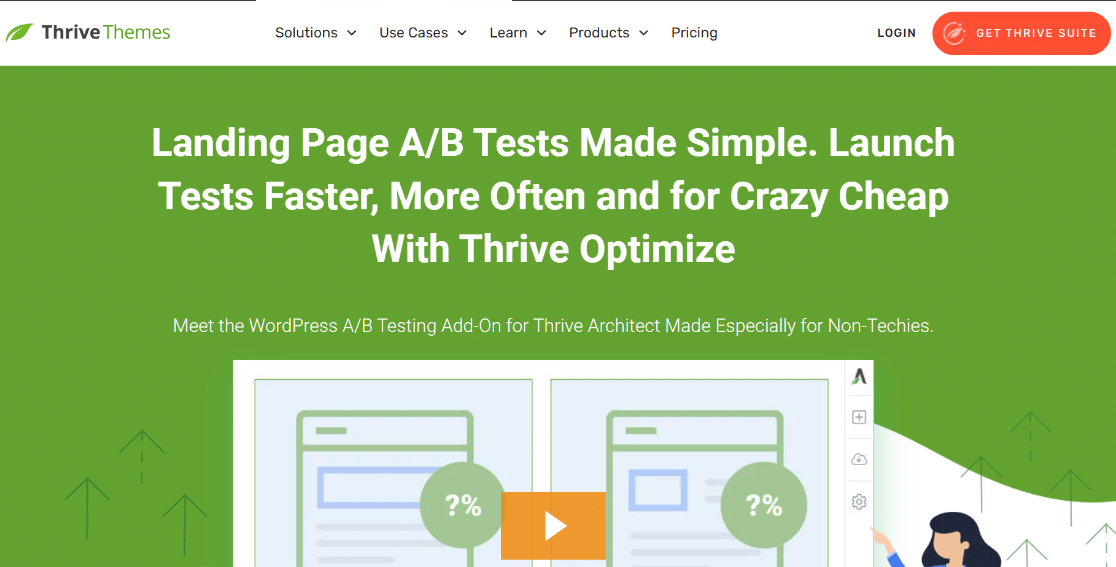
If you’re using the Thrive Architect page builder (which is actually one of my favorites), you can use the Thrive Optimize addon to easily A/B test your landing pages.
With Thrive, you can get started without worrying about any code at all. That’s one of the biggest advantages of this solution, thanks to being a native WordPress plugin.
What I Like About Thrive Optimize
The A/B testing process with Thrive Optimize begins by creating a variation of a page that you built with Thrive Architect.
I enjoyed the flexibility this plugin offers – you can either copy your original version of the page and then change a specific part of it to create your new variation or build a new page from scratch.
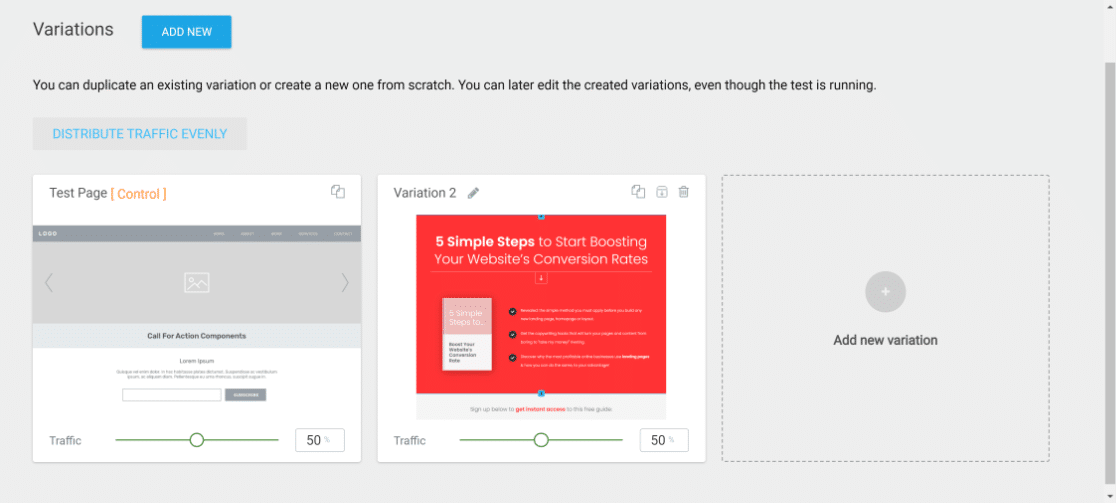
You also have full freedom to create any number of variations you want.
The one feature that turned me into a big Thrive fan is the ability to set a specific goal for your experiment. There are 3 types of goals: revenue, visit page, and subscription.
Connecting your experiment to a specific goal is a powerful way of measuring how the different variations of your page perform against each other. For instance, selecting “revenue” as your goal allows you to set a value for your desired conversion action.
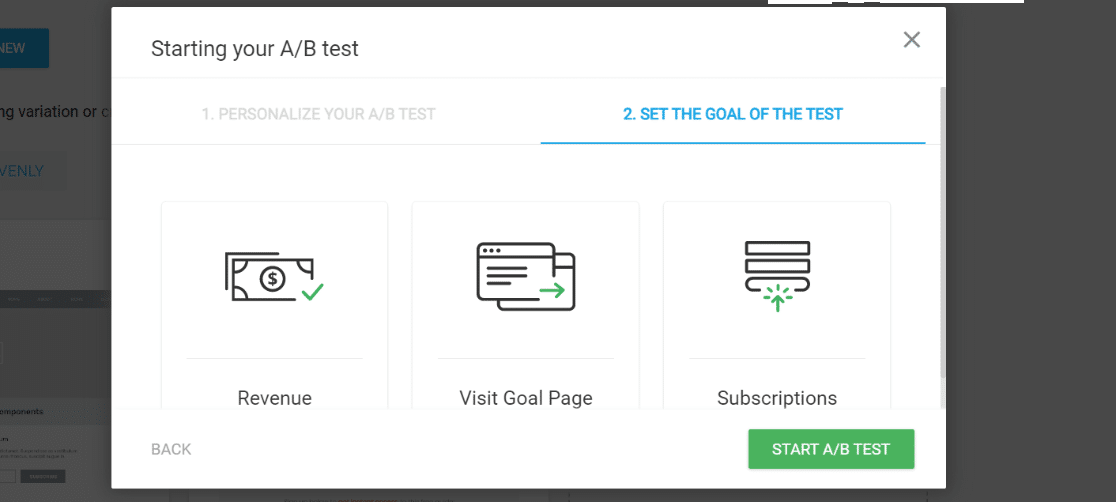
From that point, you can simply observe how a test performs over time with Thrive’s intuitive reporting charts. When you see a clear difference in the revenue of your control version and test version of a page, you can pick a winner.
I was also glad to see that Thrive Optimize lets you allocate traffic by any ratio between your active variants. So if you don’t want traffic to the distributed evenly between your test variants, you can easily set up any ratio of allocation by using a convenient slider control.
Overall, I think that Thrive Optimize is one of those rare kinds of plugins that doesn’t fill itself up with needless complexity. Its only purpose is to simplify A/B testing and it stays true to that. The ability to set up variants
This focused approach allows the plugin to be powerful without being intimidating.
Who’s It For
Thrive Optimize is the ideal A/B testing plugin for small businesses and solopreneurs. If you’re looking for an affordable tool that’s easy to get started with, this is definitely it.
2. OptinMonster
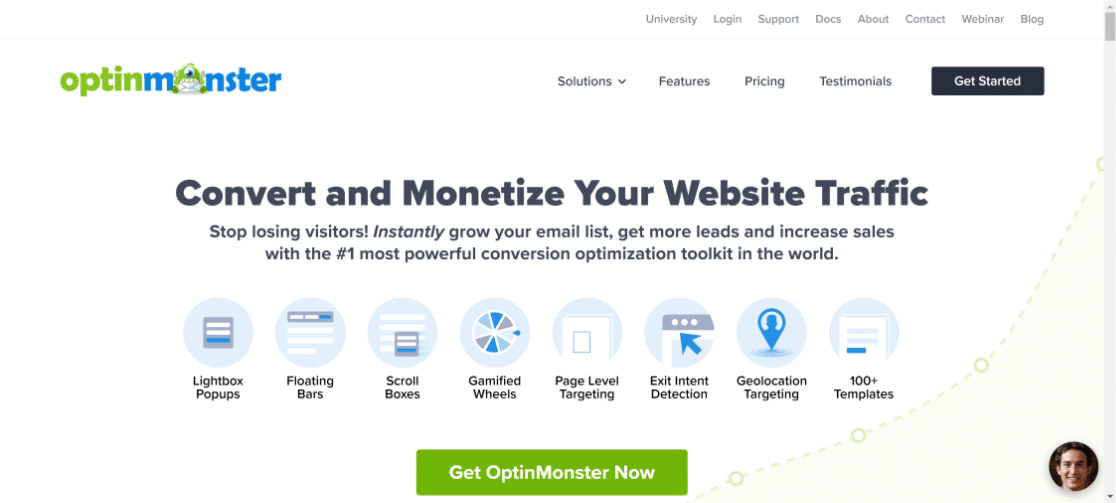
OptinMonster is a powerful plugin that lets you create popups for collecting leads and boost sales. While it’s not a standalone A/B testing tool, it comes with its own split testing feature that works great for experimenting with your popups for maximum impact.
In fact, OptinMonster isn’t limited to just a standard popup. You can also create lightbox popups, floating bars, slide-in forms, gamified wheels, and more.
What I Like About OptinMonster
OptinMonster’s appeal primarily stems from its simplicity. I like that it gives you a basic split testing tool because, for things like popups and floating bars, you’re unlikely to need anything more advanced.
The split test lets you create multiple variations of your popup. So if you want to change one specific element of your popup and try different variations, it’s really quick and easy to do so.
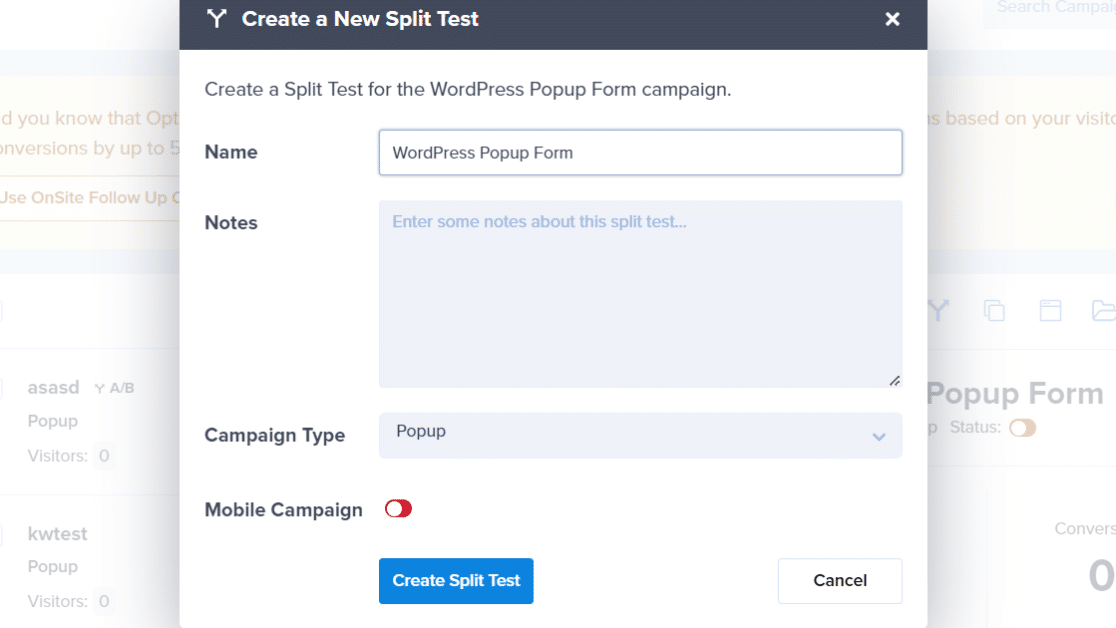
I also find the analytics report for monitoring your split test quite refreshing in its simplicity. It doesn’t overwhelm you with scary statistical numbers; there’s only a neat chart based on a few meaningful metrics like conversions, views, and revenue.
As a result, I’ve always found it really easy to interpret the results of every split test I’ve ever run in OptinMonster for popups.
The only downside of its simplicity is that it lacks some features like traffic distrubtion control for variants of your test. OptinMonster only allows even distribution of traffic during split testing.
But this isn’t a huge deal for beginners who only need a quick and user-friendly solution for testing their popup variations.
Who’s It For
OptinMonster is a great A/B testing tool for small businesses that want to drive more conversions with marketing assets like exit intent popups, floating banners, and slide-ins.
3. Nelio A/B Testing

Nelio A/B Testing plugin is a powerful A/B testing plugin that’s specifically designed for WordPress.
It’s fairly advanced and offers an impressive range of customizations that you can utilize to run more complex A/B tests on your site for various purposes.
What I Like About Nelio
When I tested Nelio, its excellent variety of tests immediately caught my eye. Most A/B test plugins in WordPress limit you to testing specific areas of your site (which isn’t a bad thing), but Nelio gives you a lot more.
You can create A/B test for posts, pages, product pages, and even your WordPress theme. And as someone who’s a big believer in the power of titles and headlines, I was very pleased to see the A/B test for blog post headlines.
In fact, you can even test widgets and navigation menus specifically. This level of precision is what makes Nelio such a great A/B testing plugin that suits a variety of use-case scenarios.
I found the visual reports of active A/B tests very easy to understand, even for beginners. You don’t need to be a pro at statistics to draw meaningful conclusions with the test report Nelio displays.
My only complaint with the plugin is the outdated interface. Nelio’s A/B testing versatility comes at the cost of a clunky user interface, that’s not laid out in the most intuitive manner.
But overall, it’s one of the most versatile a/b testing plugins for WordPress that doesn’t restrict you to using any specific page builder for creating your test variations.
Who’s It For
Nelio is a powerful plugin for tech-savvy eCommerce stores and bloggers having at least an intermediate level of WordPress knowledge and experience.
4. VWO (Visual Website Optimizer)
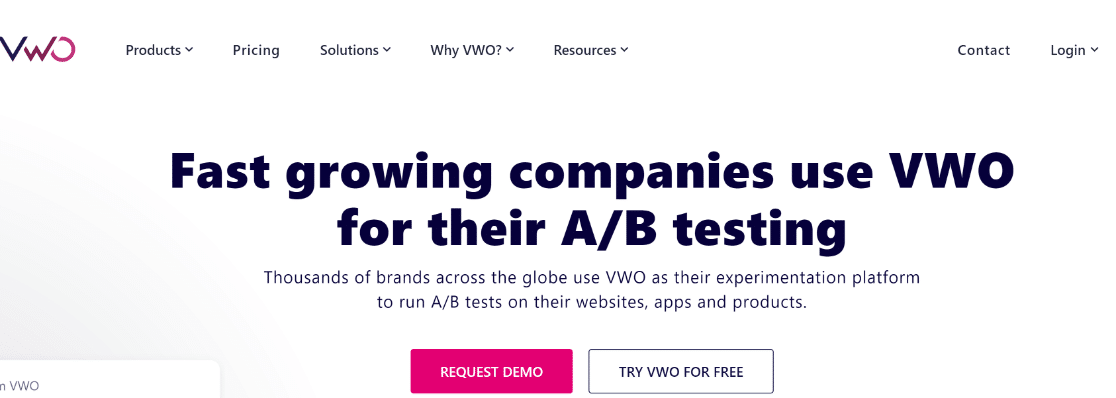
VWO, or Visual Website Optimizer, is an all-in-one platform that gives you all the tools you need to perform A/B tests for your website.
It’s one of the most comprehensive testing and optimization tools on the market, offering a variety of tools. You can run simple split tests, multivariate tests, and even split URL tests. And to make the integration into WordPress easier, VWO has a dedicated WordPress plugin to help you out.
What I Like About VWO
I’ll be honest. It’s hard to beat VWO if you’re a professional who thrives on data-driven marketing decisions.
At the same time, it’s a very beginner-friendly tool. The visual editor makes it a breeze to create alternative versions of a page.
I was expecting a bit of a learning curve here but VWO deserves full points for really thinking hard about making its visual builder as intuitive as possible.
But things can get a bit tricky if you start exploring the full range of features that VWO has to offer. Because VWO isn’t just an A/B testing tool, it also offers extensive behavioral analytics in the form of session recording, heatmaps, funnel analysis, and a lot more.
While these features are helpful for organizations with teams dedicated to data analytics, it can be a bit too much to digest for smaller companies.
For A/B testing, I was very impressed VWO’s statistical analysis that helps you understand the probability of each variation performing better than the others. Besides, you aren’t just limited to traditional a/b tests – VWO also supports multivariate testing.
So if you’re a super ambitious business in a super competitive industry, you can launch advanced experiments by testing multiple variables in your landing pages at the same time in a highly controlled manner.
And if you’re particularly good with numbers, VWO gives you probability charts based on Bayesian math, enabling capable analysts to make very accurate marketing decisions.
Overall, VWO is a mighty powerful A/B testing tool. The only question is, do you really need all that power?
Who’s It For
VWO is a great tool for large organizations with dedicated analytics teams capable of running statistical tests and interpreting their results scientifically. For small businesses with simpler needs, VWO can be an overkill.
5. Split Hero
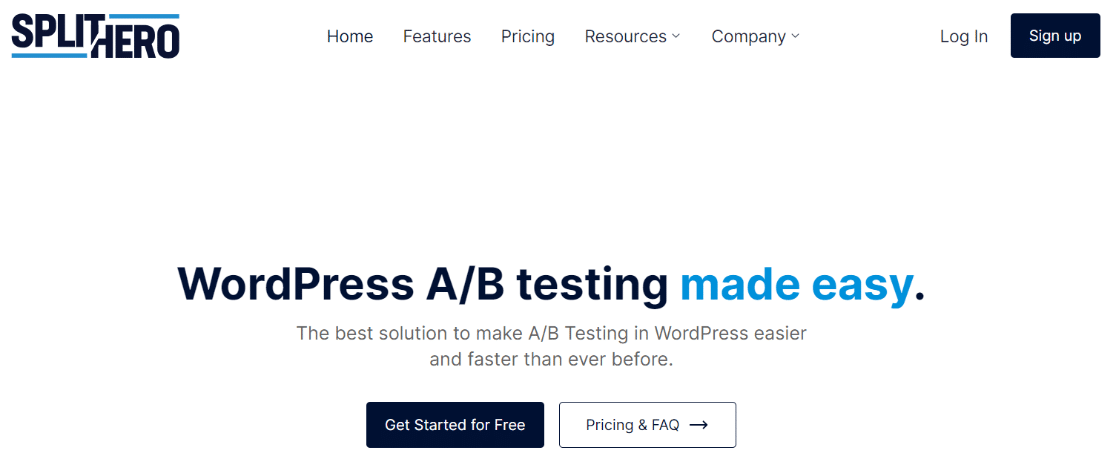
Split Hero is one of the few WordPress-only A/B testing solutions on the market. It’s a SaaS tool but it syncs directly with WordPress via its dedicated plugin.
What I like About Split Hero
I appreciate Split Hero a lot for the fact that it doesn’t try to be a fancy tool. Instead, it focuses on being user-friendly, giving you only the essential A/B testing features that websites will find most useful.
That means you can run traditional A/B tests with simple pre-defined goals, like page conversions. For a given experiment, you can test up to 4 variations of a page at a time.
I think this maximum limit of 4 isn’t ideal, but in my experience, small businesses don’t often need to create a bunch of variations anyway. Still, I’d have liked to see a larger limit, or like Thrive Optimize, no limits at all!
I was also glad to see the scheduling features, so that your test can start and expire on your custom schedule. This adds more control and precision to A/B experiments.
The tool is also compatible with all WordPress page builders, including the default Gutenberg and classic WordPress editors. Personally, I’m quite fond of this flexibility because Split Hero doesn’t restrict you to a specific page builder.
But there’s an unfortunate tradeoff involved here. And that’s the fact that Split Hero doesn’t offer any assistance when it comes to creating different versions of your page.
That’s something you’ll have to take care of yourself with whatever method suits you (i.e. creating each page variation with a plugin like SeedProd or Elementor or using WordPress editor).
Who’s It For
Split Hero is a helpful plugin for WordPress-powered websites run by small teams or even a single person, with simple A/B testing requirements.
6. Optimizely
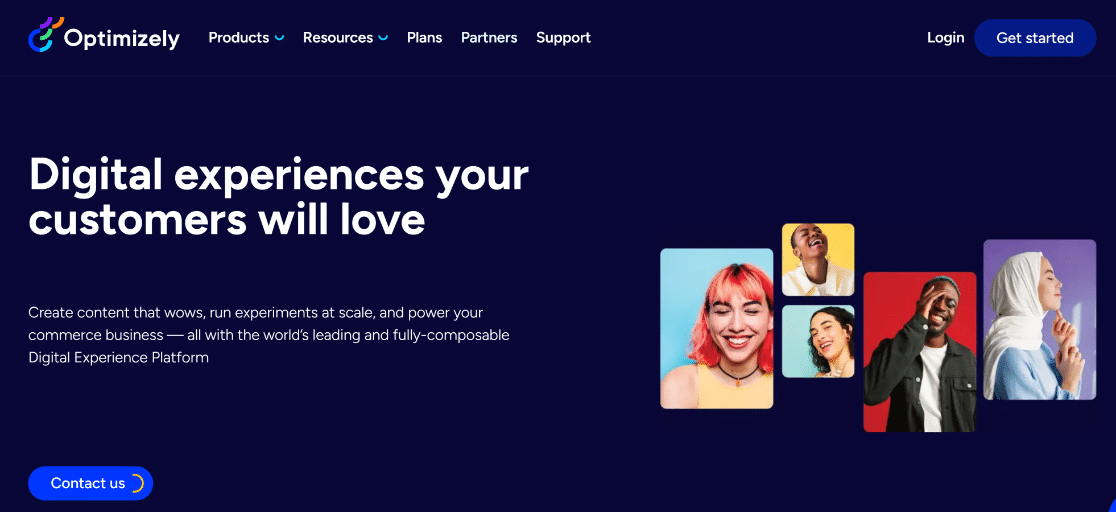
Optimizely is a web experimentation tool that packs a lot of power in its a/b testing features.
It offers a lot of flexibility with web experimentation, giving you tools for running simpler A/B tests with equal traffic distribution as well as more complex tests that change dynamically depending on the audience attributes.
What I Like About Optimizely
Optimizely is a massive tool. Yet it still somehow manages to be easy to understand with its beautifully designed main dashboard.
When creating test variations, there’s a nice WYSIWYG editor that enables easy edits. I found it pretty intuitive to use the editor right from my first use.
However, configuring Optimizely to work with your site isn’t so straightforward. You’ll likely need some developer expertise initially to set things up. But I don’t expect beginners to have a lot of trouble once they get a little familiar with the interface.
Optimizely’s more advanced capabilities are very useful if you’re interested in running complex experiments.
For instance, it’s possible to run concurrent experiments that are mutually exclusive for your test audience. So you’re not just limited to performing experiments in a linear sequence.
But it’s another situation where you’ll need some coding to make things work in the way you expect.
Overall, Optimizely is a great tool that’s easy enough to use for simple A/B experimentation. But if you don’t intend to use its more advanced features, then it doesn’t justify the expenses you’ll be incurring.
Who’s It For
Optimizely suits businesses that have a full-fledged marketing and analytics team with advanced web experimentation needs. But due to the high cost and complexity of its most powerful features, it’s not the best fit for small online stores and bloggers.
7. Hotjar
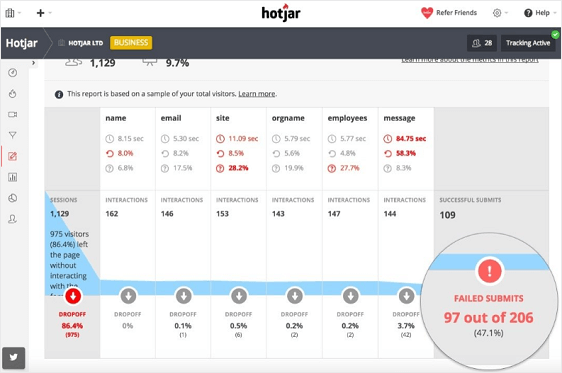
Hotjar is a powerful behavioral analytics tool. While A/B testing isn’t one of its features, it makes the analysis of your test results super convenient with its visual heatmaps.
What I Like About Hotjar
I mainly like Hotjar for the feature it primarily specializes in: heatmaps and click tracking. It’s a helpful way of analyzing how your visitors are interacting with your website and the variations you’ve set up in your a/b test.
The heatmaps when combined with user recordings can paint a vivid picture, revealing any points of friction in your user’s journey through the funnel, and popular click areas at the same time.
I think Hotjar can be a valuable addition to your suite of analytics tools if you’re looking for a more visual and qualitative level analysis.
Though you’ll need an a/b testing tool that integrates with Hotjar like Optimizely or Convert to create your experiments. Hotjar’s role is only limited to providing visual analytics of the experiments you’ve set up with other tools.
Who’s It For
Hotjar is great for medium to large-sized businesses that want to uncover deeper behavioral insights about customer behavior.
Because you’ll need a separate a/b testing tool along with it, Hotjar isn’t suited for businesses looking for an affordable standalone a/b testing solution.
FAQs About WordPress A/B Testing Plugins
Can you do AB testing on WordPress?
Yes, you can perform A/B testing on WordPress using plugins listed in this guide. These tools allow you to test different versions of your pages or forms to see which performs better.
What is split test in WordPress?
A split test in WordPress compares two versions of the same page, form, or element to determine which one gets more engagement or conversions.
How do you create a split test?
To create a split test, install an A/B testing plugin, set up two versions of the content you want to test, and the plugin will track which version performs better.
Can you split test a website?
Yes, you can split test an entire website using A/B testing tools. These tools help you test different designs, headlines, or calls to action across your site.
Next, Test Your WordPress Forms
And there you have it! Some of the best A/B testing plugins and tools for your WordPress forms. Always make sure you split test ideas before following any standard conversion best practices because what works for others may not work for you.
Other than split tests, we also recommend testing your forms for functionality before deploying them on your site. We prepared a form testing checklist that you can use. Plus, if you want to boost conversions, you should check out these research-based tips for form conversions.
Create Your WordPress Form Now
Ready to build your form? Get started today with the easiest WordPress form builder plugin. WPForms Pro includes lots of free templates and offers a 14-day money-back guarantee.
If this article helped you out, please follow us on Facebook and Twitter for more free WordPress tutorials and guides.

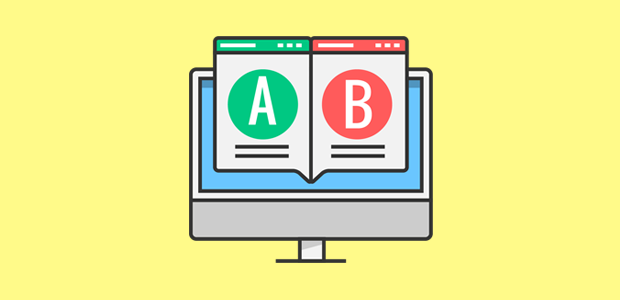


Thanks for this informative article.
To be honest, this article is worth reading, all the plugins and tools listed above are really amazing if testing is concerned.