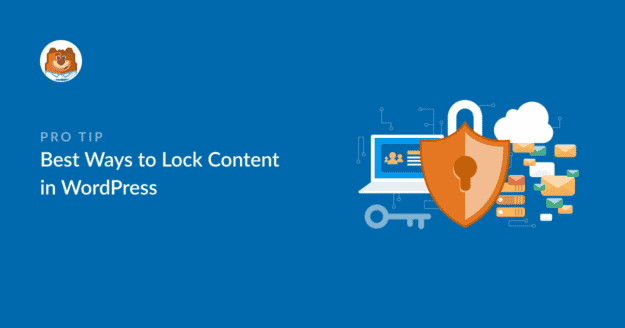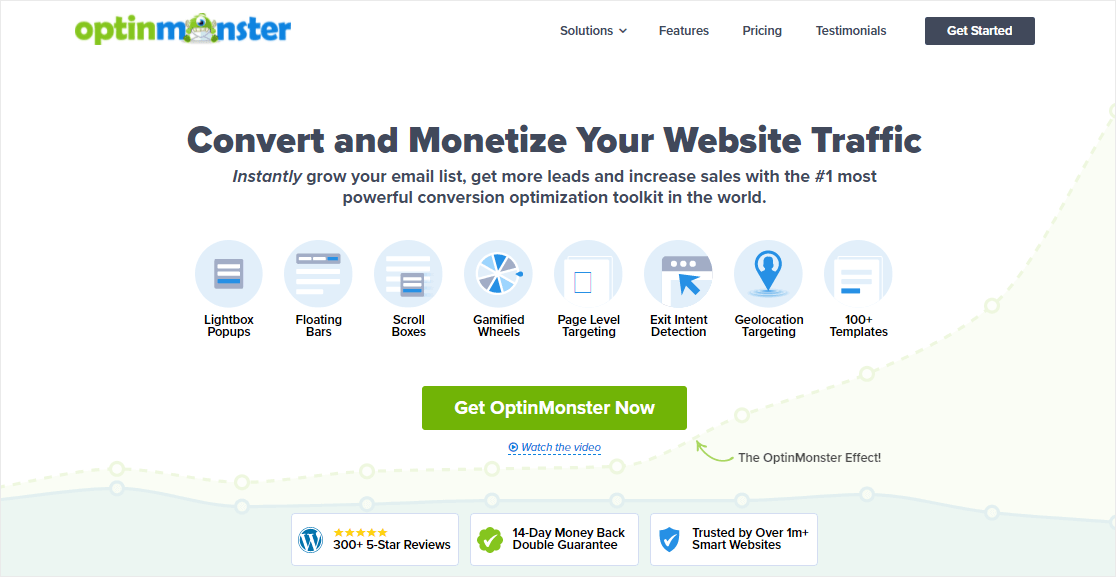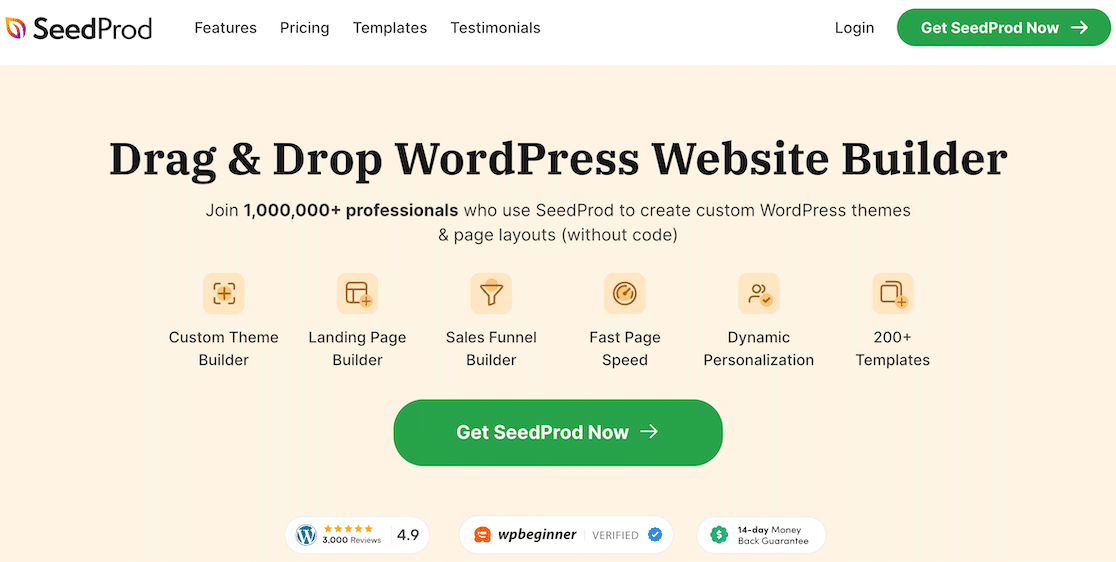Are you searching for the best content locker WordPress plugins for your site?
Locking content can be a really effective way of getting users to sign up for your newsletter or take some other action.
The good news is you can easily lock content in WordPress with the right plugin.
We’ve compiled a list of the best content locker plugins for WordPress that enable you to lock parts of your site to generate more leads.
Best Content Locker Plugins for WordPress
In This Article
1. OptinMonster
OptinMonster is one of the top conversion optimization and lead generation tools for WordPress. The plugin provides easy ways to capture leads and grow your email list by getting users to sign up for your email marketing campaigns, newsletters, and so on.
OptinMonster comes with an easy content locker feature, making it our favorite content locker plugin for WordPress websites. You can use OptinMonster to lock your popular blog posts behind an inline form.
The way to implement a content lock is by offering limited access to valuable content, and requiring users to complete an action, like providing their email, to access the rest of the content.
For instance, you could offer a 3,000-word tutorial article with the most actionable bits locked behind a subscription form. This is a powerful functionality for increasing your subscriber list in no time.
During our testing, we were glad to see that OptinMonster lets you choose your locking style so you can either blur a piece of text or hide it completely.
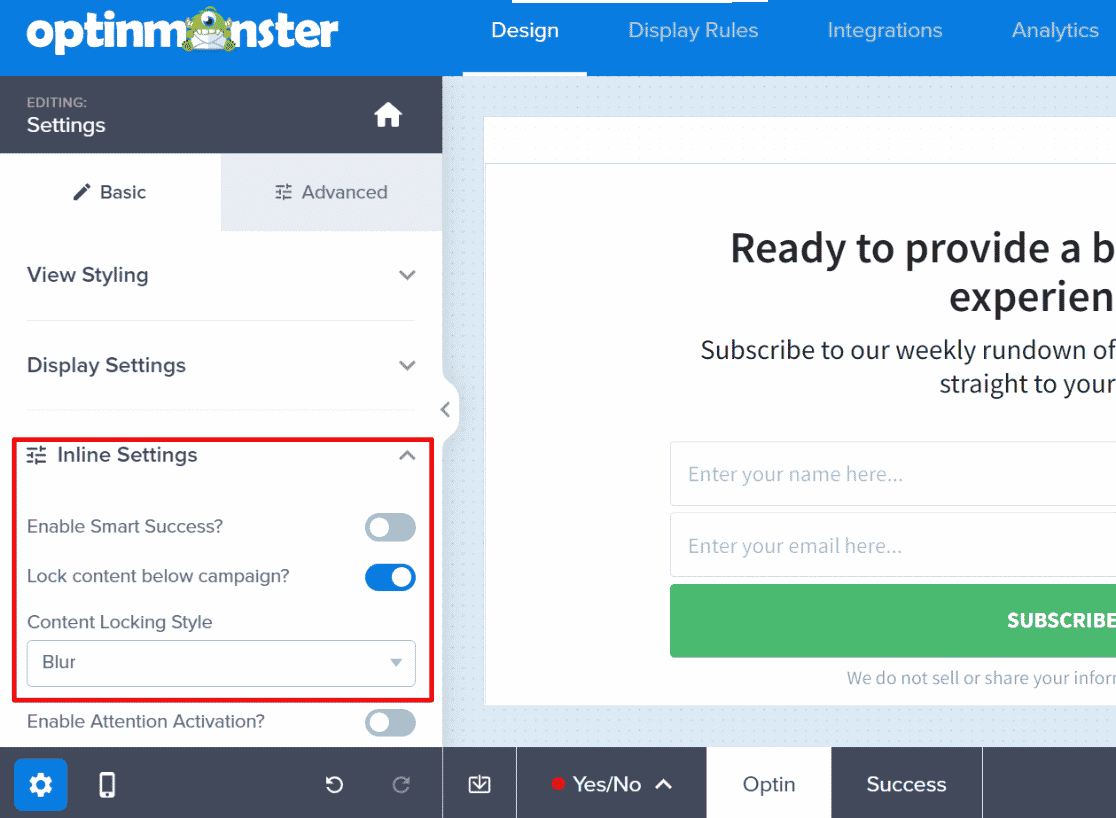
The best part is that OptinMonster intelligently hides your content for human users only and is fully SEO-friendly. Search crawlers can still index and read your complete content, so your SEO rankings aren’t affected.
We are easily able to set up a blurred content lock campaign using the easy drag and drop OptinMonster builder. Here’s what it looks like with blur selected as the content lock type:
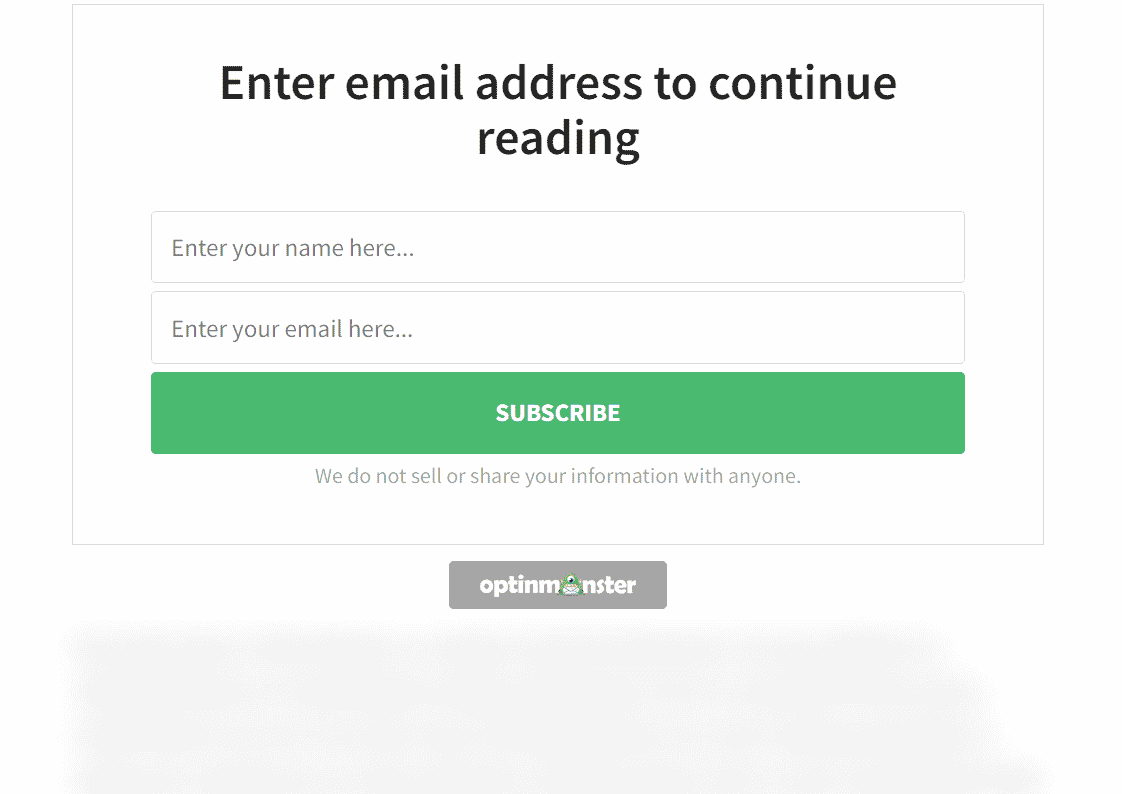
In the above example, a reader can only continue reading after subscribing using a quick and simple email optin form.
OptinMonster integrates with popular email marketing services like Mailchimp, GetResponse, and more so you can easily send your leads to the email marketing platform of your choice.
Apart from content locks, OptinMonster is an incredibly comprehensive tool. You can use it to create popup campaigns, spin wheel campaigns, and a lot more to boost email subscribers.
For a detailed guide on creating and embedding content lock elements in specific posts on your site, see this guide using your popular posts as content upgrades.
OptinMonster Pricing
The Content Lock feature is included in OptinMonster’s Plus and higher plans, starting at $19 per month.
2. SeedProd
SeedProd is one of our favorite content locker plugins for WordPress. Apart from helping you build attractive landing pages for your marketing campaigns, you can also use SeedProd to create attractive maintenance or coming soon mode pages while your site is still incomplete.
Pages in coming soon or maintenance mode give you a great opportunity to lock out visitors while your site is unavailable and display useful information such as the expected time frame for when your site will be back up.
There are dozens of templates to choose from. And all templates are 100% customizable, so you can change anything you don’t like.
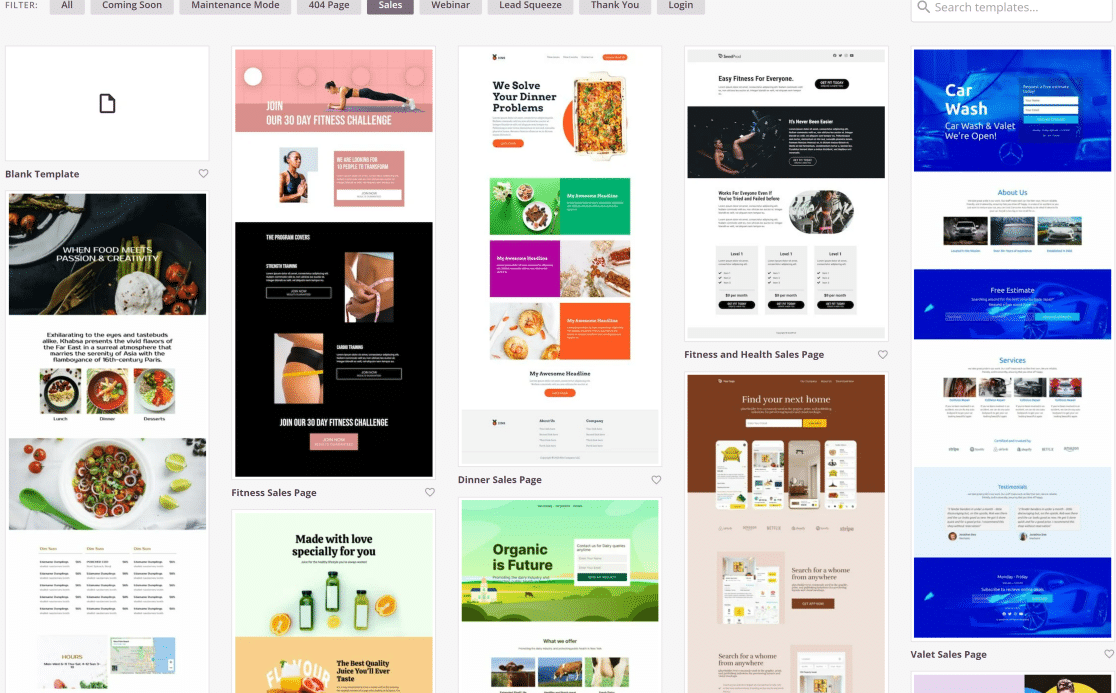
You can use the drag and drop interface to edit the design of your page.
If you want, you can also add elements like a countdown timer for when your site will be available, contact links, or even a signup form for visitors who would like to be notified when your site is live.
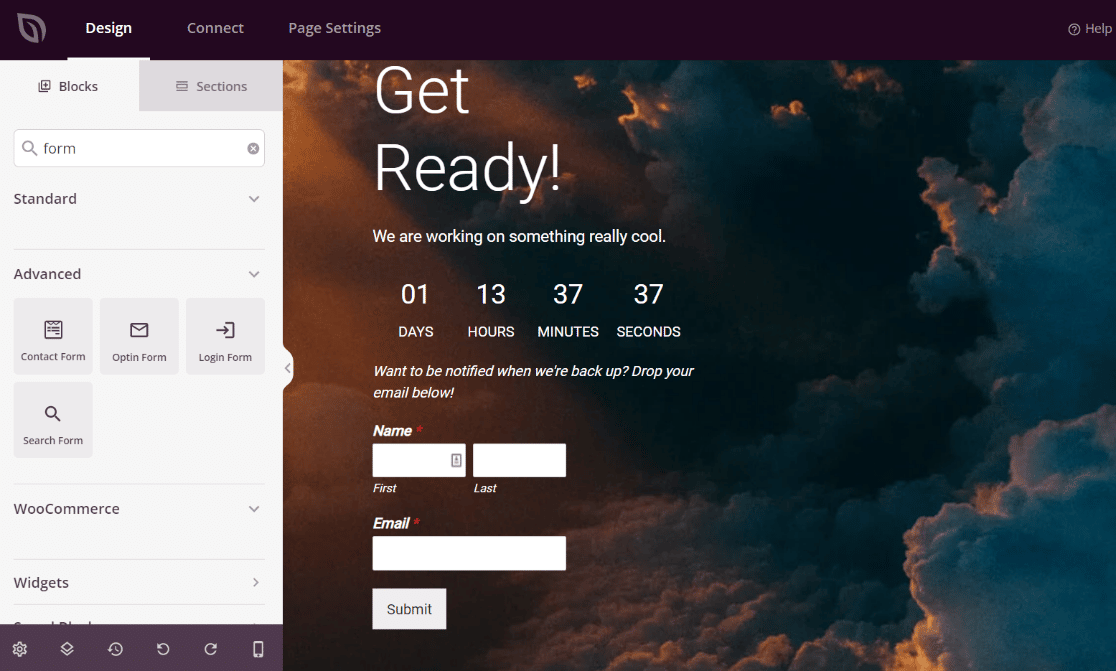
For more details. see this guide on putting your site into maintenance mode.
SeedProd Pricing
SeedProd paid versions start at $39.50 per year.
3. MemberPress
Membership sites generally restrict most of their content to logged-in members. Usually, this content will be protected by a paywall.
If this is what you have in mind, you can use MemberPress or another of these top paywall plugins to create different groups of users with different levels of access.
For instance, if you offer several tiers of subscriptions, it might make sense to restrict certain content to members on a particular subscription level.
MemberPress gives you the ability to define access rules based on member subscriptions easily.
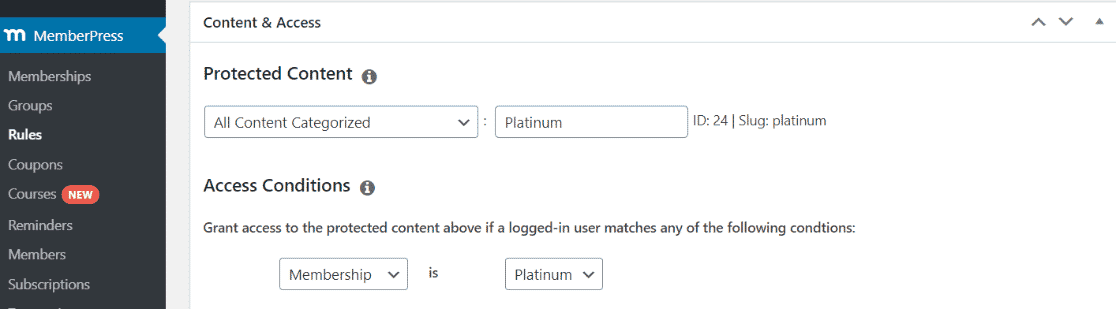
MemberPress is great for managing websites that typically run on a subscription model such as online course websites, gaming forums, and so on. You’ll also be able to accept payments, offer coupons, and so on.
By locking your content, you can easily monetize the high-value parts that’s only accessible to subscribed members. It’s an effective strategy that many community sites use to attract more members and increase revenue.
MemberPress Pricing
MemberPress is available starting at $15 per month.
4. WPForms
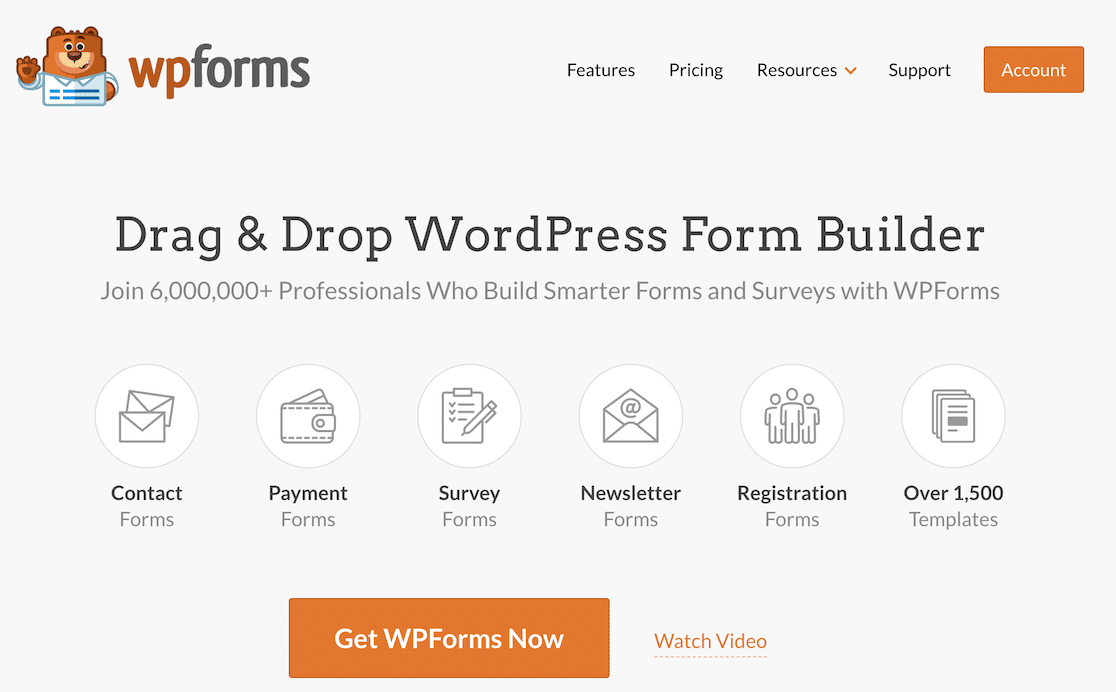
WPForms is a powerful WordPress form plugin that allows you to intuitively create various types of forms including contracts, service agreements, and user signup pages.
While you can’t lock content with WPForms, you can apply different kinds of restrictions on your forms to ensure it’s only accessed by the right people.
You might use these forms to let users enter a contest or to sign them up for some premium content only if users meet certain requirements. In either case, you’d probably want to restrict access to certain groups of users.
The Form Locker addon is designed especially for tasks like these.
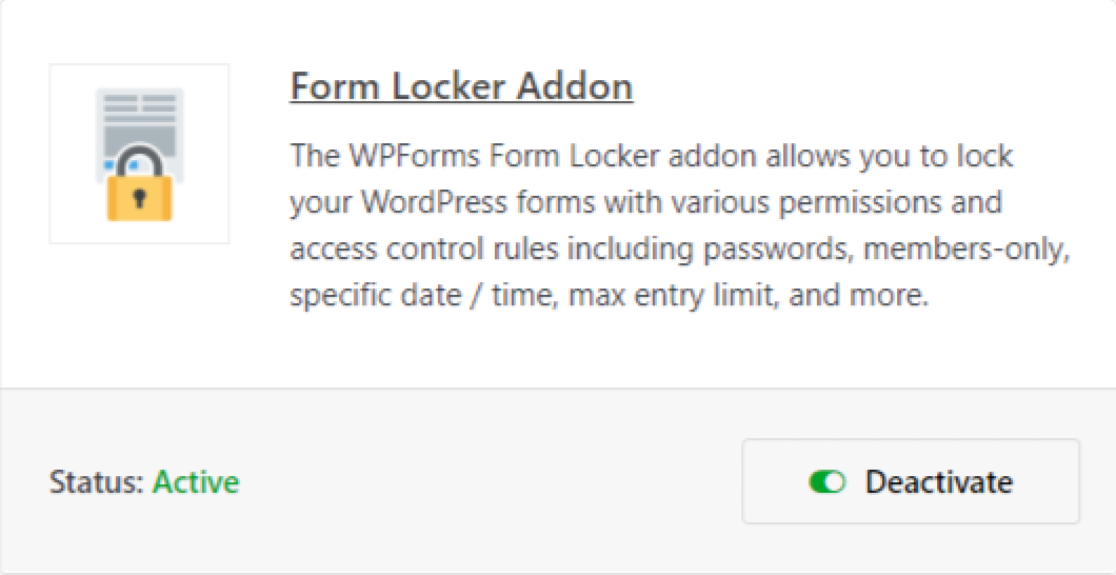
You’ll need to start with a WPForms Pro subscription.
For instance, you can require age verification on your form to discourage participation from people that don’t meet your criteria.
This can be helpful for survey forms where your aim is to survey people only within a specific age range and keep your data free from people that aren’t the right age.
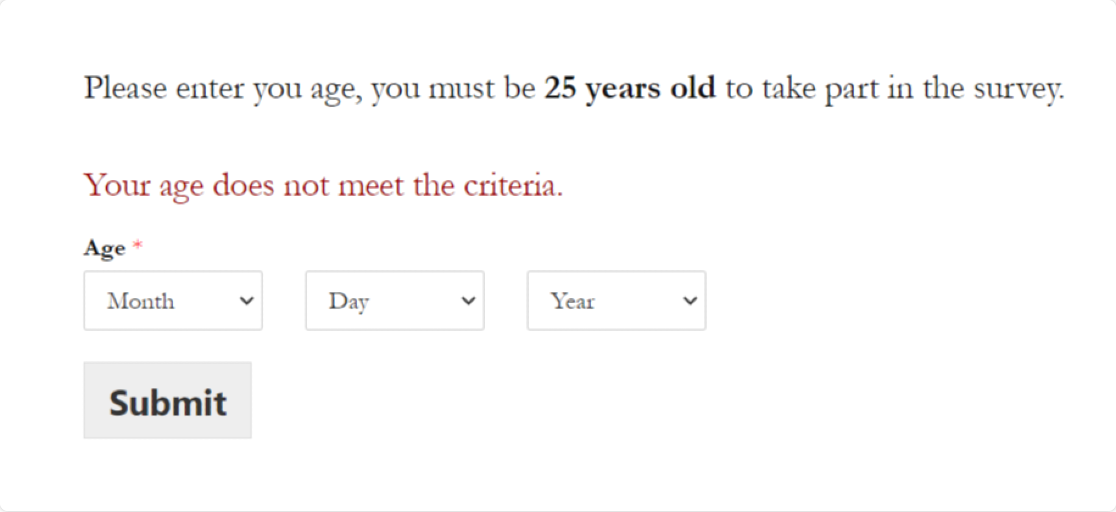
It’s also possible to set lock your form with a password. This is great for special access forms that only a few people can unlock if they have the password.
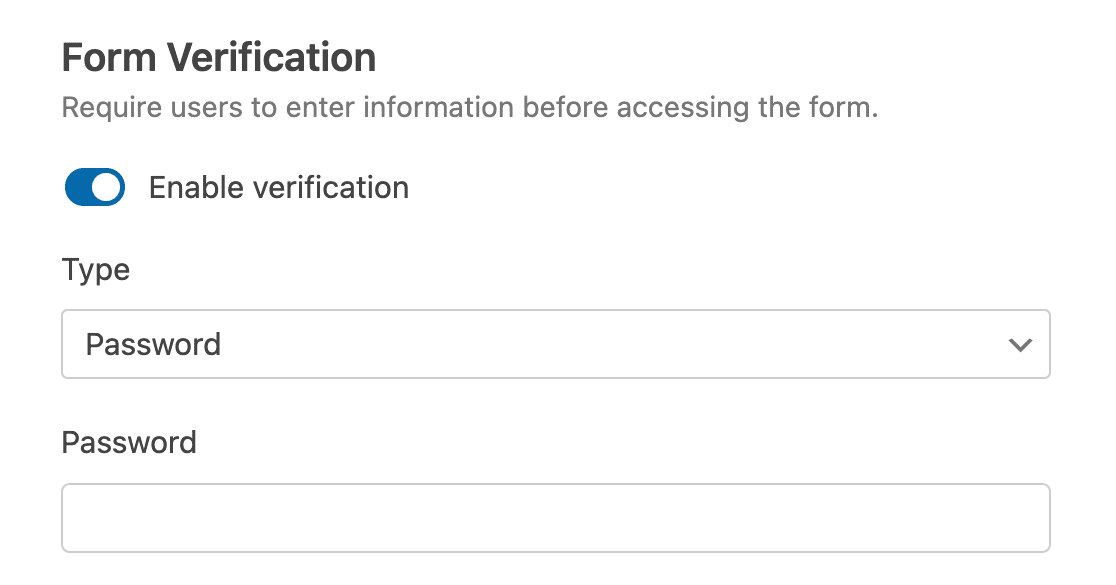
Password-protected forms impose a very high level of access restriction compared to other methods.
Another really useful feature is forms with email verification. These forms are only accessible to users after confirming their provided email address.
You can use email verification to add an extra layer of spam prevention and make sure only actual users are signing up.
Apart from that, you can also set a start and end date for your forms if you only want to take entries within a specific duration.
If you need more options, you’ll be glad to know that WPForms also lets you restrict any form to only logged-in users. This is great for membership sites where you have exclusive members-only forms.
Overall, WPForms is a very handy plugin if you want to impose restrictions on important web forms.
WPForms Pricing
The Form Locker addon is included with WPForms Pro and above plans, starting at 199.50 per year.
5. Thrive Leads
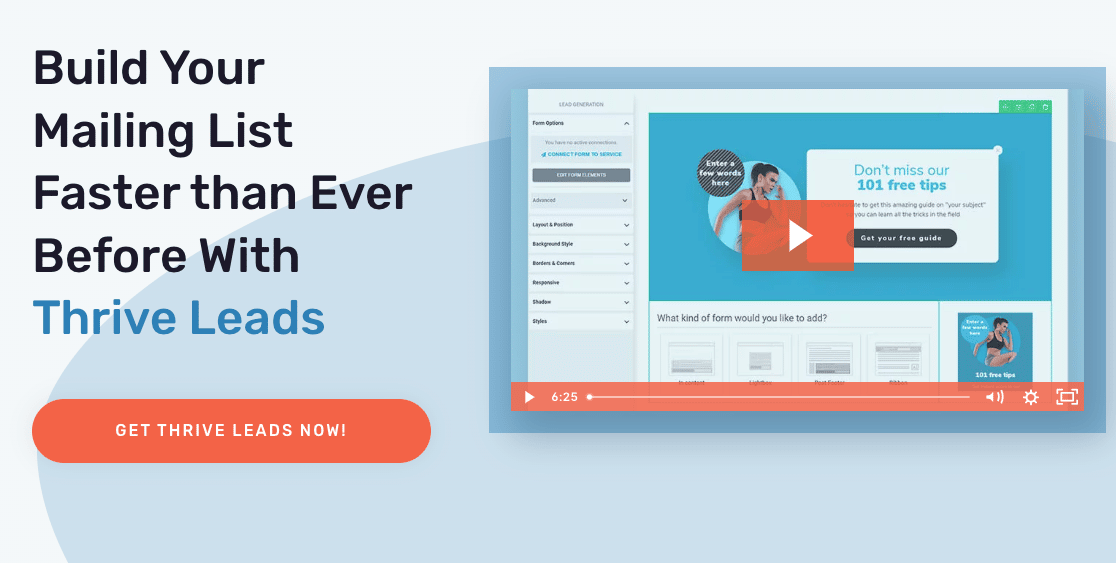
Thrive Leads is another versatile content locker plugin for WordPress. The plugin comes with a huge variety of optin form templates that you can use to lock your content.
Like OptinMonster, you have a lot of flexibility for customizations. We found it incredibly easy to edit different components of the content lock optin form, including the subscription button styles, text, and images to make it match our branding.
Thrive Leads also lets you use either completely hide a specific section of your content or use a blur effect. You can choose from the two locker designs with a single click.
Once a user has submitted the optin form to access your exclusive content, the lock is immediately removed.
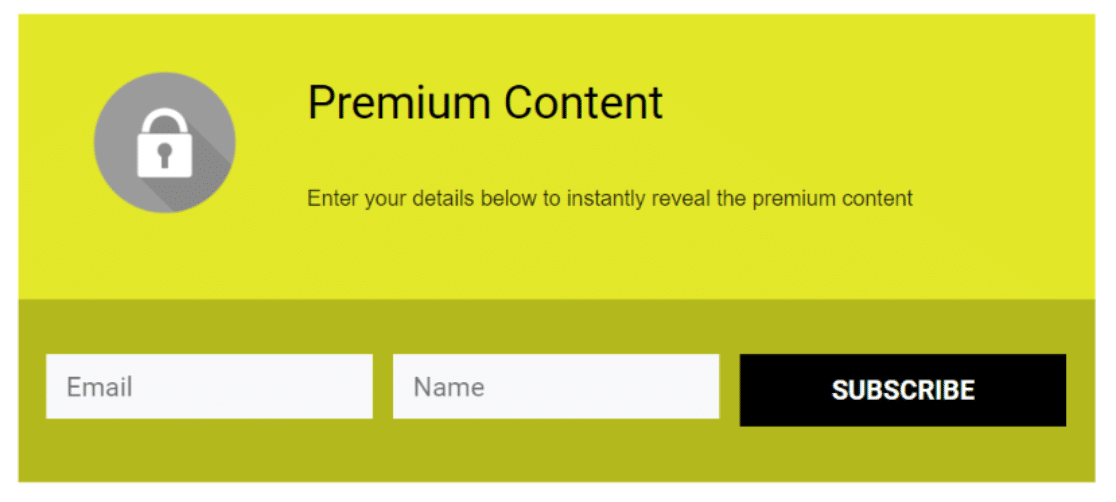
To embed your content locker form, you can use shortcodes in any part of your page content to hide all the text, videos, or images under it.
Thrive Leads also integrates seamlessly with various email marketing service providers like AWeber. So if you want to immediately send a new contact to your subscription list, Thrive Leads will have you covered.
Overall, Thrive Leads is one of the top content locker plugins that also offers an outstanding range of lead generation features.
Alternatives: Bloom by Elegant Themes is a decent alternative for content locking functionality.
Thrive Leads Pricing
Thrive Leads starts at $99/year. You can get the full suite of Thrive plugins starting at $299/year.
Bonus: White Label CMS

Making a website for a client? You might not want them to know the exact tools you’ve used in the process. Or, they might not be tech-savvy enough to safely tinker around in the backend.
In such cases, restricting access to certain parts of the WordPress backend would be a good idea. And you can do this easily by using a plugin like White Label CMS.
Along with locking off selected parts of your WordPress backend, White Label CMS will also allow you to implement some custom branding on the WordPress backend, which is great for marketing.
White Label CMS Pricing
White Label CMS can be downloaded for free from the WordPress plugin directory.
That’s all for this list!
By now, you should have a pretty good idea how to lock content in WordPress in 5 different ways. Choose the method that works best for you and follow the steps!
FAQs for Best WordPress Content Locker Plugins
Need more info about content locker plugins? Here are some questions for more context about using these plugins:
Is It A Good Idea to Use Social Locker Plugins?
Social locker plugins used to be very popular. However, there are hardly any social locker plugins left. This is because most social media platforms like Facebook and Instagram discourage incentivizing users to increase their follower count, likes, or social shares.
As social locking strategies became discouraged, the plugins that supported these functionalities became less and less popular. Today, many of these plugins are no longer supported including:
- OnePress Social Locker
- Opt-in Panda
- Content Locker Pro
At the same time, there are several plugins like Super Social Content Locker that may still offer features for growing your social network profiles. We’d urge you to be cautious in how you use these or you could risk receiving penalties on your Facebook or Instagram page.
Which Plugin Helps With Content Copy Protection?
You can use Secure Copy Content Protection and Content Locking to fight plagiarism and protect your copyrighted content. This plugin disables right clicking, copy-paste short keys, content selection, and other functions that are normally used to steal content by human users or web scraper tools.
How Do I Use a Content Locker Plugin to Monetize My Content?
You can use a membership plugin like MemberPress to add paywall to certain parts of your WordPress site. The paywall can only be removed after users start their paid membership, allowing you to generate revenue with excellent monetization opportunities. The exclusive content accessible to premium members can be anything like a valuable course, an online event, or content.
Next, Take a Deep Dive Into The Top DocuSign Alternatives
Are you looking for a great electronic signature app that’s as good as, or better than, DocuSign? There are quite a few options, and we’ve covered the best ones in our guide to the top DocuSign alternatives. Take a look!
You may also want to check out our guide on accepting user submitted posts in WordPress if you’d like to allow guest posting.
If you’d like to read more of our roundups to learn about different WordPress plugins, we suggest looking at the list below:
- Best Membership Plugins for WordPress
- Best Lead Generation Plugins
- Best Affiliate Plugins for WordPress
- Best Coupon Plugins for WordPress
- Best Landing Page Builders
Ready to build your form? Get started today with the easiest WordPress form builder plugin. WPForms Pro includes lots of free templates and offers a 14-day money-back guarantee.
If this article helped you out, please follow us on Facebook and Twitter for more free WordPress tutorials and guides.