AI Summary
Like many, I built my first ever online form using Google Forms back when I was a student. It’s free, easy to get started, and gets the job done. But when my requirements grew after launching my WordPress site, the limitations rapidly became apparent.
I painfully felt the lack of customization options and the rigid design templates. Plus, the absence of advanced features such as payment integrations and multi-layered spam protection made my forms less useful than they could be.
I needed something more dynamic and customizable. So I explored many Google Forms alternatives, found several that I loved, and many that I never wanted to use again.
In this post, I’ll share my experience with the few forms that I really enjoyed using instead of Google Forms.
| Form Builder 📝 | Key Features 🌟 | Ideal For 🎯 | Pricing 💰 | Platforms 🌐 |
|---|---|---|---|---|
| WPForms | Wide-ranging templates, Google Sheets integration, eCommerce tools, calculations | Small businesses seeking ease of use with templates | $199.50/yr | WordPress |
| Formidable Forms | Advanced calculations, quizzes, frontend charts | Businesses needing complex forms and data visualization | $199.50/yr | WordPress |
| Jotform | Huge templates library, advanced widgets | Businesses and individuals across various industries | $39/mo (billed annually) | Web-based |
| Zoho Forms | CRM integration, mobile app for offline forms | Businesses within the Zoho ecosystem | $10/user/mo (billed annually) | Web-based, Mobile |
| Microsoft Forms | Office 365 integration | Office 365 subscribers needing basic form creation | $6/user/mo | Web-based, |
| Typeform | Highly visual conversational forms | Enterprises needing survey forms | $50/mo | Web-based |
| Cognito Forms | Payment forms, Google Analytics integration | Businesses on a budget needing versatile web forms | $15/mo | Web-based |
| Paperform | Landing page form templates, form scheduling | Enterprises with advanced form needs | $288/yr | Web-based |
| Gravity Forms | Community addons | WordPress sites needing multi-purpose forms | $159/yr | WordPress |
The Best WordPress Drag-and-Drop Form Builder Plugin
Easy, Fast, and Secure. Join over 6 million website owners who trust WPForms.
Create Your Form NowMy Favorite Google Forms Alternatives
1. WPForms

If you’re looking for a Google Forms alternative for your WordPress site, WPForms is exactly what you need. It lets you create unlimited forms using templates for feedback forms, customer service, nonprofits, and various others.
What I Like About WPForms
An extensive library of 2,000+ WordPress form templates helps you get started instantly, and reduce the time it takes you to build your forms.
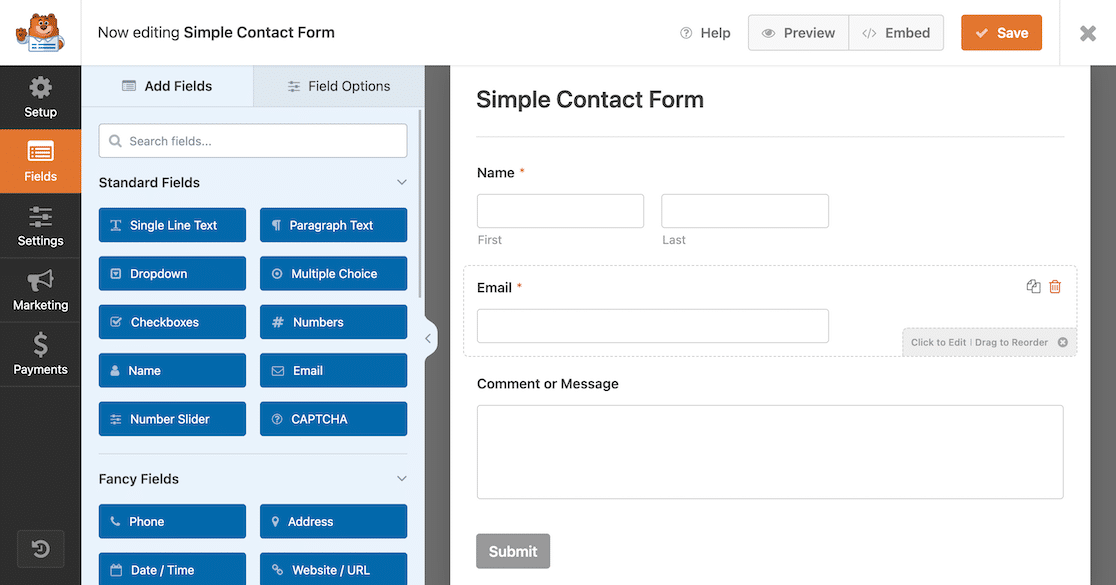
One thing I’ve always liked about Google Forms is that it’s really easy to connect it with Google Sheets for sending form respones to a spreadsheet. WPForms offers the same convenience of syncing your form entries with spreadsheets using the Google Sheets addon.
The calculation features in WPForms are some of the best you can find on the market. You can easily create all kinds of online calculators (mortgage, BMI, shipping costs, quotes, and much more) to provide precise and instant answers to your visitors.
It’s a great way to improve visitor engagement on your lead forms and also satisfying visitors with quick responses on your form.
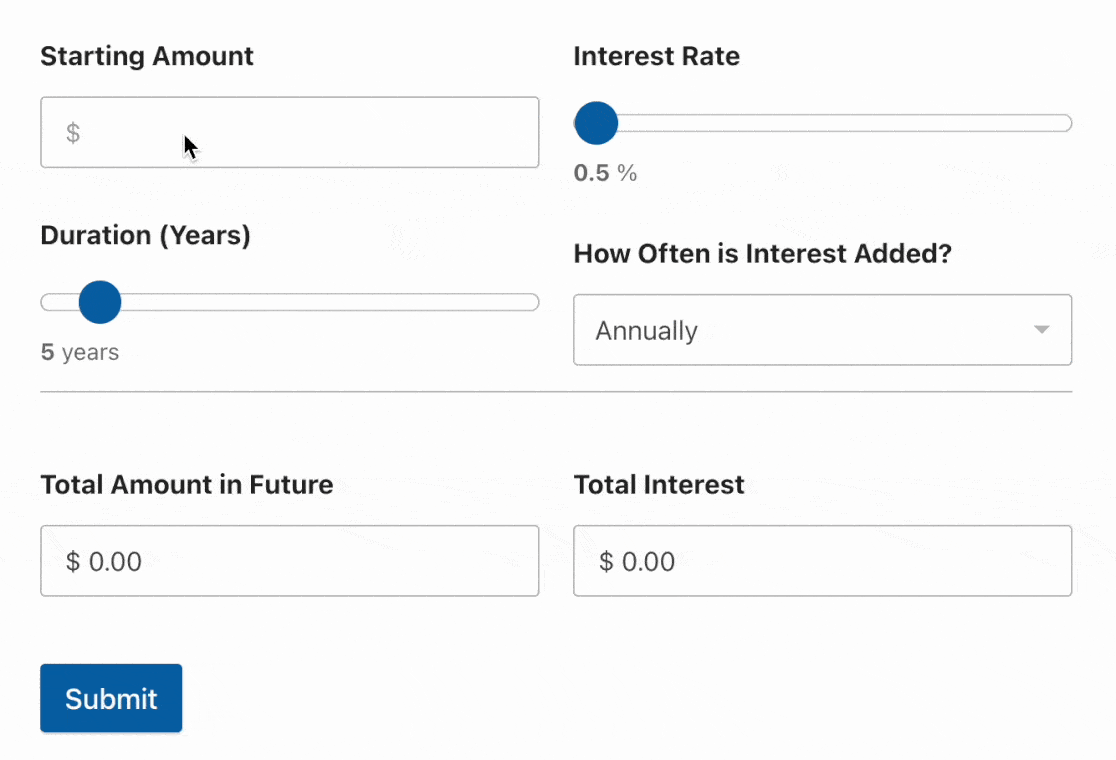
The calculator fields accept mathematical operations as well as conditional operations that allow you to perform complex calculations for a vast range of scenarios. None of that is possible with Google Forms.
WPForms is one of the only form builders that comes equipped with a complete payment solution to support your online orders, subscriptions, or donations.
Accepting payments is really with WPForms supported integrations with:
- Stripe
- PayPal
- Square
- Authorize.net
WPForms also outshines many other form builders by offering built-in payment tracking screen.
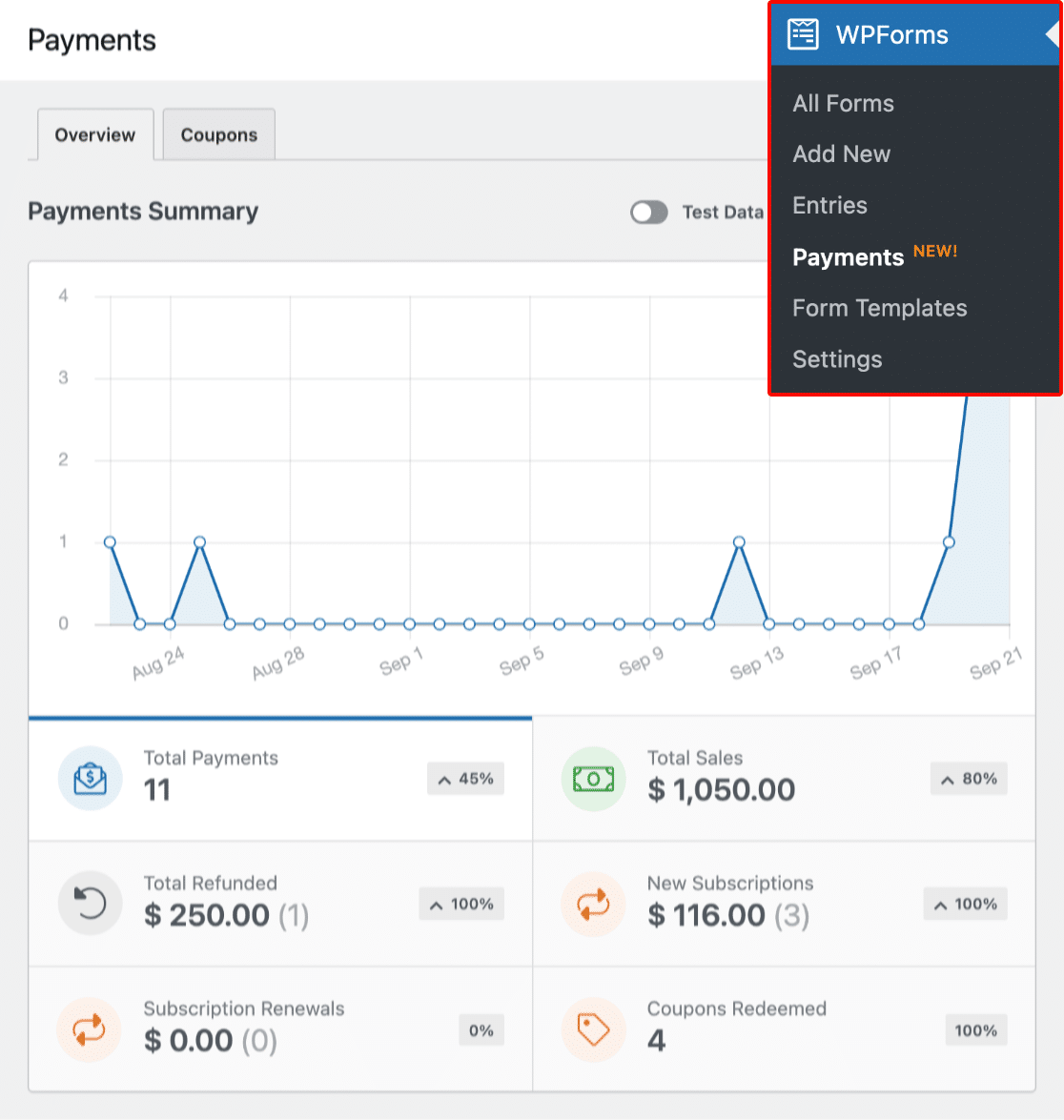
That means you don’t need to rely on any extra tools to monitor and track your payments, donations, subscriptions, and more. WPForms will do it all for you.
And if you’re a business that likes boosting sales using coupons, you can easily create and manage custom coupons for your order forms with WPForms. So if you’re a cartless site, you don’t need eCommerce tools like WooCommerce. You can just use WPForms as a simpler solution for selling on your website without turning to a complex eCommerce setup.
WPForms also excels in lead conversions. With features like the interactive Lead Forms addons, Form Abandonment for capturing partial entries, and Conversational Forms, many WPForms users see a real boost in conversions.
Overall, WPForms Pro goes way beyond Google Forms’ capabilities while also ensuring the most user-friendly form-building experience for you.
My Favorite Features ⭐
- Calculations: Use the Calculations addon to add tax, fees, shipping, or other costs to your order form. Or use it to create powerful calculator forms. This feature gives WPForms a definite edge over Google Forms.
- Payment Integrations: Accept payments for orders, subscriptions, and donations via PayPal, Stripe, Square, and Authorize.net, and track all transactions with easy-to-read charts.
- File Uploads: Easily let users upload documents, images, and other files to form submissions.
- Marketing Integrations: Connect your forms to your marketing platform and CRMs like HubSpot, Salesforce, Drip, and MailerLite, and automate workflow.
- Conversational Forms: Transform your surveys into a modern conversational layout that makes them fun and interactive for a great user experience.
- Survey and Polls: Gather customer feedback and get full survey reporting inside your WordPress dashboard.
- User-submitted Posts: Grow your blog with user-generated content and guest posts that users can submit directly from your WordPress frontend.
- Save and Resume: Allow visitors to save a partial entry and complete it later.
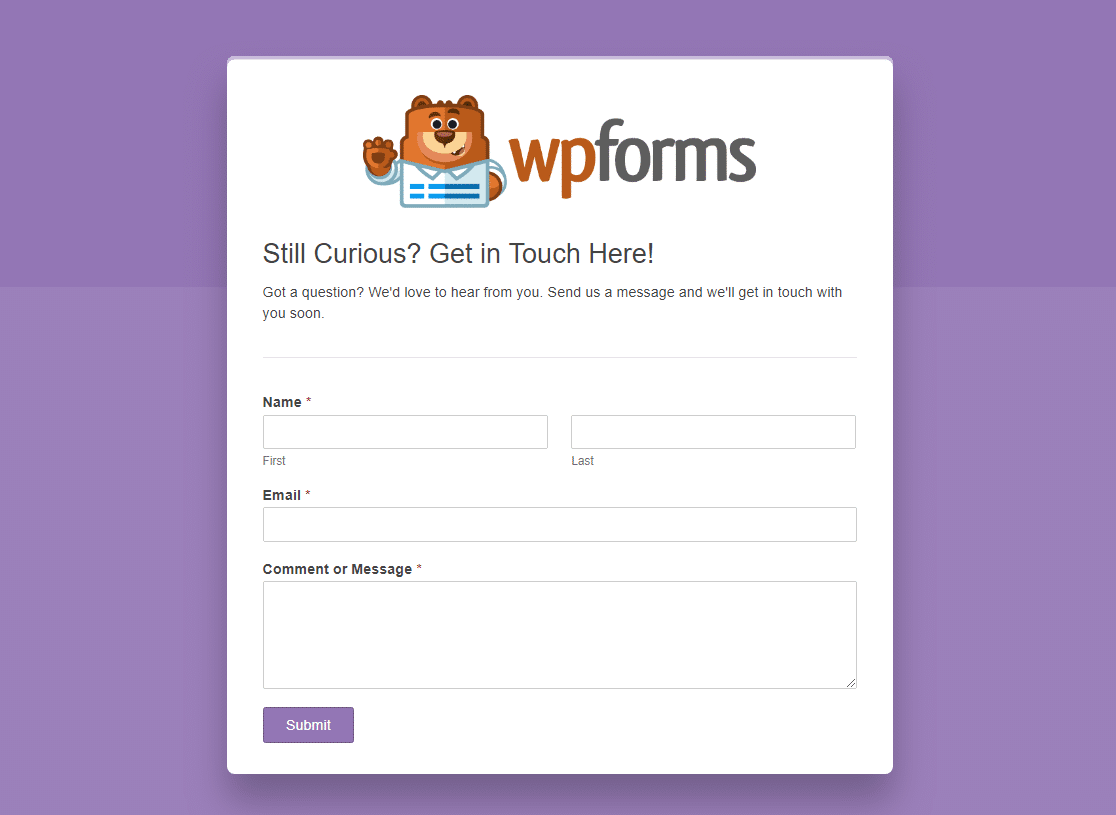
If you want to know more about the differences between WPForms and Google Forms, check out our comparison of WPForms vs Google Forms vs JotForm.
Alternatives 🔀 Gravity Forms and Ninja Forms are two similarly priced alternatives to WPForms but they lack many built-in features like payment charts, form revisions, and form tags, which are available even in the free version of WPForms. See Gravity Forms vs Ninja Forms for more details.
Cost 💰 Pricing for WPForms Pro starts at $199.50/year.
2. Formidable Forms
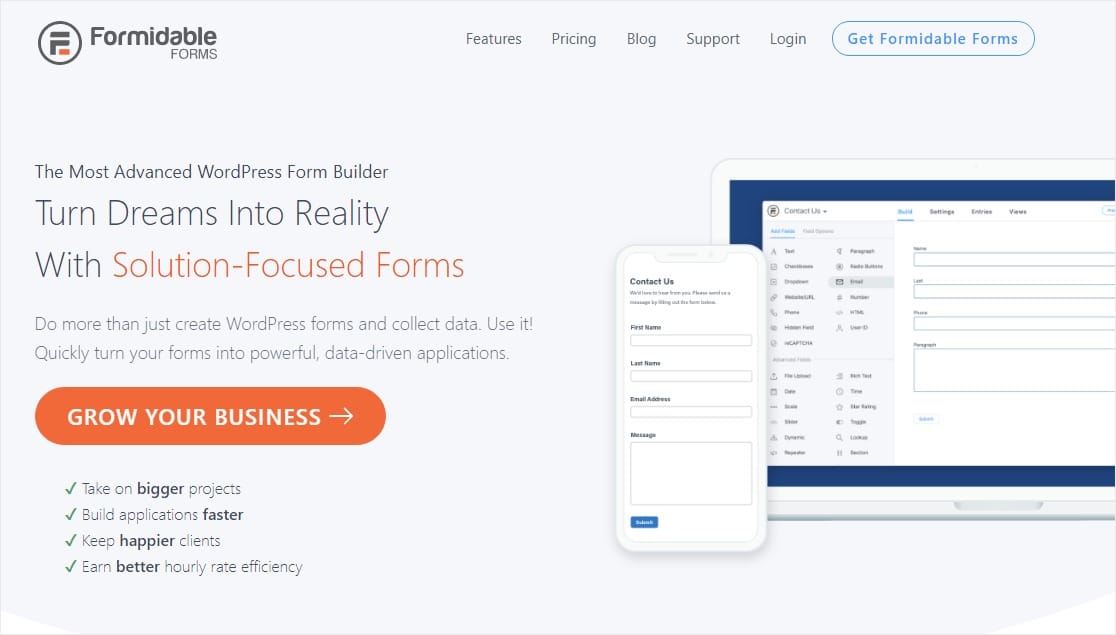
Formidable Forms lets you build forms with complex functionalities without making the process intimidating for you.
What I Like About Formidable Forms
If you’re a technical user looking for a Google Forms alternative that lets you add advanced functionalities to your forms, Formidable Forms could be a good choice for you.
In my experience, Formidable Forms is particularly useful if you want to display your form data on your website to create listings, directories, charts, tables, and the like. I love the range of customization options of form data views so you can make everything appear just the way you’re imaging..
My Favorite Features ⭐
- Conditional Logic: Build forms that have personalized fields based on previous answers.
- Integrations: Send your form data to popular 3rd party platforms.
- Integrated Views: Take your respondent data and display it in graphs.
- Quiz Maker: Create forms with quizzes that display scores based on your custom grading scale.
- Math Calculations: Offer users instant online estimates and calculate advanced product options.
Cost 💰 Pricing for Formidable Forms Business starts at $199.50/year.
3. Jotform
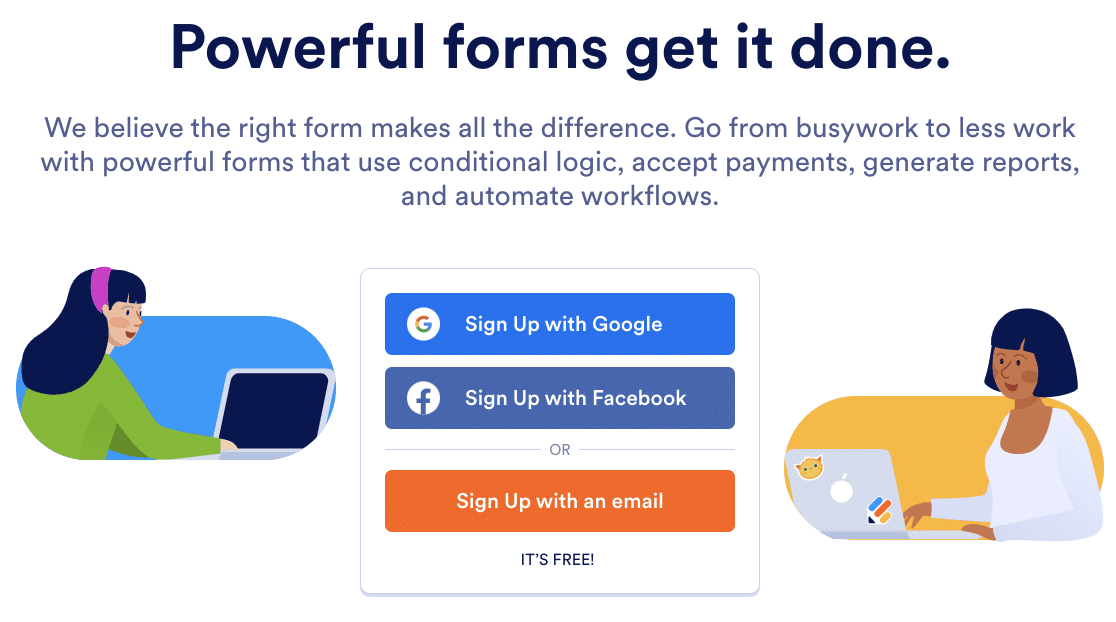
Jotform is an online form builder similar to Google Forms. It offers a lot more features for creating complex forms but also has limits on how many submissions you can accept. Depending on your needs, it might be a solid Google Forms alternative.
What I Like About Jotform
Jotform includes a massive library of form templates that I like. My favorite part are the innovative widgets you can add to your forms. For instance, you can add a widget to let people record a video directly through the form and then submit it. Features like these can be great to use in your customer support forms.
For more details, check out our comparison of WPForms vs. Google Forms vs. Jotform.
My Favorite Features ⭐
- Form templates: Choose from 10,000+ pre-built form templates. However, note that Jotform’s template library includes user-submitted options, so quality may vary.
- Advanced form customization: Use Jotform’s extensive settings to add different types of fields to your forms and make them look exactly how you want them to.
- Payment and marketing integrations: Jotform has tons of integration options available, so you can easily connect your forms to payment processors or your CRM.
- Embed or share: You can add your forms anywhere on your website using a code snippet that Jotform generates for you. Or, you can share your form’s link with users to let them fill it out on Jotform.
Alternatives 🔀 Wufoo by SurveyMonkey and Formstack are online form builders with many features similar to Jotform.
Cost 💰 You can use Jotform for free to create 5 forms and accept 100 submissions/month. Paid plans start at $34/month if you want to make more forms or accept more entries.
4. Zoho Forms
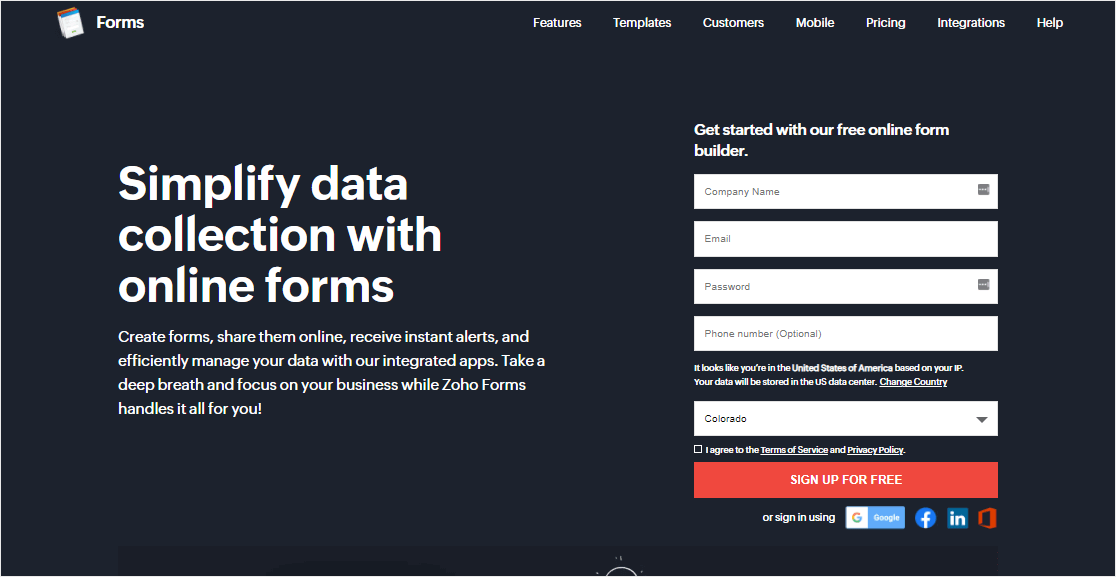
If your business already uses Zoho Apps, you can easily tap into the power of Zoho Forms to use as a Google Forms alternative.
What I Like About Zoho Forms
Zoho Forms offers many of the same features as other top-rated form builders. In my experience, Zoho mainly shines for its fantastic team collaboration features.
If you have multiple people in the team responsible for tracking form data, you can easily assign different tasks to different team members to manage your leads more collaboratively.
My Favorite Features 💰
- Zoho CRM Compatible: An easy transition if you or your team is already using Zoho CRM.
- Team Collaboration: Tons of team collaboration tools.
- Safety: Built-in security measures for keeping data safe and assigning team roles and different settings.
- Zoho Survey: Connect apps in Zoho to take advantage of easy data collection with online surveys.
- Form Embedding: Embed your forms on your own website.
- Analytics: Keep track of your forms’ performance and share it with easily exportable statistics and reports.
Cost 💰 Pricing for Zoho CRM, which includes Zoho Forms, starts at $10/user/month when billed annually.
5. Microsoft Forms
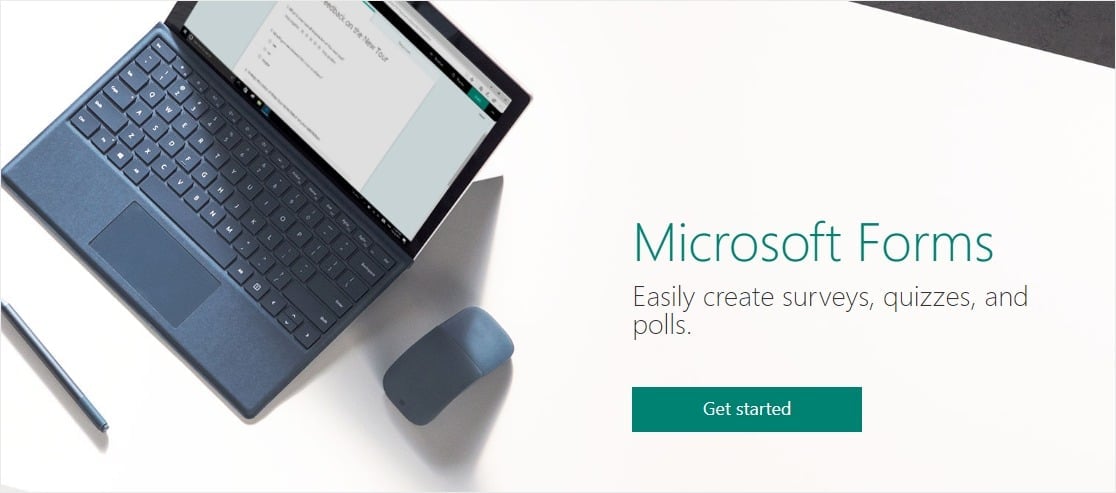
If you’re on the hunt for a Google Forms alternative that lets you use Excel over Google Sheets, be sure to check out Microsoft Forms. It’s the Microsoft equivalent of Google Forms maker for online form data collection.
What I Like About Microsoft Forms
I recognize that opinions about visual appeal are highly subjective, but I find Microsoft Forms more appealing than Google Forms from a design standpoint. Plus, Microsoft Forms offers survey type questions like an NPS field. I think that’s a very nice addition.
Like most form builders, Microsoft Forms also has some limitations that I noticed. For instance, if you want to add media to your form, you can only add it to your fields. In contrast, Google Forms gives you more flexibility because you can add images and videos anywhere in your form.
Of course, both Google Forms and Microsoft Forms can’t keep up with the top form builders if you’re looking for advanced features like payment integrations, user registration forms, built-in payment analytics, coupon fields, layered spam protection, and more.
For that, you’ll have to use an alternative like WPForms, which includes many of these features for free!
My Favorite Features ⭐
- Easy to use: The visual drag-and-drop builder lets you set up forms quickly.
- Surveys: Includes the ability to use basic Net Promoter Score (NPS) surveys.
- Outlook Integration: The Microsoft Office integration lets you do things like send your form to people via email.
- Excel: Using the Microsoft Office integration, you can bring your form data over to Excel quite easily to look through it.
Cost 💰 Microsoft Forms is free for anyone who has a Microsoft Office 365 license. Those plans start at $6/user/month.
6. Typeform
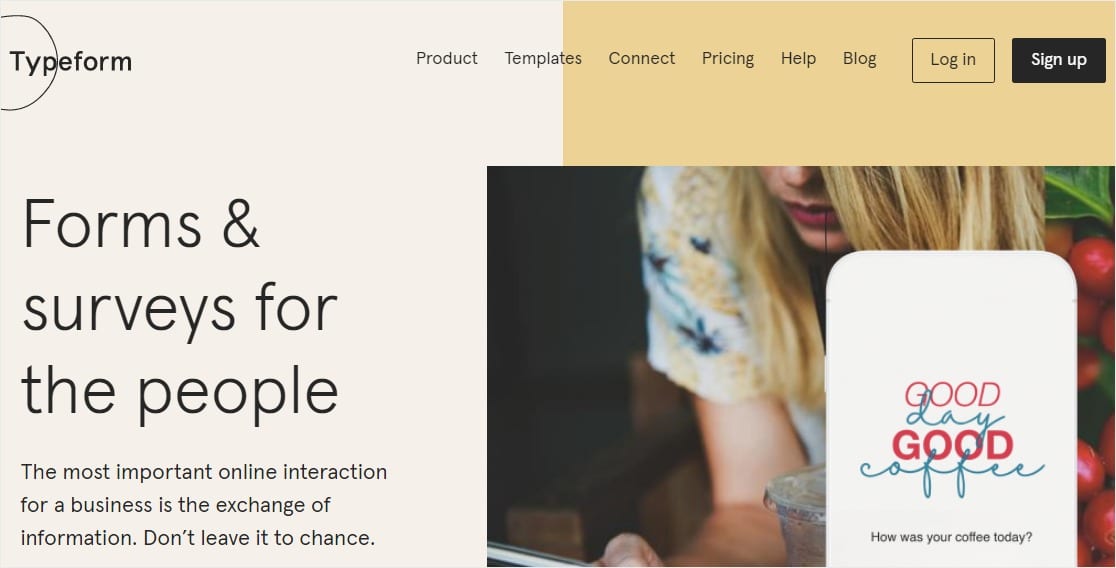
Typeform is a good answer to Google Forms if you’re looking to make unique and pretty forms. This tool specializes in conversational forms – which are essentially forms that display one question at a time in a sleek, distraction-free interface.
What I Like About Typeform
When I was trying out Typeform, it was clear that Typeform prioritizes the respondent’s form-filling experience with its interactive form layouts.
One feature that caught my eye was video forms. With video forms, you can add a video that plays as a visitor fills your form. Videos are a great way to connect with audiences by putting your real authentic self out there. So I think video forms are a meaningful feature that enable you to place your value with conviction and close more deals.
The problem is that Typeform is one of the priciest form builders on this list. For that reason, I only recommend Typeform for sales and marketing teams with a reasonably large budget.
My Favorite Features ⭐
- Surveys: Typeform’s surveys include templates like a customer satisfaction survey, employee satisfaction surveys, etc.
- Mobile-Friendly: Large CTA buttons work well on mobile devices.
- Conditional Logic: Contact forms built with Typeform can use the Logic Jumps feature.
- File Upload Capability: Just like WPForms, Typeform lets you accept file uploads through your forms.
- Conversational Marketing: Shows one question at a time to take advantage of conversational marketing.
Cost 💰 Pricing for Typeform Plus starts at $50/month. Be sure to check out the best Typeform alternatives before signing up for a plan.
7. Cognito Forms
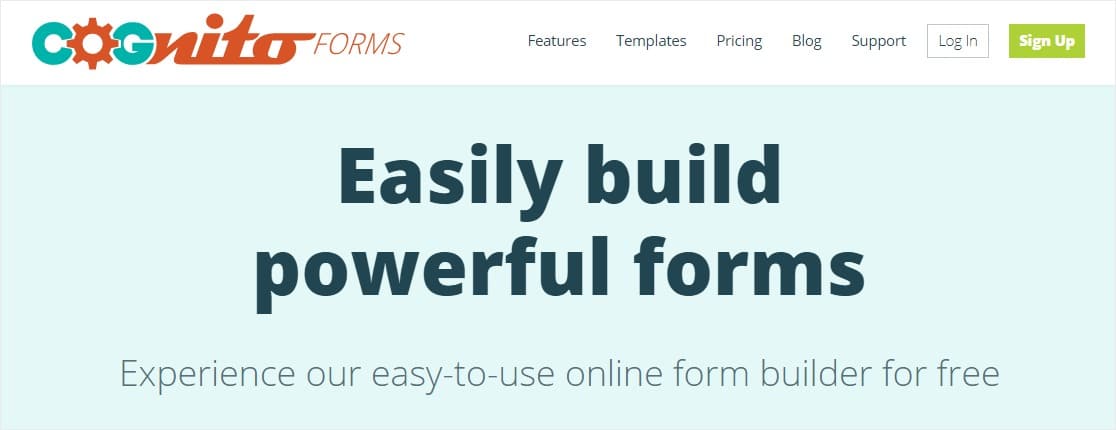
Cognito Forms works as a Google Forms alternative and covers every important feature you’d probably need for your forms.
What I Like About Cognito Forms
The aspect I like most about Cognito Forms is data management. So you can use Cognito Forms to use submitted form data in useful ways such as sharing links to form entries to specific members of the team with every submission.
I also find the look up field quite helpful. These look up fields allows you to pull submitted data from one form into another. For example, think about a job application form submitted by a candidate, which is later used by HR to look up the candidate’s info in an interview scheduling form. Using forms this way can save you a lot of admin time.
Unlike Google Forms, you can also use this tool to create payment forms by using built-in integrations for Stripe, PayPal, and Square.
My Favorite Features ⭐
- Payments: Stripe payments are available on all plan levels, including for free plan users. Integrations with Square and PayPal at the Team plan level.
- Conditionals: Lets you add conditional logic to your forms.
- Templates: Pre-built forms for you to explore so you can get started building a form right away.
- Visual Builder: A drag-and-drop builder makes it easier to build forms.
- Calculations: Forms can do math to help with things like displaying the total cost in an order form.
- Analytics: Integrates with Google Analytics.
Cost 💰 There is a limited free plan so you can try it out. After that, pricing for Cognito Forms Pro starts at $15/month.
8. Paperform
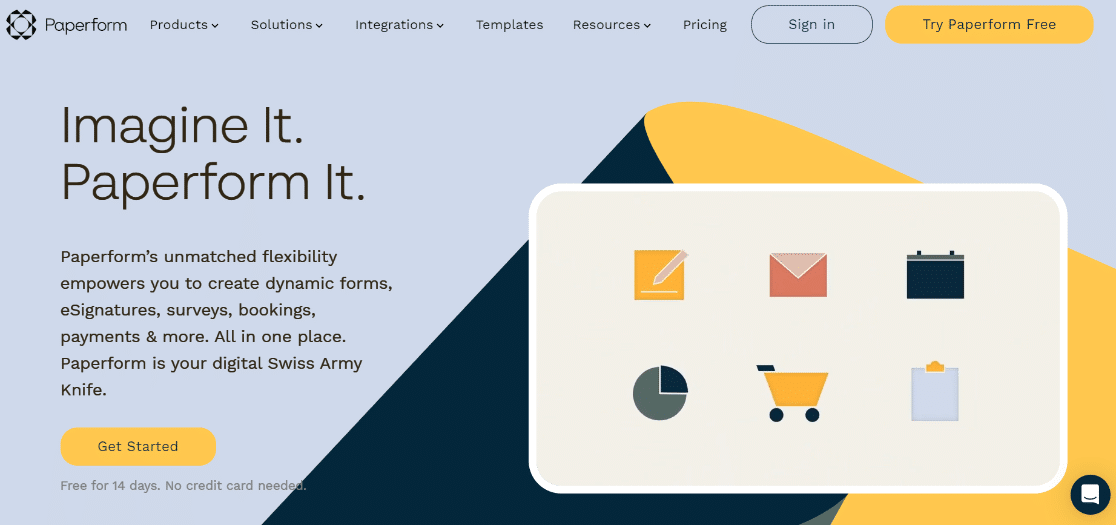
Paperform is another decent alternative to Google Forms, and it brings a bunch of advanced functionalities that are simply absent from Google Forms.
What I Like About Paperform
Apart from standalone forms, Paperform also lets you build an entire form-based landing page with easy and intuitive controls. I enjoy the design customizations. Making your form landing page look professional and sharp is quite easy with Paperform with a bunch of great templates.
For me, this ability to create fantastic landing page forms is a major strength of Paperform that works great for one-page websites too.
My Favorite Features ⭐
- Landing page templates: Easily build landing pages with embedded forms to collect leads, process orders, and more.
- Payment and donation forms: Connect your forms with payment processors like Stripe, PayPal, Braintree, Square, and Google Pay effortlessly.
- Booking and scheduling: Let people schedule calls and make bookings with scheduling forms.
Cost 💰 Paperform plans start at $288/year.
9. Gravity Forms
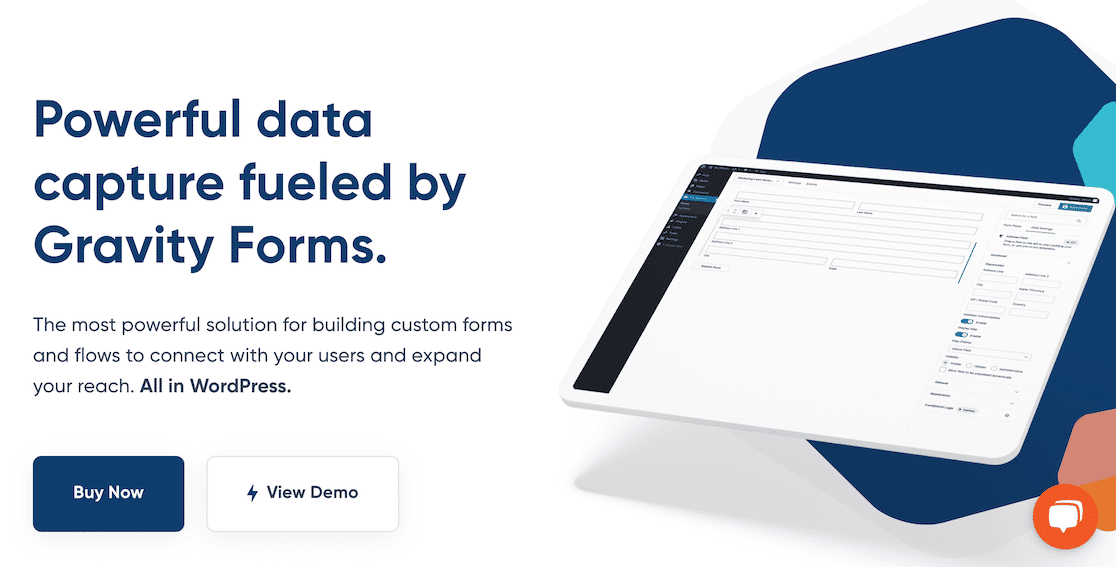
Gravity Forms is a versatile and easy-to-use form builder for WordPress. It includes a wide range of features, both basic and advanced, along with various marketing integrations.
What I Like About Gravity Forms
Gravity Forms is extremely versatile. You can build pretty much any kind of form you can imagine with it. And one of the main reasons for its versatility comes from its community addons.
These addons are contributed by independent developers, helping extend Gravity Forms’ functionalities to cover everything that the base product might lack.
There’s no free version available, but you can use a demo to try out the form before purchasing.
My Favorite Features ⭐
- User-friendly interface: Easy drag-and-drop builder to create contact, payment, and lead forms
- Frontend submissions: Accept user-generated content with frontend form submissions.
Cost 💰 Gravity Forms plans start at $59/year.
What’s the Top Google Forms Alternative?
WPForms is far and above the best alternative to Google Forms. Forms built with WPForms are just as easy to make but are much more professional-looking than Google Forms.
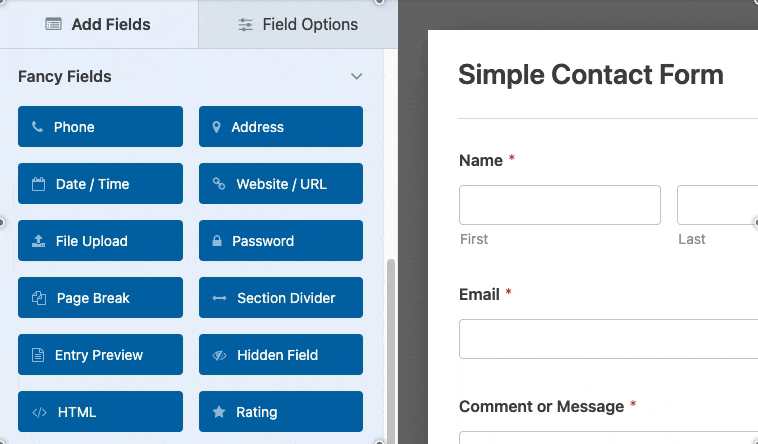
Plus, WPForms includes tons of useful extra features, such as custom registration forms, one-step-at-a-time lead forms, form revisions, multi-column layouts, the ability to add text and media using a WYSIWYG editor, and a lot more!
On top of that, WPForms provides superb support that will walk you through any issue or question you have. It’s a perfect solution for smart small business owners managing their own WordPress websites.
And there you have it! You now know exactly what the best Google Forms alternatives are. Hopefully, this post helped you find the right solution for your business and website.
FAQs on Google Form Alternatives
Is Google Forms Still Free?
Yes, Google Forms is free with a Gmail account. You can also use the same platform if you have a Google Workspace login.
Unfortunately, it lacks many features in no-code form builders like WPForms. And there are some limitations to the way it works.
For example:
- Your visitors can’t upload files without logging in to Google.
- The files they upload are added to your Google Drive — something many users don’t like.
- You don’t get advanced addons, like interactive Conversational Forms and form abandonment recovery.
- Getting support can also be challenging if you need help with Google Forms.
What Fields and Question Types Can I Use in Alternative Form Builders?
Google Forms alternatives will generally have the same features and more. In general, most form builders will let you add name, date, radio buttons, checkboxes, and long and short responses. Many of them also include popular features like payment fields and conditional logic.
Does Microsoft Have Something Like Google Forms?
Yes, Microsoft has an alternative to Google Forms called Microsoft Forms. There are some great form features in Microsoft Forms. You can create surveys, quizzes, customize the forms with images, add custom fields, and export form responses directly to Excel.
What Is the Disadvantage of Google Forms?
Google Forms only includes basic form-building features. It’s not easy to customize the design of Google Forms because of native limitations. On top of that, Google Forms lacks built-in spam protection features. As a result, you’re likely to receive a lot more spam when using Google Forms compared to secure alternatives like WPForms.
Do Google Forms Alternatives Offer Integrations?
Yes, many Google Forms alternatives offer integrations with tools like Zapier, Uncanny Automator, CRMs, payment processors, and analytics platforms. Having access to these integrations makes it easier to automate your workflows.
Can I Brand Forms With My Company Logo and Colors?
Most Google Forms alternatives will allow you to brand your forms with your company logo. Further, you’ll also find that there are far more options for customization, so you can use your brand colors, too.
What Features Should I Look For in a Google Forms Alternative?
The features you look for will largely depend on your form needs. In general, look for an alternative that gives you the ability to apply conditional logic to your questions and accept payments. It should also support integrations with other tools that you use.
Next, Fix Your Form Emails
Are you having trouble getting emails from your forms? It’s a common issue, but it’s easy to fix. Check out this guide on how to fix WordPress not sending emails.
Also, are you considering adding a chatbot to your site? Before you do, it may be worth your while to check out our discussion on chatbots vs forms to understand which tool is better suited for which kinds of scenarios.
Ready to build your form? Get started today with the easiest WordPress form builder plugin. WPForms Pro includes lots of free templates and offers a 14-day money-back guarantee.
If this article helped you out, please follow us on Facebook and Twitter for more free WordPress tutorials and guides.



