Looking for a FREE form builder for WordPress?
A contact form is one of the most important elements you need on your website… and it’s easy to build one using a plugin. But which one will suit you best?
Here’s a quick summary of the best FREE form plugins and what they have to offer to skyrocket your website’s growth:
| Plugin | Payments | Installs | Templates | Rating | Info |
|---|---|---|---|---|---|
| WPForms Lite | ✅ | 6,000,000+ | 2,000+ | 4.9/5 | WPForms Lite vs Pro |
| Formidable Lite | ✅ | 300,000+ | 175+ | 4.7/5 | WPForms vs Formidable Forms vs Gravity Forms |
| Everest Forms | ❌ | 100,000+ | 9 | 4.9/5 | WPForms vs Everest Forms |
| Contact Form 7 | ❌ | 5,000,000+ | 1 | 4.0/5 | WPForms vs CF7 |
| Jetpack | ❌ | 5,000,000+ | 7 | 3.9/5 | Jetpack Alternatives |
| Ninja Forms | ❌ | 900,000+ | 17 | 4.9/5 | WPForms vs Ninja Forms |
Does WordPress Have a Form Builder?
WordPress doesn’t have a built-in form builder, but it’s easy to install a plugin to do the job for you. We’ll look at the best options in the list below.
Best FREE Form Builder Plugins for WordPress
Choosing the best form builder is dependent on your individual preferences and needs., but here’s a list of the free plugins we’ll be diving into:
In This Article
Let’s get started!
1. WPForms Lite

WPForms is the best free form builder plugin for WordPress. It’s a beginner-friendly contact form plugin that’s easy to use, even if you’re completely new to WordPress.
Millions of people already use WPForms for their contact forms. It has 6+ million active installations and 13+ thousand 5-star reviews.
The free version, WPForms Lite, offers all the essential features required to create a basic contact form. You can start with a simple contact form template and drag and drop extra fields onto your form in seconds.
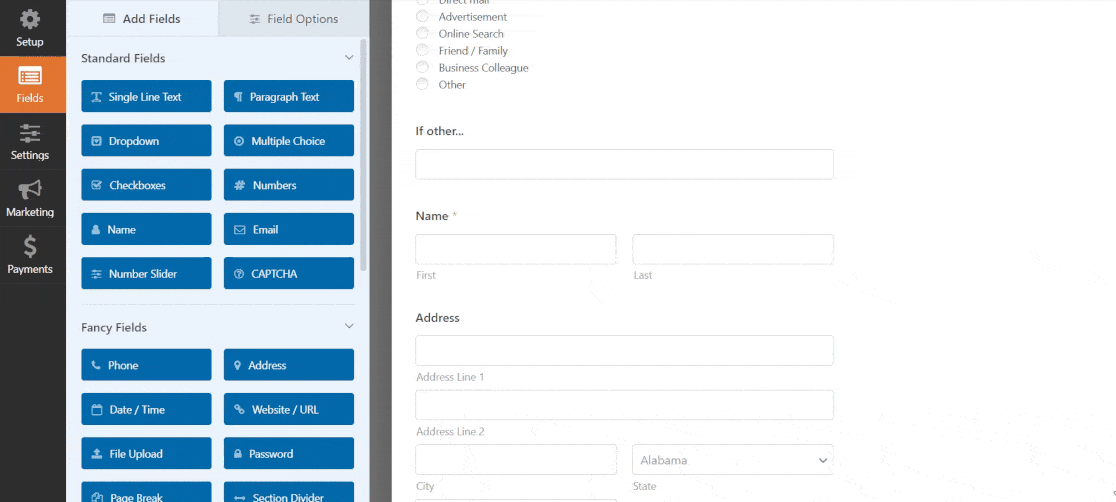
WPForms Lite also lets you accept credit card payments for free using Stripe.
There’s no need to pay for the Pro version of WPForms to add a credit card field to your forms! You’ll just pay a small fee on each payment you collect.
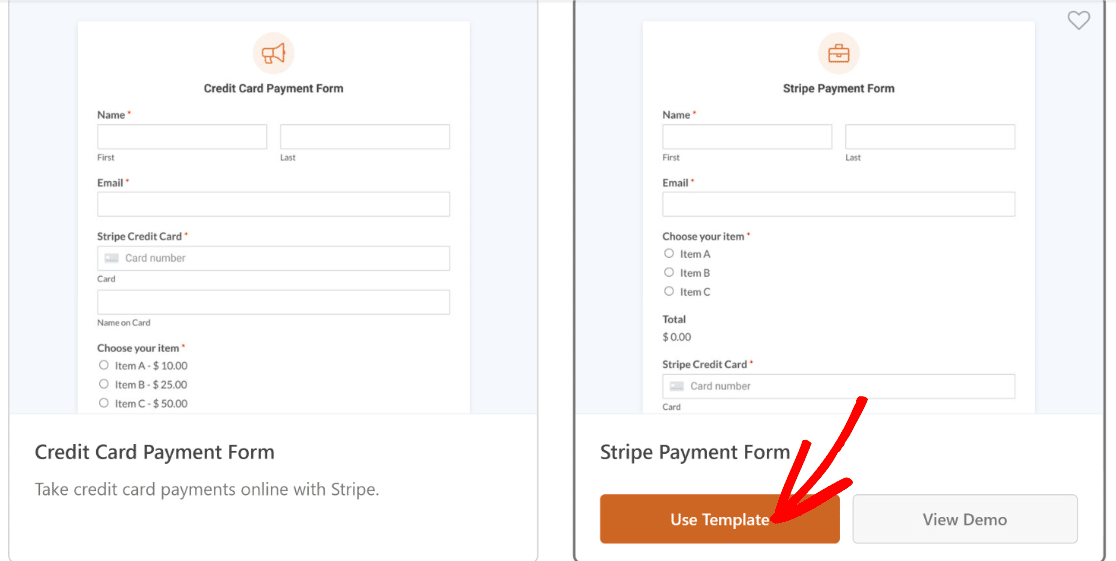
In WPForms Lite, you can even track your payments within your WordPress using the Payments screen. Here, you’ll find a summary of all the payments you’ve collected on different types of forms.
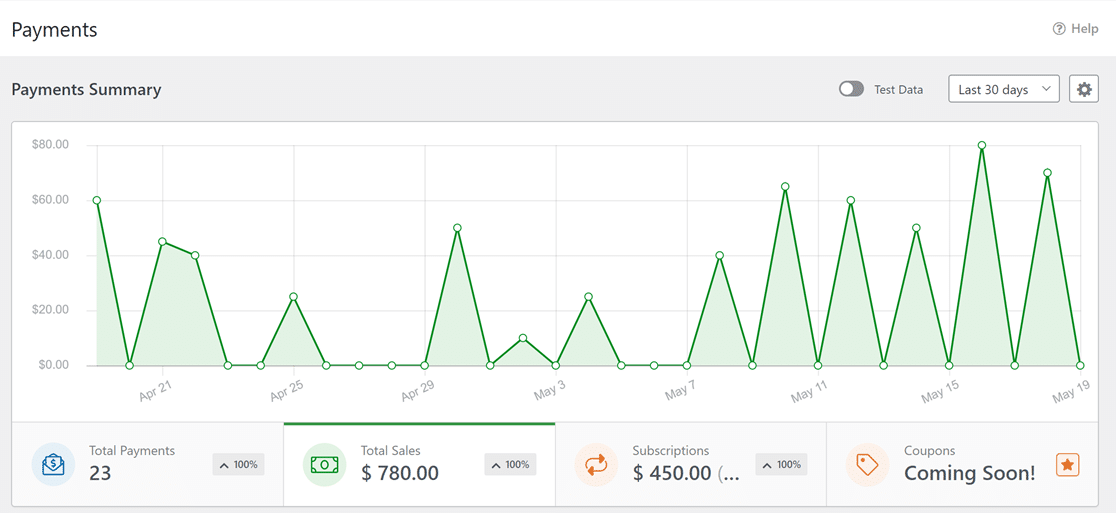
There’s even more to discover in the free version of WPForms.
For example, WPForms lets you easily roll back forms to a previous version if you make a mistake.
And with its customization options, it’s easy to change your form fonts and colors without writing code.
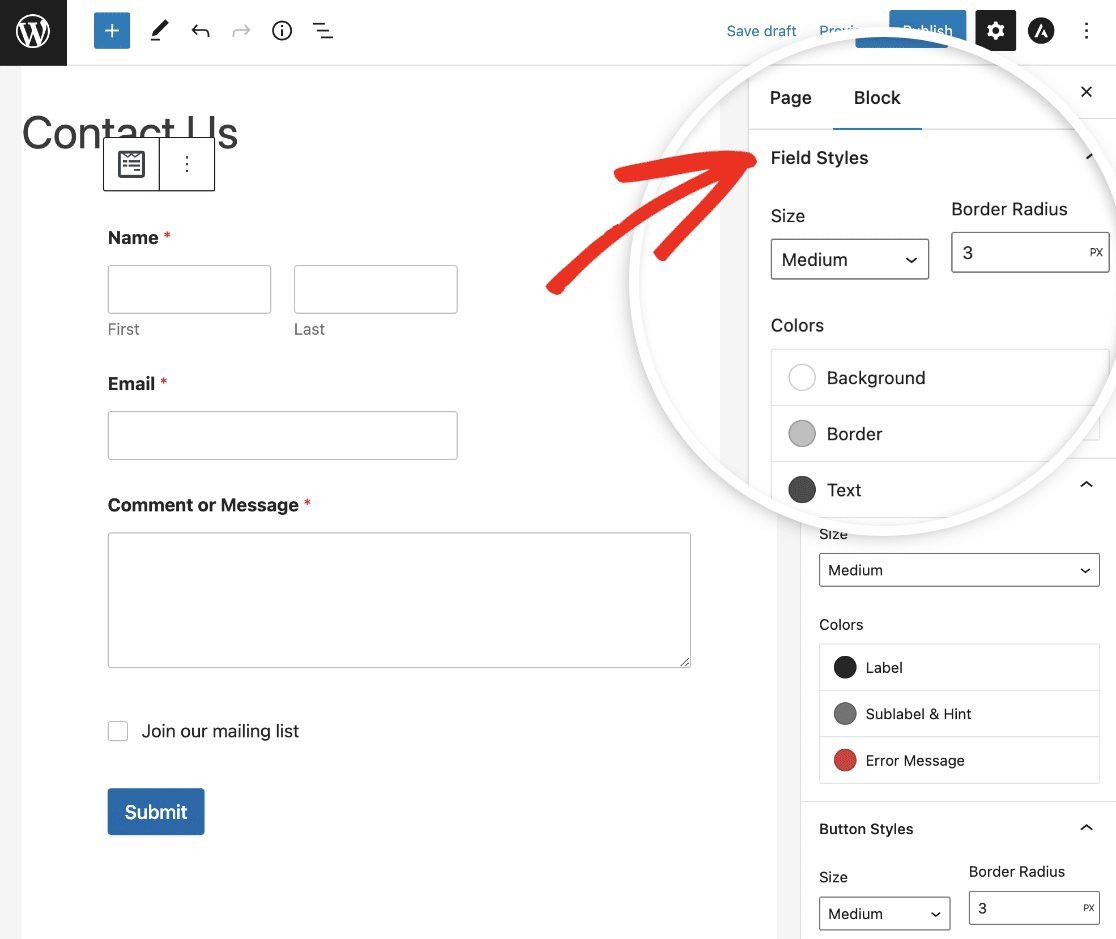
That’s not all!
- You can use tags to organize forms and view all of the places you’ve used them with form locations
- You can easily build layouts with columns and rows
- You can add different types of spam filtering to any form, including Google reCAPTCHA
- You can add GDPR checkboxes
- You’ll get all of your form responses via email
- You can access a library of 2,000+ pre-built form templates right from the plugin
- You can back up your form entries and restore them when you upgrade to Pro.
As your business or nonprofit grows, we recommend upgrading to WPForms Pro. It allows you to use more addons and fields, including:
- All form fields, allowing you to create advanced forms easily
- File uploads, including Modern and Classic field types
- HTML and Rich Text fields
- Multi-step forms
- Survey forms, including star ratings and other survey fields
- User registration forms
- PayPal order forms
- Automation via 6,000 apps supported by Zapier.
The Elite license also supports Hubspot integration.
Pricing: WPForms Lite is completely FREE. WPForms Pro starts at only $199.50/year and has a 14-day money-back guarantee. If you’re looking for free online forms, you can use WPForms Lite to try it out before upgrading to the premium version.
Create Your WordPress Form Now
2. Formidable Lite
Formidable Forms is one of the best WordPress form builder plugins. It lets you create complex forms for various purposes and best suits experienced WordPress users.
You can use it to create fully responsive forms so they look perfect on every device (especially if you’re using one of the top responsive themes for WordPress).
The free version is designed for basic forms that don’t have advanced features. You can store entries and export them to CSV. However, the free version doesn’t include features like Views, charts, quizzes, or form styles.
Features in the Lite version:
- Provides a drag-and-drop builder to create simple and complex forms
- A good Wufoo forms alternative
- You can change colors, borders, and more without any coding skills.
- Stripe payments
If you’re struggling with Formidable Forms notifications, check out our solution if Formidable Forms is not sending email.
Pricing: Formidable Lite is Free. The Pro version starts at $49+/year and has a 14-day money-back guarantee.
3. Everest Forms
Everest Forms is another simple drag and drop contact form builder for WordPress websites.
It includes 9 form templates, so if building forms quickly is important to you, it’s worth noting that WPForms includes 2,000+ templates.
Everest Forms lets you accept unlimited form submissions through your WordPress site. You can also manage entries from your dashboard and send email notifications to users when they fill out your forms.
Form styling is not free in Everest Forms, which could be an issue for you if you’re a beginner. To check out the other similarities and differences, we included a full rundown in our WPForms vs Everest Forms comparison.
Features:
- Drag and drop form builder
- Pre-built templates to help you get started quickly
- Entry management in your WordPress dashboard
- Form submission email notifications
Pricing: Free. Paid plans are available starting at $48.30/year.
4. Contact Form 7
Contact Form 7 is one of the oldest form builder plugins and remains one of the most popular.
It’s a simple plugin, so it lacks a visual form builder interface. For a simple contact form, this may be all you need.
However, when you start building more complex forms, Contact Form 7 becomes hard to use. You’ll need to learn the special code syntax in Contact Form 7 to build your own forms, so if you don’t like writing code, this may not be the right choice for you.
There are a lot of free addons available in the WordPress plugin directory to enhance the functionality of this form builder plugin. However, finding the right solution for your needs can be hard. And due to its complex nature, many users have trouble with Contact Form 7 not sending email.
Overall, Contact Form 7 is good for making WordPress custom contact forms but it’s not very user-friendly.
Features:
- Create simple contact forms and add form fields like text boxes, radio buttons, checkboxes, dropdown menus, dates, and more
- Contact Form 7 can also be integrated with a CAPTCHA service to prevent contact form spam
- No drag-and-drop builder.
Pricing: Free.
5. Jetpack Forms
Jetpack is a popular WordPress plugin suite and free form builder that’s been built by the team behind WordPress.com.
To add your form to the sidebar of your website, you’ve got to create a form in a page or post, copy the generated code, and then add that code to the Text widget (which can be a little complicated).
Overall, this plugin has limited functionality and doesn’t provide a visual form builder, just like Contact Form 7.
Features:
- Includes various performance, site management, and security modules, both free and premium
- Has a free utility tool called contact form module
- Create simple forms on both the Classic and the block editor
Pricing: Contact forms are included in the free version of Jetpack. However, you’ll need to add anti-spam protection for $4.95 per month to connect it to Akismet.
6. Ninja Forms
Ninja Forms is a flexible and free WordPress contact form plugin that also has a user-friendly visual form building interface.
Unfortunately, even its premium form maker lacks an embed option like WPForms, so you’re limited in where you can place your forms on your site.
The Pro version of Ninja Forms also integrates your forms with some popular email marketing services and CRM tools including Mailchimp, Zoho CRM, Aweber, Constant Contact, Capsule CRM, and Campaign Monitor.
Pricing: Free version + premium version that starts at $99/year. You’ll find detailed pricing in our Ninja Forms vs WPForms review.
Features:
- Developer-friendly options for advanced users wanting a custom form
- Add custom CSS to your WordPress forms
- Create web forms and add different fields for email address, date, phone number, and more
- Ability to manage and export your form submissions
- Provides 40 premium addons like conditional logic, multi-page forms, user analytics, and frontend post submissions
Which Is the Best FREE Form Plugin for WordPress?
We’ve used all of these plugins regularly, and we have a clear winner: WPForms Lite.
Why?
- It lets you create contact forms from templates without writing code
- It’s easy to adjust your forms using the drag-and-drop builder
- It’s the only FREE form builder that lets you create payment forms!
With WPForms Lite, you benefit from the exact same form builder interface that’s in the Pro version. That means you can easily create forms for free now and upgrade later as your business grows.
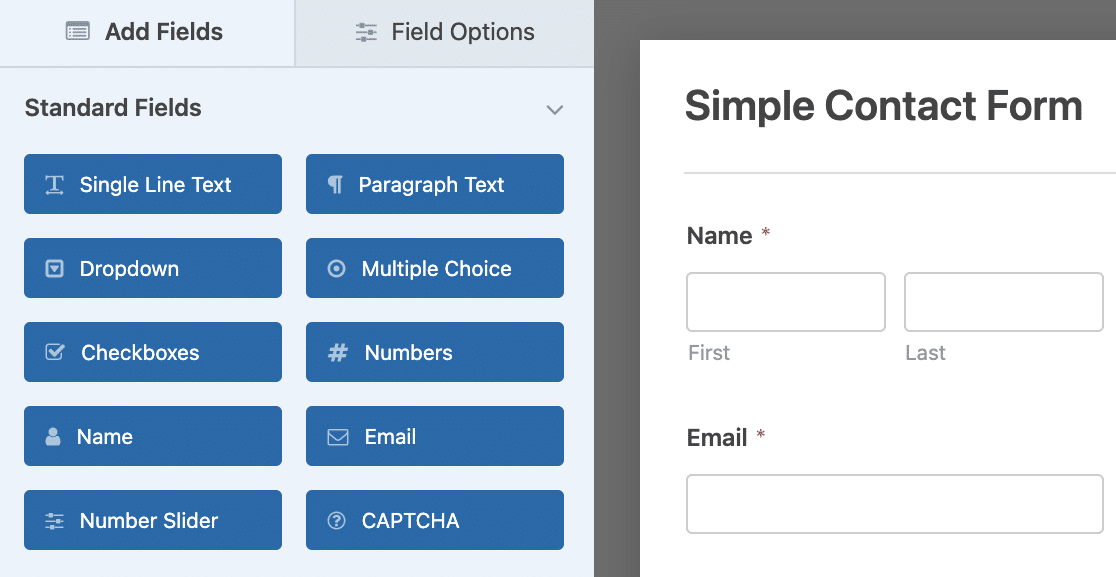
Ready to get started? You can have your WordPress contact form published and ready in less than 5 minutes with WPForms!
FAQs on Free WordPress Form Plugins
Here are a few common questions from people trying to learn about free form builders for WordPress.
Can you create a form in WordPress without a plugin?
In theory yes, but it’s complicated. It’s much easier and faster to create forms using a no-code contact form plugin like WPForms. Even developers prefer using plugins for their day-to-day tasks because it’s faster than writing code from scratch.
Can you embed a form in WordPress?
Yes, you can embed a form in WordPress in a few different ways. In our experience, WPForms gives you the most flexibility.
Most form contact form plugins and tools give you a shortcode for each form. You can copy and paste this shortcode into your WordPress editor to embed the form.
More powerful form builders especially designed to work natively with WordPress give you even easier embedding options.
How to embed forms in WordPress with WPForms?
WPForms has a block for the Gutenberg editor that lets you directly embed any form within a post or page while you’re editing it.
In fact, WPForms can even create a new page with your form embedded in it or add your form to an existing page directly from its embed tool available within the form builder interface.
You can also publish your form as a conversational form or a form landing page.
Can I Publish a Contact Form Using a Page Builder?
Yes! WPForms Lite works with SeedProd, the best page builder for WordPress. You can also use WPForms Lite to create an Elementor contact form for free.
Can I Publish a Contact Form in a Popup?
Yes, it’s easy to achieve this in WordPress. We recommend using OptinMonster to create a popup form.
Does Gravity Forms Have a Free Version?
No, there’s no free version of Gravity Forms. If you’re not ready to purchase a form builder plugin, we recommend getting started with WPForms Lite, which is free.
Next, Get More Awesome Plugins For Your Site
We hope this article helped you to find the best free form builder plugin for WordPress. Ready to check out some more? Take a look at these roundups:
- Best WordPress Plugins
- Best SEO Plugins
- Best Anti-Spam Plugins
- Best ChatGPT Plugins
- Best WordPress Hosting
If this article helped you out, please follow us on Facebook and Twitter for more free WordPress tutorials and guides.



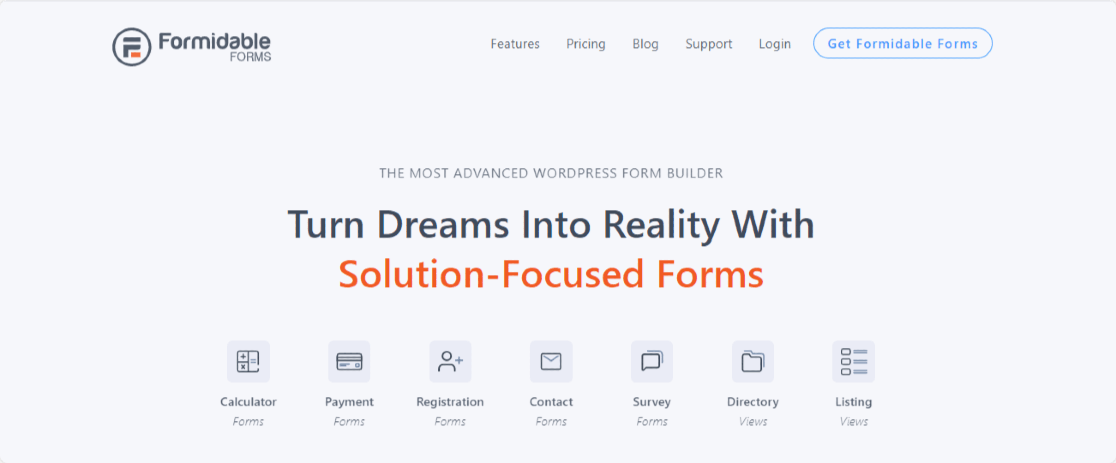
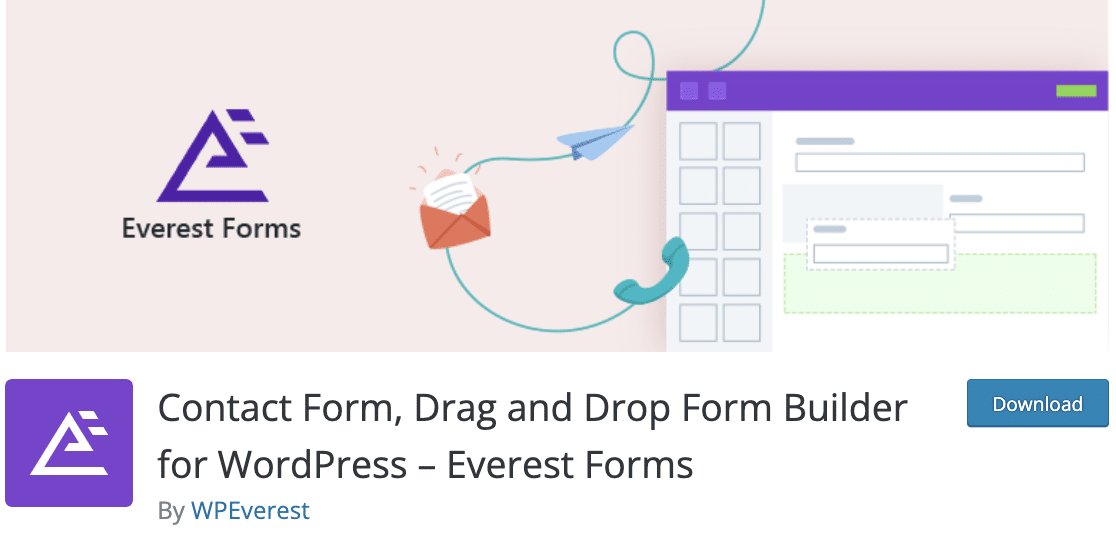
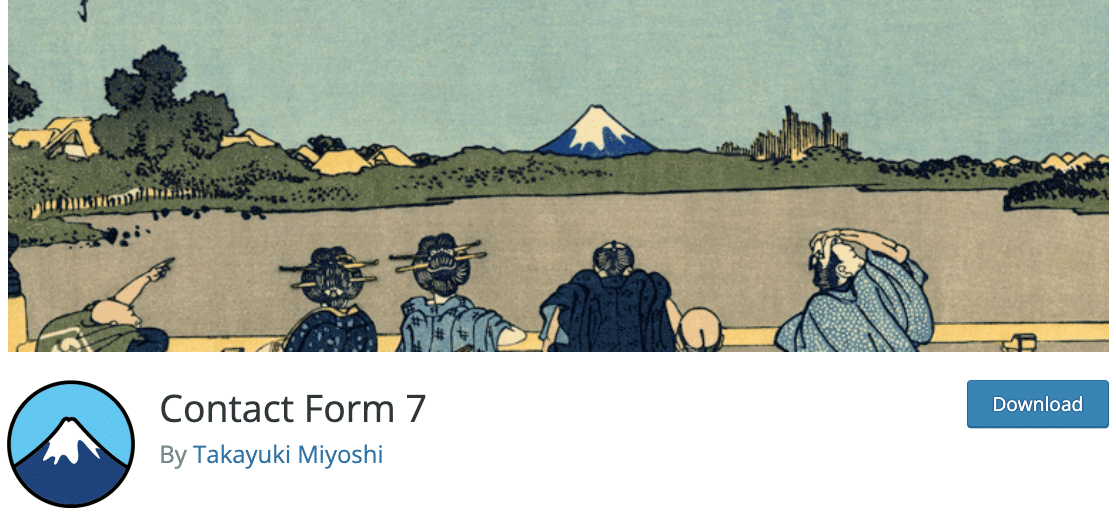
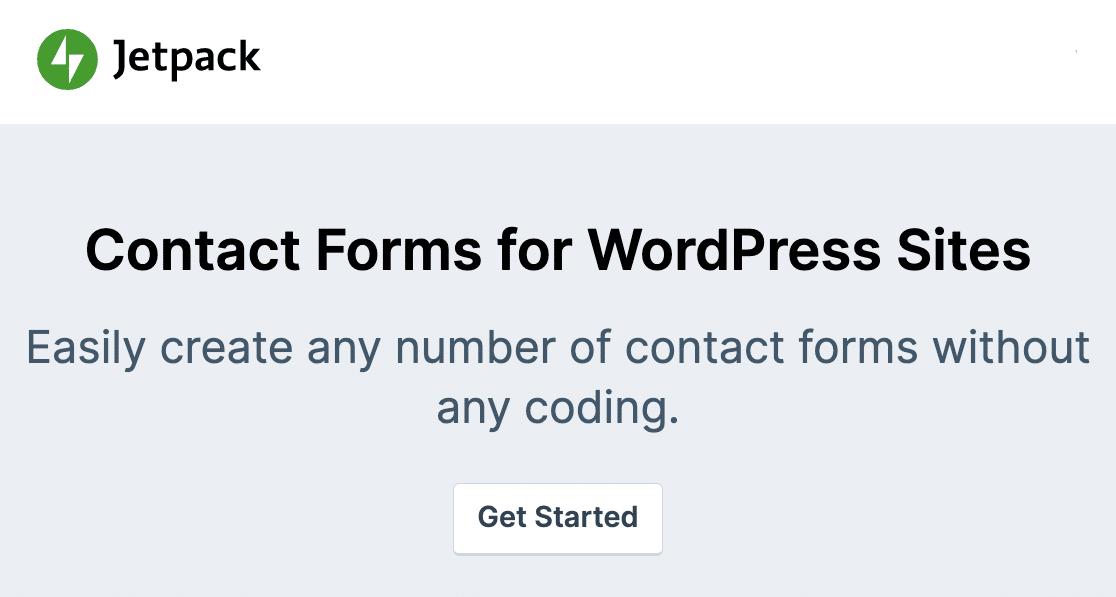



thanks for sharing this content is very usefull for beginer who want undrstand the process easy for me it is usefull guide sir do you have any idea can we use Ecube apps on wordpress as plugging
Hi GOWTHAM, thanks for the feedback! We are glad you find it useful.
I’m not aware of this tool/service, have googled a bit but can’t find any Wordrpess solution for it.
I apologize that I can’t be more helpful regarding this.
Have a good one! 🙂
I’m surprised you guys gave yourselves the number one spot 😉
Hi Steve, thanks for your feedback!
We have based this on different reasons that we have listed in this article. Of course, this is our subjective opinion.
However, we will respect any other thoughts on this!
Have a good one 🙂
These are not “FREE” plugins. Their free versions are limited in basic features, so calling them “free” is misleading.
Hi Beth Lakshmi, thanks for your feedback!
We have listed plugins, that have a free version. For example, WPForms Lite is a free WordPress plugin with a good amount of options available to create a decent Contact form on your site.
I hope that makes sense.
Have a good one 🙂
It may be “free” but it also doesn’t work. I get notifications that I’ve had form entries, but they are never delivered to my email (except the test forms I submit) and they don’t show up anywhere on the backend. You get what you pay for.
Hi Tanya, thanks for your question!
When you get a chance, could you please write as a support request regarding this issue? We will be glad to help you out with this!
If you have a WPForms license, you have access to our email support, so please submit a support ticket.
Otherwise, we provide limited complimentary support in the WPForms Lite WordPress.org support forum.
Have a good one 🙂
I have been having issues with Contact 7 and Ninja Forms with getting emails to gmail account. Has anyone else been having that issue? I use gmail email for my form submissions. Never had an issue. Now all of a sudden I no longer get email submissions. Has anyone had that issue?? Help??
Hi Dee!
Yes, we hear about this issue quite often from our users.
Normally we recommend using the SMTP mailer option instead of the default PHP mail function.
We have a great artcile on how to set it up using Gmail account and WP Mail SMTP plugin.
I hope this helps!
Have a good one 🙂
Had the same issue my hosting provider told me to use SMPT plugin which I did and now no problems
Hey Fuzan – Glad to know you got this issue sorted. Yes, using an SMTP plugin is a great option in these cases. Thanks for sharing the info.
Have a good one 🙂
I have just tried to install the free WP Forms and make a simple form, but when I try to translate “first” and “last” as written under the name fields into danish, it seems to me that it is not possible.
Have I missed something or is it not possible to translate this.
Hi Mikael!
You can try to replace the Name field with two Single Line Text fields and make them two columns to replicate the Name field. Then you will be able to add sub-labels manually for the First and Last name fields.
In case it helps, you can also check this tutorial for more translation options.
I hope this helps.
Have a good one 🙂
After more forms how to risolve re Captcha login error??? Wordpress login not possible???
Hi Radojko,
In order to make sure we answer your question as thoroughly as possible, could you please contact our team with more information?
If you have a WPForms license, you have access to our email support, so please submit a support ticket. Otherwise, we provide limited complimentary support in the WPForms Lite WordPress.org support forum.
Thanks 🙂
Hi,
We are looking for a contact form system that will allow the data given in the form to display in the email as a list.
So if there is multiple selection the visitor can check many and then in the email the website admin receives the data is formatted as a list
For example at the moment if a user select ten ‘check boxes’ in the form, in the email we get the ten items are all displayed in a row.
Like this
10 Things you like about our site
Item1
Item2
Item3
Item4
etc etc.
Whereas we want everything in the vertical list like this
10 Things you like about our site: Item1, Item2, Item3, Item4, Item5 etcetc
So it is the display of the content from the form in the email we recieve.
Is this possible?
Hi Rob,
I hope you are doing well!
We have a great article on how to set up Notification email in WPforms and customize it.
If you have more questions regarding the customizations, and once you have a WPForms license, you have access to our email support, so please submit a support ticket.
Otherwise, we provide limited complimentary support in the WPForms Lite WordPress.org support forum.
I hope this helps.
Have a good one 🙂
Why am not able to use WPforms free.
It shows that page can’t be found
Hey Sonam – are you referring to WPForms lite download? If so, you can download it from here
I hope this helps!
Hello. I am having a hard time choosing Form Builder plugins. I want to know. I’ve read not everything about WPForms.
There are registrations and post creation
I want to ask. Is there any documentation? Can I program in a function?
We really need
– field Upload Image – is there a user avatar to be uploaded?
– field Repeater
– form “Forgot Password” (needed in the page /reset-password /, not needed in /wp-login.php)
– form “Edit Post”
– form “Edit User” as a profile
– is there a hook for Post Submissions? For example, after the button create/update fields for post/ACF
– field Upload Image – is there an upload field for ACF?
– after sending the payment?
Waiting for an answer
Hey Alex- In order to make sure we answer your question as thoroughly as possible, could you please contact our team with some additional details about what you’re looking to do?
Thanks! 🙂
I have installed WPForms onto one of my sites and now all I get are emails that say that I have received X number of new form submissions. When I go to try to view those, I discover that they are not stored in my database. So, I am not being sent the form submissions and I have no ability to go view them. In other words, I have this plugin installed on my site, and it captures information from my users and throws it into the abyss. How is this a real product? How is this free? If my goal was to destroy my business, this would be the perfect plugin to use to accomplish this goal.
Hey John – I apologize for the confusion. WPForms Lite, does not have the feature to store entries, though you can set form notification emails to send out form submissions to your email address. However, entries are stored on the database on all paid versions of WPForms.
I hope this helps. 🙂
So if I understand, you’re saying that with these configurations we’ll be able to receive the filled forms at the email address of our choice?
Hey Bob, that is correct. To achieve this, you can enter the email address to receive form notifications on Send to Email as outlined in this great article. I hope this helps!
Do any of these form plug ins offer the ability to edit the way the information arrives? ie can I edit the layout of the information in the notification email?
Hey Harry – I’m afraid we don’t have a built-in way to change the notification layout, however, modifications to the layout can be made inside the form builder’s notification body with HTML. This is currently on the feature request list and I’ve added your vote to it.
If you need any further help on this please feel welcome to reach out. If you are a paid license holder, you can reach out to our support team here.
Otherwise, we provide limited complimentary support in the WPForms Lite WordPress.org support forum.
Have a good one! 🙂
Sure the form is free as long as you don’t mind the submit button being invisible. I don’t have WP Pro to add the CSS needed to make it visible, so I’ll have to find another form that’s I can use.
Hi Christine! Our Lite (free) version is fully functional on its own, albeit with limited features. If the Submit button was invisible, it’s likely due to some code conflict. We’d be happy to help you get that sorted out!
Please contact us if you have an active subscription. If you do not, please contact us in our support forums.
Please note, this isn’t a free plugin. I thought it was and I wasted an hour setting up my form. But if you want to view any entries you have to upgrade. So it’s technically free, but it’s like a free buffet where you can build all manner of delicious dishes but if you want to actually eat any of it you have to pay. The free version of this plugin is pretty useless, so why not just admit you’re offering a paid service?
Hey Tom- Sorry for the confusion you are facing here!
WPForms Lite, our free version, does not have the feature to store entries, though you can set form notification emails to send out form submissions to your email address. In case it helps to share, here’s our tutorial with all the details: https://wpforms.com/docs/setup-form-notification-wpforms.
Because entries are not stored in WPForms Lite, they are not available when you upgrade to the paid version. This is a restriction set by WordPress.org — plugins aren’t allowed to ‘unlock’ content such as entry data in a paid version in this way.
This information is also displayed on the Entries page of the Lite plugin. If you have any suggestions on how we can better clarify this, please let me know and I’ll share those with our team.
On upgrading to our paid version, you can certainly store and manage future entries on your website. In case it helps to know, you can learn more about how the form data are stored in the paid version by following this helpful guide: https://wpforms.com/docs/complete-guide-to-form-entries/
Also, I’d recommend you to check the features/addons available at each paid license level. Please refer to this comparison table.
Hope this helps! 🙂
Yet, your free version does not even offer the simple Phone Number field. One has to use the generic Number field to accommodate the lack of a Phone Number field.
Hi Hein,
Sorry for the inconvenience here! In that case, you can use the Single Line Text Field and custom input mask .
Hope this helps 🙂
I agree – you can’t offer “Free” forms and not capture phone..smh. very very very bush league..
Hey Steve – I apologize that the Phone field isn’t available in the free version, and I’ll take your feedback, and share with the team. In the meantime, you can consider using the Single line text field, and use the phone number custom input mask format as a workaround.
I find it very interesting that every one of these so-called “free” form builders starts at $49 per year in order to do anything useful. How misleading!!!
Hey Gene – Please know that with our Lite (free) version, you can easily create contact forms, receive form entries via form notifications emails and this way you can start communicating with subscribers.
Also, you can create payment forms using our Stripe addon on the free version!
Besides saying that, I’d recommend checking this comparison post to know more about the possibilities with our free version & the differences between free and paid versions.
Thanks 🙂
I’m having nothing but trouble with WP forms, it keeps saying that my gmail isn’t authorised. I only wanted to test it to see if it worked and at this point looks like I’ll be using another plugin. I set Gmail API with credentials and completed the process for SMTP to send emails but it still fails. Disappointing
Hey Heidi – When you get a chance, please drop us a line with more details about the issue you are facing in support so we can assist further.
If you have a WPForms license, you have access to our email support, so please submit a support ticket.
Otherwise, we provide limited complimentary support in the WPForms Lite WordPress.org support forum.
Thanks 🙂