AI Summary
Do you manage an educational website? If so, you’re likely fielding questions, processing data, and filing records for students, teachers, parents, and others.
But without an organized approach, your site can easily become a mess of forms, pages, and links to other convoluted forms and pages. That’s where WPForms comes in!
Today, I’m going to show you 13 different ways to use WPForms with your educational website. I’ll even explain how to create certain forms, and which templates we offer to save you some time getting started.
13+ Ways to Use WPForms for Educational Websites
In This Article
- 1. Contact Forms
- 2. Class Rosters
- 3. Course Registration
- 4. Student Enrollment
- 5. Student Applications
- 6. Event Registration
- 7. Feedback and Evaluation
- 8. Class Attendance
- 9. Volunteer and Job Applications
- 10. Parent Consent
- 11. Payments and Orders
- 12. Resource Requests
- 13. Tutoring Arrangements
- Bonus: Best Practices for Your Educational Website
- FAQ
Our Educational Form Templates
Before we get started, I want to draw your attention to the Education category of the WPForms templates gallery.
I mentioned that I’ll be suggesting form templates for educational websites, and many of them come from this category. Since I can’t feature all 250+ education-based templates here, I encourage you to explore this category and see what inspiration you may find.
Now, let’s go!
1. Contact Forms
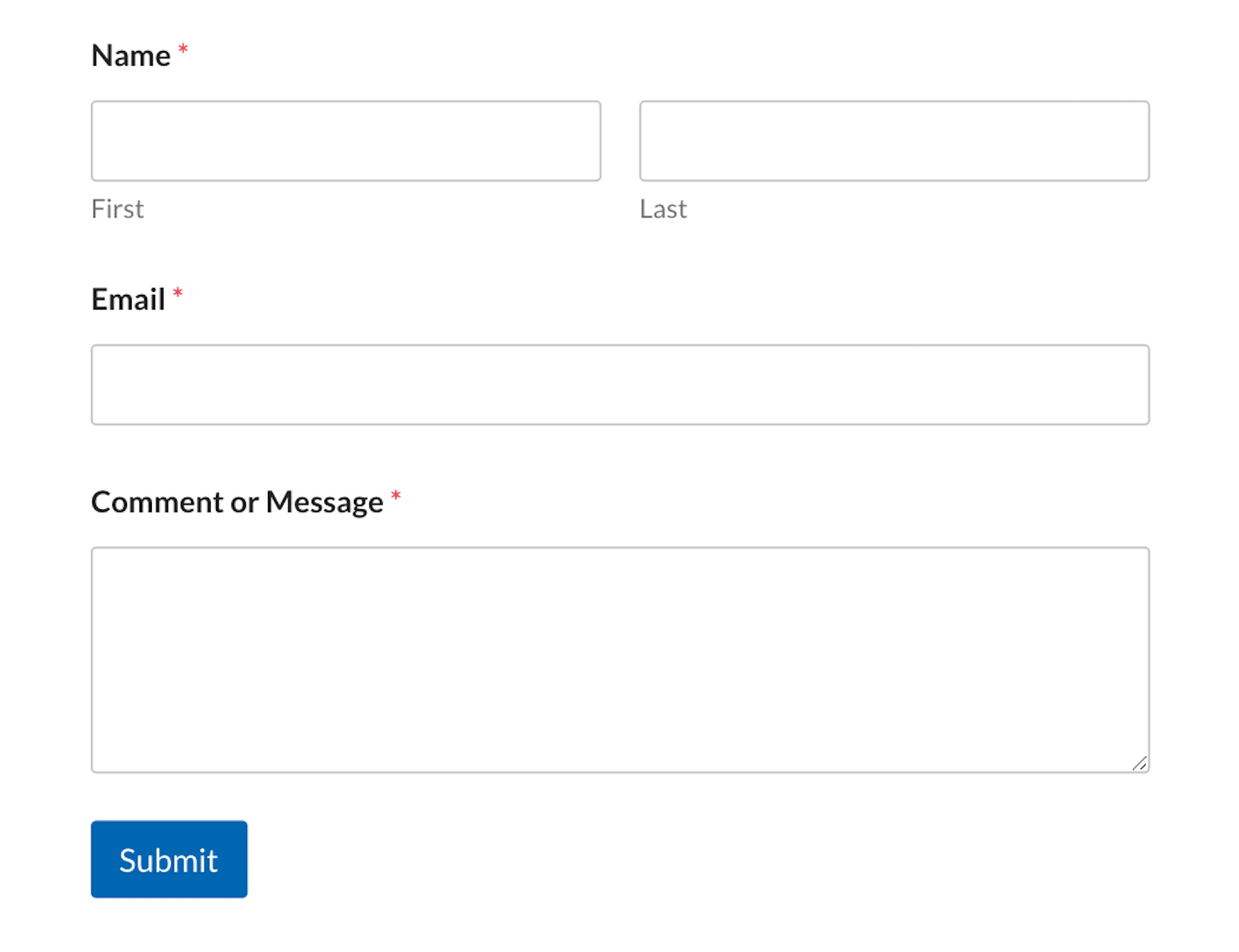
Contact forms belong on educational (or any) websites for general inquiries.
These can be directed to specific departments like admissions, administration, or support to ensure queries are handled efficiently.
How to Create Contact Forms:
- Install WPForms: If you haven’t already, install and activate WPForms on your WordPress site.
- Create a New Form: In WPForms, start a new form and select the Simple Contact Form template.
- Add Fields: Include fields for name, email, subject, and message.
- Customize Settings: Set up notifications to route inquiries to the appropriate department.
- Publish the Form: Embed the form on your contact page.
Full Tutorial: How to Create a Simple Contact Form in WordPress (Easily)
Get the Templates
These are just a few of the contact form templates we offer that you might consider using for your educational website:
- Simple Contact Form Template
- Multi-Step Contact Form Template
- Student Emergency Contact Form Template
Benefits of Using a Contact Form
A contact form on your educational website is essential as it facilitates communication, directs inquiries to the appropriate department, and improves response times and service quality.
Create Your WordPress Form Now
2. Class Rosters
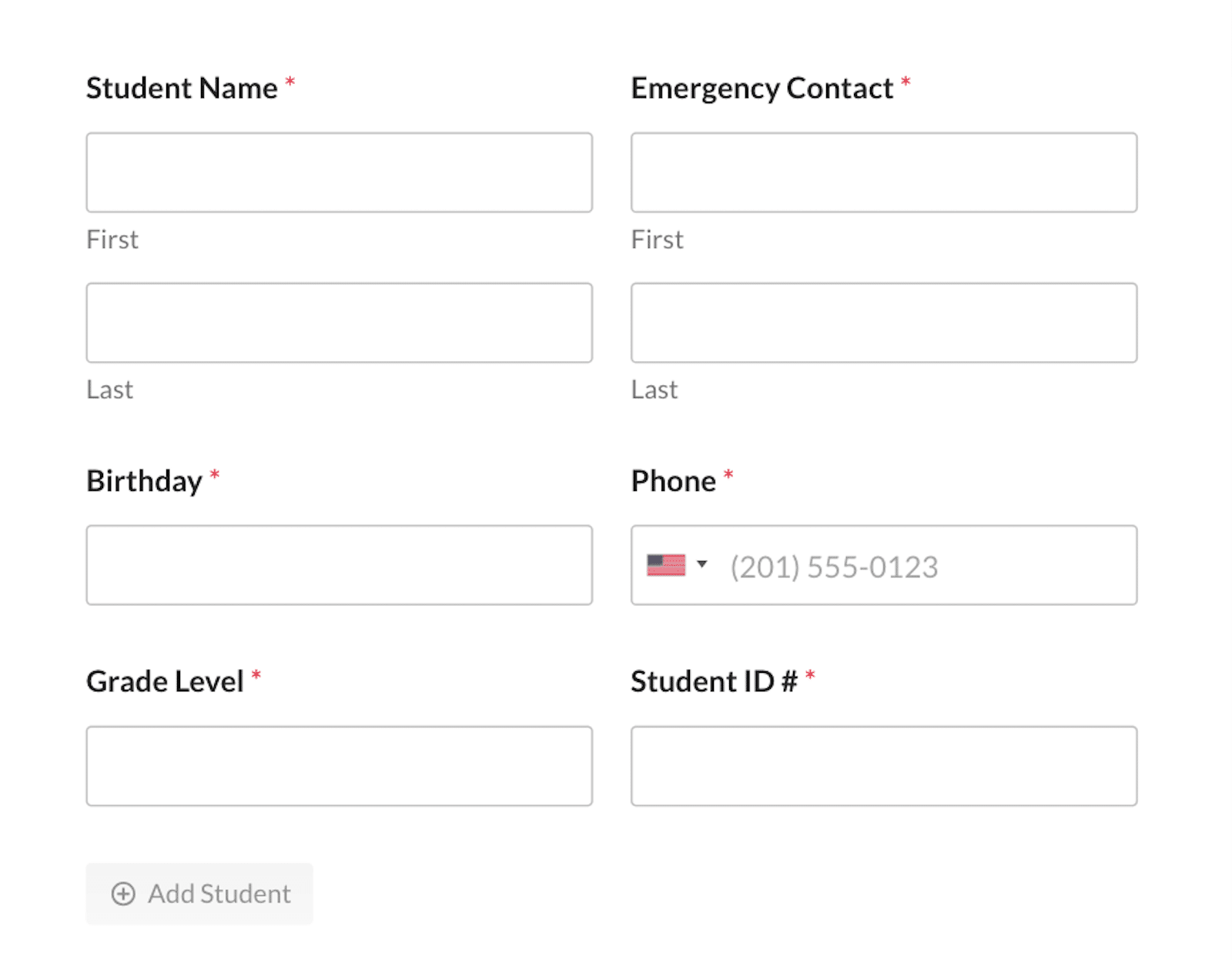
Creating and maintaining class rosters can be a tedious task. But with WPForms, teachers and other administrators can easily create a form that acts as a roster, and that includes whatever additional data they’d like to record.
This guarantees that all necessary information, such as student names, IDs, and contact details, is collected in an organized manner.
How to Create Class Roster Forms:
- Create a New Form: Go to WPForms » Add New, and select the Class Roster Form Template or start with a blank form.
- Add Fields: Include fields for student name, ID, email, phone number, and any other relevant details.
- Customize Settings: Use the form settings to configure notifications, confirmations, and conditional logic as needed.
- Publish the Form: Embed the form on your website’s class registration page, or wherever the teacher can easily access the form.
Get the Templates
Here are a couple of roster-styled templates that I think would help get you started:
Benefits of Building a Class Roster Form
A class roster form is a great addition to your educational website. It streamlines the collection of student information, ensures data is organized and easily accessible, and reduces paperwork and administrative workload.
3. Course Registration
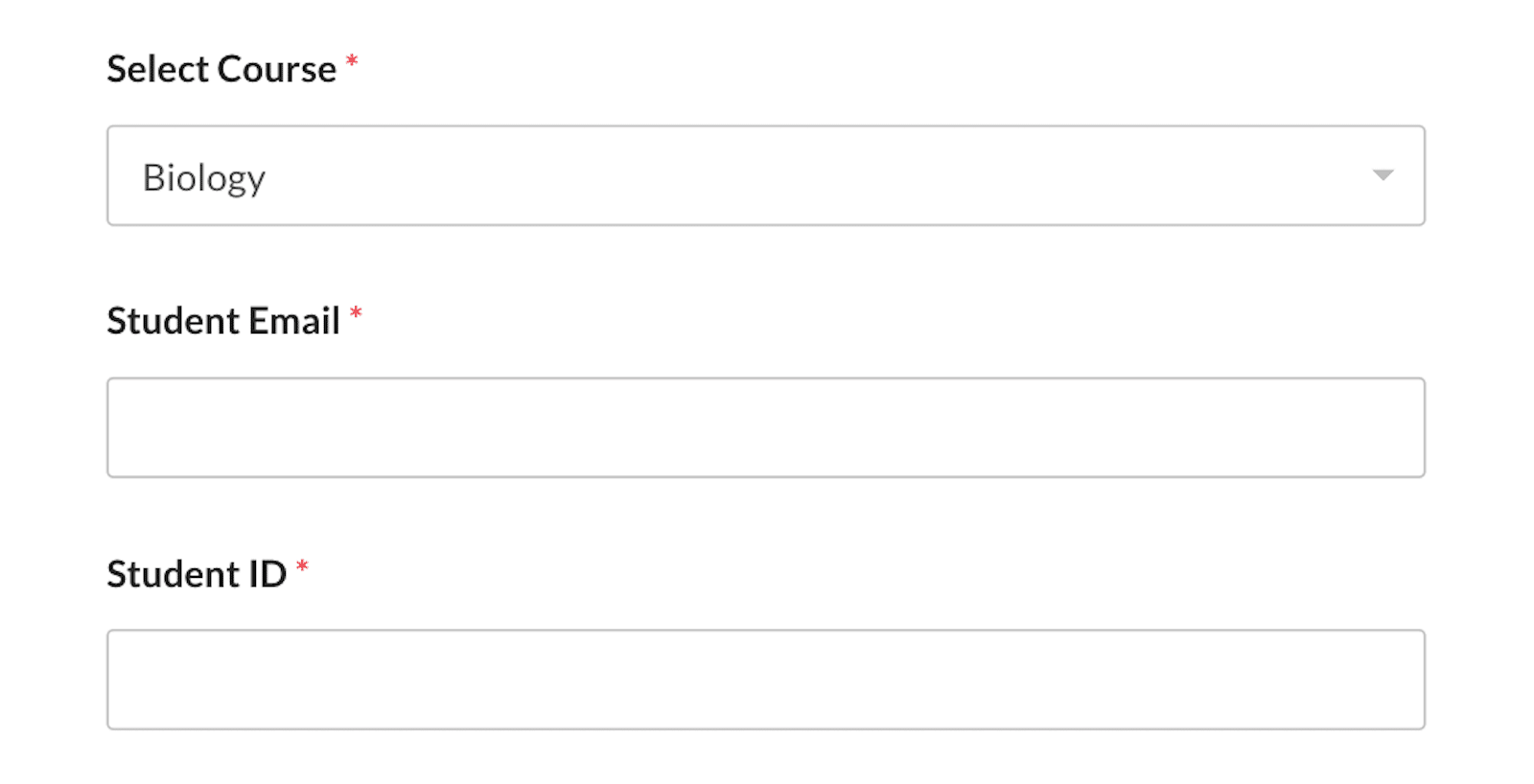
Offering various types of registration forms enables students to register for courses and classes when they’re available.
These forms can include fields for selecting courses, indicating preferences, and providing necessary student details.
How to Create Course Registration Forms:
- Create a New Form: In WPForms, start a new form and select a relevant registration form template or build with a blank form.
- Add Fields: Include fields for student name, ID, email, course selection (using checkboxes or dropdowns), and any prerequisites.
- Customize Settings: Use conditional logic to show or hide fields based on course prerequisites or availability.
- Publish the Form: Embed the form on your course registration page.
Get the Templates
In the WPForms template gallery, we offer hundreds of registration forms. Some are related to educational needs, and others are not. Here are a few you might find useful:
- Course Registration Form Template
- Online Course Registration Form Template
- Course Add Request Form Template
Benefits of Course Registration Forms
Registering for courses is an integral part of the educational experience, and often, registration is offered online. Course registration forms simplify the registration process for students, help administrators track course enrollments, and reduce errors and manual data entry.
4. Student Enrollment
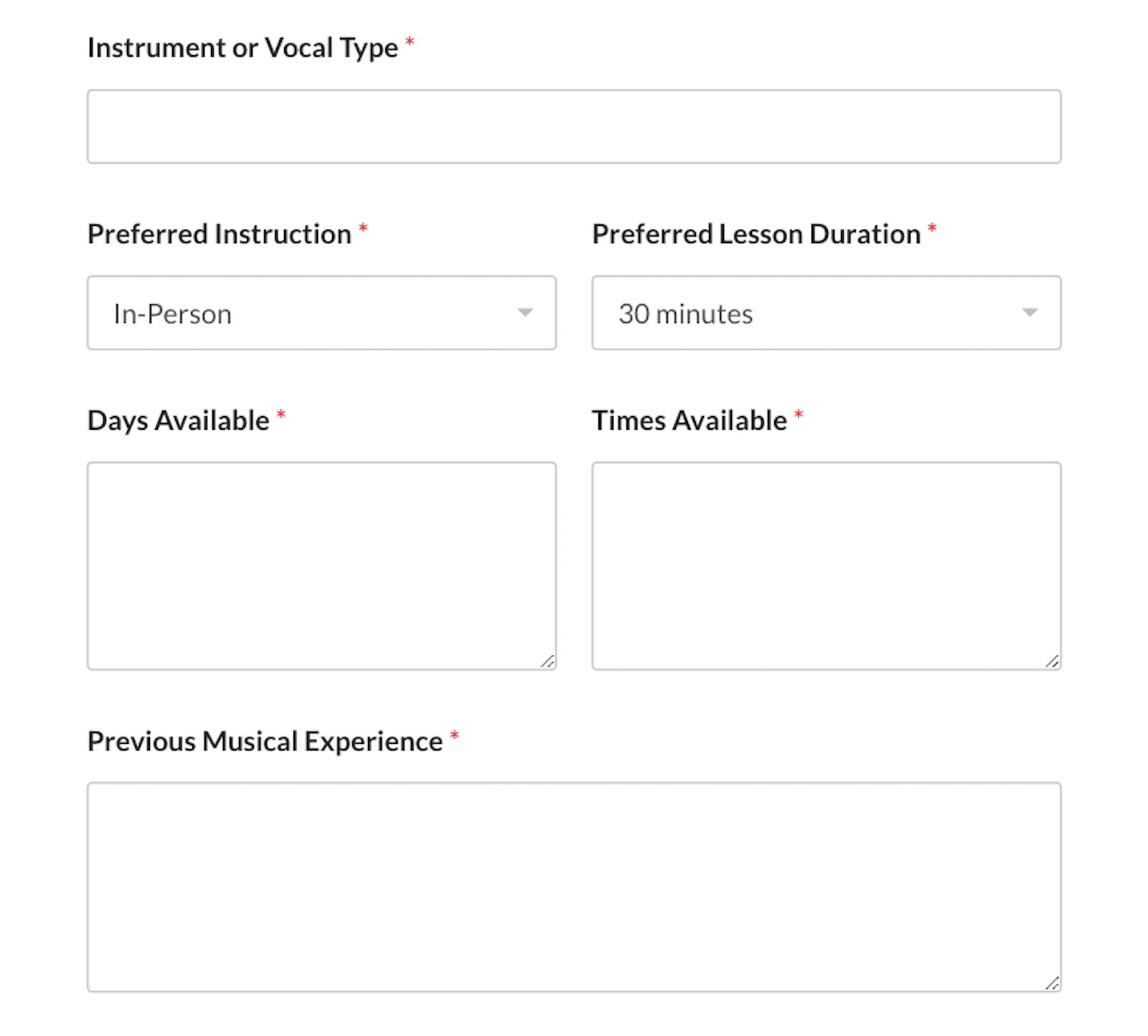
Like registration forms, custom enrollment forms are used to collect student information such as contact details, course preferences, and prior educational background.
These forms can improve the enrollment process so that all necessary information is gathered efficiently.
How to Create Student Enrollment Forms:
- Create a New Form: In WPForms, start a new form and select the enrollment form template of your choosing.
- Add Fields: Include fields for personal information, contact details, academic history, and course preferences.
- Customize Settings: Configure notifications to alert admissions staff upon form submission.
- Publish the Form: Embed the form on your admissions or enrollment page.
Get the Templates
Our template gallery also offers all kinds of enrollment forms spanning a variety of classes and workshops. These are a few I picked out to get you started:
- Course Enrollment Form Template
- Music Lesson Enrollment Form Template
- Art Workshop Enrollment Form Template
- Songwriting Workshop Enrollment Form Template
- Fitness Workshop Enrollment Form Template
Benefits of Using Student Enrollment Forms
Student enrollment forms make the enrollment process painless and ensure comprehensive data collection. They also facilitate efficient data management, making the entire process smoother and more organized.
5. Student Applications
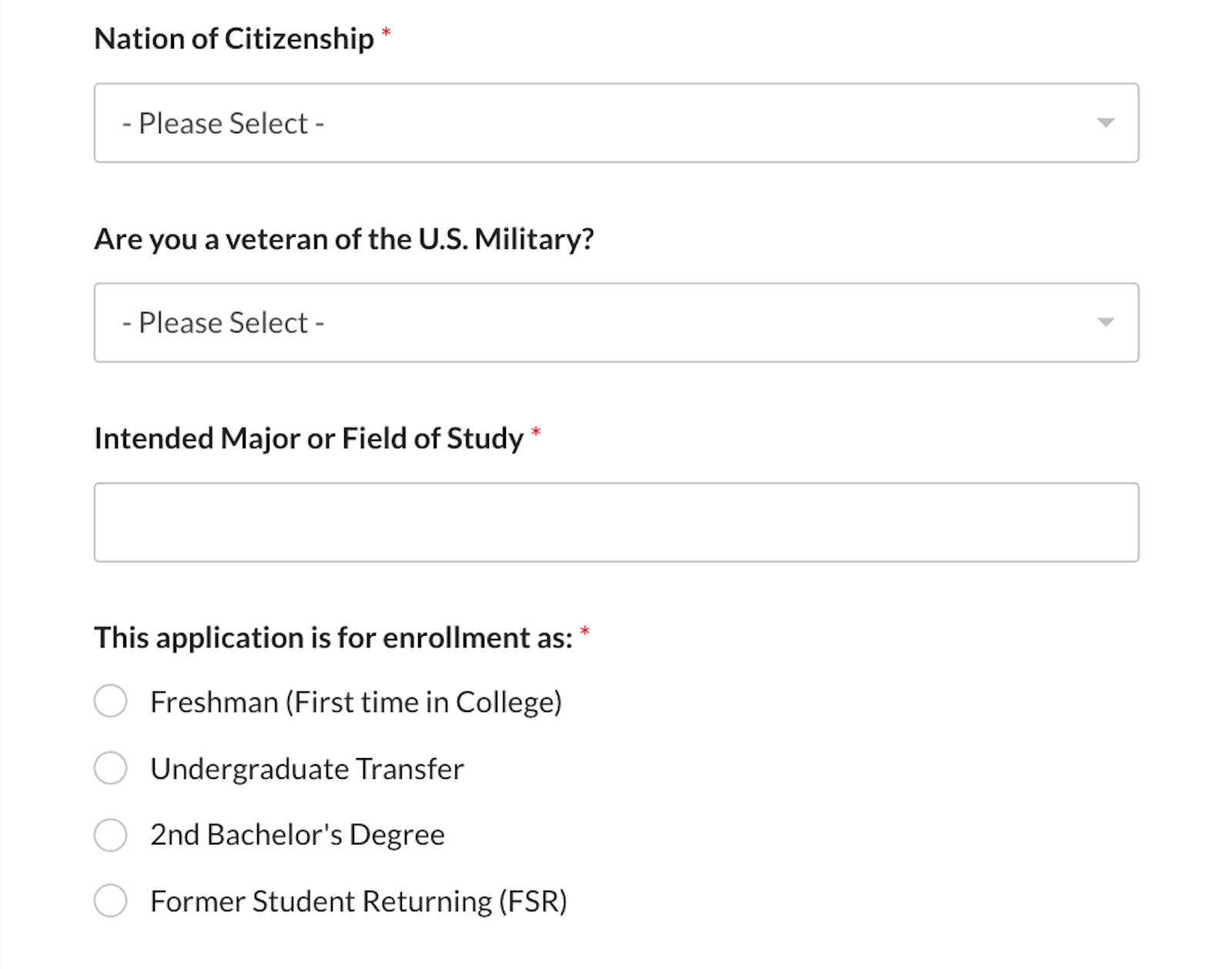
For schools and universities that have requirements for admission, WPForms can be used to create detailed application forms for prospective students.
These application forms can include sections for personal information, academic history, extracurricular activities, and essays.
How to Create Student Application Forms:
- Create a New Form: In WPForms, start a new form and select the type of application form template you need.
- Add Fields: Include fields for personal details, academic history, extracurricular activities, references, and essay submissions.
- Customize Settings: Set up File Upload fields for documents and essays.
- Publish the Form: Embed the form on your application page.
Get the Templates
Like other types of form templates I’ve shared, we offer a large number of application forms in our gallery. These are a few of our application form templates that would be suited for an educational website:
- College Application Form Template
- College Dormitory Application Form Template
- Scholarship Form Template
- Student Leadership Application Form Template
- Foreign Exchange Student Application Form Template
Benefits of Student Application Forms
Having an application form directly on your educational website comes with many benefits. They simplify the application process, collect data efficiently, and make document submission easy — just to name a few.
6. Event Registration
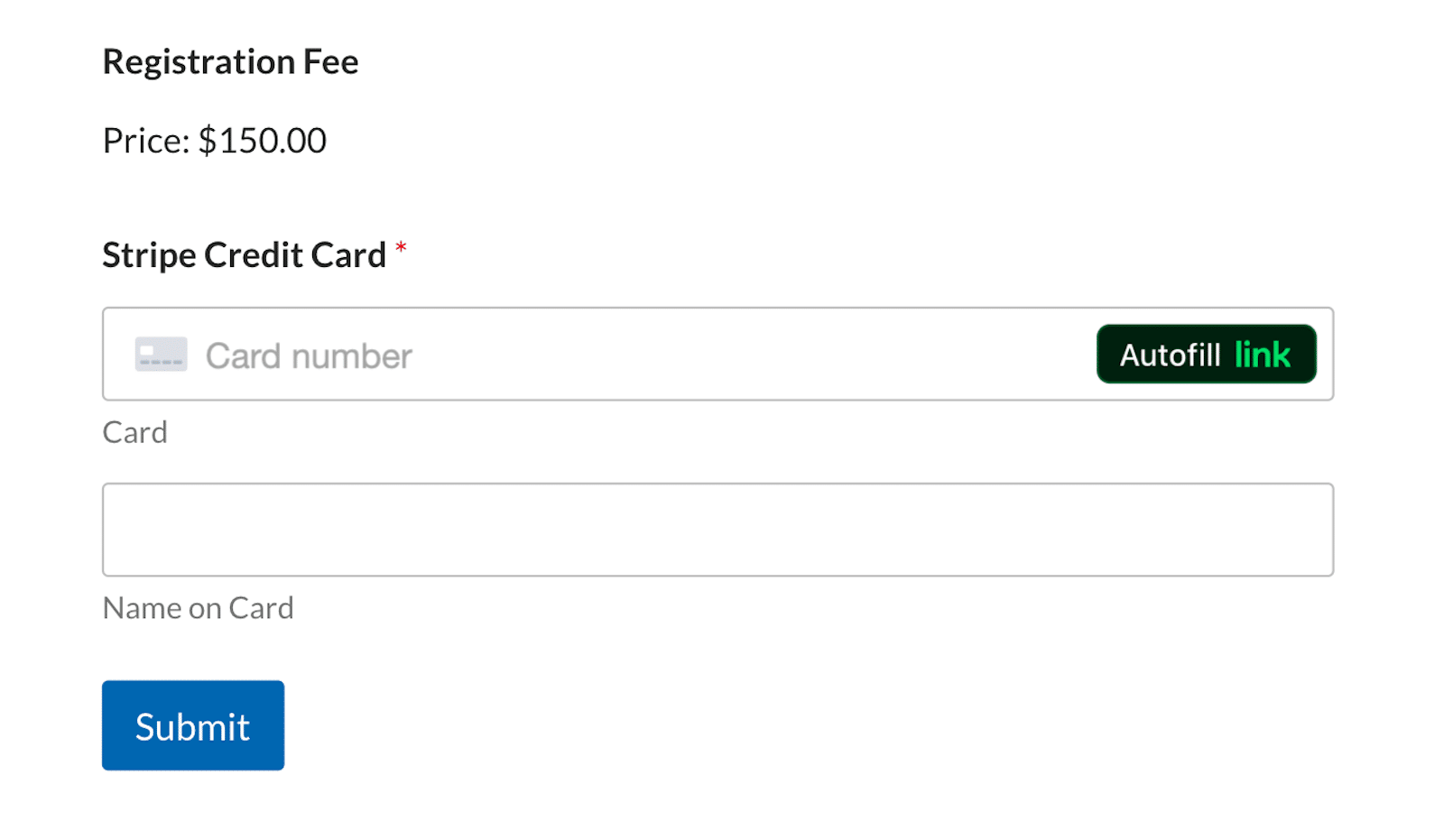
Educational institutions often host events, fundraisers, and seminars for their communities.
So, you might consider using WPForms to create registration forms for these events, allowing participants to sign up and pay easily, while also providing organizers with necessary attendee information.
How to Create Event Registration Forms:
- Create a New Form: In WPForms, start a new form and select the type of event registration template for your event.
- Add Fields: Include fields for attendee name, contact details, event selection, and special requirements.
- Customize Settings: Allow registration payment with the Stripe field or other payment processors.
- Publish the Form: Embed the form on your events page.
Get the Templates
As I mentioned, we offer tons of registration forms in our template gallery! These are a few of them that are handy for your educational website’s event planning:
- Group Registration Form Template
- Charity Auction Registration Form Template
- Class Reunion Registration Form Template
Benefits of Event Registration Forms
If you want to simplify the registration process, collect all necessary attendee information, and help organizers manage events more effectively, then you need an event registration form on your site.
7. Feedback and Evaluation
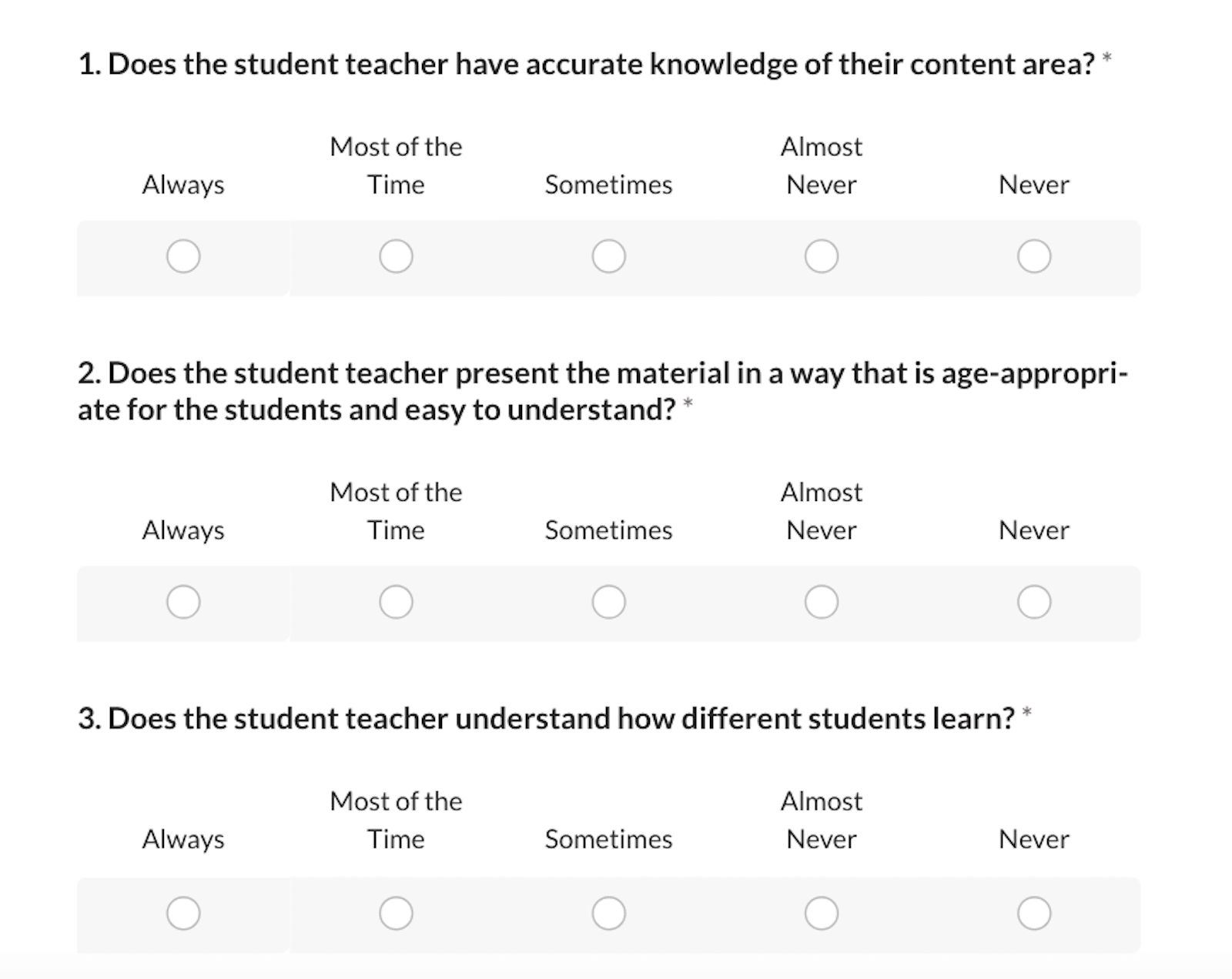
It’s always important to gather feedback and evaluate performance to better the educational setting.
You can easily get this information from students and staff (and others) by using customized feedback forms. These forms could be used for course evaluations, teacher assessments, or general feedback on the institution’s services and facilities.
How to Create Feedback and Evaluation Forms:
- Create a New Form: In WPForms, start a new form and select one of the feedback form templates.
- Add Fields: Include fields for rating scales, text areas for comments, and specific questions related to the course or service.
- Customize Settings: Configure notifications to send feedback to relevant departments.
- Publish the Form: Embed the form on your feedback or evaluation page.
Get the Templates
We’ve organized these form templates into their own category of surveys, polls, and other means of gathering feedback. Here are a handful of those form templates you might consider for your educational website:
- Course Feedback Form Template
- Student Teacher Evaluation Form Template
- Special Education Review Form Template
- Career Interest Survey Template
- Presentation Feedback Form Template
Benefits of Feedback and Evaluation Forms
Feedback and evaluation forms should be a welcomed aspect of your website. These forms collect valuable insights for improvement, encourage open communication, and enhance the quality of education and services.
8. Class Attendance
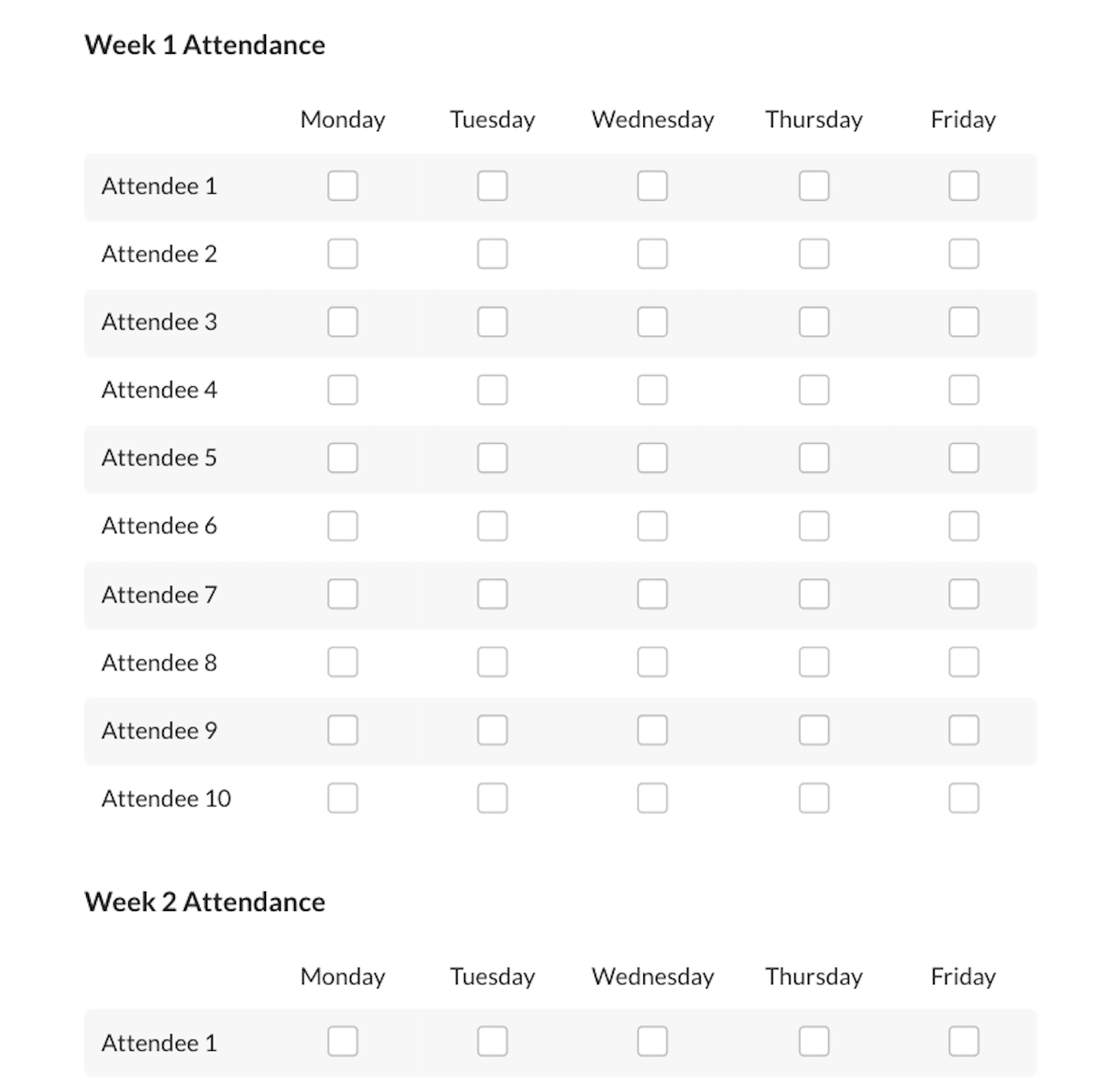
Taking attendance is another necessary aspect of the educational setting, whether that’s in-person or online. WPForms makes this an easy task with the ability to record attendance with the tools provided in the form builder.
Users can create their own attendance sheets with customized student names, and easily save and resume their attendance record to submit later.
How to Create Class Attendance Forms:
- Create a New Form: In WPForms, start a new form and select one of the attendance form templates.
- Add Fields: Include name fields, date pickers, and the repeater field to allow multiple student names without using much space.
- Customize Settings: Use the Save and Resume addon to allow teachers to reuse the form before submitting attendance records.
- Publish the Form: Embed the form within your educational website or teacher’s page.
Get the Templates
While recording attendance is a very teacher-specific job, we do have a couple of example templates to help you do it yourself:
Benefits of Class Attendance Forms
Class attendance forms on your educational website make it easy to track and record student attendance accurately. These forms improve the attendance process, reduce manual errors, and provide a reliable record for both students and administrators.
9. Volunteer and Job Applications
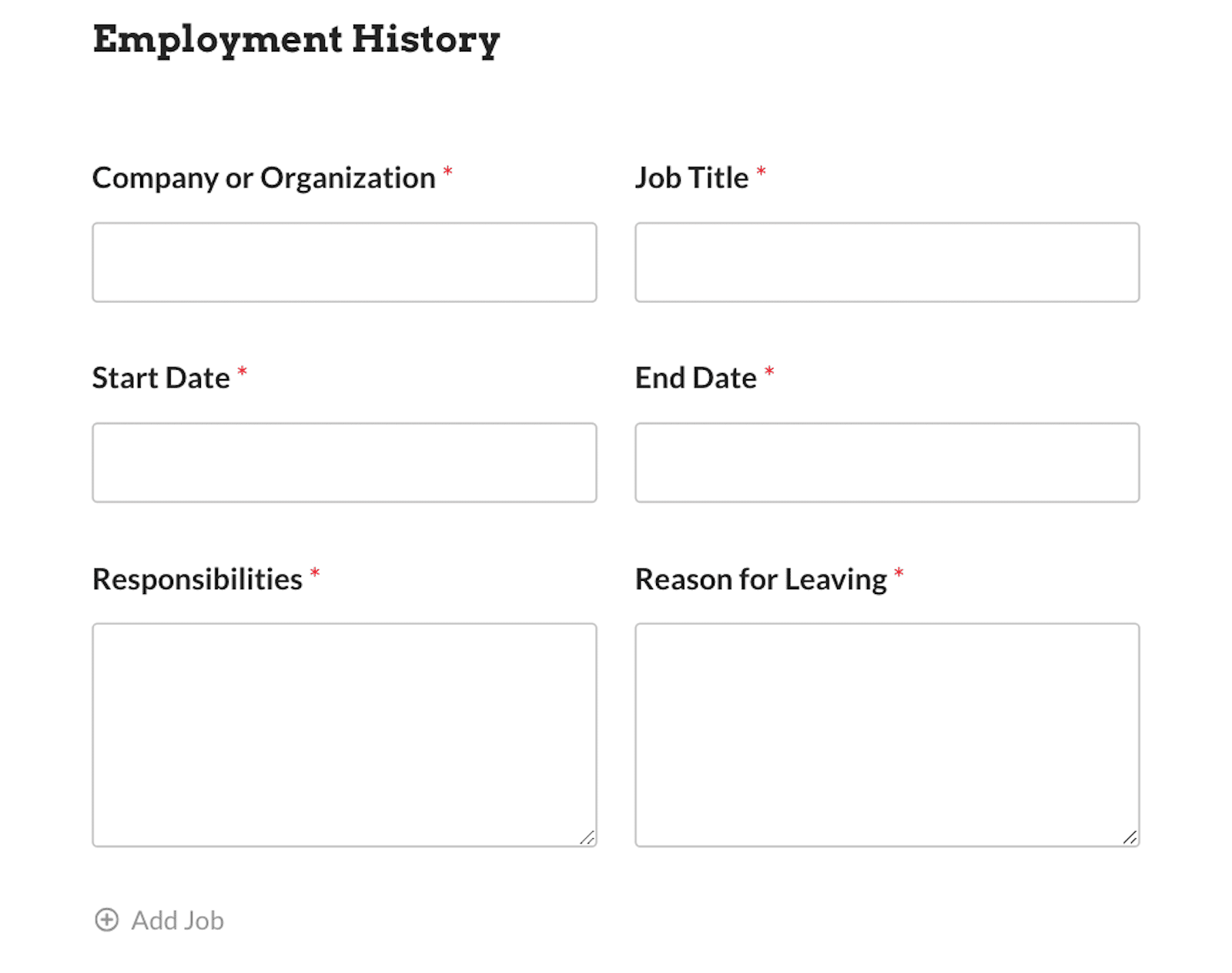
Educational institutions often rely on volunteers and may have job openings listed directly on the website.
WPForms can help create application forms for these purposes, allowing interested individuals to apply through your educational site.
How to Create Volunteer and Job Application Forms:
- Create a New Form: In WPForms, start a new form and select the application form template you need.
- Add Fields: Include fields for personal details, experience, availability, and references.
- Customize Settings: Set up File Upload fields for resumes and cover letters.
- Publish the Form: Embed the form on your careers or volunteer page.
Get the Templates
Application-type forms are another area of form templates where we offer many variations in the gallery. These are some of our most helpful templates for your educational website:
- Volunteer Form Template
- Volunteer Waiver Form Template
- Job Application Repeatable Fields Form Template
- Educational Grant Application Form Template
- Writing Center Application Form Template
Benefits of Volunteer and Job Application Forms
Volunteer and job application forms can help you simplify the application process, collect comprehensive applicant information, and accept document submissions.
10. Parent Consent
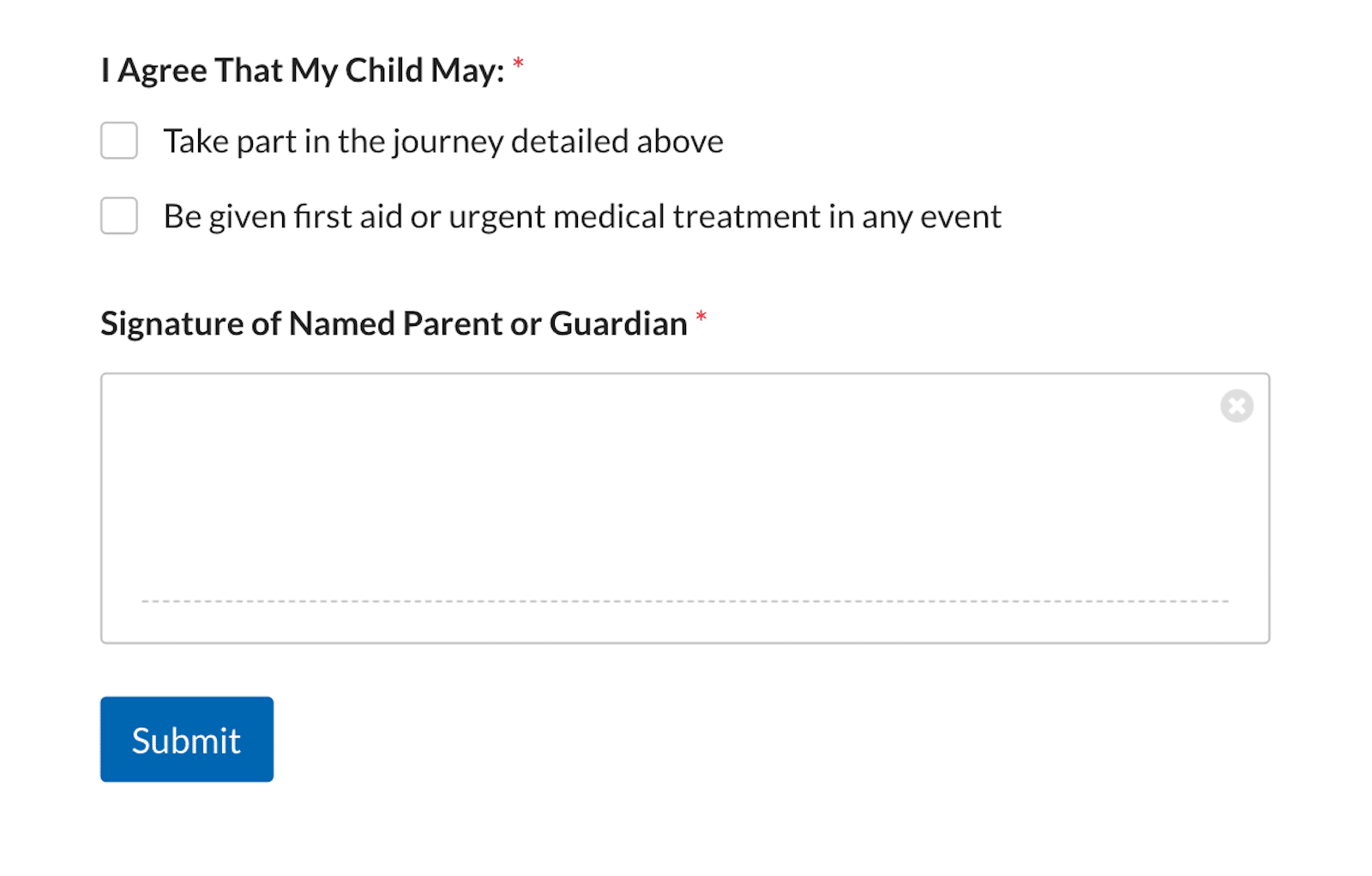
For activities that require parental consent, such as field trips or extracurricular activities, a consent form is imperative.
These forms usually include all of the student’s or child’s information, emergency contact details, and explicit permission from parents for whatever activity the form refers to. And with WPForms, users can seal the deal with a signature, too.
How to Create Parent Consent Forms:
- Create a New Form: In WPForms, start a new form and select the consent form template.
- Add Fields: Include fields for student name, parent/guardian name, contact details, and consent statements.
- Customize Settings: Use electronic signature fields for parental consent.
- Publish the Form: Embed the form on your activities or field trip page.
Get the Templates
These are a few of our customizable consent form templates that are designed for educational websites:
- Parental Consent Form Template
- Minor Travel Consent Form Template
- Permission Slip Form Template
- Photo And Video Consent Form Template
Benefits of Parent Consent Forms
Parent consent forms simplify the consent collection process and ensure all necessary permissions are obtained. They also reduce paperwork and administrative tasks, making the process more efficient for you and your users.
11. Payments and Orders
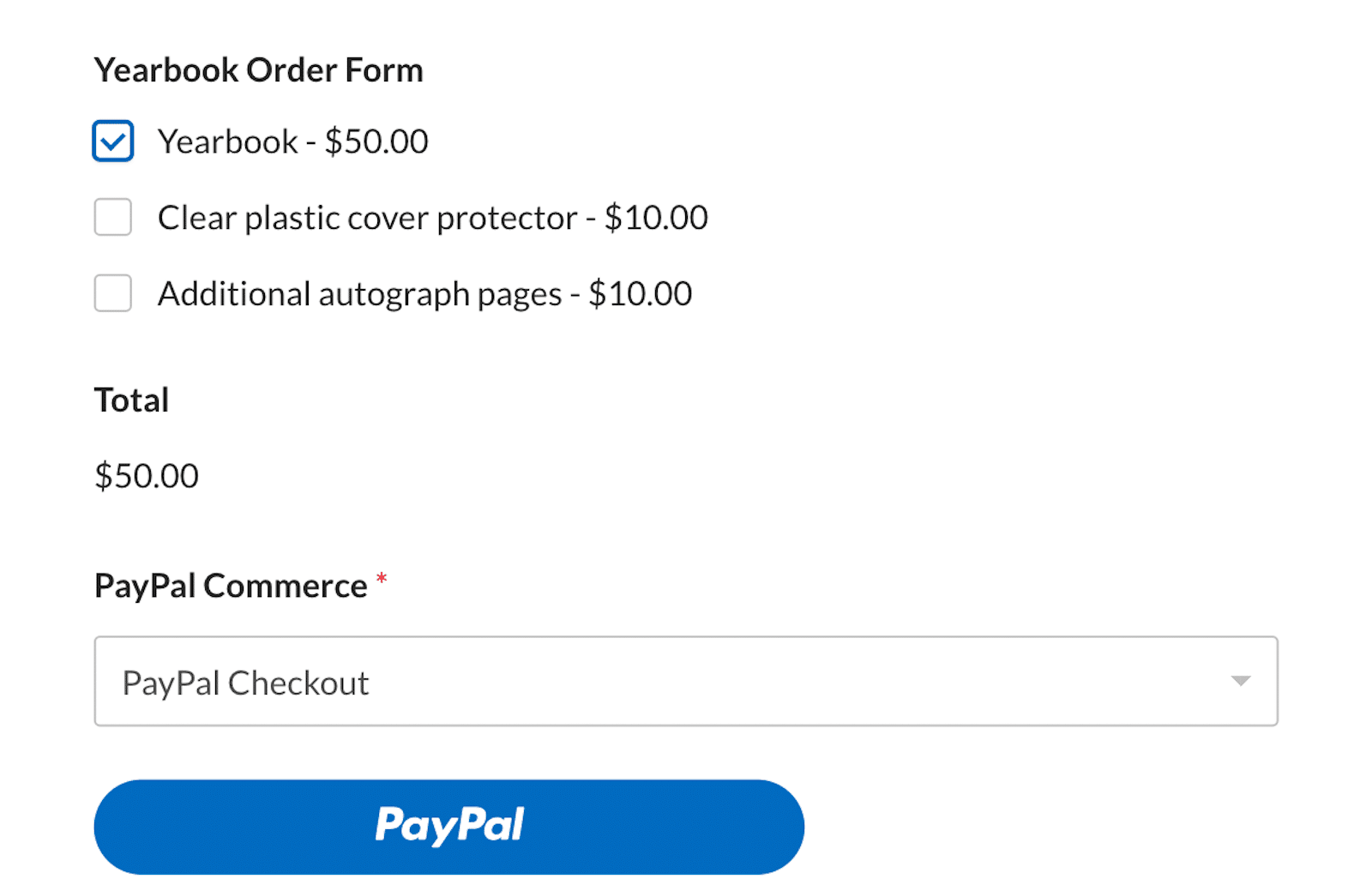
If your educational organization offers paid events, courses, or merchandise, you need to be able to process orders. With WPForms, you can integrate with payment gateways to process payments directly through the form.
How to Create Payment Forms:
- Create a New Form: In WPForms, start a new form and select the payment form template.
- Add Fields: Include fields for name, contact details, payment amount, and payment method.
- Customize Settings: Integrate with your preferred payment gateway (e.g., PayPal, Stripe).
- Publish the Form: Embed the form on your payments or shop page.
Full Tutorial: How to Accept Credit Card Payments Online for Free
Get the Templates
Order forms and various forms that accept payments are some of our most popular form templates. Here are a few to get you started:
- Editable Spirit Wear Order Form Template
- Yearbook Order Form Template
- Sponsor Donation Form Template
Benefits of Payment Forms
Don’t send your website visitors to another site! Payment forms on your educational website facilitate online payments and simplify financial transactions. They also ensure secure payment processing.
12. Resource Requests
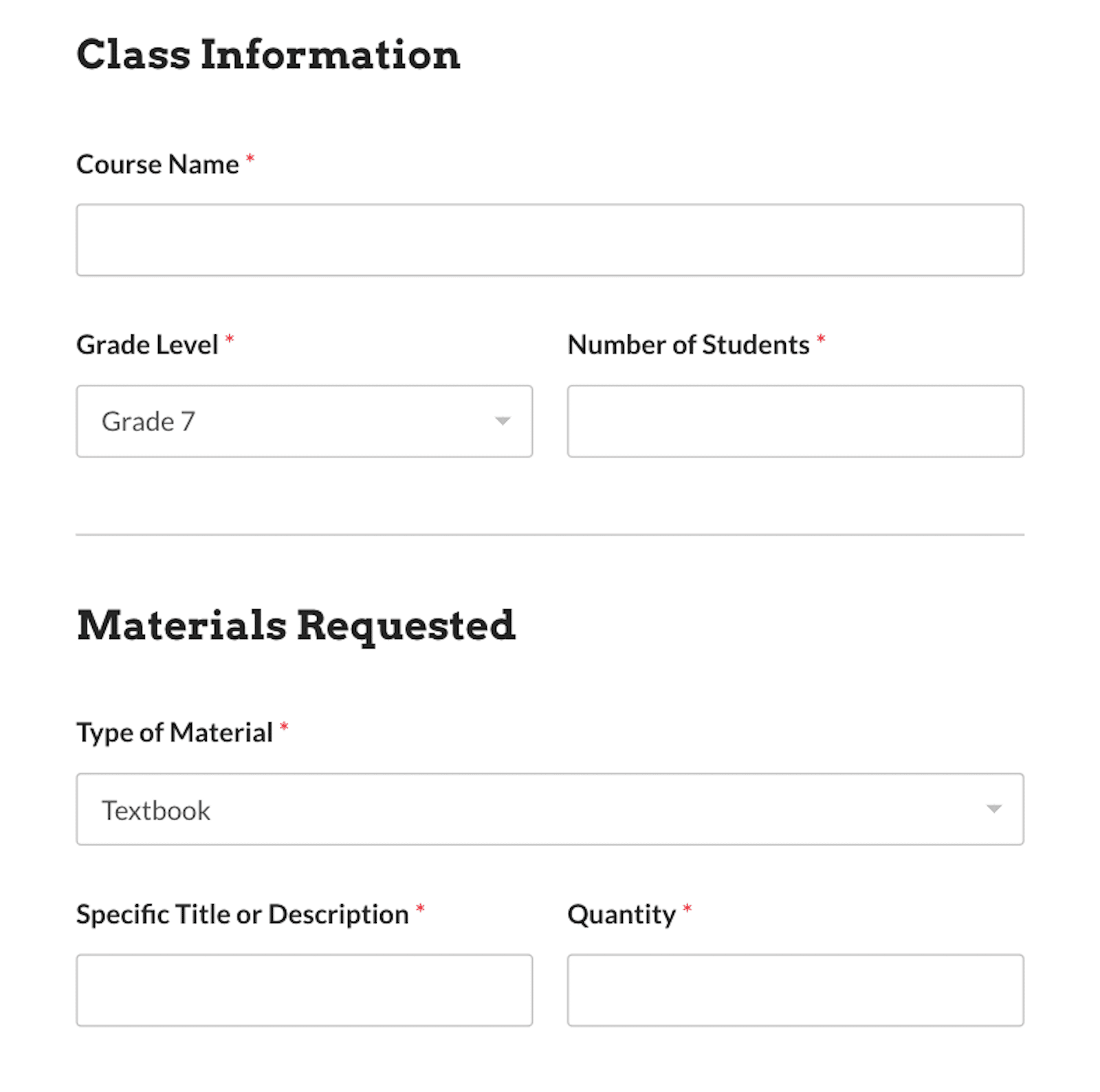
Your educational website is the ideal place for students and staff to request resources, like library books, lab equipment, or classroom materials. And they can do just that with dedicated request forms!
How to Create Resource Request Forms:
- Create a New Form: In WPForms, start a new form and select a request form template.
- Add Fields: Include fields for requester details, resource type, and reason for request.
- Customize Settings: Configure notifications to alert relevant departments.
- Publish the Form: Embed the form on your resources page.
Get the Templates
Since every form template we offer is customizable, it’s easy for you to edit a template to suit your needs. That said, here are a few request form templates you might find useful as they are:
- Classroom Materials Request Form Template
- Library Book Request Form Template
- Assignment Extension Request Form Template
- Student Transfer Request Form Template
- Transcript Request Form Template
Benefits of Resource Request Forms
By using resource request forms on your educational website, you can be sure that requests are tracked and fulfilled. These forms can also improve resource allocation and availability.
13. Tutoring Arrangements
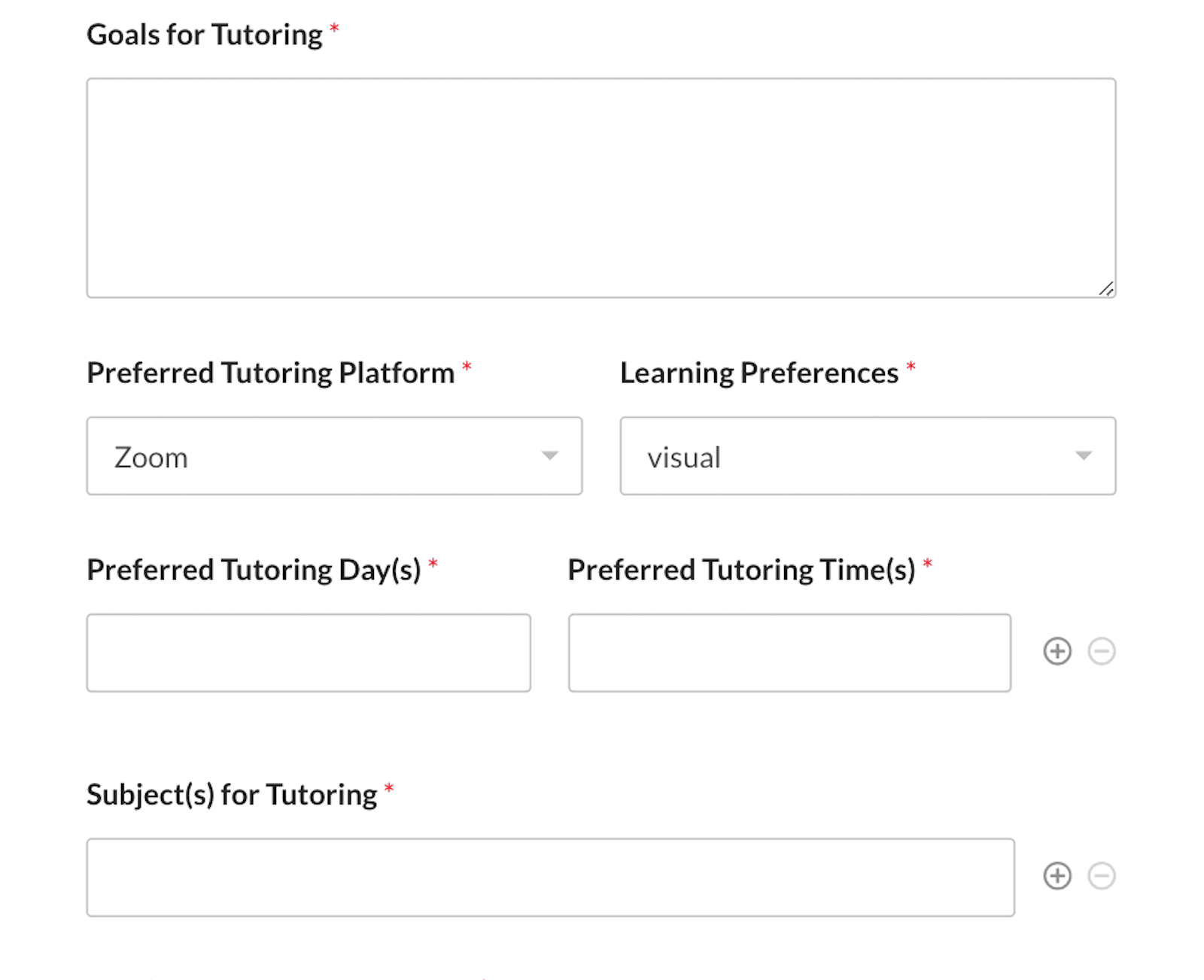
If you oversee an educational website, you should provide a way for students to request tutoring services. These days, the best way to manage that is to have students fill out a form detailing their needs and availability.
How to Create Tutoring Arrangement Forms:
- Create a New Form: In WPForms, start a new form and select the tutoring form template of your choosing.
- Add Fields: Include fields for student details, preferred schedule, tutoring subjects, and specific needs.
- Customize Settings: Configure notifications to alert relevant departments.
- Publish the Form: Embed the form on your tutoring services page.
Get the Template
Fortunately, we offer a handful of form templates designed just for requesting tutoring services! Check out these templates if you want a jump start on processing these requests on your website:
- Tutor Request Form Template
- Virtual Tutoring Inquiry Form Template
- Homework Help Request Form Template
Benefits of Tutoring Request Forms
Tutoring request forms facilitate access to tutoring services, ensure students’ needs are met, and promote academic support. Don’t miss out on this additional avenue for reaching students who may need extra help.
Bonus: Best Practices for Your Educational Website
When you get to creating forms for your own website, keep these suggestions for success in mind:
- Mobile Responsiveness: Make sure all forms are mobile-friendly for accessibility on various devices.
- Security: Implement security measures such as CAPTCHA to prevent spam and protect user data.
- Form Confirmation: Set up confirmation messages or redirect users to a confirmation page after form submission.
- Notifications: Configure email notifications to alert administrators when a form is submitted.
- Data Management: Regularly export and back up form submissions to maintain records and comply with data protection regulations.
And that’s it! You’re now ready to create (or find the template for) all kinds of student, parent, and staff forms on your educational website.
Create Your WordPress Form Now
FAQ
When it comes to building forms, we field a lot of questions. Here are some of the most frequently asked questions and answers about using forms on educational websites:
Can I customize the look and feel of my WPForms to match my educational website’s theme?
Yes, WPForms allows for extensive customization. You can use the built-in styling options or add custom CSS to match your educational website’s theme.
Additionally, WPForms integrates well with WordPress themes, so your forms blend seamlessly with your site’s design.
How can I manage the data collected through WPForms?
WPForms provides an easy-to-use interface to manage form submissions. You can view, edit, and export entries directly from the WordPress dashboard.
For more advanced data management, you can integrate WPForms with 3rd party tools like Google Sheets or CRMs to automate and streamline data handling.
Is there a limit to the number of forms I can create with WPForms?
No, there is no limit to the number of forms you can create with WPForms.
Whether you need a single contact form or multiple complex forms for different purposes, WPForms can accommodate your needs without any restrictions on the number of forms.
Next, Discover These Hidden Features
I hope that these ideas I’ve shared will benefit your educational website, and I encourage you to let us know your thoughts in the comments. But there is so much more to discover with WPForms!
Be sure to take a look at our interesting write-up about the other helpful features we offer that you might not be aware of.
Ready to build your form? Get started today with the easiest WordPress form builder plugin. WPForms Pro includes lots of free templates and offers a 14-day money-back guarantee.
If this article helped you out, please follow us on Facebook and Twitter for more free WordPress tutorials and guides.



