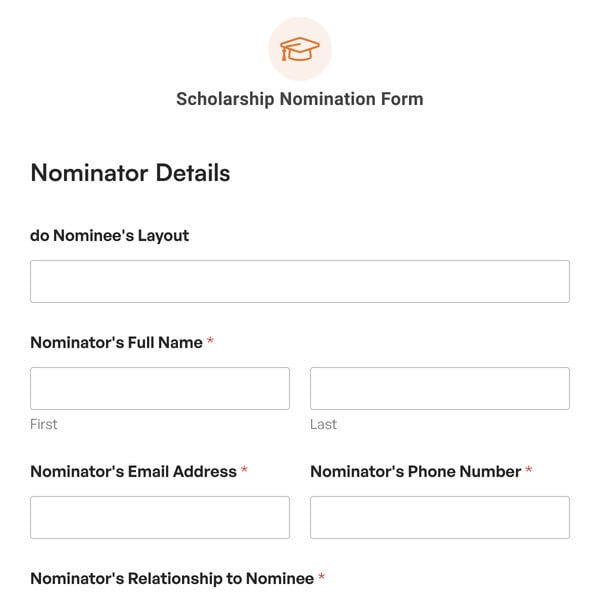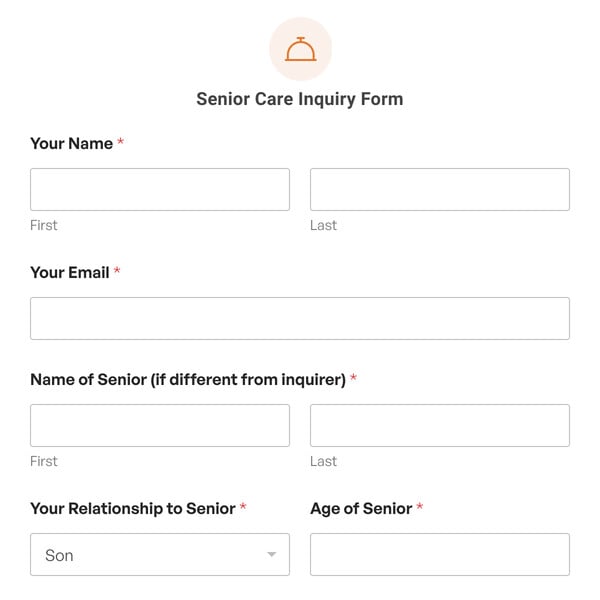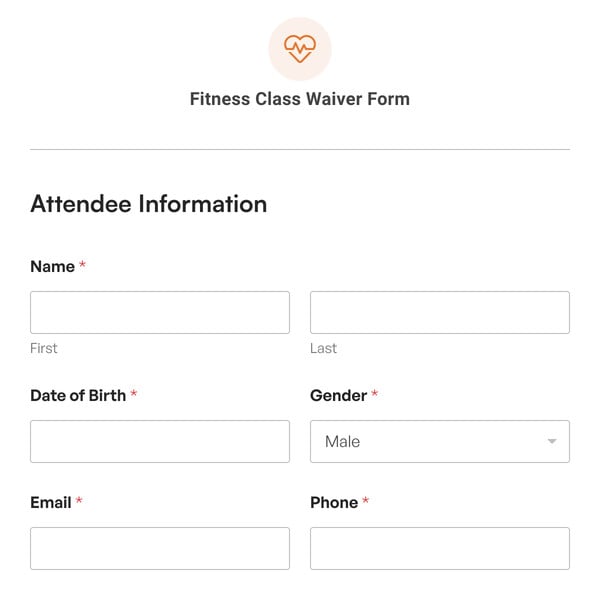Are you often conducting student reviews? If so, then you need the Special Education Review Form Template from WPForms.
With this template, you can ensure uniformity in your data collection while also streamlining the process of gathering and documenting this essential information.
Using the Special Education Review Form Template
Like we mentioned, this template is a great tool for those in education, or for anybody who conducts reviews within the special education population.
First, our template gathers the Student Information with the following fields:
- Student Name
- Date of Birth
- Student Id Number
- Grade / Level
- Parent / Guardian Name
Next, the form collects these Review Details:
- Review Team (e.g. teachers, specialists, parents, administrators)
- Review Purpose (A brief description of the purpose or goal of this review.)
Then, the user will enter the student’s Current Educational Performance:
- Academic Progress (Strengths, weaknesses, and any notable achievements.)
- Goals and Objectives (A review of the student’s existing goals and objectives, including progress made and areas needing improvement.)
- Modifications and Accommodations (Specific modifications, accommodations, or assistive technologies being used to support the student’s learning.)
The user will then fill in the Evaluation and Assessment Results with these text box fields:
- Assessments Conducted (Cognitive, academic, behavioral, or social-emotional assessments.)
- Results and Recommendations (Summary of assessment results, highlighting strengths, weaknesses, and recommendations for future interventions or support.)
Lastly, our form template gathers the Recommendations and Follow-Up information:
- Recommendations (Suggestions and recommendations for any necessary changes, interventions, or supports for the student.)
- Action Plan (Specific steps or strategies to be implemented to address the identified needs and goals.)
- Follow-Up Meeting (To review progress and make any further adjustments, if needed.)
Get started with WPForms today to create and customize your own Special Education Review Form. Signing up with WPForms gives you access to this and hundreds of other pre-made templates.