AI Summary
Want to know what a Likert scale is and how to use it?
Using a Likert scale on your WordPress forms is an extremely reliable and easy way to measure attitudes, visitors’ opinions, or feelings toward your brand.
In this article, we’ll explain what a Likert scale is and show you some examples of actual Likert scales.
In This Article
What Is a Likert Scale?
We’ve all been asked on a survey how much we agree or disagree with a statement. That’s a Likert scale.
It’s a type of rating scale, often found on survey forms, that measures how strongly people feel about something.
Asking yourself what a 5-point Likert scale looks like? Check out the Likert scale example below:
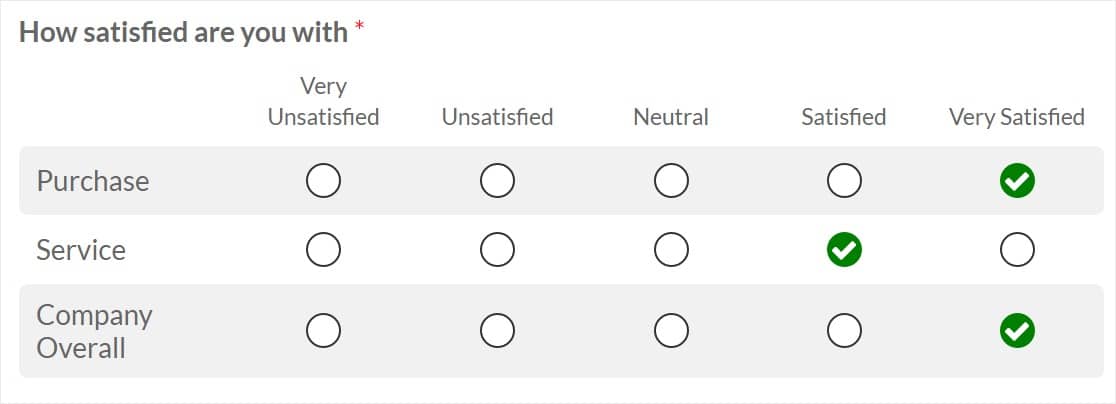
So now that you know the answer to the burning question ‘what is a Likert scale’, let’s move on to some examples.
Likert Scale Examples
Likert scales are perfect for encouraging respondents to answer detailed questions about your business.
For example, you might use a Likert scale to measure how people feel about products, services, or experiences based on your survey research.
Here are a few 5-point scale examples that you may commonly encounter in online surveys:
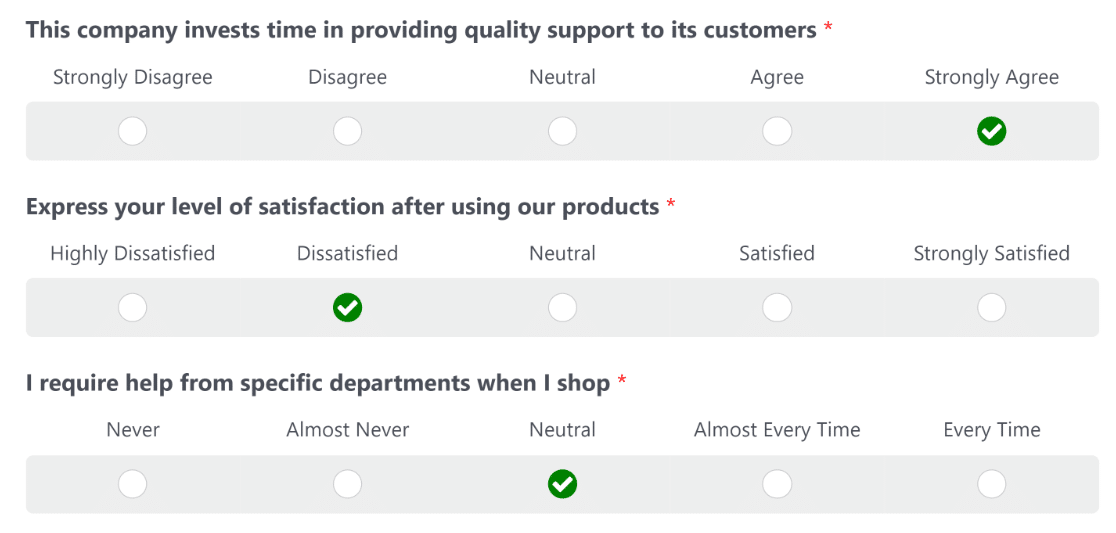
While 5-point Likert scale surveys are the most common, they’re not the only type. It’s also fairly common for companies to use 3-point or 7-point Likert scales.
Here’s an example of a 3-point Likert scale:
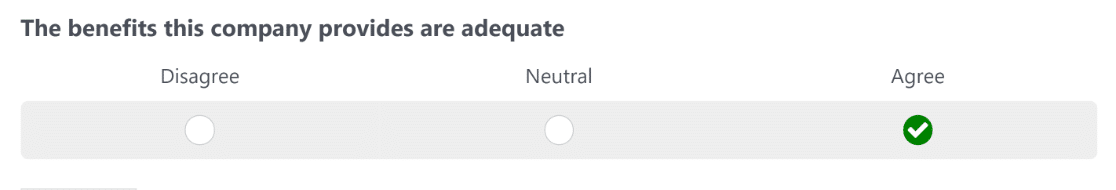
And here’s a 7-point Likert scale example:
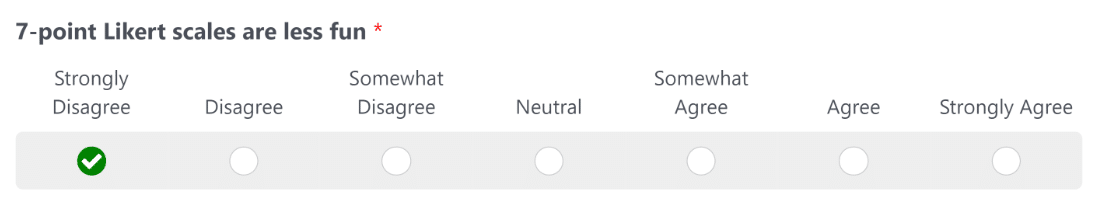
The larger the interval you use for your Likert scale, the more precisely you can measure the opinions of your audience. And the shorter the scale, the smaller the precision.
In most cases, a 5-scale Likert scale provides the best balance between user experience and the precision of responses. But if you need to, you can also use simpler or more complex Likert scales by increasing or decreasing the range of options.
How to Create a Likert Scale in WordPress
If you aren’t sure how to construct a Likert scale, don’t fret!
WPForms is the best contact form plugin on the market today and gives you powerful survey features, including a dedicated Likert Scale form field.
WPForms also makes the form building process easy with its huge library of 2,000+ WordPress form templates. There are templates for customer service, marketing, and various other categories to help you get started.
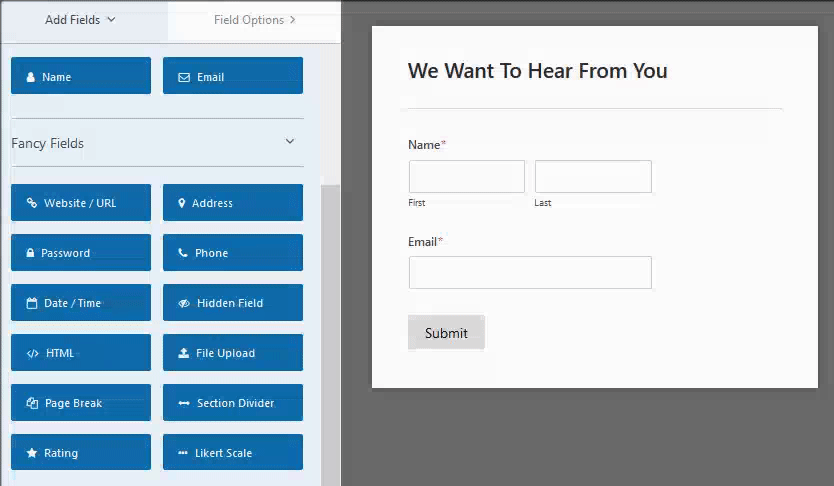
In fact, for step-by-step instructions, you can check out our tutorial on how to add a Likert scale to your WordPress forms.
So if you’re new to Likert scales, and aren’t sure how to go about creating the actual questionnaire part for your survey form, here’s how:
Step 1: Decide What to Measure
The first thing you’ll need to do when setting up a Likert scale on your survey form is to decide what exactly you want to measure. This will serve as the foundation for all your questions and the response scale.
Make sure that what you want to measure can be scaled in terms of opinion, attitude, feeling, or experience. There should be two clear extremes and room in the middle for a neutral midpoint.
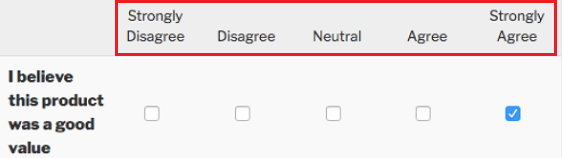
Here are some Likert scale examples of things to measure like:
- Agreement: Strongly agree to strongly disagree.
- Frequency: Often to never.
- Quality: Very good to very bad.
- Likelihood: Definitely to never.
- Importance: Very important to unimportant.
These measurements are called bipolar scales because they measure both negative and positive responses on a scale.
You can apply these measurements to your business in any way you want:
- Asn for product reviews
- Get feedback about your WordPress event registration process
- Find out how people feel about new products
- Ask people to rate customer support
- Get feedback on your pricing options
- Measure the impact of your branding… and much more.
Likert scale data is easy to analyze because aggregating responses allows you to spot patterns. Here’s how the responses look inside the WPForms Surveys and Polls addon:
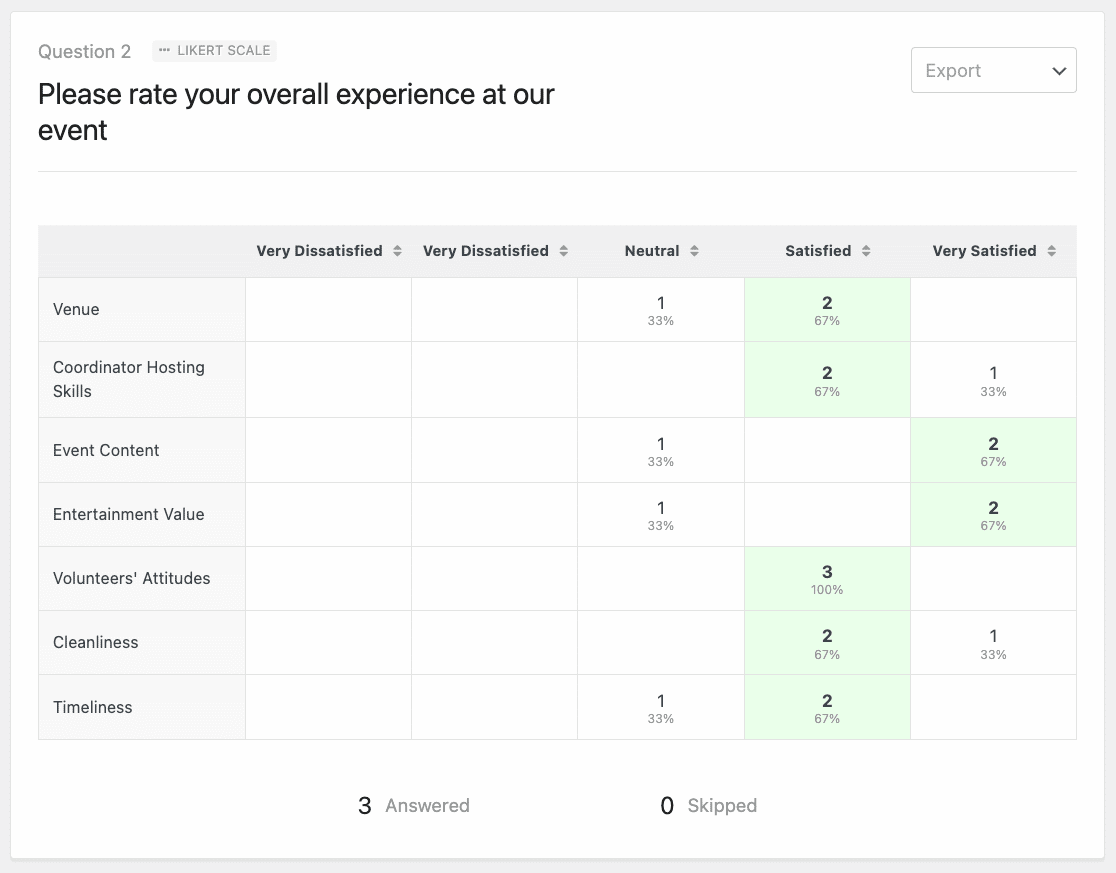
Step 2: Create Likert Scale Indicator Questions
If there are several things influencing the way your customers feel about something, that’s when you know it’s time to use a Likert scale on your survey forms.
In fact, Likert scales are great for learning about your business when one question, and one answer, won’t cut it.
For instance, let’s say you want to measure the amount of customer satisfaction people have with your company. There are many things that will influence this satisfaction, such as perceived quality, pricing, speed of service, and support.
Here’s an example of good Likert scale questions:
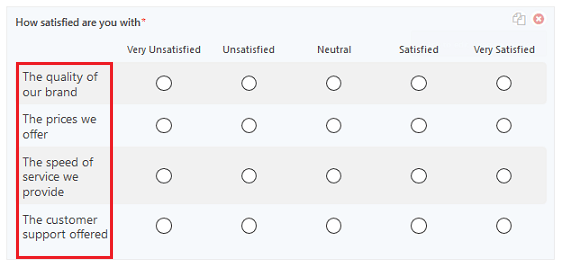
To get the best results, follow these survey question best practices:
- Be specific when it comes to what you’re asking
- Cater to your target audience using terms they’ll understand
- Stay away from biased survey questions that can lead people to answer a certain way or force people to choose between extremes
- Avoid asking long, complicated questions or run the risk of actually asking two questions in one, leaving the customer not knowing how to answer.
The more accurate you are with your Likert scale questions, the better the results will be.
Step 3: Decide on Likert Scale Responses
So the last step in setting up a successful Likert scale is deciding which responses to make available to people taking your survey. And remember, you already decided what to measure. But now you need to decide on the actual responses.
- Stay Odd — Use an odd number of response options. Ideally, you should include 5 or 7. Why? If you go below five options, people won’t be able to answer how they truly feel. If you go above seven, people will feel overwhelmed and pick random options, which hurts your chances of receiving real results. Remember: if you use an even number of options, your respondents won’t be able to choose a neutral option in the middle.
- Use Words — If you use numbers to label responses, people may be confused about which end of the scale is positive and which is negative.
- Use the Entire Range — Make sure your responses span the entire scale range so people on both ends of the extreme can answer truthfully.
And, if you really want to make a good impression on those taking your online surveys, consider enabling smart conditional logic on your Likert scale.
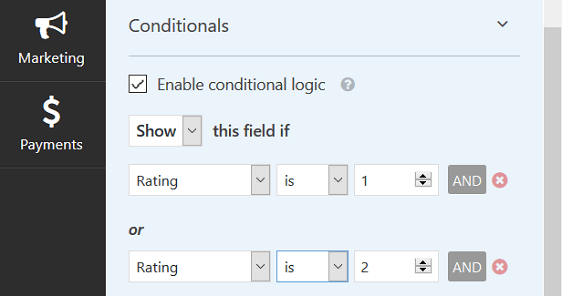
For instance, let’s say someone expresses dissatisfaction with your company’s customer support team. With conditional logic, you can show them an additional form field asking them to explain their answer.
This use of conditional logic on your survey form is a great way to show people you care about their responses, even if negative, and that you’re making an effort to improve.
FAQs about Likert Scales
Gow more questions? Don’t worry! We’ve got you covered.
What Does Likert Mean?
Likert is the last name of the inventor of the Likert Scale, psychologist Rensis Likert. Likert was interested in management and served as the director of the US Survey Research Center.
Why Use Likert Scales?
You should use Likert Scales if you’re interested in measuring the level of agreement with a question. Likert Scales are known for the “strongly agree”, “agree”, “disagree” answer options.
Likert scales are very useful for customer satisfaction surveys because they make it easy to collect quantitative data. That means you can ask complicated questions and get answers that are easy to analyze.
What Are the Risks of Using Likert Scales?
There is a risk in making your Likert Scale too big. This can lead to response bias. For example, a very large Likert Scale can result in your respondents making selections at random just to get the survey over with.
Avoiding central tendency bias is important if you want to get accurate responses. Equally, Likert Scales can sometimes lead to people selecting the most extreme options to the left or right of the scale. Asking the right questions can help with this.
How Can I Analyze Likert Scale Survey Questions?
The easiest way to analyze your results is to use the WPForms plugin. With the Pro license, you get access to the Surveys and Polls addon which has survey reporting built-in. This makes it easy to create survey reports.
Alternatively, you could export your survey data to a Google Sheet. The WPForms Google Sheets addon makes it easy to conduct data analysis outside of WordPress.
Next, Check Out More Survey Resources
And there you have it! You now know what a Likert scale is and how to use it to your advantage.
If you want even more ways to gauge customer loyalty check out our tutorial on how to create a Net Promoter Score (NPS) survey in WordPress.
We’ve also created an article on the best survey plugins for WordPress.
Ready to build your Likert Scale form? Get started today with the easiest WordPress form builder plugin. WPForms Pro includes lots of free templates and offers a 14-day money-back guarantee.
If this article helped you out, please follow us on Facebook and Twitter for more free WordPress tutorials and guides.

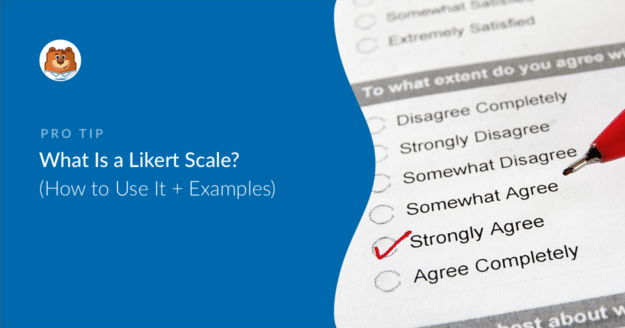


Do we have 3-point Likert Scale?
Hi Bondee,
Yes, you can adjust the scale in the form builder to whatever you’d like. For more information, please check out our guide.
I hope this helps!
no, i have five point likert scale
Hi Eliab,
If you’d like more information on how to customize your likert scale to better fit your site’s needs, please check out our guide.
Thanks! 🙂
How do you compute 5-level likert scale using Pearson correlation?
Hi Emmanuel, I apologize but we aren’t familiar with the computations you’re looking for, but perhaps this forum might be helpful.
If you have any further questions regarding WPForms, please contact us if you have an active subscription. If you do not, don’t hesitate to drop us some questions in our support forums.
Hi, I wish to request some help to get information on how to develop a Satisfaction Index using Likert scale questions.
Thanks
Hi Edward,
I’m sorry but I’m not sure I understand your question. Can you provide more details or possibly an example of what you’re trying to do?
Thanks!
Hi, can you please help me out: How do you analyse a customer satisfaction survey to get a Customer satisfaction Index)?
Hi Edward! Our Survey and Polls addon has a feature to generate reports from your survey form’s results, which would provide you useful data at a glance, and can be used as a Customer Satisfaction Index. Please take a look at our documentation for more details about this.
If you require further assistance, please submit a support ticket if you have an active WPForms license.
Otherwise, we provide limited complimentary support in the WPForms Lite WordPress.org support forum.
what do the actual aggregates mean:
Strongly disagree
Disagree
Neutral
Agree
Strongly Agree
Hi Deborrah!
If it is a question, could you please provide more details regarding this?
Thanks 🙂
so when you say strongly disagree…what does that mean versus strongly agrees; and the difference or degree of difference…how should I view the responses
Hi Deborrah!
Thanks for the question.
So you can, for example, compare it to some grade from 0 till 10, where 0 – strongly disagree and 10 – strongly agree. And everything else is somewhere in between.
I hope this makes sense.
Have a good one 🙂
Hi,
Please does it matter on which side I can place strongly agree and strongly disagree in Likert scale?
example
Strongly disagree…………………….to……………………strongly agree
or
Strongly agree…………………………..to…………………..strongly disagree
Negative…………………………………to………………………positive
or
Positive ……………………………to………………………………Negative?
Thank you
Hi Abdulkarim, great question!
I don’t think this will change a lot, as the users will still choose the option they would like, no matter what order it is in your form.
So my personal opinion is that you can actually add it with any order, the result most probably will be the same.
I hope that makes sense.
Have a good one 🙂
Hi Anatolii,
Thanks for the prompt response, I am grateful and very much okay now
Regards
Hi! Is it possible to standardize the likertscale to what i want to measure? In a validated scale that i’ll be using, it consists of agreement & likelihood. I plan to make them all in agreement forms so it would be easier for respondents and much efficient for data analysis? Thanks!
Hi Franco, you’ll be able to set the scale to however you wish since you’d be the one running the survey, and the results would be for you to translate. In case it helps you can find more details about using the Likert Scale field in this article.
I hope this helps to clarify 🙂 If you have any further questions about this, please contact us if you have an active subscription. If you do not, don’t hesitate to drop us some questions in our support forums.
Is it possible to use a response from a likert scale field to display a conditional field?
e.g.
Likert Scale field -> response Yes, Yes, No
HTML Field conditional -> if Likert Scale field has ‘No’ -> show/hide
Hi Ian, I hope you are doing well!
Currently, only the fields without sub-fields can be used in the Conditional logic, so I’m afraid Likert Scale one isn’t supported there.
I apologize for the inconvenience!
Have a good one 🙂
Hi It’s possible to assign points to each value of the likert i.e:
Never 1 point
Almost Never 2 points
Neutral 3 points
Almost Every Time 4 points
Every Time 5 points.
So in this way can give a finally result based on each election of the user?
Hi Samuel!
Currently, we do not have a built-in option to assign scores to the Likert Scale field’s options. I do agree it would be super helpful, though. I’ve made a note of the feature request and we’ll keep it on our radar as we plan out our roadmap for the future.
For now, the closest alternative might be to use conditional logic to allow users to see different form confirmation events based on their form input. We have a detailed tutorial here.
I apologize that we can’t provide what you’re looking for right now, but I appreciate the suggestion! It’s always helpful to get insights from our users.
Have a good one 🙂
Hello
How I can decide start from (1) strongly agree …..to (5) strongly disagree .
Or
(1) strongly disagree …..to (5) strongly agree.
Thanks
Hi Abel.
You can simply change the order of the options in the field settings like this.
I hope this helps.
Havbe a good one 🙂
Does one need to pay a subscription fee to use the likert scale and checklist feature on a wp form plugin?
Hey Nozwelo – Yes, Likert Scale is available with Pro license level or higher. Here you can find which field is available with which license level.
I hope this helps!
For a Likert scale of 20 items, is it wrong if we have 4 positive statements and 16 negative statements??
Hi Biya! It is certainly up to you how you choose to structure your questions and fields, but a Likert Scale is designed to provide a scale with increments between two extremes, and a neutral midpoint. With 4 positive statements and 16 negative statements (and an even number of increments) would not fit the definition of a Likert Scale.
I hope this helps to clarify 🙂
If you have a WPForms license, you have access to our email support, so please submit a support ticket.
Otherwise, we provide limited complimentary support in the WPForms Lite WordPress.org support forum.
Hi!
In the likert scale, can you add up or accumulate the user’s numerical results?
For example, It will say “if you scored less than 30 you are a beginner, 30-50 intermediate, 60-100 is pro. Is there a way to do this?
Hi Chris! At this time our forms are unable to process or calculate scores and provide results. I’ve added your interest in this capability to our feature request list 🙂
If you have any further questions, please submit a support ticket if you have an active WPForms license.
Otherwise, we provide limited complimentary support in the WPForms Lite WordPress.org support forum.
Thanks!
Hello!
1) Arranging initial capital for enterprise was easy . SA A N D SD
2) Getting subsidy was a challenge. SA A N D SD
can I keep such opposite statements
Hi Seema! As the forms are completely customizable, you are free to set whatever statements you’d like for the Likert Scale field.
I hope this helps to clarify 🙂 If you have any further questions about this, please contact us if you have an active subscription. If you do not, don’t hesitate to drop us some questions in our support forums.
How is likert scale questionaire responses interpreted using SPSS and eview 8
Hi Togunde! Our plugin specializes in the collection of the data, and does not handle much on the usage of that collected data, because the possible use cases are so varied.
In case it helps, if you export your form’s data to a CSV file and then open that file in a spreadsheet program, it would be relatively easy and efficient for you to generate reports of the data you’ve collected. Details about how to export your form’s entry data in a CSV can be found here – https://wpforms.com/docs/how-to-export-form-entries-to-csv-in-wpforms/
I hope this helps!
If you have any further questions about this, please contact us if you have an active subscription. If you do not, don’t hesitate to drop us some questions in our support forums.
Please what is the best tool to use for UTILIZATION in relationship to likert scale
Hi Emmanuel, I’m sorry but I’m not sure I understand your question.
In order to make sure we answer your question as thoroughly as possible, could you please contact our team with some additional details about what you’re looking to do?
In case it helps, here is our great guide on how to add the Likert Scale to WPForms.
If you have a WPForms license, you have access to our email support, so please submit a support ticket. Otherwise, we provide limited complimentary support in the WPForms Lite WordPress.org support forum.
Thanks.
Thanks for your response,
I have a work on a topic (knowledge and attitude of surgical team members toward the utilization of electro surgical units..
My objectives are;
1. Assessment of their knowledge
2. Assessment of their attitude towards utilization
3. Factor affecting the utilization
4. Preventive measures towards ESU related injuries
With my questionnaire I used a question that demands a 4way likert scale without the neutral point.. But i was asked to use question with options A-D as likert scale cannot answer my objectives (2-4)
Please what other approach can I use?
Hi Emmanuel, the Likert Scale will help you allow your users to choose from a scale of options in your form.
Please know that the Likert Scale is designed to provide a scale with increments between two extremes, and a neutral midpoint. In your case since want to implement a 4way Likert Scale without a neutral point, I apologize but what you are looking to achieve would not fit the definition of a Likert Scale and you may need to consider a different approach.
I hope this helps to clarify!
If you have a WPForms license, you have access to our email support, so please submit a support ticket.
Otherwise, we provide limited complimentary support in the WPForms Lite WordPress.org support forum.