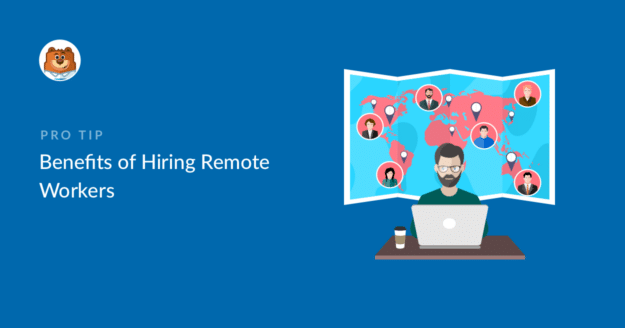AI Summary
Are you considering hiring remote workers for your small business? Giving people the freedom to work from home can be highly beneficial to your company’s success.
In this article, we’ll look at the top benefits of hiring remote employees and show you how to find them.
Benefits of Hiring Remote Workers
Wondering what are the benefits of remote working? This list (straight from a remote company) has your answers.
1. It’s Easy to Communicate
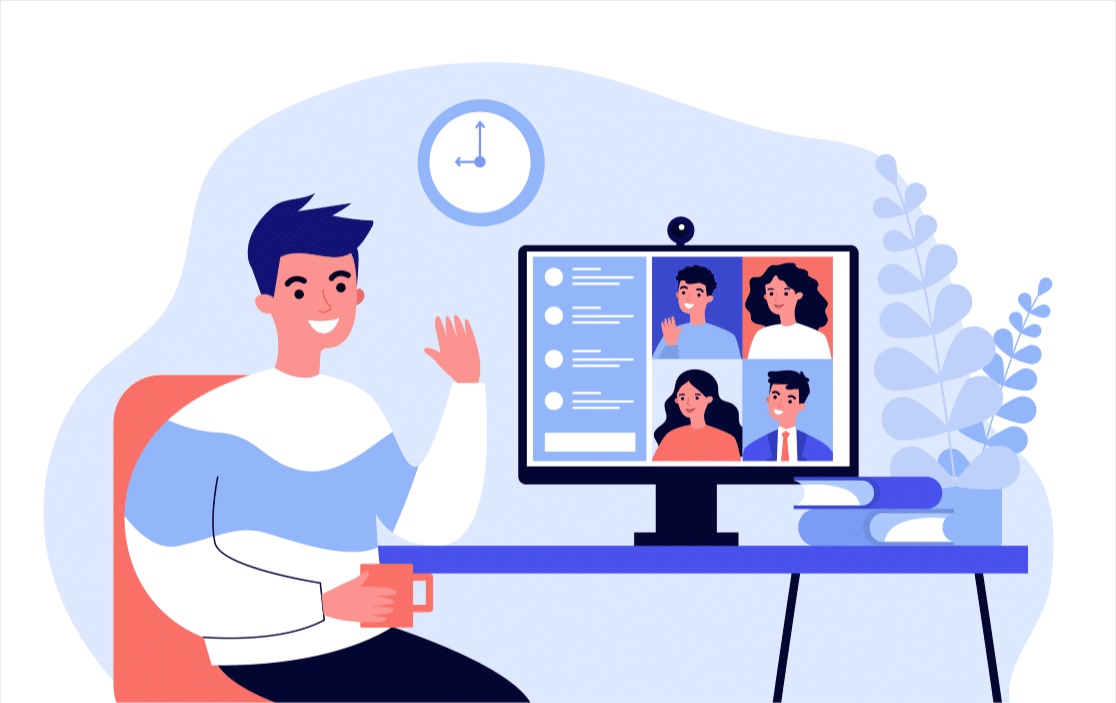
We’re more connected than ever thanks to advancements in technology. With cloud computing, laptops, smartphones, and Wi-Fi, people all over the world can easily stay connected and communicate their needs.
When team members need to come together and meet, they can email, instant message, and even attend meetings via face-to-face video chat.
And when it comes to needing to share project notes, updates, and paperwork, file sharing over platforms such as Slack and Asana work just fine. Check out our list of top Asana integrations to get some ideas.
Teams can even use a shared email mailbox like Zoho TeamInbox, which enables multiple team members to collaborate over email.
Did you know that you can add someone to Slack when they fill in a form in WordPress? Check out this guide to sending a Slack auto-invite from WPForms. You can also use form submission data to send messages and create reminders in Slack through a direct connection between Slack and WPForms.
2. Increased Productivity
It may not make sense at first, but if you think about it, remote work often leads to increased productivity. When you get to choose where you work, you have the potential to be much more productive.
So, are remote workers happier? Well, a study by Harvard Business Review confirmed that letting employees work from home actually boosted productivity. And they claimed that one of the biggest reasons for this was less distractions.
They also noticed that those that worked from home:
- Took shorter breaks
- Started work earlier
- Put in for less sick time
- Worked until the end of the day more often
- Didn’t rush out to run errands during lunch
And of course, there was no commute to and from work each day, which is a nice change for any person that has driven to work in rush hour traffic before.
Adding to this, hiring remote employees and letting them choose their own work hours means they’ll be to work at the time of day they feel most productive. This time is often different for different people depending on lifestyle, genetics, and personality types.
For example, some people love to get up at 4am and start their day. Others don’t start until late at night. Being able to work outside of normal business hours by choice is one of best ways to get more work done.
3. It’s Cost-Effective
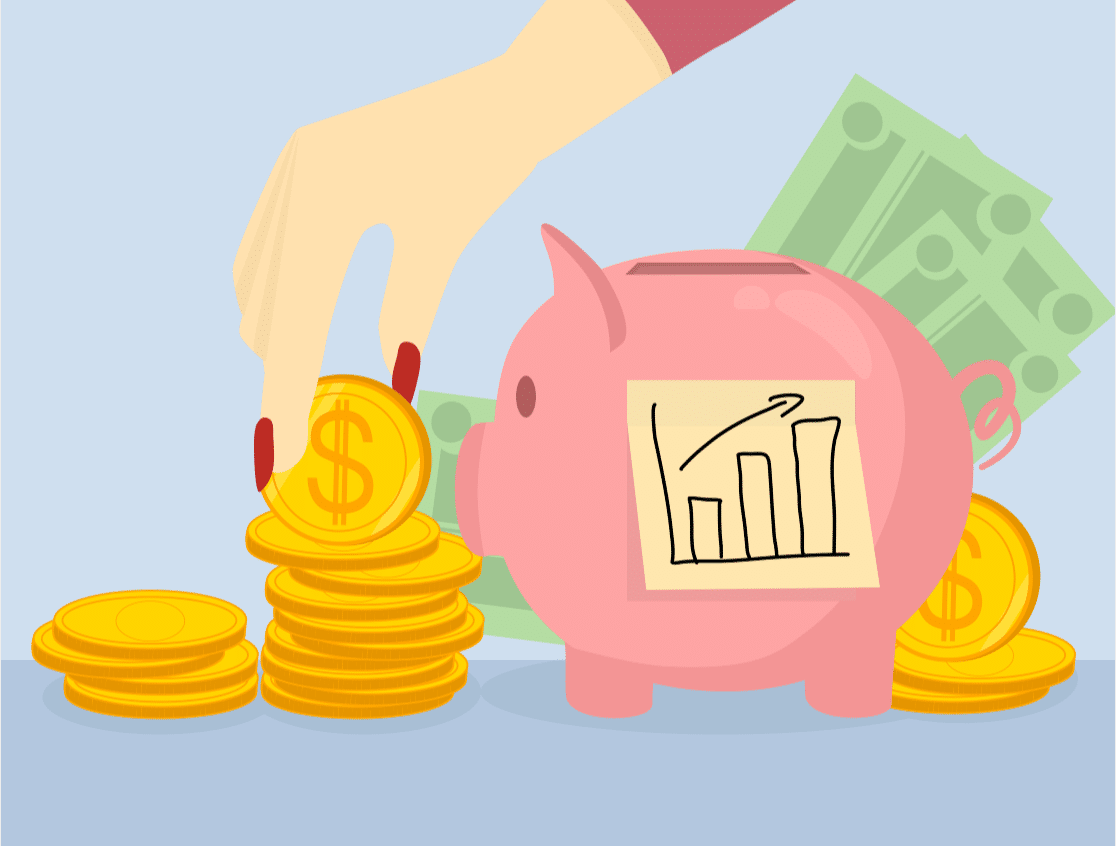
It should come as no surprise that not having an office full of staff is a cost-effective move. You won’t have to pay for things like office space, furniture, office supplies, janitorial services, technology and equipment, or even utilities such as water and electricity.
For example, if something breaks in an office, employees would usually make an IT service request form and you’d need to hire and pay for an IT team to fix it. Instead, your employees enjoy working from the comfort of their own home, or wherever they like to work, and others pay for those things.
In that same study above by Harvard Business Review, experts found that over a 9 month period with remote employees, there was a savings of over $1,900 per employee in just office space and furniture costs.
That’s a lot of money and a really good reason to consider hiring remote employees to work for you.
And don’t think that it’s only you that will save money by having remote workers. Those that don’t have to come into an office everyday save money too on the commute. Gas, car insurance premiums, wear and tear, and more all add up when someone has to drive to and from work 5 days a week.
4. Lower Turnover
Speaking of saving money — We all know that high employee turnover rates can wreak havoc on a small business’ bottom line. Going through the hiring process, training new people, and even buying needed supplies can cost a business a lot of money.
That said, 95% of companies that hire remote workers claim that in doing so, their employee retention rates have stayed high.
Part of the reason for this is when you open your business up to hiring remote employees, you have more people to choose from for the job because you’ll have remote candidates.
If you can choose from people all over the world applying to fill a position, you’re more likely to tap into the top talent. Those that are good at what they do, appreciate being able to work remotely, and want to work for you are the best for low turnover rates.
In addition, when people can work remotely, employee satisfaction rises and turnover lowers because:
- People want and enjoy having control over their lives, while still making a full-time living
- The flexibility in work hours is attractive
- Traveling with family, attending school or alumni events, and just taking a break to enjoy life, while still working, is a must for finding a work-life balance
- People no longer fear calling in sick to the office
- It gives those looking for a job new opportunities not always found in the corporate world
As you can see, giving people an alternative to working 9-5 in a physical office can work wonders for them and your small business!
5. Bigger Talent Pool
Remember watching movies as a kid where someone moved to town because their parent got a job transfer? Or, when new kids came to your school that way?
Not anymore! Well, relatively less, at least, with remote work.
And, because the remote working pool is global, you have the benefit of having tons of more candidates to look for. This can help with diversity in your workforce as well.

6. Lowers Environmental Impact
Here’s a remote working benefit to feel great about:
Because remote workers commute less (if at all) your remote company will have a much smaller carbon footprint. According to Global Workforce Analytics, remote employees are helping reduce greenhouse gas emissions by 54 million tons per year.
Frequently Asked Questions (FAQ)
Here’s a list of answers to some of the most frequently asked questions we get about remote work.
What Counts as Remote Work?
Remote work refers to work that is done outside of the office. It is sometimes called telecommuting, teleworking, or “working from home” (or anywhere else for that matter).
There are different kinds of remote work.
For example, some companies that hire remote workers only allow people to work away from the office a few days a week. On the other hand, some companies allow their employees to work away from the office as much as they want to.
Work in general can be put into the following categories:
- Office-Based — The whole team works in one or more offices. This is a traditional work setup. There is no working away from the office.
- Office-Based with Work From Home Option — The whole team works from one or more physical offices, but employees can work away from the office a few days a week or month.
- Local Remote Team — Whether there is a physical office or not, local employees don’t have to work there. Instead, they can work away from the office all the time.
- Worldwide Remote Team — Unlike a local remote team, this setup has remote workers spread across many time zones.
- Nomadic Remote Team — This term refers to worldwide remote teams with employees that regularly travel around the world.
Here at WPForms, we employ the worldwide remote work setup. We have employees that are nearby each other in a local sense, but also employees that live in different time zones. And it’s working for us!
How Do I Find Remote Workers?
So, you’ve decided that you want to hire people to work for you remotely, but you aren’t sure where to start. That’s okay! We’ve got you covered.
WPForms is the most beginner friendly and powerful to use WordPress form builder in the market. It helps small business owners achieve their goals in a simple way by giving them the tools needed to create stunning forms that convert.
One of the best things about WPForms is that it provides users access to 2,000+ form templates designed to help people get started creating any type of form they can imagine with the built-in Templates library.
And it just so happens that there are two perfect templates you can add to your company’s website to help you attract high-quality candidates looking for a remote job.
The first is the simple Job Application Form template.
With it, you can easily collect contact information from potential candidates, find out which position they’re applying for, find out about referrals and start dates, and even let them upload their resume using the file upload feature.
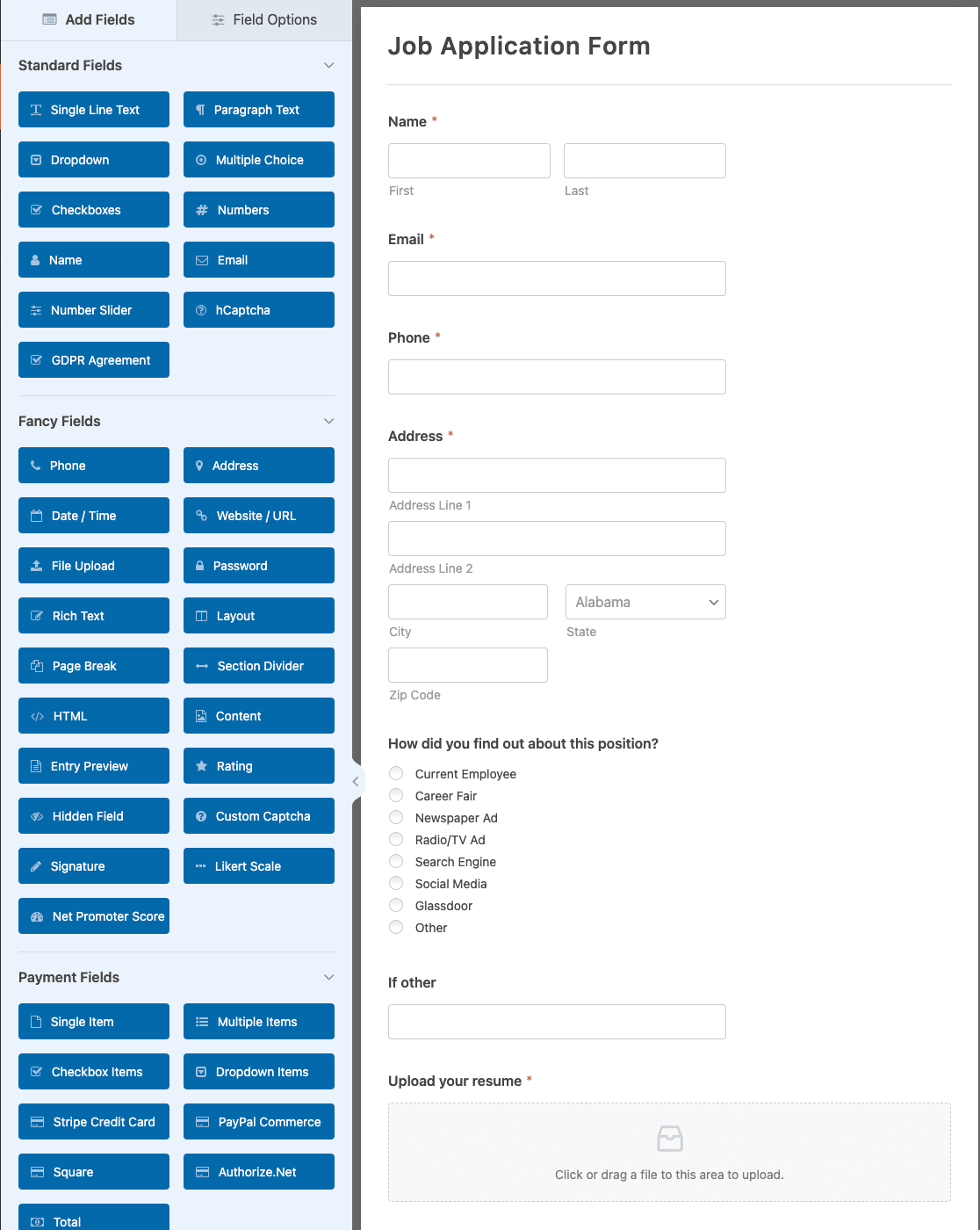
After creating your job application form, all you have to do is add it to your WordPress website in a post, page, or even widget area. Then, people can fill it out there.
And if you want to keep your job application form open for a specified amount of time, look into enabling WordPress form scheduling so that when time runs out, no one else will be able to apply for the job.
For help with this, be sure to check out our step-by-step tutorial on how to create a job application form in WordPress.
Another way you can hire remote workers for your company is to get the help of remote employees you already know and love. You can do this by making a refer-a-friend form.
Reward current employees who help you hire the best talent out there, and make the hiring process easier on yourself too.
With the WPForms employee referral form template, you can create a form for employees to fill out when they find someone they know would be a perfect fit for a job opening in your business.
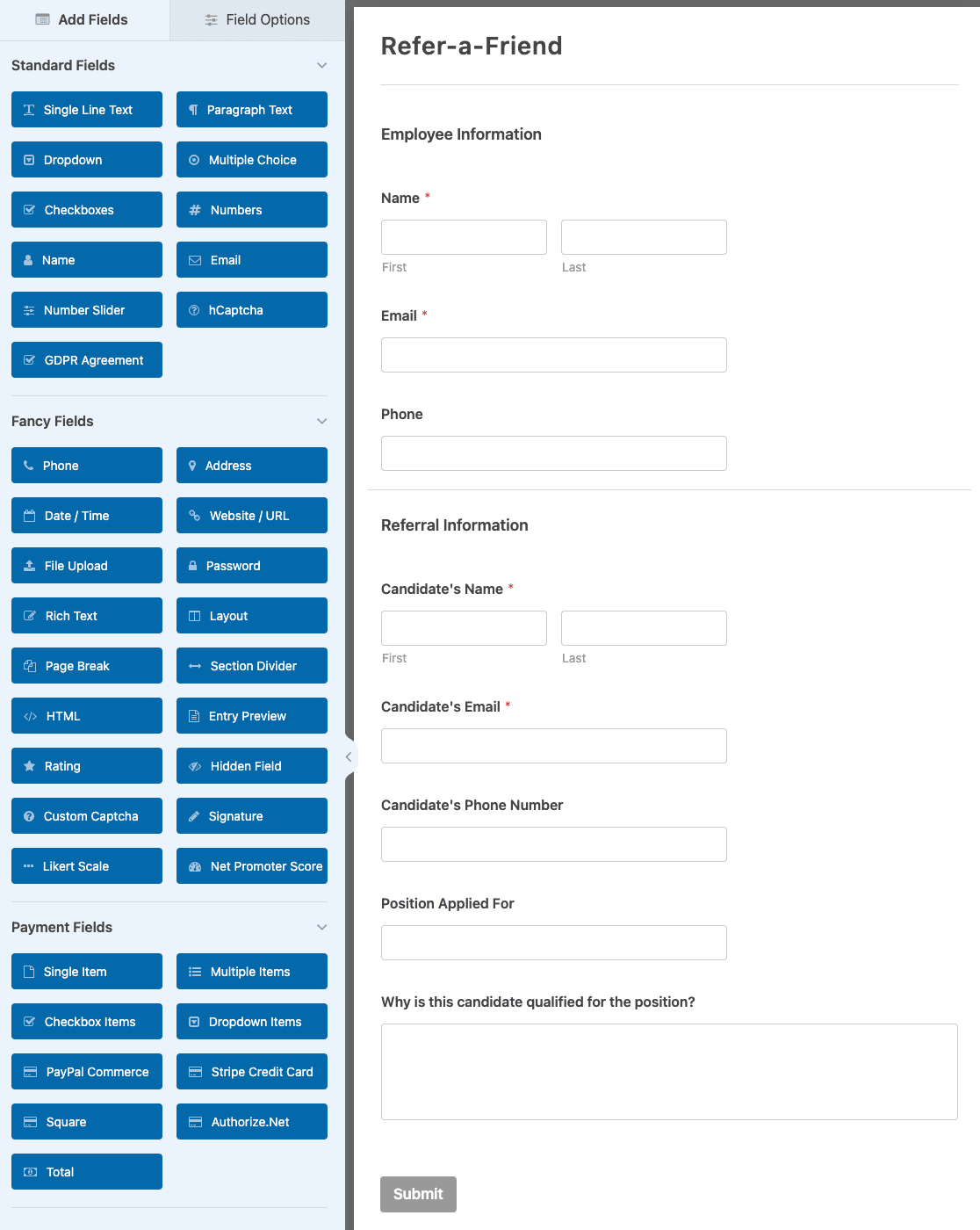
Get the employee’s information and why they’re recommending this candidate for the job. In addition, get the referral’s contact information so you can reach out to them and set up an interview.
Referral hires, whether working remotely or not, tend to be some of the best candidates. This is because internal employees already know and understand the way your business work. They have a good eye when it comes to knowing if someone will be a good fit or not.
So, just as you would the job application form, add your employee referral form to your company’s website.
And if you want to make sure only employees can fill out and submit your employee referral form, use WPForms’ Form Locker addon to password-protect the form. This way, only those that have the password will be able to submit the form.
Or, you can restrict access to your form to logged-in users so only your employees have access to the form.
What Do Remote Workers Need?
Here are some common things that remote workers say the want:
- Autonomy — Managers who are used to micromanaging should give remote workers a chance to complete work on their own.
- Flexibility — One of the biggest things remote workers ask for is a flexible work schedule.
- Concrete Goals — Without somewhat of a structured environment with deadlines and goals, even the best workers can get distracted.
- Access to Information — It can be hard to get answers to even simple questions when working remotely. Make sure to set up an organized online area with tons of helpful docs.
- Communication — Email alone probably won’t work, so you’ll want to set up an online hub for communication like Slack
We also invite you to check out the list we put together of remote working tools that people who work from home need to succeed. For example, if you need your workers to track the time they work, it’s really easy to do that in a Toggl project.
Next, Create WordPress Forms for Your Business
And there you have it! You now know the benefits of hiring remote workers.
You can send emails to multiple people after a remote job candidate completes an application. Check out how to create multiple form confirmations in WordPress.
If an employee decides to leave, think about asking them to complete an exit survey so you can learn from their feedback.
Ready to build your form? Get started today with the easiest WordPress form builder plugin. WPForms Pro includes lots of free templates and offers a 14-day money-back guarantee.
If this article helped you out, please follow us on Facebook and Twitter for more free WordPress tutorials and guides.