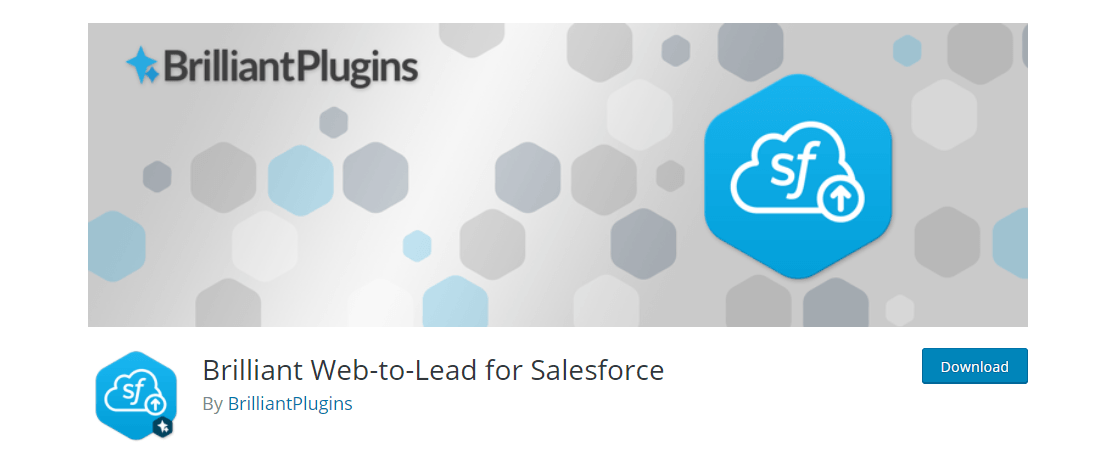Do you want to connect your WordPress website to Salesforce?
You can send incoming leads from your site directly into your CRM with an integration tool, but which one is best?
I’ll review the best Salesforce integrations for WordPress in this post so you can find one that works for you.
Connect Your Form With Salesforce Now 🔗
In This Article
Best Salesforce Integrations for WordPress
Salesforce CRM is a powerful automation tool with many features, so you’ll want to link it to your website. Let’s look at which tools let you integrate WordPress with Salesforce.
1. WPForms
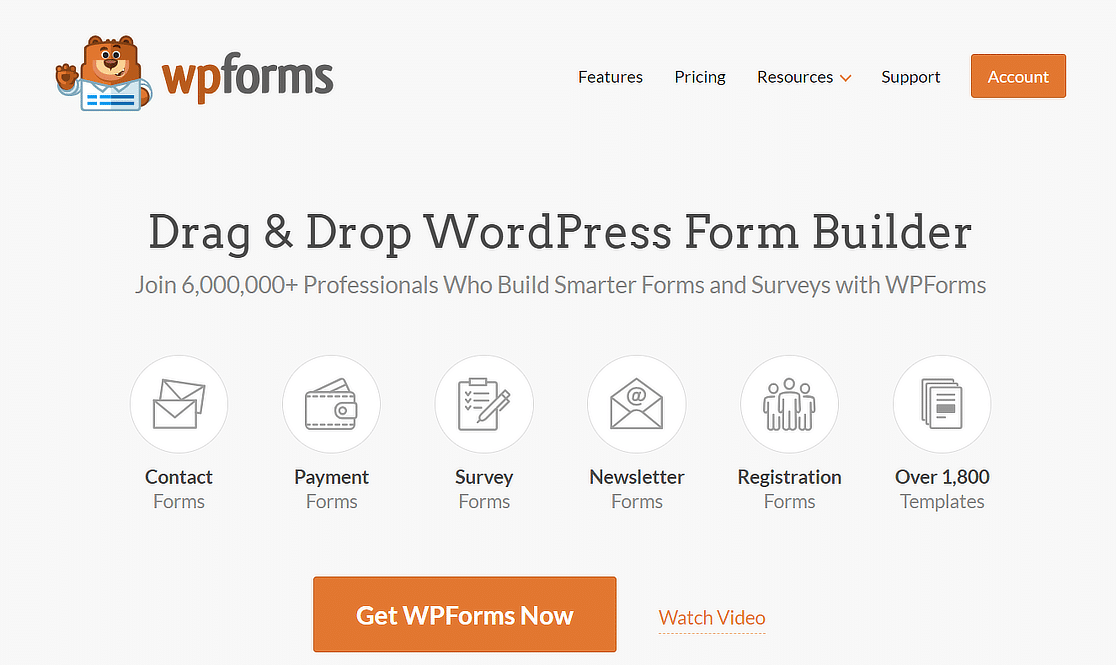
WPForms is a fantastic option if you want to send leads from your WordPress site to your Salesforce CRM.
The WPForms Salesforce addon gives you an easy way to sync your data, letting you transfer contacts you collect via your forms automatically to your Salesforce dasboard.
Using WPForms is a cost-effective solution because you don’t have to rely on third-party connector apps like Zapier to integrate with Salesforce.
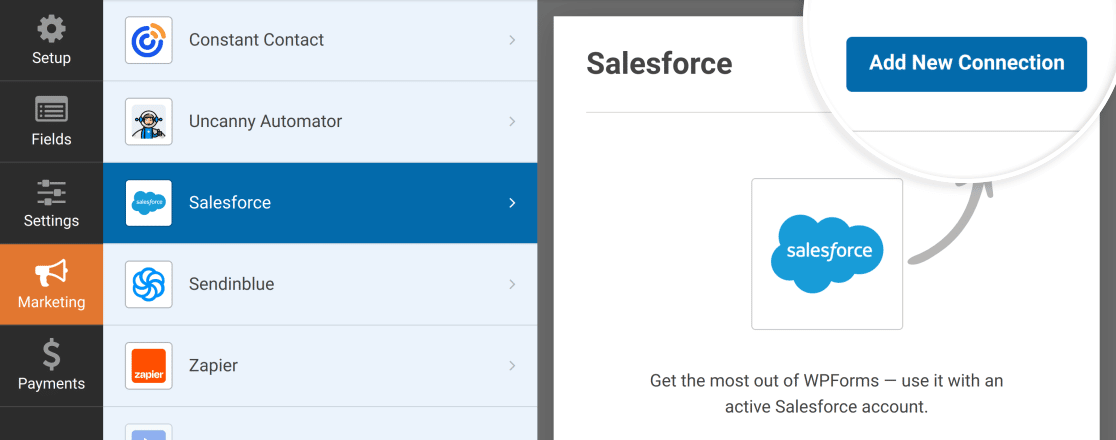
Besides, you’re not just limited to contact forms. A WPForms Elite license gives you a host of powerful features to boost your lead generation. For example, calculators that generate instant answers work wonders for attracting more people to engage and fill out your forms.
The WPForms Calculations Addon makes it easy to create forms capable of displaying calculated answers in real-time. You can use this feature to create quote forms, shipping rate calculators, health and fitness calculators, and more.
You’ll also love the ability to style your forms without using any code. With dozens of professional form themes, it’s easy to make your forms stand out. With a professional design, your leads are more likely to trust your company and become paying customers.
Pricing: WPForms Elite plan starts at $299.50/year.
2. Zapier
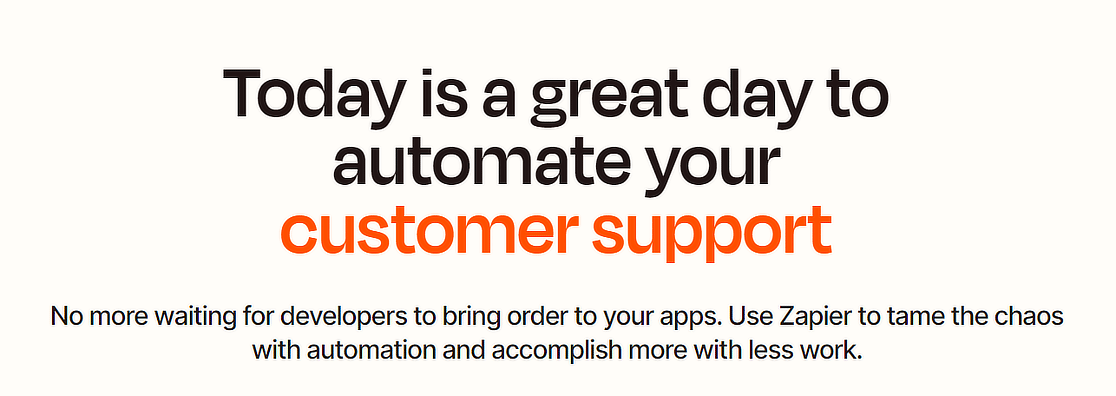
Zapier is the swiss-army knife of integrations and it works really well with Salesforce too. It’s a powerful tool that lets you connect apps in order to automate tasks online. Zapier supports many Salesforce triggers and actions, so it can be used for really upping your lead generation game.
You can sync a lot of different WordPress plugins with Salesforce to automate your marketing. Zapier is especially powerful if you need a ton of features.
It can connect with over 7,000 different web apps, including popular Zapier integrations like LinkedIn, Mailchimp, Shopify, Outlook, Xero, Quickbooks, Jira, and more.
Pricing: Zapier’s paid plans start at $19.99/mo.
3. Formidable Forms
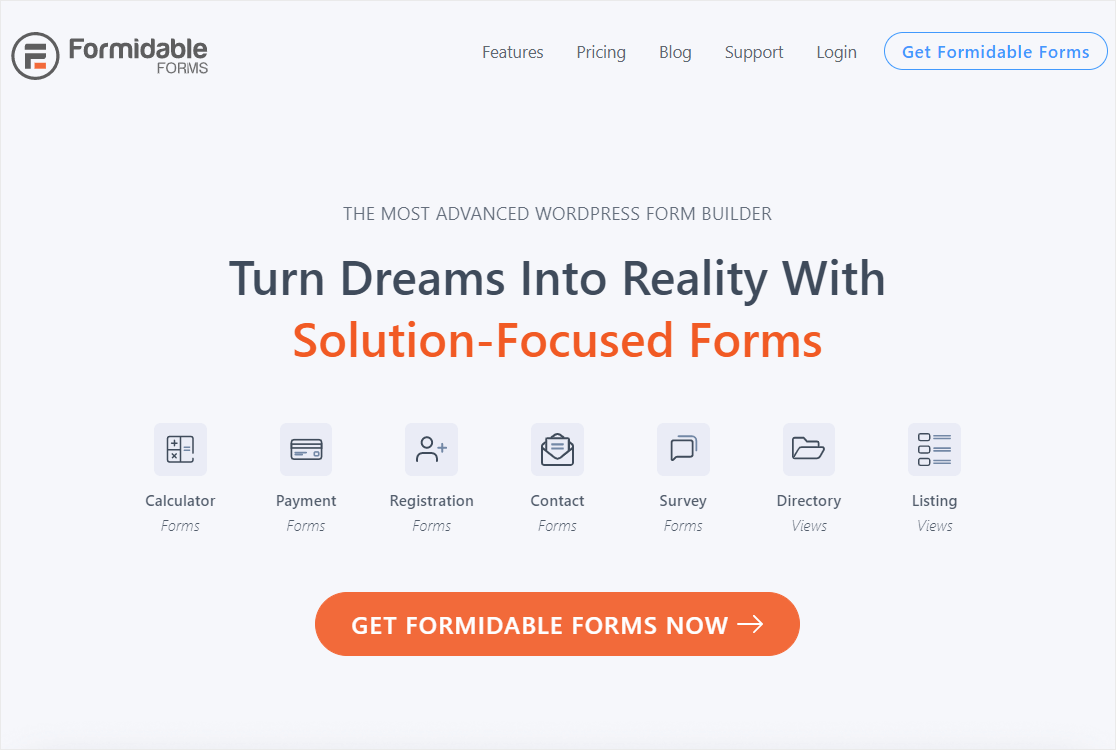 Formidable Forms is another versatile contact form plugin that offers comes with an addon for integrating your forms with Salesforce.
Formidable Forms is another versatile contact form plugin that offers comes with an addon for integrating your forms with Salesforce.
You’ll need to map the fields from Salesforce’s contact and lead objects with the fields in your own forms. Then, your forms should automatically start to fill in your Salesforce customer lists and update them.
You can also use Formidable Forms to send data to any custom objects in Salesforce. This includes accounts, campaigns, groups, contacts, orders, tasks, and more.
This WordPress form builder is a great pick if you’re building lots of forms for different enterprise clients and need to connect the forms they use with their Salesforce instances.
Pricing: The Formidable Forms Elite plan starts at $299.50/year.
4. Salesforce Account Engagement
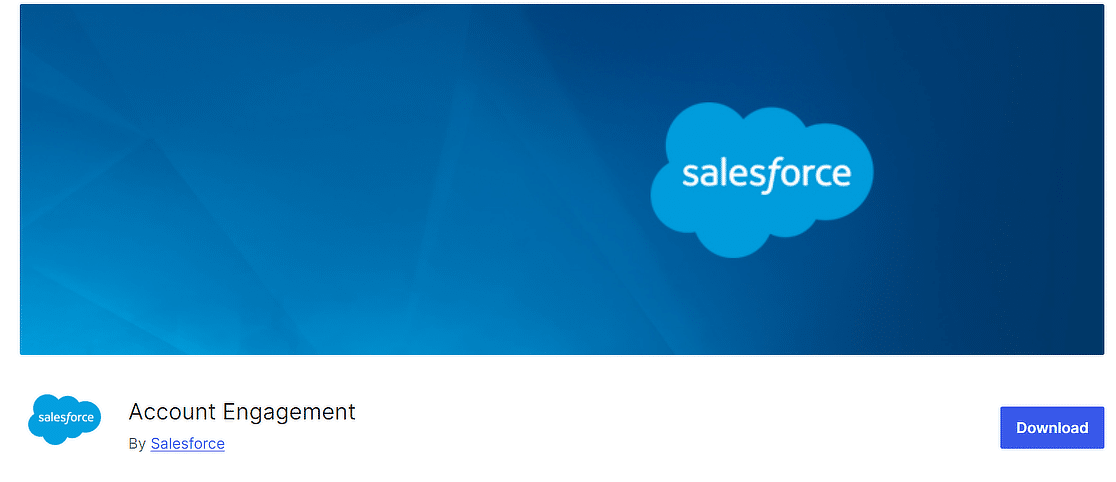
Salesforce Account Engagement is an official plugin developed by the Salesforce team. Despite its official status, it’s not very well-liked by the WordPress community and has fairly few active users.
It’s clear WordPress users don’t think this tool is very helpful, and I can see why. While the plugin lets you sync your website with our Salesforce account, it’s very limited in terms of what you can achieve with this integration.
The plugin lets you add a basic form to collect leads, but you can’t freely customize the fields or the appearance of this form.
Additionally, this somewhat dormant plugin only connects to the marketing side of Salesforce. Since the plugin is clearly not a priority for the Salesforce team, it’s hard to tell if there are potential WordPress security risks with the tool.
Even though Salesforce is one of the best CRM software for small businesses, the limitations of the Account Engagement plugin make it unsuitable for businesses with more advanced needs.
Pricing: Free
5. Brilliant Web-to-Lead
Note: This plugin may no longer be maintained by the developer. If you must use it anyway, be careful!
If you want to connect Salesforce to your WordPress website, the Brilliant Web-to-Lead plugin is a free option. However, it’s incredibly basic and lightweight, so there are no frills to be found here.
You can use this relatively beginner-friendly tool to automatically gather and save small amounts of basic info like names and email addresses.
It uses a dedicated WordPress form that leads can fill out. Then, that data is sent to your Salesforce CRM. Using shortcodes, you can add this form to pages, posts, and even your sidebar widget, so integration is pretty simple.
It’s an option to consider if you just need very basic functionality when integrating your WordPress forms with Salesforce.
Best WordPress Salesforce Integration: WPForms
As you can see, WPForms comes out the clear winner when looking at the best Salesforce integrations for WordPress websites.
This is because the WPForms Elite plan comes with the impressive Salesforce addon. This will let you sync your website forms so they can talk to your Salesforce CRM software and help you with marketing automation.
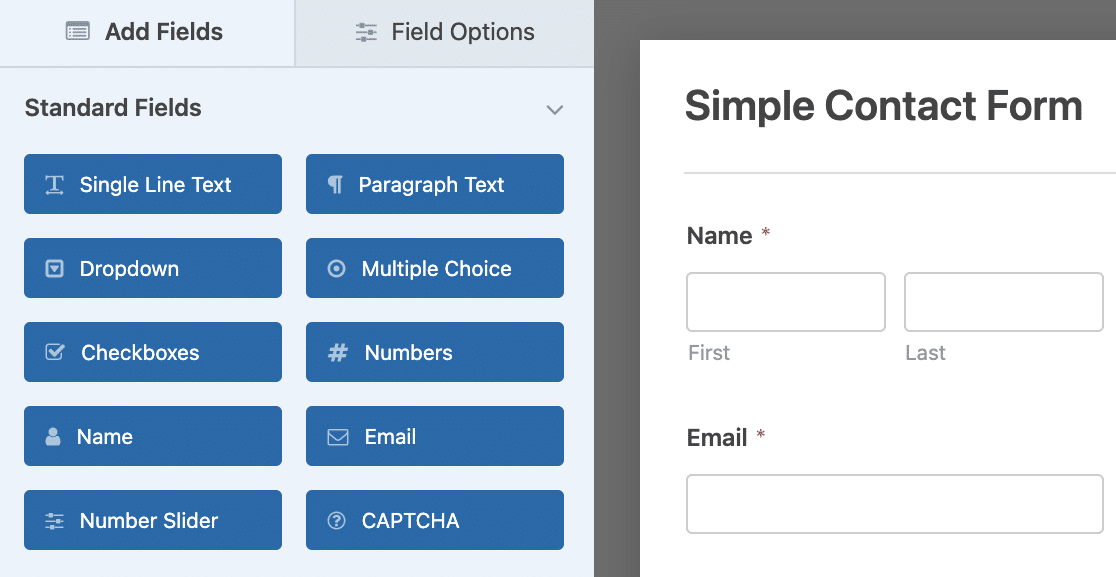
On top of that, WPForms Elite users unlock access to the world’s easiest-to-use form builder that helps you:
- Integrate Salesforce: Set up your WordPress forms to automatically send data into your Salesforce.
- Unlimited Sites: WPForms Elite lets you use the plugin on as many sites as you’d like so that you can create fantastic websites for your clients easily.
- Webhooks: Skip 3rd party connectors and sync forms directly to other apps.
- Email Marketing Integrations: Integrate forms with the most powerful email marketing, including ActiveCampaign, Constant Contact, Mailchimp, HubSpot, and more.
- Engage Customers: Use Conversational Forms to impress potential leads and engage your customers by asking visitors one question at a time.
- Convert More Leads: Get leads from abandoned forms and easily embed your forms in distraction-free landing pages.
- Increase Sales: Securely take payments with Stripe, Square, PayPal, and Authorize.Net to make more money from your website and boost revenue.
- Get Feedback: Create surveys and polls to understand what your customers think and serve them better. Plus, use reporting features to build beautiful reports from your data.
- Keep Forms Secure: Protect forms with different anti-spam options like Custom Captcha, hCaptcha, or Google reCAPTCHA v2 or v3.
- … and much more.
All of these effective and easy-to-use features can absolutely help you explode the success of your business online, especially if you’re using Salesforce.
Connect Your Form WIth Salesforce Now
More Questions About WordPress-Salesforce Integrations
Still got more questions about integrating Salesforce with your WordPress site? Here are some common questions we’ve been asked before by our readers that might offer some additional insights for you:
What types of forms can I integrate with Salesforce using WPForms?
You can integrate a variety of forms such as contact forms, lead capture forms, registration forms, survey forms, and more with Salesforce using WPForms. There are no limitations with WPForms, so you can freely integrate any type of form with Salesforce.
What do I need to get started with WPForms and Salesforce integration?
You need a WPForms Elite license, the WPForms Salesforce addon (available with the Elite license), and a Salesforce account to get started with the integration.
Is there a limit to the number of forms I can integrate with Salesforce using WPForms?
No, you can integrate as many forms as you need. WPForms doesn’t impose any limits on the number of forms you can integrate or submissions you can accept with each form.
Can I use conditional logic for form submissions to Salesforce?
Yes, WPForms allows you to use conditional logic to control which form submissions are sent to Salesforce based on user inputs.
Why Integrate Salesforce With WordPress?
There are some great benefits to integrating Salesforce with your WordPress website. Some of the reasons you may want to connect the two include:
- Capture Leads: If you want to send your WordPress form submissions to your Salesforce CRM as leads, you have to integrate your website with Salesforce.
- Sales Automation: When you streamline your marketing automation, leads coming in through your WordPress forms can notify your sales team right away so they can reach out in a timely manner.
- Track Form Performance: You can track your form’s performance in your CRM to see which ones are working well and which ones aren’t and then make the necessary adjustments.
So now that you know some of the reasons people like to integrate WordPress with Salesforce, let’s take a look at what’s needed to do this.
How to Integrate WordPress With Salesforce
Before we dive into our list of Salesforce integrations, it’s important to point out that not all Salesforce accounts can integrate with these tools.
You’ll need to check that your Salesforce account has API access to integrate with WordPress.
API access is offered with these Salesforce editions:
- Enterprise
- Developer
- Unlimited
- Performance
If you’re not using one of these editions, now’s a great time to reach out to Salesforce to change your plan.
Ok, let’s go ahead and jump into our list of the best Salesforce integrations for WordPress, so you can automate your small business website marketing right away.
Next, Integrate Your Forms With PayPal
So there it is. Hopefully this post helped you find the best Salesforce integration for your WordPress site. We think WPForms is the best Salesforce integration for WordPress.
Need to sync Pardot to a WordPress form? Check out our easy guide on how to create a custom Pardot form in WordPress. Also, check out these top PayPal integrations for your site.
So what are you waiting for? Get started with the world’s best form builder today. The WPForms Elite plan comes with the Salesforce addon.
And don’t forget to please follow us on Twitter and Facebook to get updates from our blog.