AI Summary
The search for a reliable WPForms alternative can be overwhelming. Are there really any tools out there that can match WPForms’ quality and features?
I explored various options to see which could truly stand up to the challenge. After testing numerous alternatives, I discovered a few that genuinely impressed me.
In this guide, I’ll share my findings, comparing the best WPForms alternatives and offering tips to help you choose the right one for your needs.
Create Your WordPress Form Now
Is There a Free Alternative to WPForms?
Yes, there is a free alternative to WPForms, and it’s WPForms Lite! It makes it easy to create unlimited forms and access ready-made templates right in the form builder. It also has some of the same features as WPForms Pro.
The Best WPForms Alternatives: Comparison Table
If you’re in a hurry, check out this quick overview of the tools I tested. I’ll cover them in more detail below.
The Best WPForms Alternatives for 2025
So, what are the best WPForms alternatives? Let’s jump in and find out!
- 1. WPForms Lite
- 2. Formidable Forms
- 3. Ninja Forms
- 4. Fluent Forms
- 5. Contact Form 7
- 6. Gravity Forms
- 7. JetFormBuilder
- 8. Everest Forms
- 9. Formality
- 10. HubSpot Forms
- 11. Typeform
- 12. Google Forms
- 13. UserFeedback
- Which Alternative to WPForms Is the Best?
- Ready to Upgrade?
- FAQs about the Best WPForms Alternatives
- Next, Add Emojis to Your Customer Surveys
1. WPForms Lite
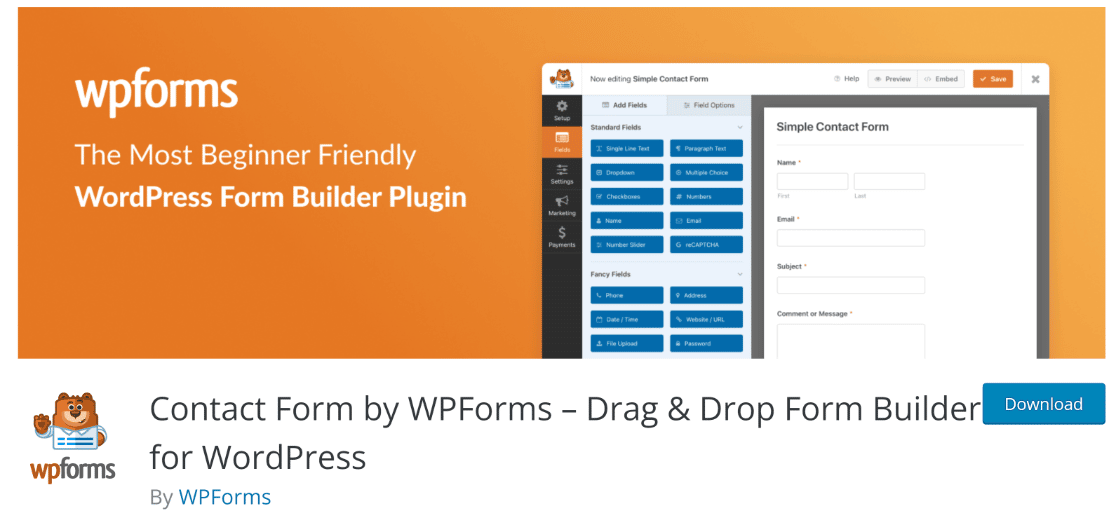
If you don’t want to pay for WPForms Pro, you can still get many essential features with WPForms Lite entirely for free.
WPForms Lite tops the list of WordPress contact forms because it’s incredibly powerful despite being free to use, and is rated 4.8/5 stars on WordPress.org with 6,000,000+ active installations.
It includes the same beginner-friendly drag and drop interface as the paid version to enable you to build forms effortlessly. And you get access to many of the same essential form fields as well.
For example, the following fields are available in both versions of WPForms:
| WPForms Lite | WPForms Pro | |
|---|---|---|
| Name | ✓ | ✓ |
| ✓ | ✓ | |
| Text | ✓ | ✓ |
| Number | ✓ | ✓ |
| Number Slider | ✓ | ✓ |
| Dropdown | ✓ | ✓ |
| Multiple Choice | ✓ | ✓ |
| Checkbox | ✓ | ✓ |
| Spam Protection (reCAPTCHA/hCaptcha) | ✓ | ✓ |
| GDPR Agreement | ✓ | ✓ |
These fields give you enough flexibility to create any basic form that a small business will likely need.
In addition, you also get Form Revisions with WPForms Lite, which automatically saves revisions of your forms so you can revert back to a previous version at any time.
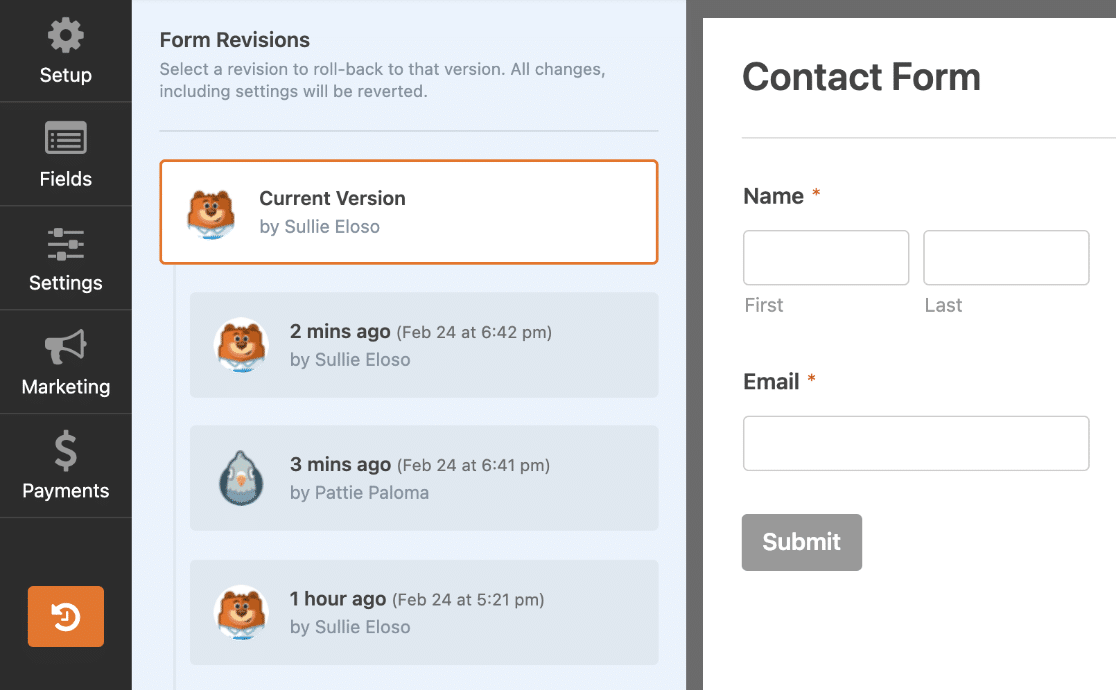
To ensure that your forms remain secure from spam, WPForms Lite fully supports various spam prevention techniques for contact forms. These include reCAPTCHA/hCaptcha and anti-spam tokens. However, custom captcha is only available in WPForms Pro.
Although most marketing integrations are only available in WPForms Pro, you still get a native integration with Constant Contact in WPForms Lite. This way, you can setup an easy automation to send contacts from your WordPress forms to Constant Contact.
The best thing about WPForms Lite is that there are no limitations in terms of the number of forms you can create or the responses you can receive. Plus, you can use it on as many websites as you need.
Still, there are some limitations in features. This is to be expected because WPForms Lite is only a free version. For instance, you can’t upload files from forms to Google Drive from your with WPForms Lite.
Plus, advanced functionalities like survey forms, payment fields, user journey tracking, and user registration forms are only available once you upgrade to WPForms Pro.
But if you only need to make simple contact forms for your site, WPForms Lite is the second best option to WPForms Pro.
Pricing: WPForms Lite is a completely free WordPress forms plugin, but if you want to upgrade to a paid plan, it starts at $49.50 (normally $99).
2. Formidable Forms
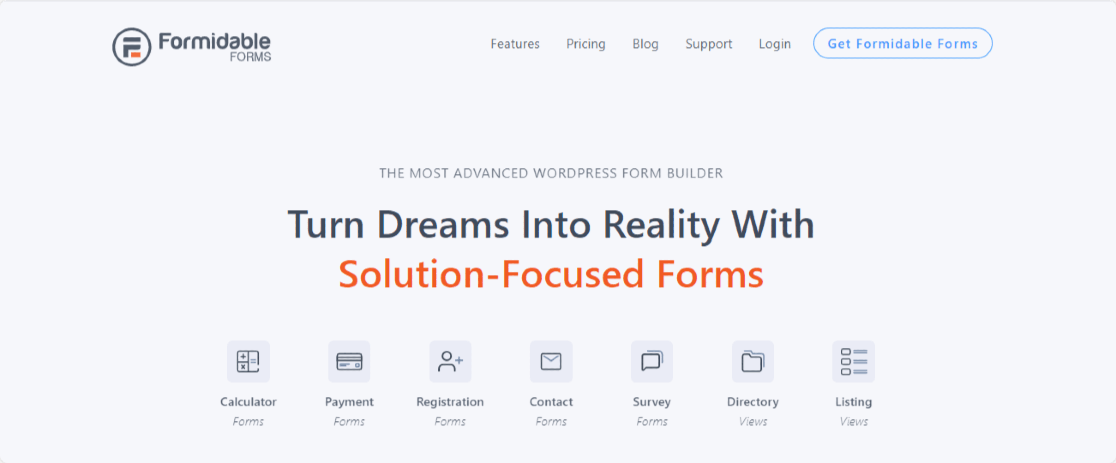
Formidable Forms is the best alternative to WPForms if you’re looking to create advanced forms with complex functionalities.
There are many similarities between WPForms and Formidable Forms. For example, both form plugins use a clean and user-friendly drag and drop form builder for creating forms. Both are also on our list of the top no-code form builders for WordPress.
But where WPForms specializes in form features for small business with simpler needs, Formidable Forms’ features tend to favor businesses requiring complex forms with advanced features.
Formidable Forms gives you the ability to create calculation forms. This is very useful for businesses operating in the finance or real-estate industry.
Ready-made templates for mortgage, car payment, and paycheck calculations (along with many others) make Formidable Forms really stand out.
Pricing: Formidable Forms is a freemium plugin with paid plans starting at $39.59 per year.
3. Ninja Forms
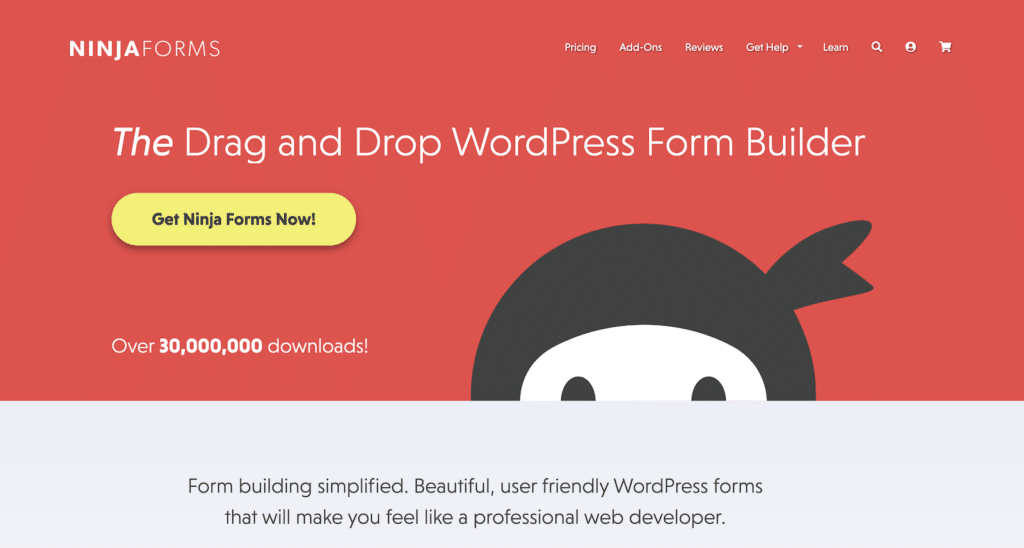
Ninja forms takes an a la carte approach to offering features. The core plugin is free and offers a solid foundation for creating basic forms. As your needs grow, you can add individual add-ons, which are priced separately.
Like WPForms, Ninja Forms offers a drag-and drop form builder that makes it easy to add, remove, or rearrange form fields with just a few clicks. The plugin offers extensive control over form styling, letting you match your forms perfectly with your website’s design.
For those who need somethingmore advanced than a basic form, Ninja Forms offers extended functionality via add-ons. Each add-on offers a single feature not included in the basic plugin such as a conditional logic, file uploads, multi-step forms, and integrations with payment gateways, CRMs, and email marketing platforms.
Ninja Forms is a solid option, but the pricing model can be a double-edged sword. It’s great if you need just one or two specific features, but if you want a fully-featured form builder, you might find yourself with a hefty bill.
See this comparison of top WordPress form builders to see a more detailed breakdown of how Ninja Forms compares to WPForms and other form builders.
Pricing: Ninja Forms offers a free core plugin. Add-ons vary in price, with most being priced at $49 per add-on, per year. Paid plans are also available from $99/year, which come bundled with selected add-ons.
4. Fluent Forms
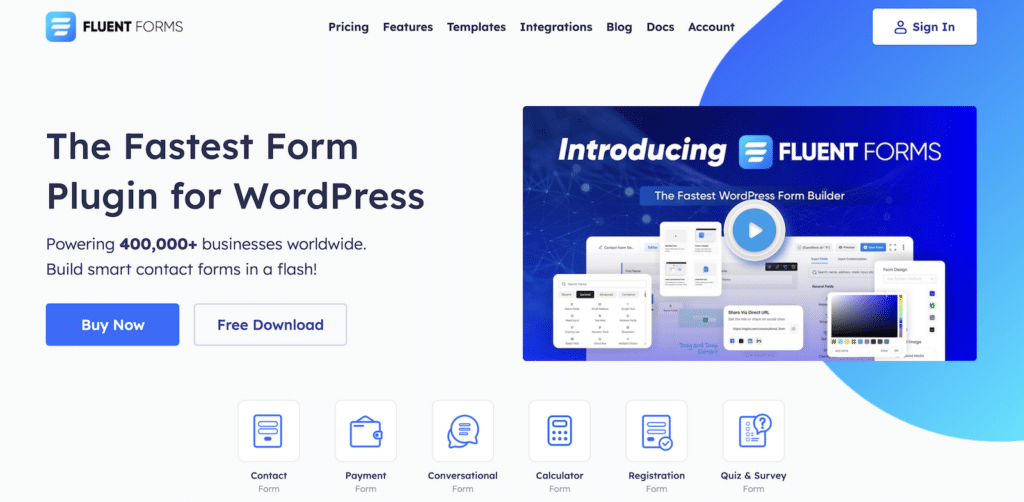
Fluent Forms, a plugin from the WP Manage Ninja Team, claims to be one of the fastest WordPress form plugins. It has gained popularity due to its affordable pricing structure, where all features are included with the cheapest license.
While Fluent Forms offers a comprehensive set of features in its paid version, integrations are lacking compared to alternative options like WPForms. This limitation might be problematic for users who need to connect their forms with specific tools and services that are unsupported.
User reviews suggest that customer support is not up to the standard of some other plugin developers. Additionally, the documentation is less extensive, which can make troubleshooting more challenging for users.
Fluent Forms shows promise, but it’s still lacking the extensive functionality of its competitors. More complex features such as conditional logic and calculations can be tricky to implement. However, for those on a budget who need advanced features for a single site, Fluent Forms could be a viable option.
Pricing: Single site licenses start from $79/year with discounts sometimes available.
5. Contact Form 7
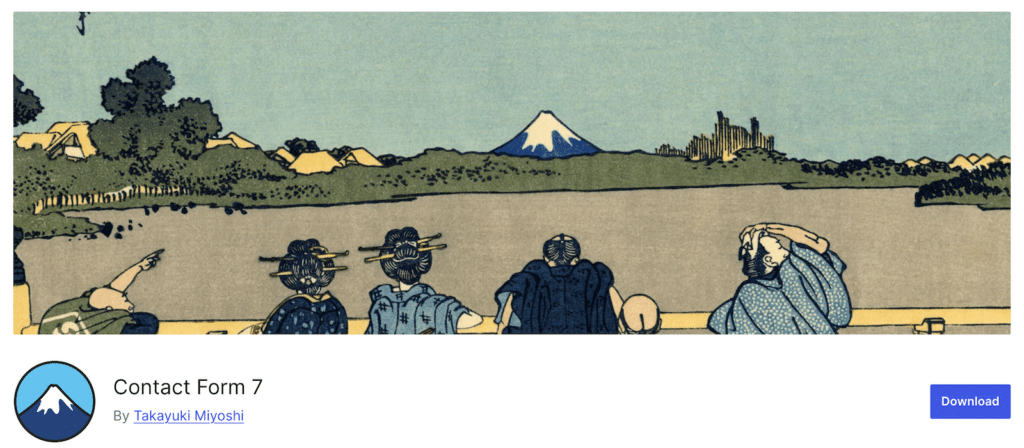
If you’re a long-time WordPress user, you’re probably already familiar with Contact Form 7. It was one of the first WordPress form plugins and while it only offers very basic functionality and a much higher learning curve than other options, some users still choose it for its familiarity.
The main benefits of this plugin are its simplicity and lightweight nature. Contact Form 7 focuses on doing one thing only: creating basic contact forms without bloating your site. This minimalist approach translates to faster load times and a smaller footprint on your WordPress installation.
If you’re looking for a straightforward, no-frills form solution, you may want to consider Contact Form 7. However, keep in mind you’ll need to use some HTML and shortcodes, as there’s no user-friendly drag-and-drop form builder like you get with WPForms.
It’s worth noting that Contact Form 7 doesn’t offer a submission management system within WordPress. Form submissions are sent directly to a specified email address.
You can think of Contact Form 7 as being that old flip phone – it does the basics, but don’t expect it to run your favorite apps. It’s great if you just need something simple and don’t mind getting your hands dirty with code.
Pricing: Contact Form 7 is completely free and open-source.
6. Gravity Forms
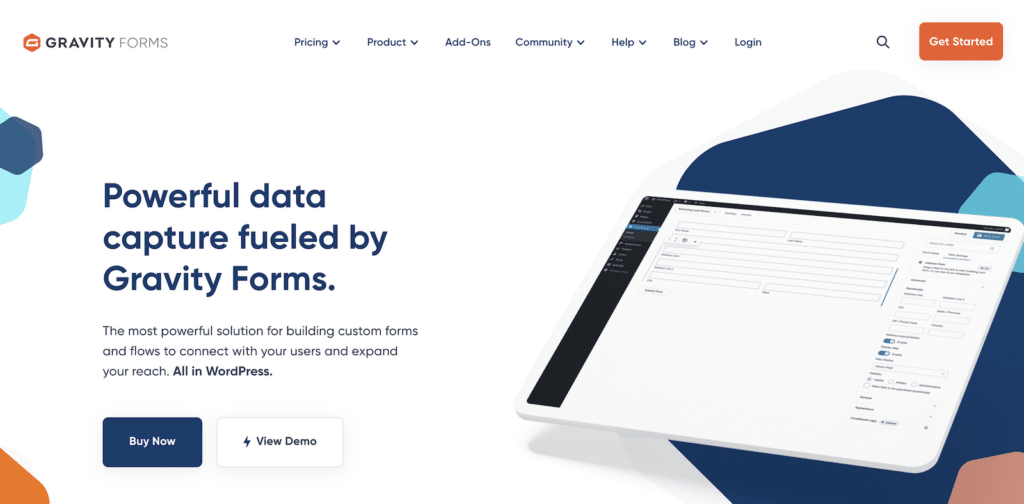
Gravity Forms, often seen as a direct competitor to WPForms, is a premium-only WordPress form builder plugin. It offers a robust set of features that cater to businesses and developers seeking advanced form functionality.
For power users needing complex forms with advanced conditional logic, workflow routing, and automation triggers, Gravity Forms is a strong contender. Its developer-friendly approach, with a well-documented API and various hooks and filters, makes it an attractive option for those looking to create highly customized form solutions.
However, Gravity Forms also come with a steeper learning curve, especially when compared to more user-friendly options like WPForms. New users or those with simpler form needs might find the interface overwhelming at first. This complexity, while offering flexibility, can be overkill for basic form requirements.
As a premium-only plugin, Gravity Forms requires an upfront investment, which may not be ideal for users on a tight budget or those needing only basic form functionality. For users wanting a simple, user-friendly form builder, one of the alternatives offering a free version may be a better option.
You can read our full comparison of Gravity Forms vs WPForms for more details that can help you decide if it’s a good alternative for your needs.
Pricing: Gravity Forms is a premium plugin with no free version. Pricing starts at $59 per year for a single site license, which includes some integrations. However, you’ll need to upgrade to the Elite license at $259 a year to get access to most of the advanced features.
7. JetFormBuilder
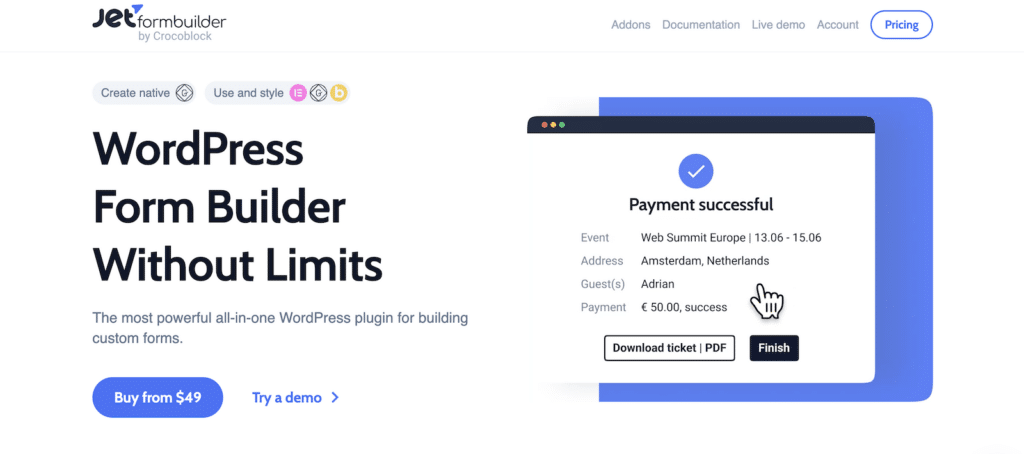
JetFormBuilder, a relative newcomer to the WordPress form builder plugin space, has gained popularity due to its unique integration with the WordPress block editor. Unlike traditional form builders, JetFormBuilder allows users to construct and embed forms directly within their content, using blocks for all form functionality from fields to conditional logic.
This tight integration with the WordPress editor is both a strength and a potential weakness. While it eliminates the need for a separate plugin interface, it can result in a less user-friendly experience, especially for those accustomed to dedicated form-building interfaces like the one offered by WPForms.
One of JetFormBuilder’s strengths lies in its compatibility with popular page builders like Elementor. Users can create responsive layouts and customize styling to match their site. However, this flexibility comes at a cost – JetFormBuilder may impact load times on slower websites or when dealing with complex forms.
Despite its innovative approach, JetFormBuilder requires more time to master compared to simpler form plugins. This learning curve might be a deterrent for users seeking a quick and easy solution for form creation.
Pricing: JetFormBuilder offers a basic free version of the plugin and paid plans start from $49/year.
8. Everest Forms
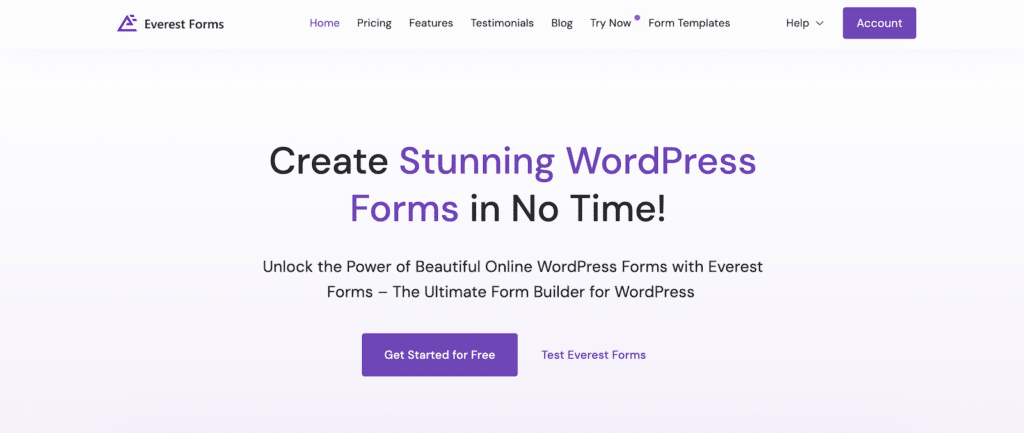
Everest Forms gets good feedback for being user-friendly and accessible to novice users while offering plenty oof features for more advanced needs.
The plugin comes with a template library, providing pre-built forms for various industries and use cases. However, at the time of writing, there are only 14 templates compared to the 2,100+ templates WPForms offers.
Premium features include multi-part forms, conditional logic, and file uploads. Everest Forms also offers integrations with email marketing services, payment gateways, and CRM platforms, enhancing its versatility for businesses.
The plugin emphasizes accessibility, creating forms usable by those with assistive technologies. Its spam protection includes CAPTCHA options but there’s no option to block keywords, specific emails, or countries that are part of the anti-spam protection available in WPForms.
Overall, Everest Forms maintains a light footprint and the free version may be worth considering as a WPForms alternative if you don’t need advanced customization options. But keep in mind you’ll need to upgrade for advanced form styling and it lacks some of the features available with other options.
Pricing: You can get started with Everest Forms with the free version for basic functionality, with premium plans beginning at $69 per year for a single site with discounts often available.
9. Formality
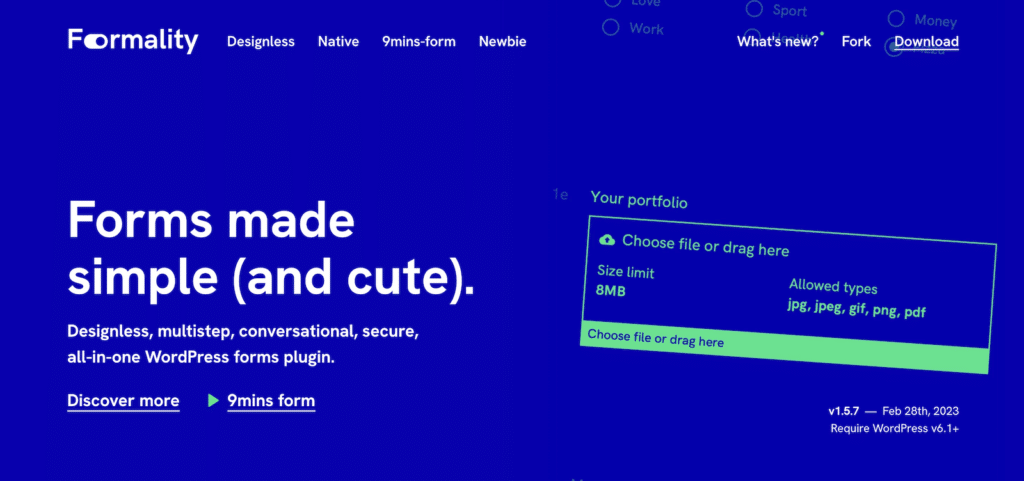
Formality is a newcomer to the WordPress form plugin scene, offering a design-first approach that emphasizes aesthetics and user experience. It utilizes a block-based editor similar to Gutenberg, creating beautiful forms designed to engage users with a multi-step conversational interface.
The plugin offers some nice touches like smooth animations and microinteractions enhancing the user experience. However, it’s worth noting that you can achieve a similar effect with WPForms using the Conversational Forms addon.
While Formality focuses on form looks, WPForms also matches this capability with its customizable Form Themes. This allows users to create equally attractive forms with various styles and layouts, ensuring forms align with brand aesthetics and user expectations.
In terms of features, you may be disappointed. Formality itself admits: “It’s not possible to easily compare Formality with other form plugins that have been on the scene for years. Many of them allow greater customization; others have many more fields to choose from; others have advanced integrations with CRM and external gateways.”
In summary, Formality is an attractive option for users prioritizing design and user experience for a basic form (and it’s free, which is always a bonus!) But if you need a wider range of features and integrations, you may want to consider another alternative.
Pricing: Formality is a free and open-source plugin.
10. HubSpot Forms
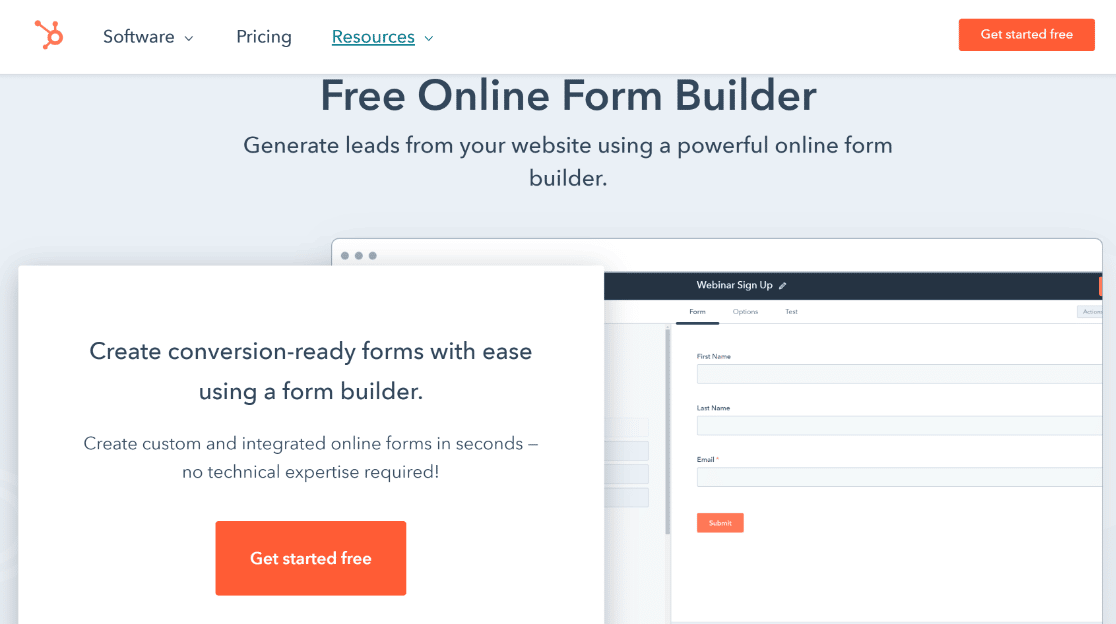
HubSpot Forms is another free alternative to WPForms that may work well for basic-level users.
HubSpot uses a drag and drop interface similar to WPForms, but it’s not as user-friendly as WPForms is. There are only a few form fields that you can add and the built-in templates are even fewer (only 5 basic form templates).
Moreover, it’s slightly annoying that changing field settings pops out a side menu, which gets in the way of a smooth user experience.
As a result, you can’t make complex forms like surveys or forms with flexible payment processing options. Besides, embedding isn’t as straightforward as it is with WPForms because HubSpot requires you to add shortcodes to embed forms in your pages.
With the paid plan, you get more form styling options and the HubSpot branding is removed. Beyond that, HubSpot’s paid plans don’t really offer form-specific features.
Pricing: HubSpot Forms is available for free with paid plans starting at $540 per year.
11. Typeform
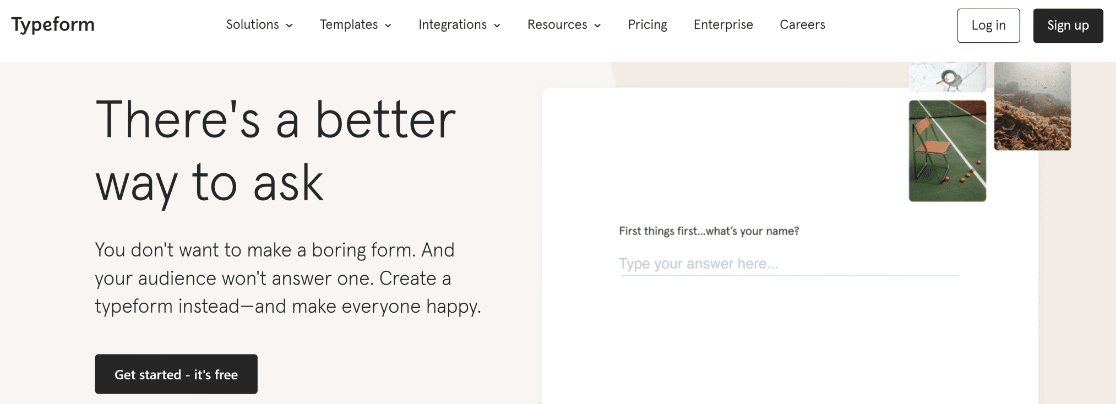
Typeform is an online form builder, unlike WPForms which is designed specifically for WordPress.
This form builder is mainly known for its Conversational Forms feature. You can create highly interactive and visually appealing forms with Typeforms. It also has a decent amount of templates for creating different kinds of surveys, quizzes, and feedback forms.
Although it’s a good alternative to Conversational Forms in WPForms, there are a few drawbacks to Typeform.
One of the main issues is that Typeform is considerably more expensive. The high cost can be prohibitive for small businesses and entrepreneurs.
What’s more, there are several functionalities native to WPForms which are missing in Typeform despite its higher cost. Typeform doesn’t have signature, Likert scale, password, or GDPR fields. WPForms has all of these fields (and more).
Plus, it lacks useful advanced features like form locations and user registration. Our head-to-head comparison between WPForms and Typeform takes a deeper dive into their differences.
Alternatives: Some decent Typeform alternatives include Wufoo and Jotform, but these are fairly expensive as well.
Pricing: Typeform has a very limited free trial (limit of 10 responses only). Paid plans start at $290 per year.
12. Google Forms
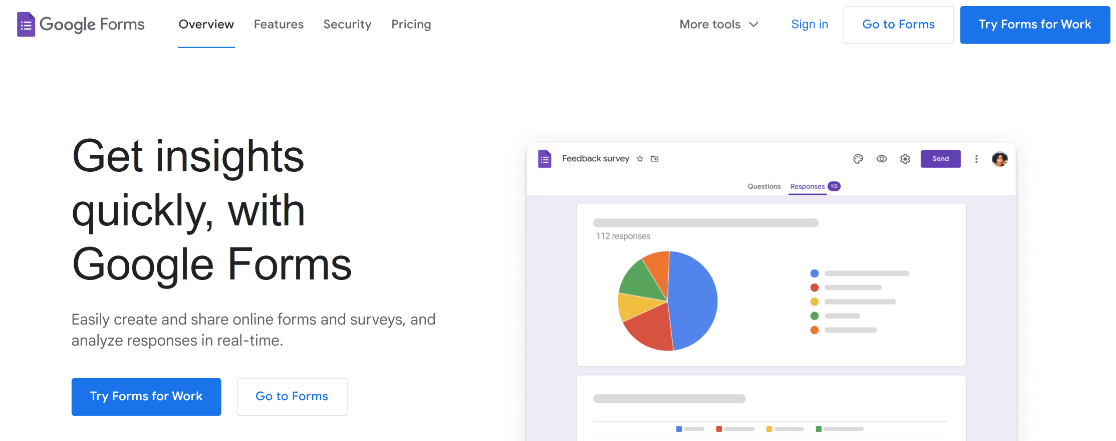
Google Forms is the most popular tool for building web forms. It’s fairly simple to use and is completely free.
You can create as many forms as you want, ask questions without limits, and collect as many entries as you need. Conducting online surveys is one of the most popular use cases for Google Forms.
Still, Google Forms suffers from many limitations. Firstly, there are only a few types of form fields available and just a handful of templates.
Many of the advanced functionalities of WPForms are also missing in Google Forms. For example, you can’t add a rich text field or capture leads from users that abandoned your forms. Surprisingly, Google Forms doesn’t even support reCAPTCHA for spam prevention.
You can set up conditional logic in Google Forms, but this too is very restrictive and lacks the flexibility that WPForms offers.
Google Forms is still quite useful for conducting surveys as long as you’re OK with its lack of customization options and advanced features. So, you can use it as a WPForms alternative but only if you’re not interested in the more powerful capabilities of WPForms.
For more details about options that offer more features than Google Forms, check out our roundup of best Google Forms alternatives.
Pricing: Google Forms is completely free.
13. UserFeedback
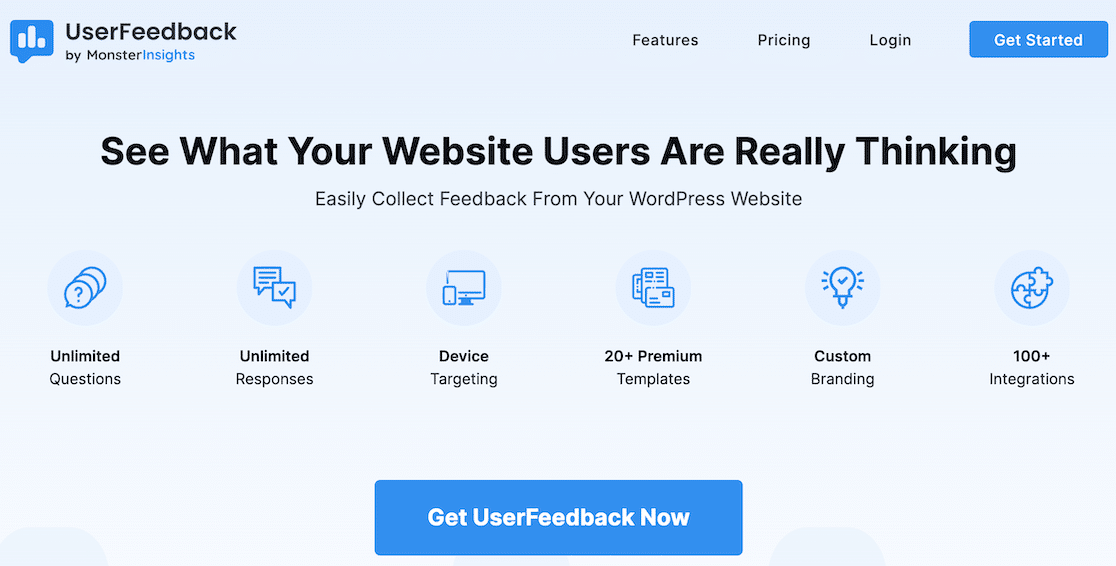
UserFeedback is a little different than the other plugins on this list, but it can still be a good alternative for WPForms if you’re looking to gain insight from your users.
The plugin gives you a way to create targeted questions for your users to answer. In turn, you get more insight than you would with analytics alone.
UserFeedback offers unlimited questions and answers, as well as the ability to custom brand, integrate other tools, and target specific devices.
If you want a WPForms alternative that will give you the ability to gather user feedback without creating a survey, UserFeedback could be a good option.
Pricing: UserFeedback pricing starts at $49.50 per year.
Which Alternative to WPForms Is the Best?
The best alternative to WPForms is… WPForms Lite!
After extensive research, we’ve found that some form builders come close but don’t quite offer the same set of features as WPForms Pro.
That said, using the free version is still the best way to give your site a head start.
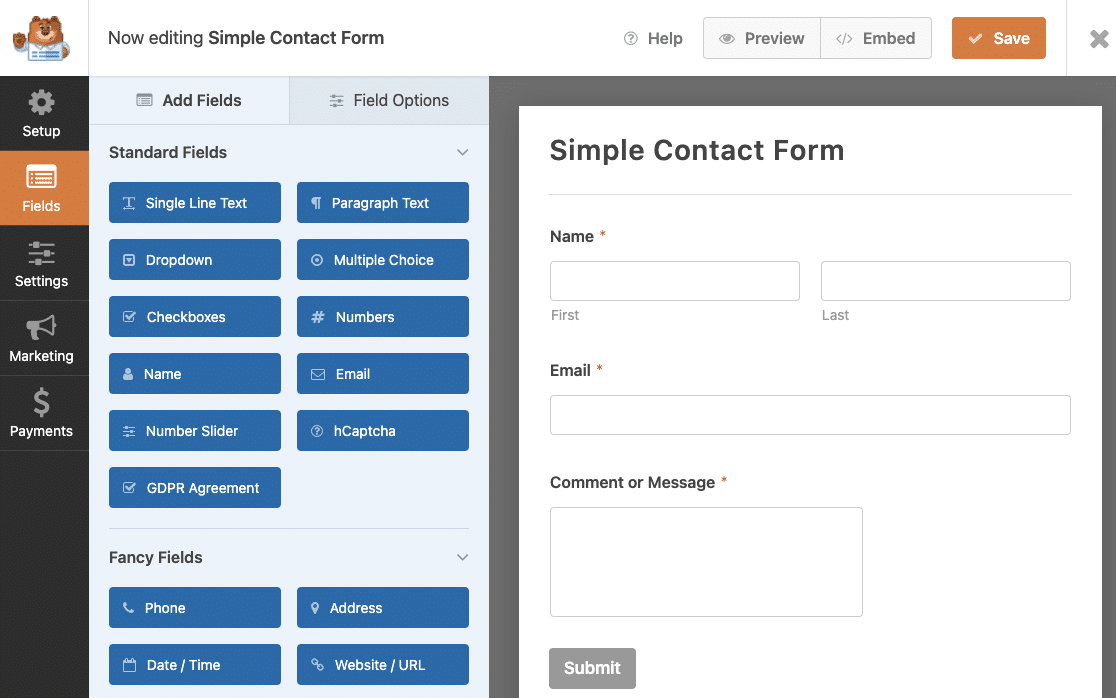
WPForms Lite offers many of the exact same features you get in the Pro version, including:
- Easy drag-and-drop form creation (no HTML coding needed)
- All the fields you need to create starter forms
- A library of pre-made form templates
- Form revisions and trash
- Email notifications.
If you start out with WPForms Lite, you can easily upgrade to Pro when you’re ready and your forms will still work just fine.
And other users are already starting out with the free version and loving how it works: WPForms Lite has a near-perfect rating of 4.8/5 stars on WordPress.org.
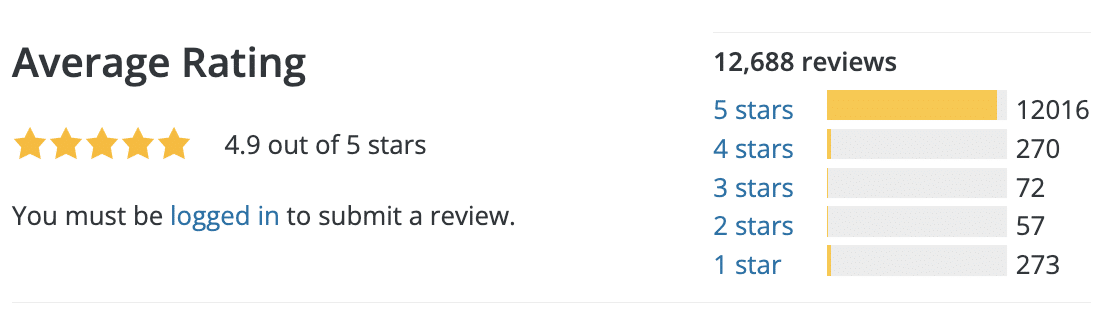
Ready to Upgrade?
You can use WPForms Lite for as long as you need to. When you want to go Pro, here are some of the extra fields you’ll get:
- Survey Fields (Likert Scale, Net Promoter Score, and more)
- Payment fields (Stripe, Square, Paypal, Authorize.Net)
- Rich text
- File upload
- Frontend form submissions
- Integration with top marketing services
- And lots more.
Here are some other important benefits of moving over from Lite to Pro when the time is right.
Conditional Logic
In many cases, it makes sense to show specific fields to users only if they provide certain responses in previous fields.
Achieving this is really simple in WPForms. Using simple if-else rules, you can easily set up conditional logic to make your forms neater and easier to fill out.
Surveys & Polls
One of the main strengths of WPForms is the ease with which you use it to create advanced survey forms, polls, and even quizzes.
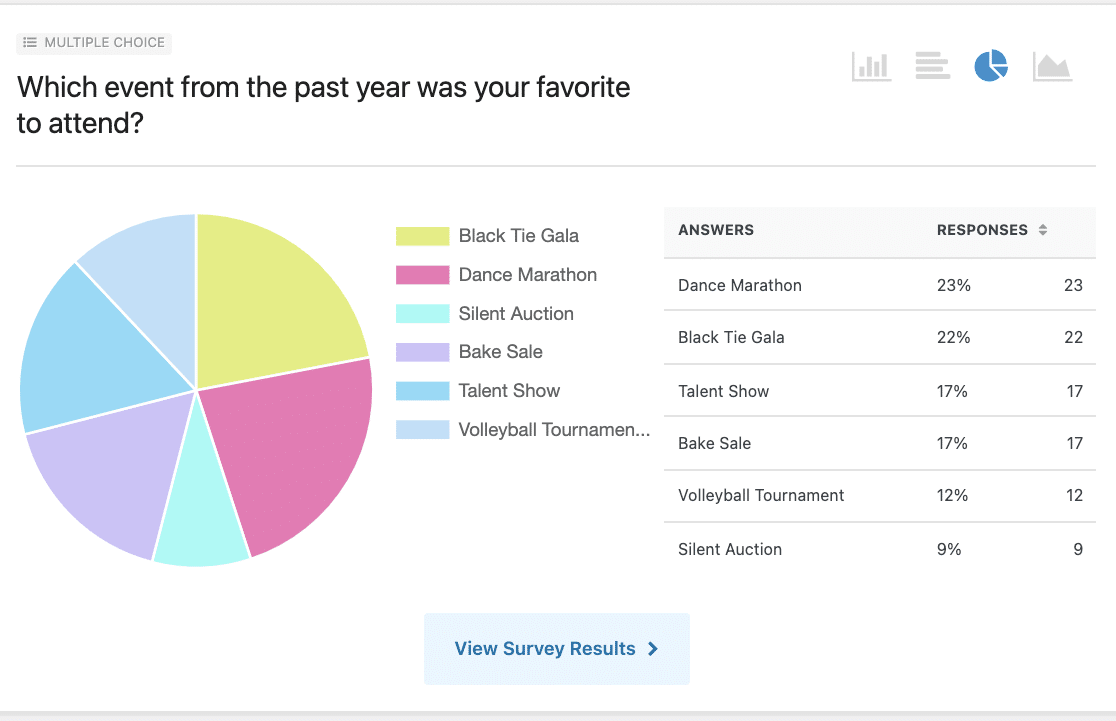
And that’s not all. The plugin produces simple and beautiful charts to display the results and responses of the survey. You can create a well-illustrated survey report by exporting these charts right from your WordPress dashboard.
And if you get MonsterInsights (a Google Analytics plugin), you can also measure your form completion rates and right from your WordPress dashboard.
User Journey
Learning how visitors discover your forms allows you to make data-driven decisions to place your forms in the right location.
Besides, the User Journey addon shows you exactly how your visitors reached your form before making form submissions.
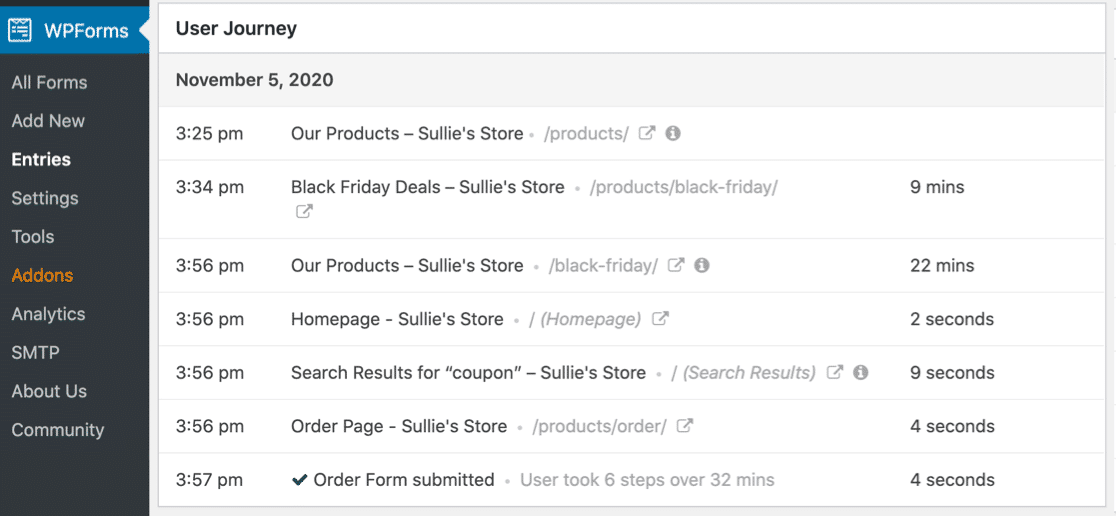
This way, you can identify new opportunities for embedding your forms for maximum discovery and conversions.
Form Abandonment
No matter how well you optimize your online forms, there will always be some users quitting your forms before submission.
To prevent this, WPForms has a unique form abandonment lead capturing feature. When enabled, this feature will capture leads from form entries even if a user fails to press the submit button.
Conversational Forms
Conversational Forms is an online form layout that makes form-filling more fluent and interactive.
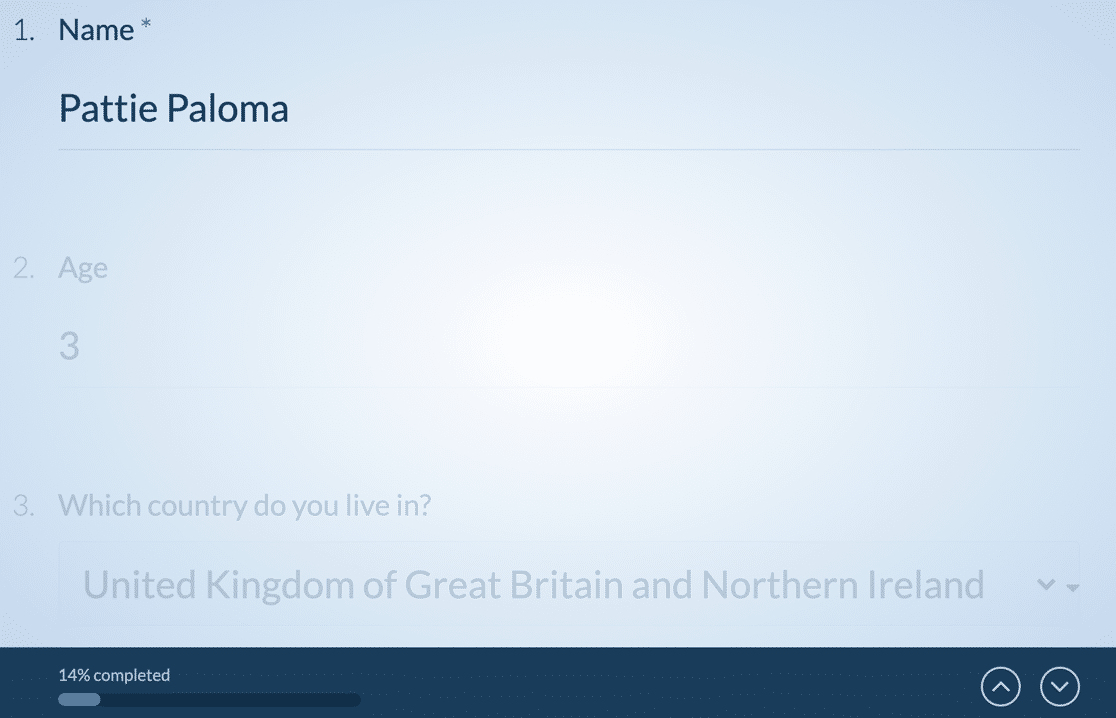
When this mode is enabled, the layout focuses on one question at a time in a distraction-free and engaging environment. It’s highly effective for boosting form completion rates.
Multi-Page Forms
A common complaint that respondents of survey forms have is that these tend to be too long. People are more likely to complete your form if it’s organized into multiple pages and sections.
As one of the most user-friendly form plugins, WPForms allows you to split your forms into multiple parts to enhance the user experience.
Integrations
WPForms Pro can integrate easily with email marketing tools like MailerLite and Mailchimp as well as CRM platforms like Salesforce and HubSpot. That helps you to get your data to the right place easily, without writing code.
If you can’t find a native integration in WPForms, you can use tools like Uncanny Automator. which lets you connect WPForms to hundreds of third-party SaaS platforms and apps seamlessly.
And there you have it! You now have a better idea about your options when it comes to the best WPForms alternatives and also about the unique features that WPForms has to offer.
FAQs about the Best WPForms Alternatives
Still wondering about the best WPForms alternatives to use in WordPress? Here are a few questions we’re commonly asked related to it.
Is there a free version of WPForms?
Yes, there is a free version of WPForms called WPForms Lite. It offers basic features and is perfect for creating simple forms on your WordPress site.
What is the most popular form builder for WordPress?
WPForms is one of the most popular form builders for WordPress due to its user-friendly interface and powerful features. WPForms has been downloaded 312+ million times.
Is WPForms better than Contact Form 7?
WPForms is better than Contact Form 7 because it offers a more intuitive drag-and-drop builder, more features, and better support. WPForms Pro has advanced functionalities that make it a preferred choice for many users.
Which contact form plugin is best for WordPress?
The best contact form plugin for WordPress depends on your needs. WPForms is a top choice for its ease of use and robust features. WPForms Lite is great for basic needs, while WPForms Pro offers more advanced options.
What is the best free form for WordPress?
WPForms Lite is one of the best free form options for WordPress. It provides essential features for creating simple and effective forms without any cost.
Next, Add Emojis to Your Customer Surveys
Out of the many unique capabilities that WPForms offers, the ability to create survey forms with an emoji rating scale is one of the most exciting ones.
Also, if you’re looking to upgrade your Instagram bio links page, see our comparison of top Linktree alternatives.
Create Your WordPress Form Now
Ready to build your form? Get started today with the easiest WordPress form builder plugin. WPForms Pro includes lots of free templates and offers a 14-day money-back guarantee.
If this article helped you out, please follow us on Facebook and Twitter for more free WordPress tutorials and guides.



