AI Summary
Looking for the best website builder for small business sites?
These days, there are lots of beginner-friendly site builders that can help you save money because you won’t need to hire someone to make a website for you.
We tested a variety of top website builders to determine which were the best. We’ve put together a list of the top website builders for small business in this guide.
| Price | Templates | |
|---|---|---|
| WordPress.org | Free (+hosting costs) | 1,000s with plugins and themes |
| Web.com | $4.95+ per month | 150+ |
| Hostinger Website Builder | $2.99+ per month | 150+ |
| SeedProd | Free / $39.50+ per year | 300+ |
| HubSpot Website Builder | Free / $23+ per month | 100+ |
| BigCommerce | $29+ per month | 12 free templates, 200+ paid templates |
| Shopify | $39+ per month | 9 free templates, 90+ paid templates |
| GoDaddy Website Builder | $9.99+ per month | 100+ |
| Gator Website Builder | $3.84+ per month | 200+ |
| MemberPress | $179.50 per year | 1,000s with plugins and themes |
| Weebly | Free / $10+ per month | 50+ |
| Squarespace | $16 per month for a basic site / $27 per month for eCommerce | 100+ |
How to Choose a Website Builder
Here are some quick tips and questions to ask yourself to help you choose the right small business website builder for you:
- Consider Your Needs — Do you need lots of media space for photos? An online store? How technical are you? All of these questions will help you decide which type of builder will work best for you.
- Define Your Budget — Can you afford to remove the watermark on a website with a free plan? Do you need to save money by getting a website builder that also provides hosting? How much you can afford is going to be a huge deciding factor in which website builder to choose.
- Availability of Themes — If you want a custom small business theme that lets you do things like podcasting, blogging, or more, you’ll want to pick a website builder with lots of flexibility.
- 3rd-Party Integrations — Integrations and plugins are extremely important if you want to expand the basic functionalities of your website to meet your needs.
Best Website Builders for Small Business
In This Article
1. WordPress.org
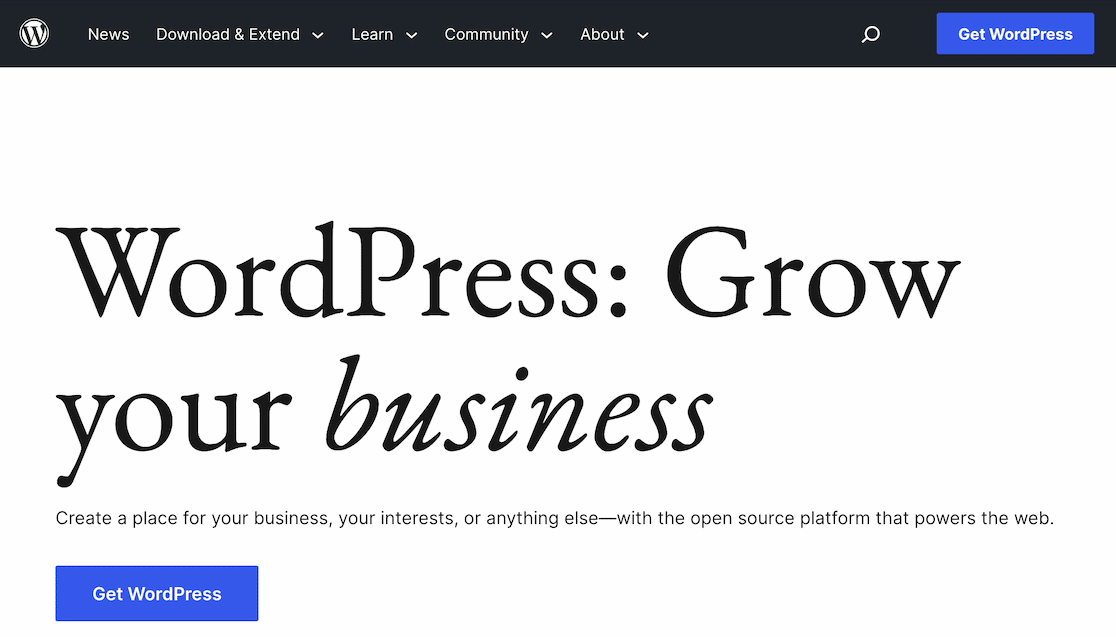
Of all the platforms we tested for this post, WordPress.org is hands down the most flexible website builder for small business. It’s the gold standard.
WordPress.org is the most popular website builder and content management system (CMS) in the world. It powers over 40% of the entire internet and is flexible and super easy to use. But make sure you’re clear on the differences between WordPress.com vs. WordPress.org.
At WPForms, we’re heavy users when it comes to WordPress.org, and we have a certain fondness for plugins that improve your site functionality. We love that there are thousands of plugins available to WordPress.org users. WPForms itself is only one of the many plugins, and its no-code way of letting you build all types of forms offers a glimpse of how powerful WordPress plugins can be.
In our experience, although there is a slight learning curve, creating a custom website with WordPress.org can be quite simple if you use the drag-and-drop website builders for WordPress like SeedProd, Elementor, or Beaver Builder to make your site look professionally designed.
WordPress.org also has more theme options than you’ll find in other website builders. Whether you want the best WordPress themes for small business or the best WordPress minimalist themes to make your site look like you had a web designer’s help, it’s all there.
Organic marketers also prefer WordPress over other site builders because it comes with some of the most user-friendly SEO tools on the market like AIOSEO. Overall, it’s much easier to optimize your site for organic search and high conversions in WordPress as compared to other site builders.
Pros:
- It’s open-source which means it’s available on most web hosting platforms
- You can easily hide your WordPress site until it’s ready
- WordPress.org has drag-and-drop web builder compatibility
- Thousands of WordPress plugins are available to give your site more functionality, optimization, and features for ultimate customization (like custom contact forms using WPForms)
- Used and loved by major brands and influential bloggers
- Easily take credit cards and make money online with an eCommerce store with Square and other popular payment gateways
- It’s easy to add Google Analytics to the WordPress dashboard
Cons:
- Unless you have managed WordPress hosting, you’re in charge of maintaining your website (backups, security, updates, and more), which might not be part of your business plan.
- Setting up a website can be a little time-consuming, but there are lots of WordPress for beginners resources and tutorials out there.
Pricing:
WordPress.org on its own is free. But you still need web hosting to take your website live on the internet, and we recommend Bluehost for that, which lets you get started at $2.75/month.
Get started with WordPress.org today.
2. Web.com
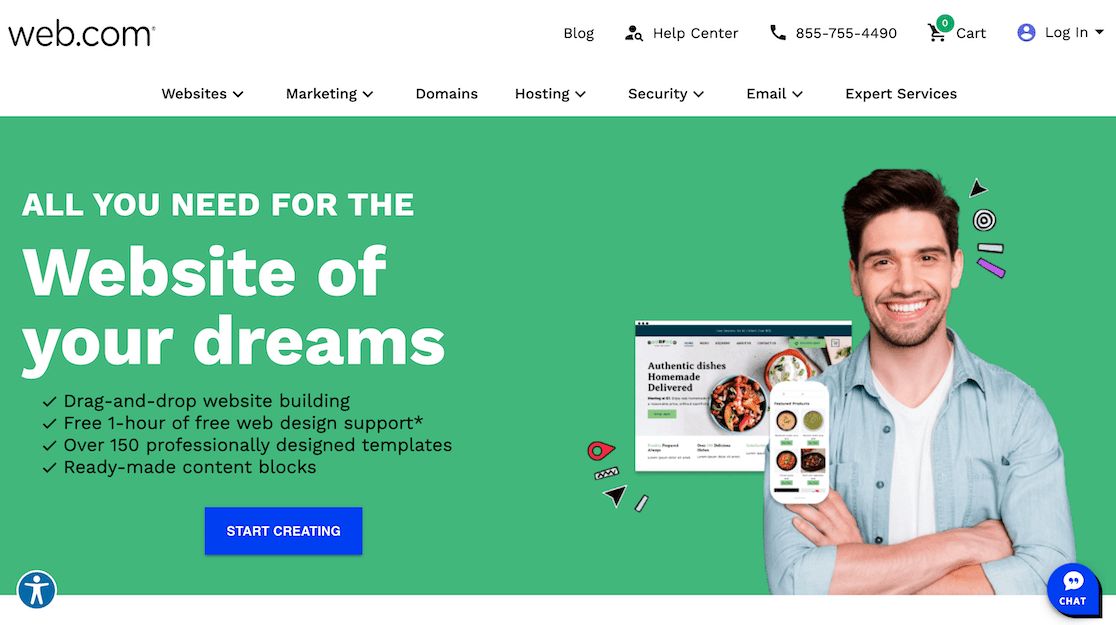
Web.com is one of the most popular website builders for small businesses. During our testing, we found Web.com to be one of the easiest website builders with affordable pricing, making it attractive for those creating their first websites.
There were a lot of things we liked about Web.com. It offers you a free domain name and business email. Plus, you get access to SEO tools and website analytics, which is very useful for sites just starting out.
And though it’s not as robust or customizable as WordPress is, Web.com is a solid choice if you’re building your first site on your own and looking to learn the ropes.
Pros:
- Intuitive drag-and-drop website builder with features like photo galleries, social media buttons, testimonial sliders, and more
- Professionally designed website templates that you can customize in a couple of clicks
- Access to thousands of stock images
- Ability to add unlimited web pages to your site
- eCommerce tools to set up an online store
- Fast website loading times
- Comes with a free domain name, business email address, SEO tools, website analytics, and more
Cons:
- The eCommerce plan only allows you to add 50 products. This is plenty for most small businesses, but it’s a drawback for those wanting to build a larger online store.
- Switching to a different platform in the future would be difficult since Web.com is a proprietary website builder.
Pricing:
Web.com’s basic website plan starts at only $4.95/month.
Get started with Web.com today.
3. Hostinger Website Builder
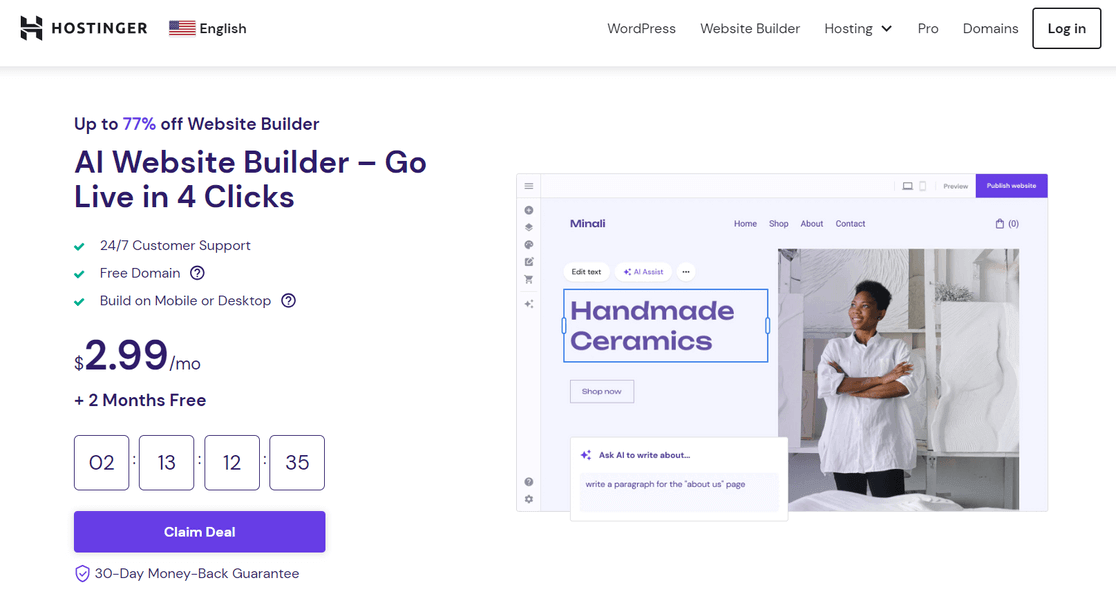
Hostinger is one of the top web hosting providers on the market and with the Hostinger Website Builder, you can build a professional website in minutes, no need for a developer.
This AI-powered website builder will automatically create a website for you, complete with SEO-friendly content and relevant images, based on your answers to three simple questions. Then, you can make further customizations with the easy drag-and-drop editor.
If you don’t want to build your website with AI, you can also get started with a professionally designed website template from the built-in library.
What we like best about Hostinger Website Builder is its affordable pricing. The cheapest plan includes web hosting, a free domain name, free business email address, marketing integrations, and more. Even with the low pricing, we found that it doesn’t skimp on features.
Pros:
- Build a website quickly with a professional design using powerful AI tools
- Drag and drop interface site builder to customize and change fonts, colors, layouts, and more
- Library of fully customizable templates for business sites, blogs, online stores, and portfolios
- Access to over 1 million high-quality stock photos for free
- eCommerce features to build an online store and sell up to 500 products
- Very affordable so it’s great for new small business owners
Cons:
- Switching to a different template once you’ve chosen one is difficult.
- It lacks the 3rd-party integrations and addons that you get with WordPress.
Pricing:
Hostinger Website Builder starts at $2.99/month.
Get started with Hostinger Website Builder today.
4. SeedProd
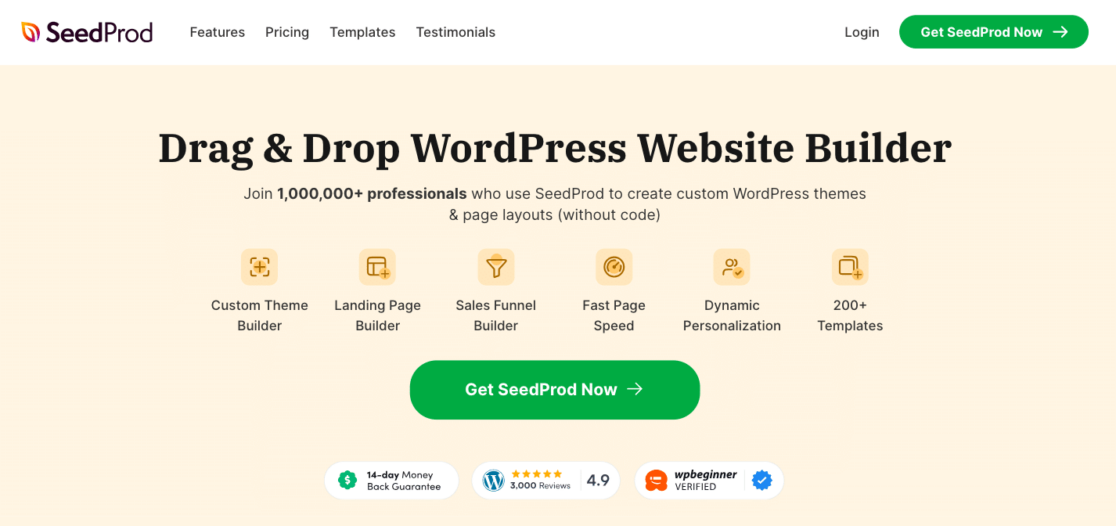
Do you want to build a custom website that doesn’t look like anyone else’s? For that specific purpose, we’re big fans of SeedProd. It’s the best drag-and-drop website builder for WordPress.
SeedProd lets you make custom WordPress themes quickly and easily, without writing any code. In our testing, we used various SeedProd templates, stock photos, and flexible drag-and-drop blocks. All of these features work flawlessly and simplified the WordPress theme design process outstandingly for us.
You can also use SeedProd to build custom landing pages for your site. One of our favorite features is the ability to customize your site’s 404 page. You can use the Coming Soon or Maintenance Mode landing pages to keep your visitors informed and even collect leads while your site is in development.
Remember that SeedProd is not a standalone solution, it’s a website builder plugin specifically for WordPress. You’ll still need a WordPress-powered site to be able to use SeedProd.
Check out our full SeedProd review to see how easy it is to build your own custom layouts.
Pros:
- Easily create custom WordPress themes, no coding required
- Make landing pages, form pages, coming soon pages, and more
- 300+ templates with new designs added all the time
- 90+ drag-and-drop blocks you can place anywhere on your pages
- 2+ million stock photos you can use in your landing page designs
- Super-fast loading times, so it won’t slow down your website
Cons:
- The Pro version isn’t free because it includes so many templates and royalty-free photos.
- The free version doesn’t have premium customer support. You can still get help on the WordPress plugin forum.
Pricing:
There’s a free version of SeedProd, and the premium plans start at $39.50/yr. To access the theme builder, you need at least the Pro plan, which costs $199.50/yr.
Get stared with SeedProd today.
Alternative: Thrive Architect.
5. HubSpot Website Builder
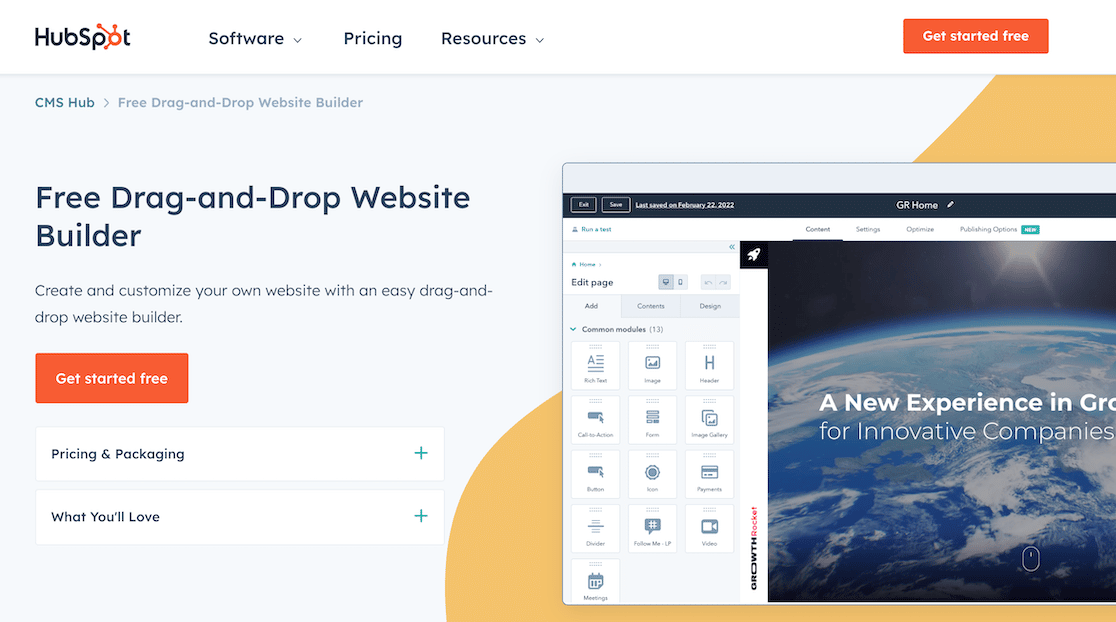
HubSpot Website Builder is a powerful site builder for marketers and small businesses. Along with its drag-and-drop builder, it comes with HubSpot’s CRM and marketing automation tools. In our experience, we think these are powerful yet user-friendly tools that let you create a personalized website experience for each visitor.
One of the most interesting features we found with HubSpot was the ability to monitor up to 5 versions of your site at once. Think of it like A/B testing turned up to 11. If you’re a marketer that loves to experiment, you’ll find this feature incredibly handy.
However, even though HubSpot is essentially a free platform, we were disappointed to discover that you really need to upgrade to a premium version of CMS Hub in order to get the functions you need to build a proper business website. Keep that in mind if you choose to build your site on HubSpot.
Pros:
- Easy drag and drop editor to create custom site pages
- Pre-built website templates that are optimized for conversions
- Adaptive testing to monitor up to 5 different versions of a web page and serve the best-performing option
- Personalize website content based on location, source, device, language, or any detail stored in the HubSpot CRM
- Comes with features like SEO tools, detailed analytics, email marketing, live chat software, multi-language content support, and more
Cons:
- The Website Builder is free, but there is very limited functionality unless you upgrade to premium editions of the CMS Hub.
- It may be difficult to move your current site to CMS Hub, depending on your current website builder.
Pricing:
If you need more functionality than the free version offers, pricing plans start at $23/month.
Get started with HubSpot today.
6. BigCommerce
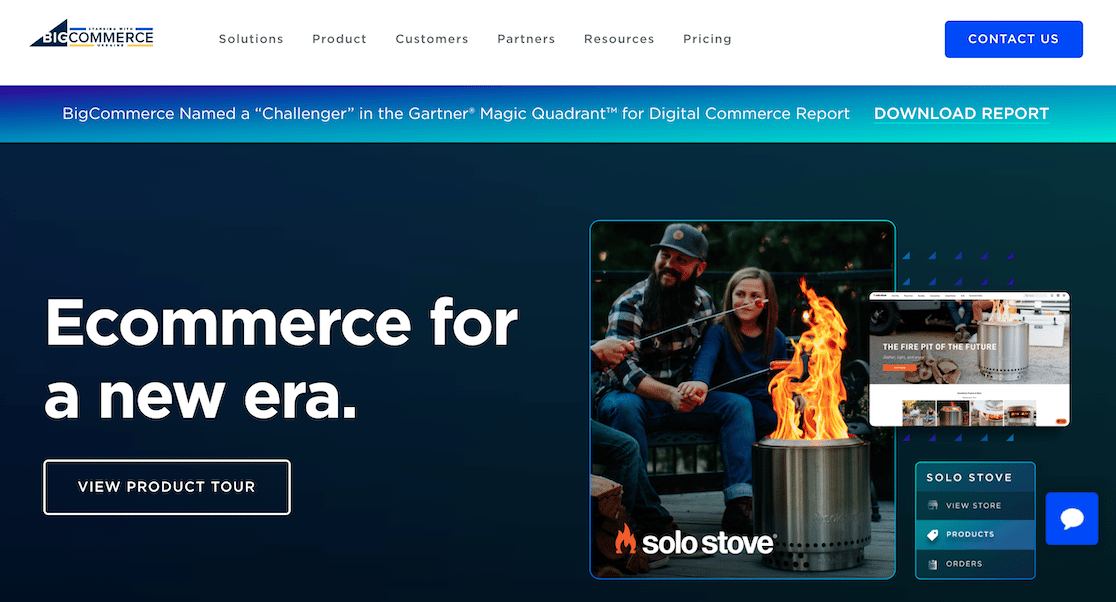
Many people know BigCommerce as the best eCommerce website builder for small businesses since it’s the eCommerce website builder behind websites like Ben & Jerry’s, CamelBak, Skullcandy, and other well-known online stores.
They know their stuff about eCommerce, and they’ve made a product to help people build, manage, and grow an online store without knowing a line of HTML code.
In our opinion, BigCommerce is perfect for quickly setting up an eCommerce site. It’s going to give you a greater range than something like Web.com might, and it’s still easy enough to use even if you have no coding or technical knowledge.
Something to be aware of, as we discovered, is that there’s no free version, and even if you get the base version, you’ll still need to upgrade to get some of the functionality and features you want, such as stored credit cards.
While this is a strong choice for eCommerce sites, it doesn’t quite stack up against WordPress. As we said, one of the things we love most about WordPress is the ability to get so many plugins and extensions for things we want to do. You’ll be pretty limited in that department when it comes to BigCommerce.
If those aren’t a big deal to you, BigCommerce is a great choice for your site.
Pros:
- You don’t have to know how to do the technical side of things when you build a website
- Easily build and design your own eCommerce store with beautiful templates
- Keep credit cards and financial info safe with protection from hackers and DDoS attacks
- Customize your store by adding advanced features with BigCommerce apps including reviews, shipping tools, and more
- Offers 24/7 chat, email, and phone customer support which is incredibly helpful for small business owners and employees
Cons:
- You can’t install any 3rd-party extensions outside of the ones offered by BigCommerce.
- It’s not free and you’ll need to upgrade for additional features like stored credit cards.
Pricing:
Pricing plans start at $29/month.
Get started with BigCommerce today.
7. Shopify
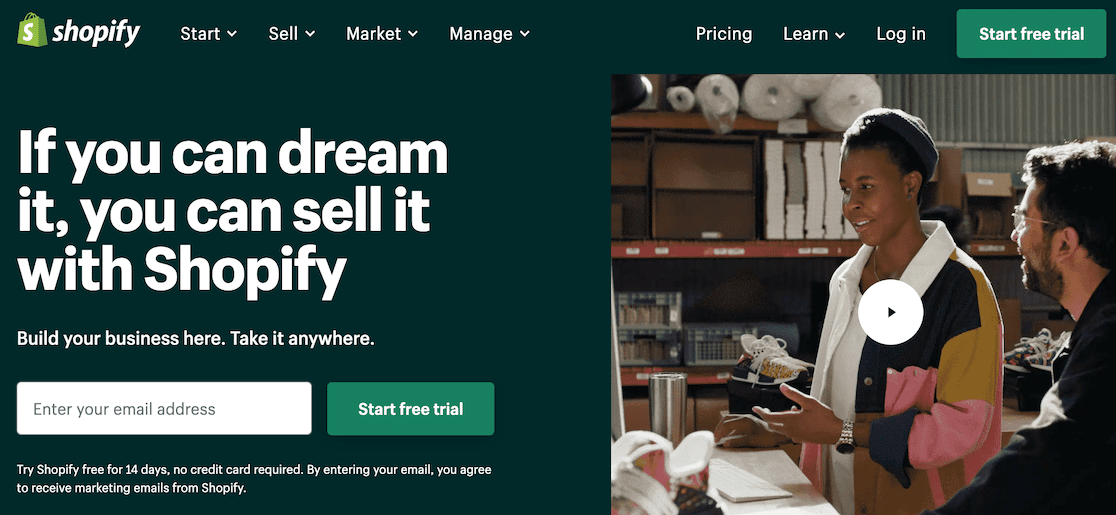
Curious about which eCommerce website builder is best for you? Shopify is one of the best and most well-known eCommerce platforms made especially for online stores and eCommerce small business websites. It powers over 500,000 businesses, and more than $40 billion of products have been sold through this powerful site builder platform.
We found that it’s pretty simple to build a site on Shopify, and it’s advantageous not to have to worry about updating software or running backups since it’s a managed solution for entrepreneurs. There are a lot of really nice features here that make it easy to understand why people choose Shopify as their eCommerce site builder of choice.
That said, be sure that this is the site you’re going to stick with because it can be rather difficult to move your site elsewhere. And if you do migrate later, you’d be losing a lot of the features that make Shopify such a good choice.
Pros:
- Since it’s an all-in-one managed solution, you don’t have to worry about updating software or backups
- Offers 100s of stunning pre-built designs to give your online store a professional look
- The drag-and-drop website builder is intuitive and easy to use even for beginners
- Shopify offers an in-store POS so you can sell products and have a checkout on location as well as on your eCommerce store
- Offers extra add-ons for your site for selling digital products and other use cases in the Shopify app store
Cons:
- If you use an external payment gateway, Shopify charges transaction fees like .5 to 2% per transaction.
- It’s difficult to move your site away from Shopify.
- The pricing is higher than most other website builders which might be an issue for many small business owners.
- If you want to set up custom SMTP in Shopify, you’ll need to install a third-party app.
Pricing:
Shopify’s basic plan starts at $39/month.
Get started with Shopify today.
8. GoDaddy Website Builder
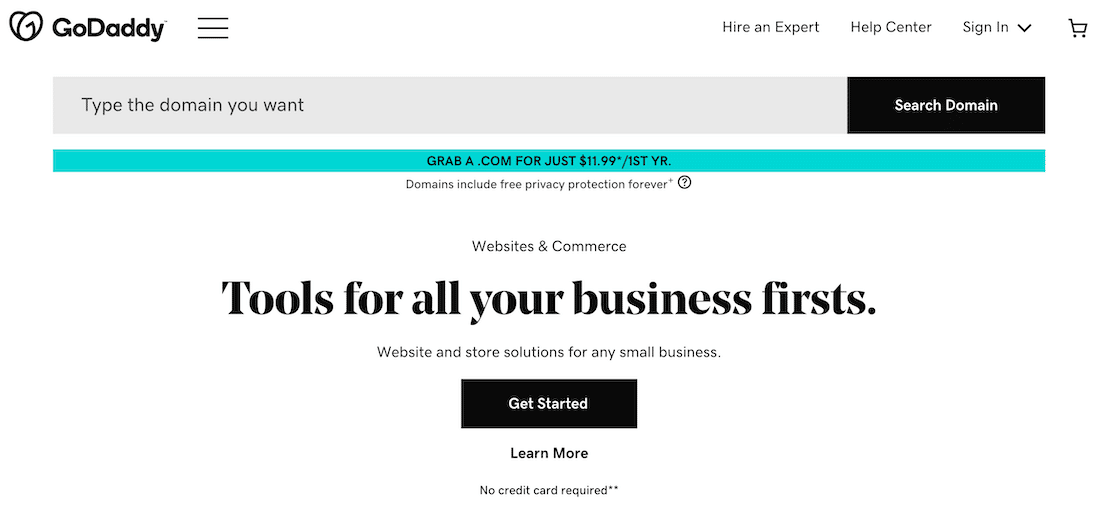
GoDaddy Website Builder comes from one of the most well-known providers of domain names and hosting services in the world. We found that it’s a great choice if you’re looking for a simple website to be up and running quickly and you want to host to be included.
In our test of these features, we found that the drag-and-drop website builder was very easy to use, and the image library allowed us to quickly add images to our posts.
Unlike several of the other platforms we’ve covered here, the GoDaddy website builder is quite limited in terms of features. If you’re looking for a strong website design and custom features, this isn’t going to be the builder for you.
On the other hand, if you’re just looking for something that will allow you to run a simple personal blog, then GoDaddy is a decent option.
Pros:
- Includes an easy to use drag and drop website builder
- Works on smaller screens like tablets and mobile phones
- A Getty Photography integrated image library for you to use on your site
Cons:
- Has a limited set of features and fewer design and customization options.
- It’s difficult to move your site away from GoDaddy Website Builder.
Pricing:
GoDaddy Website Builder has business plans that start at $9.99/month.
Get started with GoDaddy today.
9. Gator Website Builder
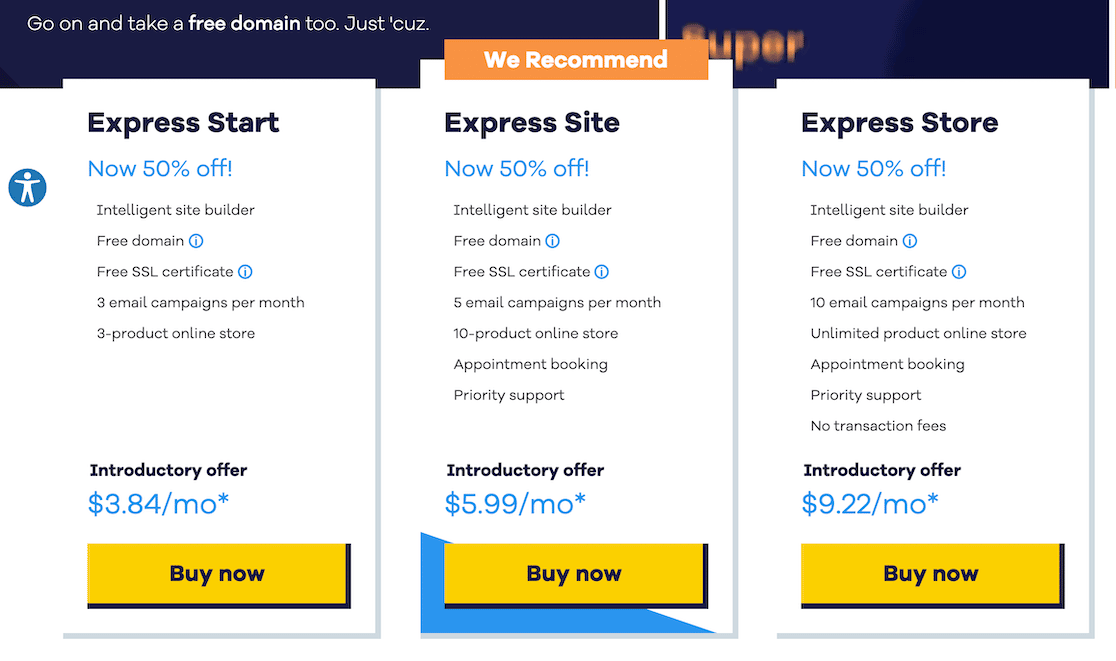
Another builder created by a hosting company is Gator Website Builder, made by HostGator. It’s another popular tool for small businesses to use to build a simple website.
We found that Gator Website Builder had more options than the GoDaddy Website Builder did and at a better introductory price. Gator Website Builder gave us more theme options and the ability to add not only images but other media to our site.
Beyond that, Gator Website Builder includes your custom domain name, a free SSL certificate, and hosting. It was one of the most inclusive packages we found for a simple website, especially when considering the additional media and theme options.
One thing to know before you build is that there is limited eCommerce functionality, so if building a site for an online store is your goal, you might be better off looking at some of the other options we tested for this list, particularly Shopify or Squarespace.
If you need a basic web presence for your storefront, Gator Website Builder is a good choice. If you want to sell products on your site, you’re still probably going to want to go with something more powerful like Shopify or WordPress.
Pros:
- The drag-and-drop builder is incredibly easy to use to add images, video, Google maps, and more to your site
- Tons of professionally designed themes to pick from so your site looks fantastic
- The already low price even includes a custom domain name, SSL certificate, and hosting which makes it one of the most cost-effective site builders on our list
Cons:
- The limited features make it not ideal for eCommerce stores or websites that want more than a simple online presence.
Pricing:
If you want a basic website, Gator Website Builder could be a good choice for you because it starts at only $3.84/month.
10. MemberPress
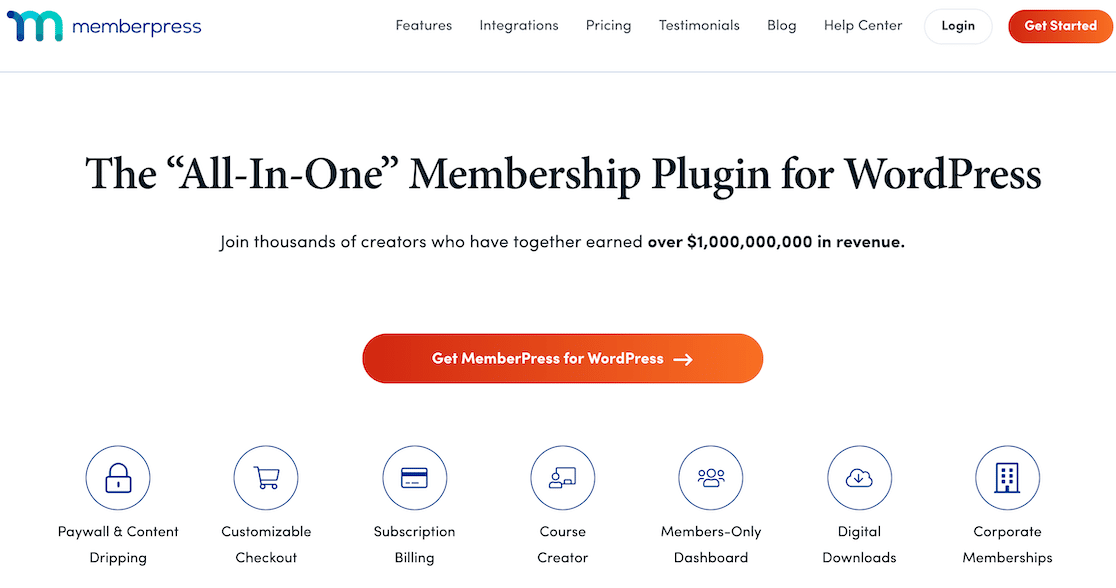
Like SeedProd, MemberPress is a more niche-specific site builder. Whereas SeedProd helps you build landing pages in WordPress, MemberPress is great for turning a WordPress site into a membership site.
You’ll need a self-hosted WordPress.org website in order to get the MemberPress plugin. We love that you can use this plugin to build a membership site that integrates with multiple payment gateways right within your WordPress.
In our experience, once you install this, it takes only a few minutes to set up a membership site with MemberPress. That’s pretty impressive if you’re a company that is selling memberships, digital downloads, courses, and other digital content.
Pros:
- You can accept payments for memberships, sell digital downloads, and control who sees all of your site’s content
- Integrates with payment gateways like Authorize.net, Stripe, and PayPal
- Build a business online with recurring subscription revenue
- Set up a membership website in just minutes with no coding
- Create an online course with the visual drag-and-drop editor
- Integrates with email marketing services to help grow your email list
Cons:
- Like many 3rd-party plugins, it works with WordPress.org so you’ll need to take care of software updates and backups yourself.
Pricing:
MemberPress pricing starts at $179.50/year.
Get started with MemberPress today.
Alternative: MemberMouse.
11. Weebly
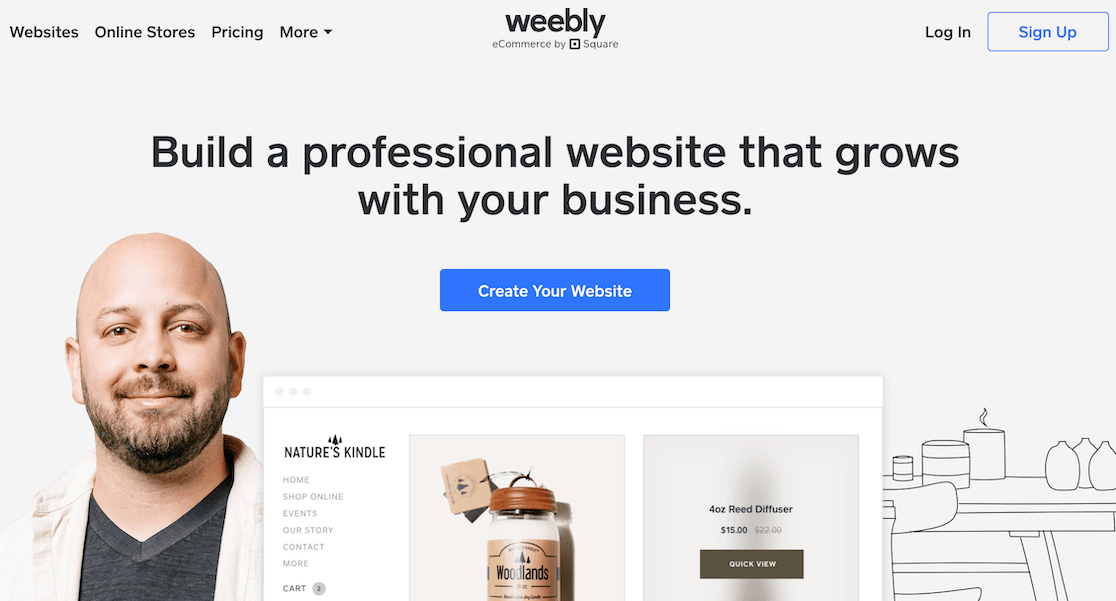
Weebly is often listed among the best free website builders for small businesses because you can get started for free. And while it’s hard to argue with that price tag keep in mind that the cost quickly starts to add up because Weebly’s best features are available in higher plans.
In our experience, it was easy to create a site for the purpose of establishing a basic online presence using Weebly.
In addition to the basic free version, there are 3 others: Personal, Professional, and Performance. As you’d expect, functionality increases with each level, but so does the price.
To remove ads and get more advanced website stats and analytics, you’re going to have to upgrade to at least the Professional tier.
You’ll get more advanced features at that level, but it may not be worthwhile. For the same price, you can easily get better features with site builders like WordPress.org.
Pros:
- Start building a website right away with the easy drag-and-drop builder tool if you need a simple online presence
- Offers pre-designed layouts to help customize your site
Cons:
- There’s no free domain name here since you’ll need a premium plan to remove the Weebly subdomain from your URL (which can make your site look unprofessional).
Pricing:
The Personal plan starts at $10/month.
Get started with Weebly today.
12. Squarespace
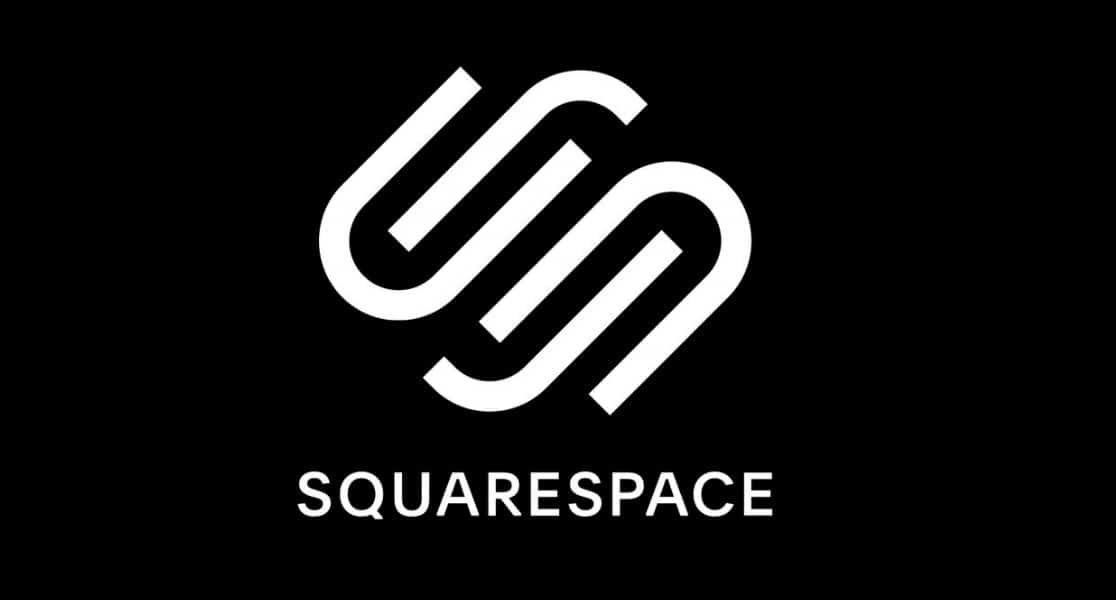
Squarespace is considered by some to be the best business website builder that’s also very well-known for its sleek and modern-looking design options.
We found some very positive aspects of using Squarespace. It had some of the nicest designs we’d seen among the platforms we tested, and it was easy to put a site together quickly. We could get a custom domain and hosting was included.
Where Squarespace fell short was the lack of access to most 3rd-party apps. Like we said before, we’re big on apps and plugins because they let you grow your site. With WordPress, you have plugins for almost every website task you’ll ever need. But you’ll have to work with many functional limitations with Squarespace.
Overall, it’s a great builder for designing attractive websites but lacks the flexibility that WordPress.org so effortlessly offers.
Pros:
- It’s very easy to use to make a high-quality looking site with their drag and drop builder
- Great social media integration
- Hosting and custom domain included
- Impressive design templates with the flexibility of using multiple of these on the same website to make it have a really unique web design
- Offers eCommerce features if you’d like to add an online store to your site
- Basic paid plan starts off with unlimited storage and bandwidth
Cons:
- You can’t access most 3rd-party applications which can be a huge barrier to growing your business online.
- They have limited payment gateways you can accept money through.
Pricing:
Squarespace starts at $16/month. If you’d like an eCommerce site, it starts at $27/month.
What’s the Best Website Builder for Small Business?
After weeks of hands-on testing of the most popular website builders, we can safely say that WordPress.org is the best website platform for small businesses.
Whether you’re running a personal blog or a full-fledged business, WordPress is equipped with all the tools you’ll ever need to run a business of any size. If you need to build forms, you can simply get WPForms and customize forms without using any code whatsoever.
Similarly, WordPress.org gives you the freedom to use plugins like SeedProd to craft beautiful landing pages in a few clicks.
And best of all, the platform itself is completely free! The only costs you’ll be incurring are those associated with the plugins you want to add, web hosting, and premium themes (which is optional)
FAQ
Here are some answers to the most frequently asked questions we get about website builders.
Which Is the Easiest Small Business Website Builder?
Every website builder on this list is made for ease of use. Some are easier to use than others. And with some, the more features they offer the more complicated they become to use.
For complete beginners, we found that GoDaddy Website Builder is a good choice. It has a great visual editor that makes it an easy website builder for small businesses to use.
Which Is the Best eCommerce Website Builder for Small Business?
Want the best website platform for small business online stores?
If you’re looking for creative control and don’t want to go with WordPress.org, the best eCommerce website builder is Squarespace. They have beautiful templates created by professional web designers. Plus, it has the ability to add an online store.
For the best all-around eCommerce website builder, we’ve found that it’s Shopify. The online shop builder is incredibly easy to use. They offer great support and have 100+ professional and amazing eCommerce website templates.
Which Small Business Website Builder Has the Best Templates?
The best small website builder as far as templates go is WordPress.org.
If you have a WordPress.org website, you can choose from thousands of website themes that can have your site up and running in minutes. There are so many out there that we’ve put together lists of the top WordPress themes:
And if you’re looking for eCommerce store templates, Shopify has you covered with some great options. Squarespace templates are beautiful, but we found that there aren’t as many of them, especially for online stores.
Which Small Business Website Builder Is Best on Mobile?
While all builders on this list are responsive, WordPress.org works exceptionally great on mobile devices.
How Long Will It Take Me to Build My Own Small Business Website?
If you’re building your own website, it can take anywhere between one day and a couple of months. This depends on how complicated your website is, your experience level, and how much time you put into it each day.
While you’re working on your website, we recommend using SeedProd if you’re using WordPress.org. You can use it to make a coming soon page in WordPress that lets you start ranking in search engines and build excitement for your brand once you have your domain name.
And that’s it! You now know the best website builders for small businesses. Hopefully this post helped you find the right solution for you. We had fun trying them all.
Next, Reduce Cart Abandonment Rates
Make sure you check out our post on ways to reduce shopping cart abandonment if you’re just getting started with your business online. Making a request a call back form is also a great way to get more leads.
Also, don’t forget to learn about how much a website costs so you can plan your budget accordingly.
Create Your WordPress Form Now
Ready to build your form? Get started today with the easiest WordPress form builder plugin. WPForms Pro includes lots of free templates and offers a 14-day money-back guarantee.
If this article helped you out, please follow us on Facebook and Twitter for more free WordPress tutorials and guides.



