AI Summary
Are you launching a new site and looking for the best WordPress hosting company?
There are 100s of them out there, and choosing the right one is critical for ensuring the best performance for your site.
A good hosting solution boosts your site speed, which in turns helps your site SEO and improves customer experience for more sales.
In this guide, we’ll discuss how to choose the best WordPress hosting service.
Best WordPress Hosting: A Quick Overview
Before we dive in, here’s a breakdown of all of the WordPress hosting providers we’ll compare in this post:
| Price | Traffic | Support | |
|---|---|---|---|
| Hostinger | $2.99+/month | 25,000+/month | 24/7 live chat |
| Bluehost | $1.99+/month | Unmetered | 24/7 phone, email, and live chat support |
| SiteGround | $2.99+/month | 10,000+/month | 24/7 live chat, phone, and ticket support |
| Rapyd Cloud | $29+/month | 25,000+/month | 24/7 priority live chat and ticket support, private Slack support on higher plans |
| DreamHost | $2.59+/month | Unlimited | live chat and email support, with phone support available at an extra cost |
| WordPress.com | $4.00+/month | Unlimited | 24/7 priority support for Business plans and above |
| WPEngine | $13+/month | 25,000+/month | 24/7 online support |
| HostGator | $2.52+/month | Unmetered | 24/7 live chat and phone support |
| HostArmada | $2.49+/month | 30,000+/month | 24/7 live chat, phone, email, and ticket support |
| A2 Hosting | $2.99+/month | Unmetered | 24/7 email and live chat support; limited phone support |
Best WordPress Hosting Choices for 2025
The companies below have excellent support teams and solid, reliable service, which is why we recommend them to WPForms users. Some of the names have also agreed to offer our readers exclusive discounted hosting offers up to 63% off.
There are many other popular WordPress hosting options, including GoDaddy, Kinsta, and more. However, we truly believe the providers we’ve reviewed in this post offer the best features and functionality for the best price.
So, without further ado, here are the best WordPress hosting providers reviewed.
1. Hostinger
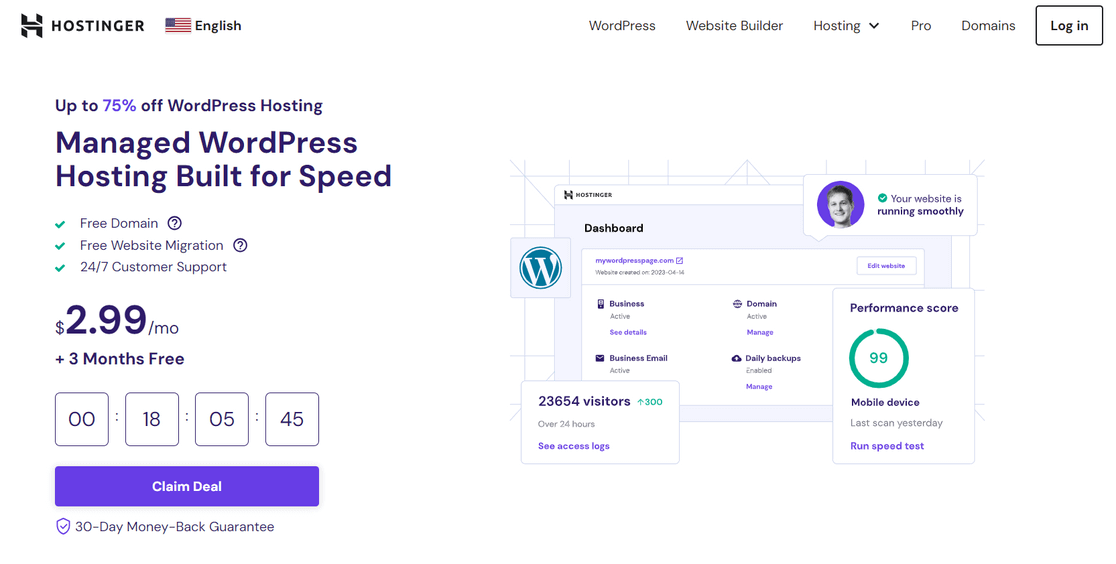
Hostinger is a fast-growing and popular WordPress hosting company. Not only is it reliable and secure, Hostinger offers many great features, including unlimited bandwidth, a free domain, free SSL, and a 30-day money-back guarantee.
It has automatic one-click WordPress install with managed updates for core and plugins. Plus, it offers WordPress-optimized speed acceleration by automatically installing LiteSpeed Cache, which helps keep your website super fast.
In addition, Hostinger comes with a powerful web application firewall and malware scanning to keep your WordPress site safe from vulnerabilities.
Other awesome features include weekly backups, free automatic website migration, multisite support, and much more.
Also, we love that it has 24/7 live chat support, and offers a choice of 7 data centers in USA, Europe, Asia, and South America.
And prices for Hostinger start at only $2.99 per month!
- Speed: 146 ms
- Uptime: 99.9%
- Customer Support: 5/5
2. Bluehost
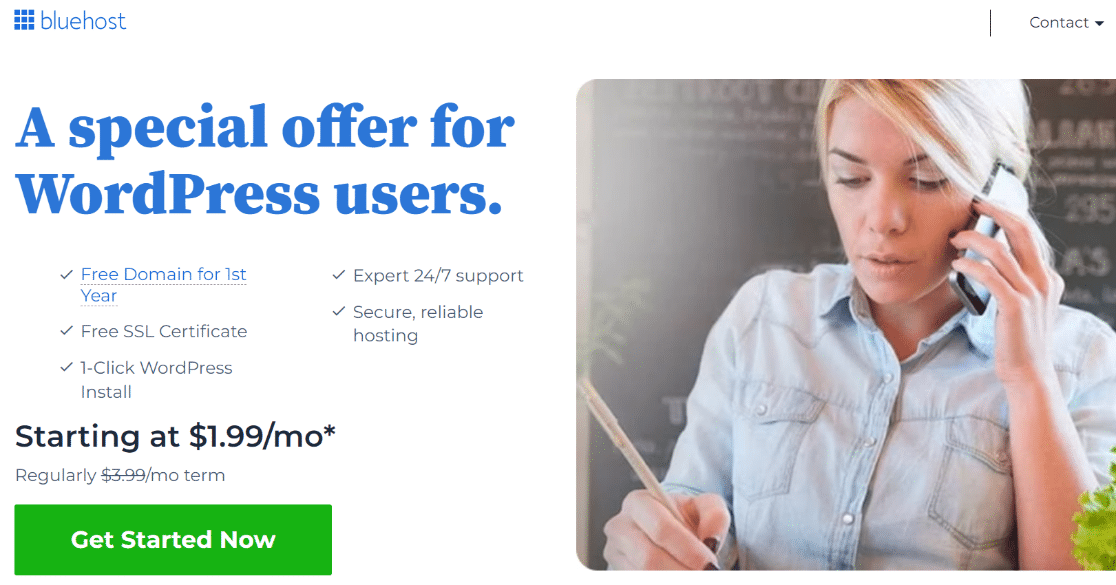
Bluehost is one of the most popular web hosts on this list, probably because it’s an official WordPress.org recommended hosting solution. It’s also consistently rated #1 for small business web hosting, so you can’t go wrong here. It’s got a traditional user-friendly cPanel dashboard area for you to easily control your hosting, and offers free migration.
And with Bluehost, you don’t have to worry about your website being slow just because there’s a spike in traffic, for instance. You’ll have unmetered bandwidth, even on the least expensive plan. It also offers a free domain for your first year and free SSL certificates.
In addition, its 24/7 customer service is available by phone, email, or live chat and can help you whenever you need it. Plus, because Bluehost is so popular, you can find tons of online tutorials on its features.
Bluehost is optimized for WordPress and also offers one-click WordPress installation, so you can rest assured that it’s taken care of easily. If you’d like to learn more, we recommend WPBeginner’s complete Bluehost hosting review.
On top of that, prices for shared hosting plans start at just $1.99 per month.
- Speed: 689 ms
- Uptime: 99.99%
- Customer Support: 4/5
3. SiteGround
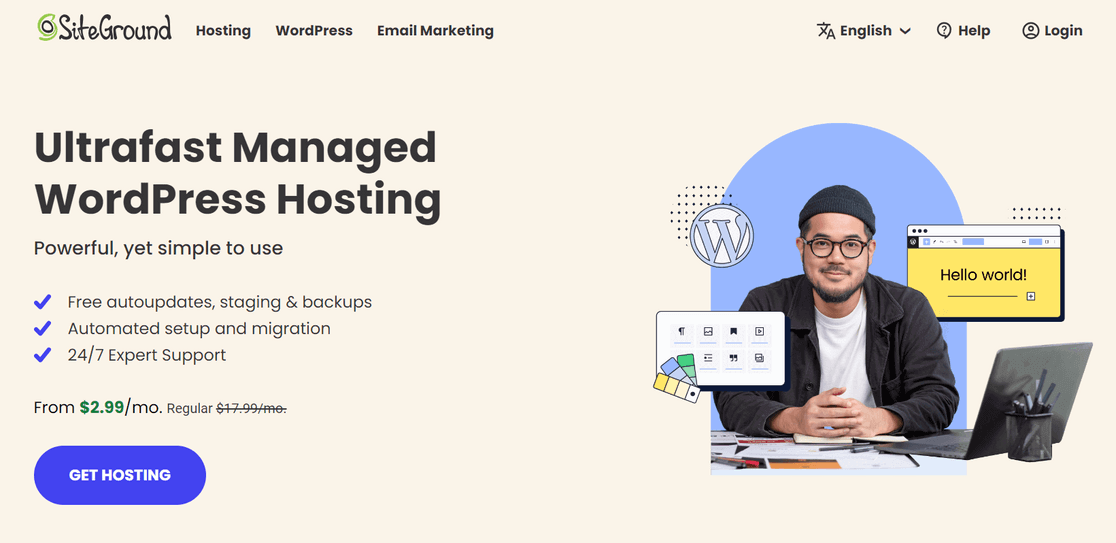
SiteGround is another wildly popular WordPress web hosting provider that’s got sky-high ratings from users. Plus, it’s also recommended officially by WordPress.org, which is a big deal.
And it provides unique in-house WordPress speed and security solutions to make your site as fast and secure as possible. These include malware protection, a web application firewall (WAF), and more custom security features, which makes it an attractive choice for WordPress users.
Also, SiteGround offers location-specific hosting with 3 different data centers in the USA, Europe, and Asia so you can choose the one closest to you and make sure your site is lightning-fast. Additionally, it offers free site migration, WordPress daily backups, daily caching, plus unlimited databases and unlimited email accounts.
And, its pricing starts at just $2.99 per month. Upgrading to the GrowBig plan gives you access to on-demand backups, 30% faster PHP, and a free WordPress staging site for just $4.99 per month, or you can invest in the highest level GoGeek plan for just $7.99 per month. There are also separate WooCommerce hosting plans that start at $2.99 per month as well.
- Speed: 649 ms
- Uptime: 99.98%
- Customer Support: 5/5
4. Rapyd Cloud
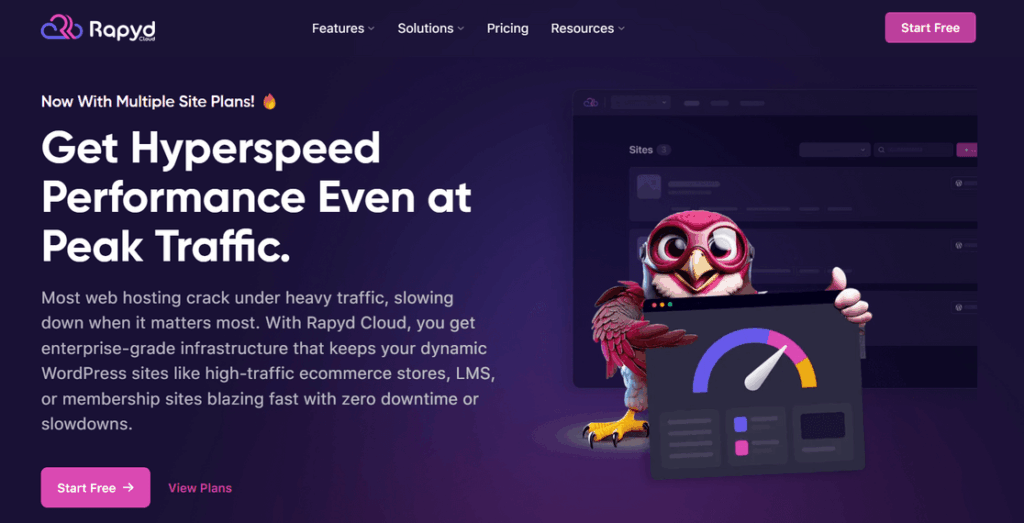
Rapyd Cloud is built specifically for hosting busy WordPress sites with lots of logged-in users, such as online stores, LMS platforms, and membership communities. Its secret is a powerful, high-concurrency stack featuring real-time auto-scaling and advanced caching. This technology works to deliver a reliably fast experience for every visitor, preventing slowdowns during major traffic events.
In addition, Rapyd Cloud offers top-level security features like 24/7 real-time monitoring, automatic threat scanning, advanced DDoS protection, and a web application firewall (WAF) to keep your site safe around the clock.
Although it comes at a higher price point than standard WordPress hosting, Rapyd Cloud is a worthwhile investment for any high-traffic site that can’t afford to lose customers due to slowdowns.
- Speed: 958 ms
- Uptime: 99.99%
- Customer Support: 4/5
Get started with Rapyd Cloud »
5. DreamHost
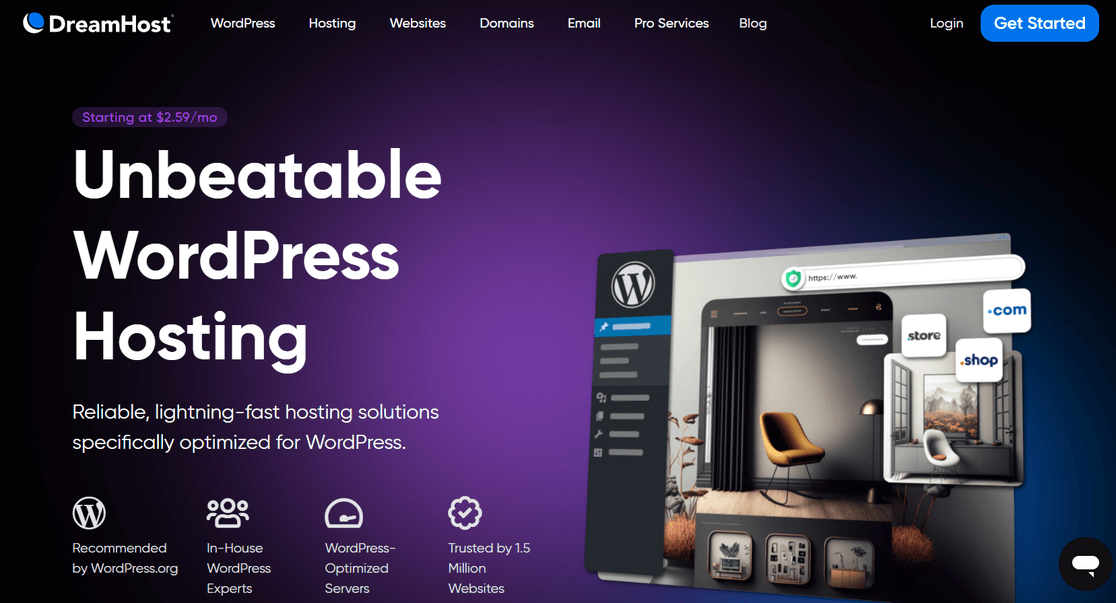
Another officially recommended hosting provider from WordPress.org is DreamHost. This is one of the best WordPress hosting options. It’s an independently owned and operated company, and a smart choice because it offers a 97-day money-back guarantee. Plus, it’s been powering millions of sites since 1997. Its standard shared hosting package is a popular choice.
And if you choose DreamHost, you’ll get a custom control panel, 1-click WordPress installation, automatic updates, unlimited disk space, unlimited bandwidth, and free SSL certificates. So if you’re looking for an excellent WordPress host that offers easy site creation with high-speed SSD storage, then DreamHost could be the right one for you.
Plus, prices start at just $2.59 a month. Upgrading to the Shared Unlimited plan will get you unlimited email at your domain, too.
- Speed: 445 ms
- Uptime: 99.90%
- Customer Support: 4/5
6. WordPress.com
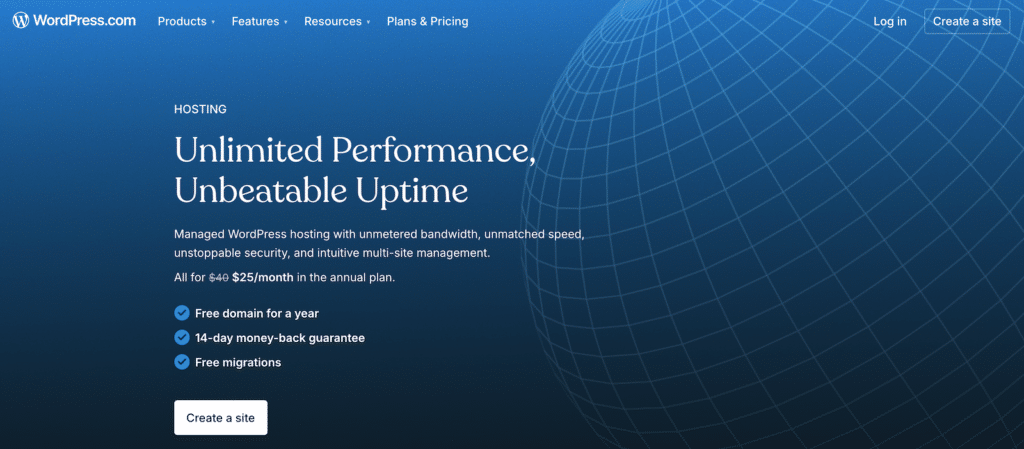
WordPress.com has some really impressive offerings when it comes to hosting. Whether you’re an individual blogger or running an enterprise, WordPress.com, which is owned by Automattic, has an option for you. For our purposes, we looked primarily at the Business and Commerce plans.
If you choose WordPress.com at the Business level or above, you’ll get access to the WordPress repository of plugins and themes, unrestricted bandwidth, no limit on site visitors, and 24/7 priority support. Additionally, you’ll get a free SSL certificate and a free domain name for the first year. You can migrate an existing site or start a new one. If you run into trouble, support is there to help. This is a superb choice for small businesses looking to create a powerful web presence on a budget.
- Speed: 636 ms
- Uptime: 99.95%
- Customer Support: 4.5/5
Get started with WordPress.com »
7. WPEngine
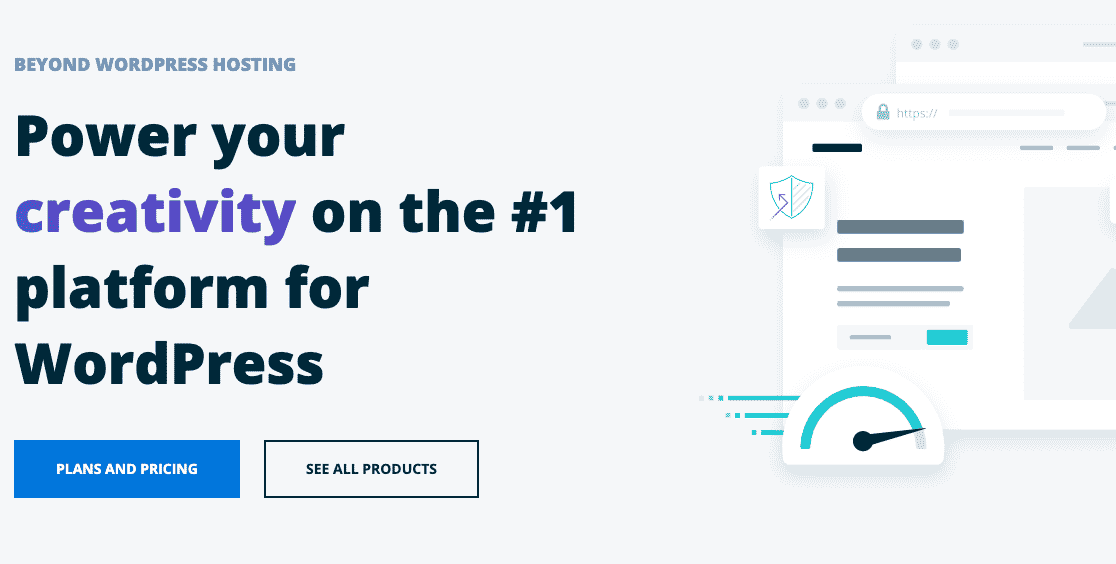
WPEngine is a WordPress-specific managed hosting company. And you know it’s reliable since it has some popular clients including companies like Yelp, MyFitnessPal, Asana, National Geographic, and PBS. That’s because it’s one of the best managed WordPress hosting plans in the world.
So if you’ve got a high-traffic site and need a top-notch host, you’ll appreciate that WPEngine has cloud hosting through Amazon Web Services and Google Cloud. These partnerships give your WordPress website the highest possible availability, speed, scalability, and security. And it all comes with 24/7 customer service.
In addition, WPEngine plans include the Genesis Framework + multiple StudioPress WordPress themes completely free (an amazing value). And if you want, it can help you get WordPress pre-installed if you’re starting from scratch.
Prices start at around $13 per month.
- Speed: 582 ms
- Uptime: 99.99%
- Customer Support: 4/5
8. HostGator

HostGator supports millions of websites and is a leader in the shared hosting space. It has affordable WordPress plans with a 45-day money-back guarantee.
In addition, all plans include a website builder with templates, unlimited bandwidth, unlimited storage, and $100 in AdWords credits to help you with WordPress SEO optimization. On top of that, HostGator offers amazing 24/7 support.
Additionally, prices start at just $2.52 a month.
- Speed: 691 ms
- Uptime: 99.96%
- Customer Support: 5/5
9. HostArmada
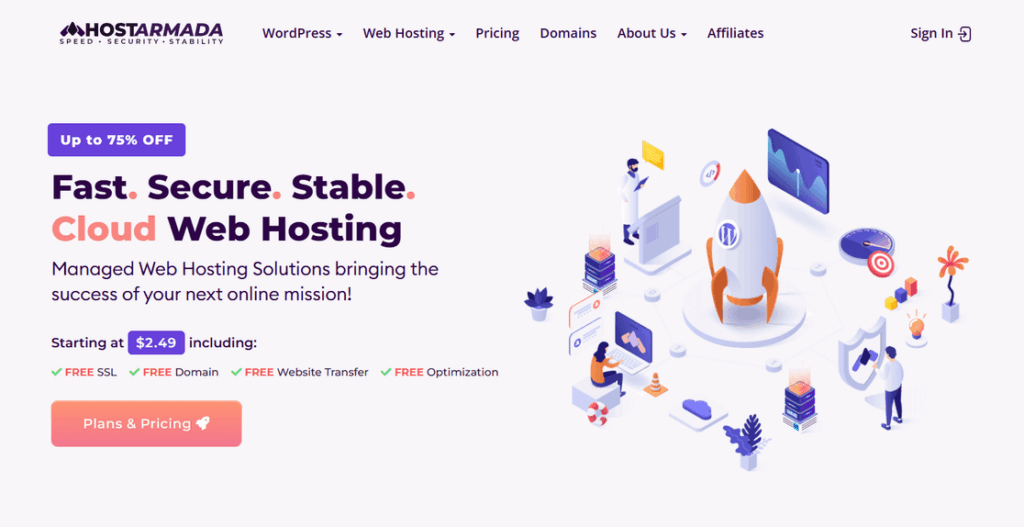
HostArmada is an independent web host that’s quickly rising in popularity. Not only do you get a free SSL certificate and free domain name, but you get free prepare for launch features like 1-click WordPress install, a drag-and-drop site builder, loading speed optimization, and more.
Also, its fully cloud-based SSD platform makes them one of the fastest WordPress hosting providers that also delivers on security and reliability with malware scanning and helping to avoid downtime.
Plus, it’s got a 45-day money-back guarantee and 24/7 support.
And its prices start at just $2.49 a month.
- Speed: 675 ms
- Uptime: 99.9%
- Customer Support: 5/5
10. A2 Web Hosting
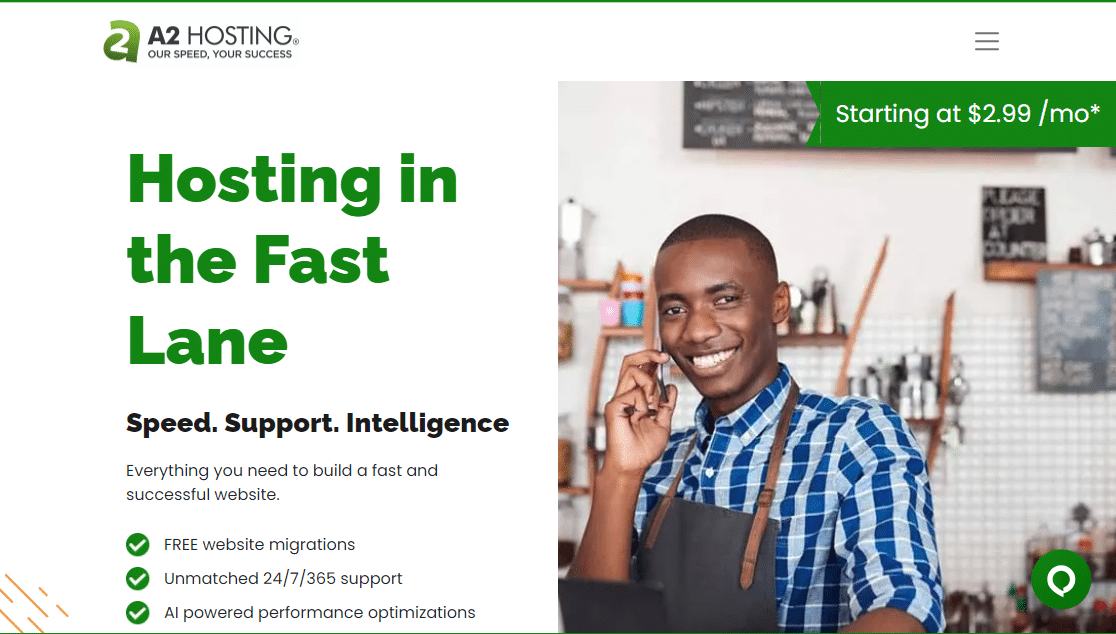
A2 Web Hosting is famous for its speedy service, which allowed it to gain traction among other hosting providers in a short period of time. It comes with three shared hosting plans for WordPress site owners.
At the same time, it also provides four managed hosting options that offer speedy loading, and unlimited data storage and data transfers in higher-tier packages. The best part of all: A2 Web Hosting offers free website migrations.
Therefore, if you’re confused about whether or not you should migrate to a different hosting, the A2 Web Hosting is a great option, since it provides excellent support for migrating an existing website to their servers.
- Speed: 512 ms
- Uptime: 99.99%
- Customer Support: 4/5
Get started with A2 Web Hosting »
What Is the Best WordPress Hosting?
So now that you’ve seen the best web hosting services for WordPress and what it has to offer, it’s time to decide which one is right for you.
Ideally, you want to pick a service that’s fast, in your budget, and promises over 99% uptime. All of the hosting providers on this list are excellent, but our overall recommendation goes to Hostinger.

Hostinger is very affordable for blogs and small business websites, but can also work for eCommerce sites as well. And you’ll get amazing 24/7 live chat support from a WordPress expert at any time.
We also highly recommend Bluehost. That’s because it’s officially recommended by WordPress.org. Plus, it’s super affordable, reliable, and user-friendly.
And if you change your mind down the road, it’s easy to switch to a new web host.
Best WordPress Hosting FAQ
Here are some answers to frequently asked questions about WordPress hosting:
How Did Your Speed and Performance Tests Work?
We used independent 3rd-party tools like Bitcatcha, Pingdom, and Load Impact to test the performance and reliability of each of these companies, so the data above can help you make a reliable decision.
So, below are a few speed and performance tests we ran on these web hosting companies:
1. Performance
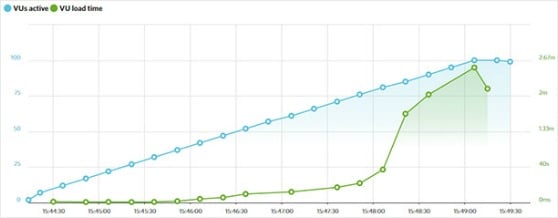
We used Load Impact to analyze the performance of the web hosting server. And we gradually built up to 100 visitors at once because we wanted to see how the servers would handle increased requests from multiple connections at the same time.
2. Speed
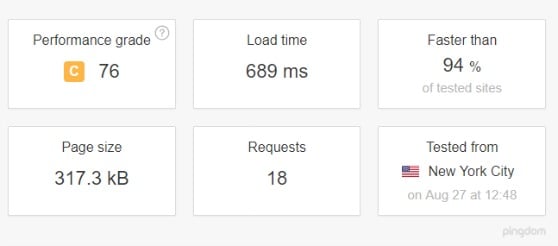
We used Pingdom, an industry-leading website speed test service, to check speed across the hosting companies.
3. Server Response Time
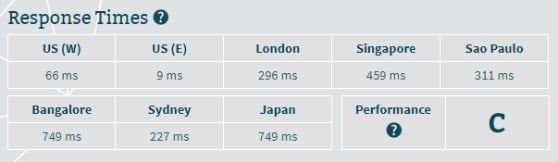
Bitcatcha helped us determine server response times across different geographical locations including the US, London, Singapore, Sao Paulo, India, Sydney, and Japan.
So now you know exactly how we got the scores for the companies on this list.
What Is WordPress Hosting?
Web hosting is where your website lives on the internet. So if it helps, think of WordPress hosting as a house where your website’s files, images, and content are stored.
On the other hand, WordPress hosting is web hosting that’s designed to be used exclusively with WordPress websites. So, it’s specially optimized to help your site load quickly. And it often includes other tools and features to make managing your WordPress site easy.
Do You Need a Hosting Site for WordPress?
If you want to make a website using WordPress.org, then yes, you need a hosting site.
But if you’re using WordPress.com, you can obtain a free domain and site without signing up for hosting.
So still asking yourself if managed WordPress hosting is worth it?
Well, if you want to have control over your website and be able to monetize it, then yes, you do need a hosting site for WordPress. WordPress.org allows you to add WordPress plugins to add features and customize your website as much as you want.
WordPress.com isn’t the right service for most people, so check out our post on WordPress.com vs WordPress.org to learn more about why you’ll probably need a hosting site for WordPress.
Reading this because you asked which hosting service is best? We’ll fill you in with all the details next, but first, we’ll show you exactly how to choose the best WordPress hosting providers in 2024.
How to Choose the Best WordPress Hosting?
The best way to choose your website hosting service is to pay attention to these 4 important factors:
- Speed — The server load speed should be under 300 ms
- Uptime — A reliable hosting service will have at least 99% availability
- Customer Service — For help with WordPress-related questions
- Your Needs — The hosting service should work with your business size and type
How to Figure Out Your Hosting Needs?
So to figure out which WordPress hosting plan will fit your needs, you’ll need to know the different kinds. Here are the top 5 web hosting options:
- Shared WordPress Hosting. The most popular type of entry-level WordPress hosting used by beginners offers hosting via a large shared server. Best for small businesses and blogging.
- Managed WordPress Hosting. Premium hosting for WordPress that specifically offers bells and whistles to keep you worry-free, like automatic WordPress updates. Best for established sites or bloggers who aren’t tech-savvy and can justify the expense.
- WordPress VPS Hosting. A Virtual Private Server (VPS) can combine the privacy and control of a managed hosting platform while still using a shared server. Best for medium businesses and high-traffic blogs.
- WordPress Dedicated Server Hosting. A physical server you’ll lease from the provider for full control. Best for extremely high-traffic sites and blogs employing a system admin.
- Free WordPress Hosting. There’s free web hosting out there, but most have some sort of catch like requiring you to put its ads on your site. We suggest avoiding free WordPress hosting.
Unless you’re running an extremely high-traffic site, we recommend our readers start out with shared WordPress hosting or managed WordPress hosting.
For even more details, check out our article about shared vs managed WordPress hosting.
So when choosing the best WordPress web hosting, keep in mind that a good WordPress hosting company prioritizes making your site fast so you can improve user experience, rank higher in search engines, and get more form conversions.
And a bad WordPress hosting company can lose you visitors because of slow load times and unreliable service.
We hope this list of the best WordPress hosting services helped you find the right option for you and your site.
And if you’re just installing WordPress and growing your startup business online, be sure to check out this post on how much it really costs to make a website.
And, if you’re looking for ways to speed up your website, make sure to take a glance at our list of the best CDN providers out there.
Next, Grow Your Email List
Now that you’ve got your host, it’s time to set up your web forms and start collecting leads. See our tips for creating lead capture forms that convert.
Also, if you want to read more roundups like this to discover the best tools and plugins for your business, check out the following posts:
- Best WordPress SEO Plugins
- Best No Code Tools
- Best Affiliate Plugins for WordPress
- Best Lead Generation Software Tools
- Best Social Media Plugins for WordPress
Ready to build your form? Get started today with the easiest WordPress form builder plugin. WPForms Pro includes lots of free templates and offers a 14-day money-back guarantee.
If this article helped you out, please follow us on Facebook and Twitter for more free WordPress tutorials and guides.




Thanks much to you for such an awesome blog.
Thanks for your valuable information about wordpress hosting. Feel free to visit to know more information about best premium wordpress themes and wordpress multisite.
Nice collection, Great article! However I am still wondering that none of these web hosting companies has a solution to keep the changes made in the live site after merging it with the staging site.
Hi Curt!
The best is to check with the hosting company, as they may have a solution for this. But normally it works in a way, that it changes your Live site according to the changes made on a Staging one.
Have a good one 🙂
I have 1 website heavy website hotel website(Nature Vilas). But I’II am not happy with my current hosting at more traffic my website go in down, that is more effect my business. Please help me give good hosting in mu budget 200-500RS Per months
Hi Aman! I apologize as we don’t we don’t have budget specific recommendations at this time, but perhaps you might find this article by WPBeginner to be helpful!
You write that “server load speed should be under 300 ms”, but the only hosting that reached that number in your list is Hostinger.
Why are others till on list and why Hostinger is not a winner?
Hey Raimonds – When choosing a hosting provider along with the load speed, we’ve also listed the other factors that should be considered i.e. Uptime, Customer service, and most importantly, your needs. We aim to provide a comprehensive list of the best WordPress hosting providers available, along with their key features, pricing, and other relevant information. The hosting provider that is best for you may depend on your specific needs, budget, and preferences. Therefore, we encourage you to consider all the options in our guide carefully and choose the one that suits your needs the most. Having said that, in our view, Bluehost is the winner because it’s also officially recommended by WordPress.org.