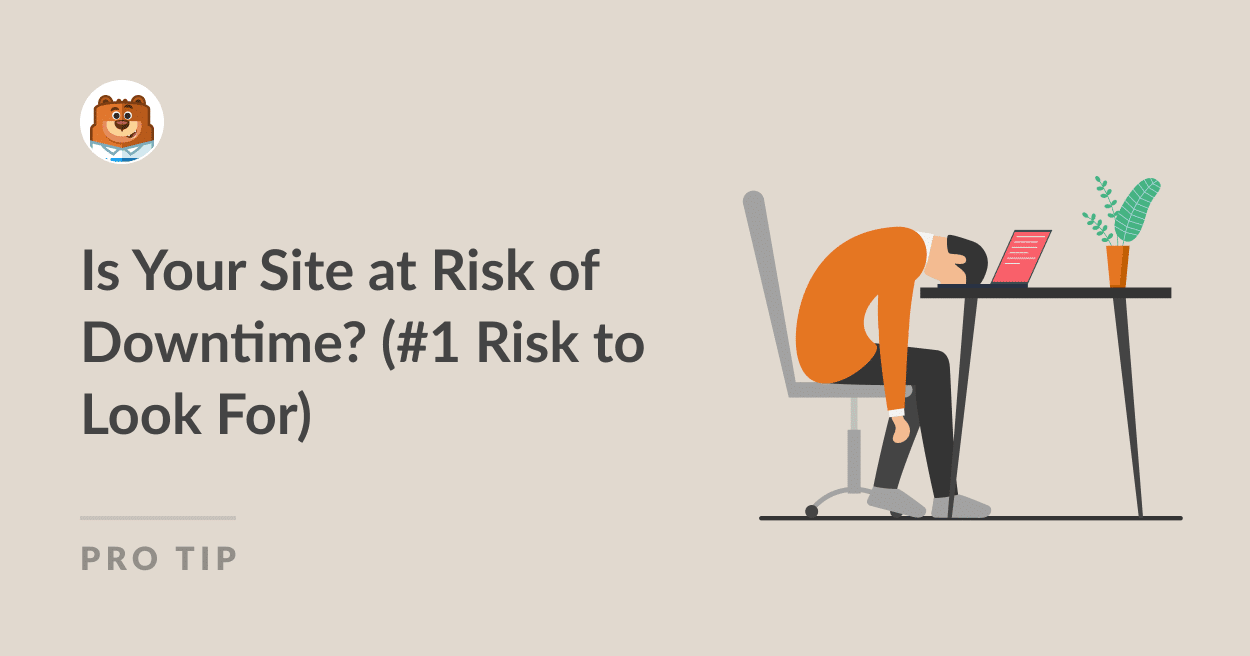Do you want to protect your website from going down? Site downtime is a major risk that every website owner faces, and is something that should be taken seriously.
When your site has an outage, your visitors, subscribers, and customers are met with error messages and 404 pages. You don’t have to be an eCommerce expert to understand how that’s not good for business. And the longer or more often your site is down, the worse it gets.
There are a few different things that can cause your website to go down, and a handful of ways to prevent it.
What Is Site Downtime?
Site downtime refers to any time that your website is down or inaccessible for some reason. Your site might be unable to perform its primary functions, or it might be completely offline.
Sometimes, your site may go down because of a cyber attack. Or you might experience website downtime because of more organic reasons like an overloaded server, too much traffic, or problems with the hardware or software. Perhaps a recent update has broken the code on your site and caused it to go down.
Let’s explore the reasons behind why your site could go down and how to prevent it from happening.
Is Your Site at Risk of Downtime? (#1 Risk to Look For)
Fortunately, there are a few things you can do to minimize the risk of downtime on your site.
In This Article
Check Your Plugins & Themes
One way that you put your website in jeopardy is by being reckless with the plugins and themes installed on your site.
Anytime you install a new plugin or theme, you’re introducing new code to your website. And sometimes that code can break or change the functionality.
A certain plugin or theme could work beautifully on its own, but then cause major interference with another plugin you use, so it’s important to use a staging site.

With WordPress being one of the most popular blogging platforms, there are many plugins and themes to choose from. When selecting which ones to install, it’s important to be sure they are trustworthy and made by reputable developers.
Something else to consider is WordPress site maintenance. A site that isn’t well-maintained is more vulnerable to malicious cyber attacks.
We recommend creating a monthly checklist to remind you to update your plugins and themes. Sometimes your web host will do these things for you, but don’t rely on it.
Keep Subscriptions Up to Date
Letting an important subscription expire is another way you risk website downtime.
For example, if you let your domain expire and someone else registers it, you could lose your site forever.
Your web hosting is another subscription to keep an eye on. If you forget to pay for your WordPress hosting plan, your entire site content could be deleted.
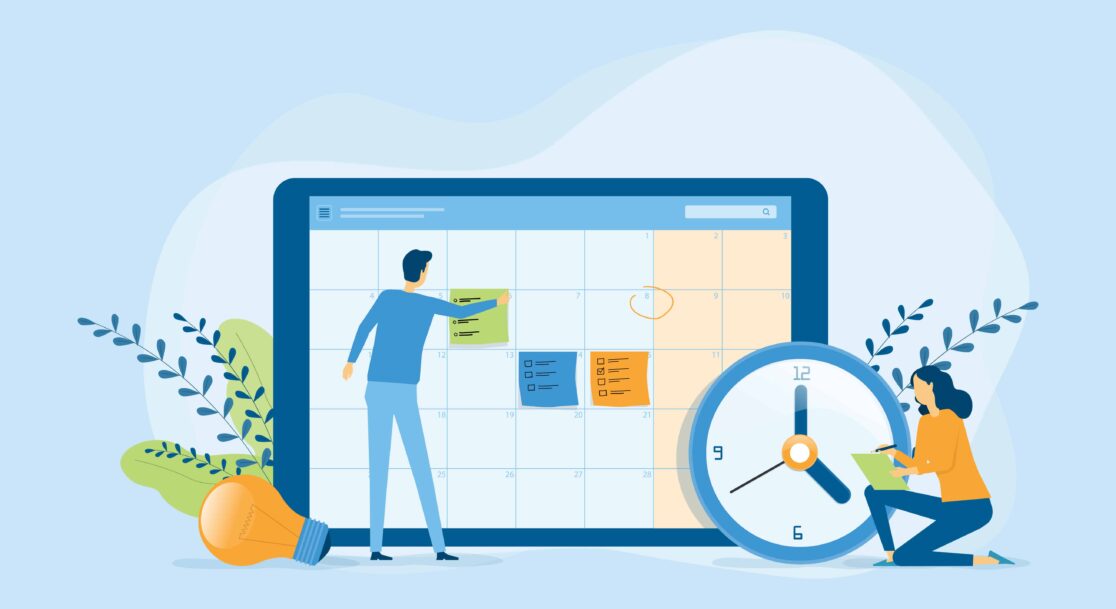
Keep in mind that you may have purchased your domain and hosting from 2 different companies. You don’t want to let your domain name or hosting expire out from under you because you thought you were covered by having one, but not the other. Setting automatic renewals for these subscriptions is an easy way to ensure that nothing expires, and further prevents your site from going down.
Additionally, subscriptions to the plugins installed on your site need to be kept up-to-date. Take your form builder plugin, for example. If your subscription expires, you’ll no longer have access to support or future updates.
Avoid Embedding External Forms
If you have a website built on WordPress, are you building your forms in WordPress, too? You should be!
By embedding forms from other platforms on your WordPress site, you are at risk of losing those forms if there’s an issue with the form provider or the code you’ve used to embed it.
Instead, you should keep everything under one digital roof so that you alone are in control of your forms. That’s why WPForms is the best choice for creating all of your WordPress forms.
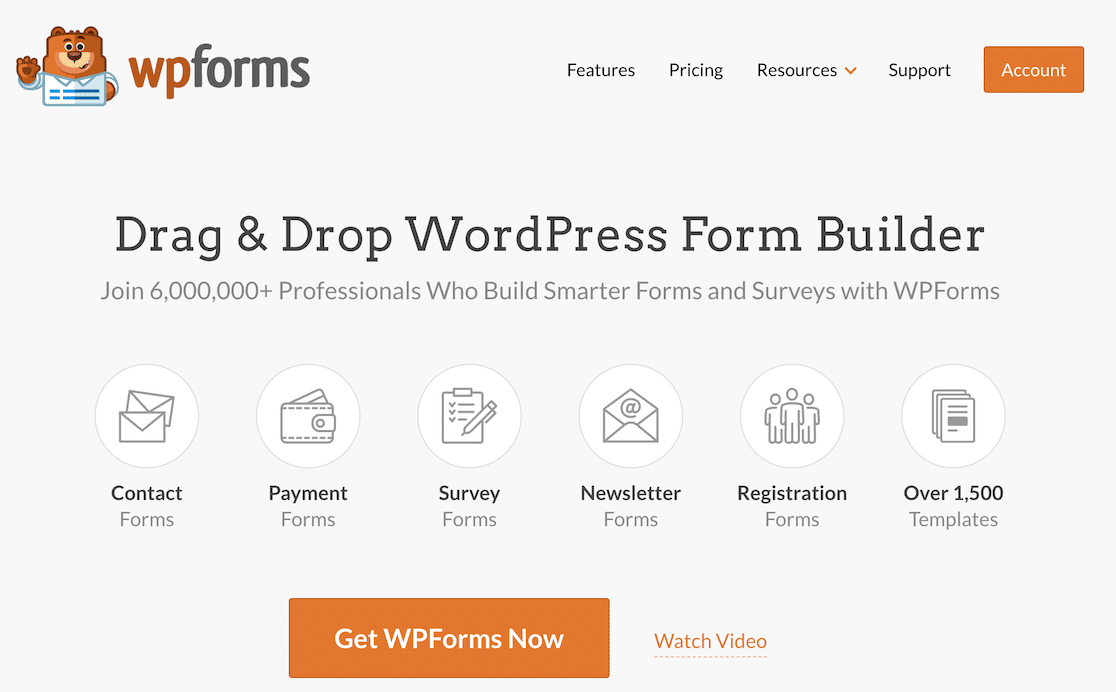
The WPForms plugin is made for WordPress sites. It’s regularly updated and maintained by a team of developers to make sure you always have the latest security patches to protect your site.
All of your forms are created, utilized, and stored within your WordPress dashboard, which makes things convenient and easy to monitor. That means you don’t have to keep your eye on another platform to make sure your forms are always available.
Create Your WordPress Form Now
Back Up Your Site Data
Backing up your site data is crucial. Your site backups should run on a regular schedule, but you should also perform a manual backup before running any updates on your website.
With a WordPress website, you have many resources at your disposal for backing up your site data. Our favorite is the Duplicator plugin.
Duplicator makes it easy to migrate, copy, clone, and move sites from one host to another.
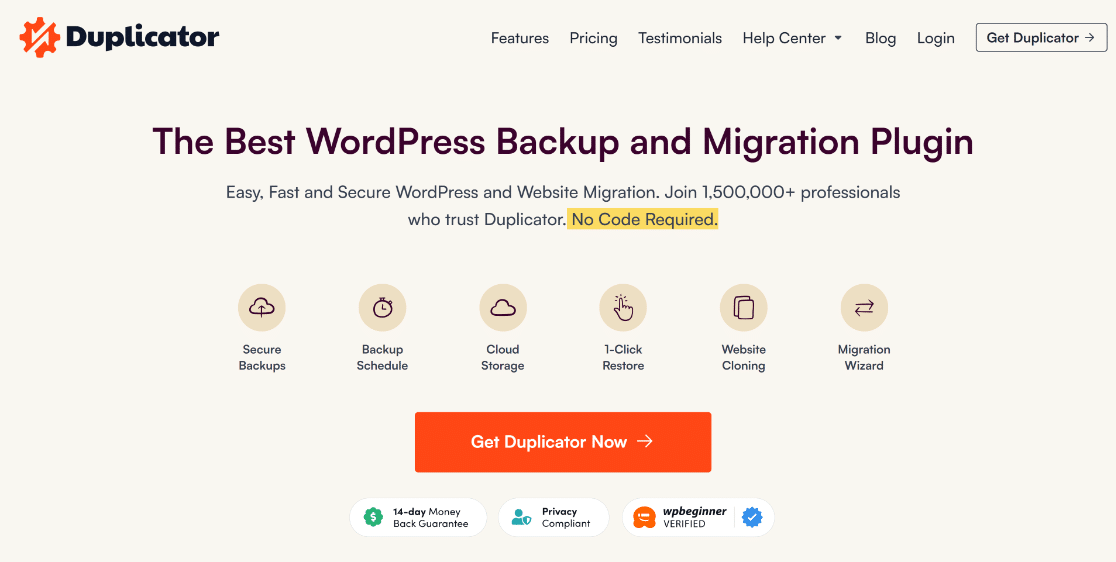
With Duplicator, we were able to migrate a site with zero downtime whatsoever.
Another of our favorite tools is the WP Mail SMTP plugin.

WP Mail SMTP makes sure that your contact form emails don’t go to spam. But it also has some other important functionality:
- It automatically logs outgoing emails from your site so you can resend them.
- It’s easy to set up a secondary email provider in case your main provider fails.
Check out this guide on how to enable WordPress email logging to get started.
Choose a Reputable Hosting Provider
There are many things you can do on your site yourself to prevent any downtime. But, some things are out of your hands. So, it’s important to choose a reputable provider to host your website.
You don’t want to put your site at the mercy of a host that is constantly malfunctioning or experiencing downtime. A good host will help you protect your site by doing things like protecting their servers, monitoring their network, keeping their software up to date, and much more.
We suggest the WordPress-friendly Bluehost as a hosting provider to house your site. It’s an affordable solution with a great track record.
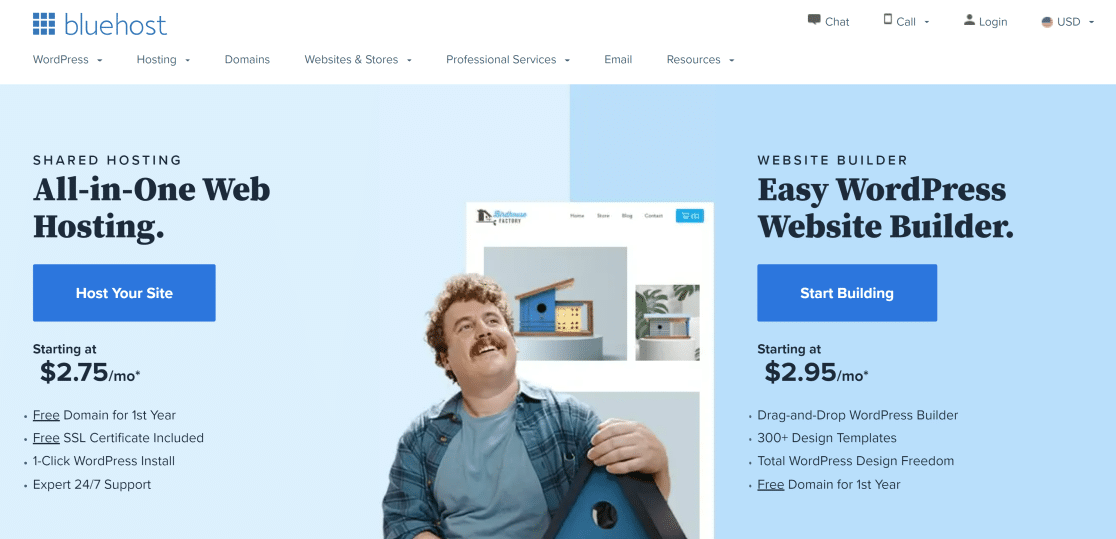
Plus, Bluehost offers WordPress-specific hosting plans that make it easy to set up your first website.
Next, Protect Your WordPress Forms
If you’re reading this article, it’s because you want to do everything you can to prevent your website from going down. So, why not extend that protection to the forms you use on your site?
Check out our recent blog post to learn how you can secure your WordPress forms against the types of attacks that try to take down your website.
Create Your WordPress Form Now
Ready to build your form? Get started today with the easiest WordPress form builder plugin. WPForms Pro includes lots of free templates and offers a 14-day money-back guarantee.
If this article helped you out, please follow us on Facebook and Twitter for more free WordPress tutorials and guides.