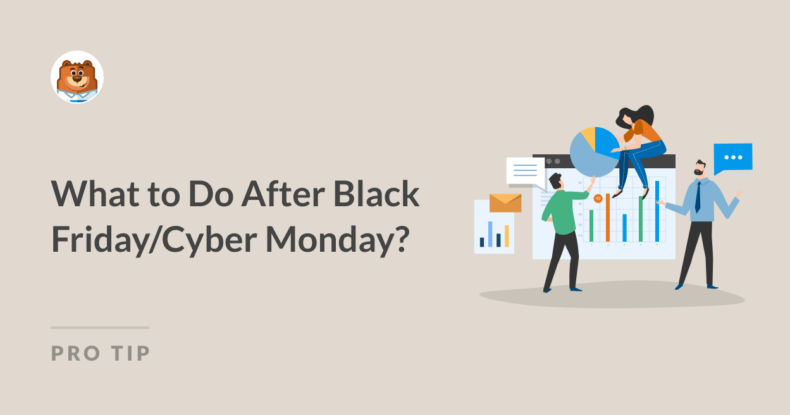AI Summary
The period after the Black Friday sale is one of the most exciting times of the year for businesses. This is your chance to analyze your success, measure your growth, and see the impact of your planning and hard work.
However, while strong sales numbers are worth celebrating, focusing solely on revenue misses crucial opportunities.
Instead, you can use the post-Black Friday period as an opportunity to build lasting relationships with your customers and set the stage for a successful new year.
I’ve managed Black Friday campaigns for various projects over the years, from analyzing customer data to building powerful social proof. So now, I’ll show you how to transform your Black Friday momentum into year-round success!
Thinking Beyond the Black Friday Sale: Tips and Strategies
1. Analyze the Black Friday Sales Data
This is an obvious post-sale activity that every business undertakes after Black Friday is over. But a lot of the time, your analysis doesn’t have to be super complex.
For example, unless you’re an eCommerce retail store, you don’t need highly granular product-level analyses. You can evaluate things accurately by simply looking at the top-level data like transactions, revenue, and redeemed coupons for the time range when your Black Friday sale was active.
So if you’re using payment forms in WPForms, you can get the big picture directly in your dashboard with payment charts and tables.
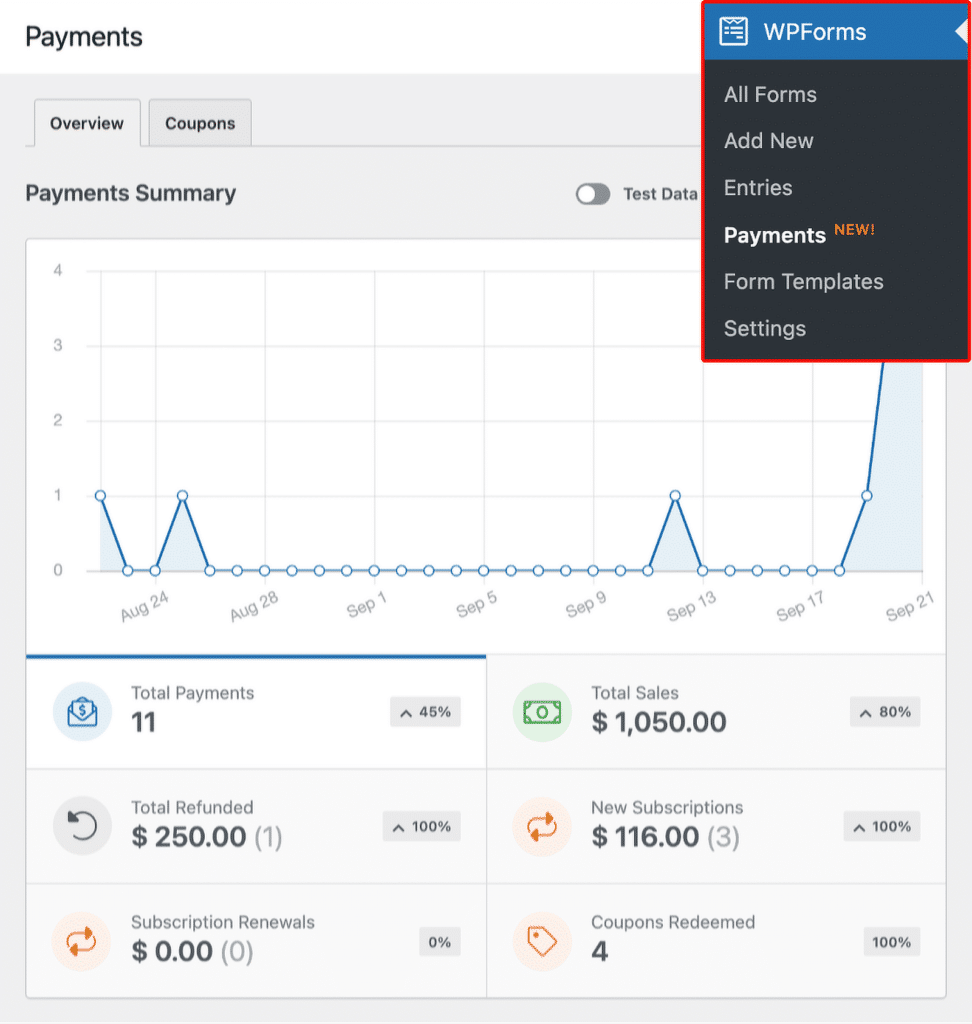
One of the simplest ways to gauge your growth is to compare your sales with last year’s BFCM. You can use the date picker in WPForms to get the payment summary for any given date range, which can help you get a glimpse of your sales trends over different time periods.
At the same time, don’t just focus on the raw sale numbers. For true understanding, it helps to analyze your traffic sources. Did you get more sales from organic search? How much did social media contribute to your Black Friday sales?
To answer these questions, you’ll need your Google Analytics reports. Reading GA4 data is remarkably intuitive if you have MonsterInsights installed. You’ll be able to see all the important eCommerce-related info directly in your WordPress dashboard, and that’s always a massive time-saver.
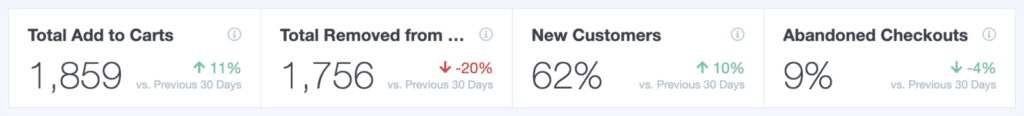
You can also use Looker Studio to create a custom report focusing only on the data that is important to you.
When you have your answers, you’ll be standing in a much better position to double down on channels and strategies that worked well for you and rethink the ones that didn’t for your future campaigns.
2. Evaluate Customer Feedback
Statistical data from your Black Friday sales will give a top-level view of your total profits and sources of revenue. But there’s no substitute for qualitative data that only your actual customers can provide through post-purchase satisfaction surveys.
You can send a personal follow-up message to customers after the dust has settled down from Black Friday to collect feedback.
With WPForms, you can quickly build survey forms that make it easy to analyze your customer preferences. This survey form template can help you get started.
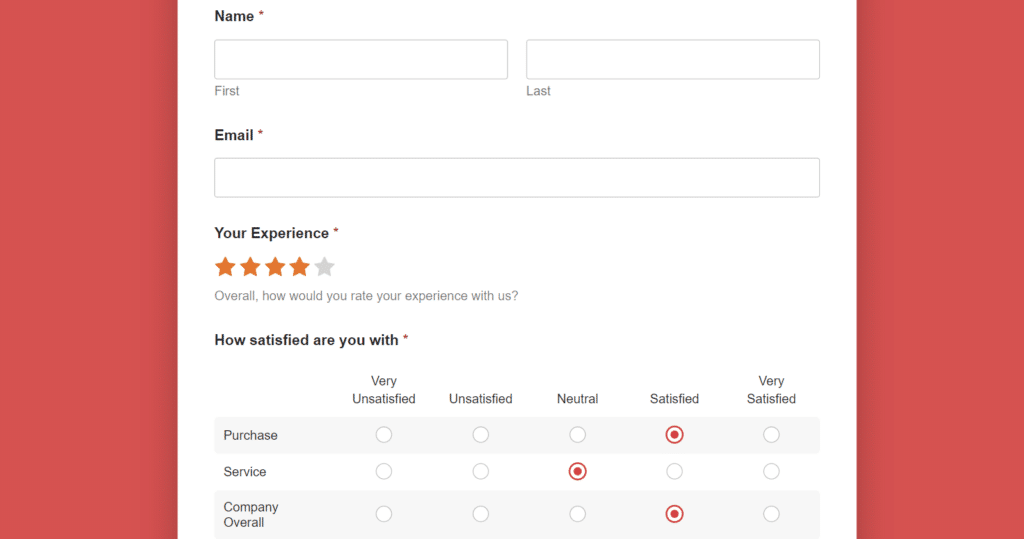
Remember that you can customize the template as little or extensively as you need. And once you’ve collected enough responses, you can analyze the data with WPForms’ survey reporting charts.
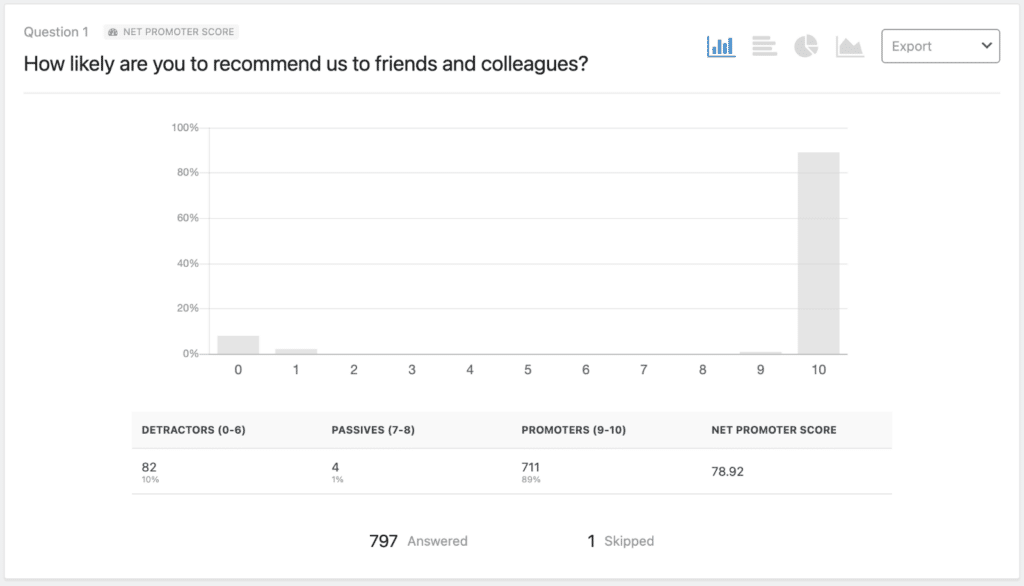
Soon, you’ll begin to understand what customers like about you and what they don’t. And being aware of your strengths and weaknesses is the first step to improving your product and services and making your customers stay with you for the long run.
The Best WordPress Drag-and-Drop Form Builder Plugin
Easy, Fast, and Secure. Join over 6 million website owners who trust WPForms.
Create Your Form Now3. Gather Reviews and Testimonials
Surveys are fantastic for discovering strategic information about your customers as well as your own company. But you can go one step further and take advantage of the high Black Friday traffic and request reviews from your new customers.
Once again, you can use WPForms to collect reviews that you can later post as testimonials on your main website. It’s a fantastic, organic way of boosting your social proof.
You can use the product review form template and customize it as needed for your website.
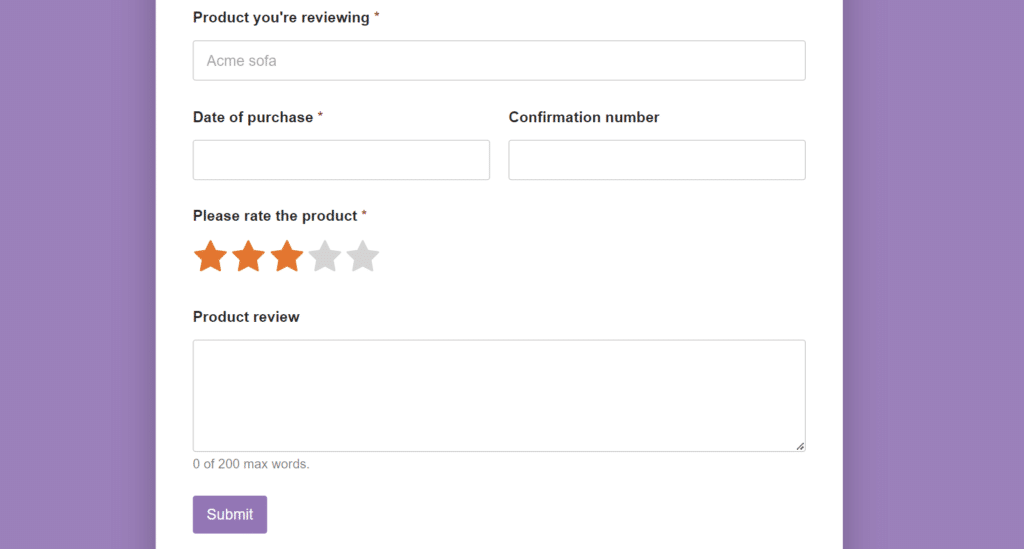
However, try not to solicit positive reviews in exchange for any incentives. Your goal is to get an accurate picture of how people really feel about your business, and offering incentives can bias the reviews in your favor, so you’re none the wiser, even if you collect a huge amount of reviews.
Besides, most review platforms strongly discourage incentivized testimonials. So, if you ask your customers to write reviews on other websites like TrustPilot or G2, you might end up violating their policies.
4. Follow Up With New Customers
Black Friday is a great time to acquire new customers, which is both a blessing and a curse. It’s a blessing when the right customers connect with you.
But inevitably, you’ll also find many customers who are the wrong fit and simply buying from you in the heat of the Black Friday frenzy.
These customers are unlikely to stay for long. But if you’re not proactive, you might also lose good prospects.
One way to make a strong first impression is to adjust your welcome email sequence by taking into account unique considerations for Black Friday buyers.
Here are some ideas you can incorporate:
- Emphasize unique value proposition: Don’t lose any time discussing your value proposition. From the first email of the sequence, focus on what makes you unique and highlight the non-sale benefits the customer can expect by staying with you long-term.
- Value reminders: Send value reminders to educate your new customers about your products or services. This is your chance to make sure they’re aware of your product’s specific features and how it solves specific problems. It will also be a chance to share tips for getting the most out of their purchase.
- Avoid inbox crowding: After the Black Friday sale, customers typically don’t want to be receiving too many emails. It’s a good idea to space out your welcome email sequence with longer delays between each subsequent email during and after the Black Friday period to prevent annoyed customers.
5. Streamline Your Returns Process
Returns and cancellations happen all year round, so you likely already have an existing process for entertaining return requests. However, Black Friday often attracts impulsive buyers, and you might see higher return requests than what you’re used to seeing.
This is why it’s important to review your existing returns process and make sure you’re prepared for a possible surge in requests after the Black Friday sale.
The WPForms return/exchange form template can help you collect return and exchange requests and keep things organized for you and your team.
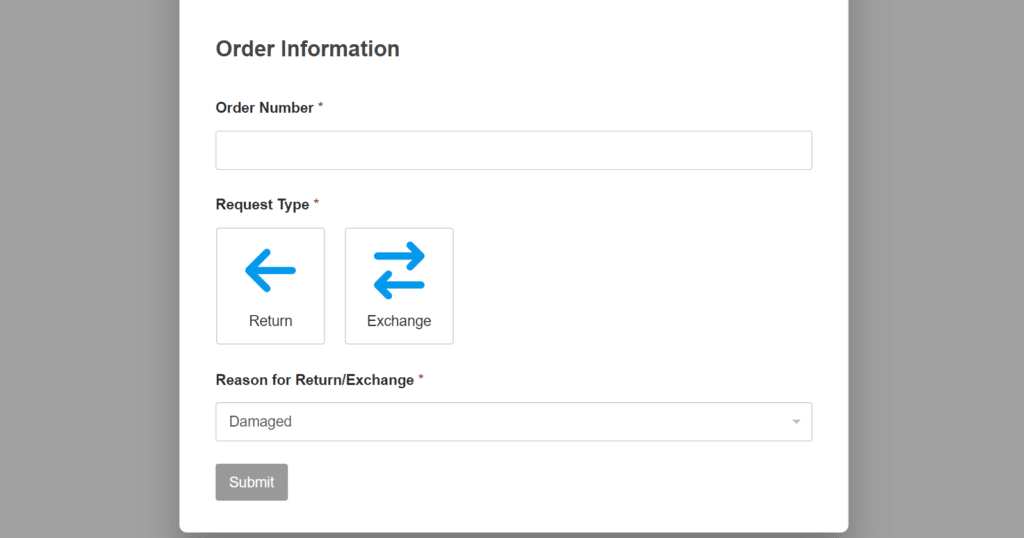
There are a number of ways you can expand on the functionalities of this form to ensure maximum efficiency in your return processing workflow. For instance, you can connect your form to a spreadsheet if you prefer tracking your return/exchange requests in Google Sheets.
The WPForms Slack addon is another super helpful feature that lets you send notifications and reminders to specific members or channels in your Slack workspace. You can use this to get form notifications about returns to the right people in your team and minimize delays.
6. Plan for the Year Ahead
After the Black Friday sale and the holiday season are over, most businesses experience a cooldown period. This is a great time to plan ahead for the next year and use the data you’ve collected to make projections.
The main things you’ll want to look at are your goals for sales, customer retention, and email list growth. Your past performance and year-over-year (YoY) growth will inform your projections here, coupled with any additional factors that can help you grow faster.
This is also the time to review opportunities you haven’t cashed in on yet. Here are some specific areas you can focus on:
Lead Generation and Signup Forms
Acquiring new subscribers means you need to have lead gen forms working for you throughout the whole year. Depending on your business, you have a few options for acquiring leads if you’re using a versatile form builder like WPForms:
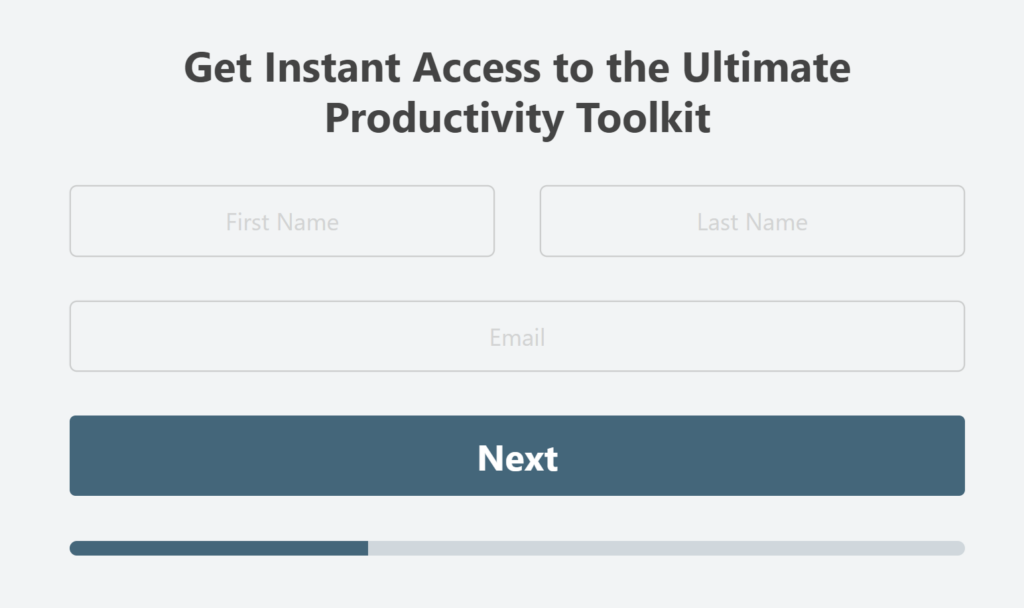
- Multi-step forms: The WPForms Lead Forms addon enhances the interactivity of your forms by adding page breaks and progress bars and placing your form inside a container with advanced visual styling for maximum impact. This is ideal for lead magnets.
- Calculator forms: It’s an old strategy, but providing instant quotes, pricing, and other answers to visitors is still effective at capturing emails. With WPForms, you can create custom formulas to perform the calculations for you dynamically, which is great both for boosting user engagement and providing the answers they seek instantly.
- Newsletter signup forms: The classic newsletter signup forms are never going out of fashion for businesses that are great at building relationships through emails. You can use WPForms to easily add your newsletter signup forms in visible areas of your site, such as the sidebar, footer, and inside your blog posts.
Create Your Lead Gen Form Now 🚀
Giveaways and Contests
If building a social media community is an important goal for your business, hosting giveaways is a powerful way to create buzz about your brand.
And with the tools available today, running a giveaway is fairly easy. RafflePress is a handy little WordPress plugin that you can use to create giveaways that benefit your business and keep your audience happy and excited.
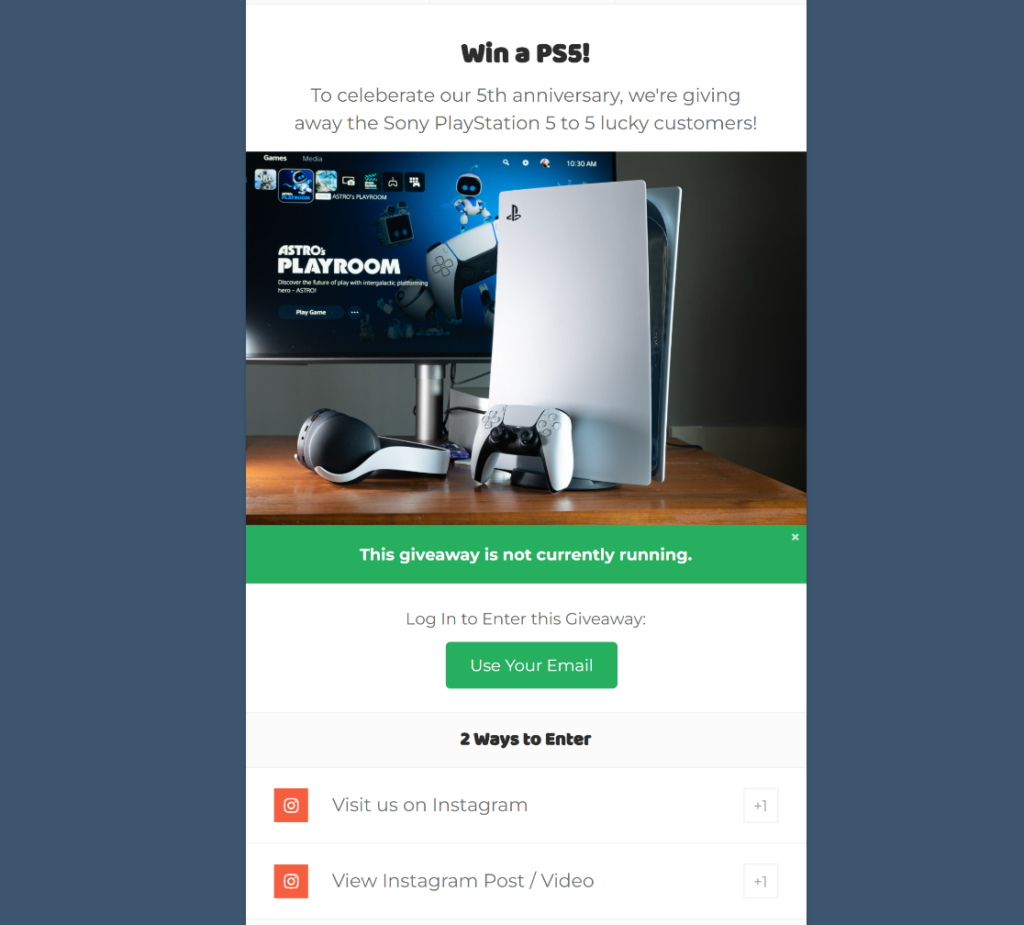
Last year, we ran a giveaway before Black Friday that amassed over 40k entries from new and existing subscribers. If you plan your giveaway well enough and align it with strong strategic goals, you can drive some pretty crazy growth.
Affiliate Program
Building an affiliate program can be one of the best decisions you can make for your business. Think about it. The ability to boost your sales without hiring more people or making any extra efforts simply by sharing a fraction of the profits in commissions? It’s a win-win.
The only challenge is setting up an affiliate program without difficulty. And that’s easily taken care of because there are some fantastic WordPress plugins like AffiliateWP that you can use.
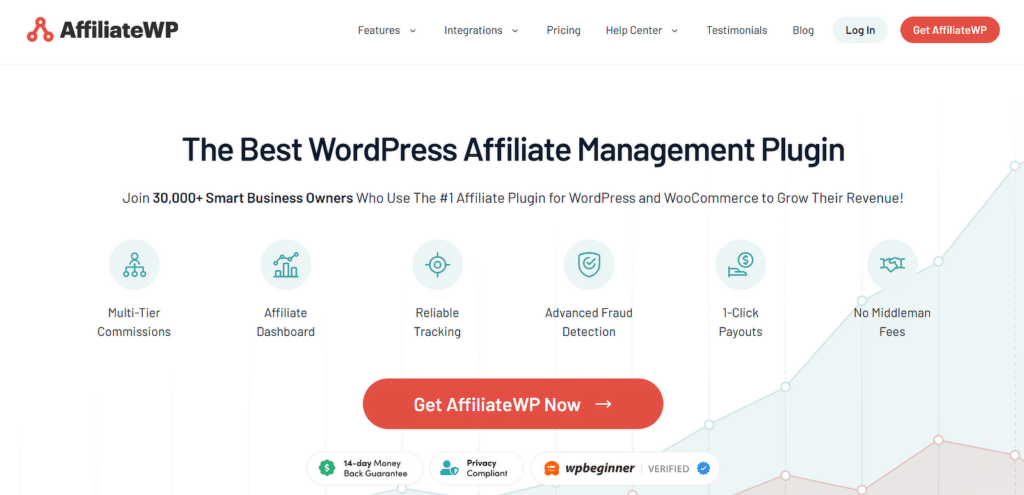
AffiliateWP is a comprehensive plugin for creating and managing an affiliate program right inside your WordPress dashboard. You can track referrals with pretty links, choose different commission modes, create an affiliate portal, simplify affiliate registration, and more.
Once you’ve set up your affiliate system, you’ll just have to market it to find partners interested in promoting you. After a while, you’ll have opened up a new revenue stream capable of growing your business all-year round.
Next, Create Enticing Black Friday Offers
Many businesses start planning for next year’s Black Friday as soon as they conclude the present year’s Black Friday sale. One important consideration for your Black Friday campaign is creating interesting offers to attract and convert your customers. If you’re looking for ideas, see this handy guide on creating impactful Black Friday offers.
Ready to build your form? Get started today with the easiest WordPress form builder plugin. WPForms Pro includes lots of free templates and offers a 14-day money-back guarantee.
If this article helped you out, please follow us on Facebook and Twitter for more free WordPress tutorials and guides.