AI Summary
I’ve had the opportunity to use many CRM software over the years in my career (every company has one they prefer). I know first-hand the importance of a CRM software. The right CRM can make the entire sales funnel a breeze, and the wrong fit for your business can drive you mad with frustration.
In this article, I’ll recommend my favorite CRM software, especially for small businesses looking to close more deals.
CRM Software for Small Business: My Top Recommendations
| Price | Free Plan? | Trial Period | |
|---|---|---|---|
| HubSpot CRM | $45+ per month | Yes | Unlimited |
| Drip | $39+ per month | No | 14 days |
| Constant Contact | $12+ per month | No | 14 days |
| Zoho | $14+/user per month | No | 30 days |
| Pipedrive | $14/user per month | No | 14 days |
| Freshsales | $9/user per month | No | 21 days |
| Salesforce | $25+/user per month | No | 30 days |
1. HubSpot CRM
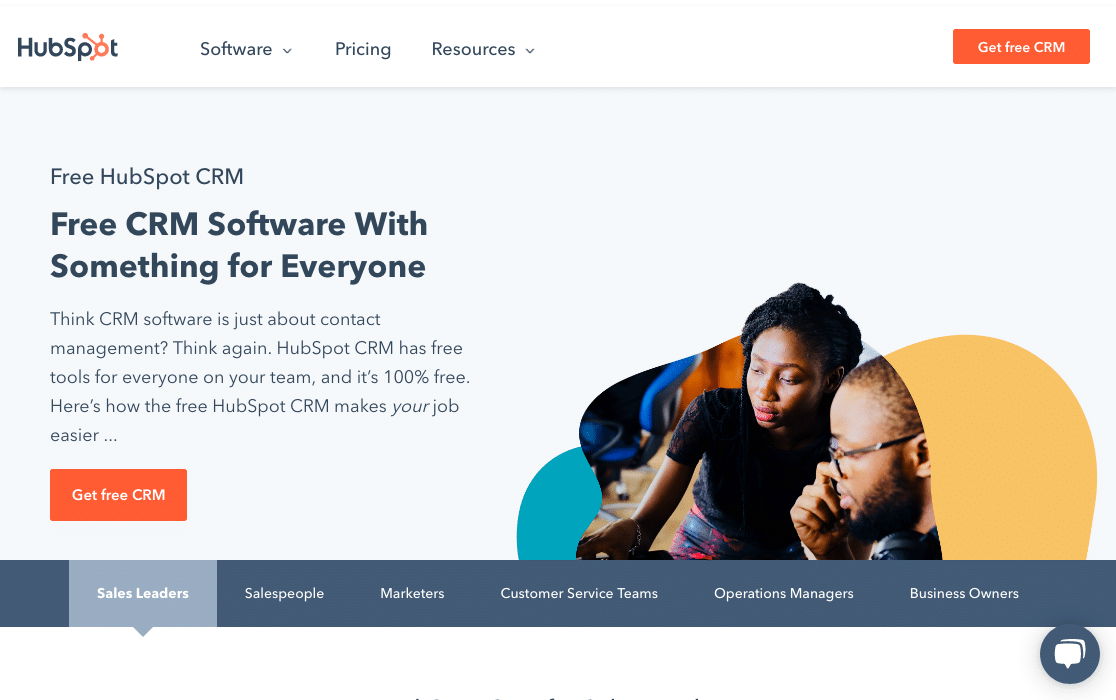
HubSpot CRM is one of the most popular CRM software for small businesses. And it’s easy to see why.
First, I love that it provides many essential CRM features free of cost. The central CRM feature for sales are the deals pipeline. The visual deal pipelines let you to track prospects through various stages. It’s simple and just works for managing and tracking your deals.
You also have a bunch of helpful marketing tools such as emails. I like the drag and drop email editor that lets you build well-formatted emails using blocks.
Plus, I was surprised to see that HubSpot gives you email reply tracking in the free version. It’s so much more efficient when you can instantly check which leads have opened and responded to your emails, compared to checking each prospect one by one manually.
HubSpot’s AI capabilities are also really good. You can chat with it to summarize insights about your customers, generate reports, and write emails for you. I found it very easy to talk to and better at understanding my requests than some other versions of CRM AI.
With the HubSpot CRM dashboard, you can access every contact and their personal information in one convenient location. And adding contacts to your HubSpot CRM is easy to do with WPForms HubSpot addon. It’s great for everyone including startups through enterprises.
However, the advanced features cost quite a bit. So when you’re ready to upgrade, you’ll have to be careful about your budget and the plan you pick.
My Favorite HubSpot CRM Features:
- Send personalized email sequences to leads and existing customers
- Place phone calls from the CRM
- Slack integration for notifications
- Connect HubSpot to Gmail or Outlook to log email activity automatically and for email tracking
- Integrate with popular apps like Salesforce, Shopify, and Microsoft Dynamics
- Offers customizable email templates
Who’s HubSpot Good For?
HubSpot CRM is ideal for startups, small to mid-sized businesses, and marketing-focused teams seeking an easy-to-use, all-in-one CRM platform. Its robust free plan and extensive features make it perfect for those looking to manage customer relationships, perform marketing, and integrate tools for automating repetitive processes.
Anyone can use HubSpot as a free CRM software for small business… forever. If you want to upgrade for more features and increased limits, pricing starts at $45/month.
Get started with HubSpot CRM today.
2. Drip (eCommerce)
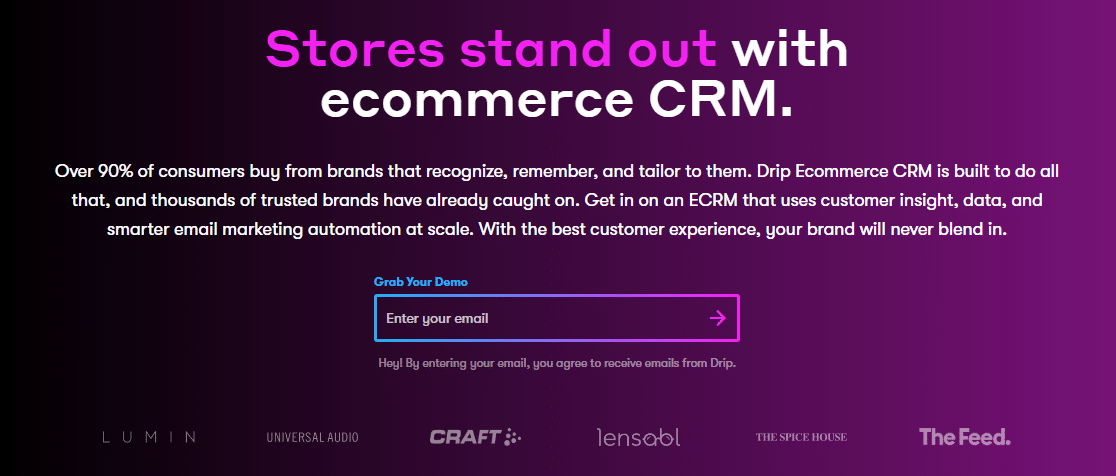
Drip is mainly an email marketing tool. However, its dashboards and multi-channel marketing features allows it to perform several CRM-like functions as well.
Many of Drip’s features are designed for eCommerce business. For instance, creating highly targeted segments becomes really easy by grouping customers together based on their purchase history and behavior on your site.
You can then use Drip’s intuitive workflow builder to set up automated email series that trigger based on any actions visitors take on your website (such as viewing a particular product).
Options like sending tailored emails to customers who have made a certain number of purchases in a given period of time work great for creating loyalty programs.
While other behavioral data like days since last purchase help with “come back” style emails to put your products and content in front of audience that’s engaged with you in the past but might have fallen off for some reason.
So you get a lot of flexibility for identifying customers at different stages in their journey, allowing you to send personalized messaging that resonates with each segment.
And just because the tools are more powerful doesn’t mean it’s not user-friendly, either. In other words, this complete marketing automation software is great for beginners. Plus, it has a sleek and modern user interface (with a dark mode, to boot!).
But note that Drip isn’t a full-fledged CRM like HubSpot. That means sales-oriented features like deals pipeline aren’t available.
My Favorite Drip Features:
- Visual workflow builder for automation workflows with great customization
- A/B testing to find out when and how your users engage with your messages
- Sends SMS texts
- Connects with Facebook Lead Ads and Custom Audiences
- Variety of behavioral triggers for powerful segmentation
- Landing page integrations
- Lead generation workflows to help tap into Facebook and Instagram’s huge user base
Who’s Drip Good For?
Drip is ideal for eCommerce businesses that need to set up automated marketing campaigns based on user behavior. While it can also be used for other non-eCommerce businesses, its featured are more marketing-heavy and less focused on pure CRM.
Drip’s Basic plan starts at $39/month for unlimited emails and up to 2,500 subscribers. In addition, there’s a 14-day trial available.
3. Constant Contact
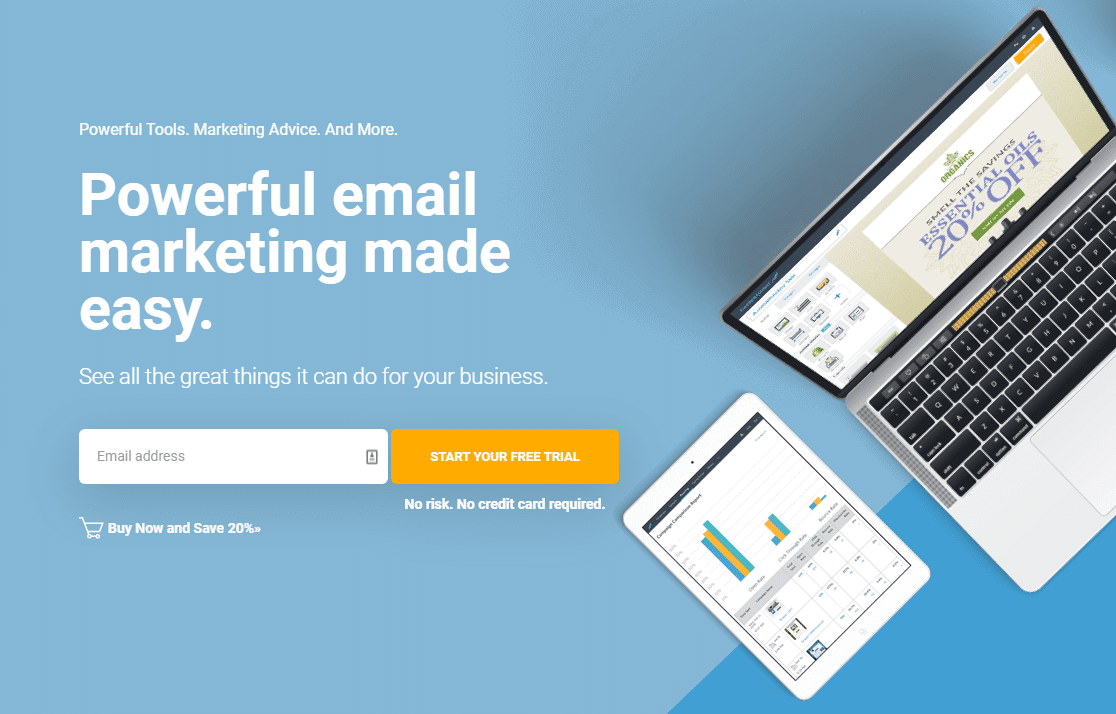
Constant Contact is a great marketing software that small businesses can also use as a low-cost CRM. It’s super simple to use which helps save busy small business owners lots of much-needed time. Plus, it’s known across the CRM and email marketing industry as having an amazing customer support team.
Constant Contact lets you easily store contacts, manage customer information, send emails, and track customer activity all from your dashboard.
I enjoy the simplicity of Constant Contact’s lead scoring system. This lets you define rules for assigning score to each lead, based on their customer profile fit and engagement on your site and emails.
You also have a sales pipeline that’s highly customizable. You can create the stages of your pipeline, add probability values for each stage, and manage your prospects easily by drag and dropping to them to different stages.
However, I think the probabilities would be more helpful if they are generated by AI based on your company data. That’s something I’d like Constant Contact to implement in the near the future.
On top of that, Constant Contact is one of the email marketing tools that comes already built into the WPForms plugin. You can easily add a Constant Contact checkbox to any WordPress form on your site.
My Favorite Constant Contact Features:
- Extremely easy to use for viewing simple reports, scheduling emails, and creating sales funnels
- Keep track of leads and customers by storing their social media profiles, company info, notes, and more
- Automatically send personalized emails to visitors based on their behavior
- Tons of integrations with 3rd party apps to help you even further with marketing automation
- Subject line and content split tests
- View previous email campaigns and tag engaged users to follow up with
Who’s Constant Contact Good For?
Constant Contact’s CRM features are suitable for small to mid-sized businesses seeking to integrate basic customer relationship management with marketing.
However, organizations requiring more advanced CRM functionalities may need to consider dedicated CRM platforms to meet their needs effectively.
Constant Contact’s pricing is based on the number of contacts you have and it starts at $12/month. However, if you want to add multiple team members then you will need the Standard plan which starts at $35/month. Also, it offers a 14-day free trial.
Get started with Constant Contact today.
4. Zoho

Zoho is widely rated as one of most comprehensive CRM tools on the market. I like Zoho for its extensive customization options, allowing businesses to tailor modules, fields, and workflows to align with their specific needs.
I particularly appreciate the fact, despite its huge range of features, Zoho does the basics really well. For example, it has one of the best interfaces for reporting client info that I’ve seen. In a single screen, it shows you a lead’s engagement history, past deals, support queries, activitiy assocaited with marketing campaigns, and so much.
All of this information is presented beautifully so it doesn’t feel owerwhelming. Instead, it makes your decision-making easier by letting you focus on the info you need from the broad overview.
It also uses a similar reporting style for your marketing campaigns across different channels. That way, you can track social media interactions, direct calls, email engagement, and other activity for each lead.
Plus, you can integrate Zoho with our WPForms plugin, which is one of the many supported automations designed to simplify your sales prospecting and marketing.
My Favorite Zoho CRM Features:
- Multichannel management through email, phone, live chat, and social media
- Detailed analytics reports and metrics for making data-driven decisions
- Mobile apps for accessing your CRM on the go (even offline)
- Can serve as a central help desk because of its ease of use
- AI-generated reports and forecasts with Zia
Who’s Zoho Good For?
Zoho CRM covers a wide range of businesses, from small to mid-sized companies to enterprises. It caters to industries with complex sales processes for businesses managing large teams, but that doesn’t prevent small businesses from beneftting its user-friendly dashboards and AI.
Zoho CRM has a free plan available for up to 3 users.
If you’re interested in Zoho’s premium plans, you can sign up for a 15-day free trial. After that, paid plans start at $14/user/month.
5. Pipedrive

Pipedrive is a user-friendly sales management tool that helps small businesses manage the sales process. It’s designed primarily for sales teams in mind and has one of the most intuitive interface I’ve used in a CRM, which makes it easy to manage leads and deals.
As a result, Pipedrive is great for sales professinals focused on closing deals in a simple interface. The visual sales pipeline is a pleasure to work with. It provides a clear overview of the sales process. Moving your prospects to different sales stages is as easy as drag and dropping them.
I find the visual representations helpful for tracking progress and identify any challenges during a deal cycle, enhancing overall efficiency.
Pipedrive also has powerful integrations. For instance, you can connect it with WPForms to collect leads with our direct integration.
My Favorite Pipedrive Features:
- Powerful lead nurturing workflows
- Reminder emails and mobile alerts
- Integrate with Google apps, Trello, Zapier, and more
- Email integrations so all sales communication is in one place
- iOS and Android mobile apps
- Forecast future sales and analyze current sales with detailed analytics
- Drag and drop tasks as customers follow the sales funnel
Who’s Pipedrive Good For?
It’s ideal for businesses with straightforward sales processes that need a visually organized way to manage leads, monitor progress through the pipeline, and close deals efficiently.
You can try Pipedrive for free for 14 days to see how you like it. After that, plans start at $14/month/user for the Essential plan.
Get started with Pipedrive today.
6. Freshsales

Freshsales is a user-friendly CRM platform that effectively streamlines sales processes for businesses of all sizes. I’m a huge fan of Freshsales so my opinion might be a bit biased here, but it has a fantastic, clean design, which is perfect for quick onboarding even for teams that are new to CRMs.
My favorite feature is the AI assistant, known as Freddy. It takes care of a lot more than just text generation. Freddy can predit your chances of closing a deal, helping you prioritze your outreach.
Lead scoring also works pretty well thanks to Freddy, which generates scores based on a prospect’s recent activity indicating their intent. Plus, it helps you close deals by providing suggestions for moving the deal to the next stage.
I find Freshsale’s AI implementation right up there with HubSpot and Zoho, at a much more affordable price.
There are a lot of ways to customize your Freshales experience. In fact, you can even personalize the navigation menu to your preferences. This is a simple but great touch that contributes to ease of use.
You can also make one-click business phone calls or send SMS from the CRM without additional costs.
My Favorite Freshsales Features:
- Exceptional AI-based features
- Total access to customer profiles, complete with customer touchpoints
- Lead scoring for prioritizing leads and boosting sales
- Sales team grouping according to territory and automatic lead assignments
- Kanban style ales pipeline with drag-and-drop navigation for identifying business opportunities
- Mobile app integration for managing your business on the go
Who’s Freshsales Good For?
Freshsales is an excellent choice for small to medium-sized businesses and startups looking for an affordable yet powerful CRM tailored to sales-driven teams.
Freshsales comes with a 21-day free trial. After that, plans start at $9/month/user.
Get started with Freshsales today.
7. Salesforce

Salesforce is probably the biggest and best CRM software for small business. That said, it caters to businesses of all sizes, including small businesses trying to succeed through contact management. If you’re looking to close more deals, increase productivity, and fill your pipeline with high-quality leads, Salesforce is a great option.
To start, capture leads from WordPress to Salesforce using WPForms. From there, guide leads through a personalized customer journey, utilize the intelligent marketing platform for emails, mobile, social media, and digital advertising, and use one of its unified eCommerce platforms to drive more sales.
I particulary find its customization capabilities quite impressive. You can tailor the platform to fit your exact needs. So even if you have a unique workflow, you can still get Salesforce to adapt to your style.
The flipside of this depth is that it coems with a learning curve. I wouldn’t recommend Salesforce for new CRM users as it can be daunting at first to navigate through its various features.
I remember struggling with Salesforce during its initial setup when I was working with a client. We were able to sort things out but not without spending longer than usual to get things working the way it was required.
Nonetheless, Salesforce is a solid tool for teams with the technical know-how to deal with a CRM as robust as this.
My Favorite Salesforce Features:
- Guided onboarding and setup
- Customized dashboards and reports
- Social media and email support
- eCommerce capability on all devices
- Advanced contact manager including email integrations and follow-up reminders
- Sales forecasting
- Tons of third-party integrations
Who’s Salesforce Good For?
Salesforce is a good fit for medium to large enterprises and businesses with complex sales processes. It’s also great for small businesses planning long-term growth and needing a CRM that can evole as business scales.
Plans start at $25/month per user for the Salesforce Essentials plan.
Get started with Salesforce today.
Choosing the Best CRM Software for Your Small Business
If you’re looking for a lightweight CRM solution that focuses solely on sales activity to grow business, Freshsales is the likely best small business CRM software for you. It comes with an easy-to-visualize pipeline, automates repetitive tasks, outstanding AI features for assisting you through a deal.
For a great free CRM platform, I recommend HubSpot CRM. Get real-time notifications, make calls from the CRM, and even send personalized email sequences based on user behavior. While its advanced features are available on more expensive plans, it’s one of the best CRM software for small businesses in terms of feature depth and usability.
And for those who need a little more than the free HubSpot CRM solution, there’s always Zoho. Built-in security measures, IT support, and multichannel management all help you to grow your business in an affordable way.
Pipedrive is another great option if ease of use is your primary concern. Plus, it integrates with your email marketing service, such as Mailchimp, Drip, Constant Contact, Brevo (formerly Sendinblue), etc., so collecting leads is easy to do.
That said, if you want a more robust platform, your best bet will be either Salesforce. Salesforce has social media integrations to help capture leads and lets you sell through multiple channels to make more money online.
Expert Tip: Capture Leads For Your CRM
Once you decide which CRM you want to use for your small business, it’s time to start importing leads you capture from your WordPress forms.
We recommend WPForms for capturing leads. With WPForms, you can customize your lead generation forms in under five minutes and collect all the information you want so you can guide them further down the sales pipeline.
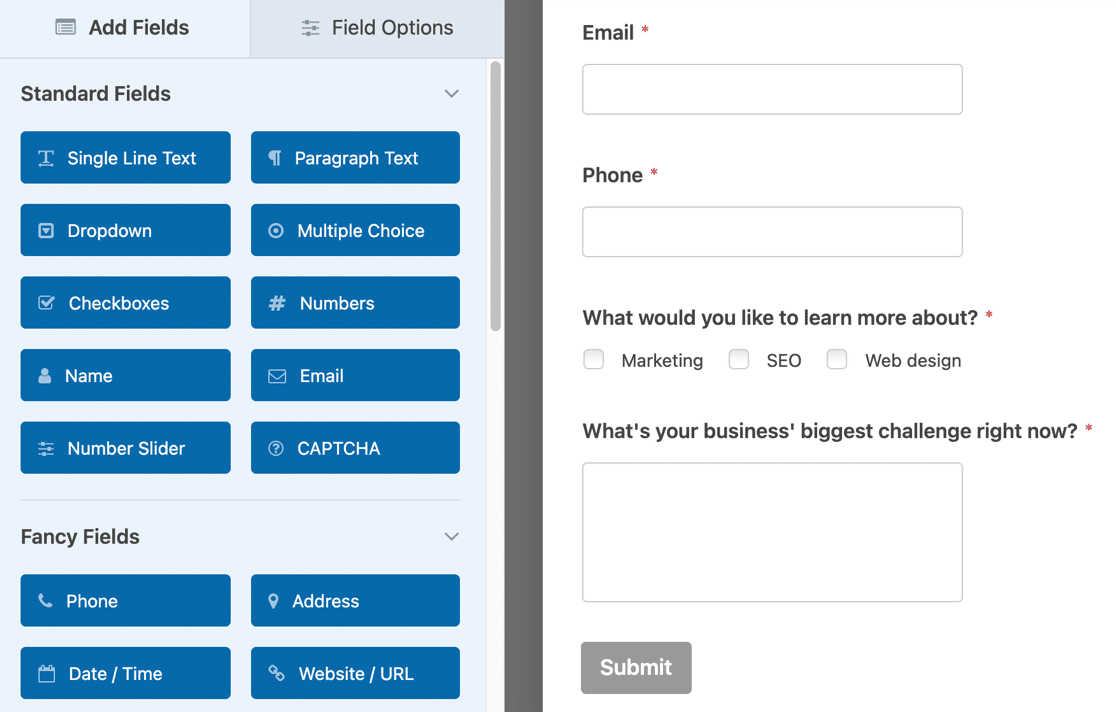
Since it’s intuitive enough for beginners to use, thanks to the drag-and-drop form builder, generating leads and sending them right to your CRM requires only a few clicks. You can send them to HubSpot, Drip, or Salesforce with our dedicated addons, or create other connections with the Zapier addon.
And that’s it! You now know which CRM software you need to manage your leads in the best way possible.
What to Look for in a CRM Software?
Before deciding what the best CRM to use for your small business is, check out some key features to look for:
- Cloud-Based Client Management: Your entire team needs to be able to access your CRM solution from any device they’re working on in real-time. Lead management has to be in the cloud for your entire team.
- Pipeline Management: If your business has sales reps, it’s important to be able to control the data that is accessed and shared. It’s also important you have a process in place to lead people from lead to conversion without forgetting any steps, such as sending out automatic emails based on behavior, making follow-up phone calls, and offering free trials.
- Contact Profiles: Each lead who shows interest in your business should have their own profile, complete with name, email address, phone number, and even social media links. This way you can easily get in touch with your contacts whenever you need to. It also serves as a way to identify whether they fit your buyer persona or not.
Now that you know why you need a CRM and what to look for in one, let’s check out the best and most popular CRM software for your small business.
Next, Generate More Leads for Your Site
If you need more tools for capturing leads, check out this helpful article on WordPress lead generation plugins to grow your email list. And for help with boosting form conversions, find out how to create a distraction-free, dedicated form landing page in WordPress.
You can also track your visitors’ journeys through your website to make better design and content decisions for your users’ satisfaction. See this list of the best visitor tracking tools to understand what your users are really looking for (or avoiding) on your site.
Ready to build your form? Get started today with the easiest WordPress form builder plugin. WPForms Pro includes lots of free templates and offers a 14-day money-back guarantee.
If this article helped you out, please follow us on Facebook and Twitter for more free WordPress tutorials and guides.




Looking for a free/paid self-hosted crm plugin that uses WP Forms. You guys got any info on any?
The Wordpress repo doesn’t seem to have anything self-hosted that works with WP Forms out-of-the-box, and online searches just give back CRM solutions that point back to externally-hosted backends.
Hi Fernando,
Unfortunately we don’t have any information on such a plugin because we currently don’t have any way to send data to CRM but you could accomplish this with some custom code. Here’s a tutorial from a developer and friend to our team, Bill Erickson.
In case it helps, our Zapier addon can also connect to a bunch of other services (Zapier is essentially a ‘connector’ to create integrations) — so it may be worth checking if your CRM is on their list of available integrations, which would let you avoid custom code.
I hope this helps!
Since wpforms pro stores handles signup forms, can I use wpforms to make a crm to store my clients and be able to click through and add/change data?
Thanks,
LLoyd
Hi Lloyd,
We don’t have a way to do this right now, but I’ve made a note on our feature request list so we can keep it on our radar! Thanks for the suggestion 🙂
Hi there, great post! I did have a question though I think you could answer. I was curious your thoughts on learning how to be a business owner. Do you know of a good way to learn? There’s so much to learn and I’m getting conflicting information when I research. Any help you could provide is greatly appreciated! :]
Hi Blaine,
I apologize but unfortunately we don’t have any advice or information to offer but I’d recommend checking out any online courses from places such as Udemy that might be able to help you out.
Thanks!