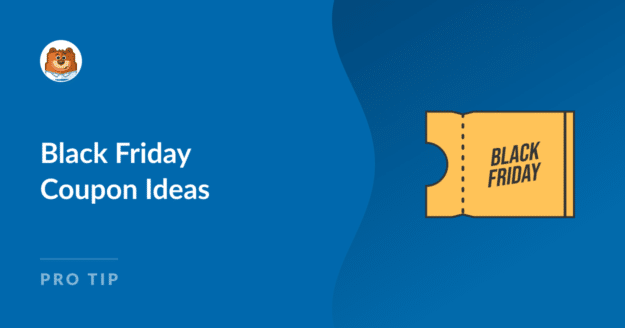Trying to come up with some new Black Friday coupon code ideas this year? Coupons are a great tactic to use in your overall Black Friday marketing strategy, and there are lots of ways you can use them to make an impact.
In this post, we’ll take a look at 11 easy ways you can use coupons to boost conversion rates this Black Friday.
- How often should I share my coupon codes?
- 1. Single-Use Coupon
- 2. Percentage Discount
- 3. Flat Rate Discount
- 4. Affiliate Coupon
- 5. Automatic Start and End Times
- 6. Free Shipping
- 7. Flash Sales
- 8. Sitewide Discount
- 9. Share Your Coupon Code on Social Media
- 10. Category Deals
- 11. Email Your Coupon Code
- FAQs on Black Friday Coupon Marketing
Before we get started…
In this post, we’ll use the WPForms Coupons addon to demonstrate how different types of coupons can be set up.
I love this addon for Black Friday marketing: it makes it easy for small retailers to sell digital or physical items — without having to use WooCommerce.
1. Single-Use Coupon
Single-use coupons are a powerful tool for Black Friday marketing, especially for small businesses. These coupons allow customers to redeem a special offer only once, creating a sense of urgency and encouraging larger purchases.
This is a great way to mark down end-of-season stock ready for new spring deliveries.
By implementing a ‘spend more, save more’ strategy, businesses can motivate customers to increase their cart value to maximize their savings.
We’ll show you an example of setting up a single-use coupon in WPForms. After filling out all the details for your coupon, the last setting is for Max Uses. This is the number of times each customer can redeem the coupon. To create a single-use coupon, simply set that number to 1.
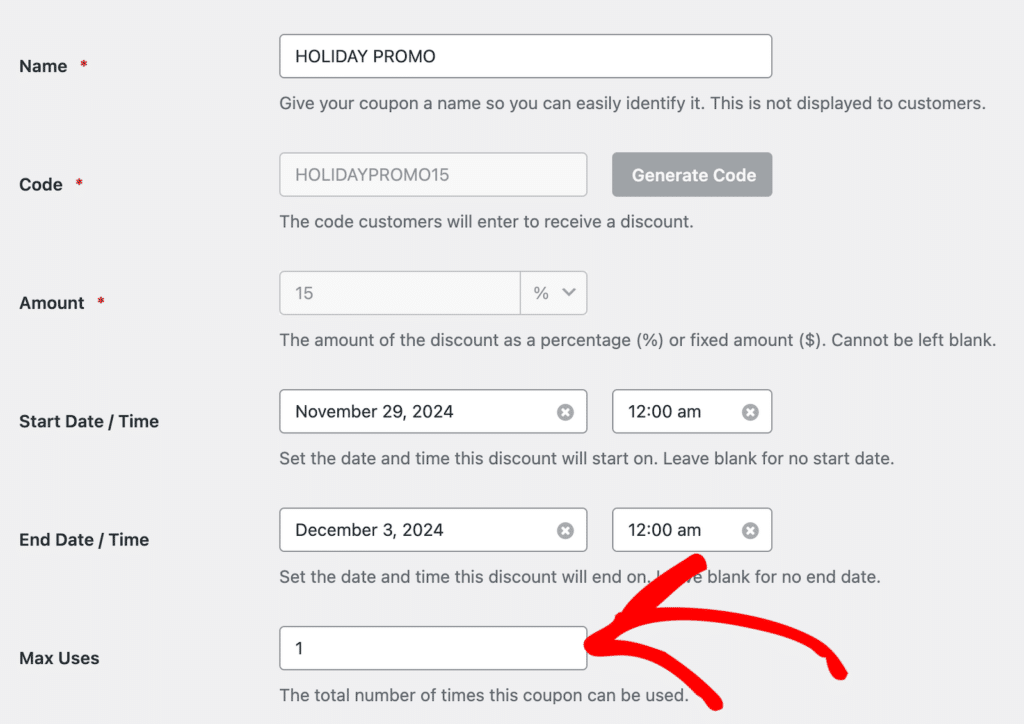
2. Percentage Discount
Percentage discounts are among the most popular coupons for small businesses. For Black Friday, the big bonuses are simplicity and perceived value.
Many WordPress plugins offer percentage discounts for their Black Friday deals.
We use percentage discounts for most of our sales, and here’s why we chose that model:
- Easy to understand: Customers can quickly grasp the value of a percentage discount, making it an ideal choice for time-sensitive Black Friday promotions.
- Scalable value: The savings increase proportionally with the purchase amount, encouraging customers to add more items to their cart or pick a more expensive service.
- Versatility: Percentage discounts can be applied to specific products, categories, or entire purchases.
- Psychological appeal: A discount like “25% off” often feels more substantial than a fixed dollar amount, even if the actual savings are similar.
If you’re using WPForms, just change the Amount dropdown to a percentage, and you’re all set.
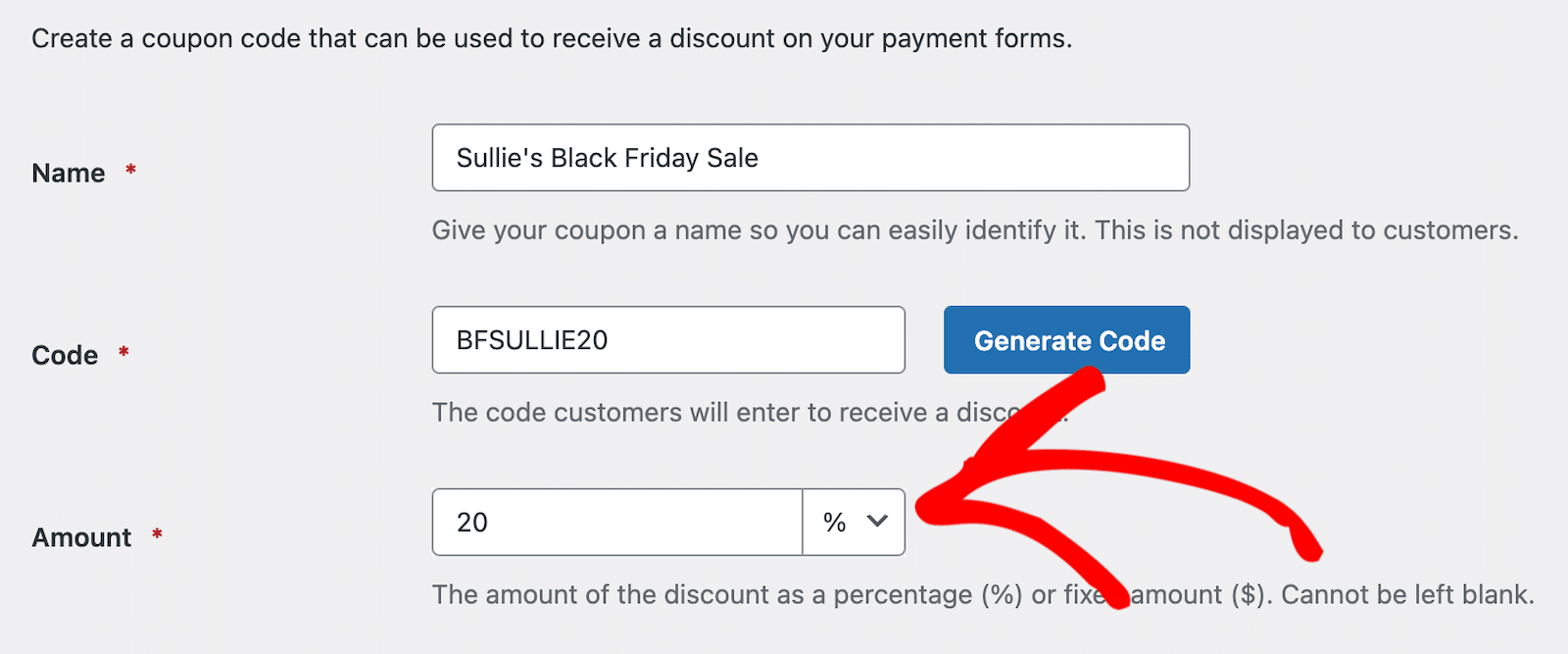
3. Flat Rate Discount
A flat rate discount offers customers a fixed dollar amount off their purchase, providing a straightforward and predictable saving.
This is a good approach if you want to stay in control of the discounts you’re giving:
- Setting a minimum amount, like “$20 off orders over $100”, encourages customers to add items to reach the threshold.
- You can expand on this by creating tiered rates: $10 off $50, $25 off $100, $50 off $200, and so on.
The way you approach this will vary according to your eCommerce platform. In WPForms, you just pick the dollar sign next to the field I spoke about in the previous section.
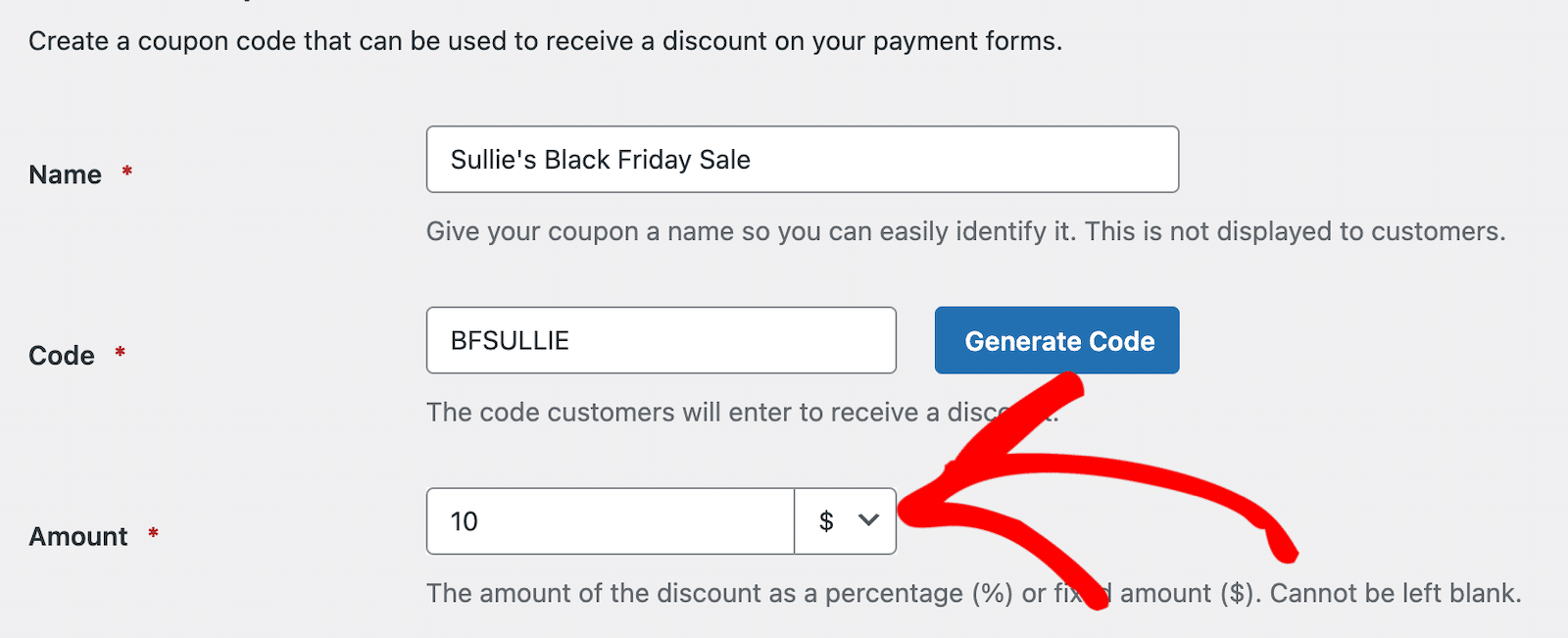
In our example above, it’s set to give users $15 off whenever they use the code BFSULLIE15.
4. Affiliate Coupon
Black Friday is a great time to get your affiliates in on the marketing to push your product on your behalf.
If you have a referral program, it’s easy to create codes for your affiliates right in WPForms. They can share those codes and point people back to the products on your site.
Affiliate coupons work well around the holidays because:
- You’re reaching a new target audience who are in the mood to shop
- Affiliates can promote special offers their audience can’t find elsewhere
- You can get the word out about new products right before Christmas shopping season
- Affiliate recommendations often carry more weight than traditional advertising, particularly if they review your product and give their own opinion on it.
When customers fill out the order form, they would use the code the affiliate gave them. This is usually some combination of the affiliate’s name or business and the discount. You only pay commissions on actual sales, so getting started is free.
In WPForms, we can generate a code with any word or phrase in it. That makes it easy to give affiliates their own trackable coupon. In this example, Pattie can share her code on her site and on social media. Every time someone uses it, they save 15% on their order.
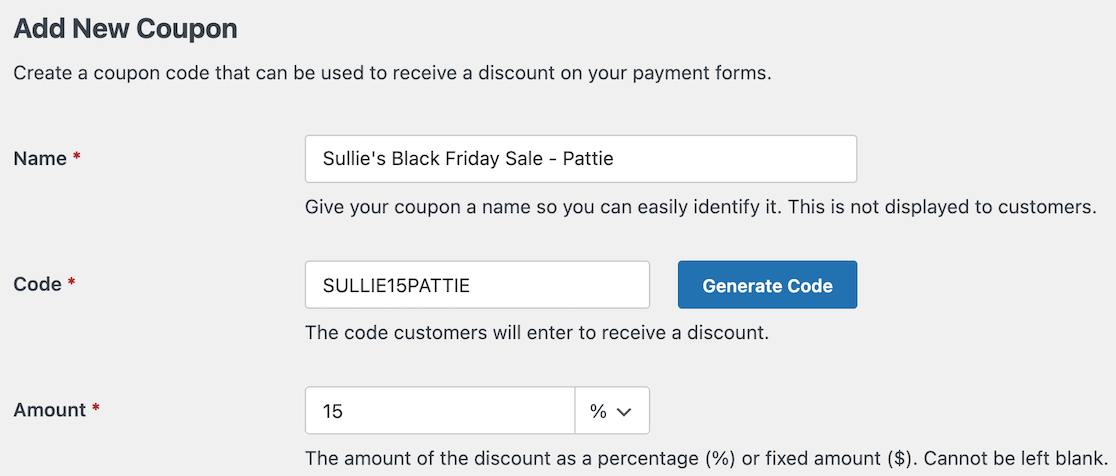
5. Automatic Start and End Times
Most of us would rather be celebrating with family — or shopping — and not maintaining our Black Friday sales!
In your WPForms Coupons addon settings, you can set the start and end times during coupon setup. Automatically run the sale for 24 hours or extend it through the entire weekend, which is a powerful way to create enticing Black Friday offers.
November 29, 2024, is Black Friday, so we set our coupon to start right at midnight. Because Black Friday shopping has become an entire multi-day event, we set the coupon to expire after Cyber Monday ends.
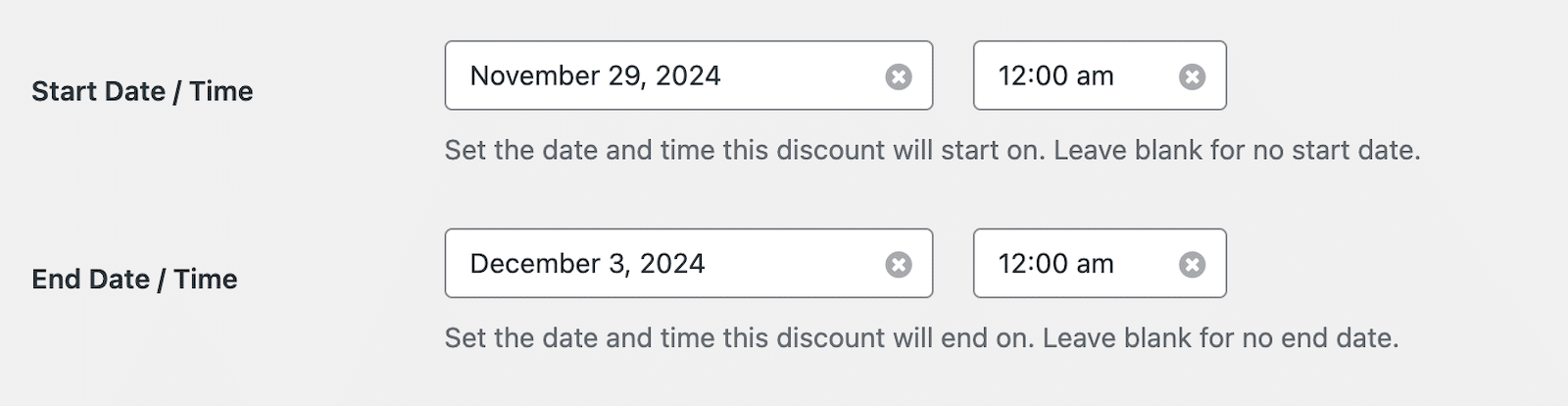
This feature creates urgency and prevents use outside the promotional period.
Remember to clearly communicate these time limits to customers in your coupon code terms and conditions.
6. Free Shipping
Have you ever gone to buy something and then abandoned your cart when you noticed the shipping fee? You’re not alone.
- According to the National Retail Federation, 75% of consumers expect free shipping — even on orders under $50.
- A study by Invesp found that 93% of online buyers are encouraged to buy more products if free shipping is offered.
Here’s the good news: you can improve conversions by creating a free shipping promotion for your Black Friday campaign. To do this, create a flat rate offer that will cover the shipping cost.
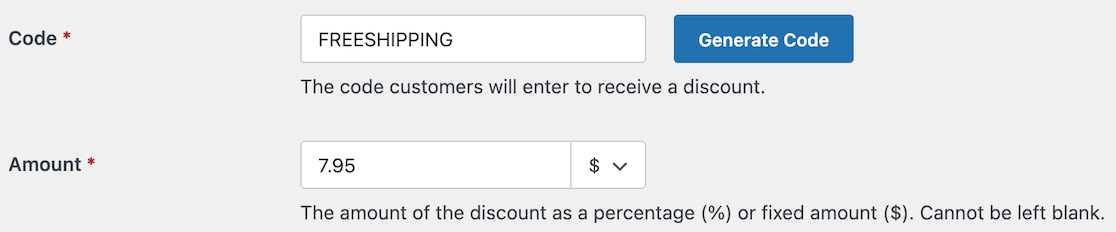
7. Flash Sales
Flash sales are super common during holiday season shopping periods. You might see businesses offering a different deal every hour or simply just advertising popup sales.
These are also easy to set up in the WPForms Coupons addon. The process is very similar to the timely seasonal sales we set up earlier. This time, however, you’re going to set the start and end times much closer together.
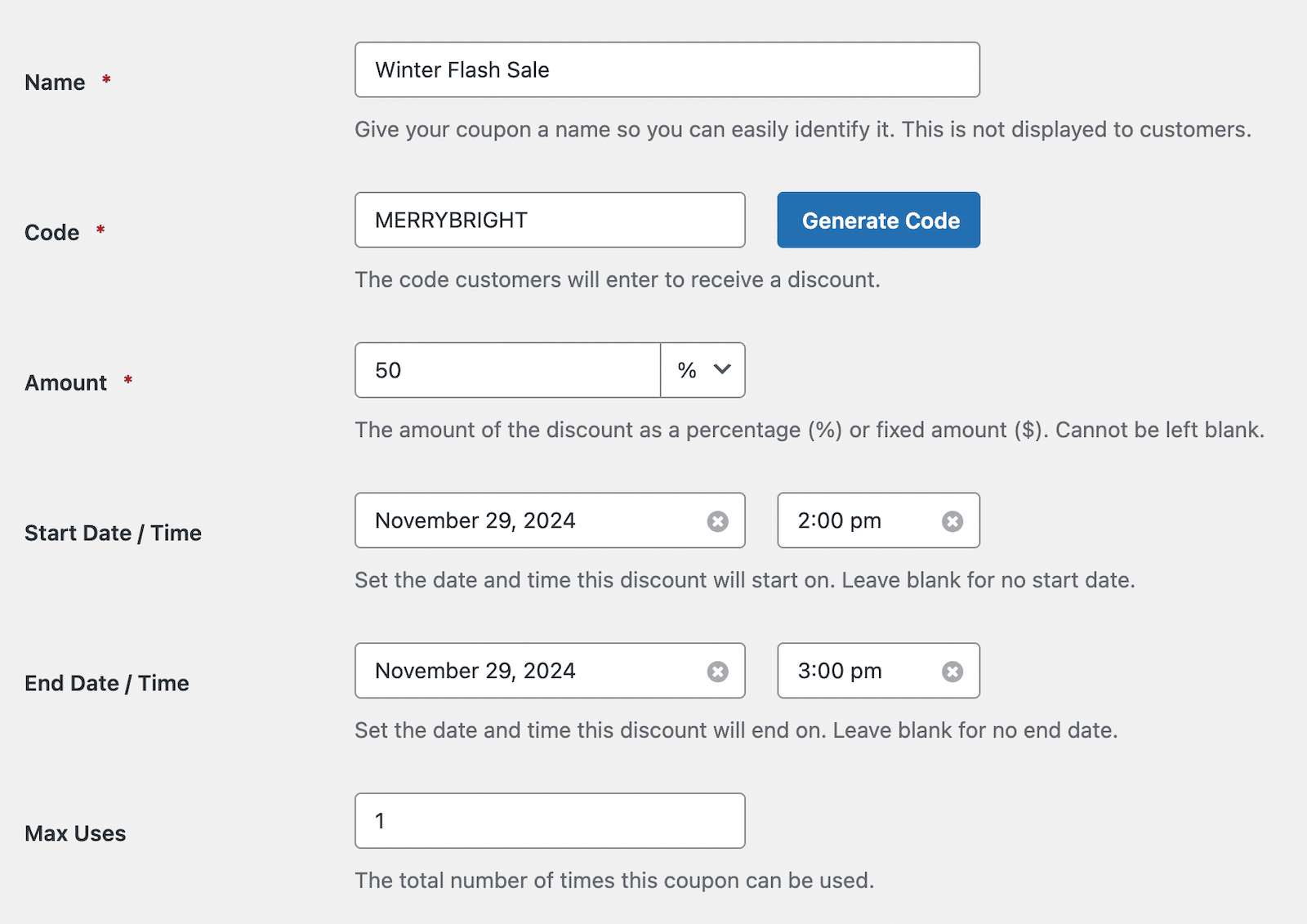
As you can see in this example, the flash sale requires a coupon code that will only work for an hour, from 2 p.m. until 3 p.m.
For this kind of sale to be successful, you need to make sure you advertise it well. Make sure shoppers are ready to jump on your site and start buying right when the sale starts:
- Send a series of countdown emails leading up to the sale
- Use platforms like Instagram and Facebook to showcase product sneak peeks
- Have a “Deal of the Day” to keep your audience engaged over a longer period
- Offer VIP subscribers or frequent buyers a chance to shop the sale early
- Design a landing page to allow customers to sign up for notifications when the sale goes live
- Send push notifications to alert users right when the sale begins.
8. Sitewide Discount
A sitewide discount means that everything on your site is discounted. This is a nice gesture toward your customers to welcome in the holiday shopping season. Combine it with other marketing tactics on this list, such as a flash sale or single-use coupon.
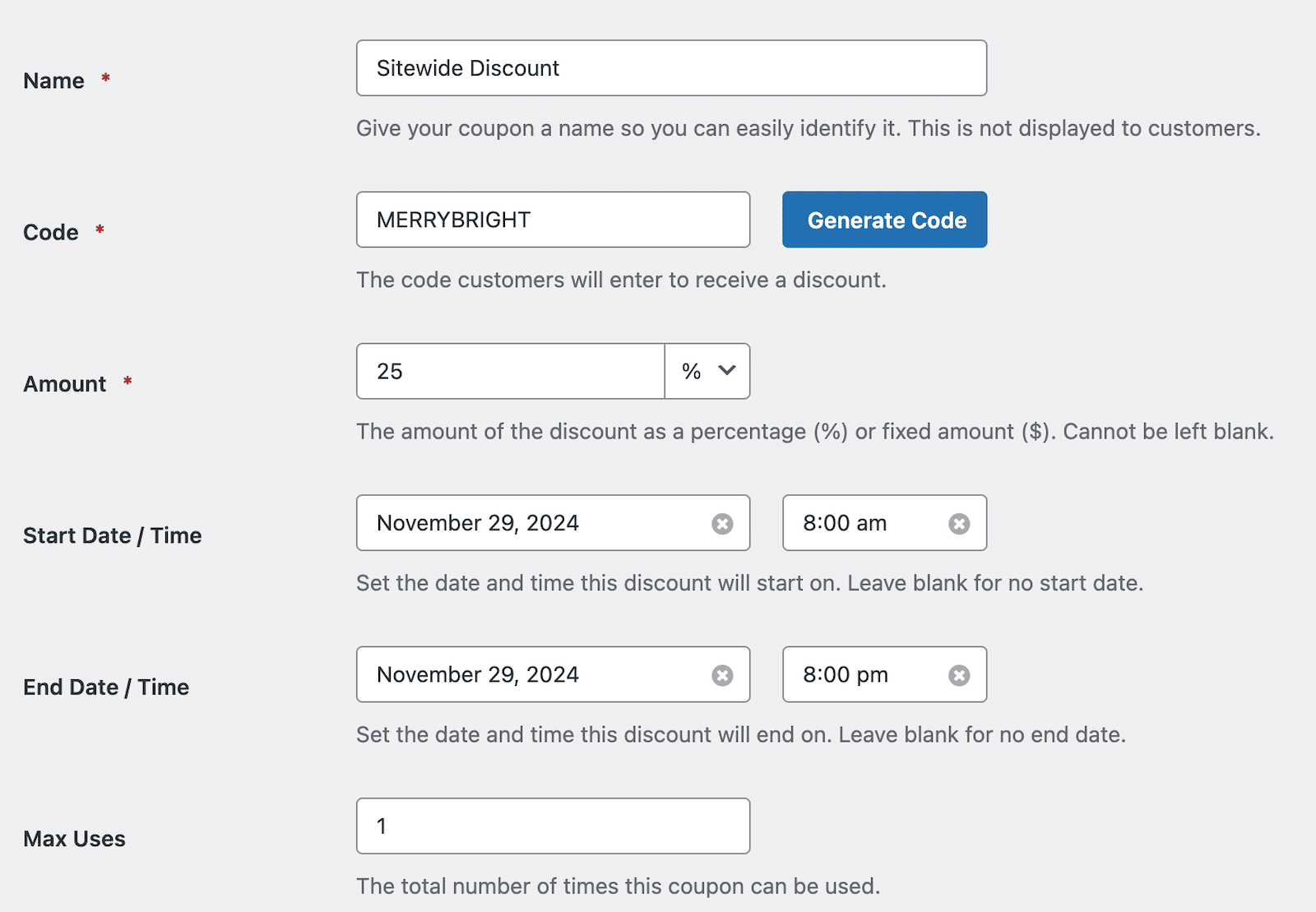
In this example, our sitewide sale will last for 12 hours on Black Friday, but the coupon code for 25% off your order can only be used once.
Coupon popups are a great way to advertise this kind of sale on your site.
9. Share Your Coupon Code on Social Media
To boost sales this Black Friday, make sure your brand is discoverable. After creating your coupon codes in WPForms, share them on social media to expand your reach.
Loyal customers will see that sales are happening and can easily share those sales with friends. Word of mouth is a powerful thing and can help potential customers become new customers in no time.

Clothing brand Lotus and Luna shared this graphic on their social media to promote a coupon code. This kind of design works great because it’s simple but eye-catching. You notice the larger text announcing the sale and the button-style callout for the coupon code itself.
If it makes sense on the platform you’re using, you can use a few high-traffic hashtags to get more customers back to your online business, as well.
10. Category Deals
If you want to offer a coupon only for certain categories of items in your online store, it’s easy to set up in WPForms.
When you’re creating your coupon code and it comes time to select the forms to which the coupon code will apply, simply select only the categories you want to include in the sale.
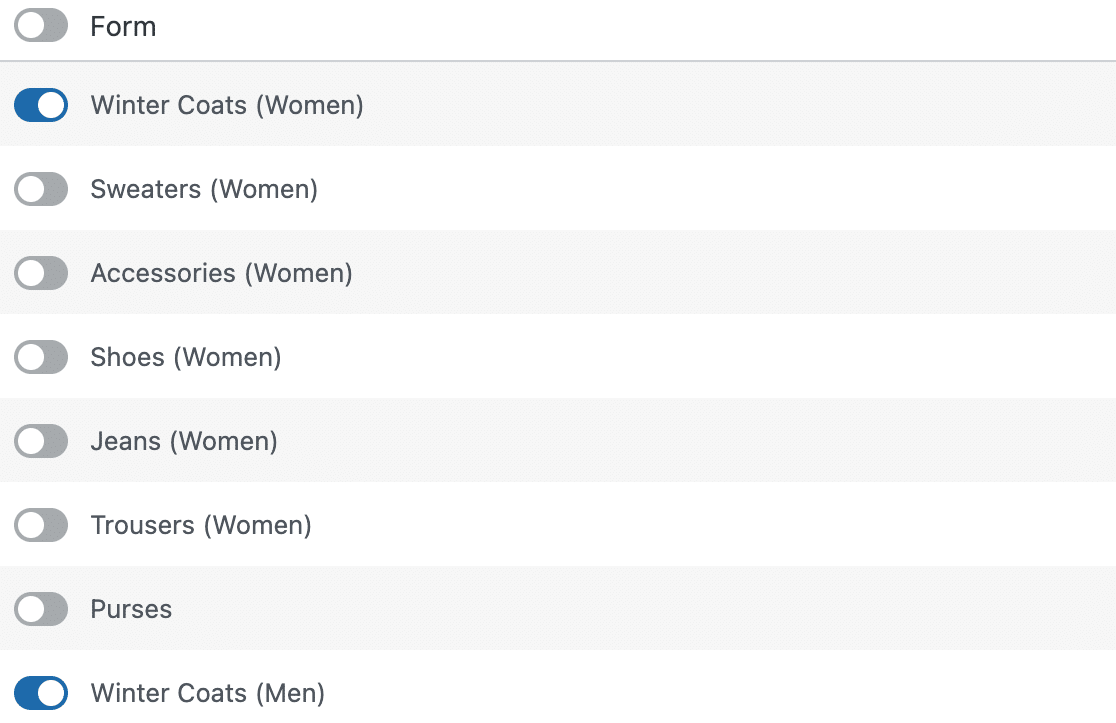
In this example, we’ve chosen to discount only winter coats. These types of sales double up well as flash sales, too.
If you’re a daily deal website, you can also explore coupon & daily deal themes that make it easy for you to create a full-featured deals directory website.
11. Email Your Coupon Code
Email marketing can help boost your conversion rates quite a bit. Like sharing your coupon code on social media, sending it to your email list is a good way to let them know about your deals this Black Friday.

This email graphic from Knit Picks is clean and calls out the important details in bold.
As an alternative to sending an email coupon to your whole list, you can also send it to new subscribers as a way to thank them for subscribing.
For added convenience, you can share a link that auto-applies the coupon code when your subscribers click on it. It’s a great way to entice customers to go through with a purchase because they’ll see the discount already applied when they visit your payment form.
However you decide to do it, be sure you come up with a catchy subject line to increase the open rate.
Create Your Wordpress Form Now
FAQs on Black Friday Coupon Marketing
Got more questions? I have more tips to share!
When should I start planning my Black Friday coupons and promotions?
You should begin planning your Black Friday offers and coupons in August or September. Remember that multiple teams will likely need to collaborate on successfully executing your Black Friday promotions and deals, so leave enough time for all of them to coordinate plans.
Is it better to offer site-wide promotions or coupon codes for specific products?
Site-wide coupon codes and specific product codes are both effective in different ways. For larger average order sizes, go with site-wide coupons. If you want to manage your margins and move very specific products, it’s better to focus just on those. Both are useful and good for building customer loyalty.
How should I promote my Black Friday coupon codes?
To effectively promote your Black Friday coupon codes, it’s important to use multiple channels to get the word out.
Start by marketing to your existing customer base through targeted email campaigns, showcasing your best deals and exclusive offers.
Then schedule social media platforms to create buzz and engage with potential customers, using eye-catching visuals and compelling copy to highlight your coupon codes.
If you’re organized in advance, you can tap into affiliate marketing programs and share those personalized coupons people love.
On the day of the sale, display your Black Friday coupon codes on your website, creating dedicated landing pages, or banners to ensure you make the most of the traffic you’ve built up.
How often should I share my coupon codes?
Depending on how long your deals run, 2-4 coupon code emails should be adequate. If you send too many emails, you risk annoying shoppers with too many messages.
Remember that social media posts need to be repeated several times to be effective because feeds move quickly. Schedule multiple posts with slightly different wording at different times of the day.
How do I improve coupon code redemption rates?
Single-use coupon codes will create a sense of urgency, so they’re your best option. To improve coupon redemption on the day:
- Make sure the promo codes themselves are easy to find and use
- Avoid any complicated words or phrases
- Set fixed dates and use countdown timers so your customers are aware of the end time.
Next, Advertise Your Coupon Codes With a Web Banner
Place your Black Friday deals front and center with a floating bar, popup, modal window, slider, or other web banner promotion. Check out our list of the best web banner plugins for WordPress.
And don’t forget to check out some of our other WordPress plugin and marketing + coupon code idea guides!
- Christmas Marketing + Coupon Code Ideas
- Best WordPress Plugins
- Best Coupon Code Plugins for WordPress
- Best Lead Generation Tools
Ready to build your form? Get started today with the easiest WordPress form builder plugin. WPForms Pro includes lots of free templates and offers a 14-day money-back guarantee.
If this article helped you out, please follow us on Facebook and Twitter for more free WordPress tutorials and guides.