AI Summary
Want to launch and grow a successful podcast with the help of WordPress podcast plugins?
There are a ton of WordPress plugins out there, so this list narrows them down and shows you which ones are great to use if you’re about to start (or have been) podcasting.
In this guide, we’ve listed the very best WordPress podcasting plugins to help you with your podcast.
In This Article
- Best WordPress Podcasting Plugins Compared
- 1. PowerPress by blubrry
- 2. Fusebox (Smart Podcast Player)
- 3. Buzzsprout
- 4. Simple Podcast Press
- 5. Libsyn Podcasting
- 6. Seriously Simple Podcasting
- 7. Podlove Podcast Publisher
- More Plugins to Make Your Podcast a Success
- WordPress Podcasting Plugins Frequently Asked Questions (FAQs)
Best WordPress Podcasting Plugins Compared
Here’s a side-by-side comparison of the plugins we’ll cover in this post to give you an idea of how they stack up:
| Cost | Best for: | |
|---|---|---|
| PowerPress by blubrry | $10+/month | Organic SEO growth |
| Fusebox | $15.83+/month | Professional, experienced podcasters |
| Buzzsprout | $12+/month | Beginner podcasters or smaller podcasts with infrequent episodes |
| Simple Podcast Press | $67+/year | Podcaster who want to save time with automation |
| Libsyn Podcasting | $5+/month | Podcasters who want to host their episodes on Libsyn and podcasters on a budget |
| Seriously Simple Podcasting | Free | Beginner or budget podcasters |
| Podlove Podcast Publisher | Free | Advanced podcasters who want a customizable solution |
Now let’s do a deep dive on each of these plugins to see what features they offer.
Best WordPress Podcasting Plugins
Here are our top picks for the best podcast plugin for WordPress:
1. PowerPress by blubrry
 Easily the most powerful podcasting plugin on the market, the PowerPress podcasting plugin by Blubrry is an incredibly user-friendly podcast tool for your WordPress site.
Easily the most powerful podcasting plugin on the market, the PowerPress podcasting plugin by Blubrry is an incredibly user-friendly podcast tool for your WordPress site.
And since it’s offered by Blubrry, you’ll also be able to get services like podcasting hosting and podcast statistics.
Features:
- Works as a Soundcloud podcast WordPress plugin with the ability to import your Soundcloud
- Easily set up a premium podcast with MemberPress
- Supports Apple and Google podcasts and creates an RSS podcast feed
- Fantastic organic growth through SEO
- Switch between simple and advanced mode to learn the plugin then use all its amazing features
- Connect podcast feeds to custom post types
- Create a responsive podcast sidebar widget asking people to subscribe
- Integrated HTML5 media web player with embed support for YouTube and more so you can embed your podcast into WordPress
- Add both audio files and video podcasts to your site, so you can share your media files and podcast files easily
Cost:
Blubrry PowerPress pricing starts at $10/month for 125 MB of monthly storage.
Click Here to Get Started with PowerPress Today!
2. Fusebox (Smart Podcast Player)
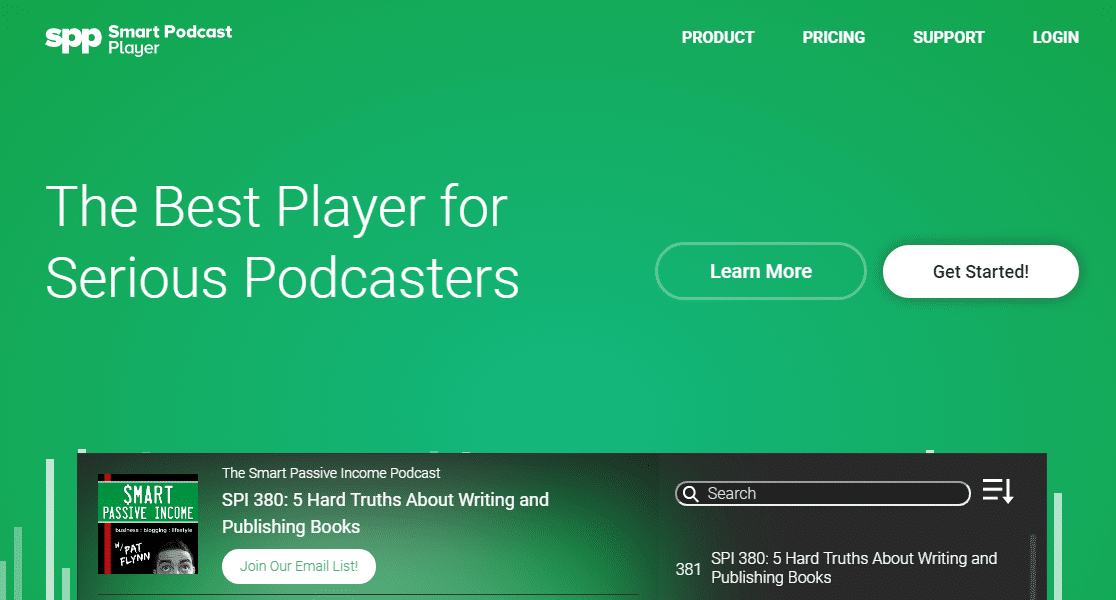 Fusebox (formerly known as Smart Podcast Player) is a great choice for power users and podcasters who want to take their podcasting to a professional level. It’s one of the best WordPress podcasting plugins to help you set your podcast up on a website. Its intelligent Smart Track Player is the biggest feature that sets this service apart from the others.
Fusebox (formerly known as Smart Podcast Player) is a great choice for power users and podcasters who want to take their podcasting to a professional level. It’s one of the best WordPress podcasting plugins to help you set your podcast up on a website. Its intelligent Smart Track Player is the biggest feature that sets this service apart from the others.
Features:
- Beautifully designed HTML player with share, download, and subscribe buttons
- Ability to promote your entire podcast archive and your latest, new podcast episodes
- Has clickable timestamps
- The Smart Track Player is completely responsive and looks fantastic on desktops, tablets, and mobile devices (especially if you’re using a WordPress responsive theme)
- Speed control features let you add different playback speeds
- Customize your color theme to fit your podcast’s branding
Cost:
Fusebox is available for free for up to 3 shows and 10,000 listens per month. As your podcast grows, paid plans start at $15.83/month (billed annually).
Click Here to Get Started with Smart Podcast Player Today!
3. Buzzsprout
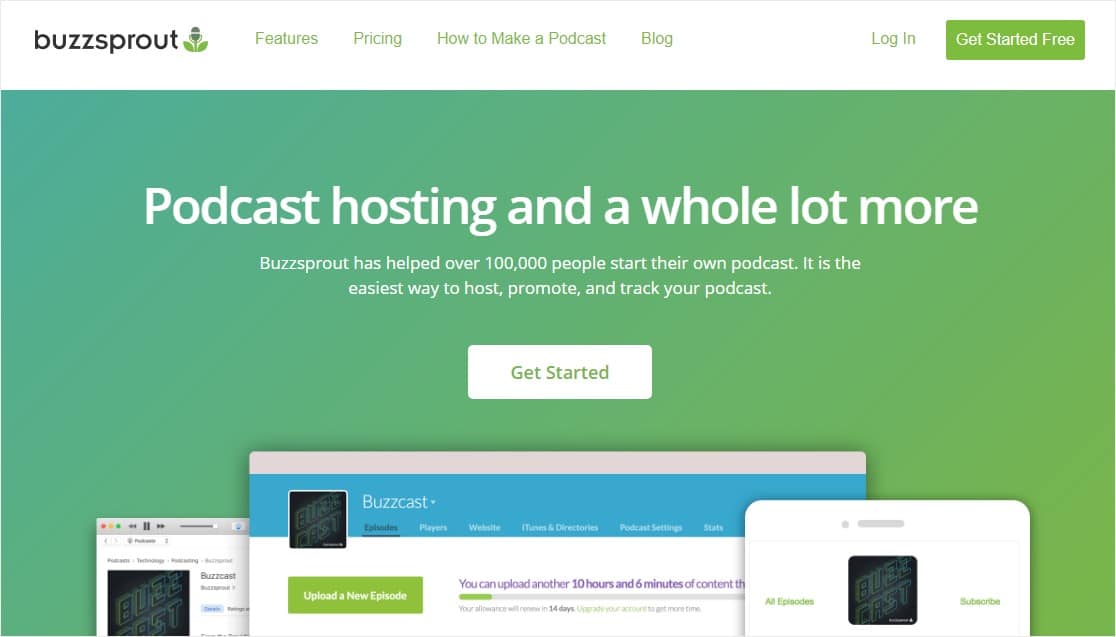 Buzzsprout podcasting is a very popular and well-known podcast plugin that’s also a complete podcasting service, and one of the best audio plugins for podcast. It offers podcasting promotion and podcast hosting as well. If you are planning on podcasting for less than 2 hours a month, many people may tell you it’s the best free podcast plugin for WordPress.
Buzzsprout podcasting is a very popular and well-known podcast plugin that’s also a complete podcasting service, and one of the best audio plugins for podcast. It offers podcasting promotion and podcast hosting as well. If you are planning on podcasting for less than 2 hours a month, many people may tell you it’s the best free podcast plugin for WordPress.
Features:
- Simple and easy-to-use user interface
- Automatic audio optimization as your file is uploading
- Ability to easily sync your episodes to popular podcast directories including Stitcher, iTunes, Google Play, Spotify, and more
- Use podcast shortcodes from the free WordPress plugin to add your episodes anywhere on your WordPress site
Cost:
Buzzsprout has a free plan for up to 2 hours of audio/month, and starts at $12/month for 3 hours of audio/month.
Click Here to Get Started with Buzzsprout Today!
4. Simple Podcast Press
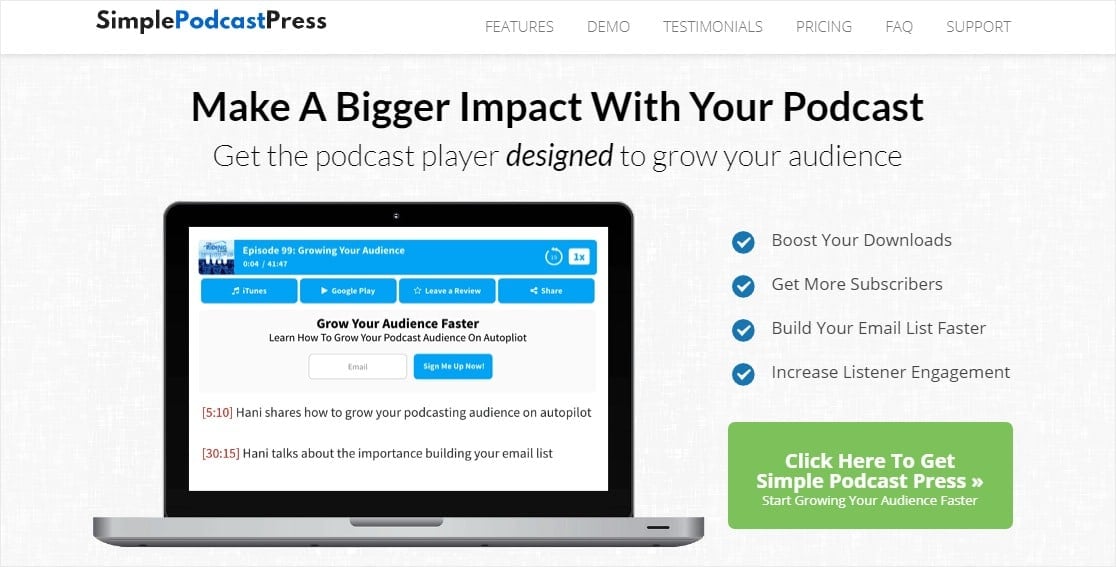 One of the simplest podcasting plugins for WordPress is appropriately named Simple Podcast Press. It’s a podcast audio player and plugin specifically designed for adding podcasting to WordPress so you can grow your audience with a website. It can work as a Podbean WordPress plugin because it’s compatible with Podbean and other podcasting platforms.
One of the simplest podcasting plugins for WordPress is appropriately named Simple Podcast Press. It’s a podcast audio player and plugin specifically designed for adding podcasting to WordPress so you can grow your audience with a website. It can work as a Podbean WordPress plugin because it’s compatible with Podbean and other podcasting platforms.
Features:
- Compatible with all major podcasting platforms, including Spreaker, BlogTalkRadio, PodBean, Soundcloud, and more
- Completely automatic, so you can set it up and then focus on producing more episodes
- Creates unique pages for each of your podcast episodes
- Customizable buttons
- Clammr integration for easy social media sharing
- Automatic URL shortener
Cost:
Simple Podcast Press pricing starts at $67/year.
Click Here to Get Started with Simple Podcast Press Today!
5. Libsyn Podcasting
 Using the Libsyn Podcasting plugin, you can connect your WordPress website to your Libsyn account and start publishing podcasts easily. It’s a great option if you want to have your podcast on and off WordPress.
Using the Libsyn Podcasting plugin, you can connect your WordPress website to your Libsyn account and start publishing podcasts easily. It’s a great option if you want to have your podcast on and off WordPress.
Features:
- Since the episodes are stored on Libsyn, you won’t take up space on WordPress hosting platforms and can access them if your site goes down
- Easily create podcast drafts and podcast episodes, then schedule them to post on your WordPress site
- Apple Podcasts optimization tags functionality
- Easy-to-use block editor
Cost:
The Libsyn WordPress plugin is free, but you’ll need a paid Lisbyn account to use it. Pricing starts at $5/month for 162 MB of storage and 3 hours of audio.
6. Seriously Simple Podcasting
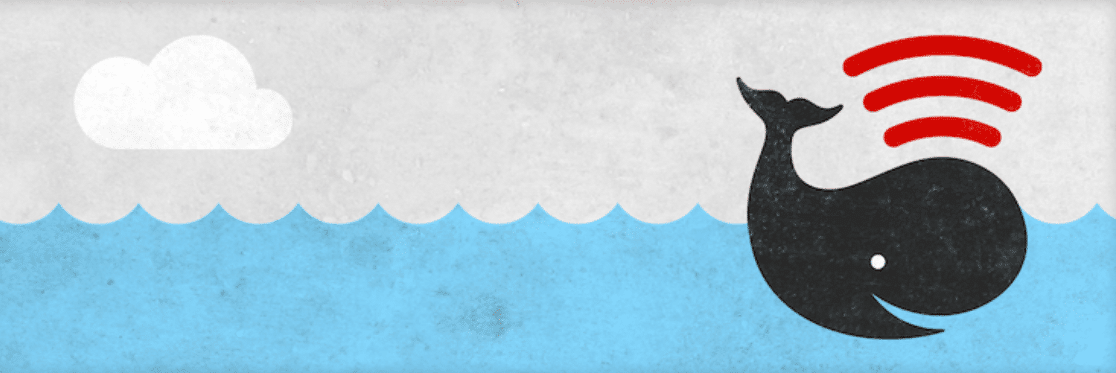 One of the best podcasting plugins for WordPress for beginners to podcasting is Seriously Simple Podcasting. Because it’s a free plugin, it’s a good choice for a podcasting plugin for people just starting out.
One of the best podcasting plugins for WordPress for beginners to podcasting is Seriously Simple Podcasting. Because it’s a free plugin, it’s a good choice for a podcasting plugin for people just starting out.
Features:
- Supports both audio and video podcasting
- Lets you run multiple podcasts on the same WordPress website
- Run multiple podcasts from the same site with their own unique RSS feeds
- Customizable media player to change colors and add your podcast image
- Supports most popular podcast platforms including iTunes, Stitcher, Google Play, Castos hosting service, and more
- Ability to use shortcodes and widgets to add your episodes, playlists, and archive anywhere on your WordPress site
Cost:
Seriously Simple Podcasting is a free WordPress plugin, but you will need a paid podcast hosting plan to use it. Seriously Simple Podcasting recommends and integrates with Castos podcast hosting, which starts at $19/month.
7. Podlove Podcast Publisher
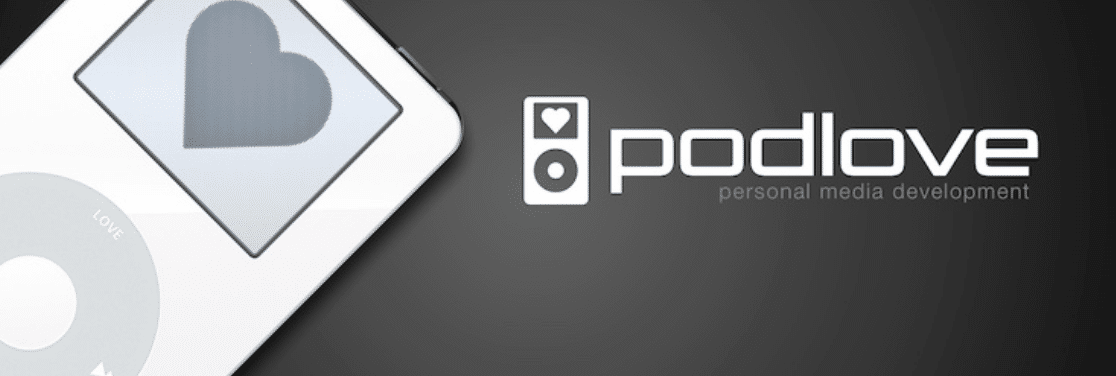 Podlove Podcast Publisher is a free, open-source podcasting plugin. It’s best for people looking for a customizable option with lots of key features.
Podlove Podcast Publisher is a free, open-source podcasting plugin. It’s best for people looking for a customizable option with lots of key features.
Features:
- An active online community
- Options for different templates
- Includes an HTML5 player to play your podcasts
- Supports multi-format publishing by using modern audio and video codecs
- Features chapter support to help you manage your podcast episodes easily
- Comes with analytics so you can see what your listeners are doing with your podcast
Cost:
Podlove Podcast Publishing is free, with no pro version available.
More Plugins to Make Your Podcast a Success
Here are some other plugins that you might want to use on your podcasting site. While they don’t let you host your podcast on WordPress, they can help you grow your audience.
WPForms

If you’re looking to build a strong community of loyal podcast listeners, WPForms is a must-have plugin for your podcasting website. Once you have your podcast listeners on your website, you can use forms to generate leads and build your email list.
Features:
- Easy drag-and-drop builder to create tons of different types of helpful forms from 2,000+ pre-made templates
- Add contact forms in minutes to give your users and advertisers a way to reach you
- Create online order forms to accept payments via Stripe, Authorize.Net, Square, and PayPal to make money from your podcast
- The Survey and Polls addon to uncover what your listeners want to hear more about in future episodes
- Gorgeous conversational forms to help capture the email addresses and information from your website visitors with a conversational contact form
Cost:
WPForms Lite is free, and the feature-rich WPForms Pro is $199.50/year.
Get Started With WPForms Today!
MonsterInsights
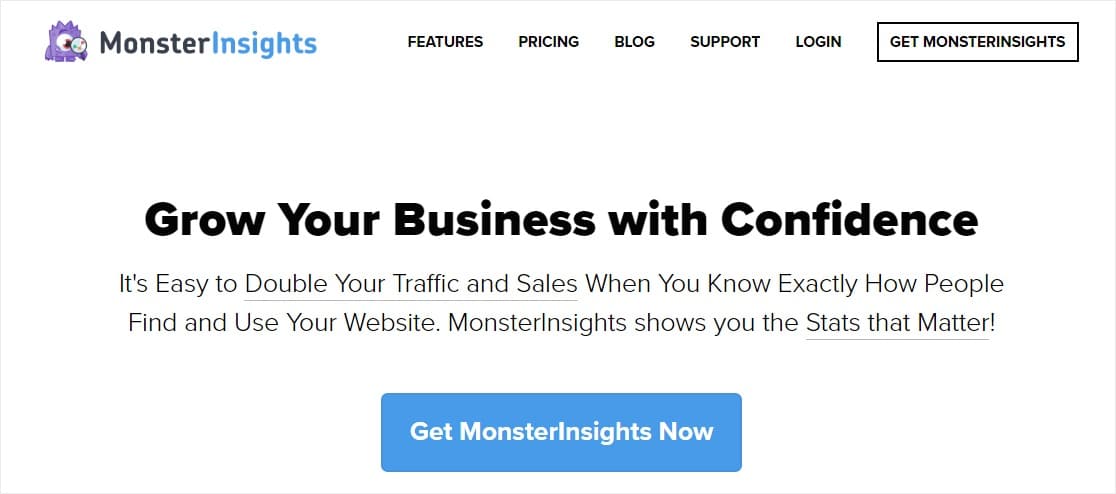 If you want to know how people find your podcast website and what they do once they’re there, the MonsterInsights plugin is a must-have. It lands on this list of the best WordPress podcasting plugins since it makes it so easy to learn more about and grow your listener base.
If you want to know how people find your podcast website and what they do once they’re there, the MonsterInsights plugin is a must-have. It lands on this list of the best WordPress podcasting plugins since it makes it so easy to learn more about and grow your listener base.
Features:
- Get updated stats in real-time, so you can immediately see people going to your website as you mention it on your podcast
- A link-tracking tool that helps you see which episodes are downloaded the most
- Ads tracking helps you see who is clicking on your Google AdSense ads so you can sell ad space on your WordPress website
- A user-friendly dashboard helps you see your podcast site’s performance right in your WordPress dashboard
Cost:
MonsterInsights Pro is $199.50/year.
Click Here to Get Started with MonsterInsights Today!
OptinMonster
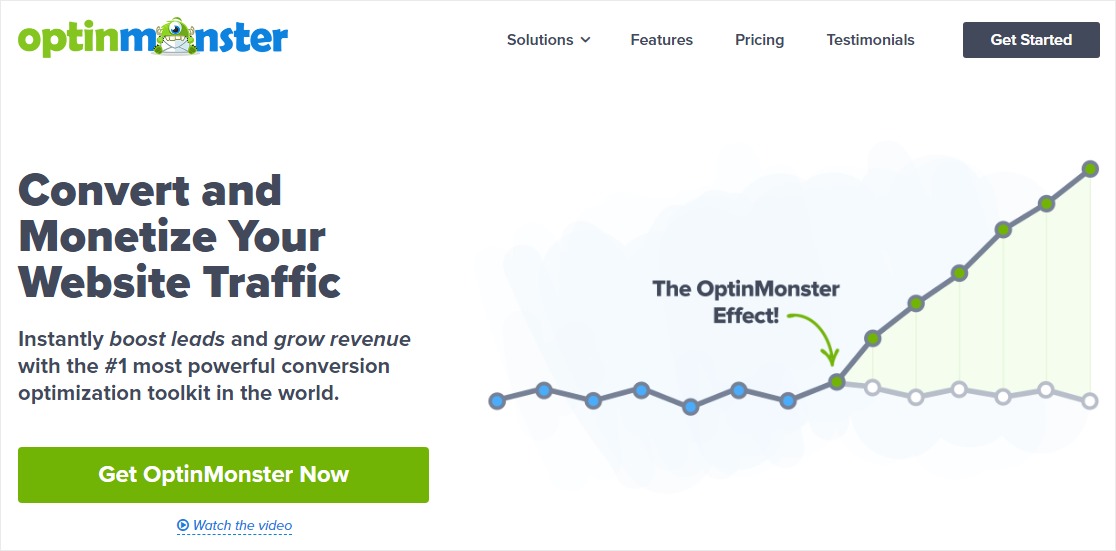 If you’re serious about capturing your podcast listeners’ attention and turning them into loyal fans and paying customers, OptinMonster is for you. It’s the most powerful lead generation software in the world, and it’s a brilliant tool to use on any podcasting website.
If you’re serious about capturing your podcast listeners’ attention and turning them into loyal fans and paying customers, OptinMonster is for you. It’s the most powerful lead generation software in the world, and it’s a brilliant tool to use on any podcasting website.
Features:
- Monetize your podcast audience by turning your website traffic into leads, podcast subscribers, and customers
- Mobile-friendly popups help you optimize your campaigns for tablets and mobile devices, where many podcast listeners visit your site from
- Create your own designs easily from scratch to match your podcast site’s branding
- Insanely effective Exit-Intent® Technology detects a user’s mouse behavior and shows them a targeted message as they are leaving your site to help you grow your email list
Cost:
OptinMonster Pro costs $29/month (billed annually).
Click Here to Get Started with OptinMonster Today!
RafflePress
 Hands-down one of the easiest ways to grow your podcast audience on your website is through RafflePress. It’s a giveaway plugin that helps you coordinate your contests and giveaways from your podcast right on your WordPress site. And we’ve got you covered with this easy tutorial on how to run a giveaway online with RafflePress.
Hands-down one of the easiest ways to grow your podcast audience on your website is through RafflePress. It’s a giveaway plugin that helps you coordinate your contests and giveaways from your podcast right on your WordPress site. And we’ve got you covered with this easy tutorial on how to run a giveaway online with RafflePress.
Features:
- Grow your podcast following and website traffic by sending listeners to your site to enter contests they hear about on your podcast
- Create beautiful, responsive online giveaways for your website in minutes
- Use pre-built giveaway templates to get more subscribers and improve engagement
- Integrates with your favorite email marketing services so you can easily grow your email list
- Viral sharing feature helps automate word-of-mouth marketing to skyrocket your podcast’s growth
Cost:
RafflePress pricing starts at $39 per year.
Click Here to Get Started with RafflePress Today!
And there you have it. We hope this post helped you find the best WordPress podcasting plugins to use and we wish you tons of success in your business online.
WordPress Podcasting Plugins Frequently Asked Questions (FAQs)
Below, we’ve answered some of the most common questions about podcasting with WordPress.
Can You Host a Podcast on WordPress?
Yes, you can host a podcast on your WordPress website. However, it’s not always recommended.
Podcast hosting is a service that stores the audio files of your show so that listeners can access them. These audio files are usually very large, so they can take up a lot of space on your shared website hosting plan.
Instead, it’s usually better to upload your episodes to a dedicated podcast hosting service and then use a WordPress podcast plugin to embed your episodes on your podcasting site.
Do I Need a Separate Website for My Podcast?
While it’s true that you can host a podcast without a website, you’ll want to create a dedicated website for your podcast to reach its full potential and grow your subscriber list.
Some of the top reasons you need a podcasting site include:
- Allow your fans to access all episodes or just a single episode
- Give your audience a place to contact you through a simple contact form on a contact us page
- Connect with listeners by sharing details about yourself
- Have somewhere for advertisers to learn more about your podcast
- Gain new listeners through search engine traffic
- Cross promote your podcast and your small business
- Sell podcast merch in an eCommerce store
- Promote live shows and other events and let listeners buy tickets
- Access WordPress podcast templates and WordPress podcast themes from page builder plugins and WordPress themes like Divi
- Expand your podcasting features with WordPress plugins
So, no matter where your listeners tune in to your podcast, your podcasting website will help them stay connected and invested in your show.
How to Start Podcasting With WordPress?
You may be thinking that starting a website for your podcast is too much work. But it’s actually really easy if you use the right tools.
For a complete step-by-step tutorial, check out WPBeginner’s WordPress website setup guide.
We recommend creating your podcasting website with self-hosted WordPress because it gives you a lot of flexibility. There are also tons of WordPress podcast plugins you can use to promote your episodes and connect with listeners.
First, you’ll need a domain name and a hosting plan from a web host like Bluehost.
Once you have your hosting set up, you can install WordPress. Then all that’s left is to pick a WordPress podcast theme and install your favorite podcasting plugins.
Next, Learn About Website Costs
If you’re just setting up your business, you should consider reading up on how much does a website really cost. Also, be sure to install the best WordPress GDPR plugins to make sure you’re storing visitor data in the right way.
Ready to build your podcast’s email subscriber list? Get started today with the easiest WordPress form builder plugin. WPForms Pro includes lots of free templates and offers a 14-day money-back guarantee.
And don’t forget to please follow us on Twitter and Facebook to get updates from our blog.




