Ever wondered what your visitors look at before they submit your forms?
Wait no longer. The awesome new User Journey addon for WPForms reveals it all!
Now you can easily trace each visitor’s path through your site, right up to the moment they hit ‘Submit’!
Let’s take a look at how it works.
See Every Step in WordPress
The User Journey addon gives you a behind-the-scenes look at the steps leading to every form submission.
Now you can see exactly which parts of your website drive your most valuable conversions.
It’s all saved automatically – right in the WordPress dashboard.
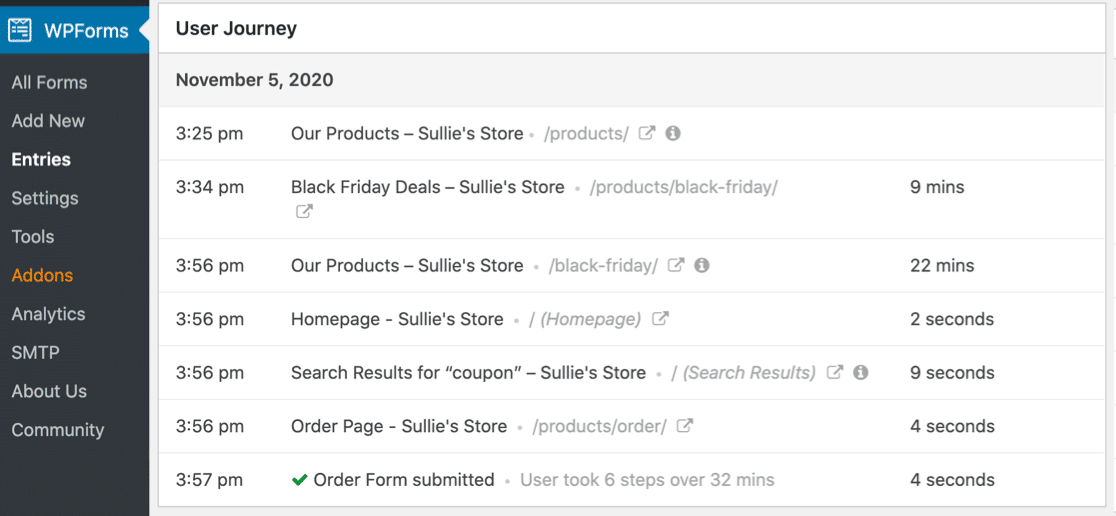
Next to every form entry, you’ll have a timeline showing what your visitor was looking for and how long it took them to find the information they wanted, including:
- Posts and pages they visited
- Searches on your site
- Referral information, including tags from your marketing campaigns.
No more guessing which pages are driving your best traffic! You can instantly see which pages are most important in driving engagement.
Easy Insights Without Code
As soon as you install and activate the User Journey addon, it starts to gather valuable information every time someone completes your form.
There’s no code to write, and no analytics to set up.
When you get an entry, simply open it up in the WordPress dashboard. Follow the timeline and click on the icons to see more details on each step.
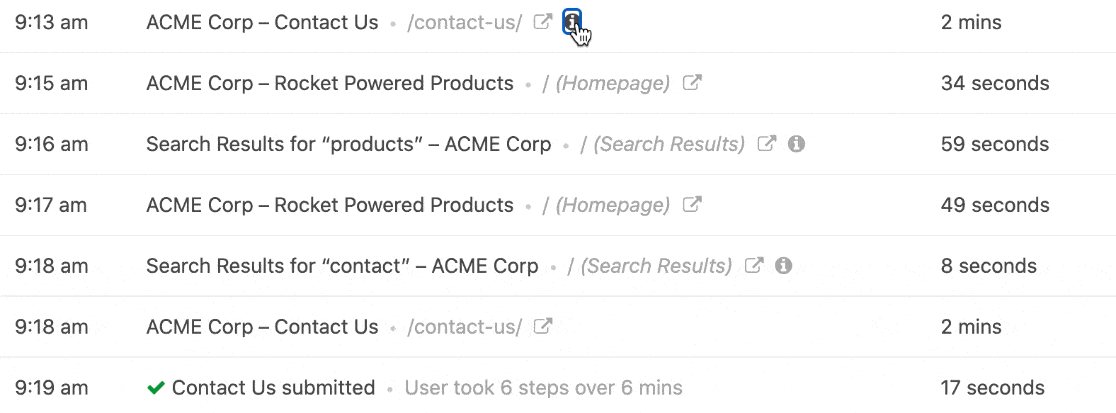
You can use these powerful insights to develop content that answers the most important questions your visitors have.
The timeline makes it easy to see how long it takes for people to navigate through your website.
And you’ll know instantly which sites and marketing campaigns are driving the most valuable traffic to your forms.
Try the User Journey Addon Now
The WPForms User Journey is available now for our Pro and Elite license holders.
Try it out today! We’d love to hear your feedback and suggestions.
Not a Pro or Elite customer yet? Click here to see all of the awesome features you’ll get when you upgrade!
From all of us at WPForms, thank you for your support. Keep your eyes peeled…. we have more exciting new features to show you very soon.




I like this idea, but I would like to better understand how this data is stored and the potential impact on database size and website performance.
Hey Nikki – Glad you like the new User Journey Addon. Basically, the data is stored on the site’s database and it can be viewed in the WordPress dashboard.
For any further help on this, please feel welcome to reach out to our support team. If you have a WPForms license, you have access to our email support, so please submit a support ticket.
Otherwise, we provide limited complimentary support in the WPForms Lite WordPress.org support forum.
Have a good one! 🙂
Hey Nikki – I apologize that I missed answering your question about the impact on the site’s performance and how this data is stored. We are using a new database table and totally optimized schema specific to this addon and journey details are only saved when the user submits the form. This is similar to the way form entries get saved on submitting the form. Before getting saved on form submission, journey details are stored locally at the visitor’s end, this avoids any scaling issues and overhead.
I hope this info helps 🙂
Hello can I use your service for our Greeting Card Business? We need to be able to make custom cards and sell them online, or should we use jotforms.
Hey GT – I apologize! In order to answer this question correctly, we’ll need more details. Could you please reach out to our support team for further help with this?
If you have a WPForms license, you have access to our email support, so please submit a support ticket.
Otherwise, we provide limited complimentary support in the WPForms Lite WordPress.org support forum.
Have a good one!:)
Your support is beyond horrendous. I had your plug in activated on my WP site and your plug in did not function as advertised. Is there anyone who can possibly provide support or assistance?
Hi Chris! I’m sorry to hear that you weren’t able to receive any support for the issues you were facing. I wasn’t able to find any support requests from your email address however. Could you let us know the email address you sent your previous support requests from?
Please contact us if you have an active subscription. If you do not, don’t hesitate to drop us some questions in our support forums.
We’d be happy to help!
Hi. It says you can see details of the referral source but I cant see that in your examples. Can this provide information on how the visitor submitting a form arrived on your website, email campaign click, direct, google search etc.
Hey Mark – Great question! Currently, it only allows you to track your marketing campaign tags/query parameters. If you see this part in GIF added in the above article, it shows how you can see the traffic source using query parameter.
I agree, it would be a great feature to add the full referral URL. I have gone ahead and added this to our enhancement list so that the dev team can consider this on our radar as we plan out our roadmap for the future.
Meanwhile, if it helps, you can add a hidden field in your form, and use {url_referrer} smart tag to record the referring URL. This data will be recorded in form entries.
I hope this helps!
I just want the add-on, and I already have the Pro version, but when I try to install the add-on from within my wordpress it says I must get it here. Must I really re-download the whole plugin? Please provide a link to just the add on.
Hey Peter – I apologize for the trouble with that. Could you please reach out to our support team for further help with that!
I apologize for the inconvenience!
I am having trouble to up load my pictures an dis being happening for month and for one reason I can not ge technical support from you I don’t even know if I want to keep using word press
Hey Edgar – I apologize for the trouble, and we’ll be happy to help! However, we’ll need additional information to resolve this issue, could you please contact our support team with more so we can assist further? I see you mentioned not being able to get support. Are you facing any specific issues while creating a ticket? Please let me know and I can assist further with that.
Thanks! 🙂
well I can not find anything that will help me on the tickets
my problem is that I can’t up load pictures from my computer
Hey Edgar – I’m sorry to hear that! In order for our support team to give troubleshoot this issue, they’ll need to take a closer look at the URL and the form settings.
When you’re on the Contact Page, you’ll need to scroll down and click on the Submit A Ticket button then you should see a form that you can fill out to submit a ticket.
I hope this helps!
I am building a WordPress site and want to use three, separate forms, each going to a separate email. Can this be done with the WP Forms plugin?
Hey Chris- Thanks for reaching out!
You can absolutely create separate forms and assign the email address in the “Send to email address” field in the notification settings.
Also, in case if it’s helpful, you can also conditionally send the email to different recipients; to achieve this, please check this tutorial.
I hope this helps! If you have any other questions, please feel free to reach out to our support team if you have any other questions.
Thanks 🙂
I´m a premium subscriber; just installed this addon but not sure where to set it up.
Hey Ramon- No problem, we’d be happy to help 🙂
This step by step guide will help you integrate the User Journey addon on your site.
If you need any help on this please feel welcome to reach out to our support team.
Have a good one 🙂
hello there!
wp forms work with SMTP Authentication or PHP Mailer?
Hey John- Good question! By default, when your web server sends an email (which by proxy includes WordPress and WPForms), that email is not authenticated or verified. Instead, it is sent anonymously on behalf of your email address. We recommend all our customers to adapt SMTP authentication to avoid any email delivery issues, emails wrongly identified as spam and not verified emails.
In case if it’s helpful, here is our great article on sending authenticated emails via WPForms through SMTP plugins.
I hope this helps! Thanks 🙂
So, I can’t figure out what I’m doing wrong in the free version. If I want help I need to buy the pro version, but if it’s already not working then why would I buy the pro version? This is kind of messed up!
Hey Denise – I am sorry for the inconvenience. I totally understand the frustration here. I just wanted to let you know that we provide limited complimentary support in the WPForms Lite WordPress.org support forum. Could you please post a message there, and our Lite support team can help you with this.
Thanks 🙂
So, isn’t it true that I would need an smtp plugin along with WPforms? I want to know the total cost + how many registrations I’ll need to make this happen. So WPForms + SendinBlue or similar.
Hey Wendy– A SMTP plugin is only suggested when there is any sort of email delivery issue or unauthenticated emails getting moved to spam inbox. And any free version of the SMTP plugin could help you achieve the authenticated emails without email delivery issues. Also, here is a guide on setting up Sendinblue Mailer
For any further help on this, please drop us a line in support so we can assist.
If you have a WPForms license, you have access to our email support, so please submit a support ticket. Otherwise, we provide limited complimentary support in the WPForms Lite WordPress.org support forum.
Thanks! 🙂
how do I set up to receive the email in my Gmail account?
Hey There! Yes, you can absolutely set up automatic form notification emails, for both yourself and anyone else you like (including the person who filled out the form). We have a great tutorial on this
And if you are referring to configure the notification email with authenticated delivery, I’d recommend you to choose a SMTP Plugin. Here is a great guide that could provide you more insights on this.
I hope this helps! Thanks 🙂
Just a question regarding functionality. In one application I would like to send the user an email that includes a link encapsulating an unique ID. The link leads to a form displaying an unique record. If the user revisit the link he/she will be able to update the record.
The unique ID should be complicated enough to block obvious spam attempts.
Is this a case that can be supported by WPForms?
Regards, prospective buyer.
Hi Even! I apologize but I’m not sure I understand the use case that you’ve described. Could you please reach out to our Support Team with more details? We’ll be able to better answer your questions there 🙂
Thanks!
Will do. Thanks!
How come I have to pay to see the persons that responded to a form they filled out. I collected 25 names and I don’t have access to them.
Hey Rob– Sorry about the confusion you are facing here! If you are using the WPForms Lite version, please know that the Lite version does not have the ability to capture entries rather they are sent to your email as a notification
Because entries are not stored in WPForms Lite, they are not available when you upgrade to the paid version.
In the weekly Email Summaries, where you can see the all-time form submission totals for your site, we’ve mentioned that entries are not stored in Lite . This information is also displayed on the Entries page of the Lite plugin.
On upgrading to our paid version, you can certainly store and manage future entries on your website. Here is a complete guide on Entry Management
Hope this helps 🙂
I am wondering how secure the forms are once they are submitted. Do they comply with HIPAA standards?
Hey Trista– Great question!
WPForms has not been verified HIPAA compliant at this time.
Additionally, WPForms stores all the form entries inside WordPress, which is not HIPAA compliant without many different special considerations. I’m not aware of all the steps necessary to make WordPress HIPAA compliant, but I do know the site will need to have a SSL used for the entire site (including the admin dashboard) and the web host would need to meet HIPAA compliance as well.
Some other general guidelines here
Hope this helps! 🙂
I consider to buy WPforms but i have one question before i buy it
I like to have all fields including the submit button in one line.
The 3 fields are easy to get them in one line. Can youy explain how to get the submit button including the fields in one line.
If that succeed I like to buy WPforms.
Hey Bart- Good question! Yes, you can absolutely set all the fields with the submit button “inline” by following this guide.
Hope this helps! 🙂
WpForms has not lived up to its hype? Very disappointing that i sent 5 emails including 4 emails directly to the founder/CEO who has since stopped sending automated “marketing emails” and the worst part of this frustrating episode;
the “support team” has failed to respond to 1 email??
My simple request is for a reset of my account password so I could reinstall the fully paid (1 yr subscription) PRO version
Is something wrong with WP forms servers? Or is customer service “non-existing?”
Hi Caveman Plato! I apologize for any inconveniences here. I’ve looked into our records and found your tickets (emails). Our team has responded to each and every one of them, the first on March 26th, the second (with the PW reset you requested) on April 13th, and the latest being on May 11th. Could you try checking if our responses have been going to your Spam folder?
In the meantime, I’ll try to send you your password request information from an alternate email system of ours. In the case that it doesn’t reach you as well, could you please mail us and provide us with an alternative email address that we could try contacting you through (as we’re able to receive your emails)?
I’ve been looking into WPForms as a replacement for the custom built online form my company has been using.
Currently our application process is: client goes to our website to fill out application, upload documents, and provide signature(with IP address used to verify). The entries are then uploaded onto our application which we use to work with our vendors.
With WPForms Pro, I see the option to upload files and capture signatures. I also see that submissions can be exported into an Excel file.
My question is: if we had the Pro version, can the submitted client information be then uploaded onto our application? Is this done through Webhooks? And if so, is there a recommendation for which app to pair it with to access a PDF version of the form on our application?
Thank you!
Hey Andrew- We do have the Webhooks addon that has the ability to send form information from WPForms to your secondary application. However, I am not sure about integrating that information on an external PDF version that you’ve mentioned. In case if it’s helpful, you can check out the complete guide on Webhooks addon here. Please know that Webhooks addon is only available with Elite License level
Hope this helps! If you any questions, please get in touch with our support
We have a WP Multisite installation, with all sites on subdomains of the main domain.
If we install your Pro version, will the single site licence work on all our forms?
Hi John! Yes, all of our licenses will work on a multisite WordPress install. Each subsite where you choose to use WPForms will count separately towards your license’s site limit, so be sure to keep that in mind when deciding which license level you’d like.
In case it helps, here are the steps we recommend for activation on a subsite:
1) Install WPForms at a network level
2) Activate WPForms on your subsite
3) Verify license key within that subsite (under WPForms > Settings – guide here)
I hope this helps to clarify 🙂 If you have any further questions about this, please contact us if you have an active subscription. If you do not, don’t hesitate to drop us some questions in our support forums.
Thank you for your response Henry, which answers my question.
I did not find this info in the main FAQ on your home page, and it is not obvious where to ask pre-sales questions, which is why I hijacked this thread (sorry).
I was also under the impression that the WP support forums are only supposed to be used for the free version, and that questions about commercial plugins are inappropriate there.
You’re welcome John! I’ll share your feedback with the rest of the team to see how we might make this information more readily available.
The WordPress support forums are indeed for the free version, which is why those who have an active license should contact us directlyhere. Those who do not will need to reach out through our support forums.
I hope this helps to clarify 🙂
I am not sure if anyone has submitted a ticket yet however, I have run into a comparability issue using WPForms and Indeed Ultimate Affiliate Pro. When trying to create a new form, I only get a spinning wheel. I narrowed it down to this (Indeed Ultimate Affiliate Pro) plugin. I am wondering if you have heard of this and or have a fix for it yet? Thank You.
Hi Brenden! We’ve not received any details about a compatibility issue with the Ultimate Affiliate Pro plugin. There could be a number of other possible causes as well, but unfortunately without investigating the issue it would be premature to speculate. Please submit a ticket if you have an active subscription. If you do not, please contact us at our support forums.
I would also recommend that you reach out to the Ultimate Affiliate Pro plugin support team to look into the matter as well.
Thanks!
Hice la compra del producto pro y aun no he podido instalarlo en wordpress y ustedes no tienen soporte en línea con una persona que me guíe para hacer uso del producto de compre. Alguien puede dar la cara ?
Hi Fabian! To install the plugin manually, please use the following steps:
1 – Go to https://wpforms.com/account/licenses/ and download the WPForms plugin. Please be sure that this folder is zipped.
2 – Log into your WordPress site and go to Plugins > Add New.
3 – Upload the zipped folder for WPForms, and click on the Activate Plugin button.
4 – Go to WPForms > Settings and verify your license key.
For more details on this process, please see our tutorial here.
I hope this helps 🙂 If you have any further questions about this, please contact us.
Hi Team
Would the Basic subscription work for people to upload 5 short video’s to our server?
Thanks
John
Hi John- Yes, with any paid license level, you can make use of the File Upload Field to upload Multiple Files.
Hope this helps! 🙂
I recently signed up and have been trying to contact support to cancel before the 14 days. I cannot open a ticket because I cannot log into my account and the forgot password option is not sending me an email to reset my password.
Hi Pavielle! I found your requests, however it seems that all of our recent email responses are being rejected due to your email address being either inactive or misconfigured. We’ve since gone ahead and processed your refund, which you should be seeing reflected in your account in 5-10 business days. If you have any further questions, please reach out to us again with an alternative email address that we can contact you back with 🙂
Thanks!
Good day! Is it possible to send utm tags to email?
Hi Michael- UTM parameters are extensively used mainly for tracking, default server settings are almost always configured to block UTM URL parameters from bypassing any page cache. This configuration is meant to prevent a large number of requests from being made to the server, as each un-cached page has to be freshly rendered. When our forms are submitted from a cached page, the page URL will not include the UTM parameters, and so the UTM parameters cannot be reliably captured.
Instead, you can use the {url_referer} Smart Tag in the Message section of the Notification Settings.
Hope this helps! 🙂