Are you wondering whether to use a contact form or an email address on your Contact Us page? Your decision will have a big effect on whether or not you get the kind of inquiries you want.
It’s rare to see websites that simply publish their email address on their Contact Us page, and there are good reasons why.
In this post, I’ll talk about some important reasons why contact forms are considered better than using your email address for inviting messages from your site visitors.
Create Your Wordpress Form Now
Contact Form vs Email Address—Which Is Better?
I can tell you upfront that a contact form is the way to go. It’s safer and it looks more polished and professional, among other reasons.
Still, I want you to be informed about the decision you make. Therefore, I want you to understand why a contact form is the better way to go.
Hang out for a few, and we can take a look at these main factors in determining whether to use a contact form or an email address.
A note before we get started: while there are many tools that will let you create contact forms for your website, this post will use WPForms for context. Why? Well, it’s pretty simple: we are WPForms. We know what goes into making our form builder plugin, and we know that it’s quality. That said, the main information here is not strictly limited to WPForms.
Good? Good. Let’s get started.
1. Look Professional
First, let it be known that using a contact form will still send information to your email, but it will do so in a safer and more organized way. For example, with WPForms, you can open the Form Notification settings and choose where to send the information.
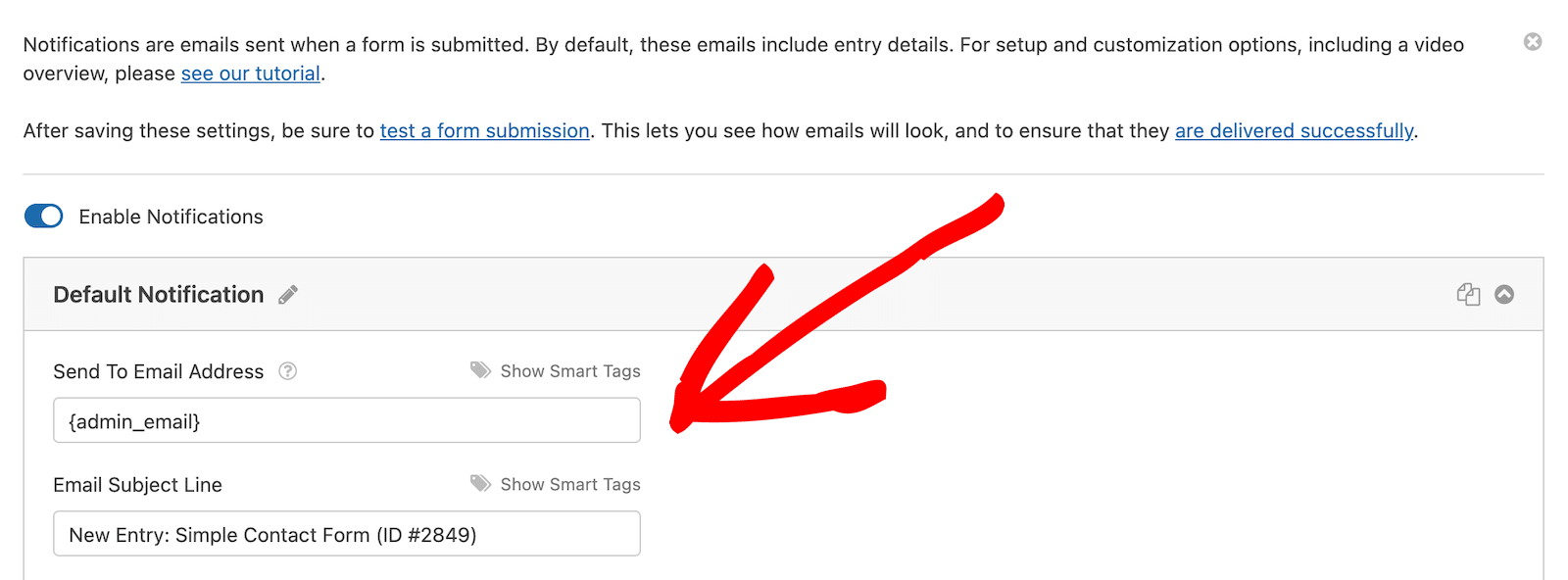
The admin email is the default, but you can add or change it if needed.
When you have a contact form on your website, your website looks more professional. Simple as that.
Creating a contact form that matches your website’s theme shows that you pay attention to detail and have proper systems in place for your visitors to contact you.
In contrast, a publicly visible business email address reveals that you either don’t know how to display a contact form or simply don’t care. There is definitely a place for your email address, but a contact form will be much easier, not just for you, but also for your site visitors.
Think of it this way, would you feel more comfortable contacting a website that has a nicely designed contact form or a website that simply displays its email address? At the very least, you’re saving users from having to copy and paste email addresses, and you’re saving yourself from inbox overload.
To make sure your contact form looks great on your site, WPForms gives you powerful form styling features to make your forms stand out without any code.
2. Reduce Spam
If you’re publishing an email address on your website, you’re just making it easy for spambots to attack.
Spambots crawl around the internet looking for publicly displayed email addresses to harvest.
Even legitimate visitors can send you all kinds of signature files, email read receipts, or large file attachments that take up valuable space in your inbox.
You’re also vulnerable to receiving malicious attachments that could jeopardize the security of your whole company.
One of the strongest reasons for using a contact form is that you can take extra measures to prevent spam.
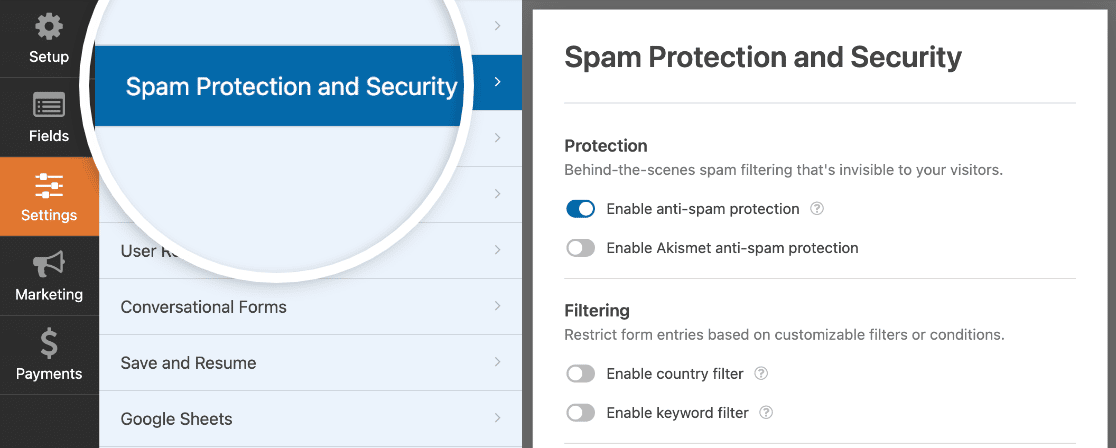
If you want to keep your email inbox clean and keep your website secure, using a contact form is a no-brainer.
And it just so happens that WPForms has a wide range of spam filtering solutions including hCaptcha, reCAPTCHA, Turnstile, and Akismet, along with several other layers of protection.
3. Streamline Communication
When people contact you via email, there’s no way for you to set a structure and ensure every message contains all the information you need to respond properly.
This means you’ll likely be messaging people back to request more information. Not only is that likely to annoy customers, but it’s also unproductive use of your valuable time.
But if you’re using a contact form, you can use dedicated fields for every distinct piece of information that’s important to you. This way, you can precisely capture information like the sender’s phone number, house address, order number, ticket number, and so on.
And if you have WPForms, you can take this up a notch and use conditional logic to only display certain fields based on the respondent’s previous answers to questions in the form.
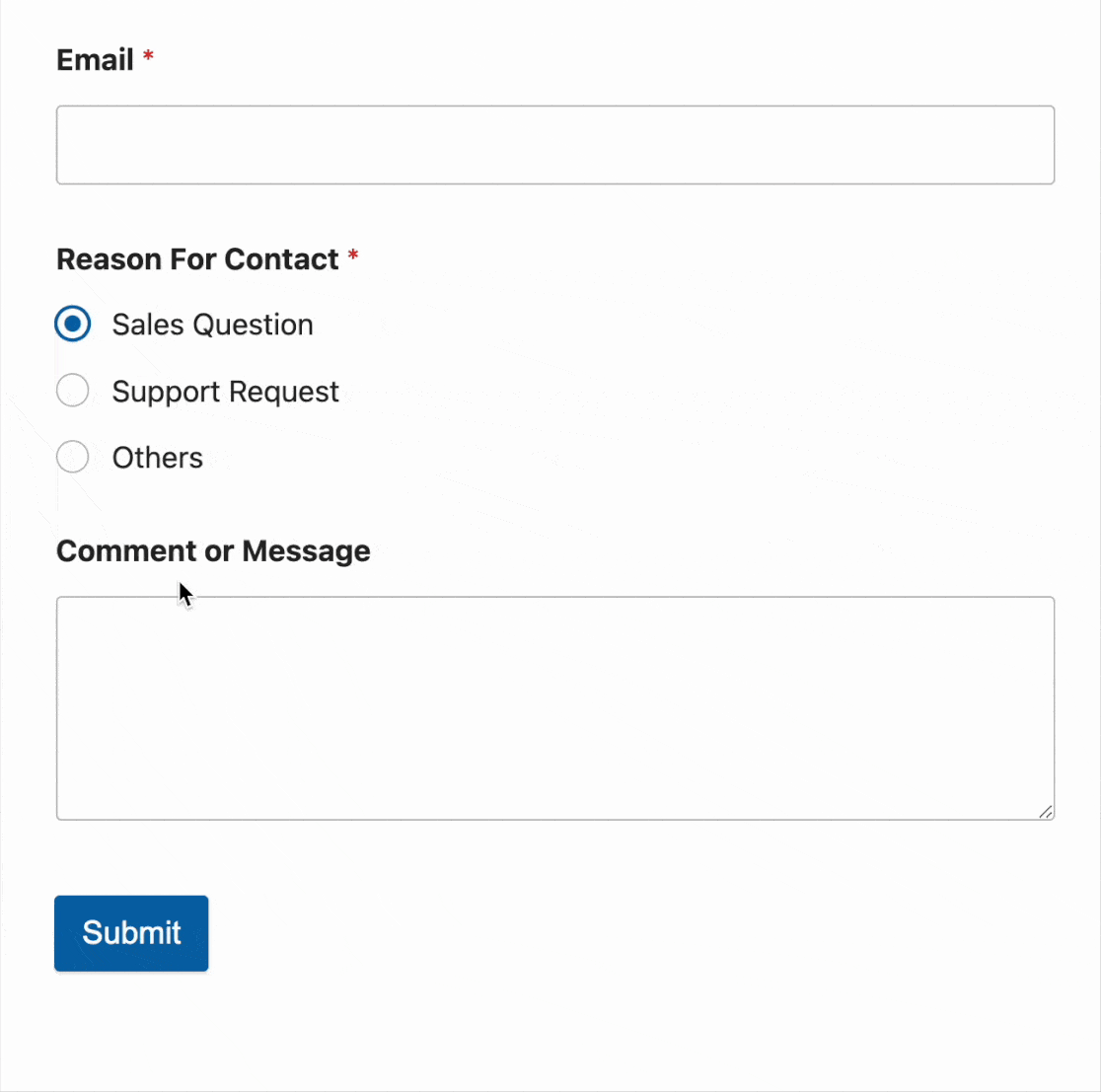
Simply put, contact forms streamline communication by letting you capture information in a highly structured way so that the messages you get are meaningful to you.
4. Keep Your Team in the Loop
Do you need more than one person to be notified when someone fills out your form?
If you’re just displaying an email address on your website, there’s no way to do this automatically. Instead, you’ll have to forward the email yourself every time to those who need notification.
But with a contact form, you can create multiple notifications and even customize who receives each message based on how the user answers the form.
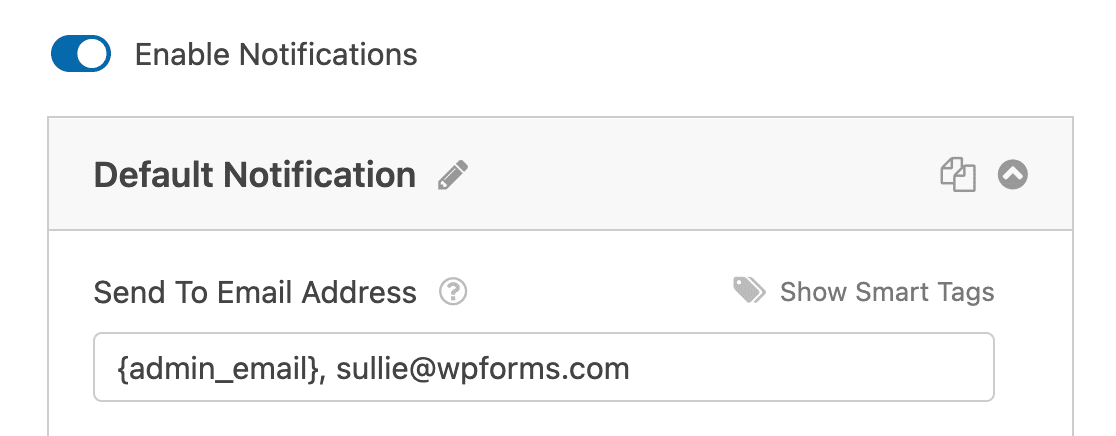
This way, any time someone fills out a contact form on your site, the right people on your team are notified immediately.
5. Make It Convenient for Users
There’s no denying that email is one of the most convenient forms of communication we have.
But contact forms are just as easy, if not more. That’s because there’s no separate email client needed for people to submit a form. Instead, they can fill out a form and submit it without ever having to leave the website you’re on.
The important thing is to keep your form short and concise. You can even improve your form conversion rates by using interactive lead forms that display only one question at a time.
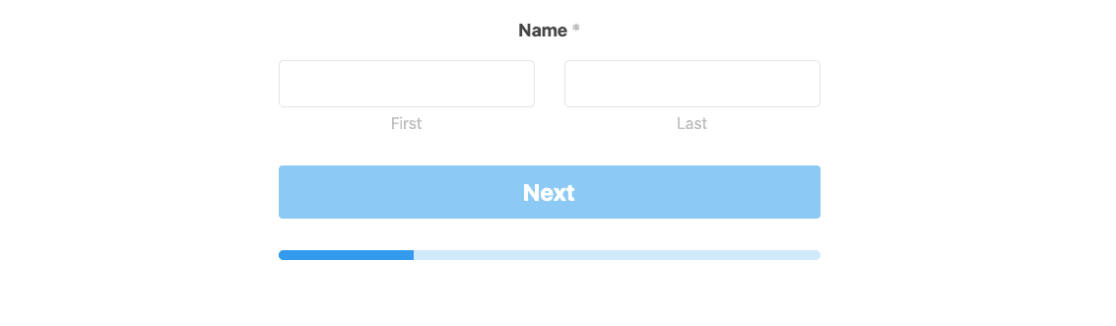
On the other hand, if a site invites you to contact them directly via email, you’ll first have to open your email software, copy and paste the email address correctly, and then send your message.
But you can make emailing easier for your visitors by adding a clickable email link to your site. A clickable email address is also called a “mailto link,” and looks something like this:
<a href="mailto:[email protected]?Subject=Hello%20again" target="_top">Send Mail</a>
The problem with a clickable link is that it only works if a person has their email software set up correctly.
So no matter how careful you are, there will always be situations where contacting you via email requires a few more steps than simply filling out a form.
And since user experience is a vital consideration for online businesses, it’s generally preferable to use a contact form where you have more control over designing user experience.
6. Keep Better Records
If your email inbox is flooded with all sorts of emails, it’s easy to lose track of contact page emails from a mailto link.
By using a contact form, you can decide on the email subject line of your inquiries, helping you to keep your inbox organized.
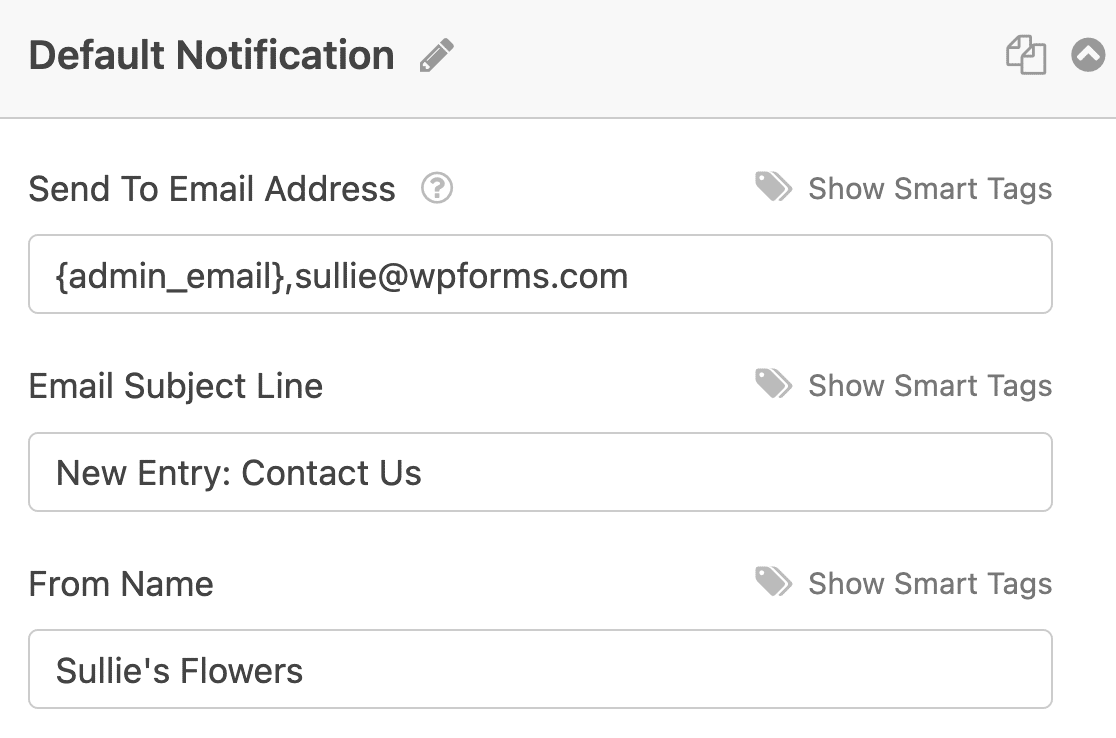
Besides, WPForms stores all form submissions in your WordPress dashboard. You can view any entry directly from your website at any point in time without worrying about losing any of this info.
Plus, you won’t have to search for a specific form submission among all your other emails.
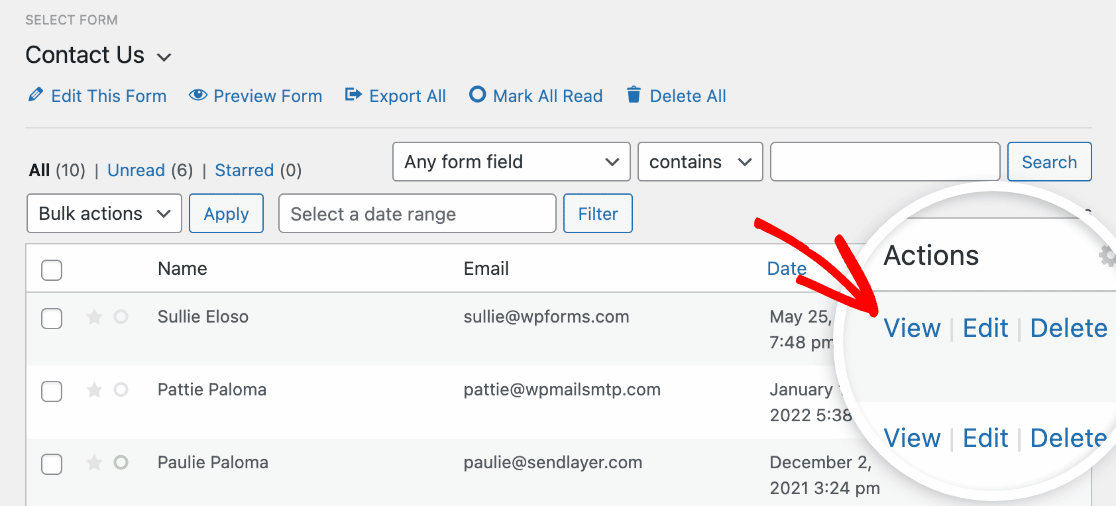
As a bonus, if you’re running website backups you’ll always be able to retrieve contact form submissions, no matter what happens to your email inbox, which is just another benefit of having a contact form on your website.
7. Track Contacts
With a clickable email link on your Contact Us page, you’re not going to have a lot of options for tracking how many clicked it to contact you.
It’s a poor solution because it’s not easy to set up reliable analytics with an email link.
But a contact form usually gives you powerful analytics and tracking options. In WPForms, you can maintain a separate record of submissions by each form you’ve published on your site.
On top of that, you can visualize the form entries you’ve received for a specific date range.
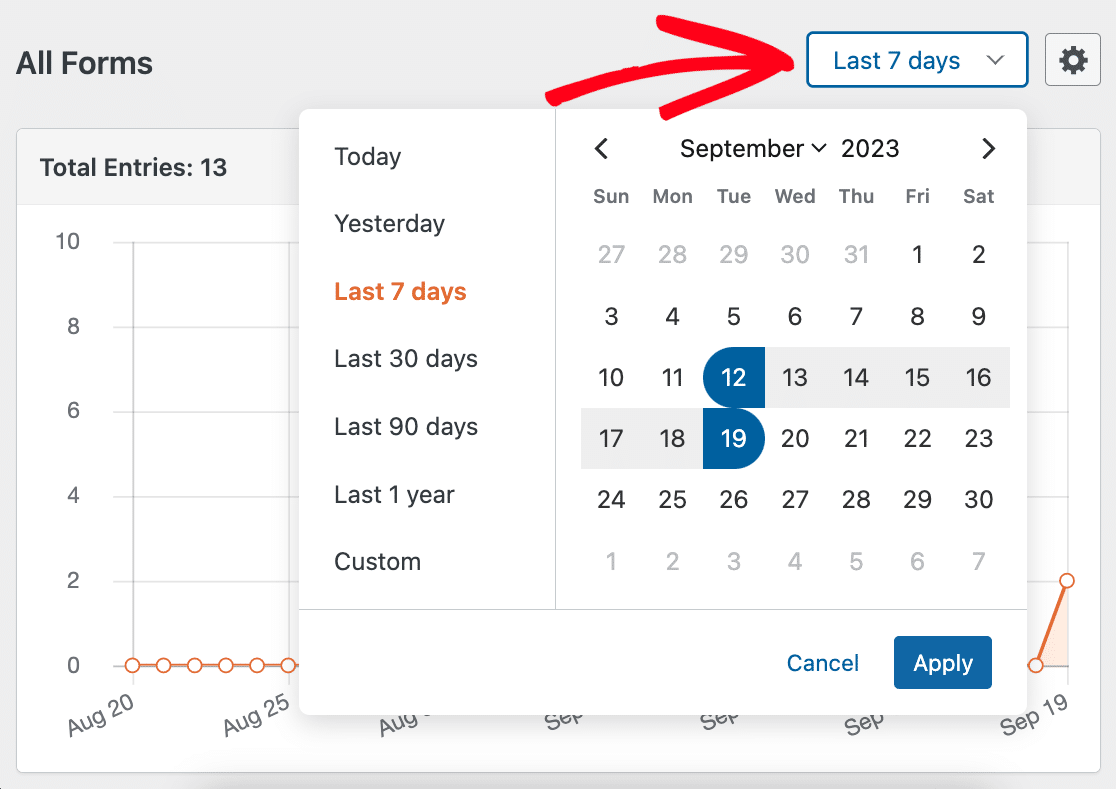
These are powerful capabilities that simply can’t be replicated if people can only contact you via the email address you’ve listed on your contact page.
8. Integrate and Automate
A contact form gives you easy opportunities for creating useful automation between your website and your email marketing software.
For instance, you could integrate your form with an email marketing tool so that people who opt in to receive marketing emails from you are immediately added to your email list.
An easy way to accomplish this is by adding a Checkboxes field to allow people to opt into your newsletter emails.
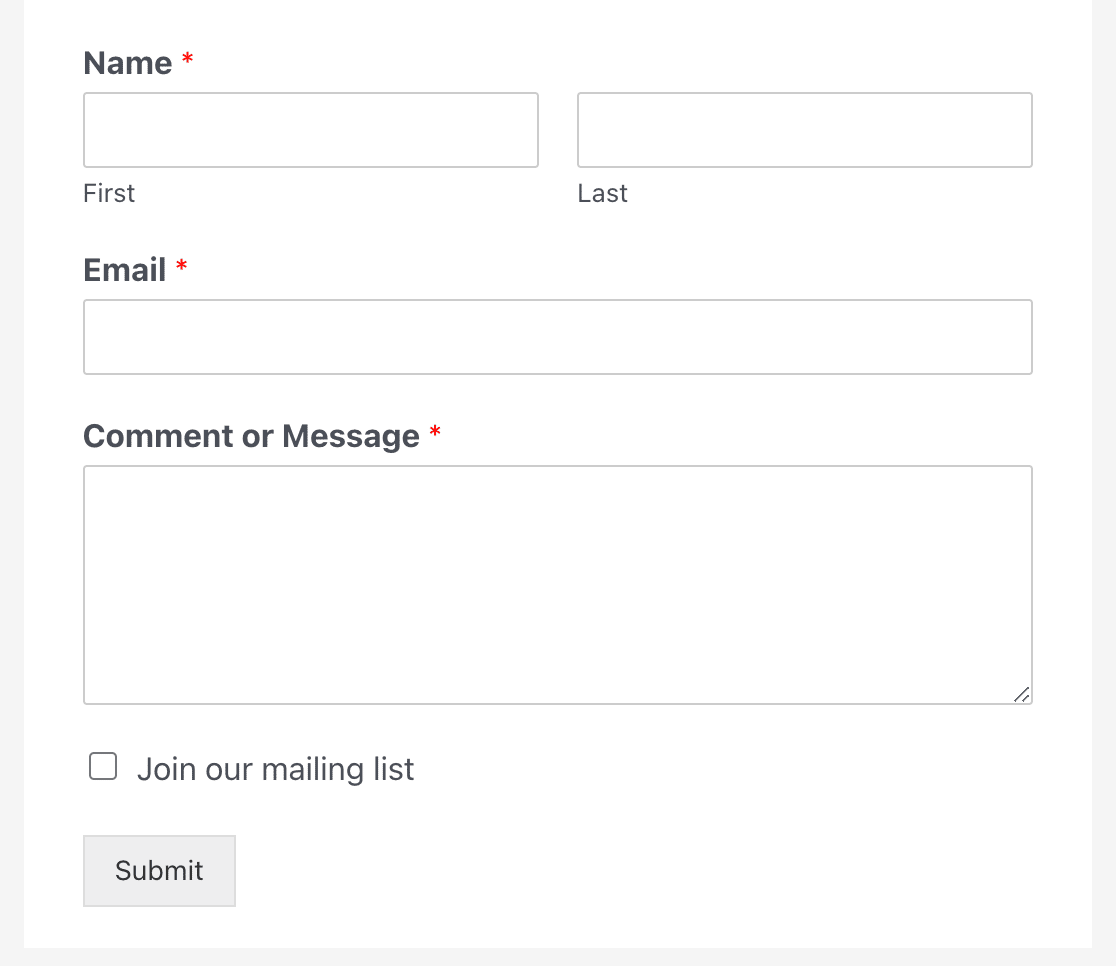
WPForms includes native integrations with popular email marketing services including ConvertKit, Drip, Mailchimp, AWeber, MailerLite, HubSpot, and more.
And if you’re worried about GDPR compliance, know that WPForms lets you add a GDPR Agreement form field to any form.
Next, Build Your Contact Form With WPForms
And there you have it! You now know that when it comes to using a contact form vs email address on your WordPress website, the best option is to use a contact form.
Create Your WordPress Contact Form Now
Are you now convinced you need a contact form on your website? If so, check out our guide on how to create a simple contact form using WPForms and start making it easier for people to get in touch.
Ready to build your form? Get started today with the easiest WordPress form builder plugin. WPForms Pro includes lots of free templates and offers a 14-day money-back guarantee.
If this article helped you out, please follow us on Facebook and Twitter for more free WordPress tutorials and guides.

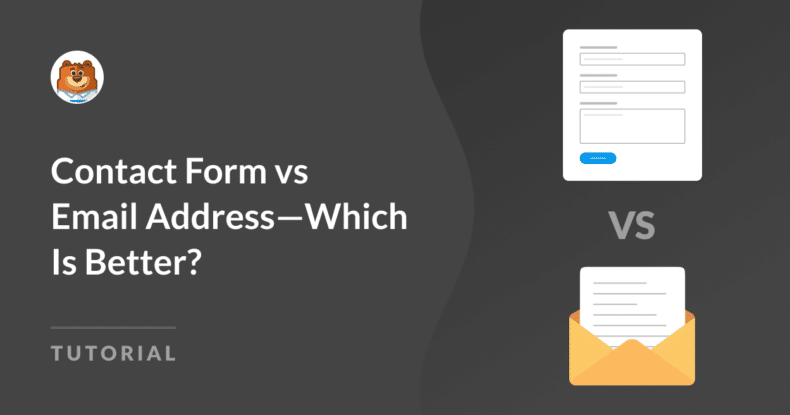


I run a web site which is a basically a portal for third parties to show hire space. Prospective renters can contact these space owners direct using our contact forms but we have found that some service providers are blocking or dropping the emails. iCloud and virgin media being 2. How can avoid this happening?
Hi Mike,
If you’re having issues with email notification deliverability, we’d recommend installing and using the WP Mail SMTP plugin. Often times email notifications can either be filtered out as spam or are blocked entirely from being sent. The WP Mail SMTP will help with authenticating these emails to allow them to be sent through and avoid missing any important messages. For more information, please check out our WP Mail SMTP setup guide.
I hope this helps! 🙂
Keep up the great work, I read a few content on this site and I believe that your site is very interesting and contains sets of fantastic information.
Hi! Thanks for your feedback!
We are glad to hear that you like what we do here.
Have a good one 🙂
I stumbled upon this page because of my frustration with contact forms. I have multiple inquiries off our website go to our junkmail and I have the majority of our replies go to prospective costumer’s emails. You guessed it, I’m using WPforms. I’ve set up SendGrid, given WPforms access to our backend WP sites and still haven’t resolved the problem. I figured spending the money on a professional form service would negotiate some of these issues and it has not. It has been incredibly frustrating, I’d rather filter through some spam then have to deal with this again.
Hey Tom – Sorry for the trouble you are facing. If you are using Sendgrid, and still emails are going to Junk, that means you should contact Sendgrid support because emails will be going to Junk if the sending IP is somehow marked as spam on various email servers. In that case, Sendgrid might change the IP for you or help to troubleshoot it further. If all other types of emails are going fine via Sendgrid and just form notifications are going to Junk, I would suggest contacting our support team for further help.
If you are a paid user, you can create a ticket here or if you are using Lite version we provide complimentary support here
I see you mentioned that you contacted our team already, I could not find any ticket with your name and email address though. Maybe, after contacting Sendgrid support, you can post back on your existing WPForms ticket with all the findings and our team can help further?
Thanks 🙂
we don’t have an email address @ourdomain.com – how can we use a contact form with an outside email address like [email protected]?
Hi Laurie,
In that case, feel free to add your email address in the “Send to Email Address” field under the Notification Settings. Please refer to this guide for more details.
Thanks 🙂
I am having nothing but nightmares with my form. When the spammer contacts me via the form, the email comes to me from my website via, ME!! Not via the senders email… because the form is hosted on my website, my website sends it to me, which is me.
So when I report it as phishing, I’m actually reporting myself.
Installing captcha helped for about an hour.
I have received over 100 spam emails today alone and they’re still coming… from the same sender with slight variations in their email.
This is horrible and was the reason I left WordPress in the first place.
Using your email is a horrible idea.
Using forms is a horrible idea.
In 2024 this is ridiculous!
I’m so frustrated.
Hi Sherry, I’m sorry you had to experience spam entries on your site.
If it helps, you can integrate our Custom Captcha solution to improve your form’s security. Also, you can add the sender to your denylist to prevent emails from such addresses. Our guide on preventing spam in WPForms explains all the steps in detail.
“This means you’ll likely be messaging people back to request more information.”
For me, this is a bigger issue with most contact forms than regular email, and the reason is that many if not most contact forms don’t allow attachments like screenshots. Website issues are a huge reason for contacting companies, and a screenshot often makes it infinitely easier to explain the issue. In some cases, it’s basically impossible to explain the issue without a screenshot. This annoys some customers enough that they look elsewhere for what they want. Since many contact forms do include an attachment option, I can’t imagine it’s that difficult or to include one. But you don’t even mention attachments except in the context of why they’re dangerous is standard email:
“You’re also vulnerable to receiving malicious attachments that could jeopardize the security of your whole company.”
Since many contact forms do include an attachment option, I can’t imagine it’s that dangerous to include one.
Hi Thomas,
Thanks for your feedback! You’re absolutely right – attachments like screenshots can be incredibly helpful for certain inquiries.
The good news is that WPForms makes it easy to add a File Upload field to your contact forms. This allows your visitors to safely attach images, documents, or other files. You have full control over the allowed file types and sizes to maintain security. Please check out our guide on File Upload Field for all the details.
Hope this helps. Thanks!