AI Summary
Looking to create an out-of-office autoreply to let your customers know you’re off on vacation?
In this post, we’ll explain how to automatically send an out of office holiday message from your website contact form. We’ll also provide some message templates for you to copy and paste.
Why Use a Holiday Out of Office Message?
A holiday out-of-office message is your chance to let customers and contacts know when you’re away. It’s also an opportunity to direct them to your help docs and establish a point of contact until you return, should there be anything urgent.
In This Article
- Why Use a Holiday Out of Office Message?
- How to Create an “Office Closed for Holiday” Message Autoresponder
- 17 Best “Office Closed For Holiday” Message Templates to Steal
- 1. Simple Autoreply Message #1
- 2. Simple Autoreply Message #2
- 3. Suggest Reading the Documentation
- 4. Respond to Urgent Emails Only
- 5. Provide Your Mobile Number
- 6. Suggest Contacting Your Colleague
- 7. Out of Office for a Family Vacation
- 8. Office Closed for Thanksgiving
- 9. Office Closed for Christmas
- 10. Office Closed for Annual Vacation
- (Bonus) 11. Office Closed for Easter
- (Bonus) 12. 4th of July Email Template
- (Bonus) 13. Office Closed for Annual Leave
- (Bonus) 14. Out of Office for Veteran’s Day
- (Bonus) 15. Out of Office for Chinese New Year
- (Bonus) 16. Out of Office for Eid
- (Bonus) 17. Slow to Respond Email Template
How to Create an “Office Closed for Holiday” Message Autoresponder
First, let’s look at creating a professional template message you can send to customers who contact you through your website.
We’ll be using a template for this step.
This template is ideal for Thanksgiving, Christmas, or public holidays.
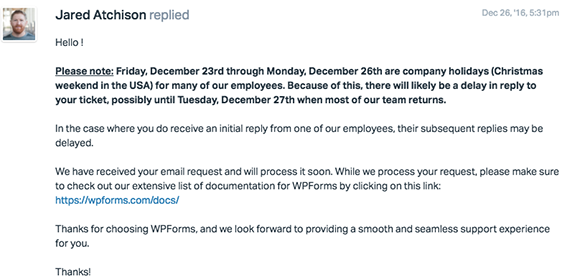
With WPForms, you can easily set an autoreply for every WordPress form you publish on your site. Each form can have a different message if you’d like to respond differently.
Let’s take a look at how to set an out of office auto-reply message on your WordPress forms.
1. Install the WPForms Plugin
WPForms is the best form builder for WordPress. It makes it easy to set up an out of office autoresponder message using its easy form notification settings.
Create Your WordPress Form Now
First, install and activate WPForms on your site and create your first contact form.
It’s easy to create a form in seconds with our WordPress form templates.
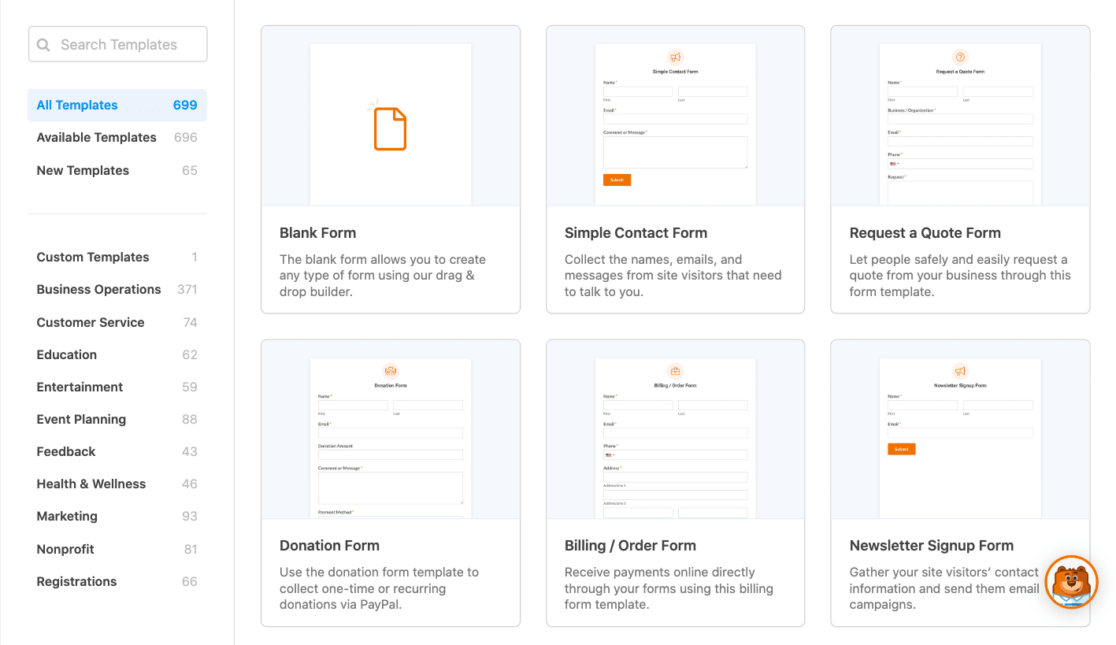
We suggest that you start with the simple contact form template, but the next steps will work with any template you choose.
2. Create Your Out of Office Notification
Next, to set an autoreply for your form, we need to create the message that will be sent while you’re on vacation.
To start, go to Settings » Notifications and click Add New Notification.
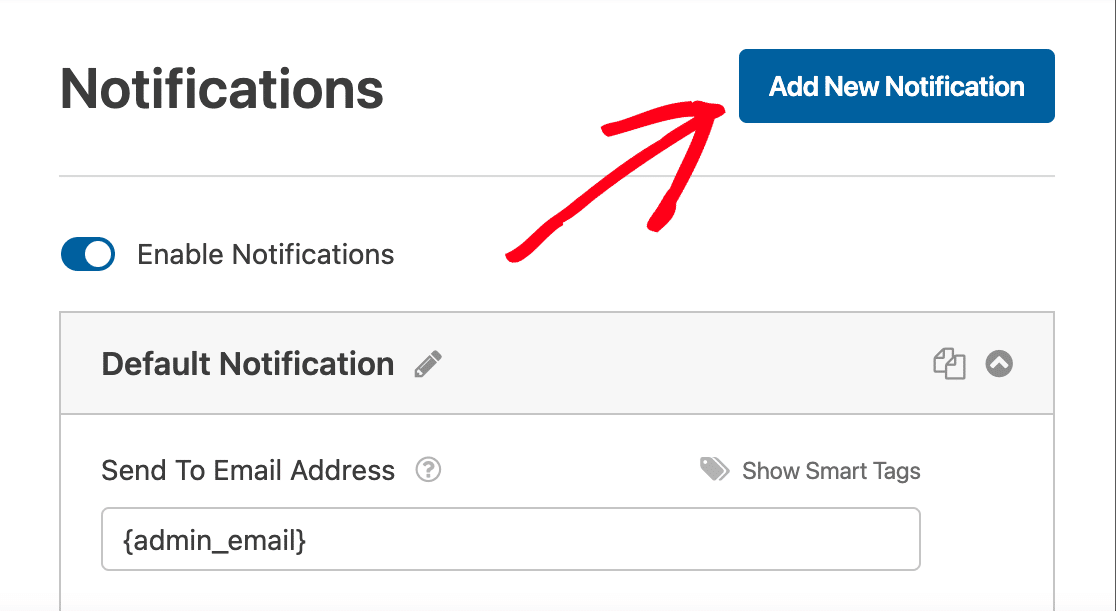
In the popup, give your out of office message a name.
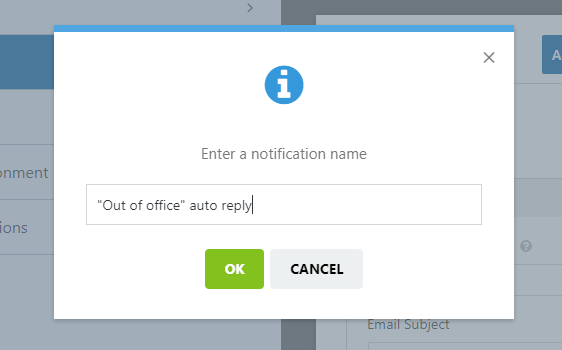
Are you wondering where WPForms entries go?
You can choose where your form notifications are sent. In this case, we want the out of office message to automatically be sent to the person who submits the form.
We can do this easily with a Smart Tag in WPForms.
Next to the Send to Email Address field, click Show Smart Tags to open the dropdown list.
Then, click Email to select the Smart Tag for the email field.
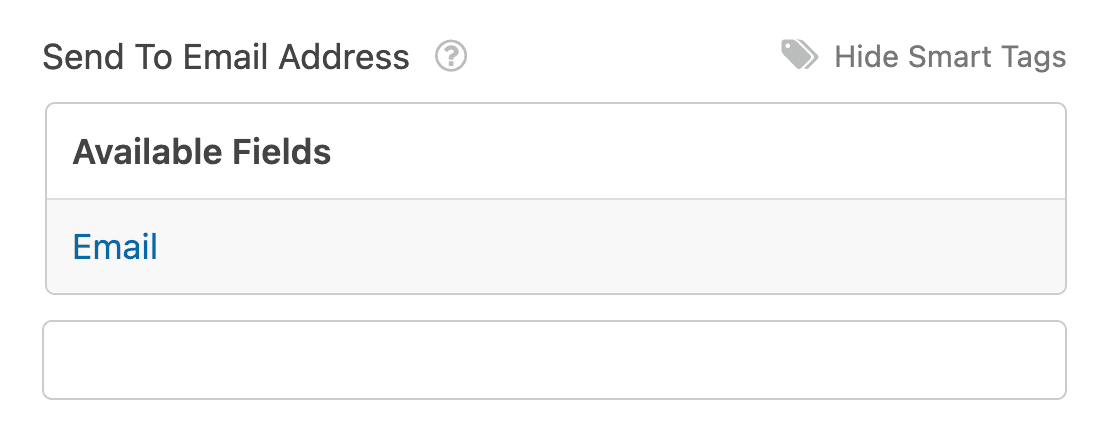
And that’s it! WPForms will replace the field_id with the email address of the person who contacts you.
Hit Save to save your form…. and you’re done!
Don’t forget to publish your contact form on a WordPress page and test your new autoresponder.
And that’s it! Every time you get a contact form email, the sender will receive your out of office message.
3. Monitor Business Messages During Vacation
Perhaps you don’t want to monitor your email during your vacation, but you still want to keep an eye on the contact form messages you’re receiving.
WPForms makes it easy to receive contact form emails on your phone. That way, you can keep an eye on business inquiries and decide if you’d like to respond to the most urgent ones.
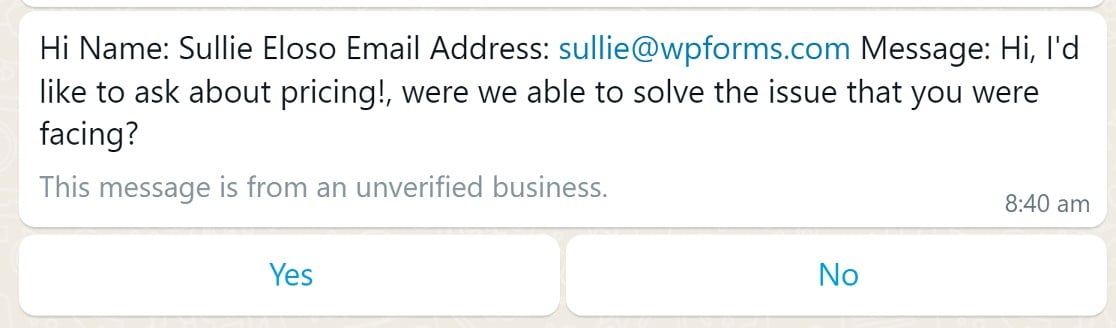
If you’d like to receive your notifications on your mobile, check out these guides:
- How to Receive an SMS From Your Contact Form – this guide makes it easy to get form entries via text message. This is ideal if you want a quick summary of the messages you receive while you’re out of the office on vacation.
- How to Receive Contact Form Messages via WhatsApp – this guide will allow you to receive WordPress form entries via WhatsApp. If you’re traveling to a location with spotty cellular service, this option might be handy too.
Next, let’s look at some template messages you can use for your holiday message.
17 Best “Office Closed For Holiday” Message Templates to Steal
Here are 10 autoreply messages that you can quickly copy and paste into your out of office settings, plus 7 bonuses that we find helpful in our team!
1. Simple Autoreply Message #1
Use this template if you’re looking for a simple autoreply message sample for your business. Remember to insert the date you’ll be back in the office.
This is a great reusable message that you can turn on any time you’ll be out for a holiday.
Hi there,
Happy holidays, and thanks for your email! I’m taking a few days off to spend time with my family and friends so I won’t be answering emails as quickly as usual. You can expect to hear back from me by (insert date).
Hope you have a great holiday!
Thanks,
2. Simple Autoreply Message #2
This is another simple “office closed for holiday” template for your WordPress forms.
Hi there,
Happy holidays! I am currently out of the office, with no email access. I’ll be returning on (insert date) and will get back to you as soon as I can.
Happy holidays!
3. Suggest Reading the Documentation
This is the office closed for holiday template that our support team uses.
If you have extensive documentation published on your site, you can recommend that your visitor reads your documentation to get a quick answer to their question.
Hello !
Please note: (insert date) are company holidays for many of our employees. Because of this, there will likely be a delay in reply to your ticket, possibly until (insert return date) when most of our team returns.
In the case where you do receive an initial reply from one of our employees, their subsequent replies may be delayed.
We have received your email request and will process it soon. While we process your request, please make sure to check out our extensive list of documentation for WPForms by clicking on this link: https://example.com/docs/
Thanks!
4. Respond to Urgent Emails Only
This template would be a great fit if you’re taking a few days off and want to respond only to urgent emails.
Hi there,
I am currently out of the office and will be back to work on (insert date). If something urgent comes up, you can let me know by emailing me with the word “URGENT” in your email title and I’ll get back to you as soon as I can.
Wishing you and your family a happy holiday!
Talk to you soon,
5. Provide Your Mobile Number
This template is handy if you don’t prefer checking your inbox during the holiday but want to provide your mobile number for urgent inquiries.
Hello!
Thank you for your message. I am currently out of the office, with no email access. I will be returning on (insert date).
If you need immediate assistance before then, you may reach me at my mobile – (Mobile Number).
Thanks!
6. Suggest Contacting Your Colleague
Rather than providing alternative contact details, you can encourage your users to contact a colleague.
Hi there,
I am currently out of office. If something urgent comes up, you can email (insert your colleague’s name and email).
Kind regards,
7. Out of Office for a Family Vacation
This is a great template to use if you’re on a family vacation.
Hi there,
Thanks for your email. I’m not in the office and am on a family vacation. I assure you that all your emails will be answered as soon as I return to the office on (insert date).
Kind regards,
8. Office Closed for Thanksgiving
This is a great, professional email template to use for the Thanksgiving holidays.
Hi there,
Our office will remain closed until the end of this week for Thanksgiving Holidays. We assure you that all your emails will be answered as soon as we return to the office.
Happy Thanksgiving!
Are you planning on running a sale after Thanksgiving? Check out our Black Friday coupon code ideas and get a head start!
9. Office Closed for Christmas
Use this template for the Christmas holidays. This one is handy for UK businesses that tend to close from Christmas Eve until Boxing Day.
Hi there,
Our office will remain closed for Christmas. We assure you that all your emails will be answered as soon as we return to the office.
Merry Christmas!
Boxing Day is a huge sale event, so pre-planning and automating your site can help you to boost sales even when your business is closed. Check out these Boxing Day marketing ideas for ways to schedule your festive sales in advance.
10. Office Closed for Annual Vacation
Use this template for your annual year-end vacation.
Hi there,
I am out of the office for my annual year-end vacation and will not be able to check my mail until after the New Year.
Have a Happy New Year!
(Bonus) 11. Office Closed for Easter
Does your office close for Good Friday and the Easter weekend? Use this template if you take time off over the Easter holiday period.
Hi there,
I am out of the office for the Easter weekend. Please note that the office is closed on Good Friday, Easter Sunday, and Easter Monday.
I’ll get back to you when the office reopens on Tuesday.
(Bonus) 12. 4th of July Email Template
Here’s a template you can quickly copy and paste if you plan to take a day off on the 4th of July:
Hi there,
I’m out of the office celebrating the 4th of July holiday and will be back at work on July 5th.
If your email requires a response, I’ll get back to you on my return.
Happy 4th of July!
(Bonus) 13. Office Closed for Annual Leave
If you run a small business, you might want to shut down operations for your annual leave. Here’s an example of out of office wording you can use.
Hi,
I’m out of the office on annual leave and will return to work on (return date).
If your email requires a response, I’ll get back to you when I return.
(Bonus) 14. Out of Office for Veteran’s Day
Here’s an example of a vacation autoresponder you can use for Veteran’s Day PTO:
Hi there,
I’m out of the office visiting family this Veteran’s Day. I’ll return to work on (return date).
If your email requires a response, I’ll get back to you when I return.
(Bonus) 15. Out of Office for Chinese New Year
Here’s an example of a vacation autoresponder you can use for Veteran’s Day PTO:
Hi there,
Our office is closed for the duration of the Chinese New Year holiday. We’ll return to work on (return date).
If your email requires a response, a member of the team will get back to you when we reopen.
(Bonus) 16. Out of Office for Eid
If you plan to take paid time off during Eid, here’s an autoresponder you can use for your contact forms and email accounts:
Hi there,
Due to the Eid holidays, our office is closed from (start date). We’ll return to work on (return date).
I wish you and your family a very happy and peaceful Eid!
(Bonus) 17. Slow to Respond Email Template
This last email template is great if you need to take some time away for a personal issue or emergency. You can let your visitors know that you’ll be slow to respond without giving them specific details.
Hi there,
I’m away from the office and will have limited access to email. I apologize in advance for the slow response.
I expect to return to the office on (return date).
If you need a response before this date, please forward your email to (name of colleague) who will be happy to help.
Thanks for your patience.
That’s it! We hope the templates above help you craft a customized autoreply for your business email and contact forms.
Create Your WordPress Form Now
Next, Find More Ways to Automate Your Website
We hope you’ve enjoyed finding out how to set an autoresponder in WordPress. You can use the same text to set up an autoresponder in Outlook, Gmail, or Teams.
Automating your website is an easy way to save time and make sure your customers are satisfied. If you enjoyed this article, you might also want to check out these other articles about the best plugins to grow your business using WordPress:
- Best ChatGPT Plugins
- Best Marketing Automation Plugins
- Best SEO Plugins
- Best Social Media Plugins
- Best WordPress Popup Plugins
Ready to build your form? Get started today with the easiest WordPress form builder plugin. WPForms Pro includes lots of free templates and offers a 14-day money-back guarantee.
If this article helped you out, please follow us on Facebook and Twitter for more free WordPress tutorials and guides.




Very Good Response and friendly support. Easy to contact, Immediate Solvency of the query and issue related to domain and any. I am very happy, Thanking you.
Hi Best Web Hosting India!
Thank you for your feedback about WPForms support! Our team is happy to hear that you enjoy it!
Have a good one! 🙂
So useful to me ?? thanks sir
Regards for sharing your well put together website.
Hi Sulzer!
Thanks for your feedback, we are glad that you like it.
Have a good one 🙂
How to circulate a mail to all employees Saturday is working day
Hi Santosh,
WPForms does not have an inbuilt feature to send circulars via notification. I have added your vote to consider this as a feature request for future enhancements.
As a workaround, please refer to this article from WPBeginner to send an email to all registered users of the site.
Hope this helps 🙂