AI Summary
Are you ready to grow your business online and maximize your potential?
Starting a business doesn’t have to be difficult or costly. It’s perfectly possible to set up a successful online business without shelling out big bucks.
In this post, we’ll share some time-tested and actionable power hacks to grow your online business.
Tips for Online Business Success
Use the links below to jump to any section quickly.
In This Article
- 1. Pick a Flexible Website Platform
- 2. Use a Suitable Theme for Your Site
- 3. Add a Contact Us Page
- 4. Produce SEO Optimized Content
- 5. Start Building Your Email List
- 6. Utilize Social Media Platforms
- 7. Leverage PPC Advertising
- 8. Maximize Conversions Using Smart Campaigns
- 9. Implement Effective CTAs
- 10. Streamline the User Experience
- 11. Accept Guest Post Submissions
- 12. Build Trust With Social Proof
- 13. Track Website Metrics and Improve Results
- Bonus Hacks for Accelerating Business Growth
- Use Feedback Surveys to Identify Weaknesses
- Automate Repetitive Tasks
- Onboard Affiliates
1. Pick a Flexible Website Platform
Your website is the most essential component of your online presence. When first starting out, you likely can’t predict what your business will grow into as it matures. This is why having a flexible platform is important so you can expand your website without obstacles later on.
We highly recommend WordPress as the most flexible website building platform. WPForms itself is powered by WordPress, as are 43% of all websites on the internet.

The benefit of using WordPress is that you get a high level of customizability for every aspect of your website. And the availability of an enormous variety of plugins gives you tons of ways to simplify business processes.
Self-hosted WordPress.org is a free platform. But in order to take your site live, you’ll need to purchase a domain name and web hosting separately.
The easiest way to buy domain and hosting is by using Bluehost, which offers both for merely $2.75 per month.
With this important decision to build your website on WordPress, it’s time to utilize your site to its full potential for growing your business.
2. Use a Suitable Theme for Your Site
The fact that WordPress is so widely used means that you don’t have to do anything from scratch yourself. When it comes to designing your website, you can simply choose from thousands of ready-made WordPress themes to speed up the process.
Once you’ve added a theme, you can start adding landing pages to your site. This is another job that you can easily get done quickly using templates. All you need is a page-building plugin like SeedProd.
With SeedProd, you can customize your site design using hundreds of visually striking landing page templates designed for various kinds of businesses.
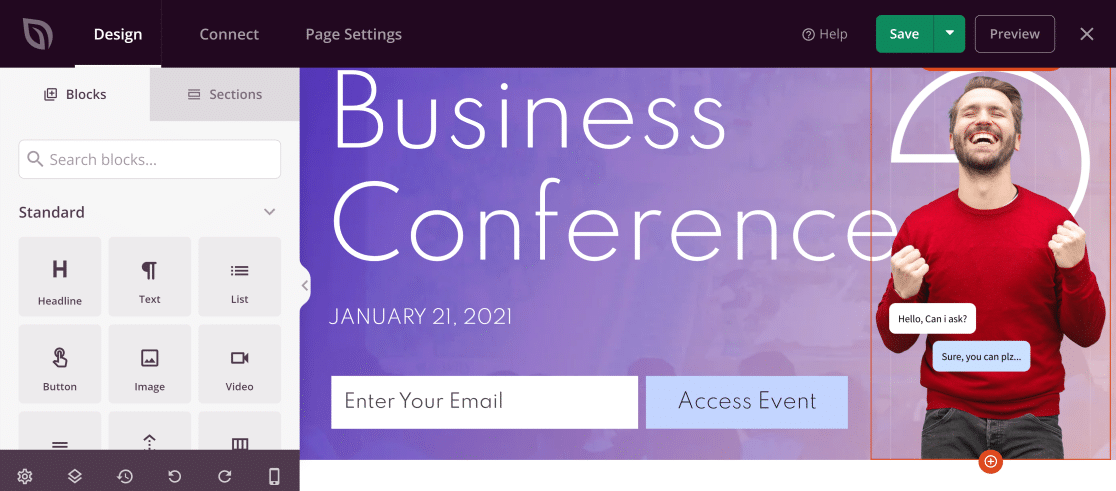
After choosing a template, you’re free to edit and customize any component of your page using a simple block editor.
At this point, your website will already be starting to take shape. It’s time to start marketing and generating leads for your business.
3. Add a Contact Us Page
Every online business needs a way to let your audience and prospective customers contact you. Unfortunately, WordPress doesn’t include a contact form by default.
But the good news is that you can easily install a contact form plugin like WPForms to add a fully customized contact form to your site.
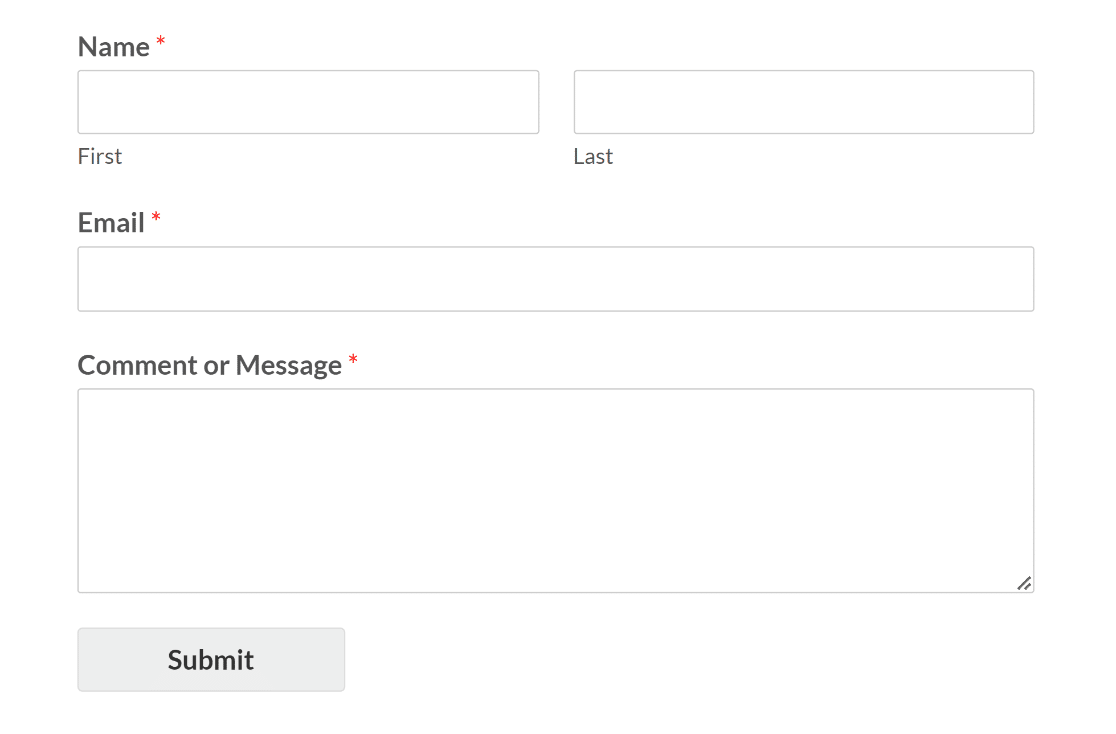
WPForms stores all form responses safely in your WordPress dashboard. This way, you’ll never lose a message from visitors who want to talk to you.
To get started immediately, you can simply use the pre-made contact form template available right out of the box in WPForms.
Now that site visitors have a way to reach you, it’s only a matter of time before leads start coming your way to take off your business.
4. Produce SEO Optimized Content
With the foundations of your site laid down, now would be a good time to add content to your site.
To start with, you should add content to your Homepage, About, and Products/Services pages to describe what your business is all about and how you can serve customers.
Once you’re done with that, you should seriously consider adding a blog to your main site. It’s really easy to add a separate blog section in WordPress where you can regularly add new posts to build your audience.
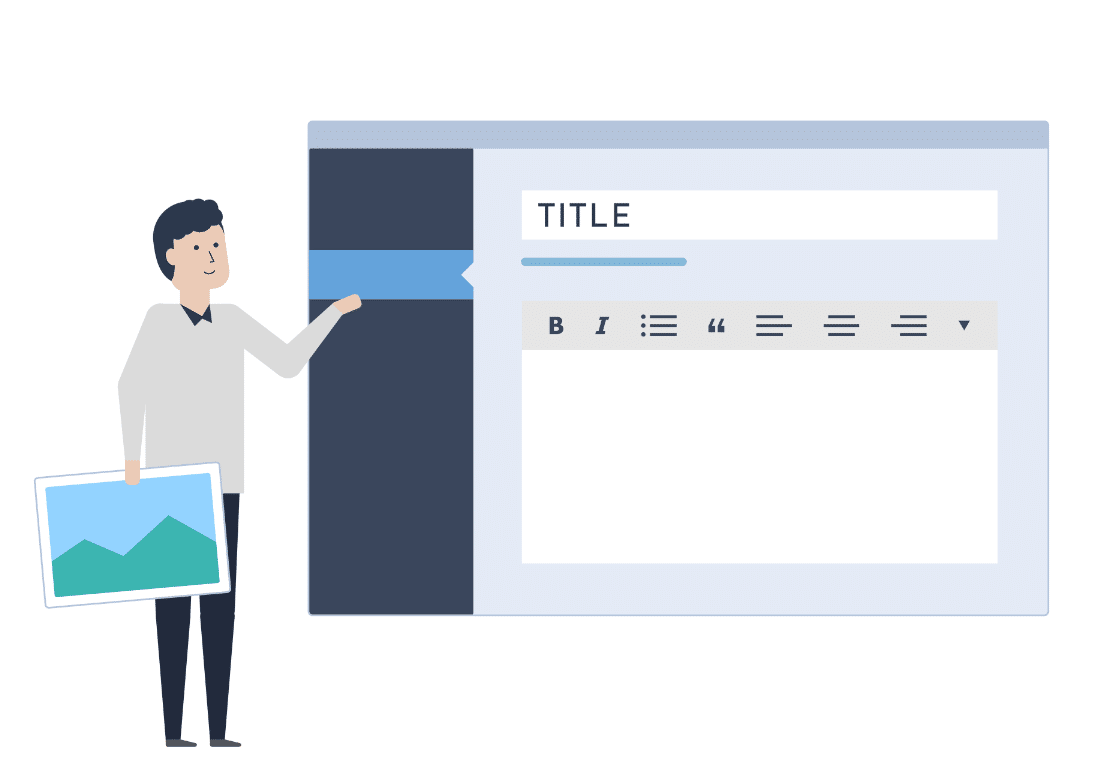
If you plan your blog posts strategically to focus on search keywords relevant to your business, you’ll start driving organic traffic to your site without spending a single penny on paid advertisement.
You can use free tools like the Google Keyword Planner to discover keywords related to your business.
This would be a good point to install AIOSEO on your site as well. AIOSEO is a WordPress plugin that makes SEO easy for everyone.
This tool audits your website and generates a simple checklist that enables you to optimize your site for search results.
5. Start Building Your Email List
Email marketing is one of the most successful strategies for converting leads into paying customers.
But before you can nurture your leads with emails, you must first build your email list.
There are various ways to generate leads, but using a lead generation form is a simple yet highly effective tactic.
WPForms has a dedicated Lead Forms addon that turns a standard lead form into a highly visual, multi-page form optimized for maximum engagement and conversions.
You can embed this form on any part of your WordPress site and start capturing emails from visitors.
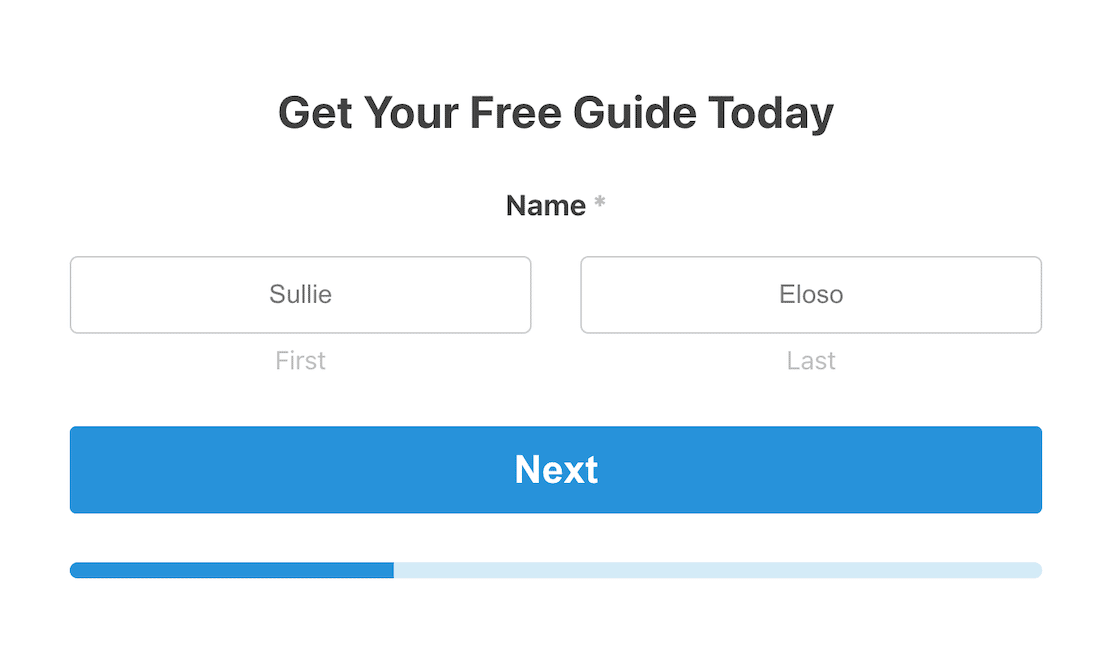
It’s also worthwhile to use the lead magnet strategy to get more people to opt into your email list.
As you start building your email list, you’ll want to send out marketing emails to nurture your leads. There are many email marketing tools out there, but we recommend Constant Contact. It’s one of the more affordable options, and it integrates with WPForms (even if you’re using the free WPForms Lite).
This means you can send all leads collected by WPForms from your WordPress site to your Constant Contact email list, where you can run your email campaigns.
6. Utilize Social Media Platforms
Having a social media presence broadens your reach to new audiences. These platforms see millions of active users every day, so there’s a massive opportunity for you to market your business to actively engaged users.
It’s a good practice to create your business profile on popular social networks like Facebook, Twitter, and Instagram.
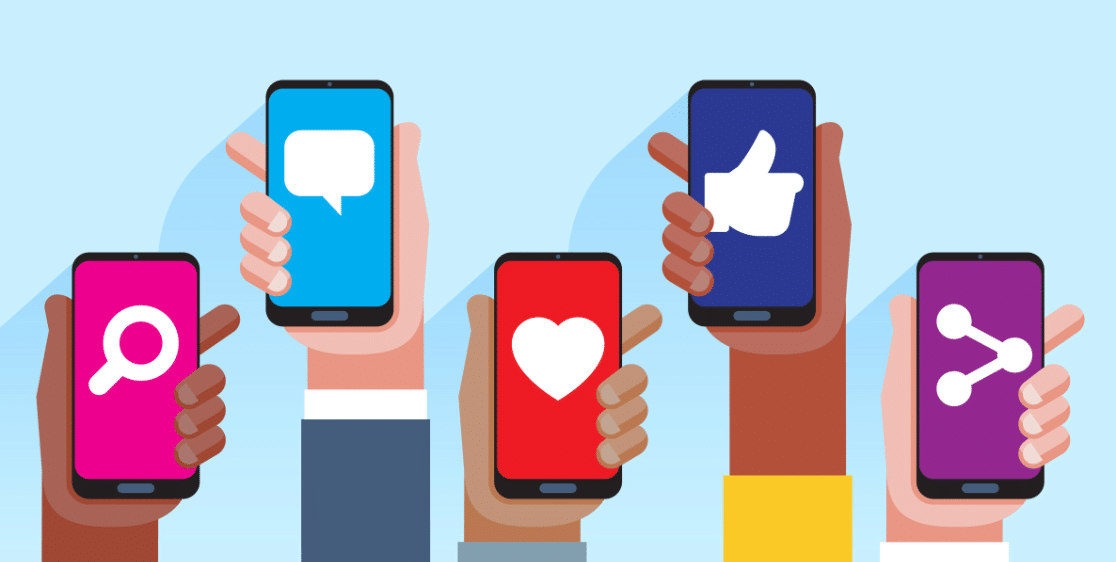
As you start posting blogs and planning your content calendar, you should also plan your social media calendar. Sharing blog posts on your social networking profiles is another excellent way to drive traffic to your main website.
But that’s not the only way you can leverage social media to grow your business online. Many businesses successfully use giveaways and online contests to stir high levels of engagement for their brands in order to get more subscribers, site traffic, shares, and more.
WordPress has a powerful online giveaway plugin known as RafflePress.
You can use this plugin to create Facebook contests and other kinds of online giveaways in just a few easy steps.
7. Leverage PPC Advertising
PPC or Pay Per Click can supplement your organic marketing efforts by helping you get your website in front of potential customers on search.
What’s more, you don’t even need a huge budget to get started. You can start PPC and start seeing results even with a very low starting budget.
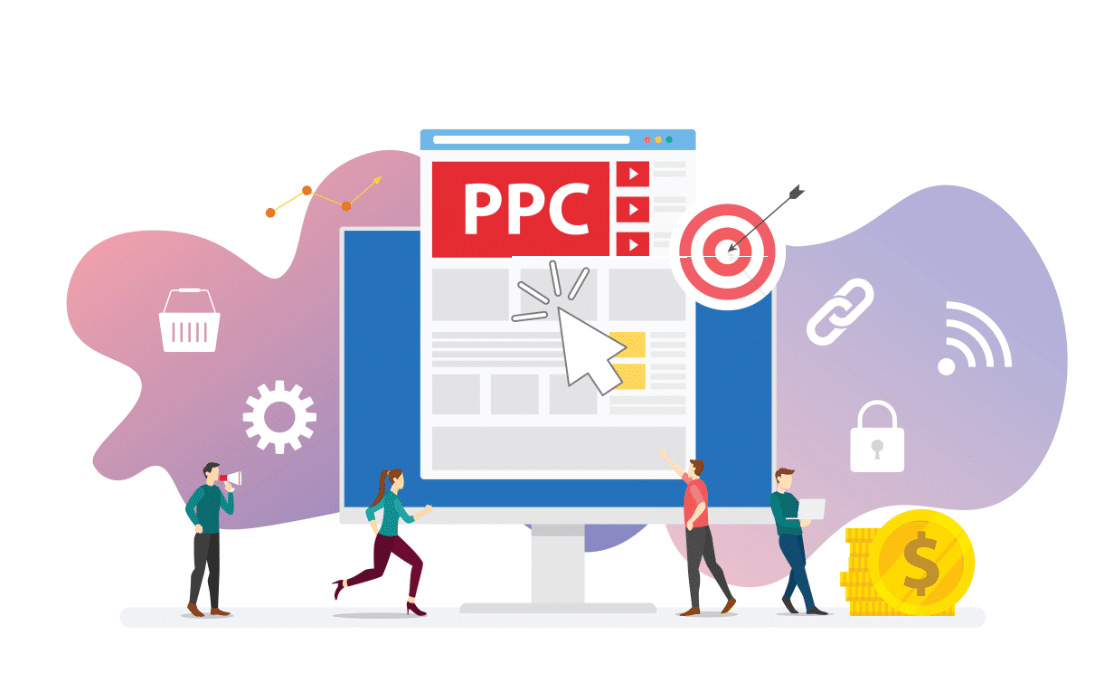
Google Ads is the most popular PPC platform. But social media platforms like Facebook and LinkedIn are also great options when you want to promote your business to social networking audiences.
Paid marketing on social media also gives you the advantage of applying a high level of audience targeting. So if you’re aiming to market your business to a niche audience, Facebook Ads can be an excellent tool.
8. Maximize Conversions Using Smart Campaigns
Driving traffic to your website isn’t enough to grow your online business. You’ll only start generating revenue once that traffic converts.
Luckily, you can create smart marketing campaigns with high conversion potentials using OptinMonster. This tool works perfectly for sites powered by WordPress and offers tons of features that enable you to run broad-level as well as targeted campaigns.
Whether you want to create popup forms for lead collection, countdown timer campaigns, floating bars, or display special offers using Exit Intent campaigns, OptinMonster will have you covered.
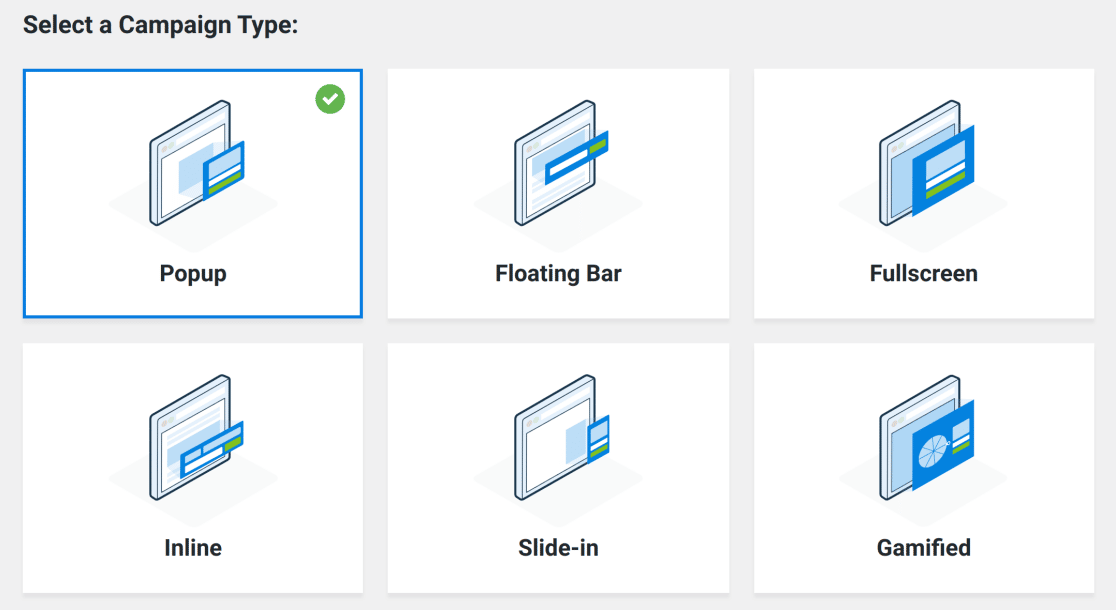
What’s more, it gives you advanced targeting options that let you control who can see your campaign and which pages it will be displayed on.
These options enable you to set up highly successful campaigns that convert consistently, turning visitors into loyal paying customers.
And that’s just what you need to make your business grow.
9. Implement Effective CTAs
Call-to-actions or CTAs are buttons, links, and other elements that prompt visitors to complete an action like submitting a form.
The right use of CTAs can help improve your conversion rates. Some best practices to follow when adding CTAs include:
- Use action-focused and specific language: Use clear and descriptive language encouraging users to complete an action. For instance, “Subscribe to the newsletter”, “Download our free ebook”, “Buy our amazing product now”.
- Place CTA in a prominent location: Placing your CTA above the fold makes it more visible, so the majority of visitors can easily find it.
- Pick contrasting colors: Use a color for your CTA that contrasts sharply with the background of your website to make it stand out more prominently.

Just by keeping your CTA simple, focused, and action-oriented, you can aid your visitors to easily complete an action, leading to better conversion rates.
10. Streamline the User Experience
Strong user experience is critical for satisfying your customers and earning their loyalty.
For online businesses, it’s essential to ensure you have a fast-loading website for a good user experience.
You can improve your page speed by uploading only optimized images, minimizing the use of gifs, removing unnecessary plugins and scripts, and using a content delivery network (CDN).
It’s also important to make your site as accessible as possible. This means using simple and straightforward navigation menus so visitors can easily find what they’re looking for on your site.
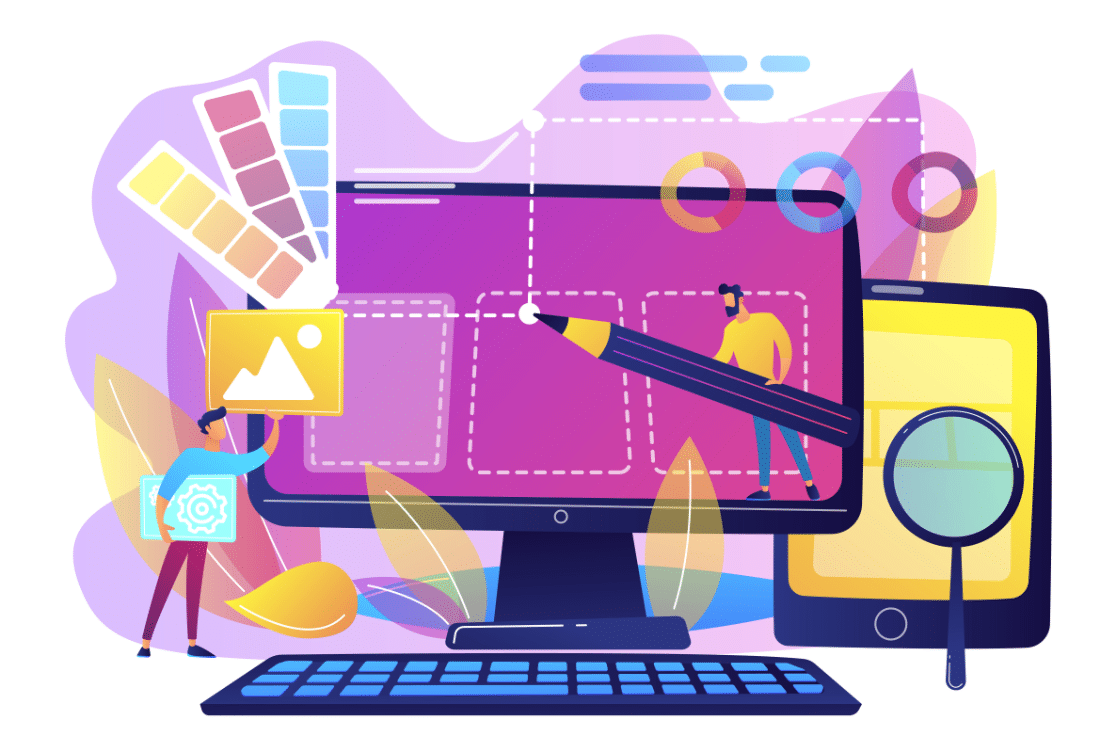
At the same time, you should use descriptive labels and avoid adding too many menus to your navigation because that can be overwhelming.
When uploading images, make sure to add alt texts so people with vision impairment can still easily consume your content. Similarly, it’s a good practice to add transcripts to your videos.
Finally, mobile users constitute a significant proportion of online traffic these days. Make sure to use a responsive website design so your pages look great when viewed from any device.
WordPress is a mobile-friendly platform, so you shouldn’t have a problem ensuring responsive design for your pages.
See our roundup of eCommerce user experience statistics for more ideas on improving the experience for your customers.
11. Accept Guest Post Submissions
Guest posting is an excellent technique for growing your online presence.
Many blogs have successfully diversified and increased the range of their content by accepting high-quality guest posts from other writers.
Once a guest post is published on your site, the contributing authors can share the post with their own followers. This means you’ll start attracting new audiences and grow your traffic dramatically.
You can make the guest posting process simple for other writers by adding a post submission form to your site. The best way to do that is by using WPForms.
With the WPForms Post Submissions addon, you can allow writers to contribute posts without asking them to register on your site or access your WordPress admin area.
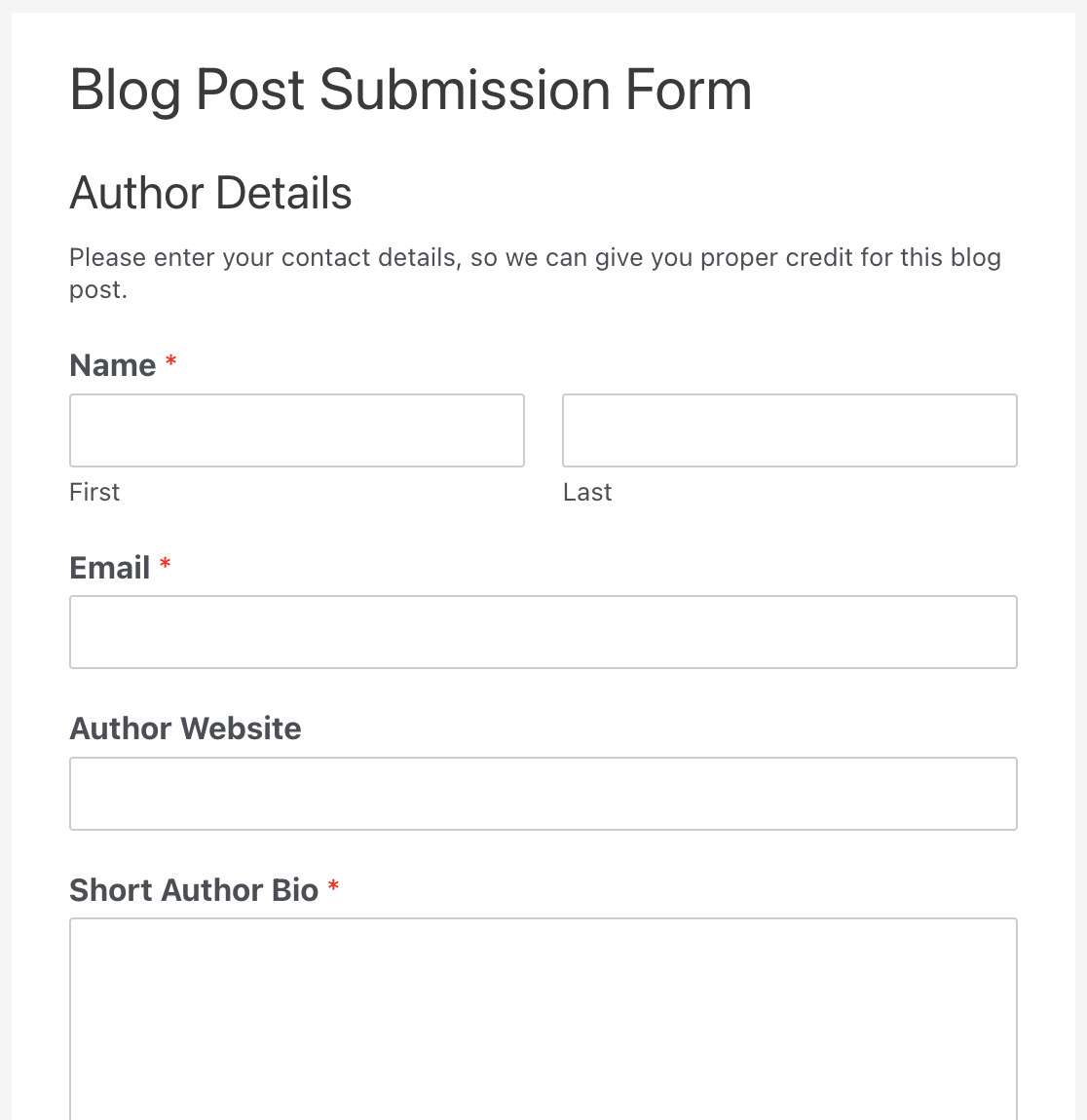
In fact, once your site grows big, other writers will likely even want to pay you for getting their posts featured on your site.
Once again, you can use WPForms to add payment fields to your post submissions form. This way, you can receive payments as soon as a guest submits their post.
The most convenient feature is that WPForms will automatically add the submitted content to a new post draft, all with complete formatting. This saves you precious time by eliminating the need for copy/pasting submitted posts to the WordPress editor.
You can then easily review the post, make edits, and publish it.
12. Build Trust With Social Proof
People have a tendency to look to others for confirmation that the action they’re about to perform is valid. If many others already love your business, new customers will naturally trust you more and feel validated when choosing your product or services.
There are many ways to add social proof to your site. You can show testimonials and ratings of your satisfied customers, the number of times your product has been downloaded, and more.
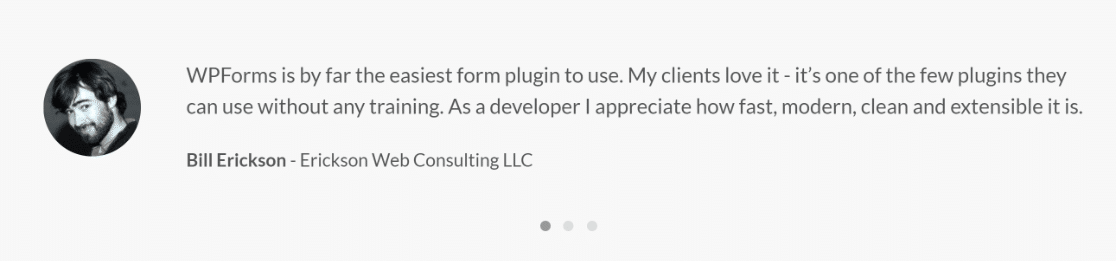
You can even track and display real-time user activity, like purchases being made by other customers on your site. For this, we recommend using the TrustPulse plugin for WordPress.

TrustPulse will display a notification for your site visitors when another customer makes a purchase or takes some other action. This leads to a snowball effect where more and more visitors convert as they start trusting you based on social proof.
13. Track Website Metrics and Improve Results
Having an online business allows you to track your website metrics and measure performance to any level of detail that you want.
It’s easy to make improvements and get the results you want once you know exactly what’s working and not working for your site.
Google Analytics is the most popular tool for tracking website traffic and conversion metrics.
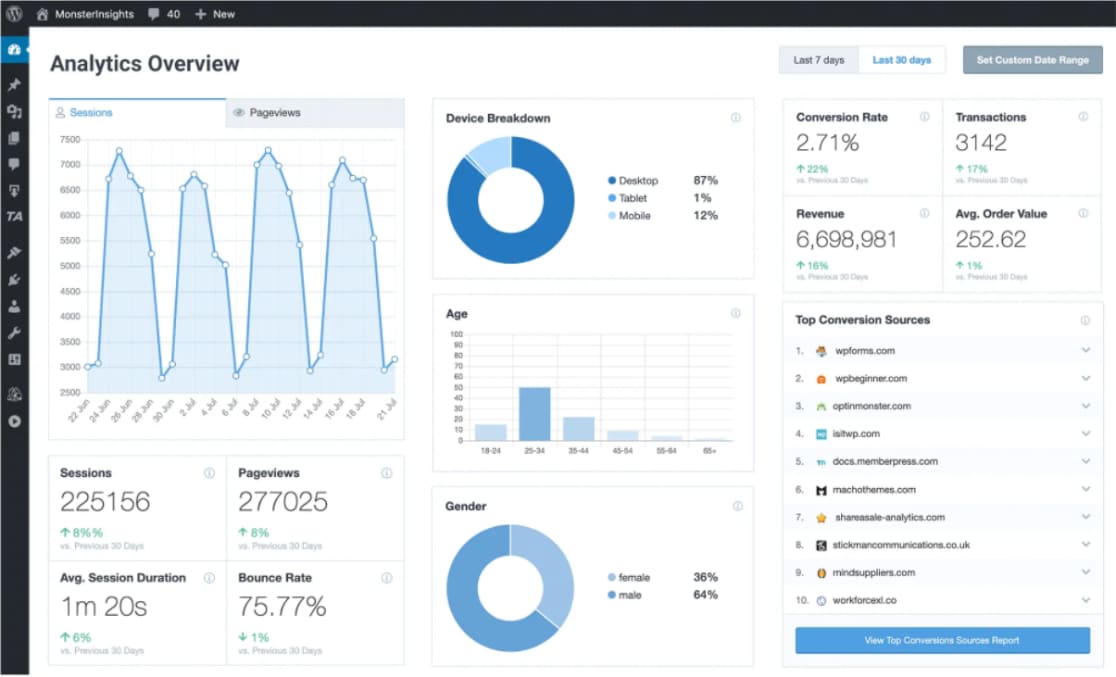
But for most small businesses, Google Analytics shows a lot more information than you’d usually need.
Thankfully, WordPress has a super user-friendly analytics plugin called MonsterInsights. This plugin pulls the most useful metrics from your Google Analytics account and brings them to your WordPress dashboard.
That offers an outstanding level of convenience because you can view the reports you need without having to leave your WordPress site.
You can also specifically see a glimpse of a user’s journey before they filled your form using the WPForms User Journey addon.
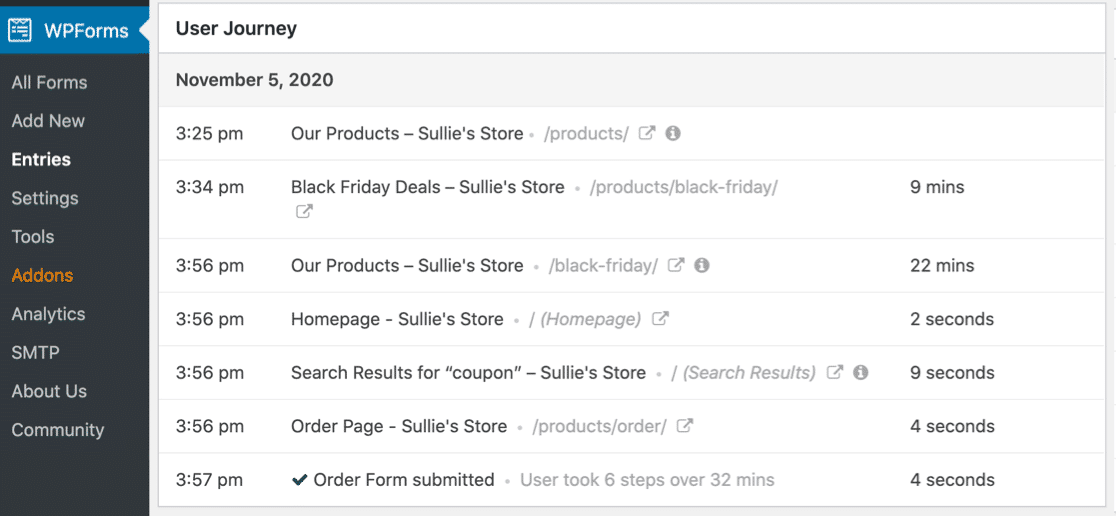
Every successful online business evolves and improves by making informed decisions based on data. In order to grow and succeed in the long run, tracking your performance regularly and adjusting strategies accordingly can take your business to the next level.
Bonus Hacks for Accelerating Business Growth
With the above tips, you can give your new business an excellent standing. But if you want to go a step further, here are some bonus power hacks for you to try:
Use Feedback Surveys to Identify Weaknesses
Customers are in a unique position to have an independent outside view of your business. You’d be missing out on incredible ideas and the opportunity to identify weaknesses if you don’t encourage customers to send feedback easily.
The smart way to collect feedback is to use one of several customer feedback templates available in WPForms. For instance, you can use the NPS template to ask customers if they’d recommend you to their friends and family.
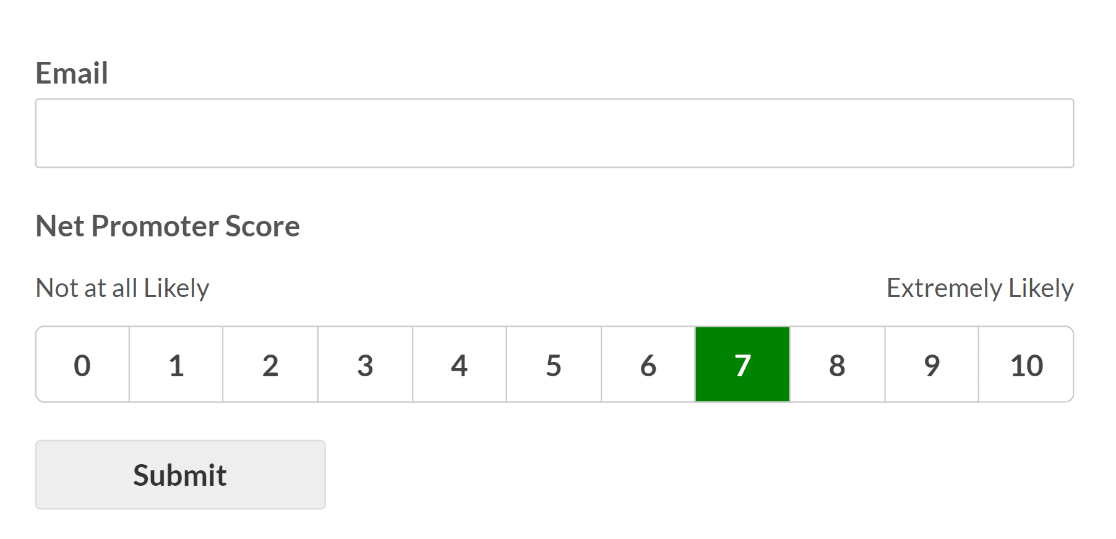
You don’t have to limit your customers to feedback only either. WPForms also enables you to conduct surveys to get deeper insights into how customers perceive different aspects of your business and even get ideas for new areas that you may want to explore.
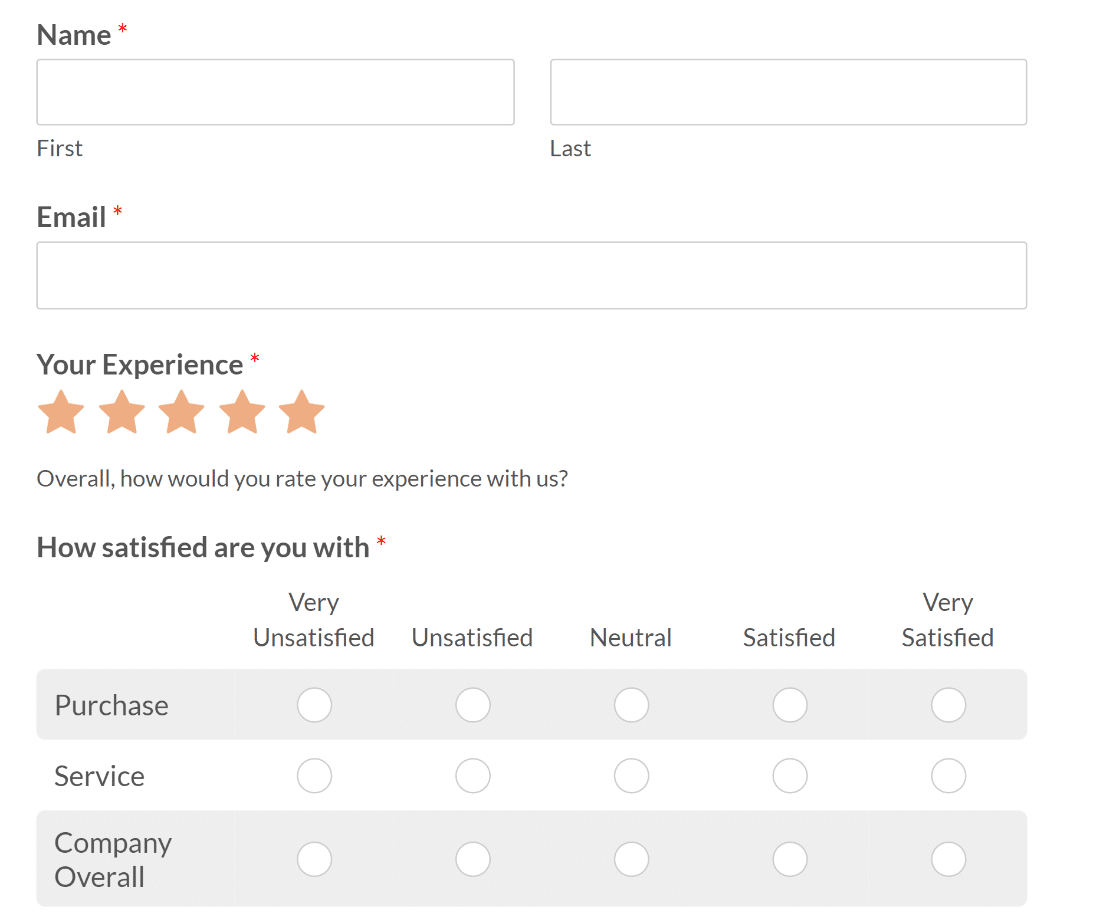
WPForms displays survey results with charts that illustrate responses in an easy to understand manner. And all of this happens right on your WordPress backend, so you don’t need any extra software or coding knowledge.
Use customer feedback and survey responses to improve your existing business processes and expand into promising new areas to serve new audiences.
Automate Repetitive Tasks
One of the major challenges that new businesses face is getting overwhelmed by spending valuable time on repetitive tasks.
Automating different areas of your business not only saves time; it also streamlines your operations, improves efficiency, and reduces costs.
Unfortunately, automation remains an underutilized asset even though there’s a huge potential for automating various kinds of routine business processes.
For instance, if you prefer having a copy of your form entries saved in a spreadsheet, you don’t have to copy and paste information manually.
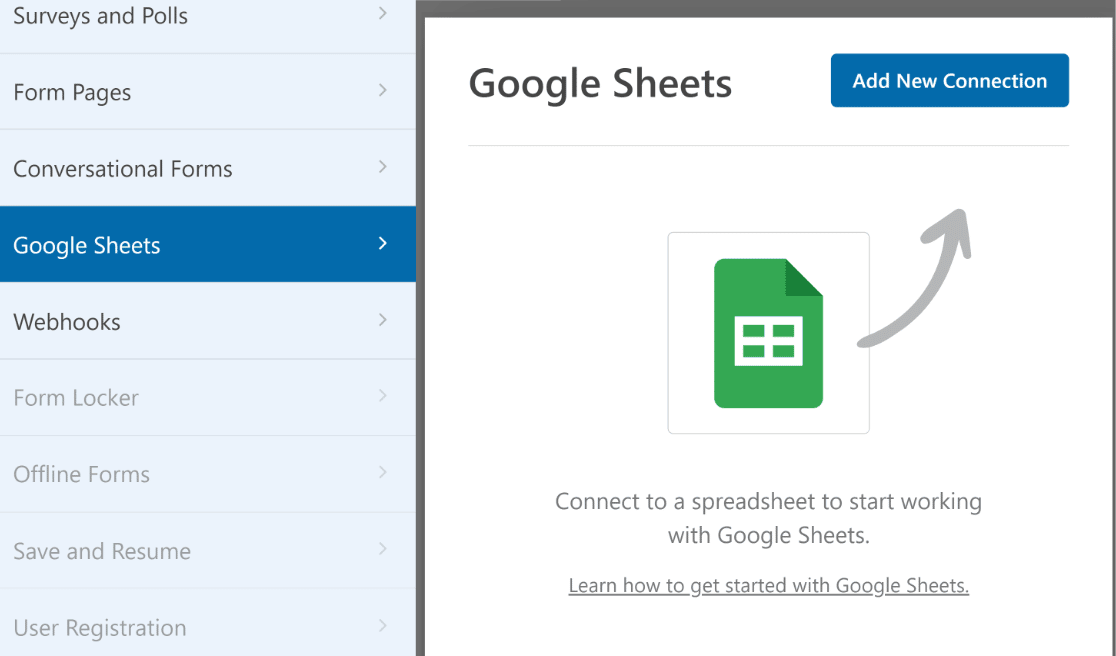
Instead, you can integrate WPForms with Google Sheets so that new entries are automatically sent to a spreadsheet of your choice.
WPForms also integrates with tons of popular email marketing platforms and CRMs like Constant Contact, Mailchimp, HubSpot, Brevo (formerly Sendinblue), and more. These integrations enable you to collect leads and contacts from forms in WordPress and automatically send them to your email marketing tool or CRM. Check out one of our WPForms case studies to see how user Steve Youngblood uses WPForms built-in integrations to send leads directly to HubSpot and ActiveCampaign.
And that’s not all.
You can even connect WPForms with ChatGPT to leverage AI as an assistant for handling different aspects of your forms. For example, you can send automatic AI-generated form notifications that are unique and creative each time a user submits your form.
Onboard Affiliates
Affiliate marketing can multiply your conversions and help bring referral traffic to your site. An affiliate is an individual or another website that promotes your products and services for a small commission.
The affiliates get a cut for each sale or lead you get through a referral. Meanwhile, you enjoy a boost in sales because you’re now being promoted by a network of affiliates outside of your website. It’s a win-win.
But managing affiliates can be tricky without the right system. Thankfully, WordPress has a full-fledged affiliate management tool named AffiliateWP.
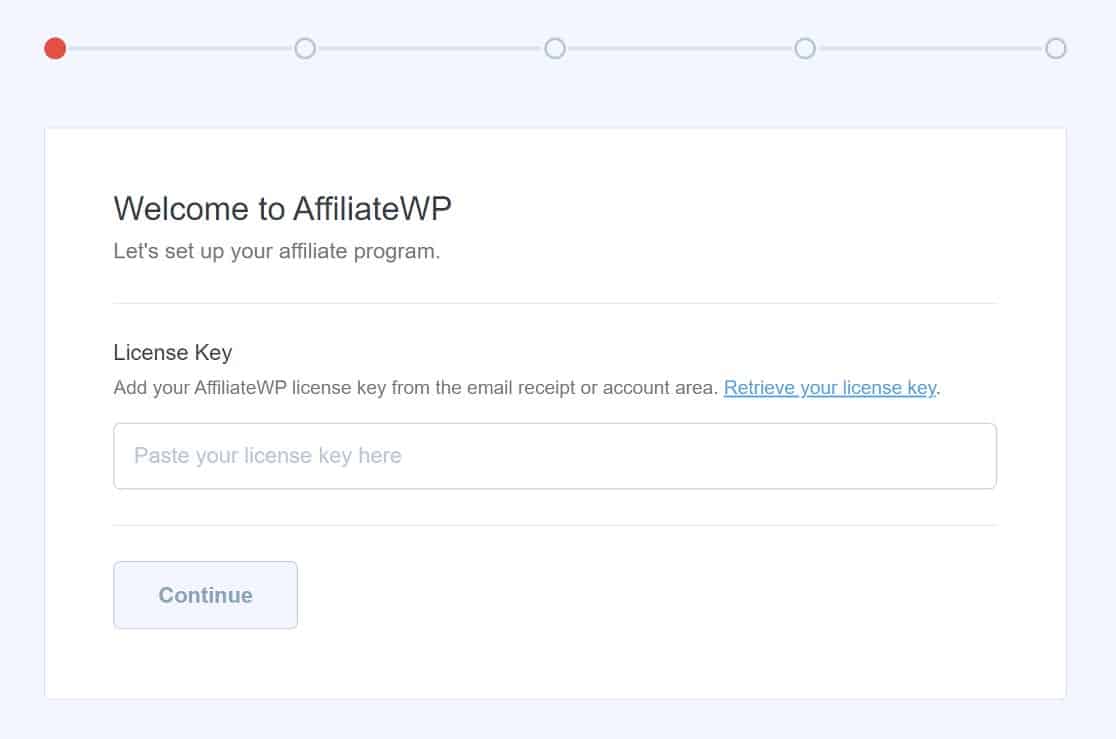
This plugin enables you to onboard affiliates, track referral activity and sales, and easily process payouts directly from your WordPress site.
Affiliate marketing is widely used by emerging as well as established businesses to bring in new audiences that would otherwise be inaccessible to you. The combination of direct and referral conversions can stir rapid growth for your online business.
And that’s it! You’re now well-positioned to grow your business online and make continuous progress toward your long-term goals.
Next, Customize Your WordPress Theme Colors
The design of your website plays a role in crafting a satisfactory user experience. You can easily experiment with different theme styles and colors in WordPress. If you want, you can even change your form styles and colors without any code.
Curious to learn about the differences between Everest Forms vs WPForms? Check out our detailed comparison post for more details.
Create Your WordPress Form Now
Ready to build your form? Get started today with the easiest WordPress form builder plugin. WPForms Pro includes lots of free templates and offers a 14-day money-back guarantee.
If this article helped you out, please follow us on Facebook and Twitter for more free WordPress tutorials and guides.



