AI Summary
Are you looking into the best WordPress calendar plugins for your site?
There are several different calendar plugin options available for WordPress. Some only provide basic event management and booking features, while others are more advanced.
In this article, we’ll talk about the best calendar plugins for WordPress that you can add to your site today.
Best WordPress Calendar Plugins
The following are our hand-picked best calendar plugins for WordPress sites:
Let’s consider each of these in a bit more detail.
1. Sugar Calendar
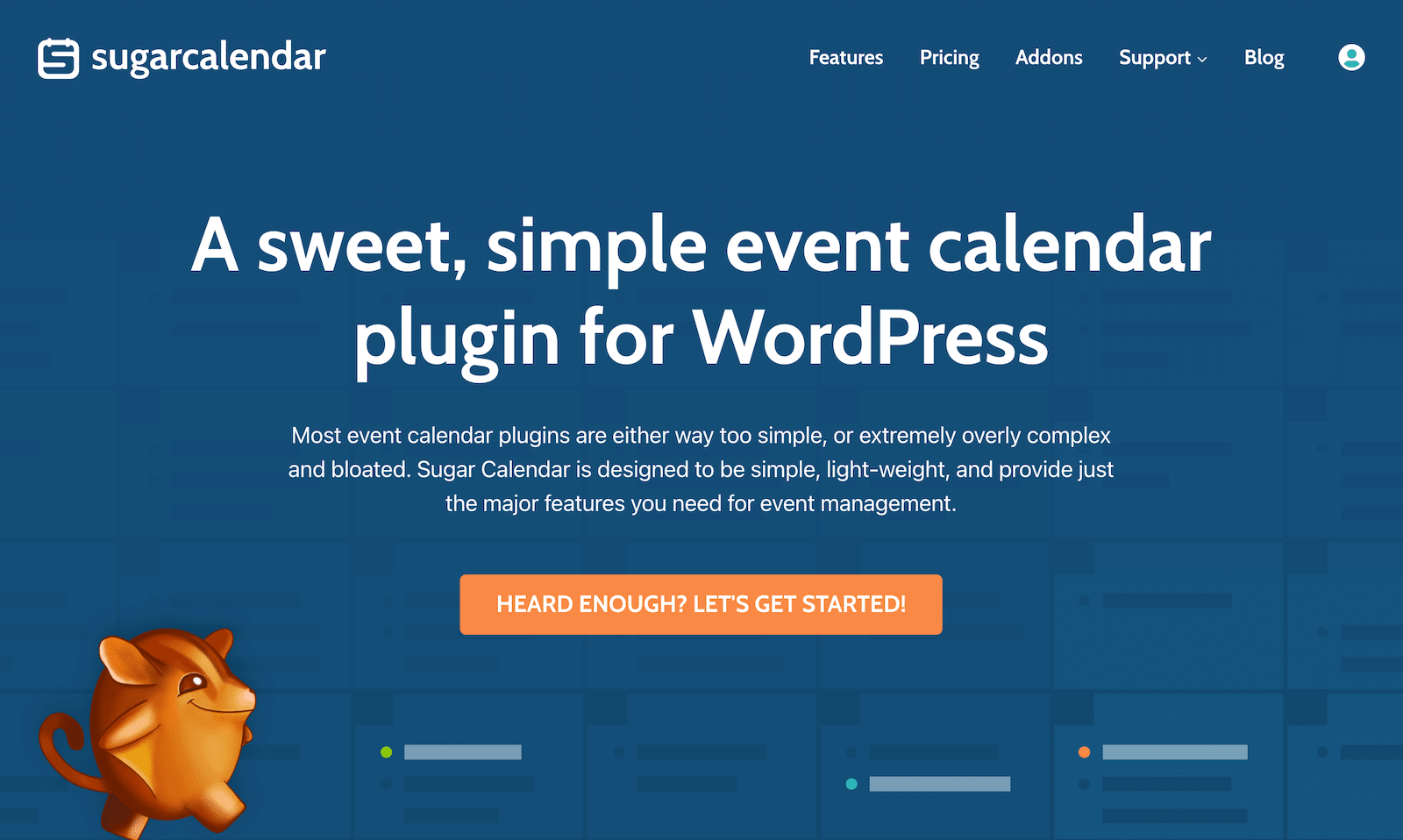
We love Sugar Calendar because of its simplicity and top-notch quality features that enable organizers to manage events easily and effectively.
Event creation is simple and intuitive, and you can do it right within WordPress, so it saves time (and tabs!).
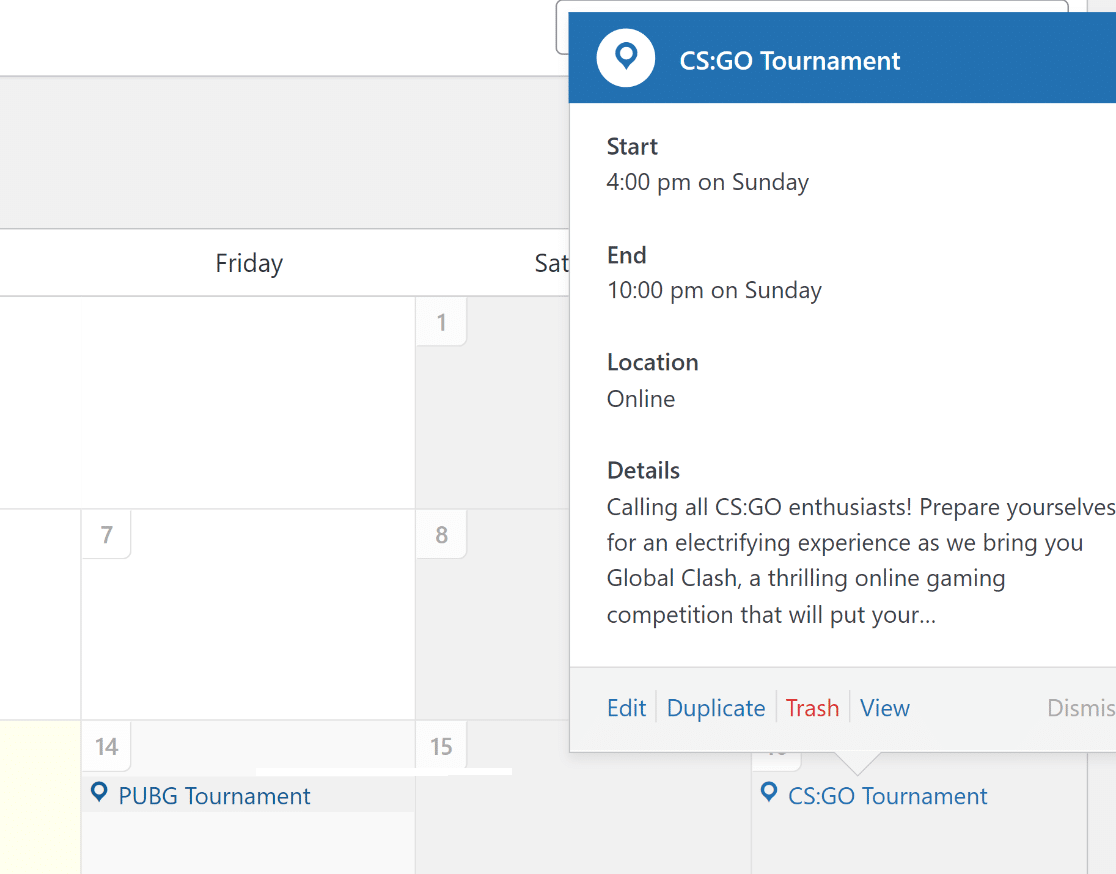
One of the best things about it is its versatility. If you want a clean calendar to display events on your website, you’ll get that with Sugar Calendar. Not only that, but you have several options when it comes to how you want to display events:
- Event Categories – Show what you want to show, where you want to show it
- Map View – The Google Maps integration lets you show the precise location of your event
- List View – Display your events as a scannable list
- Block View – Display your events as blocks
- Monthly/Weekly/Daily Calendar Views – View events by day, week, or month
You can even specify time zones for events that might have attendees around the globe, such as virtual events.
Visitors can add your events directly to their calendars from the calendar view, making it less likely that they’ll forget, especially if it’s not a ticketed event.
And speaking of tickets, if you want to take complete control of your events by selling tickets, the Event Ticketing addon is perfect. It lets you sell tickets through Stripe or WooCommerce. It’s a powerful feature for users who are ready to take it to the next level with their event management.
Other Features:
- Create recurring events over any time period such as daily, weekly, monthly, or yearly, or host multi-day events with ease
- Organize events into categories and display events for selected categories
- Integrations with Google Calendar, iCal, Zapier
- Direct integration with WPForms and Formidable Forms
- Easy embedding options with shortcodes and blocks for WordPress
Sugar Calendar also integrates seamlessly with WPForms. You can easily allow users to submit events through your WordPress forms.
The Events Calendar is a great plugin, but if you decide to make the switch from TEC to Sugar Calendar, there’s even a migration tool that will help you easily move your events to Sugar Calendar.
Overall, Sugar Calendar offers the perfect balance between ease of use and features for WordPress users.
Pricing: Sugar Calendar is a freemium plugin with paid plans starting from $49 per year.
Also Read: How to Switch from The Events Calendar to Sugar Calendar
2. The Events Calendar
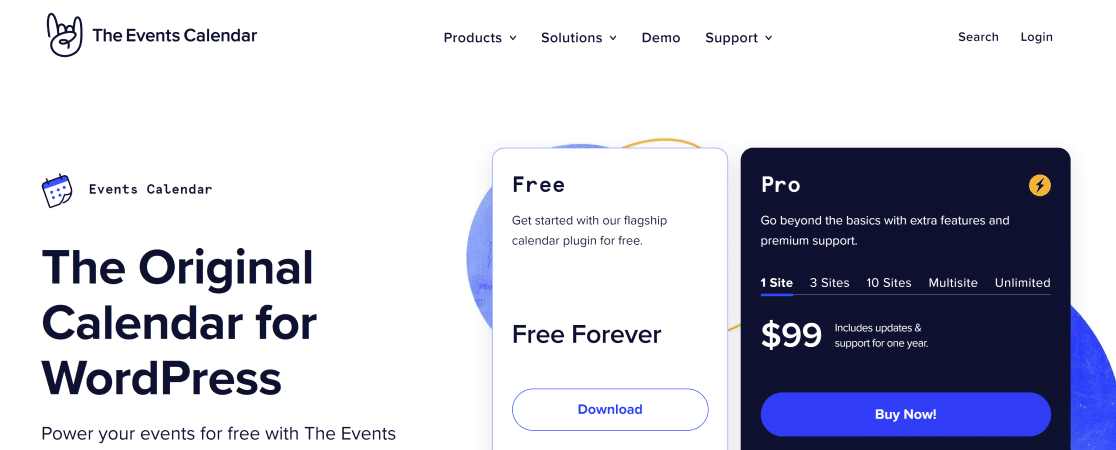
The Events Calendar is a popular event management and calendar plugin for WordPress. The plugin uses a very straightforward user interface that makes it very easy to manage your events from your WordPress dashboard.
One of the key features of The Events Calendar is that it provides different view options for the calendar, including a month view, list view, day view, and even a photo and map view of upcoming events. This gives you a lot of freedom to choose a calendar design that you like.
Like Sugar Calendar, The Events Calendar plugin also provides multiple addons that unlock additional functionalities like event ticketing, Google Maps integration for event locations, WooCommerce, and more.
You can sell event tickets and accept payments by integrating The Events Calendar with PayPal. We found it super easy to configure the PayPal integration and start taking money for ticket sales.
The Events Calendar also works with WPForms. It’s very simple to integrate these two plugins and allow users to submit events in your calendar from your site’s frontend.
Pricing: The Events Calendar’s essential features are available for free. The premium plans start at $99 per year.
3. EventOn
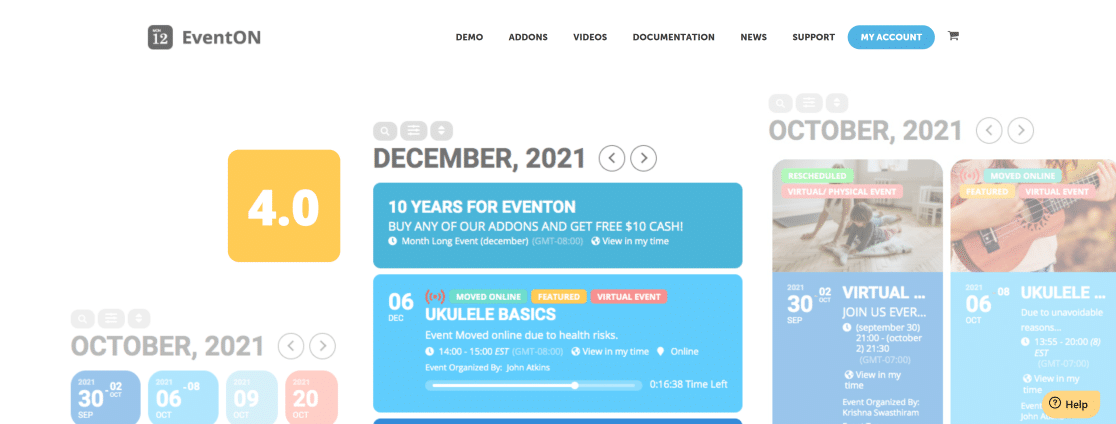
EventOn is an advanced calendar plugin for WordPress with a wide range of features. We were really impressed with its intuitive interface for designing and editing your events. When you publish events, they appear in the form of colorful cards that look amazing from the frontend.
EventOn also comes with helpful features like assigning a different color to different event categories, which is great for letting your visitors easily find the event they’re looking for.
One of the best things we liked about EventOn is its appearance customization feature. You can design your events page to match your brand’s theme using the easy visual customization tool. These customization options are highly effective for ensuring a great user experience.
In addition, you can include elements like images and Google Maps locations in your events. It’s a great way to make it easy for people to locate and get directions for your event venues without any confusion.
Pricing: EventOn is a freemium plugin with pricing for premium features starting from $25.
4. WP Booking Calendar
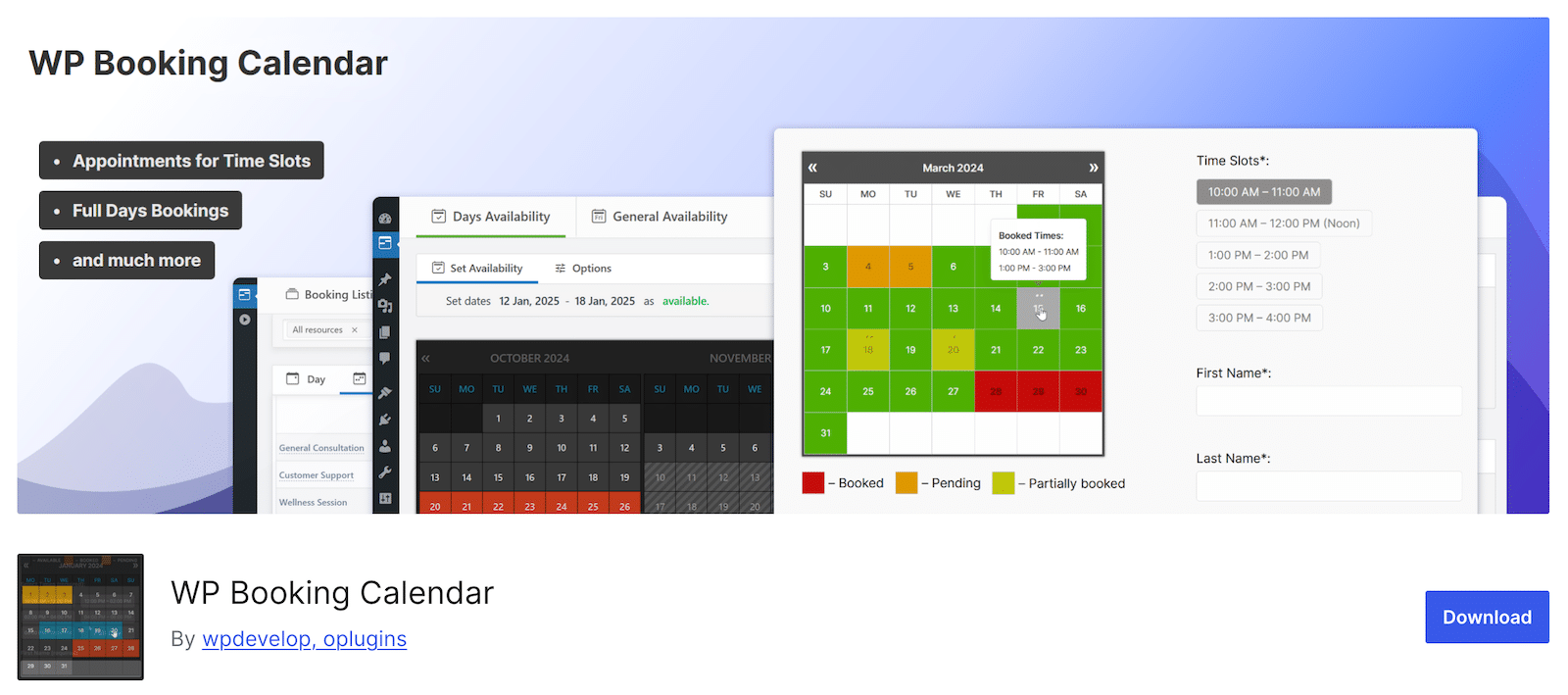
WP Booking Calendar is a lightweight but very useful plugin for WordPress that adds a simple booking system to your site for accommodations and custom events.
With WP Booking Calendar, you can embed a calendar on your site, enabling users to directly make an appointment with it. You can build a booking form for your events and accept online payments conveniently. Once a user has made a booking request, WP Booking Calendar provides you with their details, allowing you to approve or decline their request.
We really like that this plugin prevents double-booking, so when a timeslot is booked, it automatically becomes unavailable for others.
Besides, it supports popular payment gateways including Stripe, PayPal, Authorize.net and more.
Another simple but valuable WP Booking Calendar feature is that it displays the timeline for the whole year, month, or day. Users can check the timeline to see booking availability easily.
Pricing: WP Booking Calendar has a free version, with pro features available in pro plans starting from $44.70 (one-time cost).
5. Timely All-in-One Events Calendar
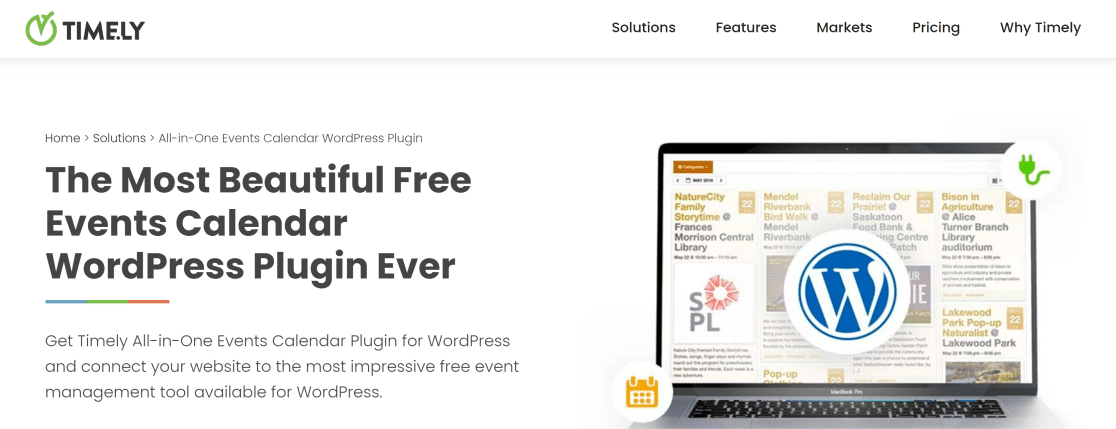
All-in-One Events Calendar is a very capable calendar plugin for WordPress with several interesting features.
For instance, it gives you three different theme options to choose from for your frontend calendar display. Also, you can easily organize your events into categories and tags for easier management.
However, there are some limitations to All-in-One Events Calendar. For instance, you don’t get event ticketing addons with All-in-One Events Calendar. In contrast, Sugar Calendar has the easiest ticket-selling system available as an addon.
Pricing: All-in-One Events Calendar provides both free and paid plans.
6. My Calendar
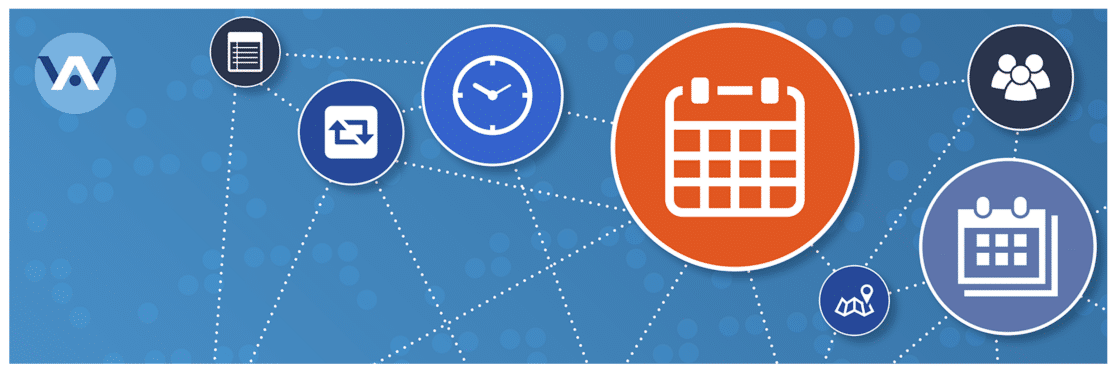
My Calendar is another feature-rich WordPress calendar plugin. It’s a highly customizable plugin so you can control how you want your calendar to look on the frontend.
You can group events into categories, which allows you to edit settings and details for all events in a group at the same time. This is super helpful if you’ve got lots of different kinds of events on a busy calendar.
Unfortunately, customizing your calendar appearance isn’t as straightforward as it is with other plugins on this list.
You’d need to have some CSS knowledge to change most design aspects of your calendar. This is one drawback of My Calendar which makes it less suitable for non-technical users.
Pricing: My Calendar is available for free but you get a lot more features in the Pro version starting from $59.00 per year.
What’s the Best Calendar Plugin for WordPress Websites?
After carefully comparing the features of different plugins, we think that Sugar Calendar stands out as the best WordPress calendar plugin.
Sugar Calendar has the perfect balance between ease of use and features. It doesn’t overwhelm you with a bunch of unimportant extras that bloat the plugin. It provides just enough calendar features to enable optimal event management from your site.
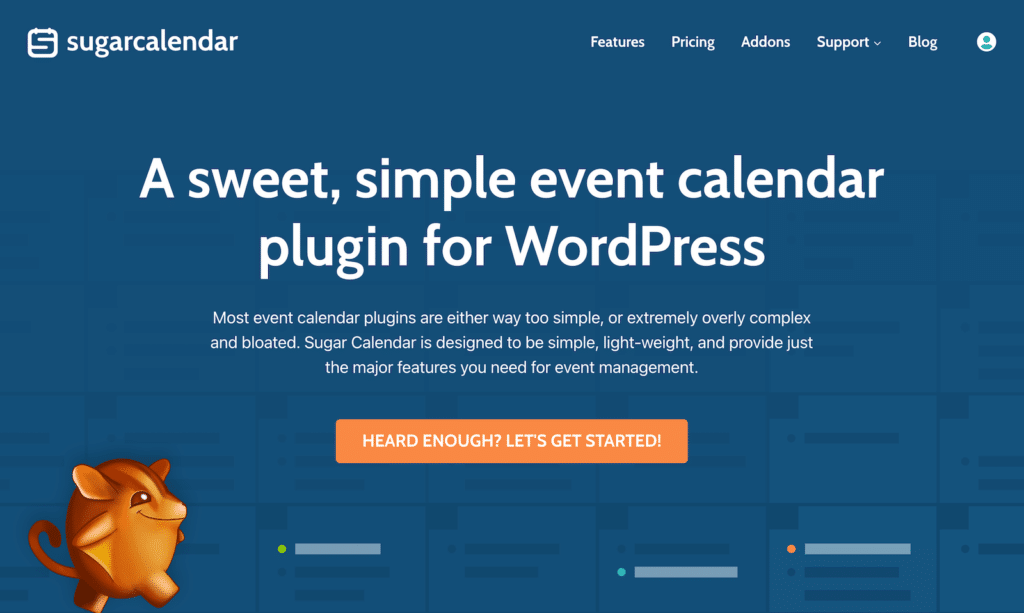
Overall, based on features and affordability, it’s the best value — especially since it works well for any level of event management, from calendar entry to ticketing.
So, if you’re looking for one WordPress calendar plugin for all of your event management needs, Sugar Calendar is the way to go.
FAQs on Best Calendar Plugins for WordPress
If you’ve got more questions about using calendar plugins on your WordPress site, you may find the following commonly asked questions helpful:
Can You Book an Event Using WPForms?
Yes, you can enable your users to book an event listed in Google Calendar using WPForms. You’ll need to create an automation using Zapier to set up this convenient workflow for your users. However, it’s important to remember WPForms won’t reserve a timeslot in your calendar exclusively for a single user, so it can’t prevent double-booking.
Does Google Calendar Work With WordPress?
Yes, there are many ways to sync your Google Calendar with WordPress. The easiest way for beginners is to use calendar plugins like Sugar Calendar and The Events Plugin. These plugins offer native integrations with Google Calendar, allowing easy syncing between your WordPress site and Google Calendar.
How Do I Choose the Best Calendar Plugin for WordPress?
To choose the right calendar plugin for WordPress, it’s important to take a look at their features, pricing, and ease of use.
The more powerful calendar plugins come with advanced features like ticketing and appointments, as well as third-party integrations with services like Google Calendar. These are good for event organizers with an active community.
Smaller websites have the option to use more basic plugins with only a single functionality – displaying important dates on your site’s frontend. These plugins are suited for sites that don’t want to be overwhelmed with lots of extra features they don’t need.
We’ve tested some of the most popular WordPress calendar plugins so you can compare their features and make an informed decision.
Next, Explore Linktree Alternatives
If you have an Instagram page, it’s always a good idea to provide a link to all of your other social media handles and sites from your bio. Linktree is a common solution to this, but there are some great Linktree alternatives if you’re looking for greater functionality.
You might also want to see this article about student survey question examples if you want to create a survey for your class.
There are tons of other categories of WordPress plugins that can assist you with different aspects of your business. You may want to read following roundups to learn about other top-quality plugins:
- Best Checkout Plugins
- Best Banner Plugins
- Best Social Media Plugins
- Best eCommerce Plugins
- Best File Upload Plugins
- Best Calculator Plugins
Ready to build your form? Get started today with the easiest WordPress form builder plugin. WPForms Pro includes lots of free templates and offers a 14-day money-back guarantee.
If this article helped you out, please follow us on Facebook and Twitter for more free WordPress tutorials and guides.



