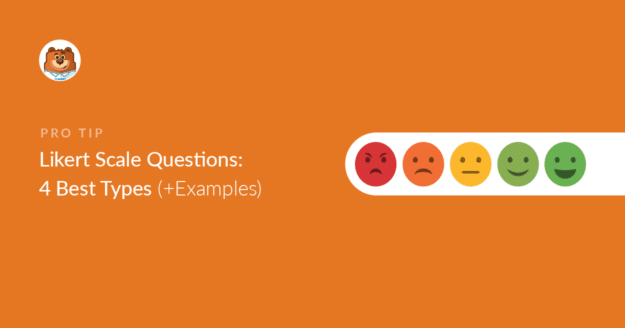AI Summary
Do you want to add Likert scale questions to your WordPress survey forms?
It can help to improve your online surveys and get more in-depth answers if you add a Likert scale.
So in this post, we’ve listed the 4 most common Likert scale questions you can use. That way, people will know exactly what you’re asking them and you can gather incredibly useful data.
Create a Likert Scale Survey Now
What Is a Likert Scale?
Likert scale questions give respondents more nuanced response options than a simple ‘agree’ or ‘disagree.’ With a Likert scale, they can select the extent to which they agree or disagree. Response options are usually given on a 5- or 7-point scale ranging from “strongly disagree” to “strongly agree.”
Why Use a Likert Scale?
When wondering why to use a Likert scale, a lot of people also wonder what is a Likert scale?
Here are some of the top reasons you should use a Likert scale on your WordPress forms:
- Simple — Likert scale surveys are easy to make and publish on your website.
- Multi-Use — Use on survey forms with other questions, or as a standalone survey.
- Easy to interpret— The results are easy to understand and can be organized in tons of ways including graphs, reports, and charts.
- Closed-Ended — Likert style questions give people choices when it comes to how they answer, rather than forcing them to come up with their own answers.
So as you can see, adding a Likert scale to your WordPress survey forms is a great way to get more information from your customers and your leads.
Creating Likert Scale Questions With WPForms
If you’re just starting out with WPForms and the Surveys and Polls addon, make sure you check out our easy to follow tutorial on creating a survey form in WordPress to get started.
WPForms makes it easy to use a Likert scale by simply opening a Survey Form template.
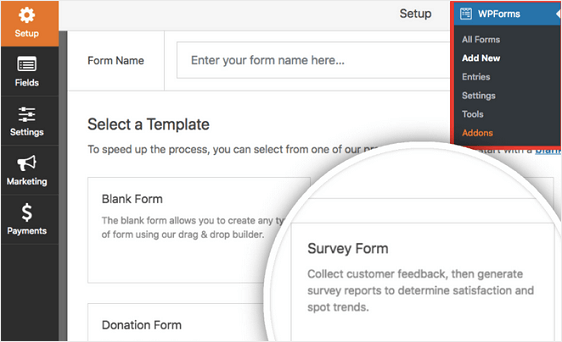
Here’s what the published template will look like, complete with the Likert scale questions.
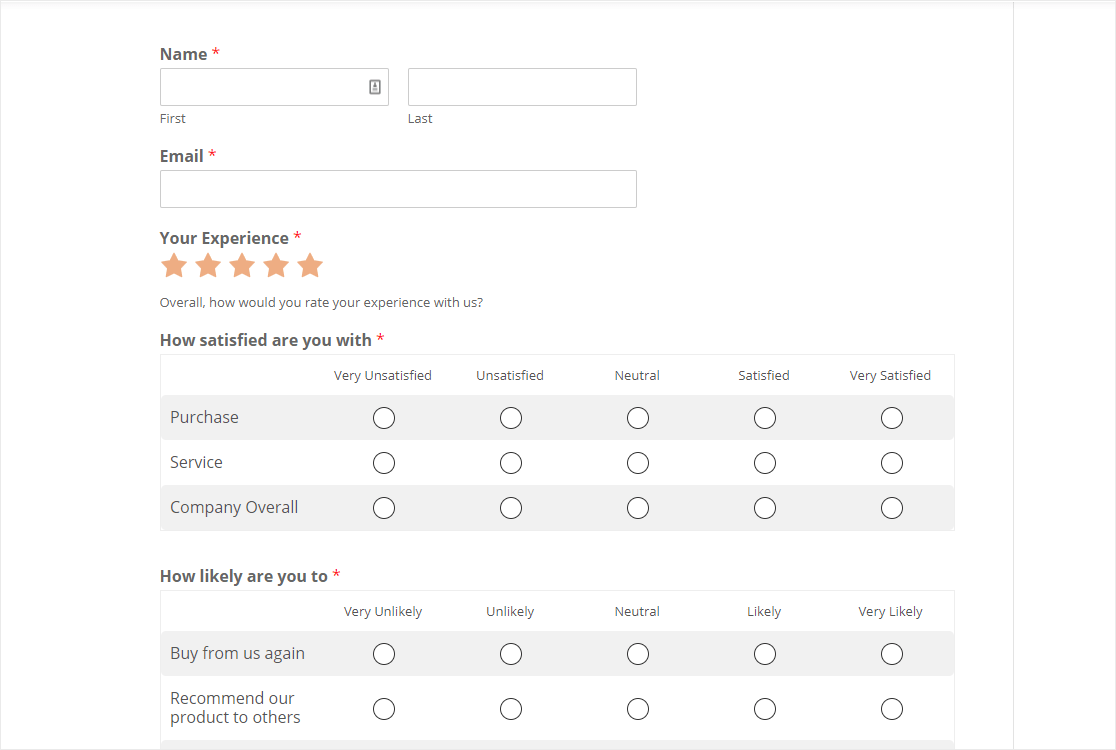
Or, you can easily add a Likert scale field to any form by dragging it from the left hand side over to the right hand side onto your form.
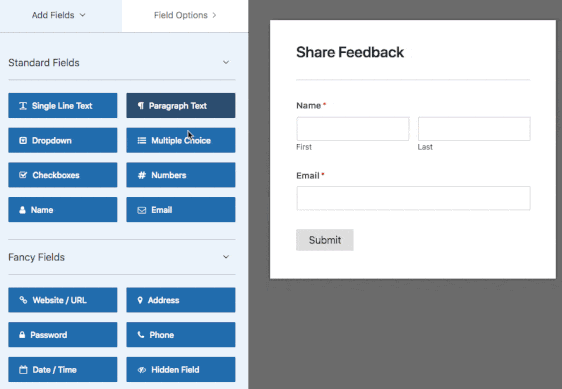
To build your Likert scale survey form, check out the step by step instructions on how to add a Likert scale to your survey forms.
Now let’s take a look at some common Likert Scale questions and response options.
Example Likert Scale Questions
A great way to get the opinions of your site visitors is to use a Likert scale on your surveys.
There are 4 main types of responses that are popular to use in Likert scales. Let’s dive into what they are.
The 4 main types of Likert style responses are:
Let’s take a look at each response style and some sample Likert scale questions. Then you can get some ideas to use on your own survey forms.
1. Agreement
The most common type of Likert scale questions and responses are called Agreement Likert scale questions. These types of questions are easy to write and are pretty standard across almost all industries. Plus, it’s pretty easy for people to decide if they agree or disagree with something.
With an agreement Likert scale, you’ll show visitors a series of questions and ask them to answer based on how much they agree or disagree.
On a traditional 5-point Likert scale, you might include the following responses or “answers”:
- Strongly Agree
- Agree
- Neither Agree Nor Disagree
- Disagree
- Strongly Disagree
Here’s an example of some Likert scale questions you might ask in a WPForms survey form with Agreement responses:
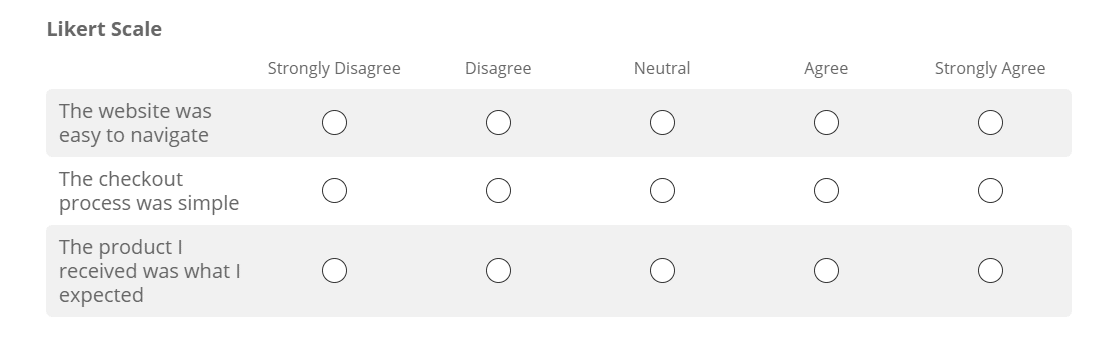
2. Likelihood
Likelihood Likert scale questions and responses are usually used to determine whether your customers will adopt a particular behavior, such as continue to buy a certain product or recommend your company to others.
For example, say you want to start a membership website, but you need to find out what your visitors are likely to want to see more of and pay for. A Likert scale with likelihood responses would be a great choice in this case.
These types of Likert scale responses don’t always need a neutral middle point. And, while you could add one in for people that would prefer not to answer, it’s best to use an even number of responses for people and skip the neutral option.
For instance, you might use the following responses:
- Very Likely
- Likely
- Unlikely
- Very Unlikely
You could also use responses on a probability scale:
- Very Probable
- Probable
- Somewhat Improbable
- Very Improbable
Here’s a look at what a likelihood Likert scale might look like on your survey form:
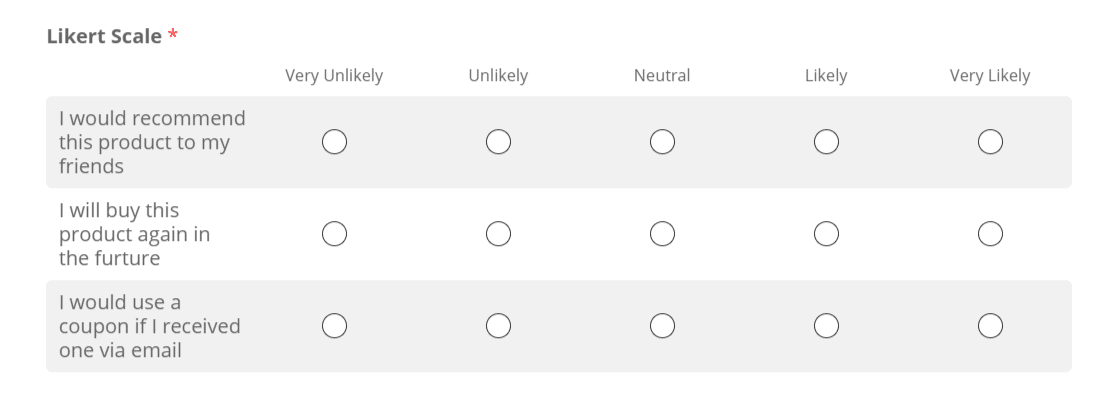
3. Satisfaction
Satisfaction Likert scale questions and responses are best used when you want to get a very subjective opinion from customers. They’re usually asked in regards to your company’s products or services.
For example, you might want to see how a customer feels about an interaction they had with your customer service representatives or salespeople.
Here are the terms you might use when adding a satisfaction Likert scale to your site’s forms:
- Very Satisfied
- Satisfied
- Neutral
- Dissatisfied
- Very Dissatisfied
Again, you can add the neutral midpoint or stick with an even number of responses.
Instead of using the terms “Very Satisfied/Very Dissatisfied,” you could also use terms like:
- Not At All Happy/Very Happy
- Very Negative/Very Positive
- Poor/Excellent
For some inspiration, here’s an example of a Likert scale asking about customer satisfaction:
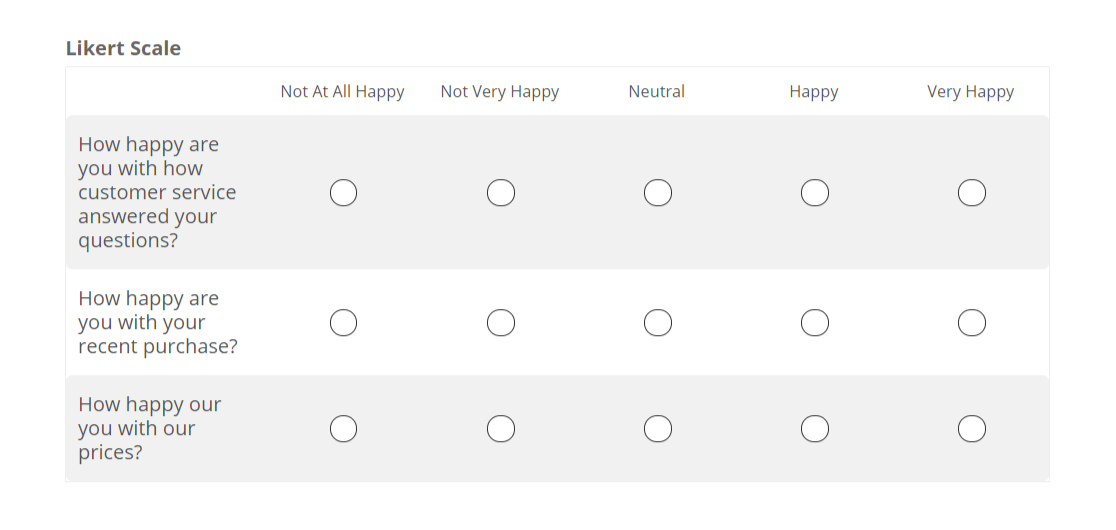
4. Importance
Importance Likert scale questions and responses seek to gain a deeper understanding about why people feel the way they do. This type of scale can be used to complement other types of survey form questions.
They generally aim to measure how strongly people feel about certain products, services, or experiences.
For example, you might use the language:
- Very Important
- Important
- Moderately Important
- Slightly Important
- Not Important
The only problem with the above set of responses is that it’s subjective to each person. Some people might feel differently with one response over another, introducing some bias.
After all, what really is “Slightly Important” and how does that differ from “Moderately Important?”
To avoid this confusion, and get the best responses from your site visitors, try to use precise language such as:
- Extremely Important
- Very Important
- Neutral
- Low Importance
- Not At All Important
Here’s an example for you to check out:
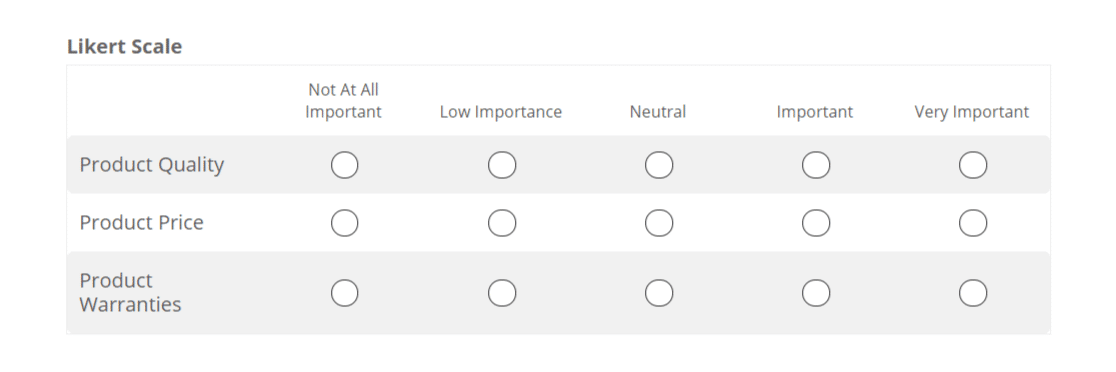
Or, you might structure your Likert scale to look something like this:
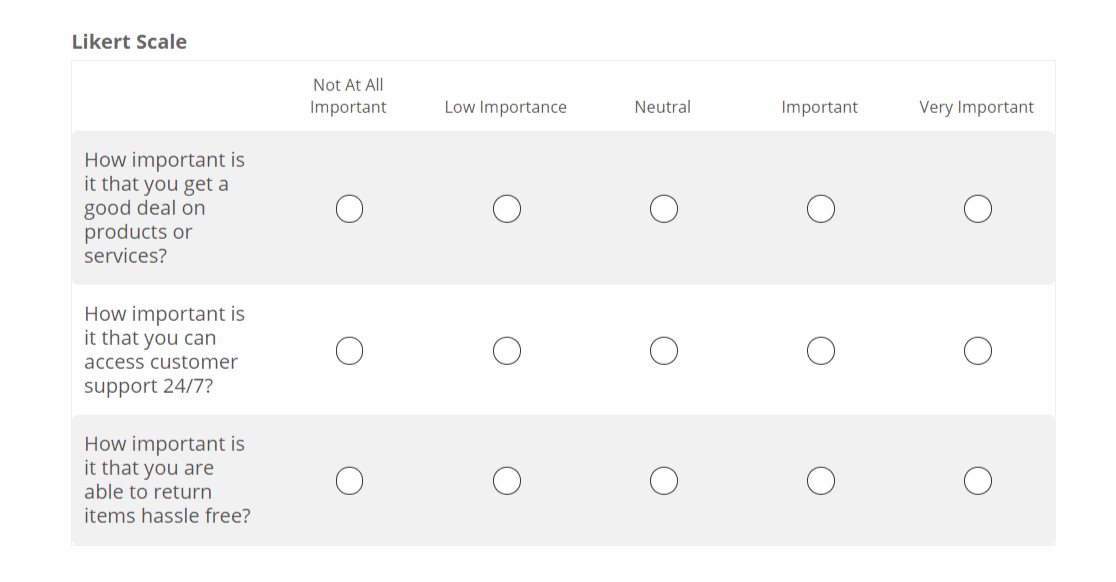
Create a Likert Scale Survey Now
Start Using Likert Scale Questions Now
And there you have it! Some sample Likert scale questions for WordPress survey forms, along with a variety of responses for site visitors to pick from.
You can start building your Likert scale right now using WPForms Pro. WPForms Pro is the easiest and best way to get effective survey forms on your WordPress website, even if you’re a beginner.
It comes with a free survey form template, plus a Likert scale field that you can add to any form. And, it includes lots of other great features to use to explode your website’s conversions like:
- It’s the most beginner-friendly WordPress contact form plugin.
- There are other types of surveys like star ratings and NPS Surveys.
- Fully responsive forms look great on all devices.
- Conversational forms give your visitors the feeling that they’re having a face-to-face chat, so you can increase your sales.
- A File Upload field lets you accept documents right through your forms.
- The User Journey addon shows you where your form users have been on your site.
- Multi-step forms break forms up into multiple pages for a better user experience.
- It integrates with the most popular email marketing services.
- Conditional logic keeps your forms clutter-free to keep visitors focused.
- Access to priority support from a friendly and knowledgeable team.
So ready to start making your Likert scale survey questions right now? Get started today with the world’s best form plugin. WPForms Pro offers a 14-day money-back guarantee, so there’s literally nothing to lose.
Also, if you want to make sure to get additional information from customers that answer your Likert scales in a specific way, make sure to read up on how to create clutter free forms using conditional logic.
Thanks for reading. If you like this article, then please follow us on Facebook and Twitter.