AI Summary
You asked for it, here it is. Finally, the WPForms Surveys and Polls addon is available for download.
Now you can use the WPForms drag & drop form builder to create interactive surveys and polls for your WordPress site.
This was one of the most requested features from our users, and I’m really excited that we are able to deliver what I believe to be the best WordPress survey and polls plugin in the market.
Unlike the other WordPress survey plugins which lack proper analysis and reporting, we put an extra emphasis on creating the best-in-class reporting to help you visualize the results and make data-driven decisions to grow your business.
Through out the whole process, our goal was to help you build beautiful, complex surveys with drag & drop ease without having to pay high monthly subscription fees or displaying some third-party branding on your site.
Basically the same ease of use that WPForms is best known for with more powerful features.
Let’s take a look at the features that makes our survey addon stand out.
Smart Survey Fields
Unlike other WordPress forms plugin that create duplicate fields for surveys which is confusing for users, we decided to fully integrate the survey features into our existing form fields.
This means that you don’t have to drop a “Survey Radio Button” field to a form. With a single-click, you can turn any existing form on your website into a survey form.
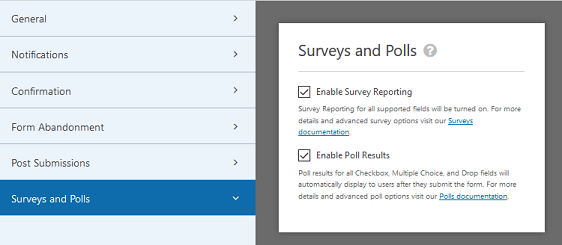
The moment you enable the survey or poll option, all form fields are converted into smart survey fields.
This includes: text field, dropdown field, radio buttons, checkboxes, rating field, etc.
We also added a new Likert Scale field. Likert Scales, or matrix questions, are very important for surveys.
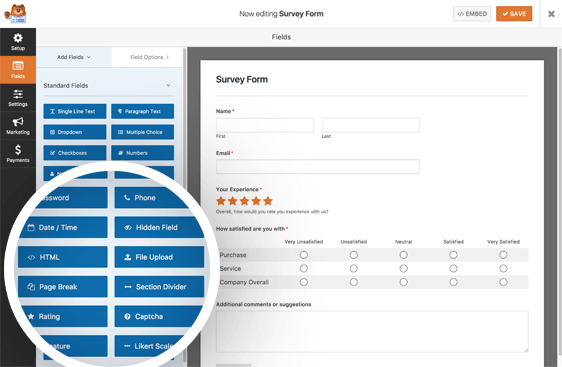
Best-in-class Survey Reports
In the past WPForms releases, we made several database structure changes, so we could offer the best-in-class survey reports.
Now you might be wondering, what makes WPForms survey reports better than others?
1. Beautiful Visual Reports that You can Customize
Our real-time insights feature automatically builds a beautiful report with the best visualizations selected for each type of question.
You have the option to change the visualization type that best suits your need.
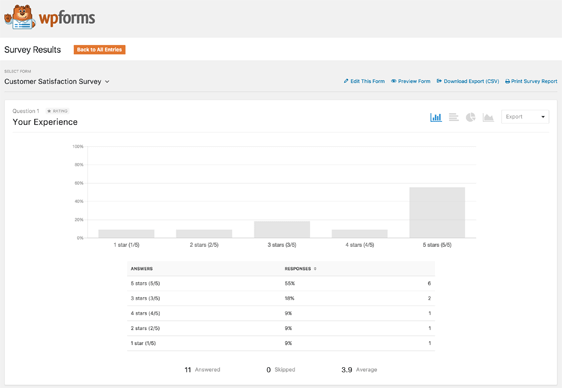
2. Retroactively Enable Survey Reports on Older Forms
One of the reasons why we decided to convert existing form fields into smart survey fields is so that you can retroactively enable survey reporting on your older forms.
Simply edit any existing form and enable Survey Reporting from the settings tab.
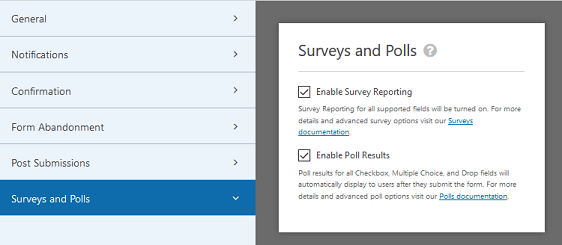
This way you don’t have to ask the same questions to your users again. From my knowledge, no other form solution can do this!
Yup, that’s why WPForms is the best in the market 😉
3. Real-time Polls Report
With WPForms real-time polls report, you can show the results to each user immediately after they submit the form.
You can embed your polls in your WordPress sidebar widgets, inside a post, page, or basically any other area of your WordPress site.
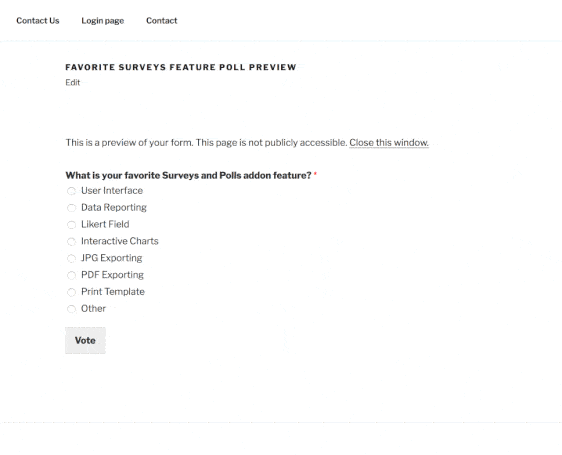
4. Export / Share Individual Charts
We know that sharing your survey results is very important whether you’re doing it internally in company presentations or publicly on your website/ social media profiles.
Aside from being able to export the entire survey report, we added the option for you to export individual charts as PDF or JPG with a single click.
This should make it super easy for you to use these beautiful charts in your presentations, blog posts, or on social media posts.
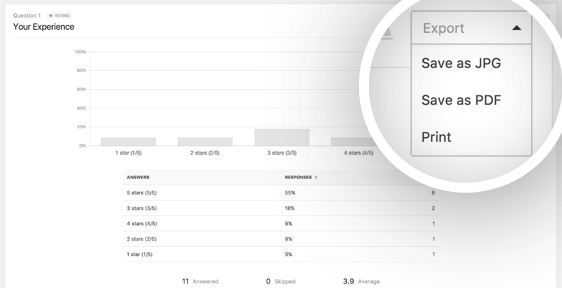
5. Customizable Print Styles
In case you’re working on a written proposal and need to print the reports, then we got you covered as well.
Our survey addon comes with beautiful print-styles, so you can easily print your survey reports.
You can also customize your print report by selecting specific questions and graph / visualization styles.
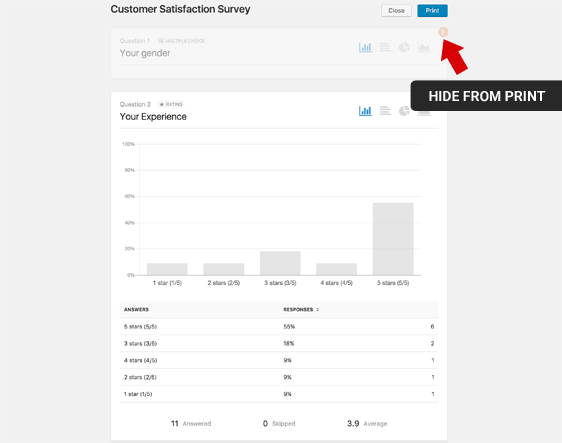
Powerful Survey Logic
We also extended our powerful conditional logic to help you personalize your survey questions based on user’s previous answer. This allows you to make sure your audience receives a “wow” experience every time while you collection the insights you need to make data-driven decisions.
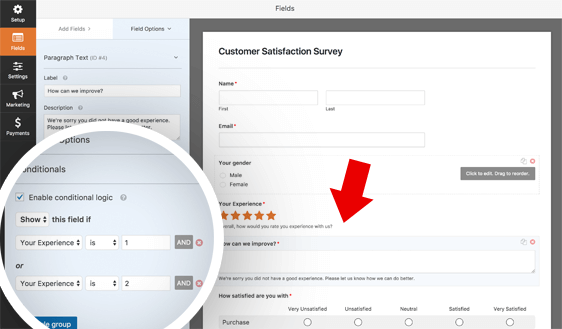
We also added the option to randomize the order of items in your multiple choice / radio button fields, so you can eliminate the choice bias from your survey results.
Simply go to the Advanced Options tab to enable Randomize option.
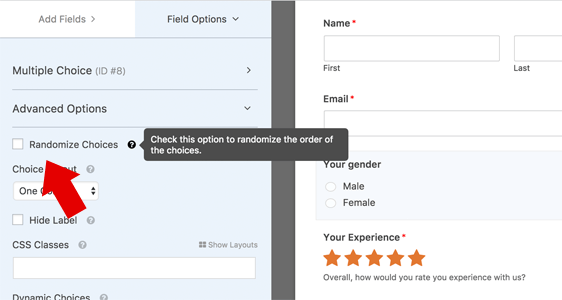
New Form Templates
A release of this magnitude would not be complete without our signature form templates.
WPForms pioneered the concept of form templates in the WordPress forms industry. With the survey and polls addon, we have added two new form templates that you can use to quickly create a survey or poll form.
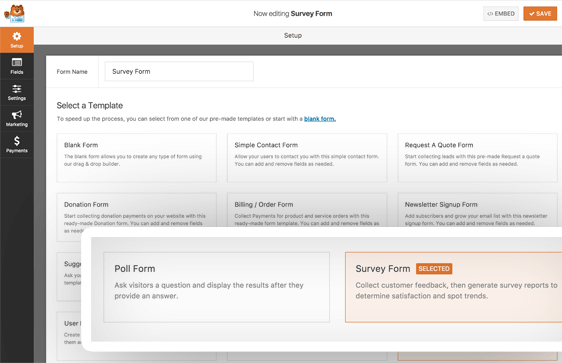
That’s all for this announcement. We hope you like the new surveys and polls addon for WPForms. Go ahead, give it a try and let us know your feedback.
Don’t have a WPForms Pro license? Click here to Get Started today and experience the WPForms difference.
As always, thank you for your continued support of WPForms. We look forward to bringing you more updates soon!
Syed and the WPForms team

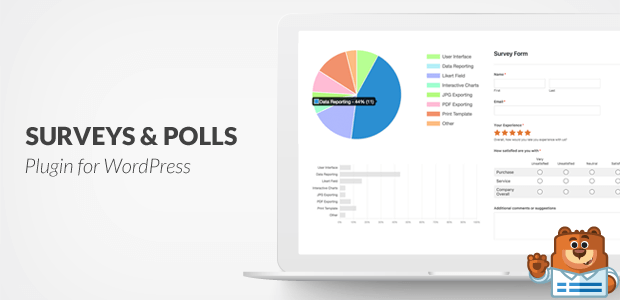
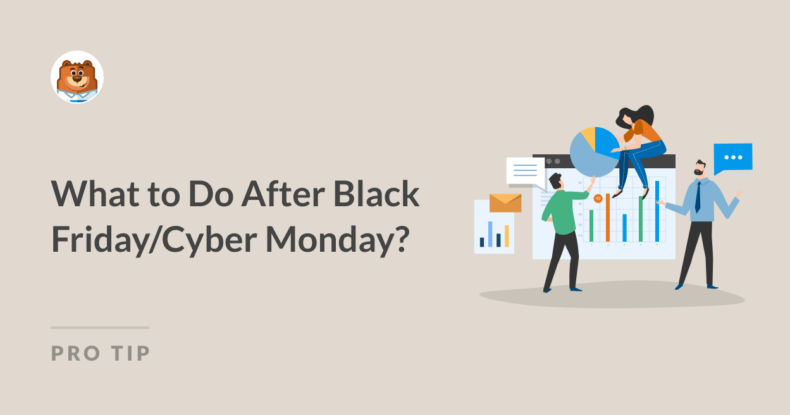

What a wonderful addition! Thanks WP Forms team for your hard work and dedication to making this a powerful tool!
Thanks, Shaun! We’re super excited about this addon 🙂
Wow! Wow! and Wow!
You’re super excited? No. No. No. No. I’M SUPER EXCITED!
You guys are AWESOME! Can’t wait to employ this!
Thank you!
So glad you’re as excited as we are, Tim! When you’ve had a chance to try it out, please let us know what you think 🙂
Thanks, everyone – you guys rock!
Now I just have to make time for testing …
Are you planning for an option to segment visitors via surveys (like Thrive Quiz Builder does)?
And will ActiveCampaign integration arrive anytime soon?
Thanks for now and keep up the great work!
Hi Christian,
We actually do have the functionality to segment visitors 🙂 It just requires using additional tools. To do this, you’ll need to integrate your forms with one of our email marketing options (Constant Contact, Mailchimp, etc) since they’ll allow you to create email mailing lists. Then, you can add conditional logic to your form’s marketing integration. That way, you can add users to specific mailing list(s) depending on their selections in the form.
While direct integration for ActiveCampaign is on our request list for future consideration, we have a way to accomplish this right now as well. To set this up, you’d just need to use our Zapier addon — Zapier is a connector service that can create a lot of super useful integrations. We’ve described all of the steps for connecting forms to ActiveCampaign using Zapier in this article.
I hope this helps! Please let us know what you think about our survey addon once you’ve had a chance to play with it, or if you have any questions about what I mentioned above 🙂
Hi,
As always thank you for this update and the first class support, I assume this integration also will and can play as a nice foundation for quiz test forms with the result report If so, my wish and vote to add this feature for FULL quiz questions and answers capability.
Thanks,
Hi alwardi,
Sure you can certainly use the Poll feature to collect and display results to users. However, this isn’t currently intended to behave quite like a quiz (there isn’t a way to note correct/incorrect answers). I’ve made a note of your feature request, though, so we can consider that option down the road 🙂
And in case it helps, you can check out our full tutorial on current functionality the Survey and Polls addon here. Thanks!
Hi! Can you transform the survey in a quiz (add points to each question and then give access to correct answers)? Like in Google forms? Many thanks
Hi Marie,
We don’t currently have a quiz format available, but this is on our feature request list to consider adding in the future 🙂
When will Quiz be available ? It’s been 2 years now that you guys said it was on the feature request list
Hi Erwan,
I apologize for any confusion!
We prioritize all the feature requests depends on how many users have asked for it.
Also, development takes a lot of time as all the new features and addons should be well tested before the release.
I still don’t have any ETA on this feature, but please stay tuned, we will inform all the users through our newsletter email.
Have a good one 🙂
Thanks! Super excited to try this on our new site!
Two quick followup questions come to mind:
1). Can you display and report a summary of all respondents vs individual reports?
2). In the .pdf report, can you show a link related to each survey question that goes to a another page on your site for additional resources or other marketing materials related to that survey question?
Hi Zane,
We don’t currently have a way to compile multiple survey results for a single user, though I’ve added this to our feature request list to be considered. If you could share any details about the intended use case with us (through our contact form), that would be much appreciated!
For the PDF report, the current intention is for this to be used for admin purposed. For example, text responses will include links to the full entry (through the icon shown in this screenshot of a PDF report). However, if you could also share any details with us about how you’d like to use these reports differently that will help us to add more detail to this feature request as well.
Thanks! 🙂
+1 for WPForms quiz. I’ll be really happy if you make it happen. Thanks
Sure, it’s definitely on our radar! 🙂
Hi, just checking in here at the 3 year mark — any update on quiz support? Quizzes are one of the main things we need.
Hi Caleb- We are still in the planning phase of developing this feature as many other features are associated with Quiz workflow like score, calculations, etc. I have added your vote the feature- request list! This way, we’ll notify you once this feature is developed and it goes live.
Thanks, and sorry!
Is there anywhere I can test the surveys & polls a I don’t want to have to pay out $200 just to find out it won’t work for me. I have some quite specific validation requirements. Questions that ask user to enter integers that then should all add up to a specific number (entered into another field previously).
Hi Matt,
We don’t currently have a demo, as we prefer to let users get a full experience. To help with that, we offer a 14-day guaranteed refund window so that you can test things out.
It’s important to note, though, that our forms don’t currently have a way to do calculations (outside of basic price addition for payments). But if you have any additional questions, please feel welcome to reach out! 🙂
Jess,
Does your survey module support the following 2 requirements:
1. allow users to create an submit their own surveys.
2. Connect the survey form to their own Google Sheets?
Thanks a lot.
Hi Jing,
We don’t have a way to do this right now, but I’ve made a note on our feature request list so we can keep it on our radar! Thanks for the suggestion 🙂
Awesome addition! Is it possible to limit the submissions by user? For example, to keep one person from submitting the form multiple times and skewing the results?
Hi Lauren,
Yes! You can prevent duplicate entries from customers who use the same email address with our Form locker addon!
I hope this helps. 🙂
Presale question. Testing on a friend website – I cannot find any page with ALL the shortcodes in one place. Where is it?
Also, about displaying survey results on page/post with shortcode – almost no any docs, except 2 paragraphs. Where I can read more? We need to display results for a customer, not visitors/surveyors, and with customizable reports.
Thanks
Hi Alex,
We don’t have a page with shortcodes but we do have a guide that has all of our Smart Tags.
Currently we don’t have a way of displaying survey results on a page. You can, however, display poll results on your website if you’d like. You can check out our guide here for more information on how to do this.
I hope this helps!
Presales question.
I understand from the above that you can randomize the answers but can you randomize the questions in a quiz format?
Hi Brandon,
We don’t have a way to do this right now, but I’ve made a note on our feature request list so we can keep it on our radar! Thanks for the suggestion 🙂
Is there a way to stop voters from voting multiple times?
Can you see the IP of people voting ?
Hi Dan,
I’d recommend checking out our Form Locker addon (available with our Pro license or higher) which allows you to prevent users from submitting the form multiple times by requiring them to submit unique answers in each field.
In regards to IP, you can see this information if you have our Geolocation addon, also available with the Pro license or higher.
I hope this helps.
Thanks!
Hi,
How can I restrict multiple voting by an individual on polls created with wpforms survey and poll plugin?
Hi Bolawa,
You can do this by using our Form Locker addon and require that users enter a unique email address each time to prevent them from submitting multiple entries.
I hope this helps! 🙂
I see this, but this can restrict some specific WordPress role to vote once? How i can do that?
Hey Carl – I’m sorry we don’t have a feature to restrict votes by WordPress role. I’ve added a vote to our feature request list and we’ll keep it on our radar as we plan out our roadmap for the future.
If it helps, I would suggest taking a look at our Access control feature which allows you to set up various user permissions on a form.
If you need any further help on this please feel welcome to reach out to our support team.
Have a good one. 🙂
Hi,
Can i send the surveys by email with a token for track the partecipants?
Regards,
Paul
Hi Paul, thanks for your question!
You can absolutely send a link to a Survey in an email, but I’m afraid I’m not aware of the way how to track conversion from the email.
If you don’t mind, you can check this with our colleagues from MonsterInsights team, they are working in this area and can help you more with such questions.
Have a good one 🙂
Firstly I would like to thank you guys for this great plug-in, I’ve just bought the elite version and I really look forward to making my clients happy with it’s many capabilities.
+1 for quiz options though: this would be absolutely awesome!
1) scoring options for correct answer
2) perhaps some sort of a timer function that you can add per page break?
Thanks in advance!
Hi Pieter! We are happy to hear that you like WPForms!
I do agree it would be super helpful, though. I’ve made a note of the feature request and we’ll keep it on our radar as we plan out our roadmap for the future.
Have a good one 🙂
Is there any option to make the poll limited to one vote per registered user and once per day?
Hi David.
You can use our Form Locker addon to limit the multiple entries from the same user.
However, there is no option to restrict access to the form so the users can submit it only once per day, you can only schedule access to the form for all the site visitors.
I hope this helps.
Have a good one 🙂
Hi,
is it possible to create survey report filtered by specific form field?
Like on a datagrid with entries list – I can choose one form field and filter only entries that are matching a query… something like that while watching a report.
Thank you
Hi Darmar! I hope you are doing well!
Currently, we don’t have the filter option in the Survey reports, however, I agree that this would be super helpful!
For more details please check this document on our site on how to use the Surveys and Polls addon.
I apologize for any confusion.
Have a good one 🙂
i sit possible to display one survey question at a time and users can simply use continue onto the next survey question?
Hi Samuel!
You can absolutely create multi-page forms in WPForms. And in case it helps, we have a great tutorial on how to achieve this.
I hope this helps.
Have a good one 🙂
I’m using the free version of wpforms and thinking of buying a license for using the survey part of it.
But I have a question. I want to invité only customers to Fill in the form by sending them a unique link. Is that posible and is it alsof posible that in that link is allready user information so user does not to fill it again. For example by sending information in the url.
Hi Twan.
Great question!
You can absolutely create a unique link to the form page that contains some user data to autofill the form fields. For this you will have to use query string parameters. We have a great tutorial on how to achieve this.
I hope this helps.
Have a good one 🙂
This Add on is lacking Points system. This is major drawback.
Let me explain a scenario.
I have 7 Yes/No questions. If any one answers 5 Yes and 2 No Then it should say something and if someone has answered 5 No and 2 Yes it should say some other thing.
for this to achieve right now we have to add all the conditions manually in confirmation which makes too much work.
If This add on has a point system like if someone answers Yes it should add the score and finally in confirmations we can simply add if someone has scored some x points then it should give some X result.
Simply Like a Quiz system.
Hey Sudheer – That for the suggestion! That sounds like a great feature to have. I have gone ahead and added this to our feature request tracker so that the dev team can consider it for the future. I can’t commit if this will be implemented soon but it is always great to have such inputs from our users.
Thanks again!
How do you deactivate a survey when you want to close submissions?
Hi Kelly!
You have a couple of options to achieve this.
1) You can simply remove the embeding form shortcode from the page so it won’t be displayed there any longer.
2) Or you can use our Form Locker addon, and choose a way how to restrict access to the form in the form settings (by limiting the number of entries, on a schedule, etc).
I hope this helps.
ave a good one 🙂
Hi,
I’ve tried to create polls, when the user vote to the poll, the result will be seen automatically, but, when the page which is showing the result being refreshed, it adds a new vote to the same choice automatically. therefore, it will show one more vote. when I continue refreshing the page, it is adding, again and again, more votes.
How can set a field which must be unique across all the form submissions (like emails!) to ensure that users can only complete the form one time per email address, phone number, name, or any other type of field?
Hey Lily – We have form locker addon which allows unique entries for some specific fields. Unfortunately, it won’t help in your case as poll results can be shown based on Dropdown, Checkbox, and Multiple Choice fields, and these fields are not covered for unique value feature. We’ll keep it on our radar as we plan out our roadmap for the future.
In your case, a possible solution might be to redirect users to a Thank You page rather than a confirmation message on form submission. This can often be an even better option, as Thank You pages can be designed to help your users in more ways. You can refer to this article on how to show the poll results on a page using a shortcode.
Have a good one 🙂
Your graphic at the start of this post implies that graphs can be shown on the front end via shortcode etc, but they can not. That should be a required feature, hopefully you are working on that. Also, I had the same issue not being able to restrict polls to unique visitors (I have the Form Locker plugin to no avail)… these are 2 critical areas which stop me from using these surveys and polls as intended. Please place these as a priority for development! 🙂
Hey Chris – Thanks for the suggestion, I have added your vote to the feature request. I am sorry for the inconvenience!
Hi,
more that two Years later, there is no Option to use wpforms for a Quiz?
We need it for a Testform after a Webinar, to verify th learned Content from our Lessons.
So please implement it soon!
Hey Tom – I am sorry for the inconvenience. I have gone ahead and added your vote to the feature request to push it up. I can’t commit if and when it will be implemented but the dev team will be considering it for discussions on new features in the future.
Thanks!
Is it possible to present the result on my own vizualization graph instead of line chart.
Hey Raj – Thanks for reaching out! 🙂
We do not have an option to customize the graph as you have mentioned. However, you can absolutely create line charts and vertical or horizontal bar graphs by clicking on the icons for the different chart types. Please see the guide on this.
I hope this helps! If you have any questions, please feel free to get in touch with our team.
Thanks, and have a good one 🙂
How can I prevent that on a person can only vote once?
Hey Paul – Great question! In this case, I’d recommend using the Form Locker addon. It prevents multiple entries based on some fields like Email, Single Line Text, Phone, Password, Name, and Website URL.
If you need any further help on this please feel welcome to reach out to our support team.
Have a good one. 🙂
+1 For Quiz feature. Pro and top versions without Quiz features definitely seem incomplete.
Hey Sonia- I’ve added your vote to the list! We appreciate your interest 🙂
Thanks! 🙂
I want to send the survey via a link to a recipient in an email. Can I make the survey only visible to those on the email list?
Hi Tamara! We currently do not have an option that would make it possible to limit visibility of your form to those on your email list, however you could leverage WordPress’ ability to password protect a page, and provide the password in the email along with the link to the survey form. You can find details on how to password protect the page in this article.
If you have any further questions, please submit a support ticket if you have an active WPForms license.
If you don’t have an active license, we provide limited complimentary support in the WPForms Lite WordPress.org support forum.
Thanks!
Hi — does the reporting function support crosstabs? (i.e., “Of the 59% of people who said “yes” on question X, 23% responded “no” to question Y…”
Hi Greg,
Currently the reporting function doesn’t support crosstabs. I’ve made a note of the feature request and we’ll keep it on our radar to be reviewed as we plan out our roadmap for the future.
Thank you for the suggestion!
is possible to add spider and coud chart for text answers, i need to see visually quickly with word had more times selected
Hey Pablo, –In order to make sure we answer your question as thoroughly as possible and avoid any confusion, could you please contact our team by submitting a support ticket here and we will get back to you so this.
Thanks.