AI Summary
When it comes to Black Friday, businesses need more than just generic offers to stand out. They need compelling, targeted deals that grab attention and drive conversions.
With so many businesses competing for shoppers’ attention, it’s essential to have the right tools in place to create offers that urge customers to make a purchase.
So, without further ado, let’s check out some of the best Black Friday offer ideas that you can create using WPForms that help bring in more conversions this sales season!
First, Set Up Coupons in WPForms
Before jumping into Black Friday-specific strategies, you’ll need to make sure your coupon codes are set up in WPForms.
If you haven’t installed WPForms yet, do that first and then enable the Coupons Addon. This feature is available to anyone with the Pro or Elite plan.
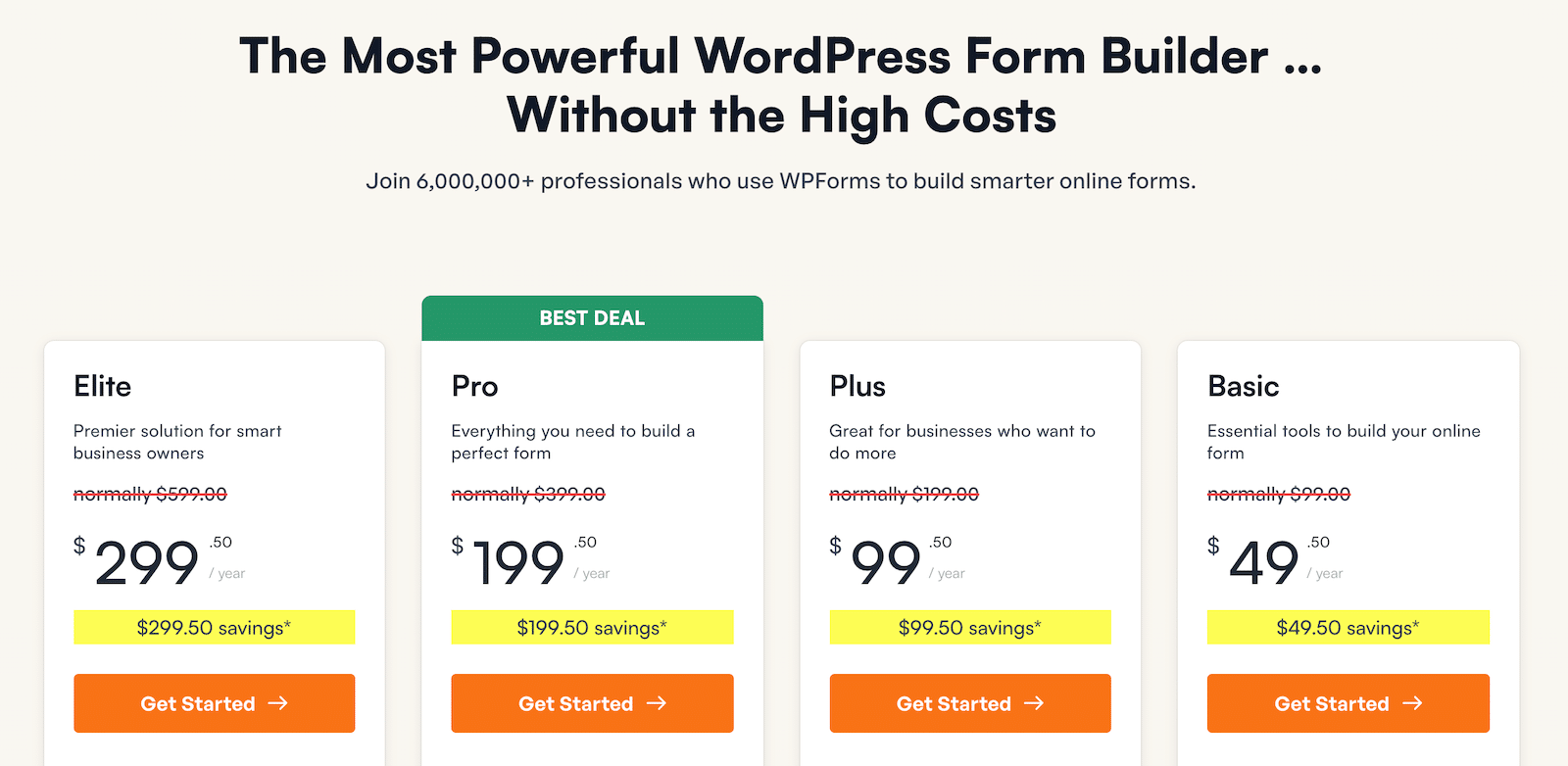
Once you’ve activated everything, go to WPForms » Payments and click on the Coupons tab. This is where you’ll be able to create and manage your coupon codes for your Black Friday deals.
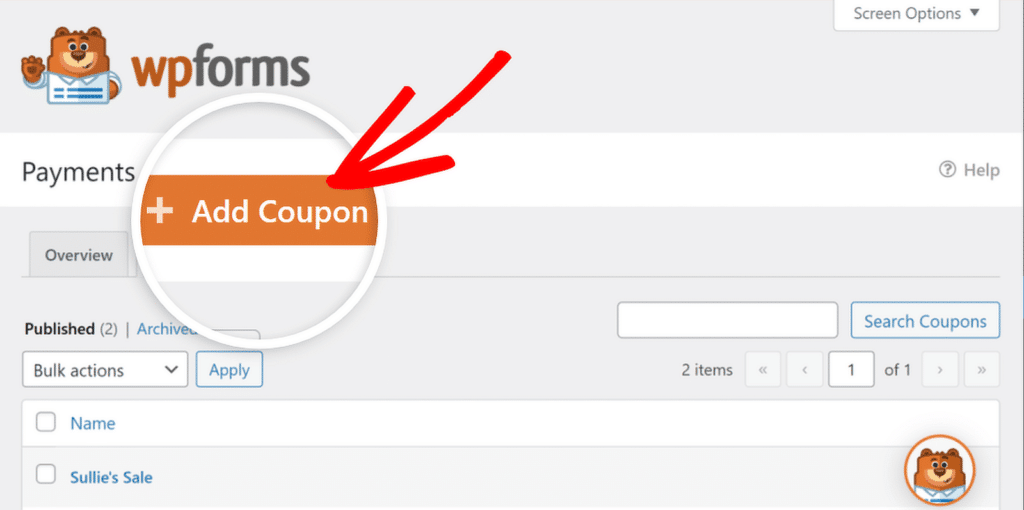
1. Early Bird Discount Signup Form
Creating an Early Bird Discount Signup Form is a great way to build excitement around your Black Friday offers. I typically start by using a basic singup form template.
The goal is to keep the form simple and quick to fill out, so potential customers don’t get discouraged by too many questions, similar to a multi-step form.
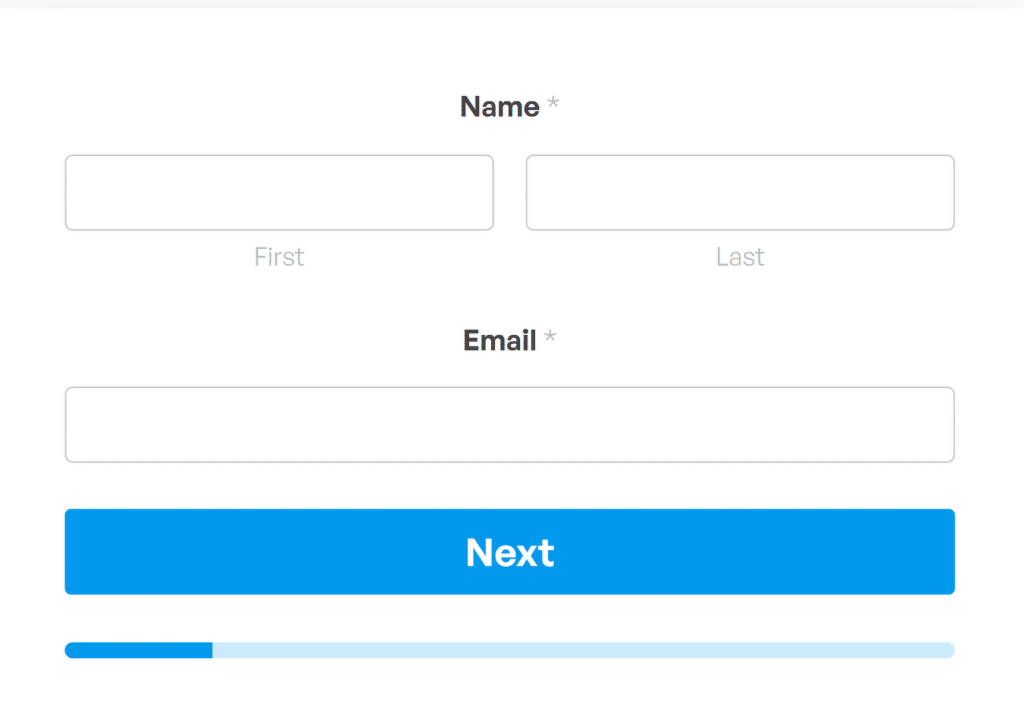
Next, set up a form notification so that when someone signs up for the early bird discount, they’ll receive an automated email confirming their signup.
If you want to get more detailed, you can even display a message that builds anticipation, such as “You’ll be the first to know when our Black Friday sale starts!”
2. Exclusive Member-Only Coupon Code
Creating an exclusive member-only coupon code is an excellent way to show appreciation to your loyal customers while boosting your Black Friday sales.
The Coupons Addon makes setting up these codes in WPForms easy. Here are some ideas you can use for your Black Friday coupon codes:
- BLACKFRIDAY20: 20% off on all items
- VIPACCESS25: 25% discount for loyalty members only
- BUNDLEDEAL30: 30% off when you buy two or more items
- EARLYBIRD40: 40% discount for first 50 customers
- FLASHSALE50: 50% off for a limited 4-hour flash sale
- BUY1GET1BF: Buy one, get one free on select items
- MEMBERSAVE60: 60% off for VIP subscribers
- EXCLUSIVEDISCOUNT: Flat $15 off orders over $100
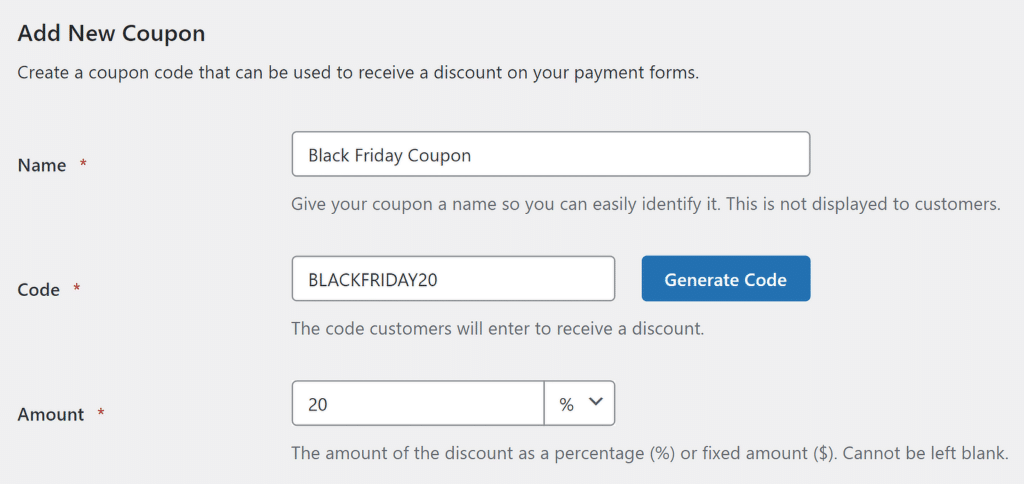
To make the names more exclusive for your customers, choose easy-to-spell names that relate to Black Friday. Then, send the coupon to members who meet your targeting criteria.
Your loyal customers are some of your greatest assets. They’ll continue to drive business for you beyond the Black Friday period as well, so don’t forget about them after your sale is over!
3. Offer a Limited Time Deal to Customers
A limited-time offer is a great way to drive urgency and get customers to take quick action on your Black Friday deals. To do this, go to WPForms » Payments » Coupons to create a new coupon.
Whenever I set up this type of form in WPForms, I make sure to use the Start Date / Time and End Date / Time fields to specify the offer’s expiration date.
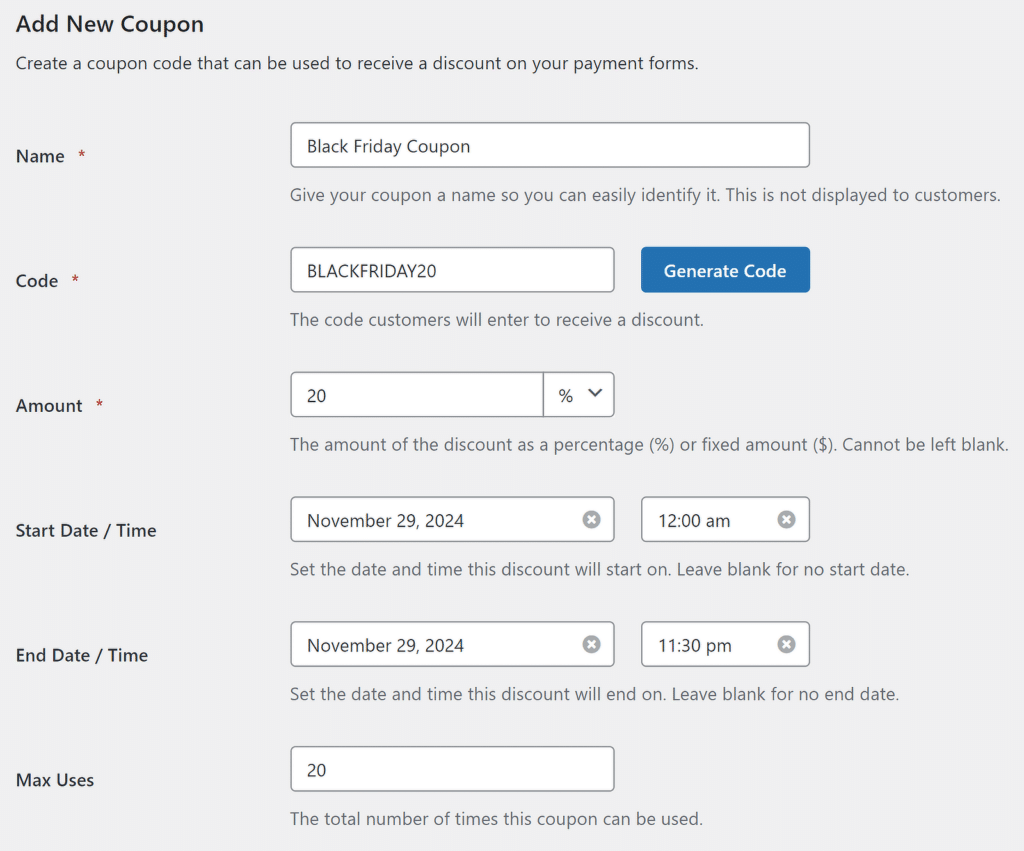
You may choose the discount amount and expiration date, and the number of times the coupon can be used is restricted. To attract attention, give the coupon a Black Friday-themed name.
4. Create a Black Friday Survey Form
Creating a survey form in WPForms to gather feedback on Black Friday deals can be a game-changer for understanding what your customers are really looking for.
Whenever I’ve set up these types of surveys, I like to keep the form simple but effective. First, go to WPForms » Add New and select the Survey Form Template. From there, I add a few targeted questions like:
- “What type of deals do you prefer? (Percentage discounts, BOGO, etc.)”
- “Which products are you most interested in seeing discounts for?”
- “How likely are you to purchase if a deal is offered on your favorite product?”
Once you’ve gathered this feedback, use the data to refine your Black Friday offers. For instance, if most customers indicate they’d love a BOGO deal on a particular product, you can prioritize that for your sale.
Also, you can export the entire survey report or individual charts as PDF or JPG with a single click to make it easier to identify trends and preferences at a glance.
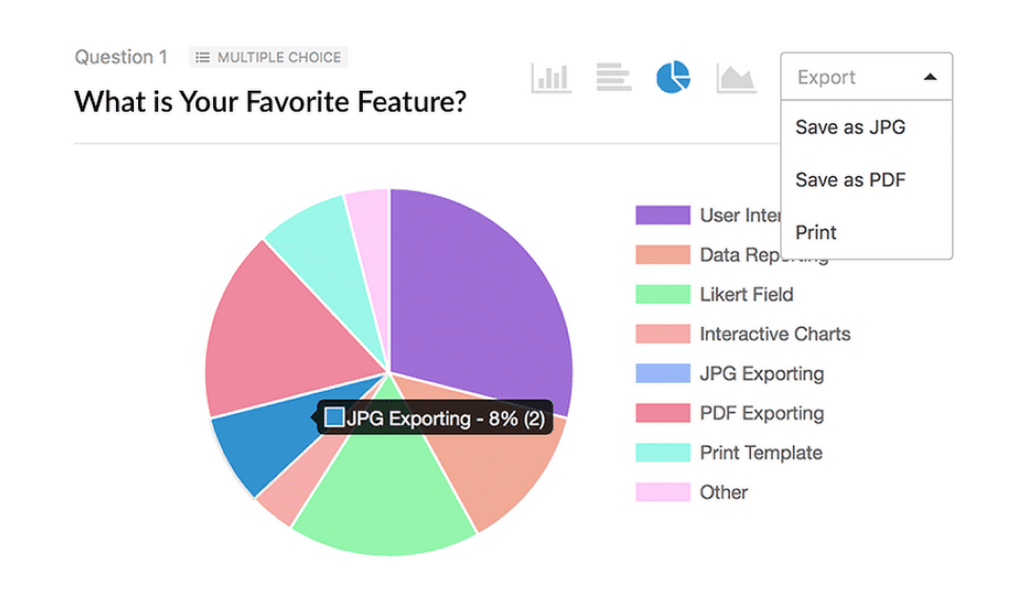
5. Free Gift with Purchase Order Form
Offering a free gift with an online order form using WPForms is a great way to add extra value to your Black Friday deals. Any customer who buys through your form can be offered a free gift.
You can check out these customizable order form templates to get a jump start on your form creation and get users to start ordering instantly during the Black Friday sale.
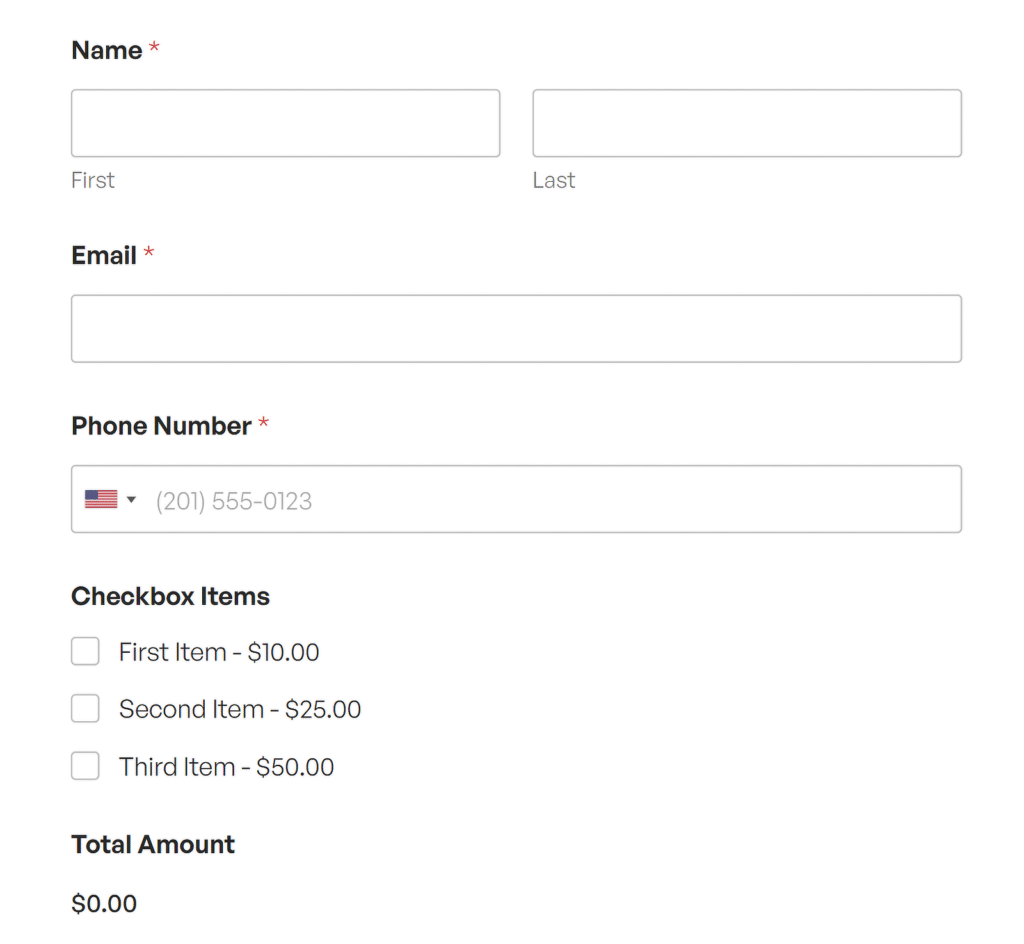
If you want to add a bit more excitement, use the confirmation message or follow-up email to share details about the free gift, making it a surprise reveal.
6. Create a Lead Magnet Optin Form
Creating a lead magnet opt-in form is one of the simplest ways to capture new leads during your Black Friday campaigns.
The key part of a lead magnet opt-in form is the “Lead Magnet” itself. This can be a special Black Friday discount, a free eBook, or even access to exclusive content.
Once your form is ready, I suggest sending an email with the lead magnet or setting up a confirmation email that delivers the promised lead magnet immediately.
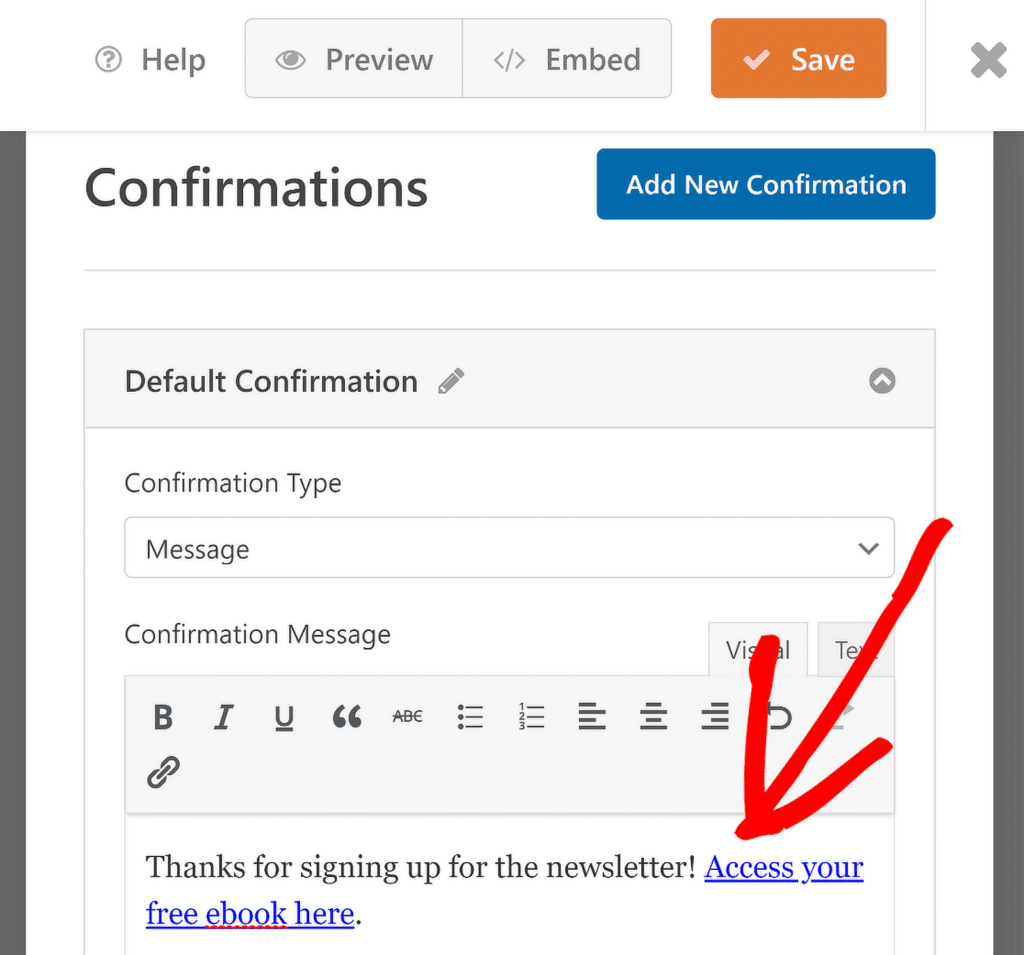
Just be sure to keep an eye on the form’s performance using WPForms’ Entries page and make tweaks as needed to improve conversions.
7. Use a Coupon Popup Form in WordPress
Creating a coupon popup form in WordPress is a smart way to catch visitors’ attention and boost conversions during Black Friday.
To set this up, I like to use WPForms along with a popup builder plugin like OptinMonster. You can design yours with a catchy headline like “Unlock Your Black Friday Deal.”
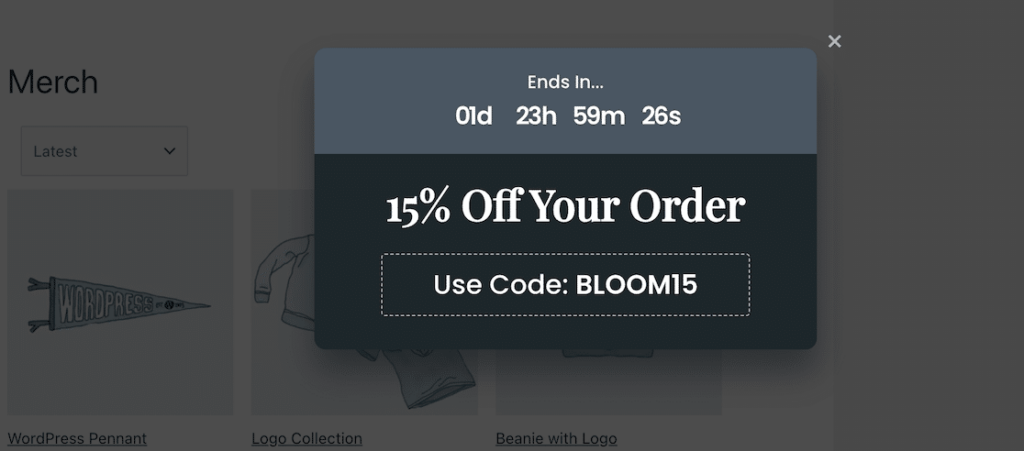
Using OptinMonster, you can also choose to to show the popup when someone lands on your page, or after a few seconds if you want to give visitors a moment to explore first.
For Black Friday, I’ve found that exit-intent popups work really well because they offer a last-minute incentive before the visitor leaves the site.
Bonus Tip: Track Your Results with WPForms
Tracking the results of your Black Friday marketing efforts is crucial to understanding what worked and what could be improved.
WPForms makes this process effortless by allowing you to monitor the performance of your coupon codes and form submissions right from your WordPress dashboard.
One feature I rely on is the Payments tab, where you can see all your Black Friday coupon activity in one place. It’s incredibly useful for measuring the success of your campaign.
- Monitor Usage: You can view how many people used your Black Friday coupon codes. This helps gauge interest in your promotion and gives you an idea of which deals are most popular.
- Analyze Conversions: By keeping track of form submissions, you can pinpoint which forms generated the most leads or sales.
- Refine Strategies: Use this data to optimize future campaigns. Whether you’re planning for Cyber Monday or next year’s Black Friday.
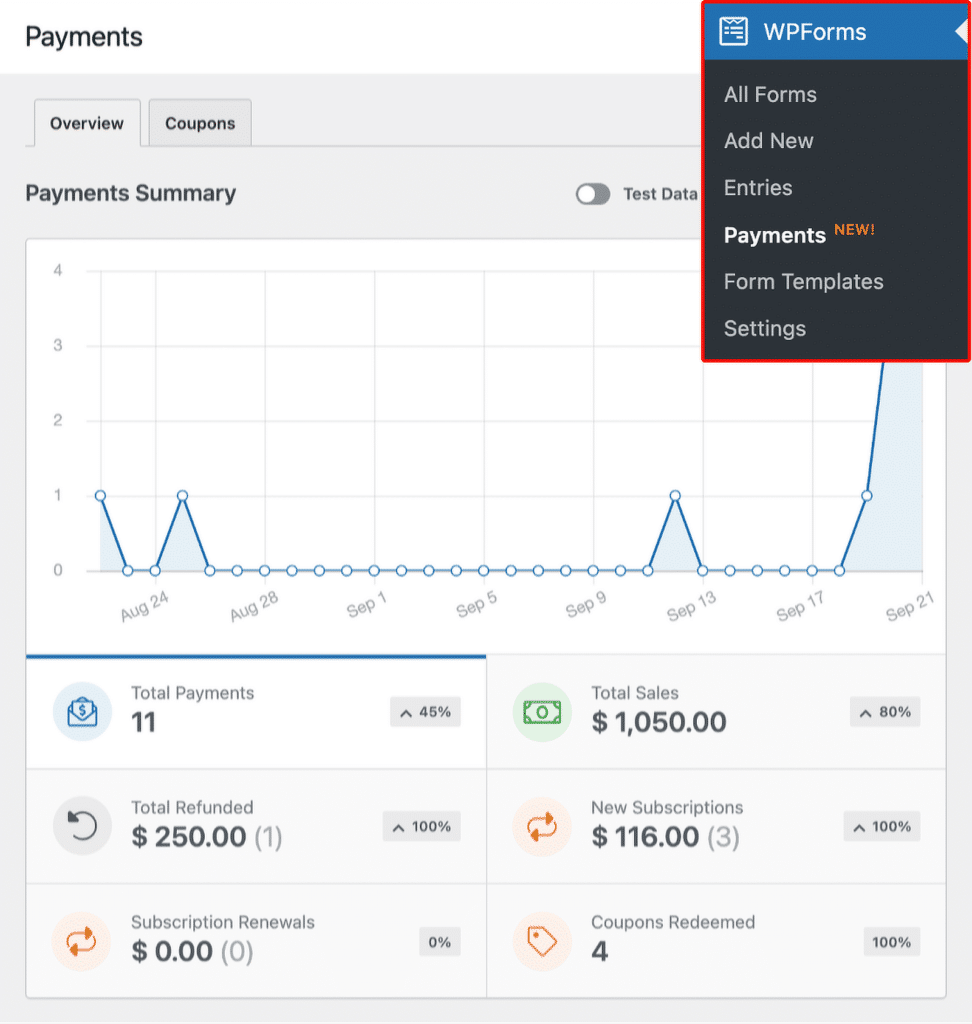
When you know exactly what’s working, you can make more informed decisions that lead to higher conversions and a better return on investment.
FAQs — Black Friday Offers with WPForms
How to do a promotion on Black Friday?
To run a successful Black Friday promotion, start by creating a limited-time offer that grabs attention like a percentage discount or a free gift with purchase.
Make sure to advertise your promotion across multiple channels, including social media, email, and your website.
For an easier setup, use WPForms to build eye-catching Black Friday forms, capture customer details, and set up coupon codes for your offers.
How do you attract customers on Black Friday?
You can attract customers on Black Friday by offering exclusive deals, creating urgency with limited-time offers, and using eye-catching visuals.
Consider adding countdown timers on your website using OptinMonster and sharing sneak peeks of your sales beforehand.
Using tools like WPForms, you can also collect email sign ups for early access or offer discount codes through pop-up forms.
How do Black Friday deals work?
Black Friday deals typically involve steep discounts, limited-time offers, and bundled products. Businesses offer these deals to drive sales and attract new customers.
Most Black Friday deals are time-sensitive, encouraging people to make quick purchasing decisions. For online stores, deals can include percentage discounts, buy-one-get-one offers, and free shipping promotions.
Are Black Friday prices really lower?
Black Friday prices are usually lower than standard retail prices, but it’s good to compare deals to ensure you’re getting a true discount.
Some stores may use strategies like increasing prices before the sale or offering discounts on less popular items.
To find genuine deals, research prices beforehand and keep an eye out for promotions on items you’re interested in purchasing.
Next, Take a Look at This Black Friday Checklist for Small Businesses
Black Friday is the most profitable time of the year for businesses and nonprofits in many parts of the world. Check out this guide for a Black Friday checklist consisting of the best strategies and tips that can help you achieve holiday sales goals for different small businesses.
Ready to build your form? Get started today with the easiest WordPress form builder plugin. WPForms Pro includes lots of free templates and offers a 14-day money-back guarantee.
If this article helped you out, please follow us on Facebook and Twitter for more free WordPress tutorials and guides.



