AI Summary
Are you setting up a website on a tight budget and need a form solution? Perhaps you’re looking for a simple contact form, or maybe you require something more complex like a payment form.
As you search the WordPress plugin directory, WPForms catches your eye. But you might be wondering: Is it too good to be true?
Can you use WPForms for free? Or is it one of those frustrating freemium plugins that let you install but locks away all the useful functionality until you’ve paid up?
Good news: WPForms offers a robust free version that might surprise you with its capabilities. In this article, I’ll explain exactly what you get with the free version of WPForms (known as WPForms Lite) and how it compares to WPForms Pro.
Create Your WordPress Form Now
Can You Use WPForms for Free?
Yes, you can use WPForms for free. WPForms offers a robust free version called WPForms Lite. This isn’t just a stripped-down teaser – it’s a fully-functional drag-and-drop form builder plugin that you can use without any limitations.
With WPForms Lite, you have the freedom to create an unlimited number of forms, and each one is completely functional.
Best of all, your forms won’t be cluttered with annoying branding or advertisements. Whether you need one form or one hundred, WPForms has you covered – all without costing you a penny.
WPForms Lite Features
Many free versions of premium plugins can be severely limited, leaving users frustrated. However, WPForms Lite breaks this mold by offering a robust set of features that can satisfy many users’ needs.
Let’s explore what you get with the free version of WPForms.
No Limitation on Number of Forms or Form Size
First, let me emphasize that WPForms Lite truly is a fully-functional form builder plugin.
I’ve used free versions of premium plugins before that were essentially useless, with all but the most basic features stripped away or severely limited in usage.
This is not the case with WPForms Lite. You can create as many forms on your site as you need, make them as long and detailed as you want, and you won’t have to worry about the WPForms brand logo plastered everywhere, making your site look unprofessional. The forms you create with the free version look just as polished as the basic forms you’d make with the Pro plugin.
To be clear, unless you require some of the advanced functionality of WPForms Pro, you can continue using WPForms Lite indefinitely to create basic forms to your heart’s content.
Drag-and-Drop Form Builder
Just like WPForms Pro, WPForms Lite offers a super user-friendly drag-and-drop form builder that will have you publishing your first form in under five minutes.
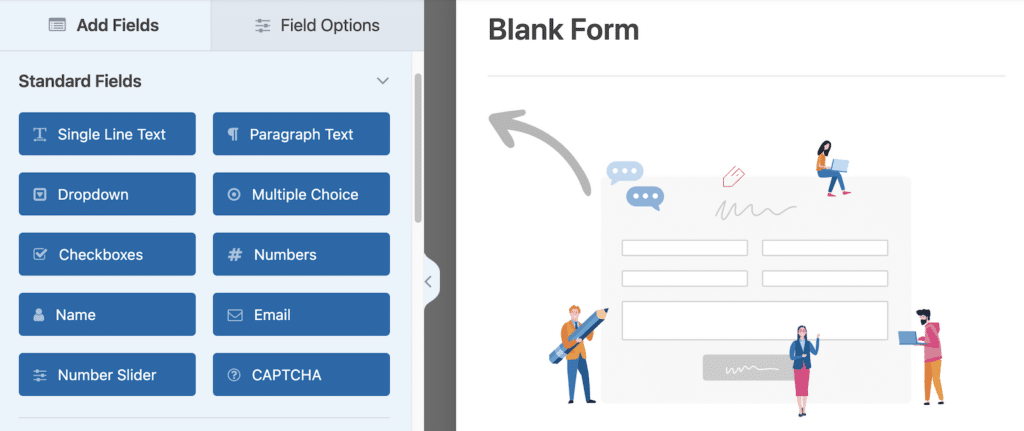
I know the frustration of grappling with free form plugins that are anything but user-friendly, so it’s refreshing that the intuitive functionality of the best WordPress form builder is available in the free version.
WPForms Lite includes all the essential form fields you need to build a basic form, such as:
- Single Line Text
- Paragraph Text
- Dropdown
- Multiple Choice (radio buttons)
- Checkboxes
- Numbers
- Name
- Number Slider Captcha
You also have access to the basic WPForms field options including:
- Field size (Small, Medium, or Large)
- Placeholder text
- Limit text length
- Default values
- Smart tags
- CSS classes
- Hidden form fields
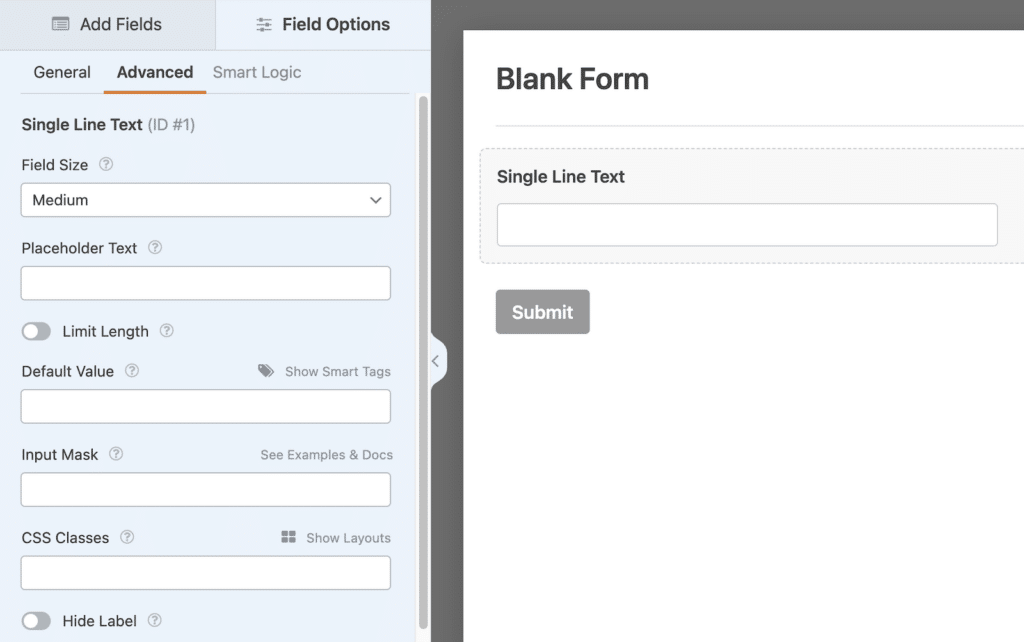
Creating a form couldn’t be simpler – just drag and drop the fields you want onto your form, make any necessary customizations, and you’re done!
WPForms also ensures all form layouts are fully mobile-responsive by default, so regardless of how you design your form, it will look great and provide an excellent user experience on any device.
Instant Form Notifications and Confirmations
WPForms Lite sends customizable email notifications to an email address of your choice every time someone submits a form on your site.
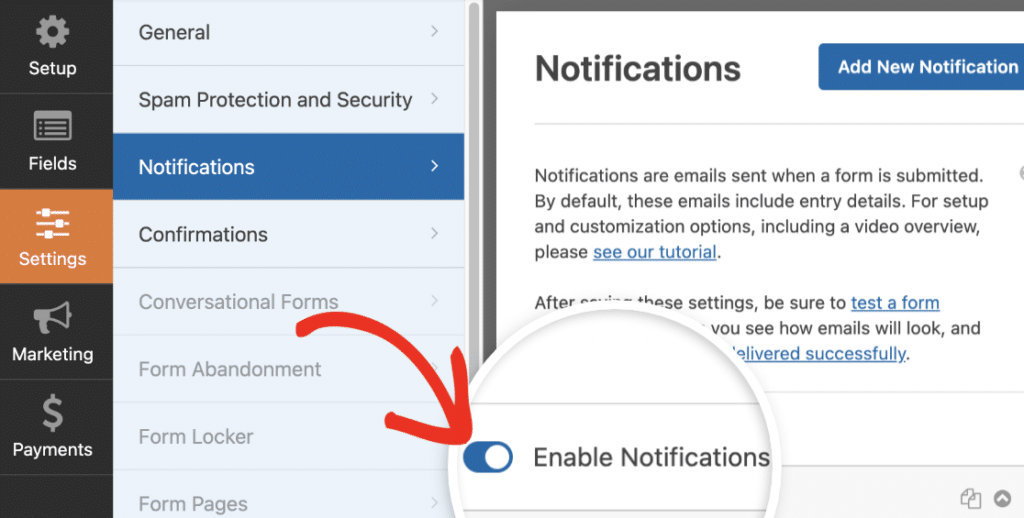
From the user’s end, you can customize a confirmation message to show after form submission or redirect automatically to another page on your site or an external URL.
Payment Forms
One of the most impressive features of WPForms Lite is the ability to build forms that securely accept payments without needing to upgrade to Pro.
WPForms Lite comes with built-in Stripe integration, allowing you to add various payment fields to your form, including:
- Single Item
- Multiple Items
- Checkbox Items
- Dropdown Items
- Stripe Credit Card
- Total
This functionality makes it easy to create online order forms, donation forms, booking forms, and any type of form that requires online payment. There’s no need to install complex eCommerce plugins or set up an entire online store.
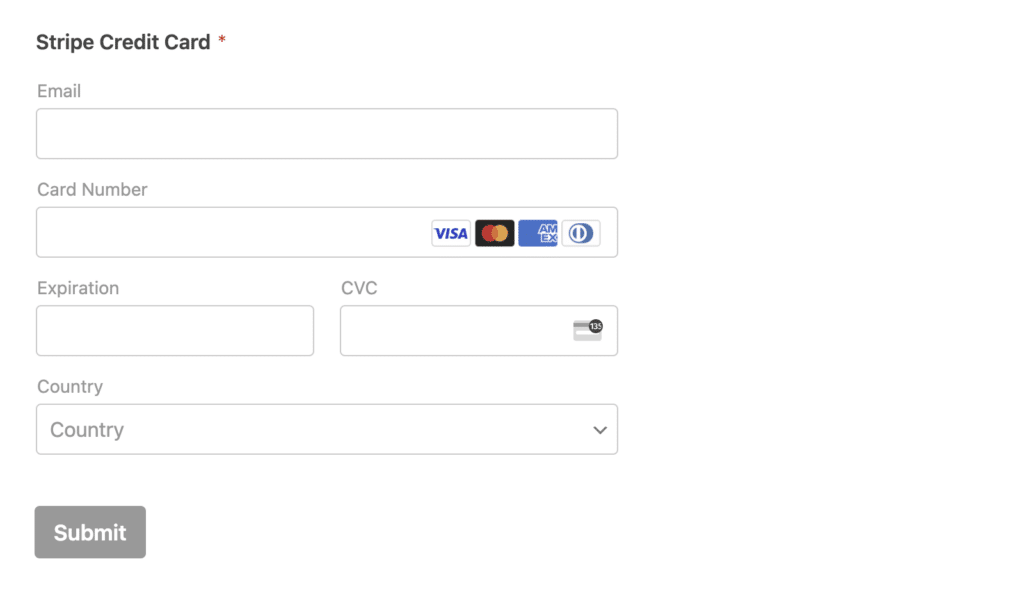
And like everything else in WPForms, integrating credit card payments with Stripe is straightforward and requires no coding. Simply connect to your Stripe account and drag and drop the Stripe Credit Card field onto your form.
There’s even a dedicated Payments screen:
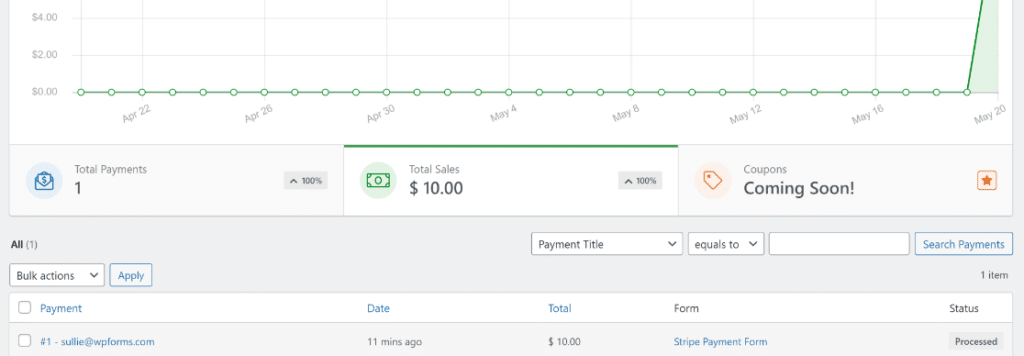
This allows you to monitor sales and issue refunds directly from your WordPress dashboard.
Marketing Integrations
You’ll have to upgrade to WPForms Pro to get access to most of the email marketing integrations. But if you don’t have a preference over which email marketing platform you use, Constant Contact integration is built right into WPForms Lite.
You can easily create email signup forms and send subscribe details automatically to your Constant Contact mailing lists.
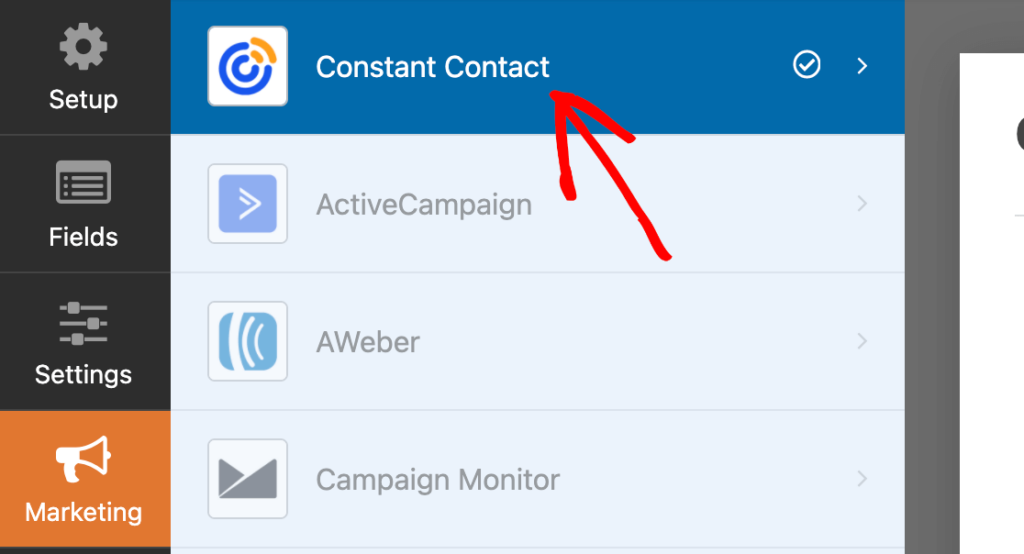
As a bonus, WPForms Lite also comes with Uncanny Automator integration. This allows you to build powerful automations to over 170 apps and services and connect your forms to social media, membership plugins, elearning platforms, and more.
Spam Protection
WPForms Lite comes with powerful behind-the-scenes anti-spam protection features, which are enabled by default.
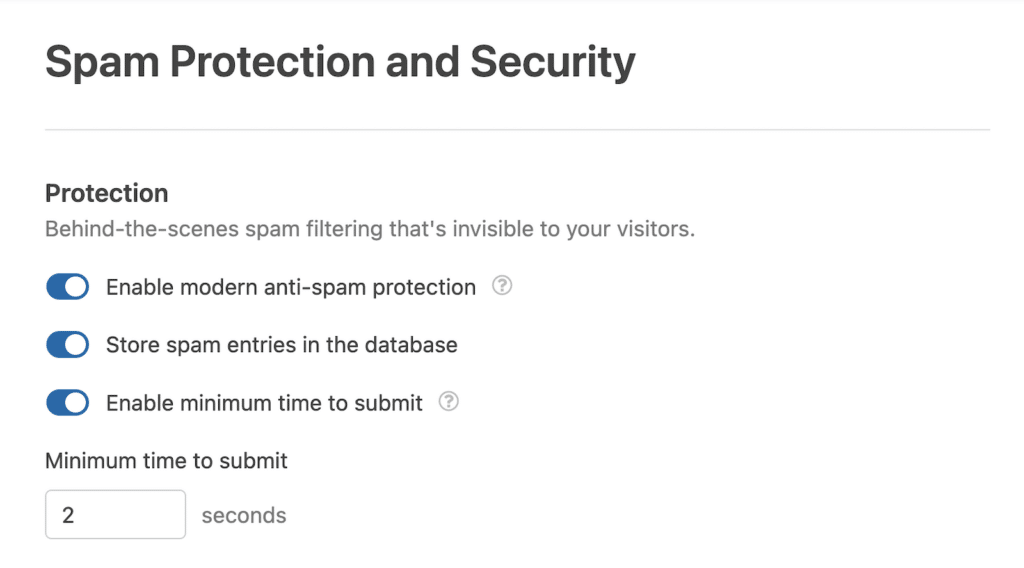
You can also adjust the minimum time to submit, which can help to eliminate spam bot entries, and activate third-party CAPTCHA and anti-spam services including Google’s reCAPTCHA, privacy-oriented hCaptcha, Cloudflare Turnstile, and Akismet.
Free WPForms Templates
While WPForms Lite empowers you to build custom forms from scratch, it also provides a valuable shortcut: pre-designed form templates.
Although many premium templates are exclusive to Pro users, WPForms Lite still offers an impressive array of free templates to jumpstart your form creation process.
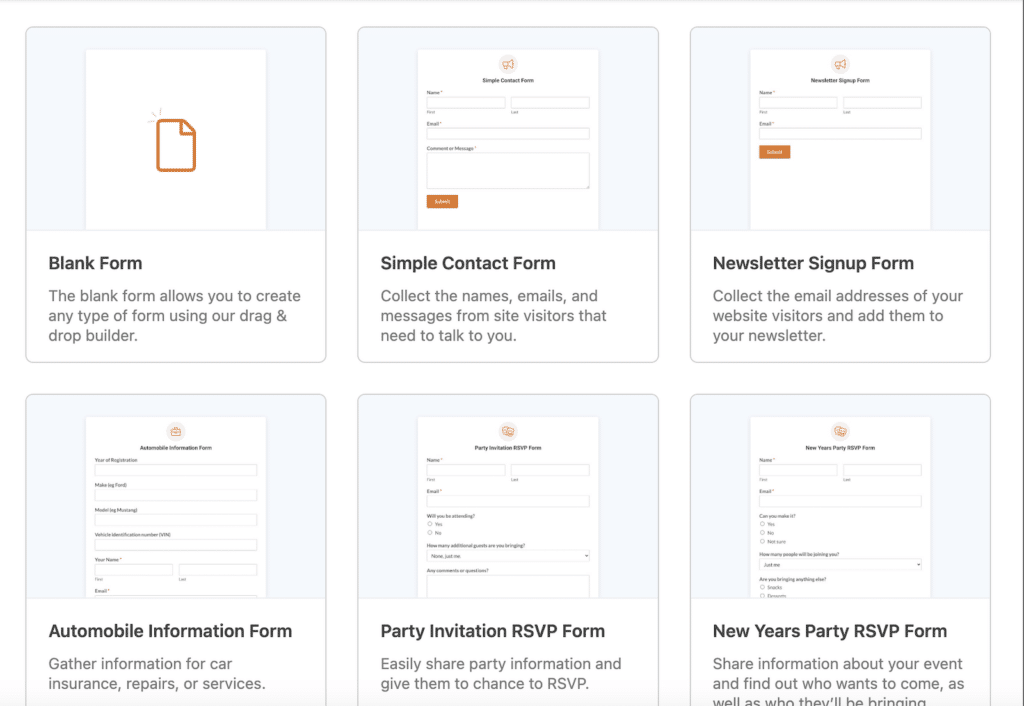
These free templates cover a wide range of use cases, including:
- Basic contact forms
- Newsletter signup forms
- Registration forms
- Application forms
- Simple payment forms
You can use these templates as-is for a quick solution, or customize them to perfectly match your specific needs. This feature not only saves you time but also provides an excellent way to explore the potential of WPForms Lite and discover new ways to engage with your website visitors.
How to Use WPForms for Free
To get started with WPForms Lite, log into the dashboard of your WordPress site and navigate to Plugins » Add New Plugin.
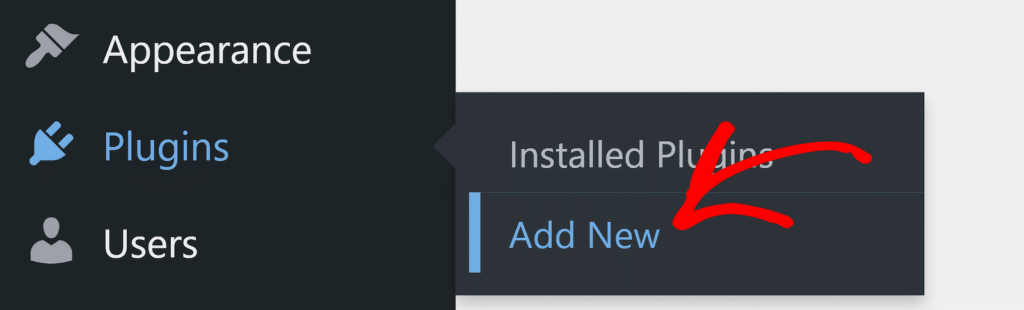
Type “wpforms” in the search box and hit return to run the search.
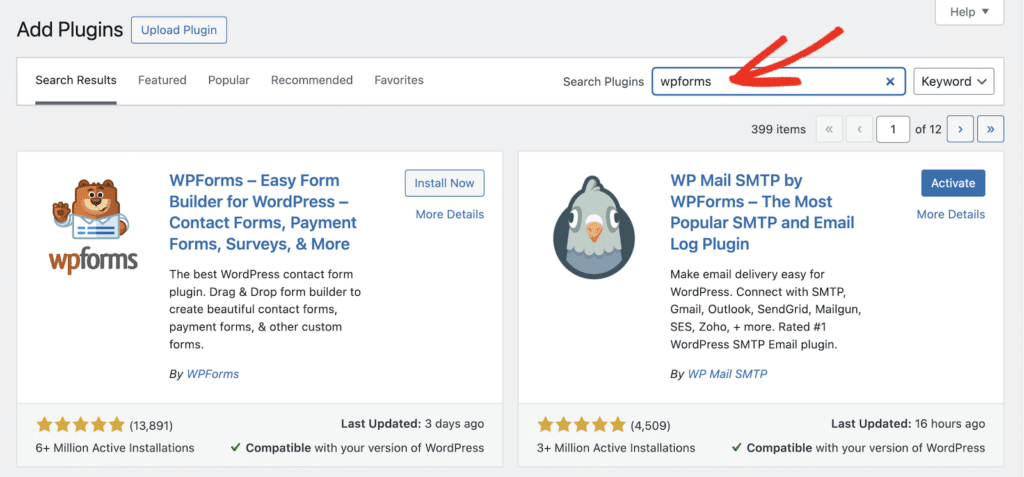
Click the Install Now button next to the WPForms plugin.
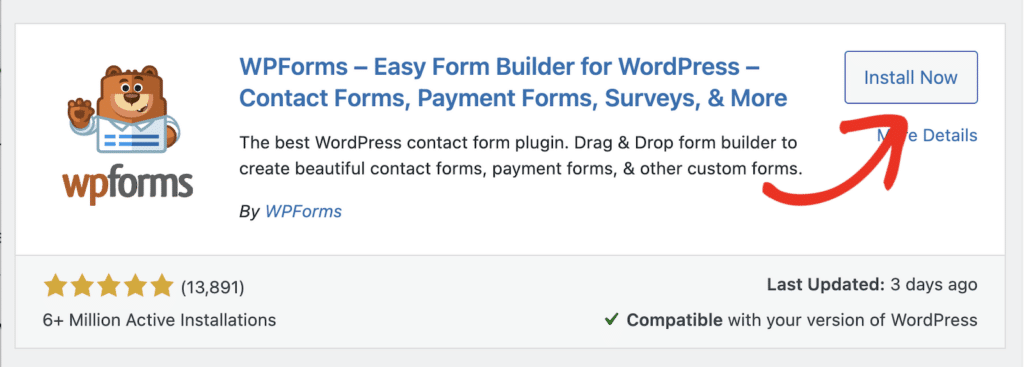
When the plugin has finished installing, click on the Activate button.
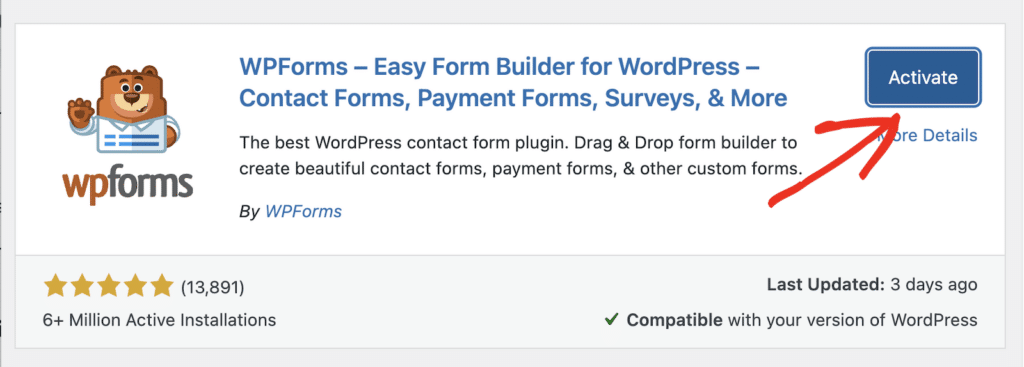
And you’re all done! That’s it! You’re now ready to start building forms for free with WPForms.
For a visual guide, you can watch the video below, which walks you through the process of creating a basic contact form with WPForms.
WPForms Free vs Paid (Lite vs Pro)
With WPForms Lite offering so many features, you might wonder why anyone would upgrade to the paid Pro version.
The simple answer? You don’t need to if WPForms Lite meets all your requirements. For creating basic forms on a budget, it’s hard to beat.
However, WPForms Pro unlocks a suite of powerful features that can significantly enhance your forms, enabling complex workflows and integrations.
Entry Management
While WPForms Lite sends form submissions via email, WPForms Pro takes it a step further. It offers a powerful entry management system that stores form entries within WordPress.
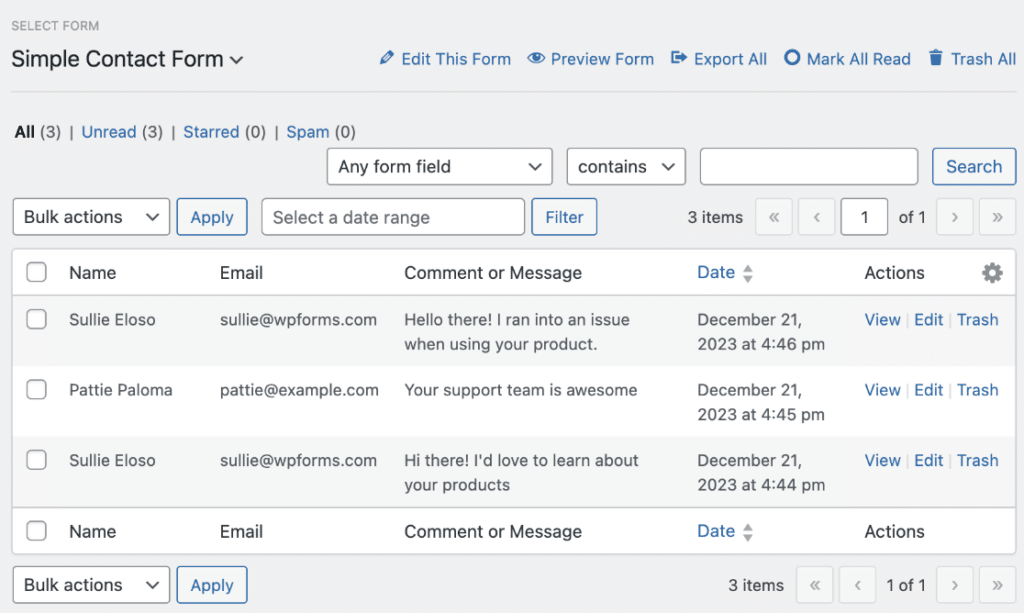
This system allows you to search and sort submissions, export data, and customize how you display the information. It’s a game-changer for businesses that need to manage and analyze large volumes of form submissions.
Fancy Form Fields
WPForms Pro expands your form-building toolkit with additional fields such as date and time pickers, password fields, file uploads, ratings, signatures, and Likert Scale.
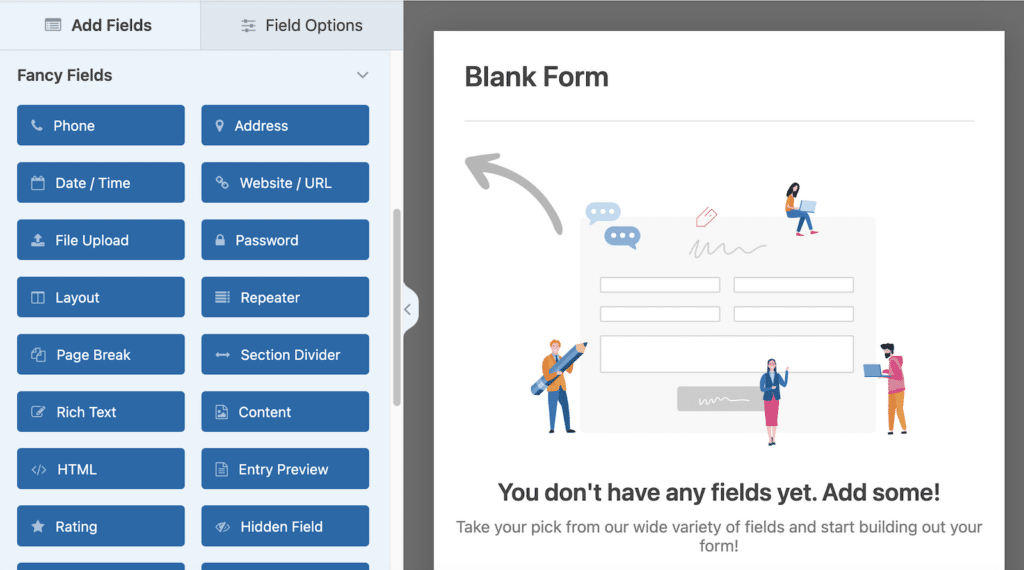
It also introduces special fields to enhance form functionality, like repeater fields for duplicating sections, page breaks for multi-page forms, and layout fields for advanced design options.
On the payment front, WPForms Pro offers advanced fields including coupons and integrations with more payment services like Authorize.net, PayPal, and Square. As a bonus, you’ll enjoy lower Stripe transaction fees compared to the Lite version.
Smart Conditional Logic
One of WPForms Pro’s most powerful features is conditional logic. This allows you to create dynamic, intelligent forms that adapt based on user input.
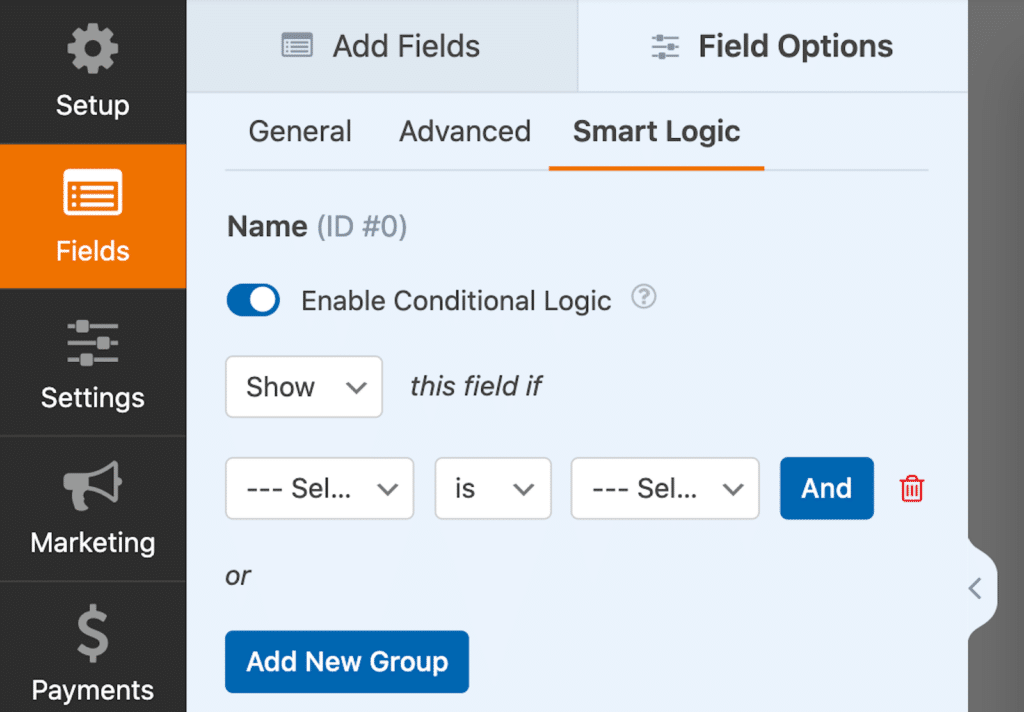
You can show or hide fields based on user selections, set up advanced logic rules, and automate actions based on form input.
For example, you can allow users to select their own payment method, create conditional form notifications, or set up automatic lead routing.
Advanced Form Features
WPForms Pro includes several advanced features and addons that take your forms to the next level.
For example, the Calculations addon converts your basic forms into advanced custom calculators. You can automatically calculate order totals, build custom quote forms with real-time calculations, and create custom calculators to attract traffic and leads for any user need from health and fitness to business and finance.
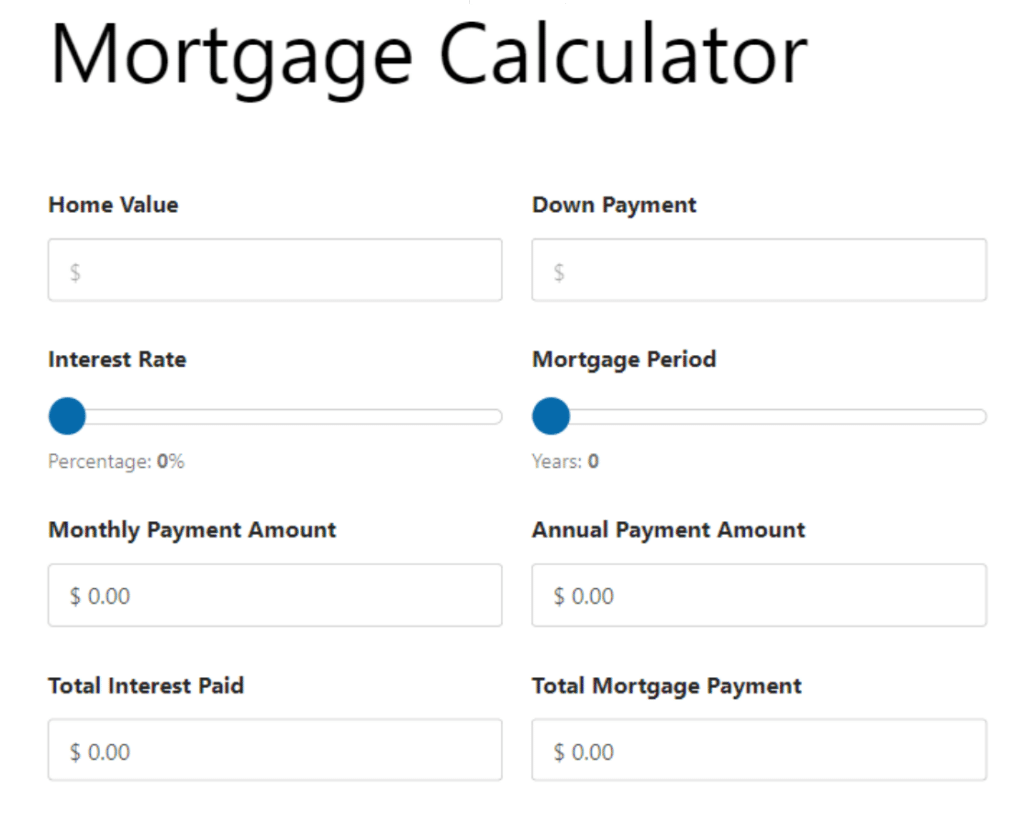
The Offline Forms and Save and Resume addons boost completion rates by allowing users to save their progress and return later. For access control, the Form Locker addon lets you limit who can submit forms.
And if you’re into data collection, the Surveys and Polls addon makes it easy to gather feedback with interactive reports featuring attractive graphs and charts.
7,000+ Integrations
With WPForms Pro, you can connect your forms to multiple email marketing services including Campaign Monitor, Mailchimp, Brevo, and third-party apps like Google Sheets.
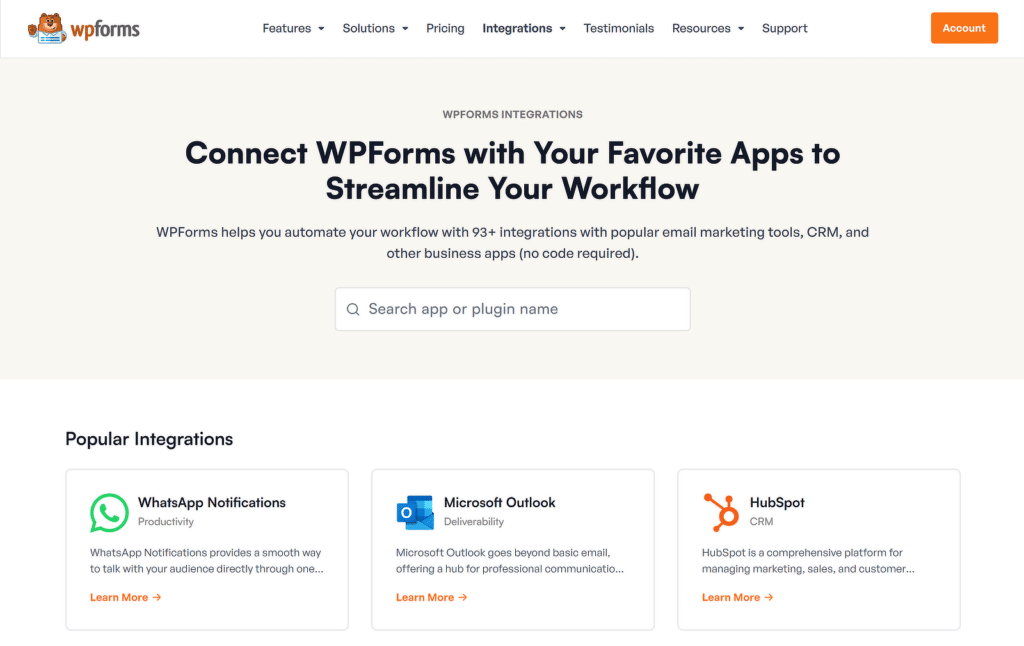
But the real power comes from the Zapier integration, which opens up connections to over 7,000 apps. This allows for powerful automations and trigger actions on form submission. For example, you could add an event automatically to Google Calendar or make a task in Trello or Asana.
Conversion Tools
If you’re using forms to capture leads, WPForms Pro offers several features designed to boost conversions.
You can create attractive, distraction-free landing pages and forms specifically designed for high conversions. The Conversational Forms addon allows you to create interactive, human-like forms that ask one question at a time. Form Pages and Lead forms are designed to capture as many leads as possible.
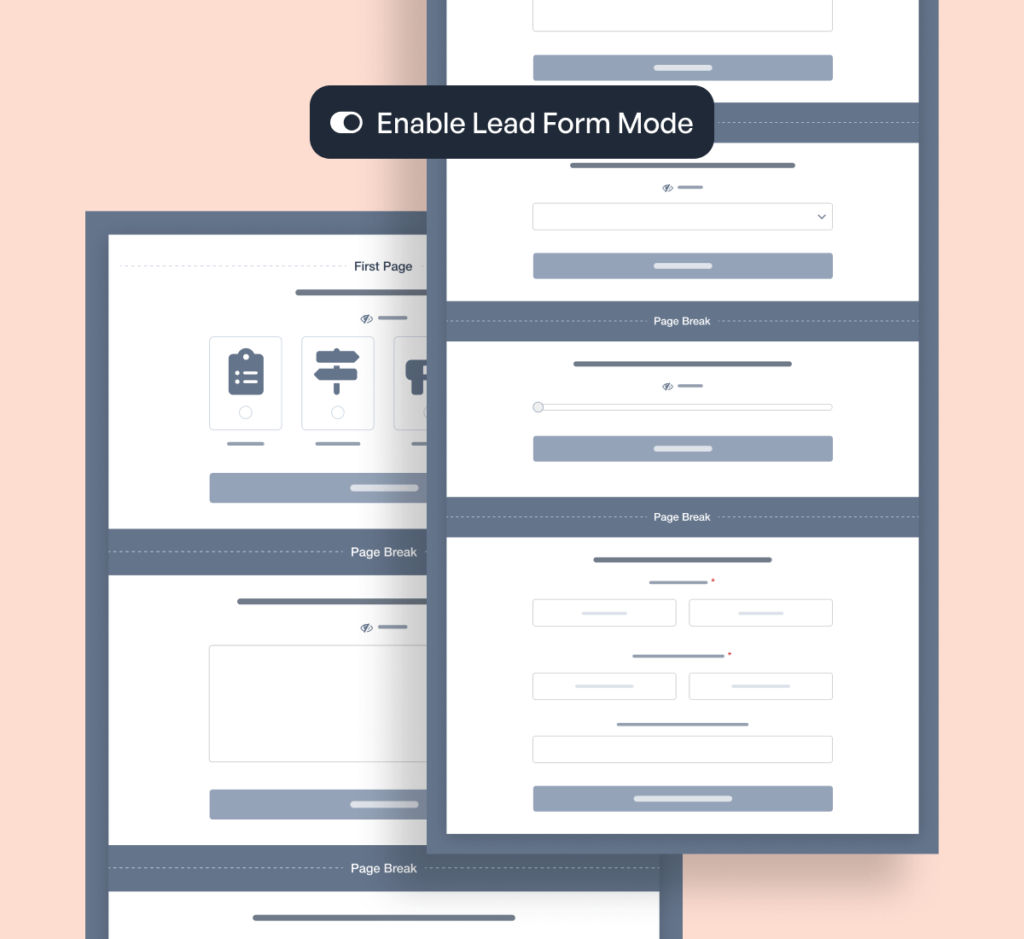
And if someone starts but doesn’t finish a form, the Form Abandonment addon helps you capture that lost lead and follow up directly.
2,000+Templates
If you thought the templates you get with WPForms Lite are good, you’ll be totally blown away with the Pro templates!
WPForms Pro takes templates to the next level with a wide range of professionally-designed, customizable templates for various industries and use cases including business operations, customer service, education, event planning, entertainment, feedback, and more.
Want to save a form you’ve customized or built to use again later? WPForms allows you to save your own custom templates so you can easily add them to your template library to use again at a later date.
Beautiful Forms with Advanced Customizations
As well as the templates, WPForms Pro comes with a library of over 40 professionally-designed form themes.
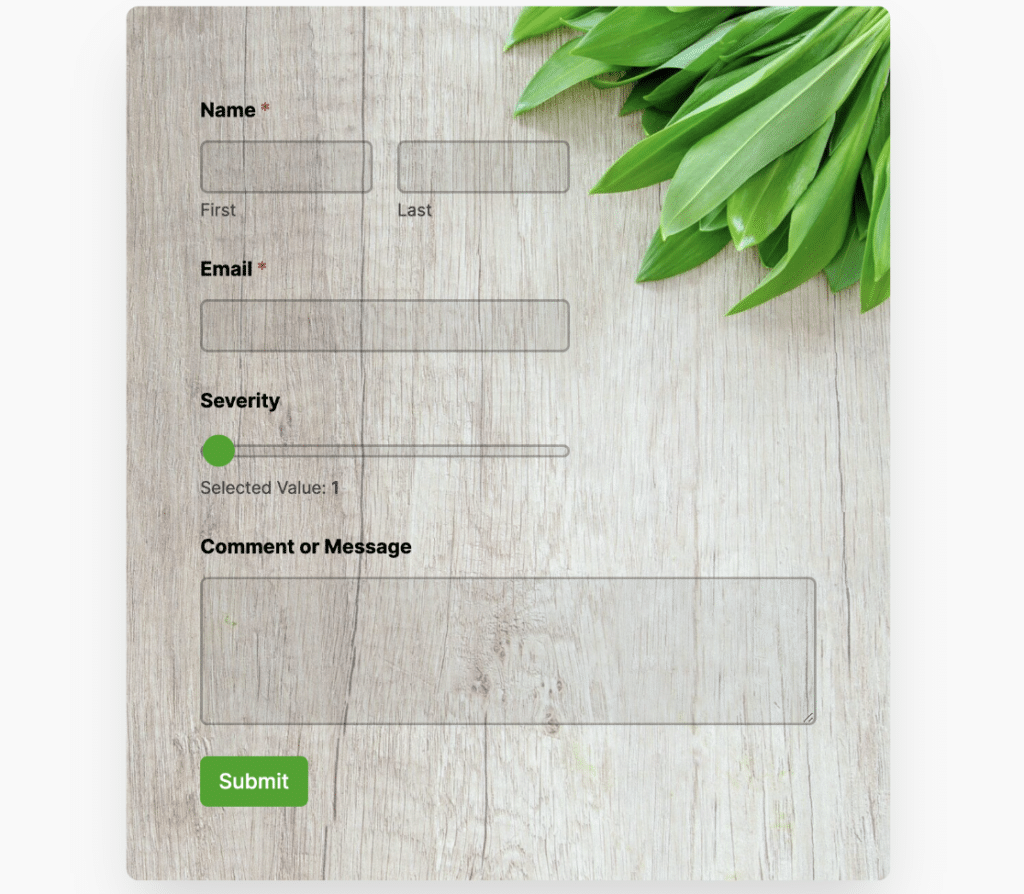
Each theme is designed with colors, borders, background images, and button styles to suit different aesthetics. You can customize these themes to match your site perfectly and save your custom themes for later use.
Even form notifications get a makeover in Pro. You can choose from multiple form notification templates and customize them with your own background colors and logo, ensuring a consistent brand experience throughout the user journey.
WPForms Free or Paid – You Decide!
WPForms Lite offers a robust set of features for creating basic forms at no cost. For more advanced functionality, WPForms Pro provides a comprehensive solution for businesses and websites with complex form needs. Choose the version that best fits your requirements and budget.
So can you use WPForms for free? Sure! But you get a whole lot more if you decide to upgrade to Pro.
| Feature | Lite | Pro |
|---|---|---|
| Form Entries | ||
| Form Fields | ||
| Form Templates | ||
| Spam Protection and Security | ||
| Smart Conditional Logic | ||
| Marketing Integrations | ||
| Payment Forms | ||
| Surveys & Polls | ||
| Advanced Form Features | ||
| WPForms Addons | ||
| Conversion Tools | ||
| Customer Support |
But there’s zero pressure. You can use WPForms Lite for free for as long as you like and build as many forms as you need. When your business or website grows and you need more powerful functionality, you can upgrade at any time.
How much does it cost to upgrade? Take a look at this screenshot I snapped to show the different license levels.
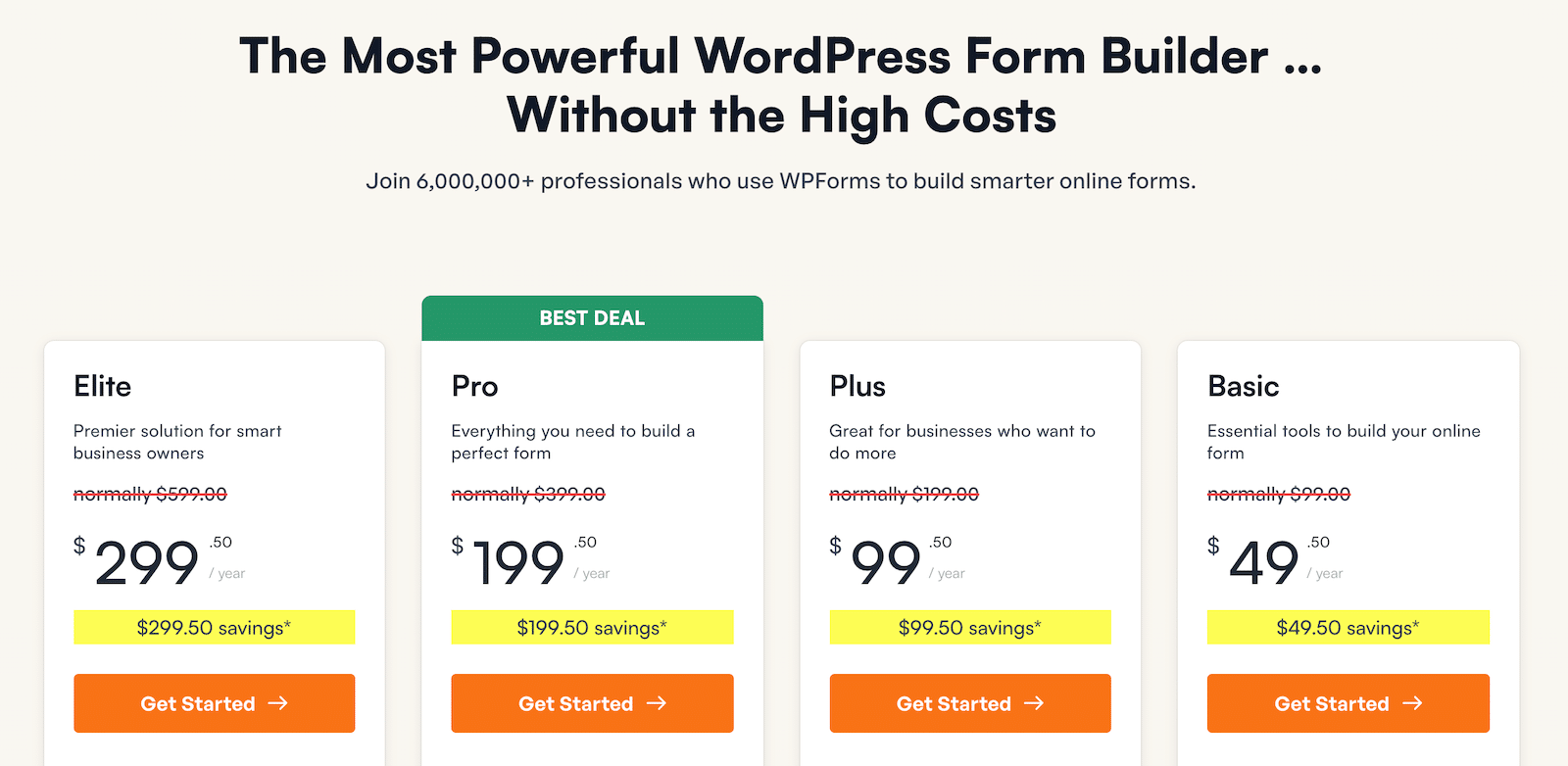
Make sure to check the pricing page for current prices.
Create Your WordPress Form Now
Frequently Asked Questions About Using WPForms for Free
Wondering if WPForms Lite is the right choice for you? Here are some of the most common questions we ask about using WPForms for Free:
How to view WPForms entries for free?
While WPForms Lite doesn’t save entries directly in WordPress, all form submissions are sent via email to your specified address, ensuring you never miss an important entry.
Additionally, you can turn on the Lite Connect feature. This solution allows you to backup your form entries securely in WordPress for free. You can then restore all your entries and manage them within your WordPress dashboard if you decide to upgrade to Pro at a later date.
Is WPForms Pro worth the money?
Absolutely! WPForms Pro offers exceptional value for businesses and websites that need advanced form functionality. While WPForms Lite is great for basic needs, Pro unlocks a world of possibilities with features like conditional logic, advanced payment integrations, and connections to over 7,000 apps through Zapier. If you’re looking to create more complex forms, automate workflows, or gather in-depth user data, WPForms Pro is definitely worth the investment.
Can I create payment forms with WPForms Lite?
Yes, you can! One of the standout features of WPForms Lite is its built-in Stripe integration. This allows you to create payment forms, donation forms, and order forms without needing to upgrade to Pro. You can easily accept credit card payments directly through your forms, making it a powerful tool for small businesses and non-profits.
Can I use WPForms on multiple websites?
With WPForms Lite, you can install and use the plugin on as many websites as you like, free of charge. There are no restrictions on usage, making it perfect for freelancers or agencies managing multiple sites. If you upgrade to Pro, the number of sites you can use it on depends on your chosen plan, with options available for 1, 3, 5, or unlimited sites.
Can I customize the look of my forms?
Absolutely! Even with WPForms Lite, you have options to customize your forms to match your website’s design. You can adjust field sizes, add custom CSS classes, and choose from different form templates. If you upgrade to Pro, you get even more customization options, including stunning modern form themes with color scheme and background images, plus the ability to create completely custom layouts and styles.
Does WPForms Lite get free updates?
WPForms is actively maintained and regularly updated. Both Lite and Pro versions receive frequent updates to ensure compatibility with the latest version of WordPress, fix any bugs, and introduce new features. This commitment to ongoing development means you can rely on WPForms to be a stable and secure solution for your form needs.
Is WPForms Lite really free forever?
Yes, WPForms Lite is genuinely free forever. There are no hidden charges, time limits, or forced upgrades. You can use all the features of WPForms Lite on as many websites as you like, for as long as you want, without ever paying a penny. This commitment to providing a robust free version is part of what makes WPForms stand out in the WordPress form builder market. While the Pro version offers additional advanced features, WPForms Lite remains a powerful and completely free option for those with basic form needs.
Can I switch to Pro without losing my forms?
Absolutely! WPForms has made the upgrade process seamless and worry-free. When you upgrade from WPForms Lite to any Pro plan, all your existing forms, settings, and entries are automatically carried over. There’s no need to recreate your forms or worry about losing any data. This smooth transition allows you to immediately start taking advantage of the advanced features in Pro without any disruption to your existing forms or workflows.
Next, Learn More About WPForms Addons
WPForms addons, available only for WPForms Pro, are one of the easiest ways to power up your forms. Find out more about what WPForms addons are available, how to use them, and how they can extend your form functionality in our guide to top WPForms addons.
Ready to build your form? Get started today with the easiest WordPress form builder plugin. WPForms Pro includes lots of free templates and offers a 14-day money-back guarantee.
If this article helped you out, please follow us on Facebook and Twitter for more free WordPress tutorials and guides.




