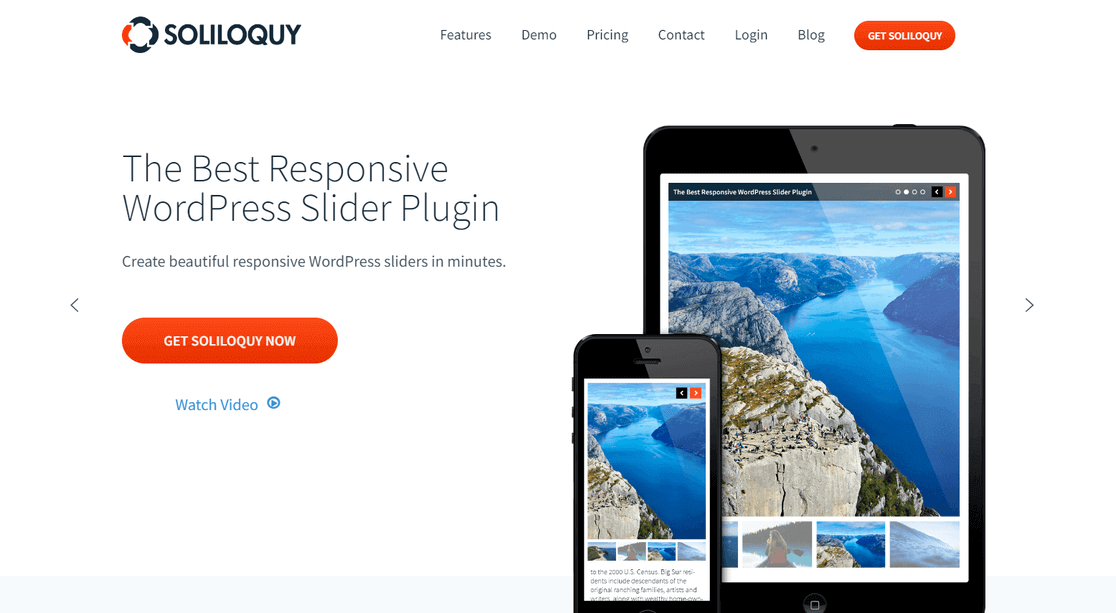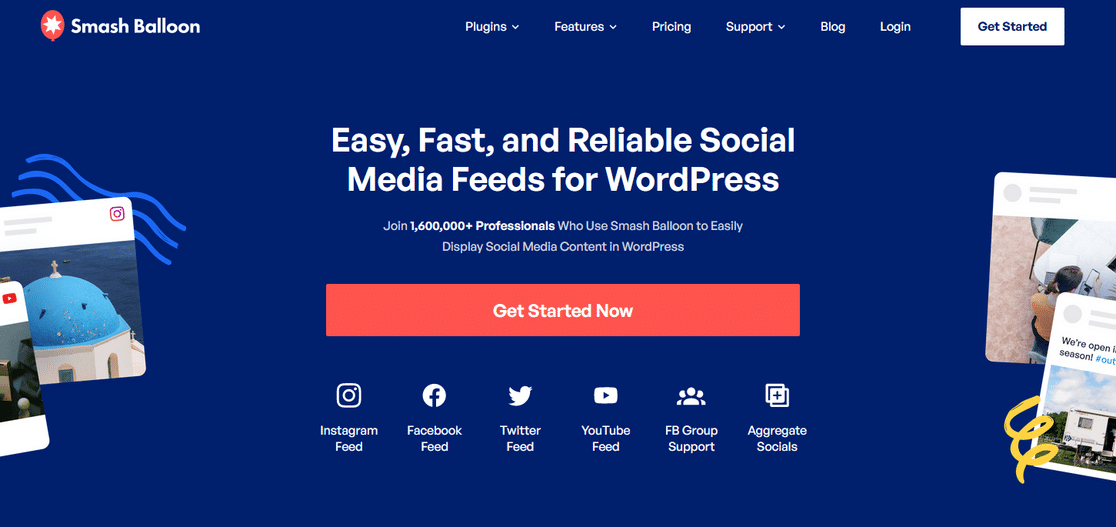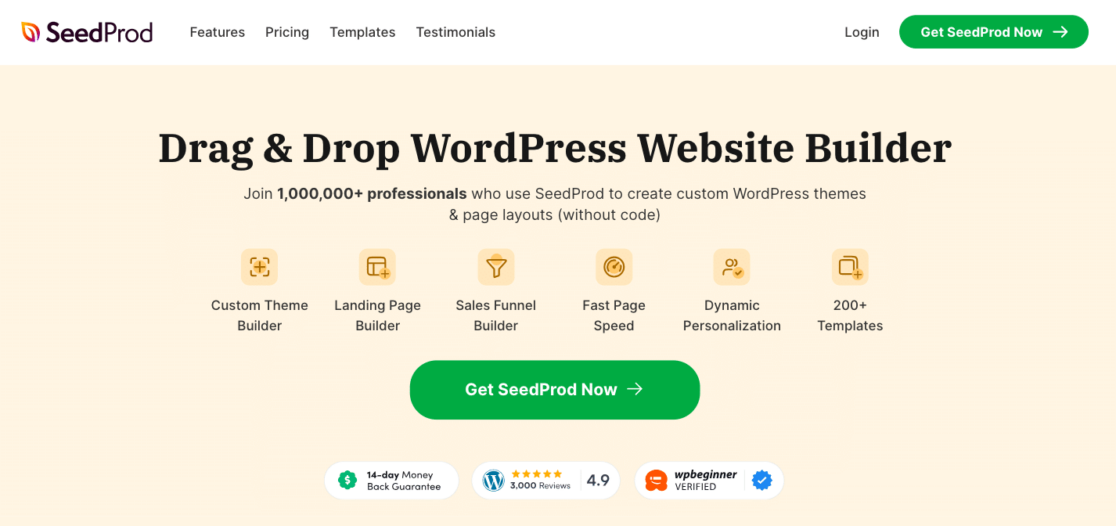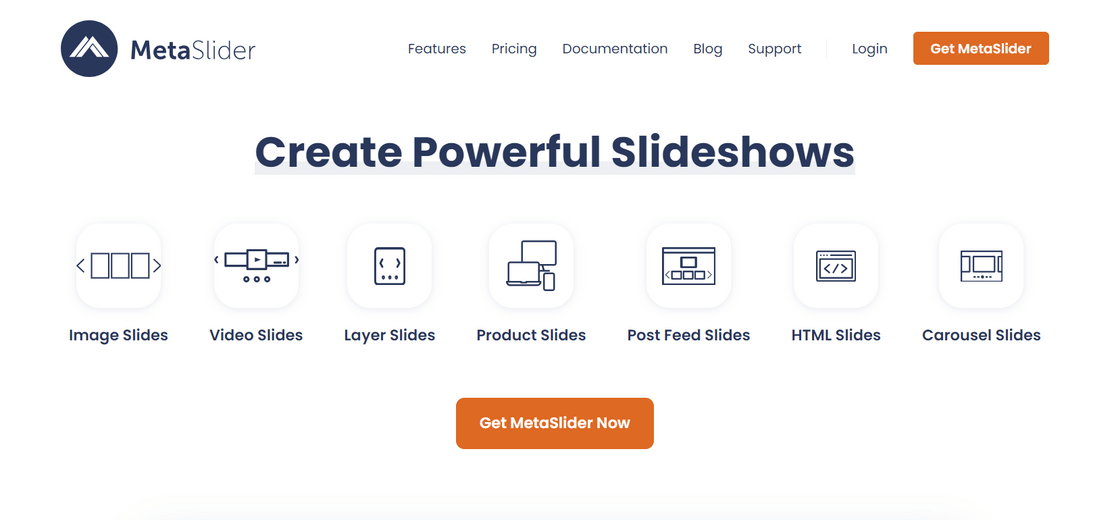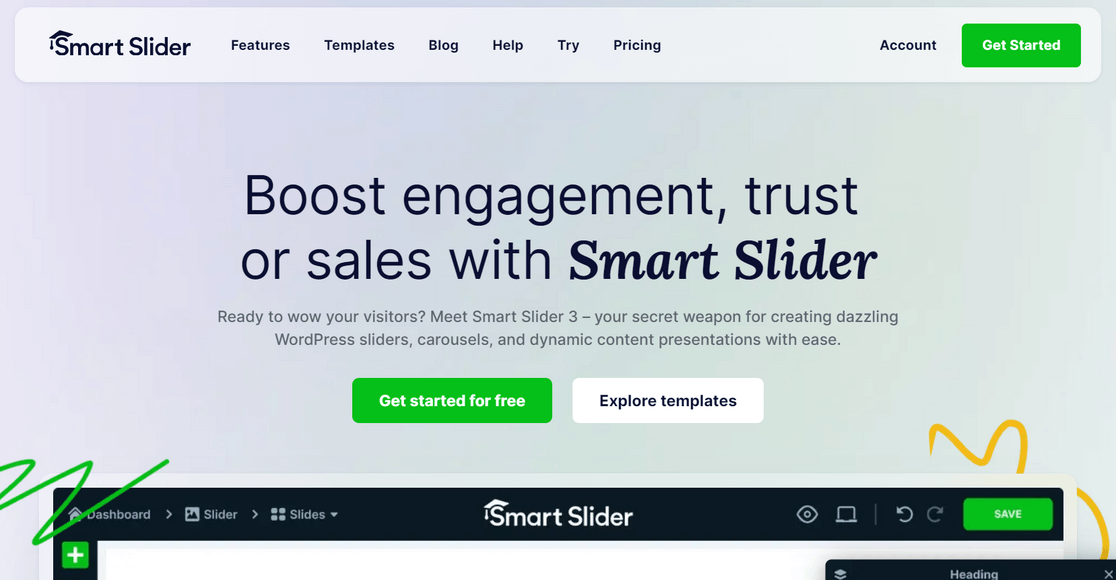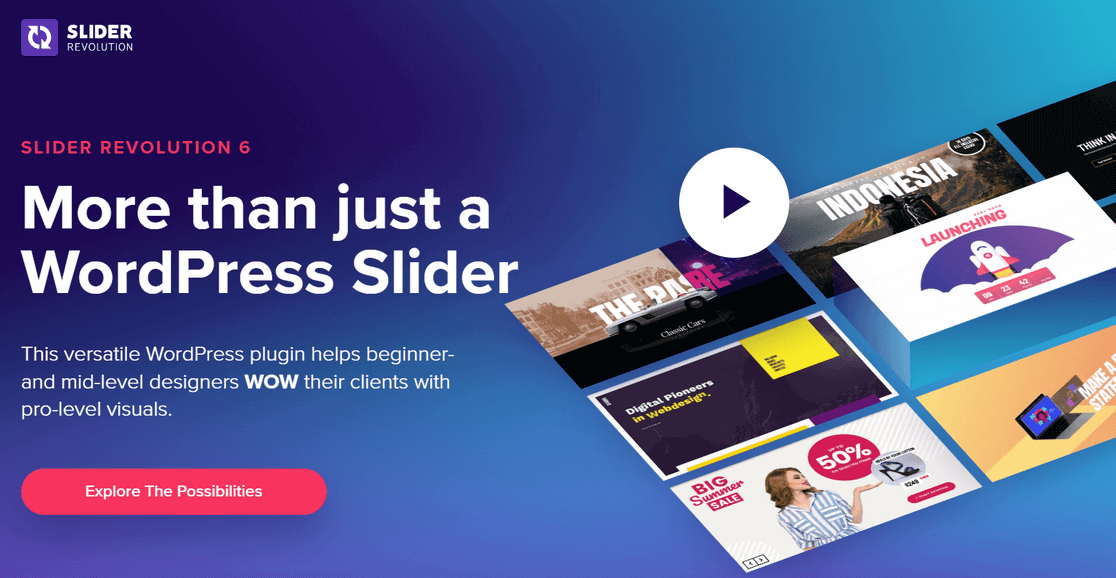Are you looking for the best WordPress image slider plugins? With a slider plugin, you can showcase a lot of visually-appealing and interactive content on your WordPress site, without slowing it down.
Sliders are perfect for displaying your portfolio, eCommerce product photos, promotions, or any other content in a compact package. You can create simple image sliders, or build advanced slider presentations with animations, transition effects, buttons, and much more.
But, with so many image slider plugins on the market, how do you know which one is right for you? Keep reading to find out. In this article, we’re sharing our picks of the best image slider plugins for WordPress.
7 Best WordPress Image Slider Plugins
In This Article
1. Soliloquy
Soliloquy is the best WordPress image slider plugin on the market, with over 2,500,000+ downloads. It’s both powerful and easy to use, allowing you to create beautiful, responsive WordPress sliders in minutes.
Using the drag and drop builder, you can upload all of your photos and rearrange them as needed. There are also multiple pre-made slider templates to give your slider a professional look in an instant.
Aside from regular photo sliders, you can create all types of sliders with Soliloquy. This includes video sliders, WooCommerce product sliders, featured content sliders, lightbox sliders, PDF sliders, custom post sliders, and more.

You can even create a dynamic slider, which automatically pulls content from a specific source like your recent posts, testimonials, or Instagram images.
Soliloquy is also the fastest WordPress slider plugin. It uses a hybrid technique called dynamic asynchronous ajax preloading to make it 2X faster than other slider plugins.
Take a look at the powerful features that make Soliloquy the top WordPress slider plugin:
- Create multiple types of sliders with the easy drag and drop builder and ready-made slider themes
- CSS addon to customize your WordPress sliders
- Ability to schedule sliders or individual slides for specific times
- Protect your images by disabling right-click downloads
- Connects with Instagram to import Instagram images into your slider
Pricing: There’s a free version of Soliloquy available. The Pro version starts at $19.50 per year.
2. Smash Balloon
Smash Balloon is the best social media feeds plugin for WordPress, used by over 1.7 million website owners. It makes our list of the best slider plugins because it allows you to automatically pull social media content into gorgeous sliding carousels.
It offers 5 different plugins for Instagram, Facebook, Twitter, YouTube, and TikTok. There’s also a Social Wall plugin that allows you to create a combined slider with content from all social media platforms.
It’s super easy to use and it takes less than 60 seconds to set up. There are no limitations, you can display as many feeds as you like, either on the same page or throughout your site.
Smash Balloon is also completely customizable. You can design the feed to seamlessly blend in with your site and there are visual moderation tools to control what content you want to show or hide from your slider.
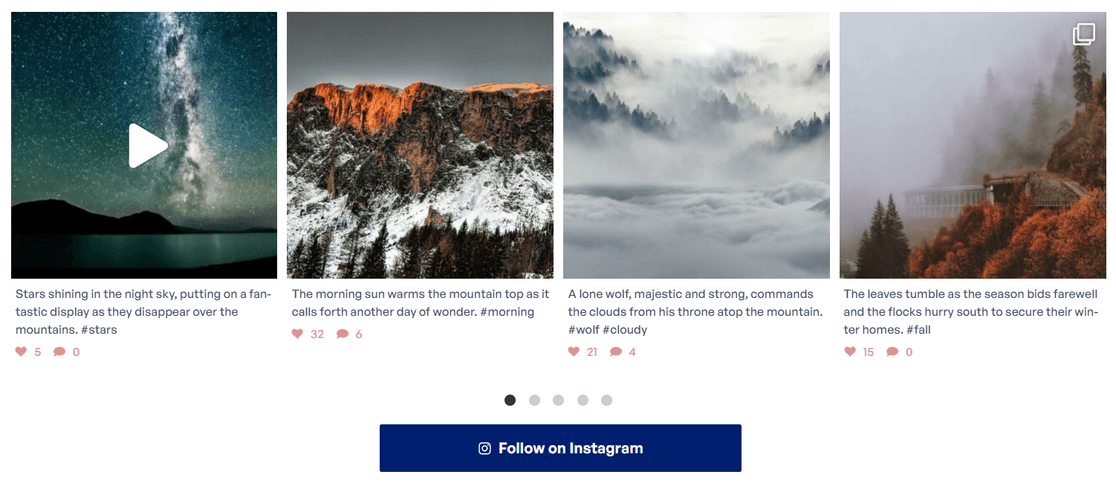
Plus, you can display likes, shares, and comments in your sliders to boost social proof, and add Follow buttons to grow your audience.
Here are some features that make Smash Balloon an amazing slider plugin:
- Easily create beautiful sliders that are automatically updated with new content from social media
- Create shoppable Instagram sliders that link to specific product pages
- Multiple feed layouts and endless customization options
- Responsive, lightning fast page loading times, and SEO-friendly
- Backup caching system to ensure your feed stays up even if social media is down
Pricing: Starts at $49 per year for a singular plugin, or you can purchase the All Access bundle for $299 per year. There are also free versions of the plugins available.
3. SeedProd
Next up is SeedProd, the best drag and drop page builder for WordPress with over 1,000,000+ users. It makes the top 3 of this list because it comes with built-in image slider functionality.
With SeedProd, you can create custom WordPress themes, page layouts, and landing pages, without touching a line of code. It comes with 300+ professionally-designed templates that you can customize by pointing and clicking.
Adding an image slider is as simple as dragging the pre-made Image Carousel block anywhere onto your page. There are multiple slider templates and you can configure settings like light and dark mode, autoplay speed, image captions, borders, and more.
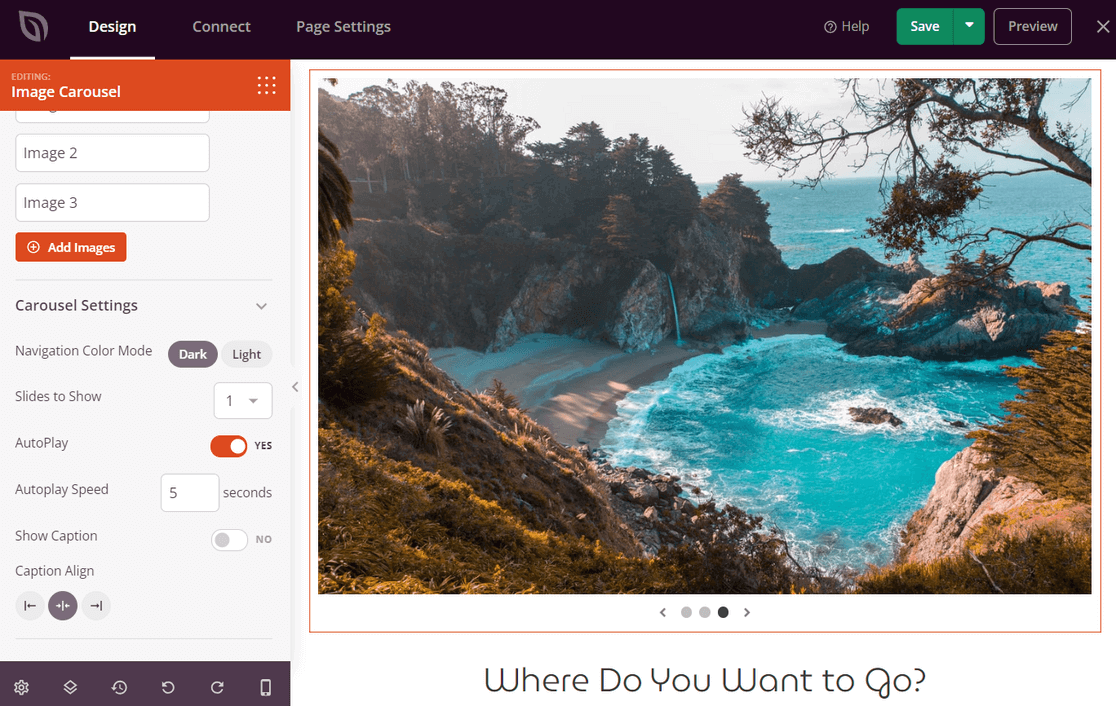
As you make changes, you can see how they look in real-time and use the mobile preview feature to ensure your slider looks perfect on all screen sizes.
Plus, SeedProd is an all-in-one solution with 90+ pro page blocks. That means, beyond image sliders, you can customize your website with video popups, advanced image galleries, countdown timers, optin forms, testimonials, and much more.
Check out the features that make SeedProd a great option for adding sliders in WordPress:
- Drag and drop website builder with 300+ full website kits and templates
- Ready-made image slider and 90+ other pro page blocks
- Variety of slider customization options
- Access to stock photo library, color schemes, and font combinations
- Responsive, SEO-optimized, and designed with speed in mind
Pricing: SeedProd plans start at $39.50 per year. You can also get started for free with the SeedProd Lite plugin.
4. MetaSlider
MetaSlider is another popular, user-friendly slider plugin that’s trusted by over 800,000 users, including big companies like NASA, Harvard, and Vimeo. Its intuitive interface allows you to easily create stunning sliders in WordPress.
With the drag and drop builder, you can make image sliders, video slideshows, product slideshows, post sliders, carousel sliders, layer sliders, HTML sliders, and more. It works seamlessly with the Gutenberg block editor to embed your slider in any WordPress page or post.
The plugin comes with multiple slideshow themes to choose from. There’s also a live theme editor that allows you to create new slideshow themes and preview them in real-time. This makes it easy to design a slider that perfectly matches your brand.
Here’s a summary of MetaSlider’s standout features:
- Drag and drop builder with multiple slider themes and designs
- Live theme editor and real-time preview to make customizations
- Smart image cropping to ensure your slides are correctly sized
- Schedule slideshow images to appear on specific dates
- Seamlessly integrates with popular plugins like WooCommerce, The Events Calendar, and WPML
Pricing: Starts at $39.50 per year for the premium plugin. There’s also a free version available for download on WordPress.org.
5. Smart Slider 3
Next on our list is Smart Slider 3, a drag and drop WordPress slider plugin with over 900,000 active installations. This all-in-one solution allows you to create powerful WordPress sliders, carousels, and dynamic content presentations.
It comes with a huge library of slide templates, including slides designed for specific categories like content, media, team, testimonials, product, and more. You can quickly customize your slides using the editor and view your changes in real-time.
You might even be overwhelmed by the endless customization options available. You can add layer animations, background animations, 3D parallax effects, animated shape dividers, slider actions, and much more.
Here are some key features that come with the Smart Slider 3 plugin:
- 500+ professionally-designed slide templates and a drag and drop slide editor
- Variety of slider animations and effects
- Robust color management and typography tools
- Image optimization for lightning-fast loading times
- Create dynamic sliders from WordPress posts, WooCommerce, YouTube, Flickr, and other sources
Pricing: The free version allows you to create simple sliders. For more advanced features and templates, you need to upgrade to the premium version, which starts at $49.
6. Slider Revolution
Slider Revolution is another best-selling image slider plugin for WordPress. You can use it to create stunning sliders and carousels with any type of media, no coding required.
It comes with 200+ ready-made templates to speed up the design process and 20+ addons for special effects like before and after sliders, particles, distortion, reveal, and more. There’s also an object library to add elements like background images and font icons.
However, some beginners may find the editor difficult to navigate because it doesn’t look like the familiar WordPress interface.
These are the main features of the Slider Revolution plugin:
- Visual editor and pre-made templates for making sliders
- Advanced special effects addons and animation settings
- Access to a library of stock images, videos, and other design elements
- Ability to create full website pages
Pricing: Slider Revolution starts at $109 for the regular license.
7. Master Slider
Rounding out our list of the best WordPress slider plugins is Master Slider. You can use this plugin to create responsive image sliders with touch swipe navigation.
Using the drag and drop functionality, you can create sliders with features like loop and linear sliding, interactive transitions, customized thumbnails, vertical or horizontal navigation, and more.
It also comes with built-in WordPress blocks and shortcodes to easily embed your slider in any WordPress page, post, sidebar, or widget-ready area.
Here’s a summary of Master Slider’s essential features:
- Drag and drop slider creator with a user-friendly interface
- Variety of skins to give your sliders a modern design
- Optimized for all screen sizes and touch devices
- Cache boosting and smart memory management
Pricing: Master Slider is a free plugin.
Note: We looked into many other WordPress slider plugins including Slider by 10Web, Slide Anything, and others. But, we decided not to include them in this article because we don’t want to cause choice paralysis.
Create Your WordPress Form Now
FAQs About WordPress Image Slider Plugins
At WPForms, we get a lot of questions about WordPress plugins, and we’re happy to help answer them. Here are some of the most frequently asked questions we receive about WordPress slider plugins:
What is a WordPress image slider plugin?
A slider plugin is an add-on for WordPress that allows you to display images and videos in an animated slideshow on your website.
Typically, images in a slider gallery are displayed one at a time. You can configure your slider to automatically display the next image or allow users to switch to the next image manually.
What should I look for in a slider plugin?
Here are 4 key features to look for when choosing a slider plugin for your website:
- Easy to Use: Your slider plugin should be simple to set up and use. Features like a drag and drop builder make it easy to create image sliders, even for complete beginners.
- Design Options: The plugin should offer a variety of pre-made templates and design options that allow you to customize the slider to your specific needs.
- Speed: If a slider plugin isn’t properly coded, it can slow down your website. Be sure to choose an image slider plugin that’s optimized for speed and high performance.
- Mobile Compatibility: It’s important to choose a fully responsive slider plugin. This ensures that your image sliders look amazing and display correctly on desktops, tablets, and mobile devices.
What are the advantages of using an image slider on my WordPress website?
Image sliders are great for showcasing a variety of content in a limited amount of space. Instead of having to choose which content is most important to display, you can showcase all of your content without slowing down your website.
You can use a slider plugin for many different purposes, including to:
- Present your portfolio
- Display products in your online store
- Show multiple images of the same product
- Highlight announcements, promotions, and sales
- Display testimonials and user-generated content
- And more
Sliders can also help improve engagement on your site by allowing you to display content in a dynamic and interactive way.
What is the fastest slider in WordPress?
After experimenting with multiple slider plugins using the Pingdom speed testing tool, we found that Soliloquy is the fastest slider plugin for WordPress.
Soliloquy loads your cover slide first, and then other slides are loaded asynchronously. This allows you to upload high-quality images without impacting your website speed and performance.
Next, Check Out These Additional WordPress Plugins
Now that you have a WordPress slider plugin to beautifully showcase content to your website visitors, you may be looking for other plugins to improve your site. Check out these additional tools you can use:
- Best Instagram Plugins for WordPress
- Best Video Plugins for WordPress
- Best Banner Plugins for WordPress
- Best Product Review Plugins for WordPress
- Best Popup Plugins for WordPress
Ready to build your form? Get started today with the easiest WordPress form builder plugin. WPForms Pro includes lots of free templates and offers a 14-day money-back guarantee.
If this article helped you out, please follow us on Facebook and Twitter for more free WordPress tutorials and guides.