Are you searching for the best video plugins to use on your WordPress site?
A video plugin allows you to showcase videos on your website through galleries, feeds, and other methods of display. These videos can be those that you’ve uploaded yourself, or that are integrated from platforms like YouTube or Vimeo.
But, with so many plugin options available, which one should you choose?
Let’s take a look at what we’ve determined to be the best video plugins to use for your WordPress website.
Create Your WordPress Form Now
Which Features Should I Consider in a Video Plugin?
When looking for a video plugin to use with WordPress, keep an eye out for these important features:
- Compatibility and Ease of Use: Ensure that the plugin is compatible with your version of WordPress and other plugins you use. It should have a user-friendly interface and intuitive controls, making it easy to embed and manage videos from popular hosting platforms like YouTube or Vimeo on your WordPress site.
- Responsive Design and Mobile Support: Look for a plugin that offers responsive video playback, ensuring your videos adapt to different screen sizes and devices. Mobile support is crucial since many users access websites through smartphones and tablets.
- Performance Optimization and SEO: Choose a plugin that doesn’t significantly impact your website’s performance and that is also SEO-friendly. This may include features like lazy loading images and the ability to add video metadata, captions, transcripts, and schema markup to enhance video SEO.
- Video Galleries and Playlists: If you plan to showcase multiple videos, consider a plugin that supports creating video galleries or playlists. You’ll want to organize and present videos in a visually appealing manner.
- Video Customization: Look for a plugin that provides options to customize the appearance of videos, such as player controls, skins, colors, and sizes. This way, you can match the video player with your website’s design and branding.
- Video Analytics and Tracking: Consider a plugin that offers built-in analytics or integrates with popular analytics tools like Google Analytics. This enables you to track video performance, view counts, engagement metrics, and other relevant statistics.
We’ve explored a handful of video plugins to see how their features and elements stack up to our criteria. Let’s dive in to discover the results!
9 Best Video Plugins for WordPress
In This Article
1. Smash Balloon YouTube Feed Pro
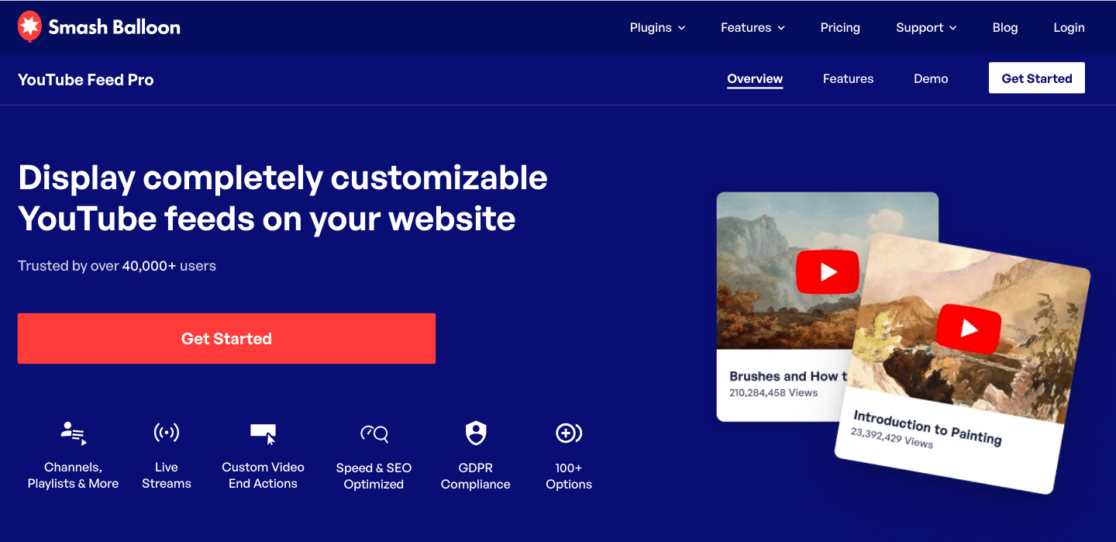
The video plugin capabilities of YouTube Feed Pro by Smash Balloon offer a user-friendly and customizable solution to integrate YouTube videos into your WordPress website. It provides a range of options to display and present videos, enhancing the visual appeal and functionality of your website.
We like that the user interface is so easy to use, with manageable steps for creating a video feed, customizing it, and embedding it on a website.
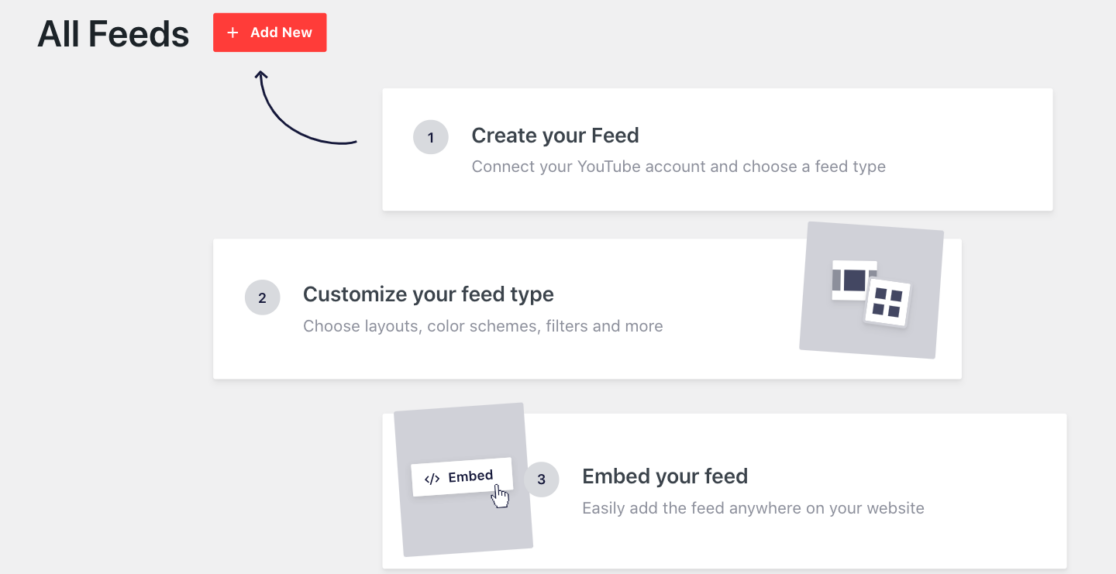
With Smash Balloon YouTube Feed Pro, you can create as many feeds as you like!
You’re also able to create a number of different responsive layouts and feeds to display, and you can set your newly uploaded videos to display automatically.
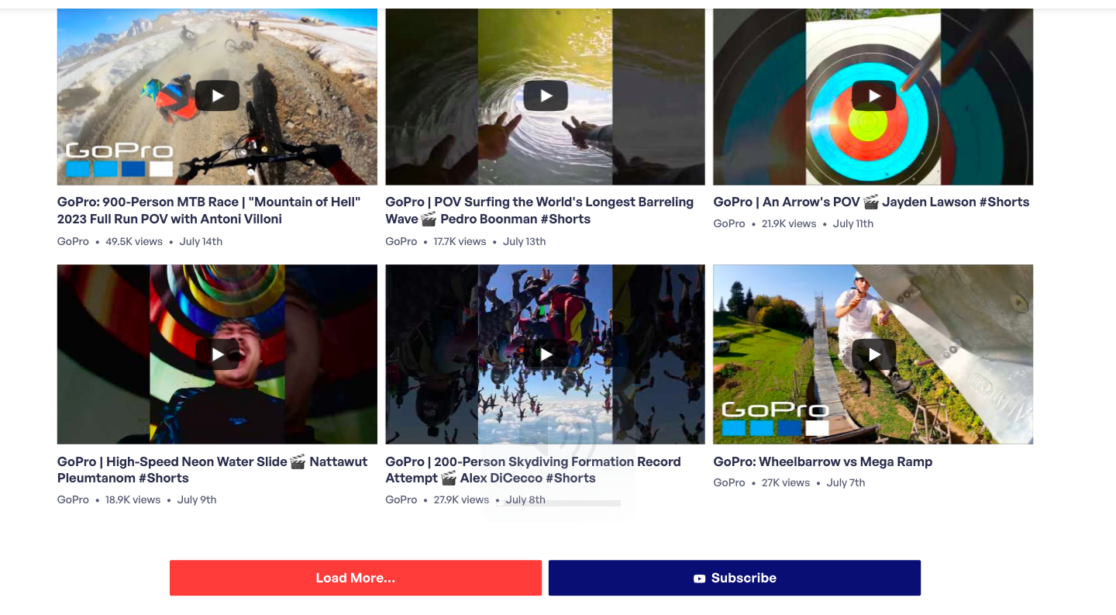
Recommended Features: The Smash Balloon YouTube Feed plugin has all of the features we recommend when searching for the right YouTube integration tool for your WordPress site.
- Compatibility and Ease of Use: Embed YouTube video feeds into different sections of your website using widgets or shortcodes. You can also enable social sharing buttons for users to easily share videos on various social media platforms.
- Responsive Design and Mobile Support: This plugin offers a responsive video display that ensures the videos and feeds adapt to different screen sizes and devices.
- Performance Optimization and SEO: Smash Balloon optimizes the loading speed of YouTube feeds and videos to ensure a smooth browsing experience.
- Video Galleries and Playlists: Choose from grid or carousel layouts and customize the number of videos displayed per row or page. You can also organize videos by date, popularity, or manually arrange them to highlight specific content.
- Video Customization: Enable video popups or lightboxes to allow users to watch videos without leaving your website. This plugin also provides standard video controls, autoplay options, loop settings, and control over default video quality.
- Video Analytics and Tracking: With YouTube API integration, you can authenticate and connect to the YouTube API to fetch and display YouTube video data.
Pricing: Paid plans start at $49 per year.
2. Envira Gallery Video Addon
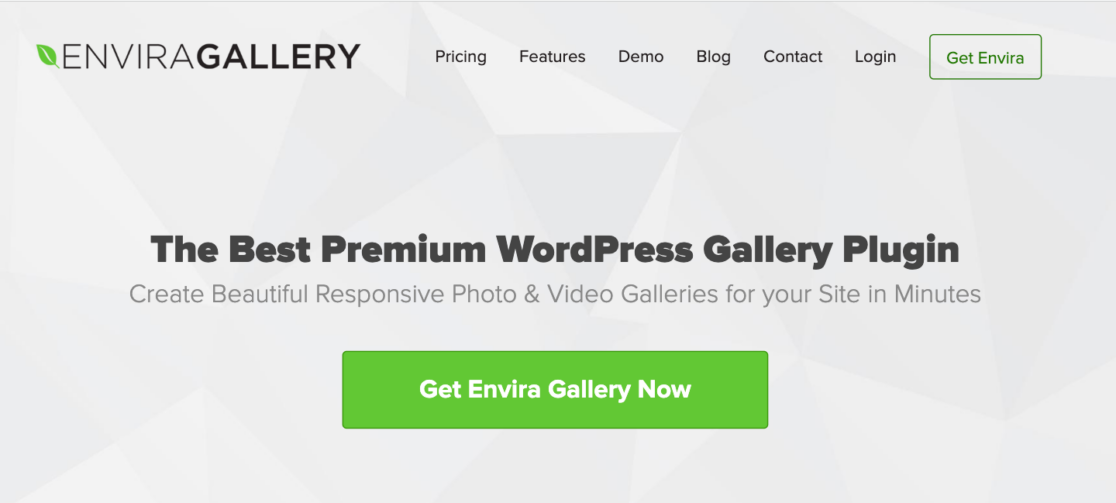
Envira Gallery is a popular WordPress plugin that enables you to create and manage image galleries on your website. And with the Envira Gallery Video Addon, you can incorporate videos into your galleries and showcase them alongside your images.
Creating video galleries is super easy with Envira Gallery. Simply enter the video URL and the plugin’s smart system will automatically fetch the video along with the video thumbnail.
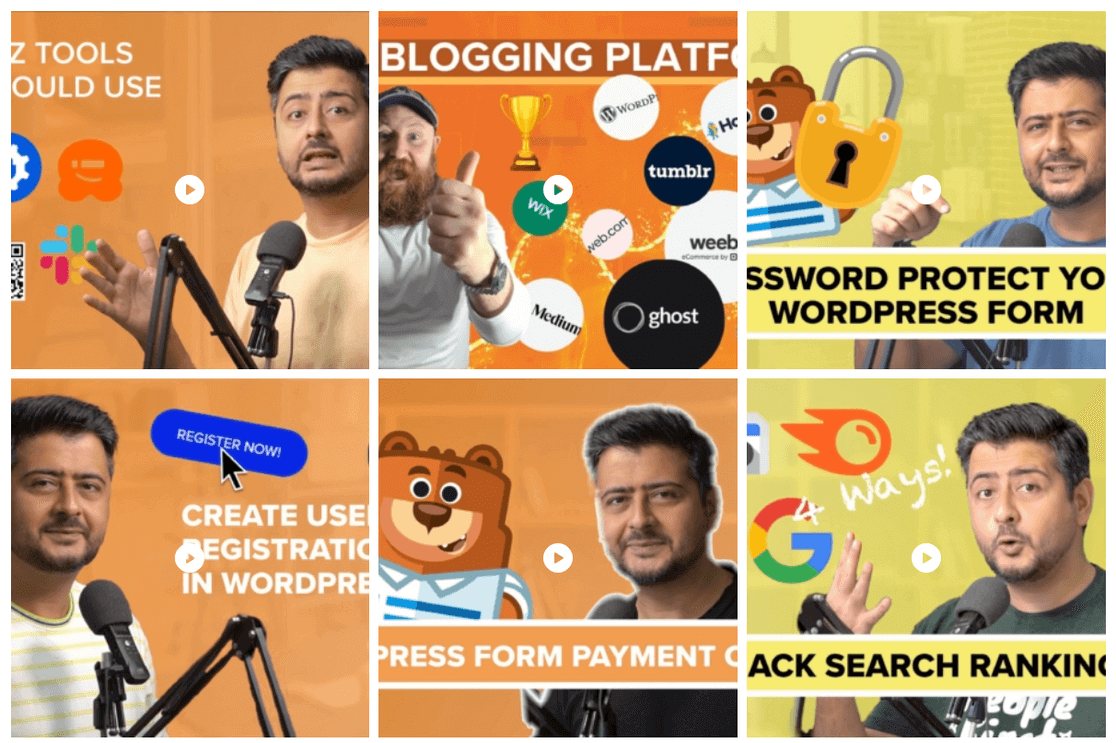
Whether you’re running a portfolio, a business website, or a blog, incorporating videos with the Envira Gallery Video Addon can be an effective way to engage your audience and showcase your content more creatively.
Recommended Features: Some of the sought-after features that make the Envira Gallery Video Addon one of the best plugins on our list include:
- Compatibility and Ease of Use: The Video addon supports various video formats, including MP4, WebM, and Ogg. Additionally, the plugin allows you to create video galleries from YouTube, Vimeo, Wistia, DailyMotion, Twitch, VideoPress, and self-hosted videos.
- Responsive Design and Mobile Support: Your video galleries will adapt to different screen sizes and devices, ensuring a consistent user experience across platforms.
- Video Galleries and Playlists: You can choose from grid, masonry, carousel, or other gallery styles to present your videos in an appealing manner.
- Video Customization: The Video addon enables you to choose a custom cover image for your videos, and they can be played within a lightbox overlay. You also have options for autoplay and looping, plus advanced settings including video width, height, aspect ratio, controls, volume, and more.
Pricing: Starts at $39.50 per year. However, to access the Videos Addon, you need to upgrade to the Pro plan, which costs $99.50 per year.
3. MonsterInsights
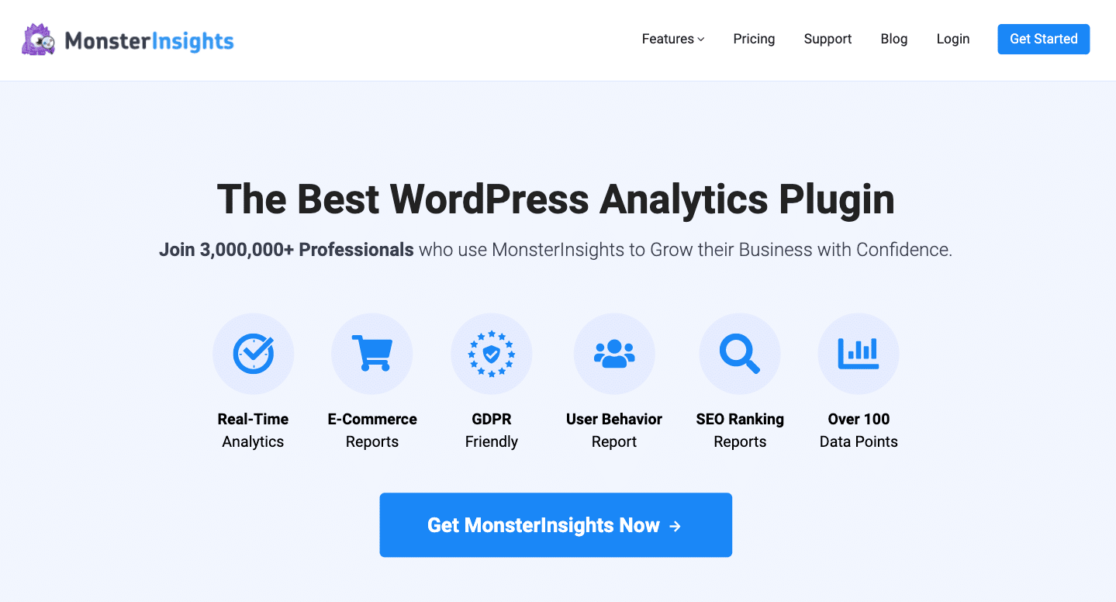
MonsterInsights is a popular WordPress plugin that provides advanced analytics for your website. While MonsterInsights primarily focuses on tracking and analyzing website traffic, it also offers video plugin capabilities to help you gain insights into your video content.
We love that MonsterInsights provides an easy way to track and analyze the performance of embedded videos. The interactive results are displayed in various charts and graphs right there in the WordPress dashboard, which makes navigating the data a breeze.
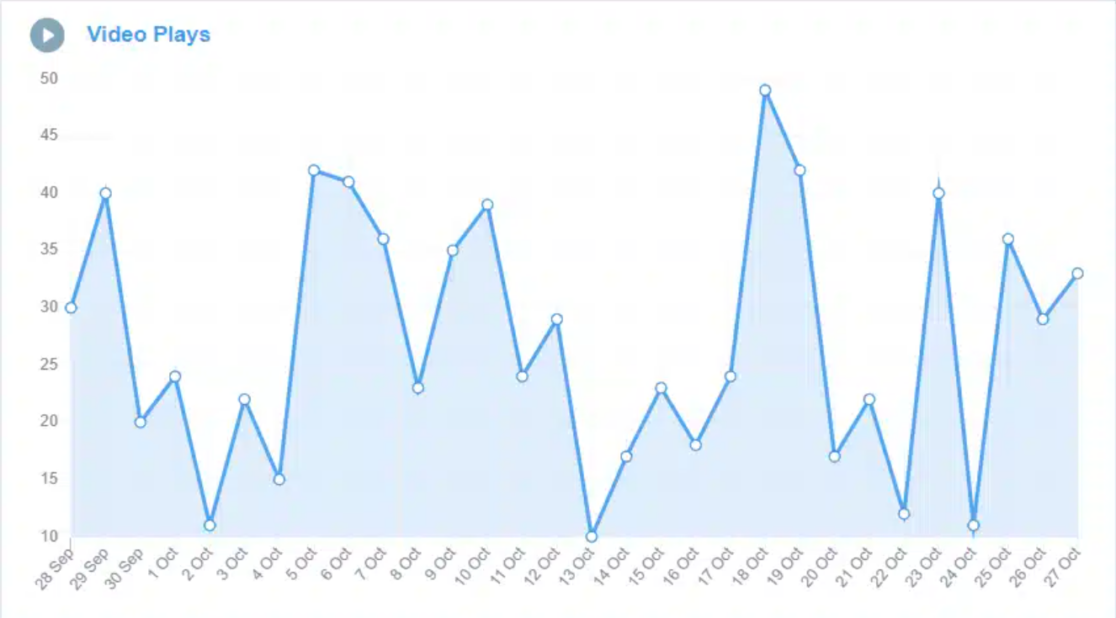
By leveraging MonsterInsights’ video plugin capabilities, you can gain valuable insights into your video content’s performance, optimize your video marketing efforts, and enhance user engagement on your WordPress site.
Recommended Features: For video analytics, MonsterInsights has a whole suite of features and tools.
- Compatibility and Ease of Use: The plugin integrates with various video hosting platforms like YouTube, Vimeo, and self-hosted videos.
- Video Analytics and Tracking: Along with video engagement tracking, MonsterInsights offers enhanced YouTube analytics with insights into your video views, traffic sources, playback locations, demographics of your viewers, and more. You can also generate heatmaps for your videos, group videos to analyze collectively, and monitor specific viewer actions. The plugin also supports Google Analytics integration.
Pricing: Paid plans start at $99.50 per year.
4. WPForms
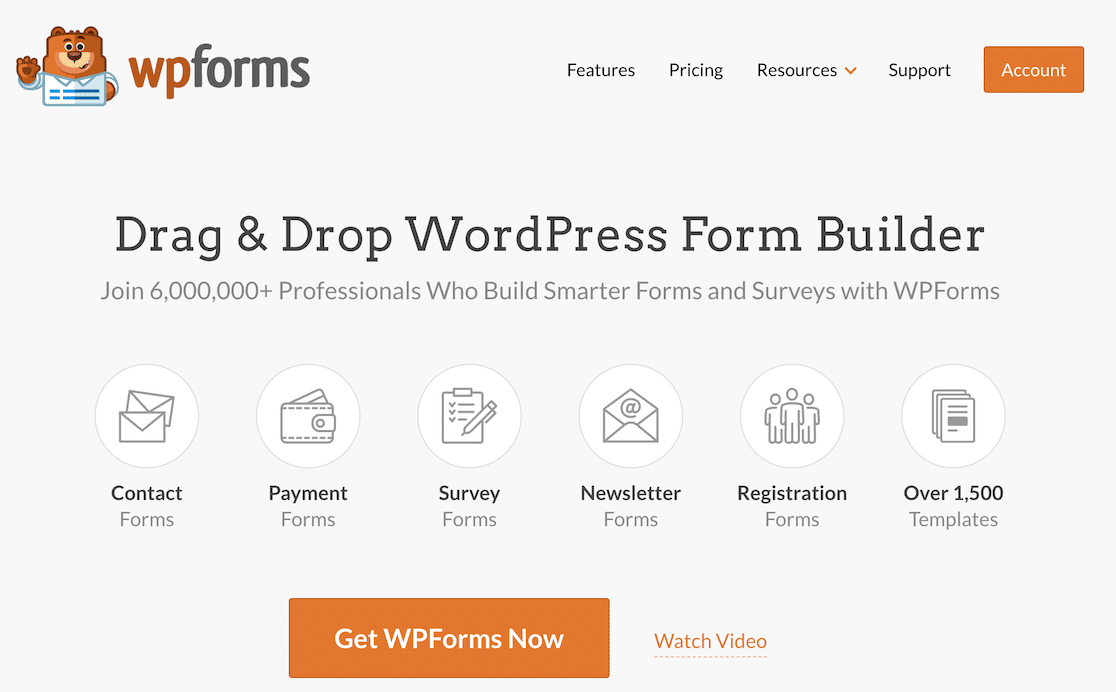
WPForms is a popular WordPress plugin that allows you to easily create and manage various types of forms on your website. While WPForms primarily focuses on form creation, it also offers video plugin features to enhance your forms with multimedia content.
With the Content field offered on the drag-and-drop form builder, you can upload a video to be displayed directly on the forms your website visitors use.
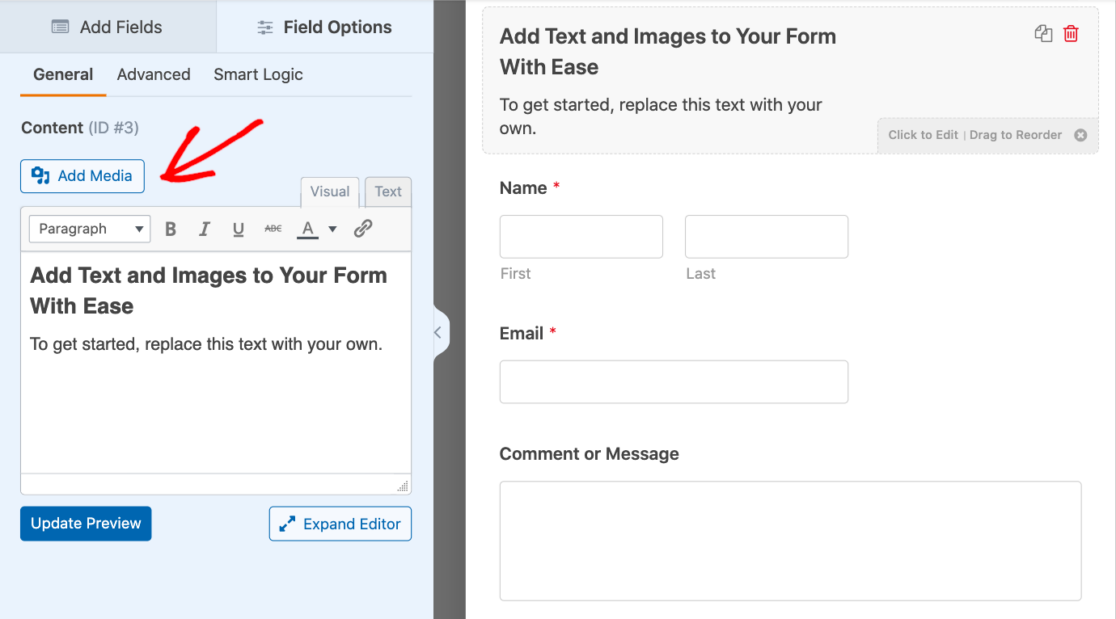
Additionally, WPForms allows your form users to upload a video to submit with their form from their end. This sets WPForms apart from other video plugins and is one of the most useful features to land this plugin on our list.
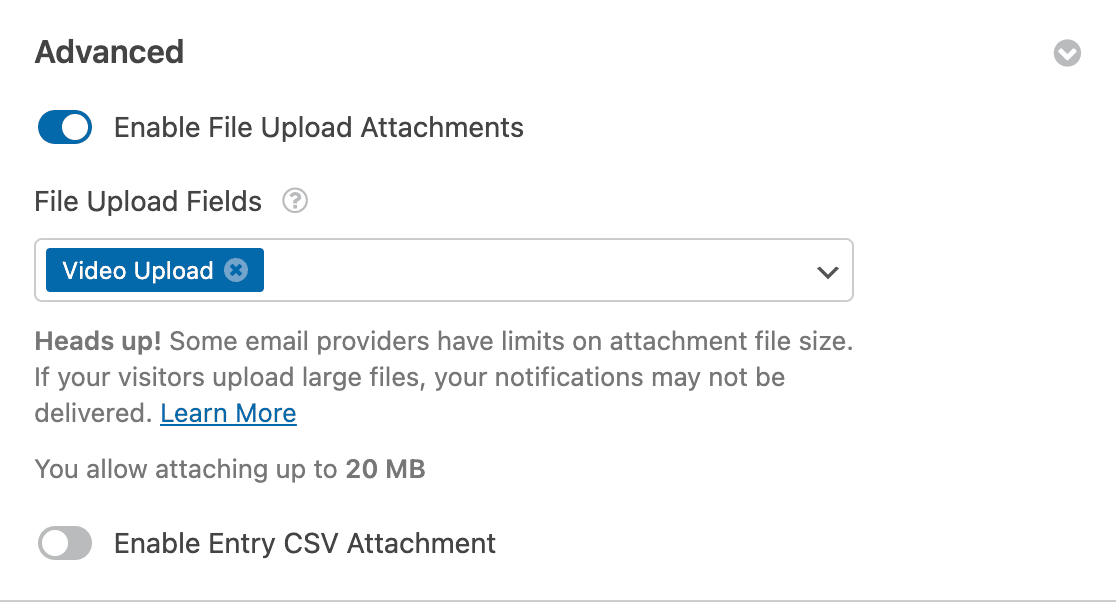
Incorporating video plugin capabilities into your demographic forms empowers you to engage your form users with multimedia content, provide them with valuable information, and create more interactive form experiences.
Recommended Features: When considering video plugins for your WordPress site, WPForms brings some very useful tools to the table.
- Compatibility and Ease of Use: By simply adding the video URL or embed code, you can display an embedded video within your form.
- Responsive Design and Mobile Support: This plugin ensures that the videos you embed are responsive and mobile-friendly, automatically adjusting to different screen sizes and resolutions.
- Video Customization: WPForms offers many customization options through the Content field. Users can also create form introduction videos, utilize conditional logic with videos used on their forms, generate video thumbnails displayed on their forms, and even accept video submissions from website visitors.
Pricing: Paid plans start at $49.50 per year.
5. AIOSEO
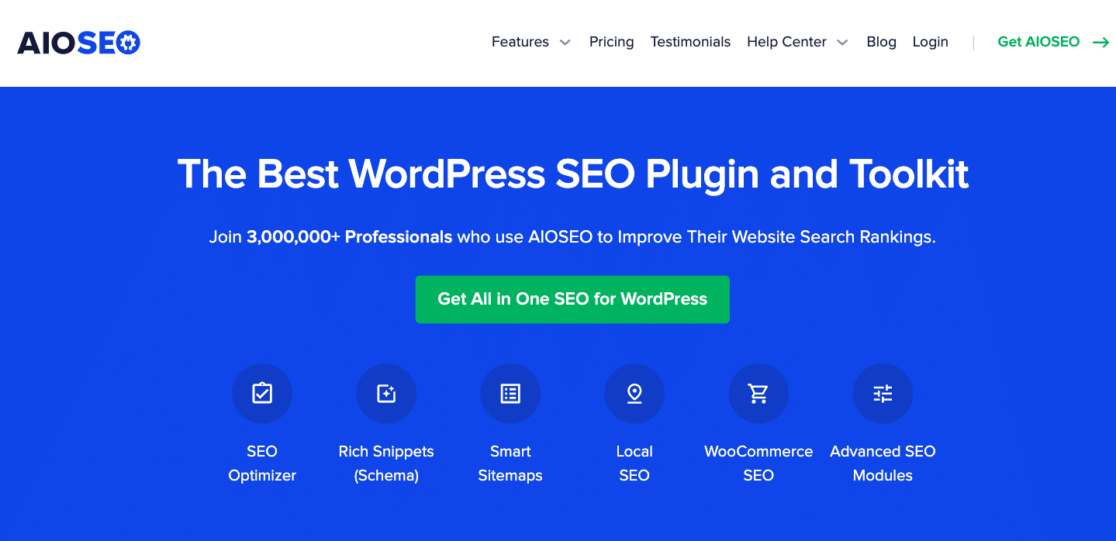
As its name suggests, All in One SEO (AIOSEO) helps optimize websites for search engines. Although AIOSEO primarily focuses on overall SEO improvements, it also offers video plugin capabilities to enhance the visibility and performance of videos on your website.
By regularly using AIOSEO for video analysis, you can track the progress of your video content and SEO efforts over time. This historical data can help you measure the impact of optimizations and content updates.
Recommended Features: When it comes to optimizing and sharing videos on your website, AIOSEO provides some of the most useful features you could ask for.
- Compatibility and Ease of Use: AIOSEO includes social media integration, allowing you to optimize how your videos appear when shared on platforms like Facebook, Twitter, and LinkedIn. You can also customize the title, description, and thumbnail image that appear when your video is shared on social media.
- Performance Optimization and SEO: AIOSEO provides SEO-relevant settings such as video titles, descriptions, and other metadata. You can also include additional information such as video duration, upload date, and embedded player details as part of your schema markup. Plus, AIOSEO will automatically notify search engines whenever you publish a new video or make changes to your existing videos.
Pricing: Paid plans start at $49.60 per year.
6. Jetpack Videopress
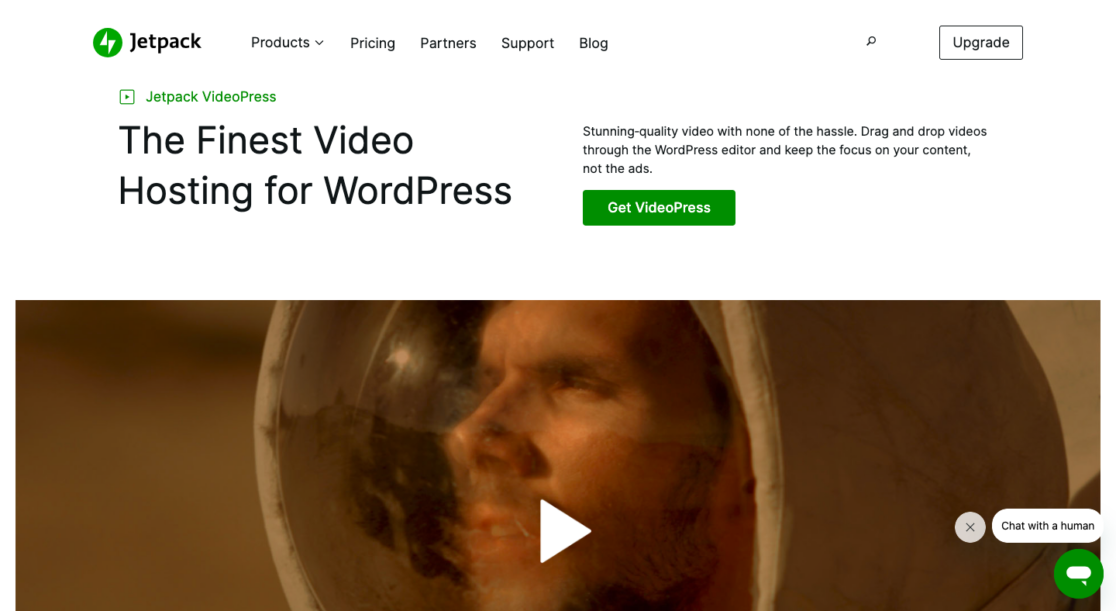
Jetpack VideoPress is a WordPress plugin that provides video hosting and embedding capabilities for websites. It allows you to upload videos to the WordPress.com cloud servers, which takes the burden off your own hosting server, especially if you have limited storage or bandwidth.
If you frequently share videos on your website and want a hassle-free, efficient, and performant solution, Jetpack’s VideoPress can be a valuable tool to enhance your video content delivery.
Recommended Features: Thanks to its full array of recommended features, Jetpack VideoPress meets all of the requirements needed to consider it one of the best video plugins available for WordPress.
- Compatibility and Ease of Use: VideoPress enables you to upload videos directly to WordPress.com servers, where they are stored securely. This means you don’t have to worry about managing your own video hosting platform.
- Responsive Design and Mobile Support: The embedded videos are designed to be responsive, so they automatically adjust to fit different screen sizes and devices.
- Performance Optimization and SEO: VideoPress automatically optimizes your videos for web playback, utilizing adaptive streaming technology to deliver the best quality video based on the viewer’s internet connection.
- Video Galleries and Playlists: Video galleries are highly customizable, allowing you to control the layout, number of videos per row, and other visual aspects to match your website’s design and style. With VideoPress, you can also create video feeds that display your latest videos in chronological order.
- Video Customization: VideoPress offers various customization options for the video player, such as the ability to change colors, add captions, and display related videos at the end. This plugin also supports closed captions, which can be uploaded or added manually.
- Video Analytics and Tracking: This plugin provides basic video analytics, allowing you to track the number of video views, playback completion rates, and the geographical location of your viewers.
Pricing: Starts at $4.95 per month for the first year.
7. Presto Player

Presto Player aims to provide advanced video features and customization options to improve the overall video viewing experience for your website visitors.
A well-optimized video player can lead to better user engagement and retention on your website, and Presto Player is just that. If your site relies heavily on video content, Presto Player’s features can enhance the overall user experience, encouraging visitors to spend more time on your site.
Recommended Features: As a video plugin option, Presto Player offers many of the desired features to use on your WordPress website.
- Compatibility and Ease of Use: Presto Player supports various video formats, including MP4, WebM, and HLS. You can also host your videos on different platforms, including self-hosting, Amazon S3, and Vimeo. Presto Player integrates with these platforms to seamlessly display your videos on your website.
- Video Galleries and Playlists: This plugin supports video chapters, enabling you to divide your videos into sections and allow viewers to navigate easily through different parts of the video.
- Video Customization: With Presto Player, you can give your viewers control over the playback speed of your videos. You can also set videos to autoplay when the page loads, and loop continuously for a seamless playback experience. This plugin allows for additional customization of colors, sizes, control buttons, and other visual aspects of the player.
- Video Analytics and Tracking: This plugin provides detailed video analytics, allowing you to track important metrics such as play count, engagement, viewer drop-off points, and more.
Pricing: Paid plans start at $69 per year.
8. FV Player Pro

FV Player Pro is a WordPress plugin designed to facilitate video sharing on websites. This plugin offers easy setup, customizable features, and compatibility with different devices and browsers, potentially supporting revenue generation through advertising integration.
If you’re looking to use the videos on your website to generate advertising dollars, this might just be the plugin for you.
Recommended Features: As for its standout elements, FV Player Pro comes with all of the features we recommend looking for in a video plugin.
- Compatibility and Ease of Use: FV Player Pro offers options for integrating video ads, and allows social sharing on platforms like Facebook, Twitter, and LinkedIn.
- Responsive Design and Mobile Support: The plugin supports responsive video player layouts, so the video player automatically adjusts its size and resolution to fit different screen sizes.
- Performance Optimization and SEO: FV Player PRO allows viewers to toggle between different subtitle tracks or display captions for videos, making the content more inclusive.
- Video Galleries and Playlists: With playlist support, you can organize multiple videos into a sequence, enabling users to easily navigate through the content and select specific videos to watch
- Video Customization: FV Player Pro provides smooth video playback using HTML5 technology, ensuring compatibility with various devices and browsers, including mobile devices. It also comes with a range of pre-designed skins and control bar styles that can be easily customized to match your website’s branding and design.e
- Video Analytics and Tracking: This plugin integrates with many analytics tools, enabling you to track video engagement metrics such as views, play rates, viewer retention, and more.
Pricing: Paid plans start at $75 per year.
9. WP Video Lightbox
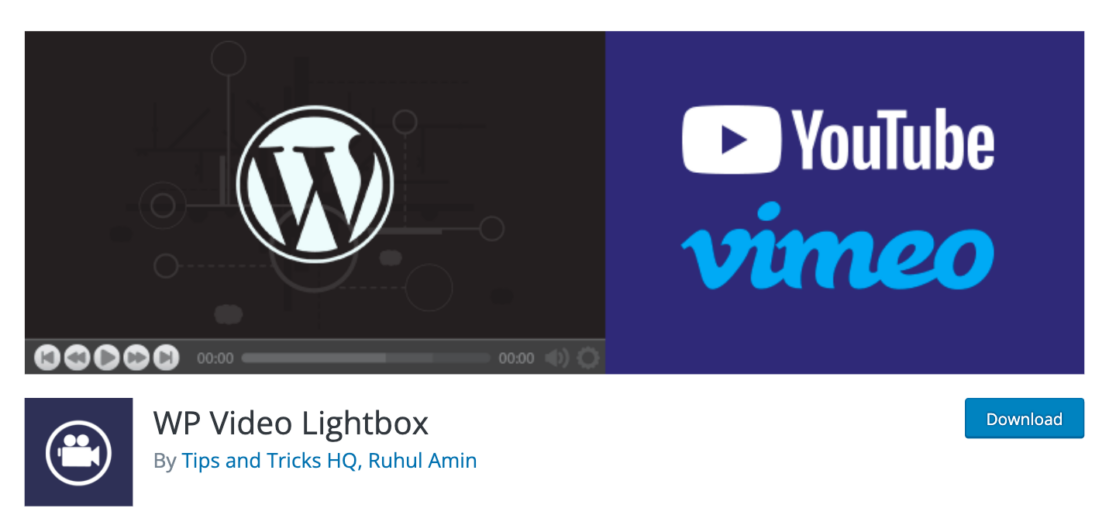
WP Video Lightbox enhances the video viewing experience on your website by allowing you to display videos in a lightbox overlay. So, when a visitor clicks on a video thumbnail or link, the video will open in a popup window on top of the current page, creating a focused and immersive viewing environment.
With its various capabilities and customization options, WP Video Lightbox enables you to create engaging video content that captures your audience’s attention and encourages interaction.
Recommended Features: This plugin boasts nearly all of the recommended features to land it on our list of best video plugins.
- Compatibility and Ease of Use: WP Video Lightbox supports various video sources, including self-hosted videos, YouTube, Vimeo, and other popular video platforms. It also integrates with WordPress’s shortcode system, making it easy to embed videos in your posts, pages, or custom content areas.
- Responsive Design and Mobile Support: The lightbox window and the videos within it are designed to be responsive, adapting to different screen sizes and devices.
- Performance Optimization and SEO: This plugin is designed to be accessible, ensuring that visitors with disabilities can also enjoy your video content. Additionally, the videos embedded using WP Video Lightbox are SEO-friendly, allowing search engines to index and rank them appropriately.
- Video Galleries and Playlists: You can create video galleries by grouping multiple videos together. This enables you to showcase a collection of videos in a single lightbox, making it easier for visitors to navigate and explore your video content.
- Video Customization: WP Video Lightbox enables you to set videos to autoplay when the lightbox opens, while the loop option allows videos to play continuously. Additionally, you can customize the size, colors, and other visual elements of the lightbox and video thumbnails.
Pricing: The plugin is free!
Create Your WordPress Form Now
Next, Elevate Your Site with Additional Plugins
If you want to continue improving your site with the use of helpful tools and plugins, then check out our other articles exploring our favorite plugins, tips, and tricks:
- Best Banner Plugins for WordPress
- Best File Upload Plugins for WordPress
- Best On-Page SEO Tools
- Best Coupon Code Plugins for WordPress
Ready to build your form? Get started today with the easiest WordPress form builder plugin. WPForms Pro includes lots of free templates and offers a 14-day money-back guarantee.
If this article helped you out, please follow us on Facebook and Twitter for more free WordPress tutorials and guides.



