AI Summary
Spam is an unfortunate reality in the world of forms that we have to live with. But that doesn’t mean it can’t be controlled and minimized to a point where it’s almost non-existent.
I’ve struggled with spam since as far back as I can remember, and I’m hardly alone in that. Thankfully, anti-spam technologies have improved vastly since then.
And while still far from perfect, you can crush most types of spam with the right combination of anti-spam tools at your disposal.
In this post, I’ll introduce you to some of my favorite anti-spam plugins for WordPress that have helped me keep spam at bay for different websites I’ve worked with.
How Do I Protect My WordPress Site From Spam?
There are several tools you can use to protect your website from spam, including popular CAPTCHA services like Google reCAPTCHA and hCaptcha. For WordPress websites, in particular, you should install an anti-spam plugin to protect your site.
These include popular plugins like WPForms and Akismet. In the rest of this article, we’ll discuss these two plugins and a few more of the best WordPress anti-spam plugins.
Best WordPress Anti-Spam Plugins
1. WPForms

WPForms is the leading WordPress form builder plugin. And few other form builders come close to it when it comes to spam prevention options you get with WPForms.
To start with, WPForms includes modern anti-spam protection and the WPForms Custom Captcha field, both of which are fairly effective means of fighting spam. In fact, it offers many spam blocking tools in its free version as well. So, if you’re looking for a free anti-spam plugin for WordPress, WPForms is one of the best you can find.
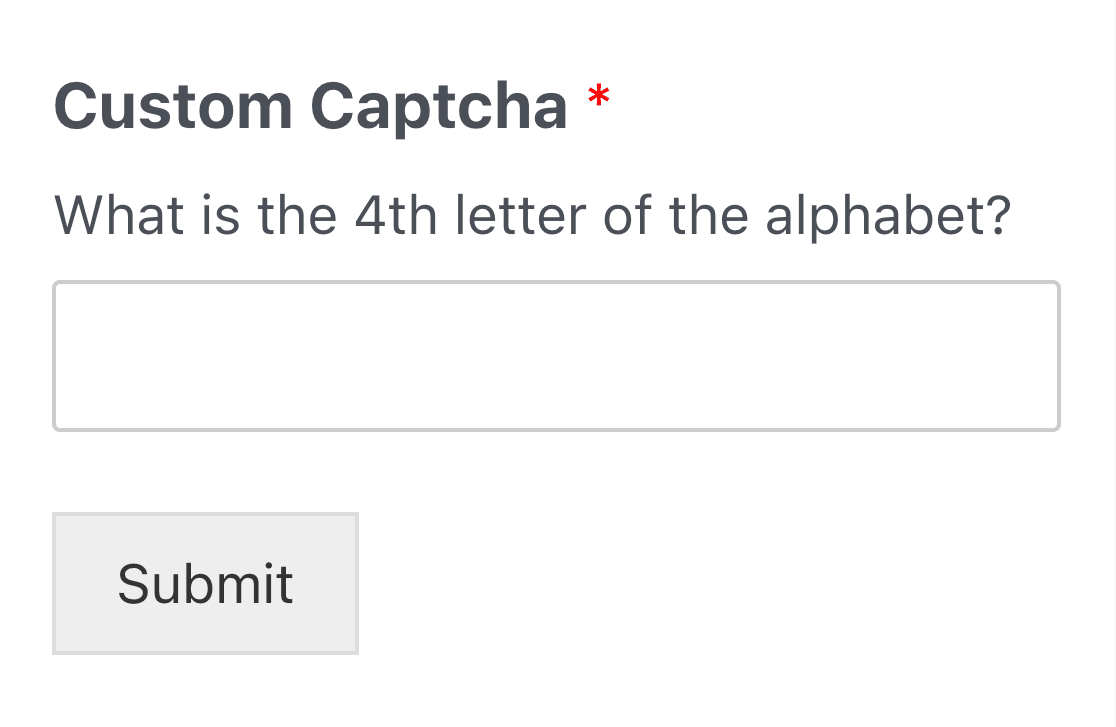
In addition to these, you can strengthen your anti-spam defenses using CAPTCHA services like hCaptcha and Google reCAPTCHA with WPForms.
WPForms also integrates with Akismet, which is one of my favorite ways to counter spam on WordPress. While Akismet is primarily a comment spam protection tool, the integration with WPForms allows it to expand its spam filters to contact forms as well.
It’s an excellent alternative to reCAPTCHA because it doesn’t require users to solve any complicated challenges in order to flag suspicious activity (the marketer in me can’t accept any anti-spam solution that results in a poor experience for the users).
You can enable Akismet in the Spam Protection and Security settings in WPForms. Be sure you already have an account with Akismet activated on your site. Otherwise, you won’t see this option.
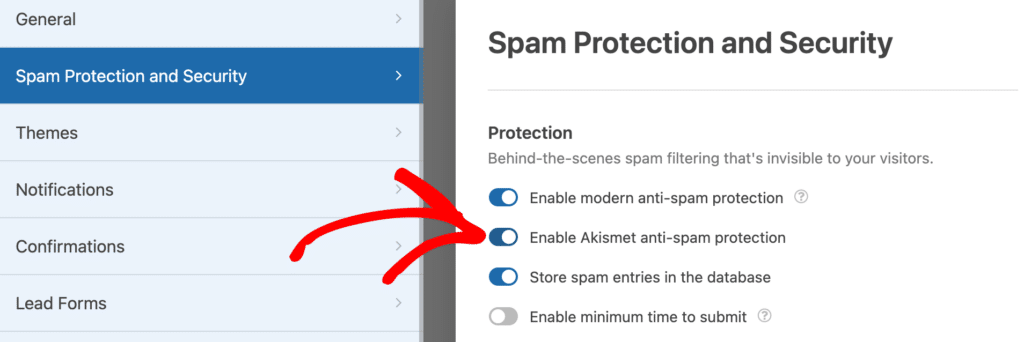
Akismet will proceed to protect your forms by filtering form entries using its huge database of known spam and by analyzing on-page user behavior. Here’s the step-by-step guide to filtering contact form spam with Akismet.
Additionally, WPForms supports Cloudflare Turnstile (see Gravity Forms vs Fluent Forms vs WPForms). It’s another frictionless spam prevention method free from complicated puzzles.
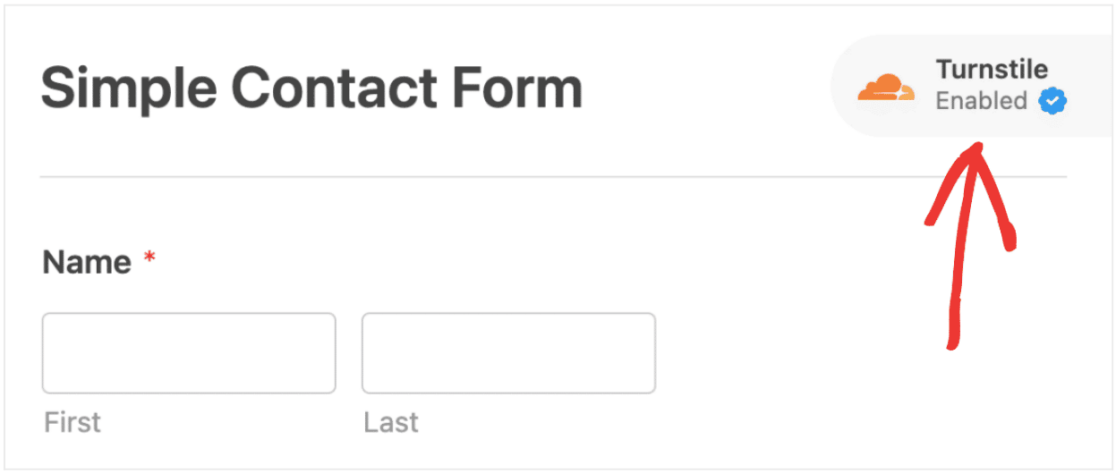
You can add Cloudfare Turnstile to your forms using a similar method to other Captcha tools.
And that’s not all. WPForms also allows you to use its country and keyword filters to block spam proactively. That’s something most other form builders still don’t give you a decent alternative for.
So if you’re getting loads of spam from one country in particular or want to block submissions with specific words, you can simply hop into the WPForms form settings and block these spam sources for good.
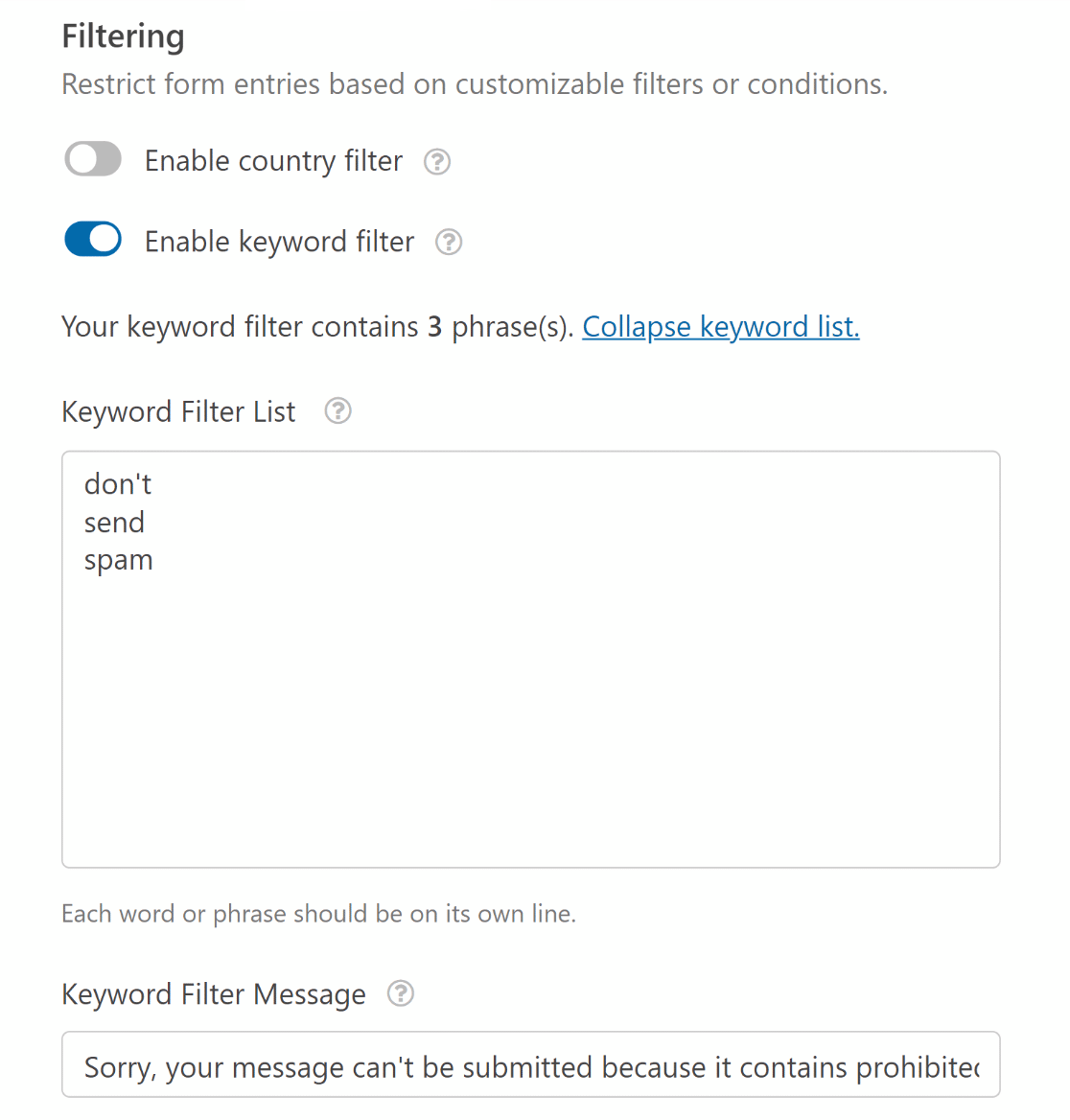
Another great feature of WPForms is the ability to flag spam entries. You can also enable this with just a flick of a toggle switch in your form’s Spam Protection and Security settings.
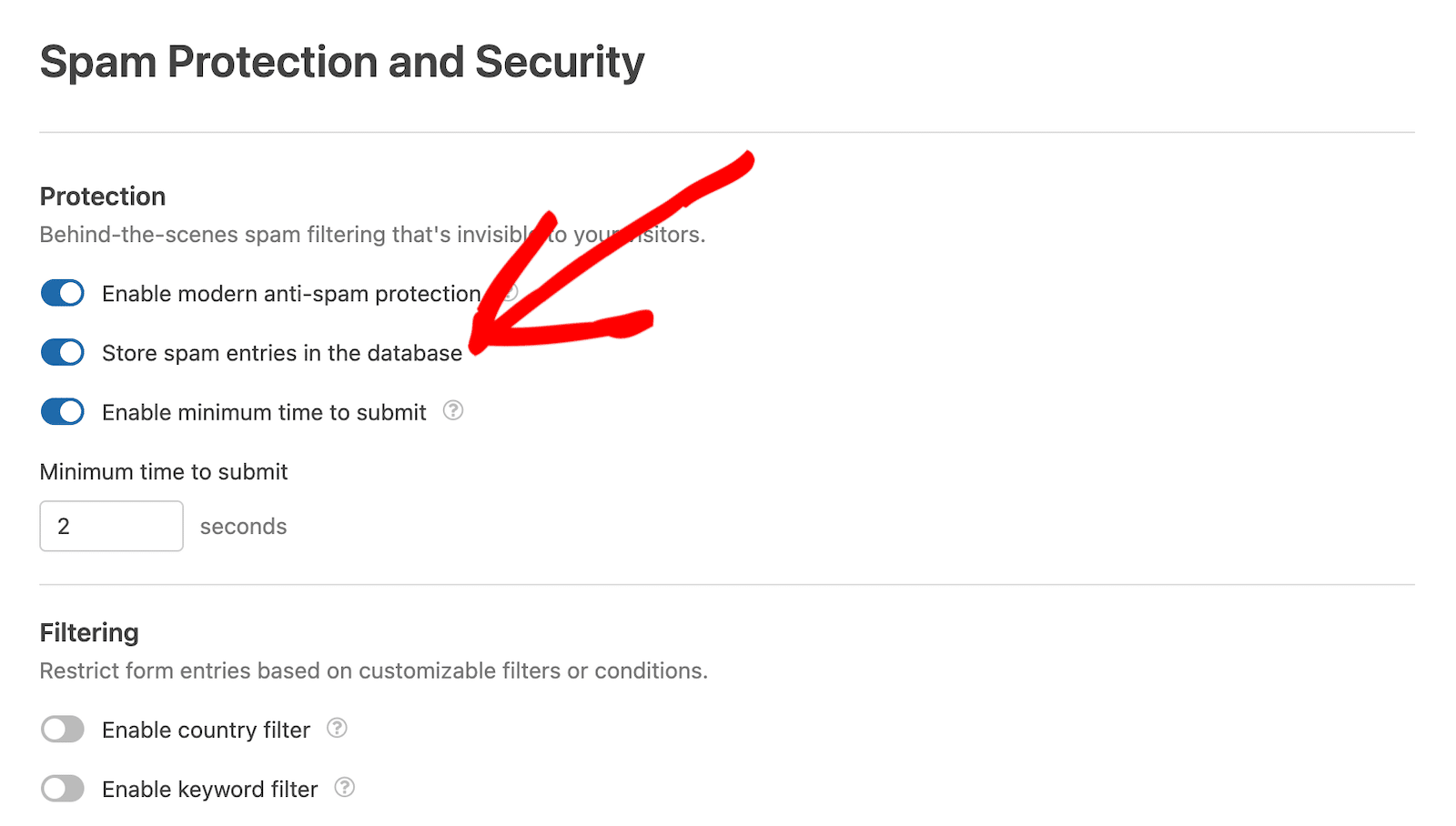
When you enable this setting, WPForms will flag any suspicious form entries as spam. You can view those entries and delete them. If you see any that aren’t spam, you can click Not Spam in the Actions column.
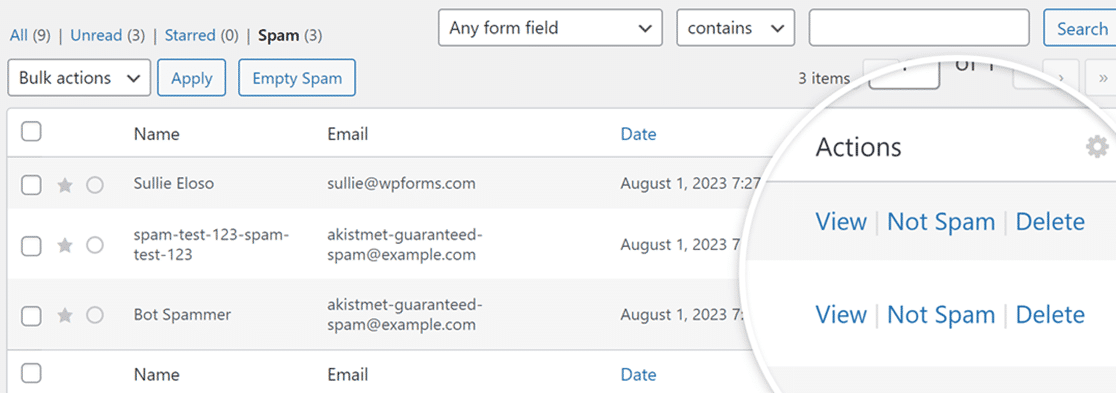
This feature gives you a lot of control over your form entries so that you never have to worry about losing time dealing with spam.
Given its range of anti-spam options, we’d say WPForms is by far the best WordPress anti-spam solution for protecting your forms.
If you’re experiencing troubles with reCAPTCHA, we recommend checking out these tips for troubleshooting reCAPTCHA in WordPress.
WPForms Pricing: WPForms Pro license comes at $199.50 annually.
2. Akismet
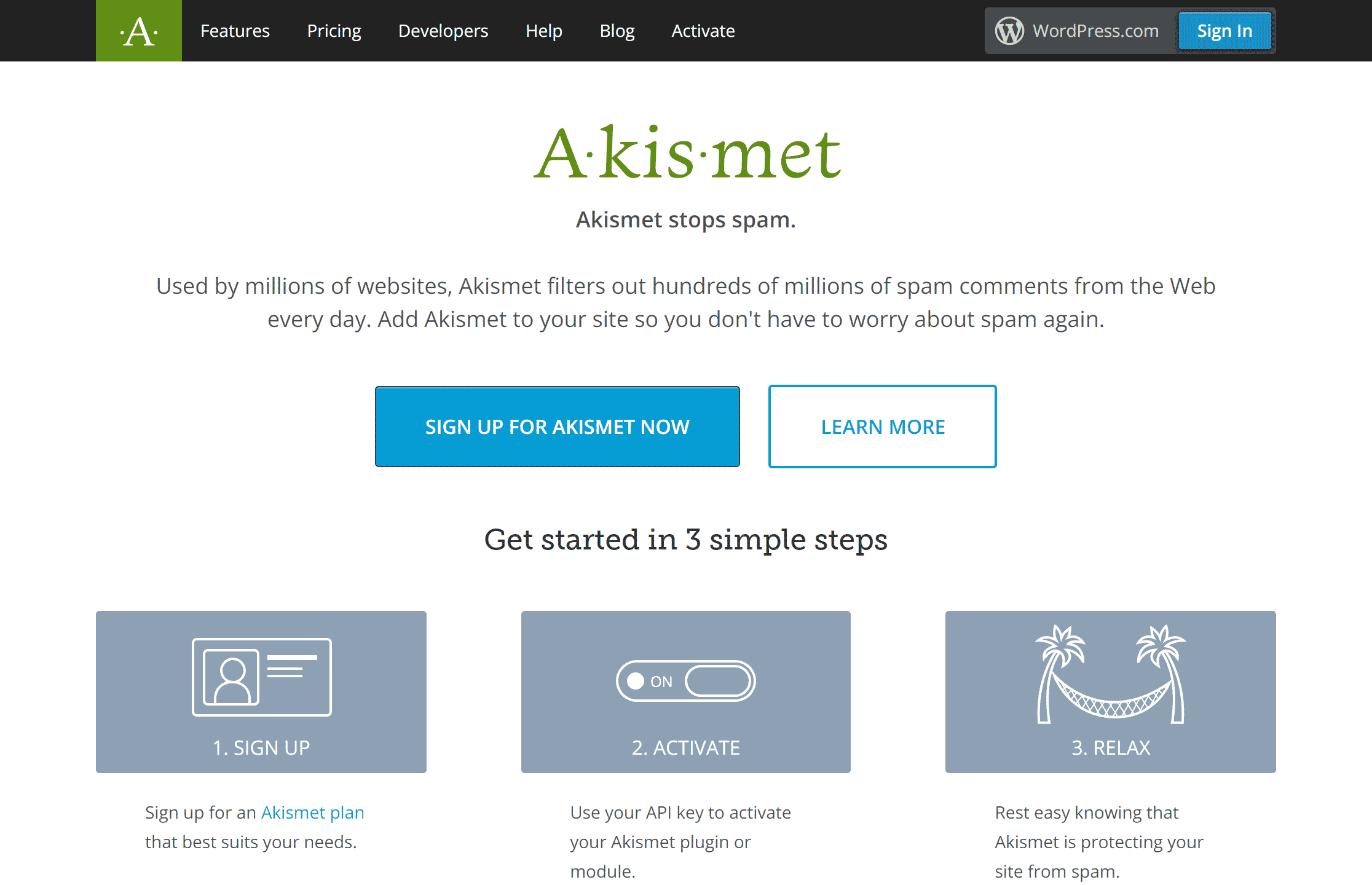
Akismet is one of the leading anti-spam tools for WordPress sites. You can use it along with tools like WPForms, or on its own, primarily as a way to stop spam comments.
Akismet is owned by the team behind WordPress, so it integrates seamlessly and usually comes pre-installed with most WordPress installations.
One of the things that makes Akismet so great is that it works quietly in the background, creating a user-friendly experience while stopping spam dead in its tracks.
Akismet Pricing: Akismet is free to use for nonprofits, while individual users are allowed to pay what they’d like. Commercial pricing plans start at $8.33 per month, billed yearly.
3. Titan Anti-Spam & Security
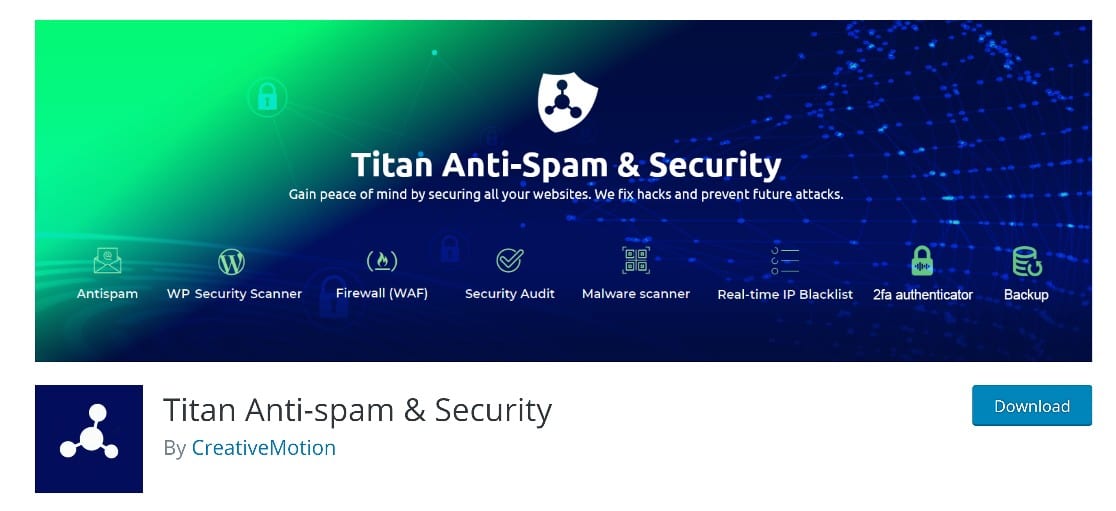
Titan Anti-Spam & Security is a powerful WordPress spam protection and security management solution for WordPress sites.
The plugin checks for spam on your site by vetting comments against its global spam database. It also uses a self-learning neural network that rechecks published comments for malicious content, constantly improving its ability to spot spam.
We also appreciate its additional security features like brute force protection and a malware scanner available for free.
Titan Anti Spam & Security Pricing: Titan Anti-Spam & Security is free to get started with.
4. Zero Spam for WordPress
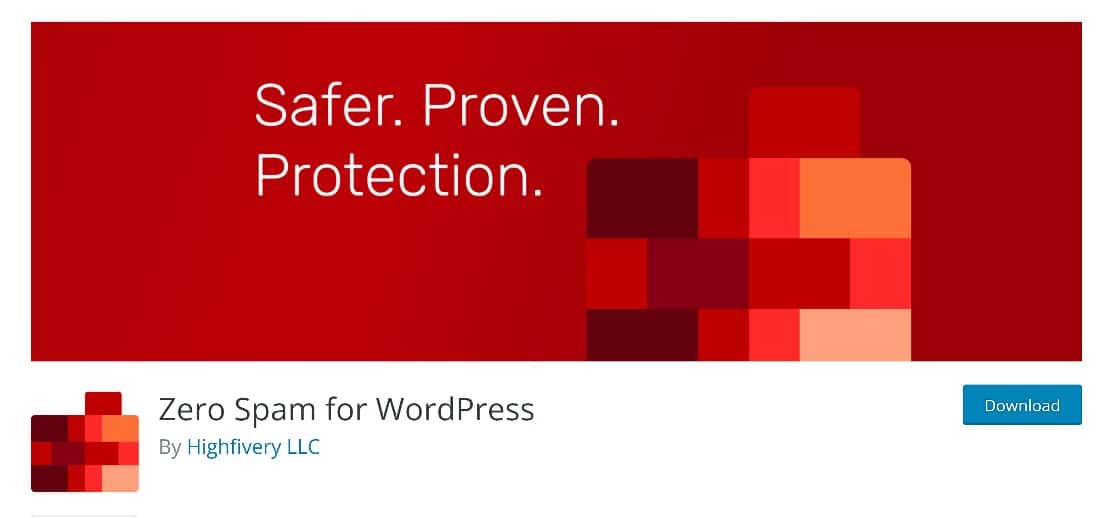
Zero Spam for WordPress is a flexible anti-spam plugin that helps to stop spam on your site using a mix of methods.
Primarily, this plugin relies on its AI algorithms to analyze and detect spambots. It can also use Javascript to prevent bots from leaving spam on your site without ruining the user experience.
One thing we think you might love about using this plugin is that it allows you to block specific IP addresses or countries, cities, and so on if you’ve been getting tons of spam from those places.
Zero Spam for WordPress pricing: Zero Spam for WordPress is free to get started with.
5. Antispam Bee
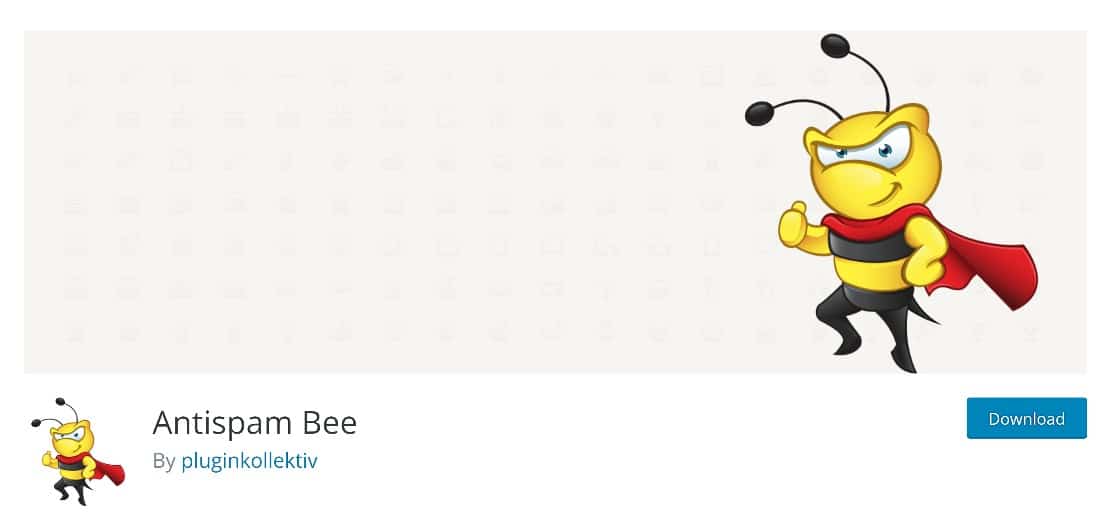
Antispam Bee is a really easy-to-use plugin for fighting spam on your website. This plugin works by screening suspected spam against its database of known spam entries.
When we tried it out, one feature we particularly found useful was being able to block or permit comments in a specific language only. Additionally, with Antispam Bee, you’ll be able to add further restrictions like blocks on specific countries or regions.
In addition to being really easy to set up, the plugin also offers a nice dashboard for monitoring spam within the WordPress admin area.
Antispam Bee Pricing: Antispam Bee is free to get started with.
6. Spam Protection, AntiSpam, FireWall
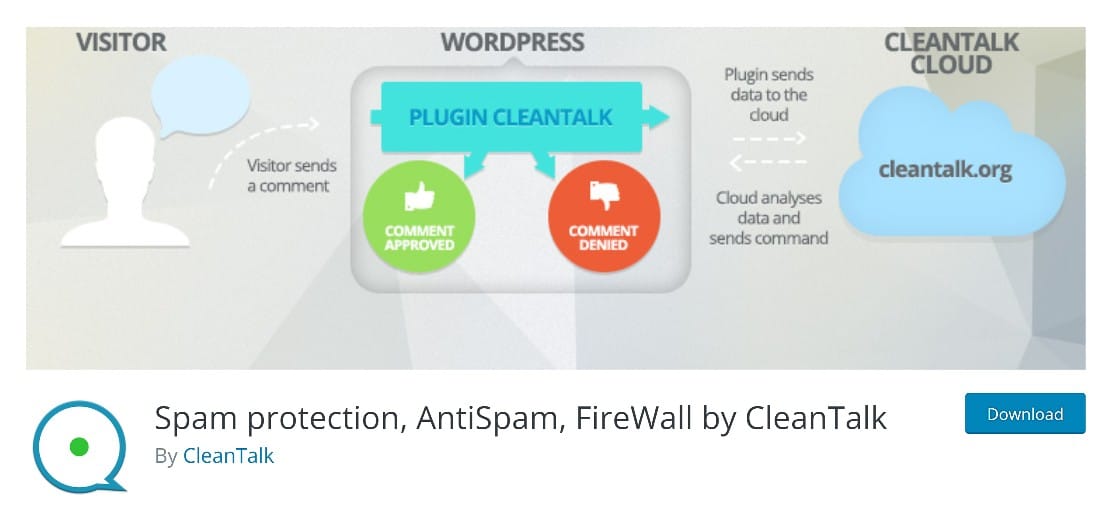
Spam protection, AntiSpam Firewall by clean talk is one of the highest-rated anti-spam plugins available on the WordPress plugin directory.
In our testing, we were impressed by its comprehensive anti-spam protection, covering comments, forms, login pages, and even forms.
The plugin works in the background, so it’s great for providing a good user experience while protecting your forms effectively.
Spam Protection AntiSpam FireWall pricing: Spam Protection AntiSpam Firewall offers a free trial with paid use starting at $12 annually.
7. WP Armour

WP Armour is an easy-to-use anti-spam plugin that works in the background similarly to Akismet. If user experience is really important to you, this is one of the best anti-spam solutions to consider.
WP Armour uses a clever Javascript technique to create a “honeypot trap.” This is an extra hidden field that only bots can see. When they fill out this field, the plugin flags the content as spam and blocks it.
When we tried it out, we liked the fact that WP Armour is compatible with several leading form builders, including WPForms, Gravity Forms, Elementor, and so on.
WP Armour pricing: WP Armour is free to get started with.
Which is the Best Anti-Spam Plugin for WordPress?
For the most comprehensive anti-spam protection, we’d recommend using the WPForms Pro license, Along with WPForms Pro, you’ll get the following:
- The full range of CAPTCHA tools, including Google reCAPTCHA, hCaptcha, Cloudflare Turnstile, and WPForms Custom Captcha
- WPForms native Akismet integrations
- WPForms Country and Keyword filters
Overall, if you’re looking for a one-stop solution to WordPress spam, WPForms is the best anti-spam plugin you can find.
And there you have it! You now know about the top WordPress anti-spam plugins and are ready to stop all kinds of spam on your site!
Reader Questions About WordPress Spam Protection
Can I use multiple anti-spam plugins simultaneously?
You can use multiple anti-spam plugins if they handle different areas of your site. For example, you need both Akismet and WPForms on your site in order to enable Akismet for your forms. However, if you want to add reCAPTCHA to your forms, then you shouldn’t use two separate plugins for the same goal of enabling reCAPTCHA. This ensures your site remains free from conflicts without redundant functionality.
I’m still getting spam despite using an anti-spam plugin. What should I do?
If your current spam prevention setup isn’t helping, you should try adding multiple layers of anti-spam. With WPForms, this is easy to do. For instance, you can use Cloudflare Turnstile, keyword filters, country filters, minimum time to submit, and built-in modern spam prevention all at once. If you’re aware of any repeat offenders, you can blocklist email addresses as well. Taken together, this multi-layered approach can effectively prevent most types of spam.
How do anti-spam plugins affect website performance?
In my experience, I haven’t encountered any website performance issues with any of the anti-spam plugins I’ve shared above. But all of these are well-coded plugins built by reliable and professional developers. If you use a plugin that’s not as well-known, it could have unforeseen effects on your website such as performance slowdowns.
Next, Stop Bots From Filling Your Forms
Now that we’ve discussed some anti-spam options for WordPress, we can take a deep dive into some more specific anti-spam WordPress solutions. Here’s how to stop bots from filling out your forms!
Are you looking for ways to improve efficiency and sustainability in your business processes? One simple tip that can lead to significant improvements is to use less paper! Here’s how to go paperless in a few simple steps.
If you run an affiliate program on a WordPress site, you might find our guide to setting up affiliate link tracking quite useful. And if you run a small online community, we’d recommend reading how to create a WordPress registration form with PayPal enabled.
Ready to build your form? Get started today with the easiest WordPress form builder plugin. WPForms Pro includes lots of free templates and offers a 14-day money-back guarantee.
If this article helped you out, please follow us on Facebook and Twitter for more free WordPress tutorials and guides.



