Are you tired of receiving spam through your website’s contact forms? Spam can threaten the integrity and functionality of your site, so it’s best to prevent it as much as possible.
But with contact pages being some of the most prominent pages on your site, your contact forms are easy targets for bots and spammers. That’s why a good anti-spam contact form is essential.
In this article, we’ll share our picks for the best anti-spam contact forms to use on your WordPress website.
Create Your Wordpress Form Now
What Should I Look For in an Anti-Spam Contact Form?
These are some of the essential features to look for when considering anti-spam contact forms:
- CAPTCHA Integration: CAPTCHA (Completely Automated Public Turing test to tell Computers and Humans Apart) is a widely used method to differentiate between humans and automated bots. Ensure your contact form plugin supports CAPTCHA, and ideally, it should offer options for both traditional text-based CAPTCHAs and Google reCAPTCHA.
- Akismet Integration: Akismet is a robust spam filtering service by Automattic (the company behind WordPress). Many WordPress contact form plugins integrate with Akismet, allowing you to use its powerful spam detection capabilities for your forms.
- IP Blocking and Blacklists: The ability to block specific IP addresses or domains associated with known spam sources is useful. Some form plugins come with pre-built blacklists, while others allow you to create your own.
- Multiple Detection Methods: The most effective plugins often use multiple methods, such as CAPTCHA, honeypot, and machine learning algorithms, to detect spam. Look for a plugin that employs a combination of these techniques to stop contact form spam.
8 Best Anti-Spam Contact Forms for WordPress
1. WPForms

WPForms tops our list of plugins for anti-spam contact forms thanks to its user-friendly functionality and full suite of features. WPForms provides all of the tools you need to prevent spam from making it through your contact forms.
Not only does WPForms support Google reCAPTCHA, hCaptcha, and Cloudlfare Turnstile captcha integration, but the plugin allows you to create your own custom CAPTCHA element to use on your forms.
Or, if you prefer an alternative to CAPTCHA, you can easily integrate Akismet with your contact forms to filter out spam. And because WPForms works with Elementor for free, you can take advantage of WPForms’ supported anti-spam options to replace Elementor Forms, which offer very basic spam protection.
Our guide on using Akismet with Elementor Forms explains this process in detail.
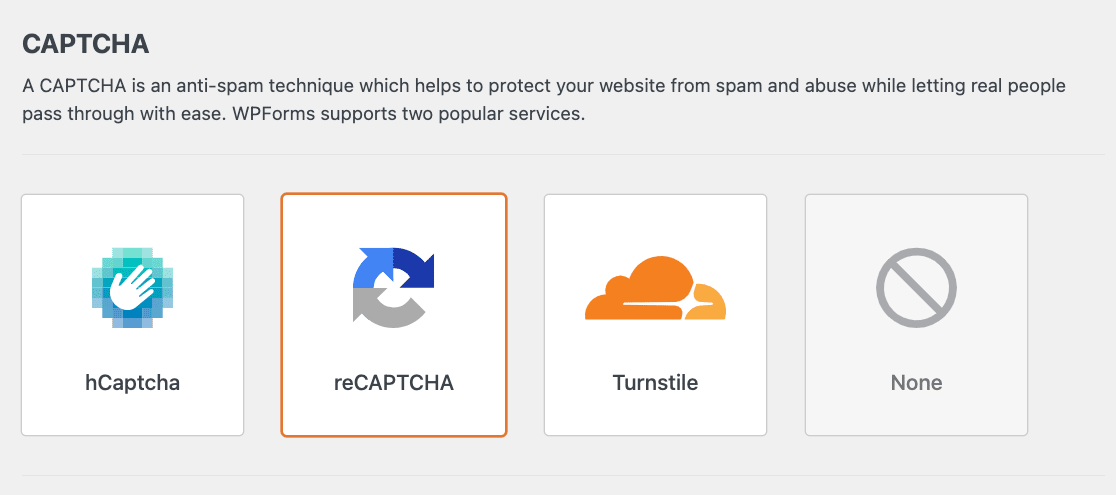
But it’s the variety of spam filtering tools that make WPForms the best choice for creating anti-spam contact forms.
With IP address and email address filters, for example, you can block repeat offenders from making it through to your site. You can even filter the countries you allow to submit contact forms.
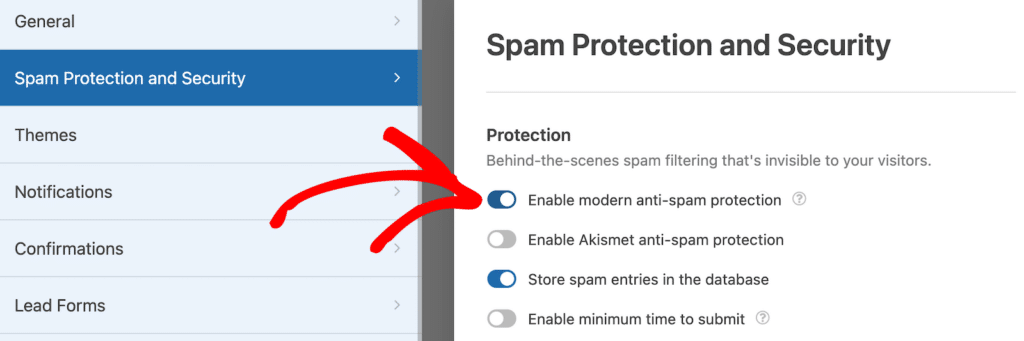
Additionally, you can enable modern anti-spam protection in WPForms. It’s simple and secure, plus it runs in the background, so there’s nothing for you to remember or check. WPForms takes care of it for you. When you pair this with one of the other anti-spam protections, such as a CAPTCHA, you’ll have peace of mind knowing that your forms aren’t susceptible to spam.
Here’s a summary of WPForms’ anti-spam features:
- Google reCAPTCHA and hCaptcha, custom CAPTCHA, Cloudflare Turnstile captcha
- Akismet integration
- Filters by IP address, email address, entry spam status, profanity blockers
- Modern anti-spam protection by default on each form
Plans and Pricing: Paid licenses start at $49.50 per year.
2. Formidable Forms
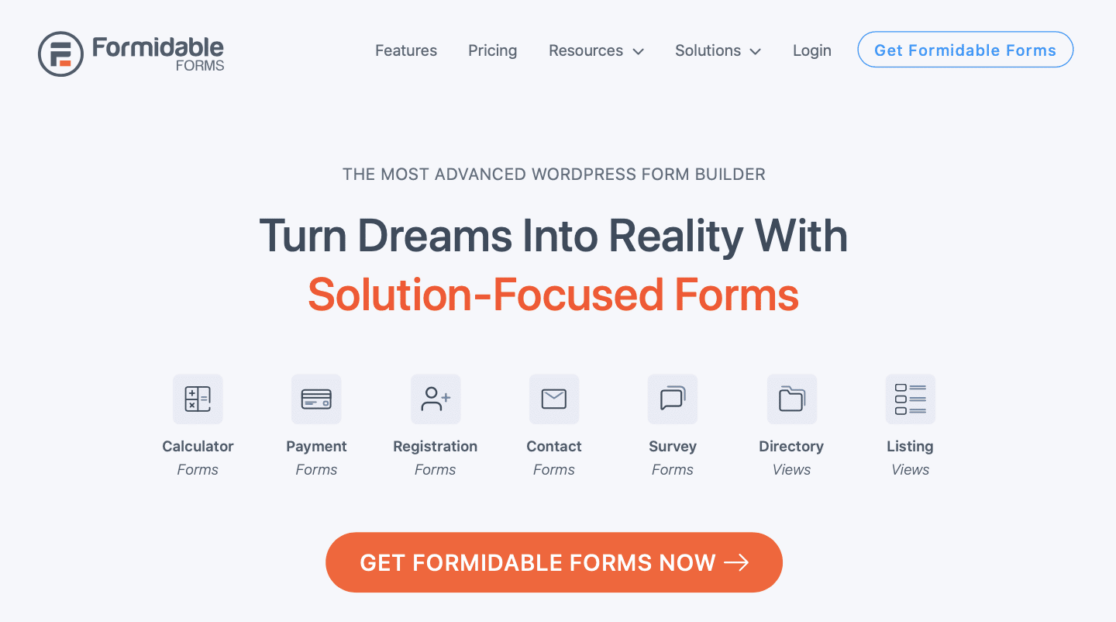
Formidable Forms is another great plugin that offers the anti-spam features you need to protect your contact forms.
Like WPForms, the forms created with this plugin are friendly to Google reCAPTCHA, hCaptcha, Turnstile, and Akismet. Plus, like WPForms, Formidable Forms will block certain IP addresses of your choosing from submitting forms or uploading files to your site.
However, Formidable Forms utilizes a honeypot for preventing spam from getting through a form. The plugin does, though, offer a Javascript token option, which generates a token specific to your site and is good for at least 24 hours. The token just doesn’t come default with the form like it does with WPForms.
Here’s a look at all the anti-spam features offered by Formidable Forms:
- Google reCAPTCHA and hCaptcha, Cloudflare Turnstile captcha
- Akismet integration
- IP address blocking, comment blacklisting
- Honeypot field
- JavaScript token option available
Plans and Pricing: Upgraded plans come in at $39.50 per year.
3. Gravity Forms
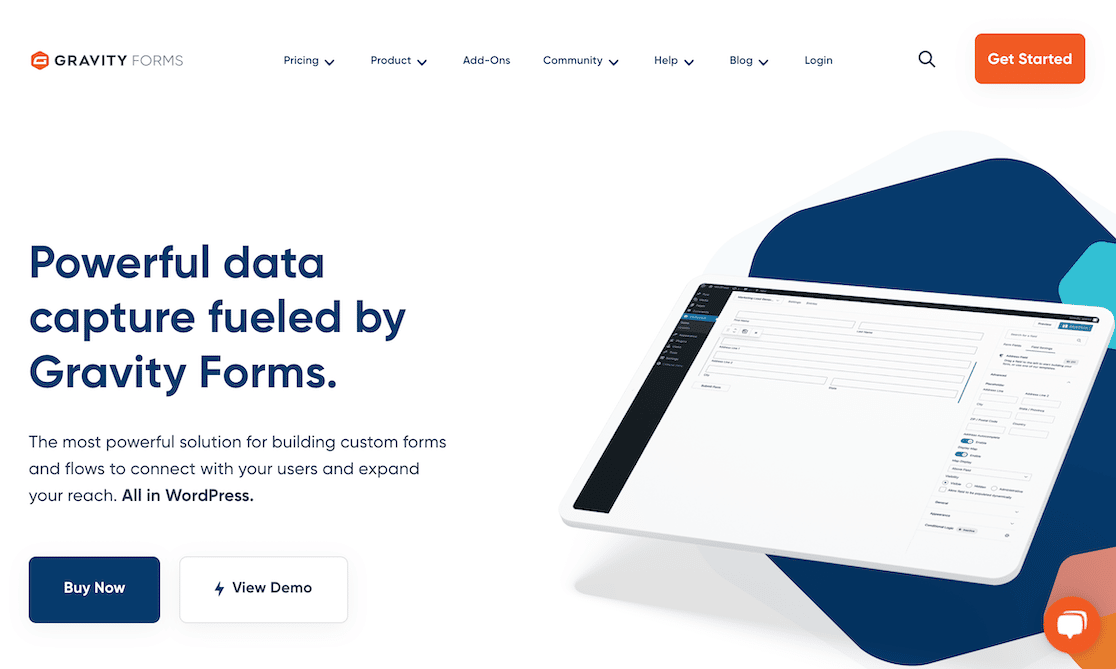
Gravity Forms is another choice for a plugin that offers all of the desired features on our list.
For starters, this plugin is compatible with Google reCAPTCHA versions 2 and 3, and it plays nicely with Akismet. As for blocking and filtering, the Gravity Perks Blocklist addon can be used to validate submissions against the WordPress Disallowed Comment Keys. And, like other plugins listed here, Gravity Forms utilizes a honeypot field to trap spam.
One anti-spam feature we think is neat is the ability to apply conditional logic to the submit button. So, you can add a simple question to your form that a human visitor can easily answer but a bot couldn’t. Then, enabling the conditional logic for the submit button will make it display only if the question was answered correctly.
Gravity Forms also offers anti-spam extras in the form of useful addons like the ZeroSpam addon and the Gravity Perks Limit Submissions option.
These are all the anti-spam features offered by Gravity Forms:
- Google reCAPTCHA
- Akismet integration
- Gravity Perks Blocklist addon for validating submissions against the WordPress Disallowed Comment Keys
- Honeypot field
- Additional anti-spam addons offered
Plans and Pricing: Paid licenses start at $59 per year.
4. Ninja Forms
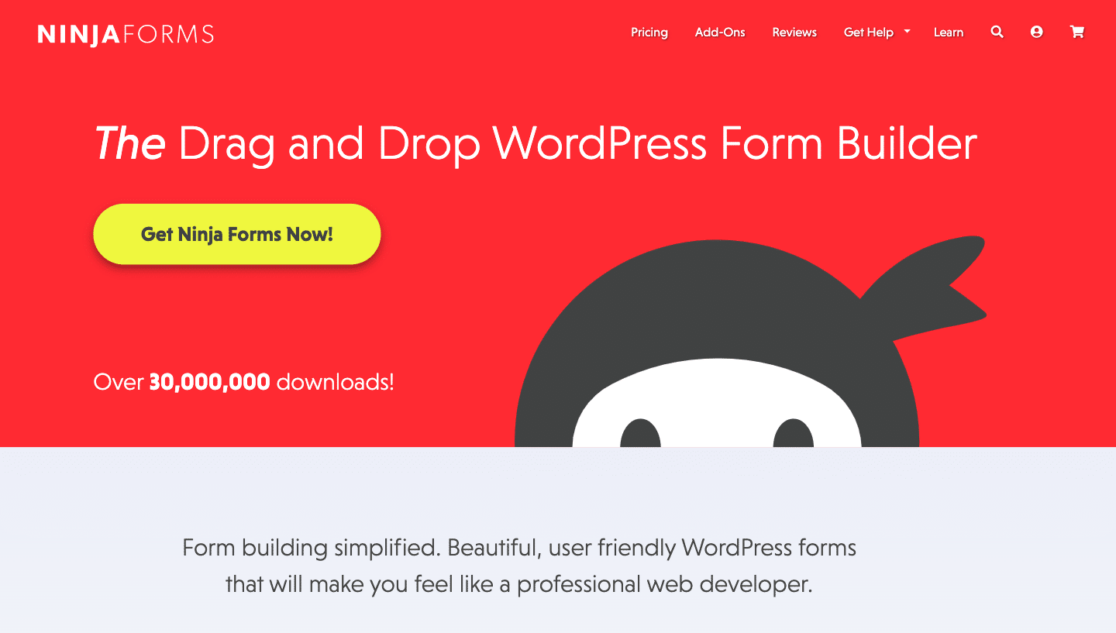
The next plugin to make our list of anti-spam options, Ninja Forms offers all of the features you need for your contact forms.
Ninja Forms is compatible with Google reCAPTCHA versions 2 and 3, along with Akismet. The plugin also offers a Conditional Logic addon, which will block single email addresses that harass you with spam submissions and will block certain email domains from submitting a form.
This plugin also utilizes a honeypot field, and offers a field called the Anti-Spam field. This is an additional field on your form that can only be answered by a person.
Here’s a summary of the anti-spam features offered by Ninja Forms:
- Google reCAPTCHA
- Akismet integration
- Conditional logic addon to block email addresses and domains
- Honeypot field
- Anti-Spam field
Plans and Pricing: Paid plans start at $99 per year.
5. Kali Forms
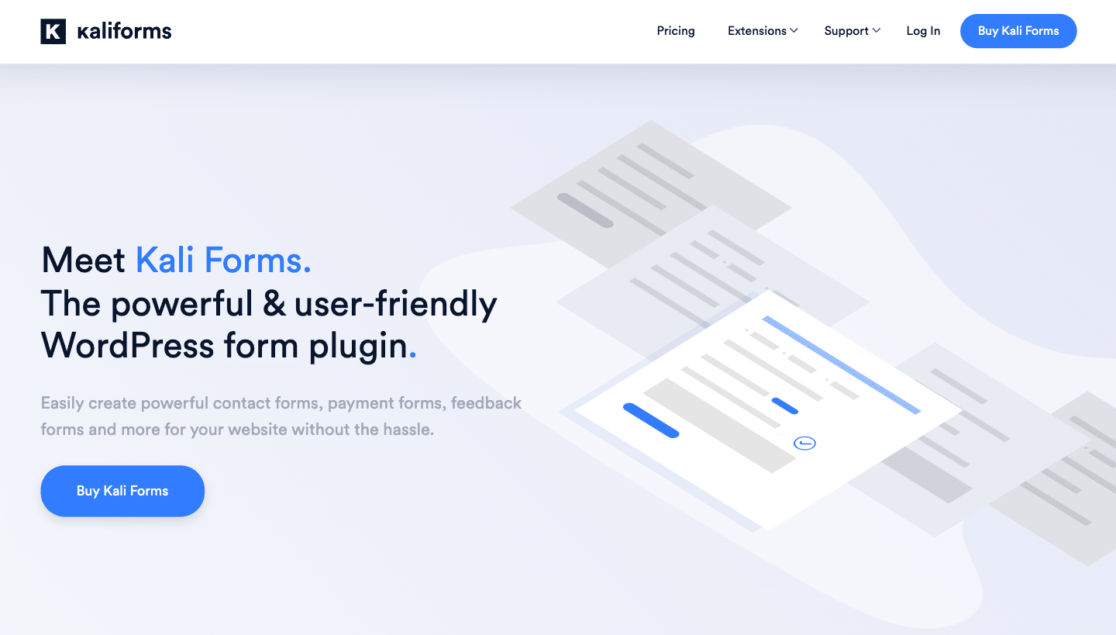
Kali Forms is another form plugin that includes useful features for preventing spam from your contact forms.
This plugin makes our list thanks to its basic essential features that come with a low plan price. Like many plugin options here, Kali Forms is compatible with Google reCAPTCHA (version 2) and integrates with Akismet. The forms created with this plugin also include a honeypot field to filter spam.
Here’s a quick summary of Kali Forms’ anti-spam features:
- Google reCAPTCHA
- Akismet integration
- Honeypot field
Plans and Pricing: Upgraded plans start at $29.
6. Happyforms

Next on our list, Happyforms offers a handful of desired features for preventing spam.
This plugin integrates with Google reCAPTCHA versions 2 and 3, and is compatible with WordPress disallowed comment keys. Happyforms does use a honeypot field on every form created, but the plugin also offers additional protection — every submission is “signed” with a secret key that’s calculated from the submitted data.
We think that’s a pretty neat feature!
Here’s a summary of all the anti-spam tools:
- Google reCAPTCHA integration
- Compatible with WordPress disallowed comment keys
- Honeypot field
- Secret key that “signs” the submission
Plans and Pricing: Paid plans start at $79 for a website.
7. Contact Form 7

Contact Form 7 makes our list as an honorable mention thanks to a couple of simple reasons.
First, this plugin is free to download and use! It’s easy to create contact forms with this basic form-building plugin, and it doesn’t cost you anything. Then, as for spam protection, Contact Form 7 integrates well with Akismet.
Get this plugin if you want a free, easy, and basic starting point for anti-spam contact forms.
Plans and Pricing: Free!
8. Formstack
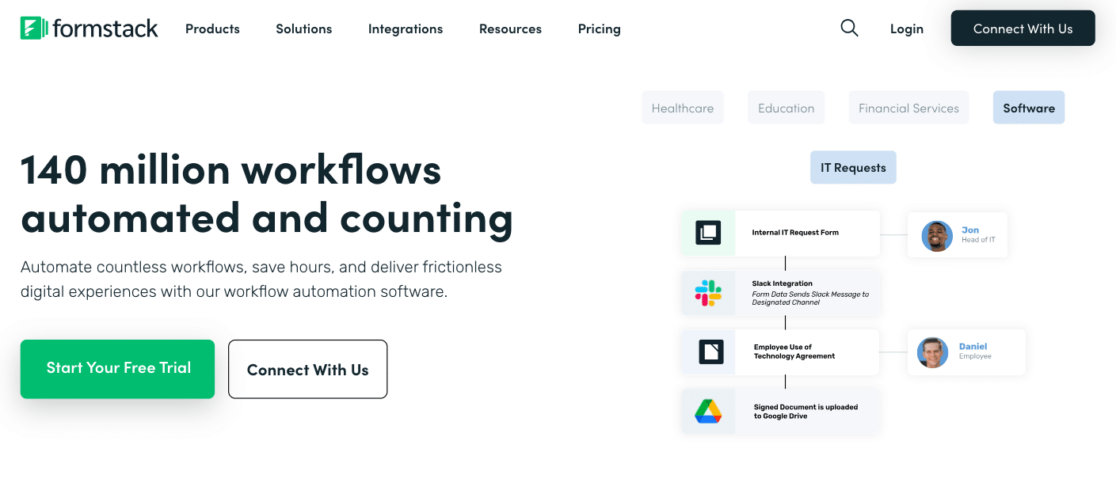
Another honorable mention that might not have all the desired features but is still worth listing here, is Formstack.
Formstack utilizes an invisible reCAPTCHA on forms created with the plugin, including contact forms. Your contact form may also employ conditional logic, which can filter out bots and spammers that can’t get through the field.
For a plugin that tackles a lot more than forms, Formstack completes our list.
Plans and Pricing: Plans including forms come in at $50 per month.
Create Your Wordpress Form Now
Next, Check Out These Additional Tools
Now that you’ve got the spam under control, explore these additional ways to elevate your website:
- Best WordPress Hosting
- Best SEO Plugins
- Best FREE Form Builder Plugins
- Best WooCommerce Plugins
- Best Web Analytics Tools
Ready to build your form? Get started today with the easiest WordPress form builder plugin. WPForms Pro includes lots of free templates and offers a 14-day money-back guarantee.
If this article helped you out, please follow us on Facebook and Twitter for more free WordPress tutorials and guides.



