AI Summary
It’s finally here.
You can now connect WPForms with your favorite web applications using our Zapier Addon.
Zapier allows you to automatically move information between web apps, so you can focus on your most important work.
They have more than 500 web apps in their ecosystem, and now you can connect your WordPress forms with all of them.
For example, when someone submits a form on your WordPress site, you can:
- Create a Lead in Salesforce
- Create a contact in HubSpot
- Send text messages using Twilio
- Add a Google Contact
- Make a task in Trello or Asana (check out these top Asana integrations for ideas)
- Integrate WPForms with Podio spaces
- Create an Issue in Jira
- Add a customer in QuickBooks
- Add a customer in ProjectManager.com
- Get a Slack Notification
That’s just a few examples. The possibilities here are endless.
This was a long time in the making.
Since WPForms is not a SaaS application, we had unique challenges working with Zapier’s new API requirements as a WordPress plugin. We’re thankful for the support and collaboration from their team.
Go ahead and try out the new Zapier addon which is available for all Pro and Ultimate users. Also don’t forget to send us your feedback and suggestions.
I really appreciate your patience and support.
Syed and the WPForms team

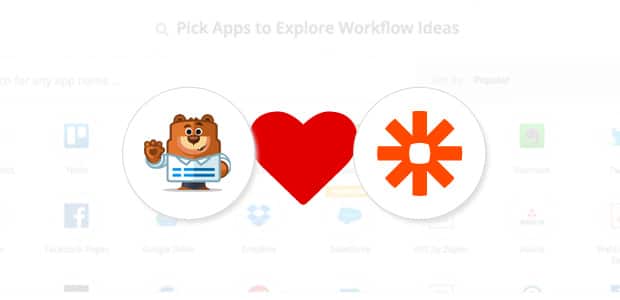


I receive a HTTP ERROR 500 when I activate this addon. Any idea why that might be?
Hey Matt – we haven’t had any reports of this issue. Make sure WPForms is also running the latest version (1.2.6+). If you are still having an issue please send in a support ticket and we can investigate further 🙂
Thanks Jared – Just thought I’d see if you had any other reports if the issue. I’ll see if I’m able to resolve the issue myself (highly unlikely but you never know!) and if not I’ll submit a ticket. Thanks again.
This is pretty exciting! Do you think WPForms will ever integrate with 17Hats? That would be spectacular if you did! Currently I have only my contact form as a WPForm on my site, and everything else is basically 17Hats, but it would be so much better (and prettier) if my lead forms and client questionnaires that link back to 17hats so my processes can remain smooth, could be done instead with a WPForm.
Definitely loving all the updates and can’t wait to see what else is coming guys!
Hi Sasha,
A 17hats integration is not planned, but I’ll see if we can add it in our roadmap.
I too agree this is a great feature. But, I was saddened to discover that I would have to upgrade 2 levels from basic to get this functionality. It’s a bit steep if I only need that 1 feature. Have you considered unbundling some stuff?
When I click to install the zapier add on I get this error message “Could not install addon. Please download from wpforms.com and install manually.” There is no place that I can find to download on wpforms, so I can’t install it manually. Please help, thanks.
Hi Tony, I’m sorry you’re getting that error message! You can also download the Zapier addon from the Account area here on the WPForms site:
If you’re having any trouble, please get in touch with support so we can help you out.
Hi, I get the same error message too, but when I try to click on Account, the screen never loads on to the page and stays blank.
Hey Will- Sorry for the trouble you are facing here! Could you please get in touch with our support so we can help you out.
Thanks! 🙂
Hello,
The connection between Wpforms and Zapier does not always work, there is a 504 error that often occurs to edit a field for example.
I have to reload at least 10x the page for the connection is established and recognized … Enough enough in the long run, I find.
Best regards,
LaForce
Hi LaForce, I apologize for any trouble with this!
If you have a WPForms license, you have access to our email support, so please submit a support ticket about this issue there.
Otherwise, we provide limited complimentary support in the WPForms Lite WordPress.org support forum.
Do wpforms have line item support with Google Sheets? I would like to have a single wpform entry create multiple rows in Google Sheets. Doesn’t seem to work for me.
Hi Brad Eichmann! Thanks for your question!
Currently, you can only achieve this by using our Zapier addon in WPForms. Zapier has the integration with Google Sheets. And you can find more details on how to set up and use our Zapier addon here
Hope this helps!
Have a good one! 🙂
Hi there, I am trying to connect my WP Forms through Zapier and I keep getting
“We could not find a list of form entrys in the app’s response.”
Hey Adam- I am sorry for the confusion you are facing here! Could you please add one test submission on that form to validate the entries in Zapier? Once an entry is added, please try again.
I hope this helps! If you have any questions, please feel free to get in touch with our team.
Thanks, and have a good one 🙂