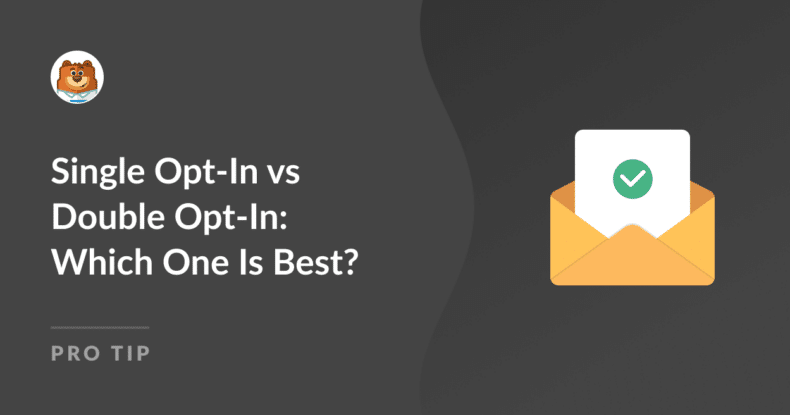AI Summary
When signing up subscribers to your email list, there are two primary methods every business has to choose between: single optin and double optin.
But how do you make that decision?
At the start of my career, I didn’t think that optin methods were anything important to lose my sleep over. I was wrong.
Over time, I’ve learned that it’s absolutely worth thinking about which optin approach you should use for your website. This can affect important things like your email domain reputation, unsubscribe rates, engagement rates, and even your spam score.
In this article, I’ll explain single optin vs double optin signup methods and describe which alternative suits your specific business goals.
Create Your Custom Signup Form Now 🚀
Single Optin vs Double Optin – Taking a Deeper Look
Let’s explore single optin signups vs double optin signup processes one by one.
What Is Single Optin Signup?
Single optin is the simpler of the two methods. When a visitor fills out your form and clicks “Subscribe” they are instantly added to your email list. It’s straightforward, simple, and preferred by many marketers who want their lists to grow quickly.
Here’s how it typically works:
- A visitor lands on your website and sees your signup form.
- They enter their email address and click “Subscribe.”
- They’re added to your email list instantly, ready to receive your emails.
When to Use Single Optin Signup
If you’re a new website focused on rapidly growing your email list, you should consider using single optin. Because it involves fewer steps than double optin, the subscription process is faster and that naturally increases the rate at which new people join your email list.
But it’s also important to consider your audience, industry, and any legal requirements that apply to your company. If you’re collecting sensitive information and your audience expects a high level of data privacy, then single optin wouldn’t be the ideal choice.
You’re also subject to email marketing laws depending on where your subscribers are located. Single optin might not be an option for you if the law requires you to use double optin for your subscribers.
Pros and Cons of Single Optin
| Pros of Single Optin 👍 | Cons of Single Optin 👎 |
|---|---|
| Faster list growth: With fewer steps, more people are likely to complete the signup process. | Lower quality list: You might end up with more invalid emails or uninterested subscribers. |
| Immediate engagement: You can start sending emails right away. | Potential for spam complaints: If someone forgets they signed up, they might mark your emails as spam. |
| Higher subscription rate: The simplicity often leads to more signups overall. | Legal concerns: In some regions, single optin might not comply with email marketing laws. |
What Is Double Optin Signup?
Double optin adds an extra step to the signup process, but that doesn’t mean it’s more complex by any means. The only difference is that, after a visitor submits their email address, they need to confirm their subscription by clicking a link in a confirmation email, similar to building a progressive profile.
This additional step verifies that the email address is valid and that the person genuinely wants to be on your list.
The process typically looks like this:
- A visitor enters their email address in your signup form.
- They receive a confirmation email with a link to verify their subscription.
- The visitor clicks the link to confirm.
- They become a subscriber to your list.
When to Use Double Optin Signup
Double opt-in is the way to go if you’re a trusted and well-recognized brand with an audience that knows they can expect high-quality emails from you. Marketers who are aiming to build a highly engaged list of genuine readers often prefer using double optin signup.
While your list might grow a little slower this way, you’ll also see a reduced unsubscribe rate (so fewer people leaving after they’ve subscribed).
However, my favorite advantage of using double optin is that it eliminates spam and fake signups. Every subscriber you acquire is a real person with a validated email, so you’re reducing the risk of having your emails bounced or sent to an uninterested audience.
As a result, it’s easier to maintain a low spam score if you have double optin in place.
Pros and Cons of Double Optin
| Pros of DOUBLE Optin 👍 | Cons of DOUBLE Optin 👎 |
|---|---|
| Better engagement rates: Confirmed subscribers are more likely to open and click your emails. | Slower list growth: Some people may not complete the confirmation step. |
| Lower spam complaints: Subscribers that go through the extra step of signing up are less likely to report you as spam. | Additional step in setup: You may need to edit your signup confirmation email. |
| Legal compliance: Double optin is the safer choice for complying with email laws in many jurisdictions. | Lower signup rate: The extra confirmation step can lead to some users dropping off, resulting in a slightly lower initial signup rate. |
How to Create an Email Optin Form
Implementing single optin and double optin are both very easy with the right tools. You’ll just need the WPForms Pro plugin on your WordPress site and a top email marketing service like ConvertKit.
I’ll use the WPForms ConvertKit addon to sync a signup form with ConvertKit, so make sure you have WPForms installed on your website.
Note: ConvertKit enforces double optin as the default method. If you want to use single optin instead, you’ll need to change this is the ConvertKit form settings.
Adding Double Optin Signup With WPForms-ConvertKit Integration
With your WordPress admin menu opened, navigate to WPForms » Add New.
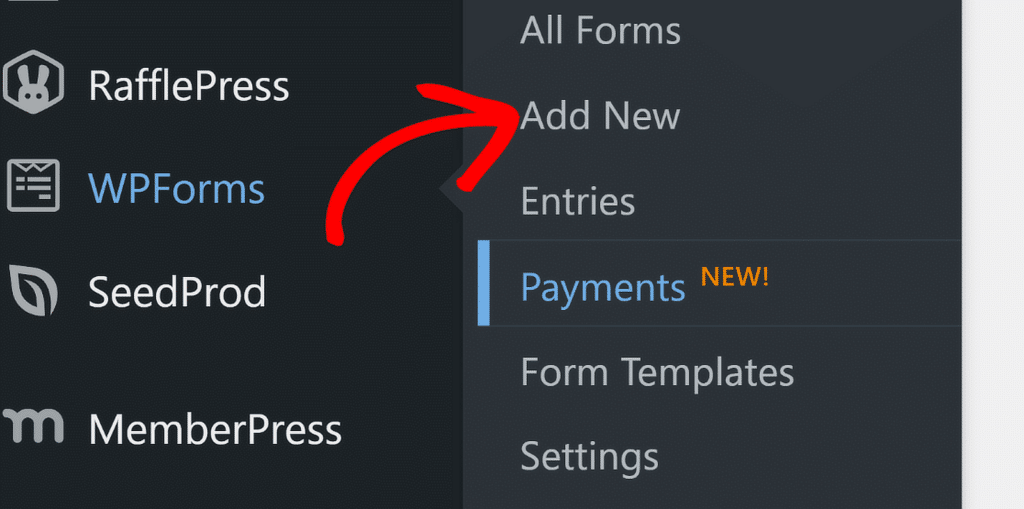
You should see the form setup screen appear, with the options to enter a name for the form you’re about to create and select a suitable template.
I’ll use the Newsletter Signup Form template, which is a super simple form that’s ideal for this scenario.
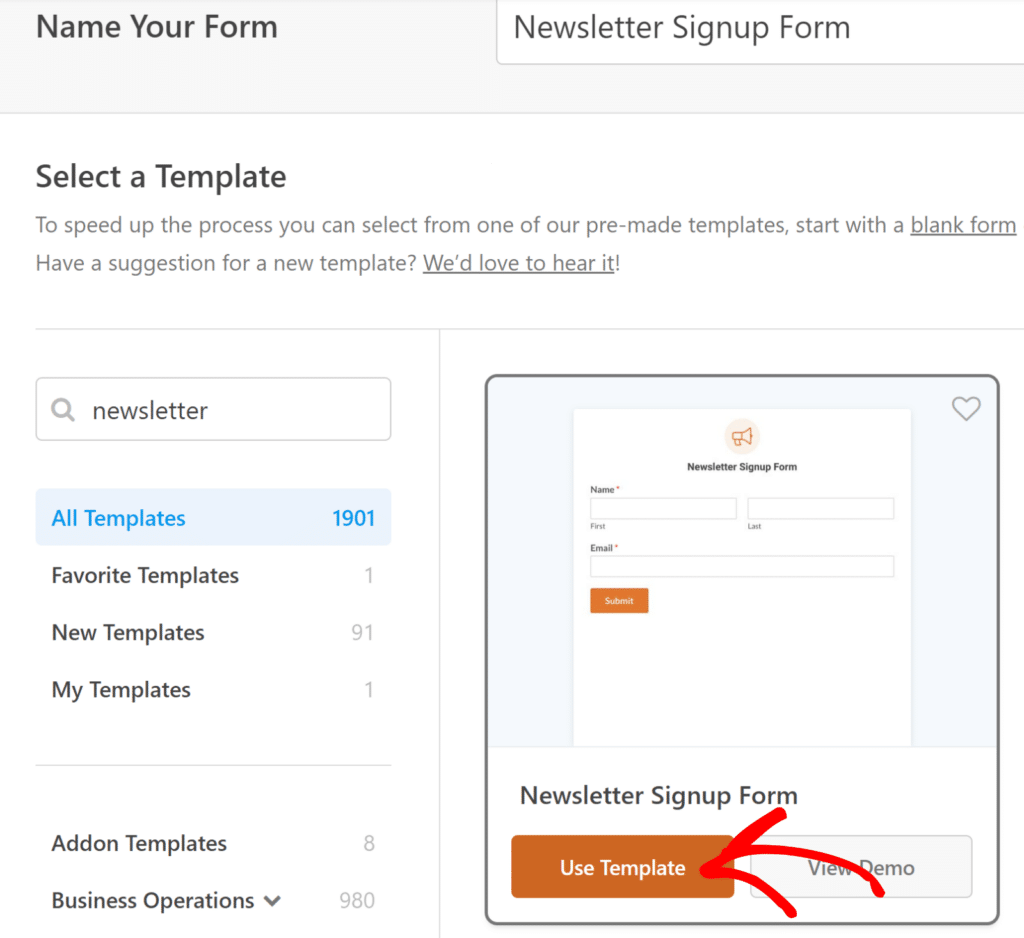
When the form template opens, you can edit it if you want to change anything by inserting new fields or adjusting the settings for current fields.
A signup form is supposed to be very simple, so I’ll just use this template as-is with the two fields that come pre-loaded with it.
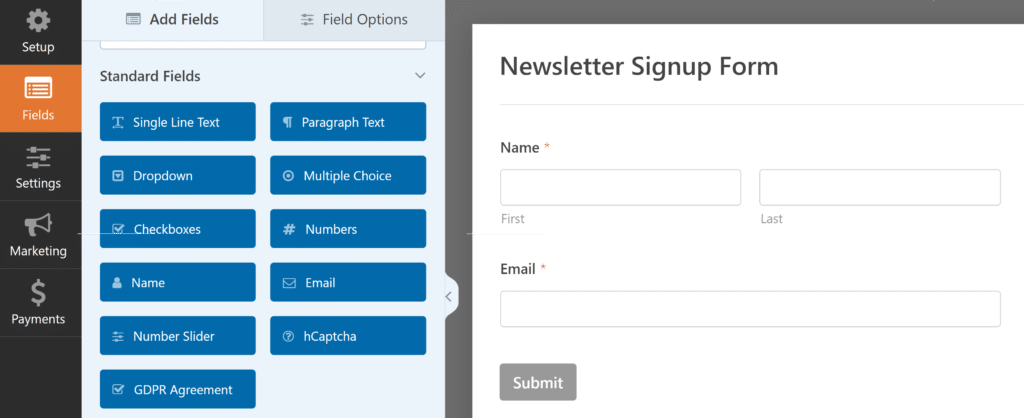
Next, click on the Marketing tab from the sidebar on the left and then select ConvertKit.
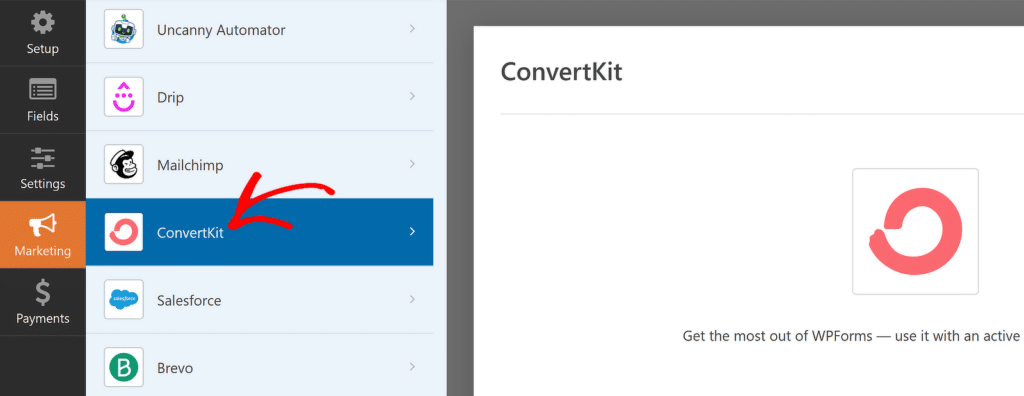
After that, click on the Add New Connection button on the top-right corner.
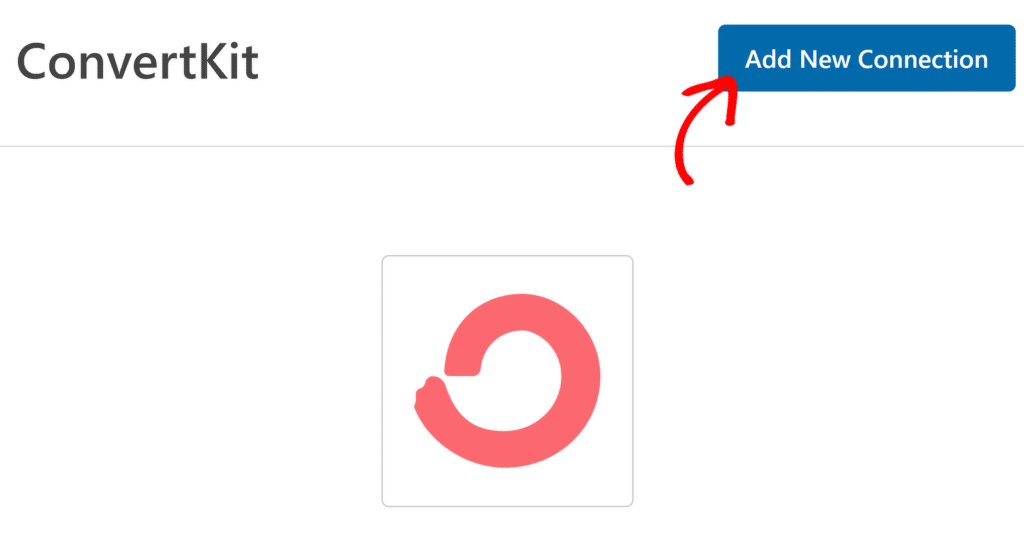
You’ll now be asked to provide a name for the connection. Press OK after entering the connection name.
Note: You’ll need to have the ConvertKit addon installed to perform this step. If you haven’t installed the addon yet, you can see this guide on installing WPForms addons for details.
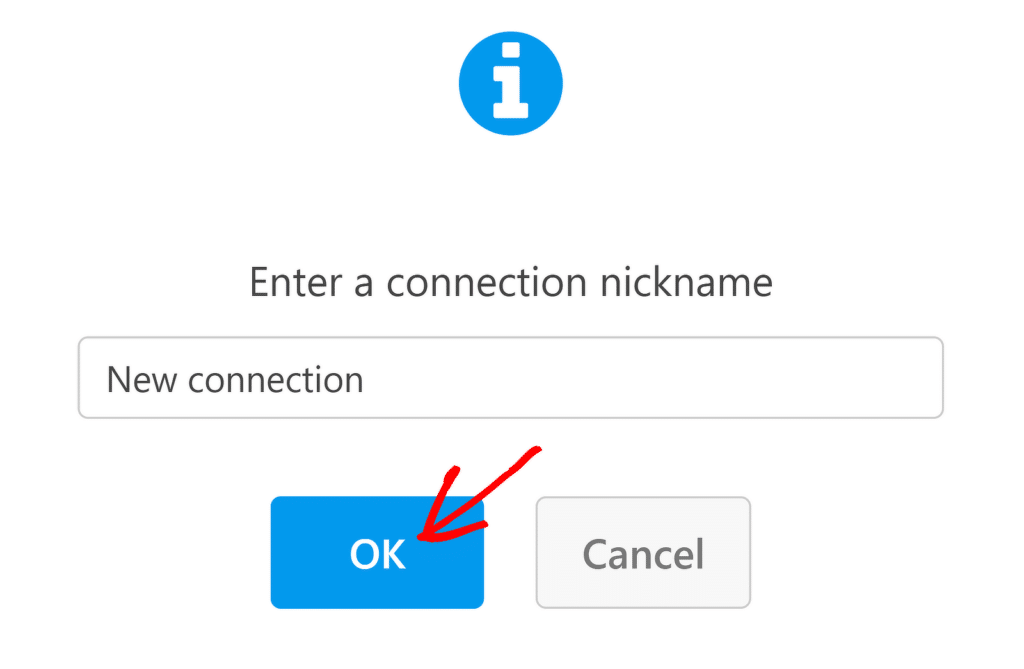
At this point, you’ll see additional options appear on the screen. Start by selecting your ConvertKit account using the dropdown menu. After that, simply continue using the dropdowns to select an Action to Perform and map your signup form fields with your ConvertKit account.
It’s important to note that, to make this integration work, you’ll need two forms:
- The form that you’ve just built in WordPress using WPForms
- A form saved in your ConvertKit account that you’ve made using ConverKit’s form builder.
You’ll then need to select the ConvertKit form in the Form dropdown menu while configuring the WPForms ConvertKit addon settings. In my case, I built a form in ConvertKit called “Lead Gen (Test)”. This is what I’ll select when mapping fields inside WPForms.
Tip: It’s not necessary to publish your ConvertKit form. A saved draft of a form can still be synced with any WordPress form that you’ve built and published directly on your site using WPForms.
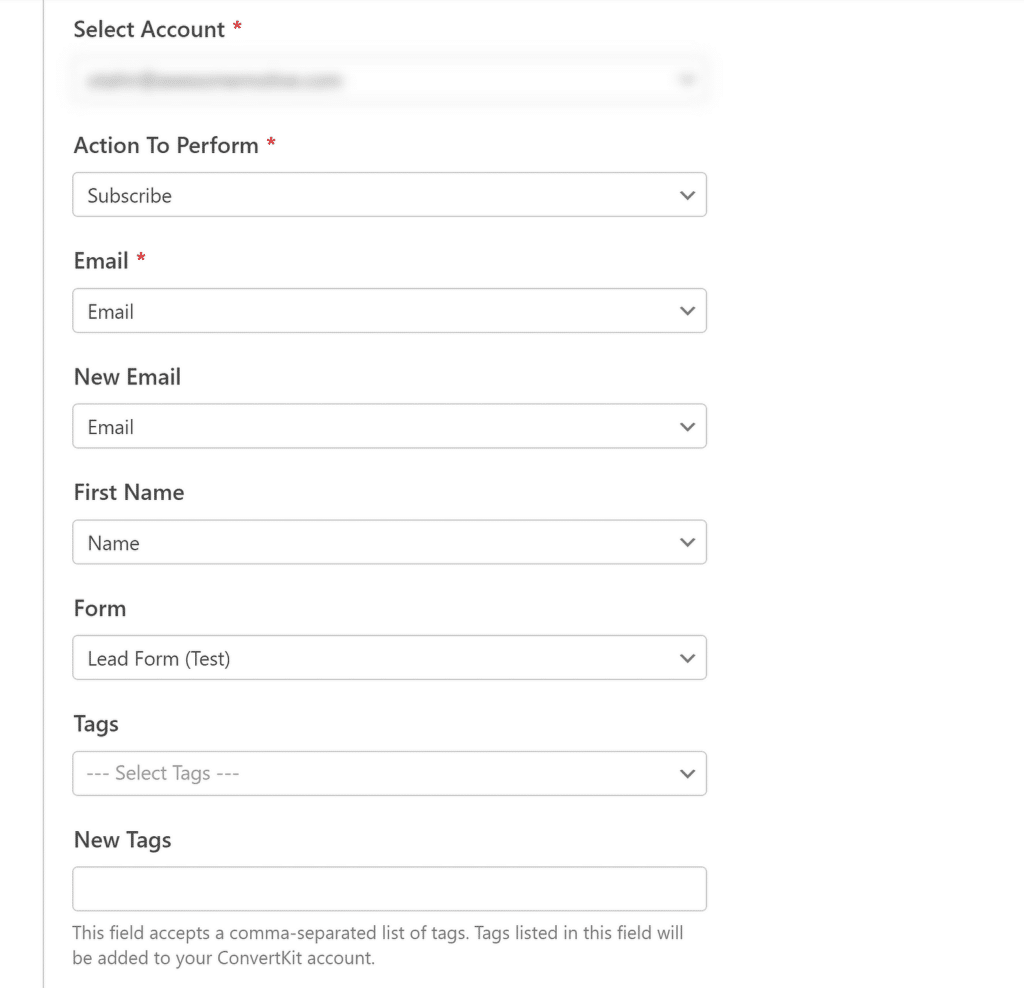
Now, you can go ahead and save your form and proceed to embed it.
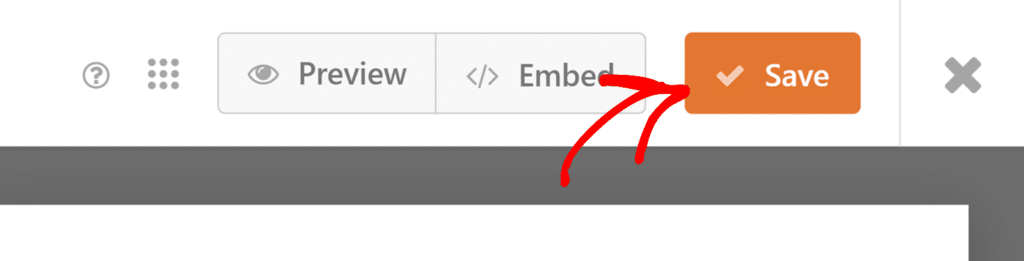
When you’ve published the form, go ahead a fill it out yourself to ensure that contacts are properly passing through from your WordPress forms to your ConvertKit account.
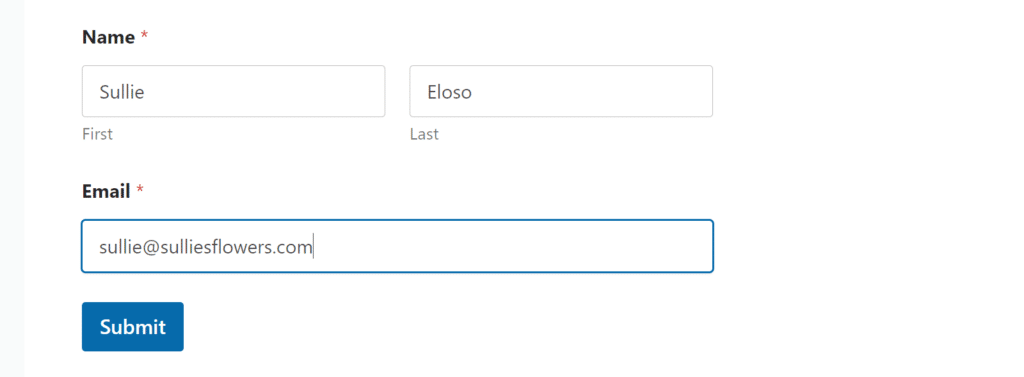
Since ConvertKit uses double optin by default, submitting the form will send a confirmation email to the address you provided when filling out the form. Go ahead and open the email and click the “Confirm your subscription” button.
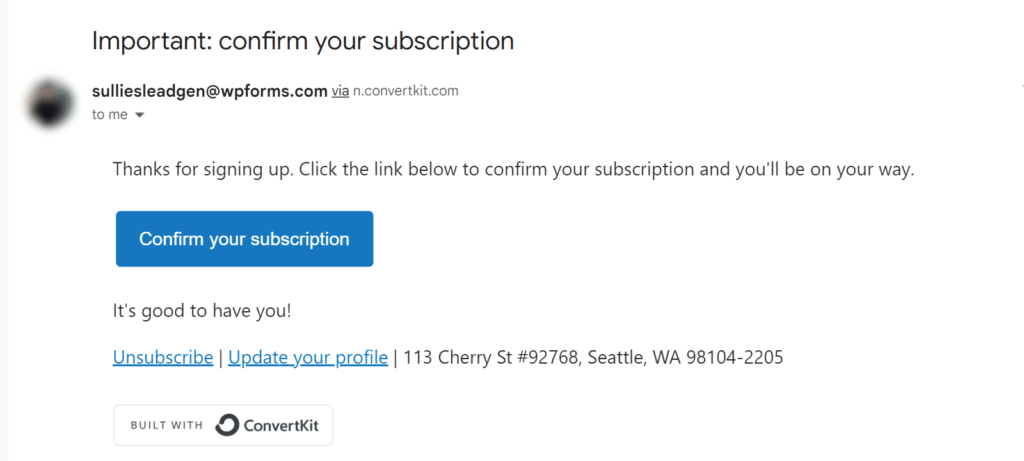
After completing this action, head into your ConvertKit account dashboard. You’ll find a new subscriber created with the details you provided when filling out the form.
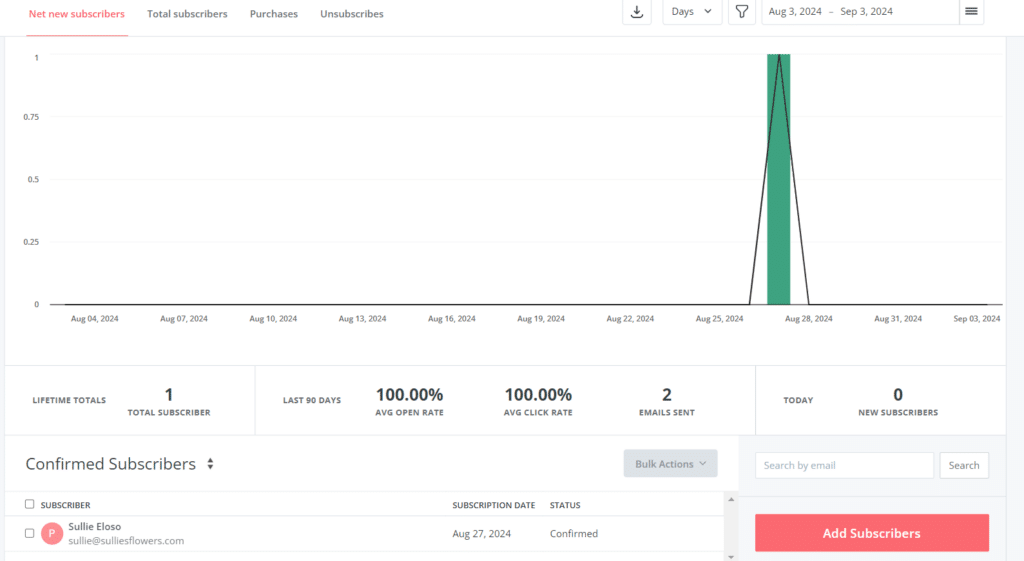
Well done! You’ve just created a double optin signup form on your WordPress site that’s synced seamlessly with your ConvertKit account.
Changing Optin Method in ConvertKit
Remember that WPForms will only follow the optin method that’s configured with the ConvertKit form it’s connected to. If you want to use single optin instead, go to your ConvertKit account and open the form that you’ve integrated with WPForms.
Then, click on Settings.
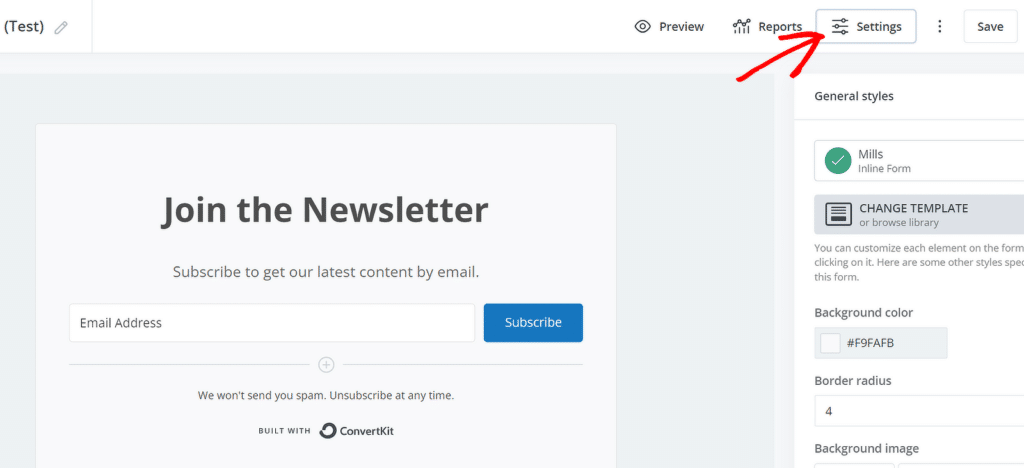
Select the Incentive menu and then uncheck the box next to Send incentive email. Make sure to press Save after making these changes.
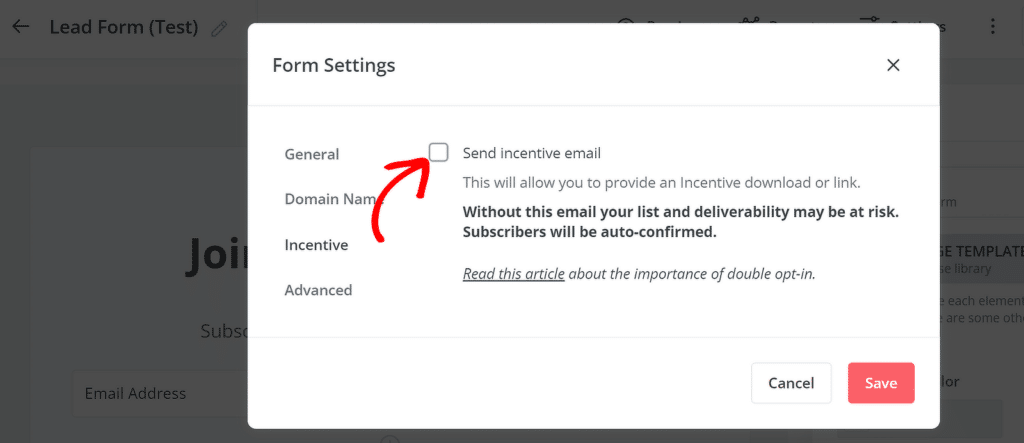
Now, visitors will be immediately added as subscribers to your ConvertKit as soon as they submit your WordPress form. They’ll no longer receive a confirmation email that needs to be clicked in order to become a subscriber.
The process for selecting the optin method varies by email service provider, so make sure to check with your particular provider if you need to configure single or double optin for your subscribers.
No Optin Strategy Is Set in Stone
My advice for every new startup is to avoid making a decision randomly when it comes to choosing single optin vs double optin. It’s important to think it through, and then pick what you think is the best option for you.
But it’s even more important not to overthink this. Because this is NOT an irreversible decision. Even if you make the wrong call, it’s not like you’re condemning yourself to failure.
In most cases, you can switch between one optin method to another without any difficulty.
So, if you’re unsure about this, I suggest starting with single optin (assuming it’s legally permissible for you) and monitoring your emails. If you’re seeing poor engagement, frequent spam complaints, and/or a high unsubscribe rate, you can switch to double optin.
💬 Insights: The biggest factor behind poor email performance is the quality of your emails. So if your emails aren’t resonating with your audience, simply changing your optin method won’t fix anything. But if you’re confident in the quality of your emails yet aren’t seeing the results you expected, switching from single to double optin is always worth trying.
And there you have it! You now have all the information you need to make an informed decision about whether you should use single optin vs double optin for your email list.
Next, Learn About Lead Forms
Lead forms are some of the most powerful tools available to any digital marketer. But despite their simplicity, it’s not always clear to beginner marketers what a lead form is supposed to look like for their particular scenario.
If you need a refresher, see our introductory guide on lead forms.
Create Your Custom Signup Form Now 🚀
Ready to build your form? Get started today with the easiest WordPress form builder plugin. WPForms Pro includes lots of free templates and offers a 14-day money-back guarantee.
If this article helped you out, please follow us on Facebook and Twitter for more free WordPress tutorials and guides.