AI Summary
Want some great ideas for your website’s multi-page forms?
Multi-page forms are a great way to get more people to finish filling out their info, so you can get more leads and make more money online.
So in this article, we’ll show you some great multi-page form examples so you can get inspired and start creating effective multi-part forms for your website.
Create Your Multi-Page Form Now
Why Use a Multi-Page Form?
Before we jump into multi-page form examples, let’s look at why you should consider breaking long forms into multiple pages.
Sometimes to get a site visitor to convert, you need to get a lot of info from them. In fact, unlike simple contact forms, you might need much more than just a name and email.
However, your site visitor may feel annoyed or get bored by a form that asks them too much info all at once. This can lead to form abandonment and low conversion rates.
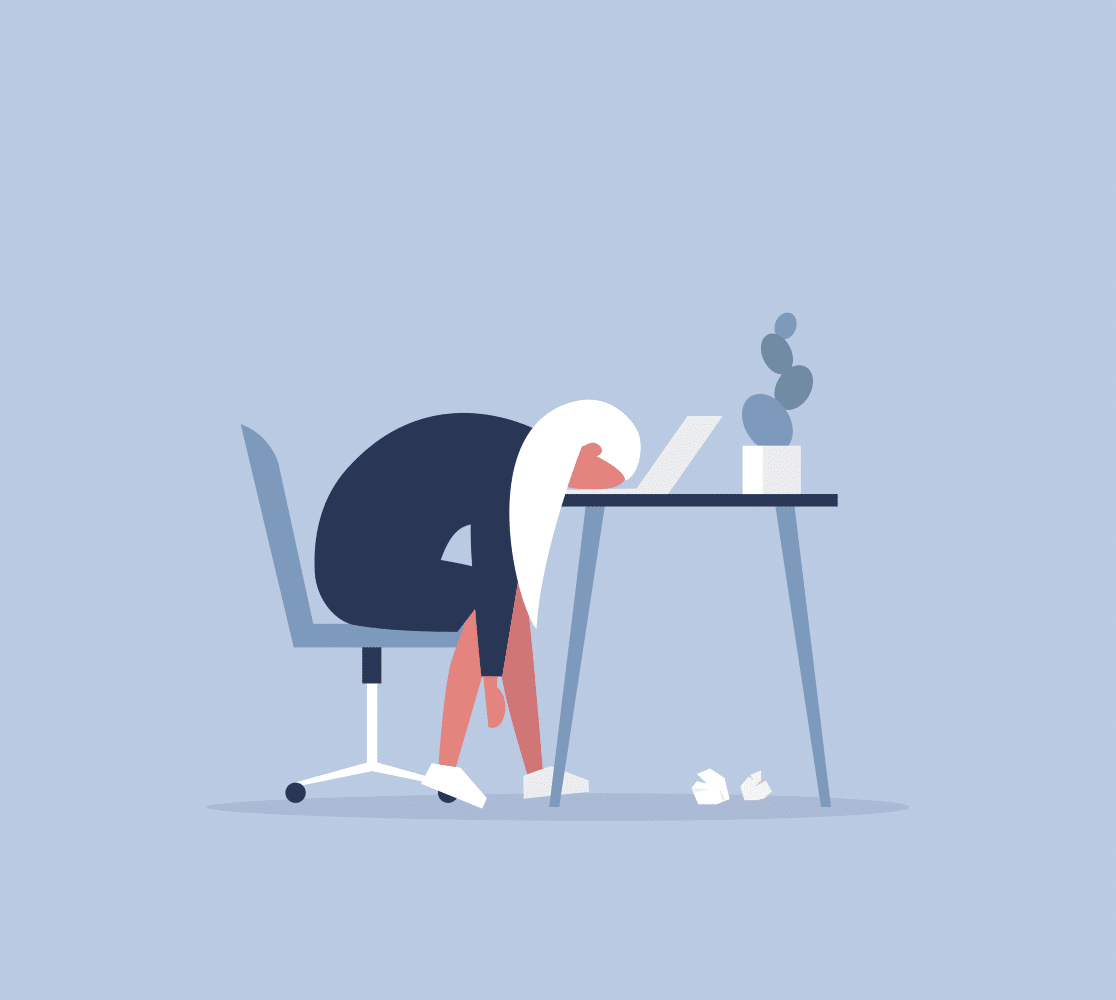
To boost conversion rates on your longer forms and improve user experience, you can create a multi-step form in WordPress and break your form’s parts up into easier-to-digest sections!
You’ll also get better-qualified leads this way. By having people go through multiple steps to convert, you know only those really interested in what you have to offer will finish.
More leads don’t mean more sales. Qualified leads mean more sales.
After all, it doesn’t matter how many people complete your site’s form if they don’t turn out to be the kind of person you’re looking for.
Now, let’s take a look at some multi-page form examples that are designed to engage site visitors and get better leads.
Excellent Multi-Step Form Examples
Here are some great ideas on how to use a multi-page forms.
1. Uber
Uber does a good job of guiding potential drivers through their long, multi-part form using a variety of strategies.
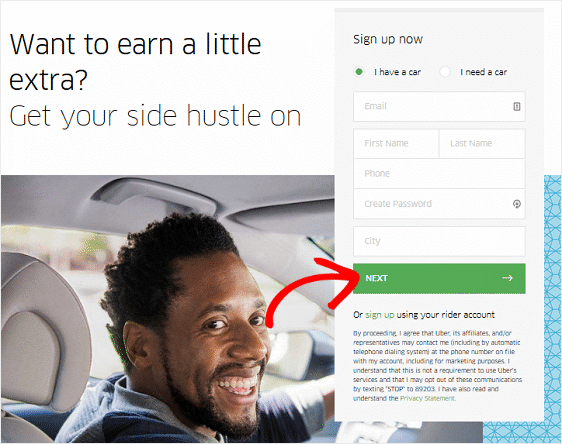
To start, they make the 1st part of their form really easy to fill out. They ask for basic info such as name, email, and phone number. They also include a question about location, personalizing the next step of the form.
The green call to action button says Next, making it clear to visitors there are additional steps to the form. And notice the arrow on the call to action button? This is a nice visual, again making it clear that there are more steps to complete.
2. Quick Base
Quick Base takes a unique approach to the multi-page form in their example. To start, they have a bold headline telling the visitor what to expect after converting. They also have a simple call to action button to click.
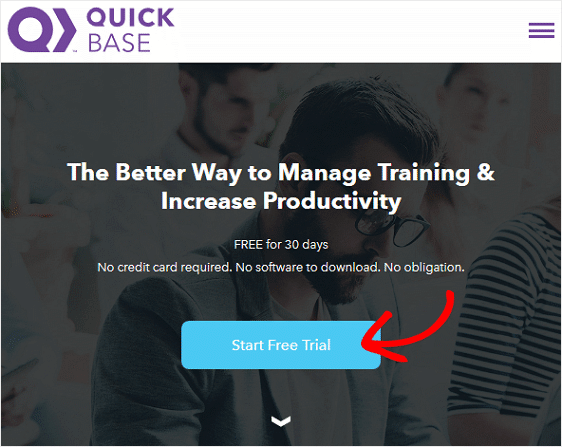
Once a site visitor clicks on the call to action button, the next step of the form appears, which is very simple. It only asks for an email and a password.
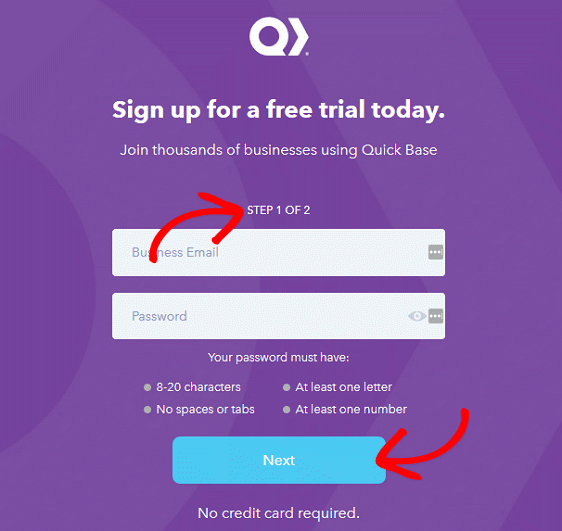
However, it becomes clear to the converting visitor now that there is another step to complete the form thanks to the Next button.
If the visitor has gotten this far, chances are they’ll finish, especially after creating a password. This means they’re a qualified lead interested in the Quick Base free trial. This interest has the potential to turn into a monthly recurring payment in the future.
These features make it a great example of a multi-page form that sets the right expectations and keeps the visitor engaged through the process.
3. Sprout Social
Sprout Social used the following multi-step form to help people sign up for their free 30-day trial.
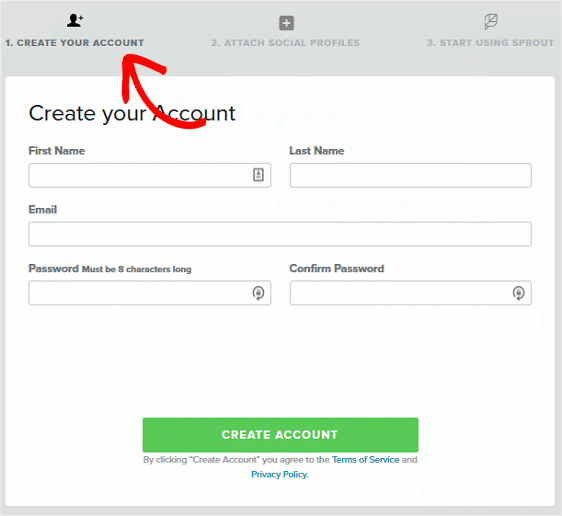
The great thing about this form is that much like a checkout page, the steps are outlined above the form so site visitors know there are 3.
In addition, they add descriptions to each breadcrumb so their visitors know ahead of time what they’ll need to do to sign up.
The 1st step is creating an account, the 2nd step is attaching social profiles, and the last step is where they can finish signing up and begin using the service.
If you can get people to create an account, getting them to finish the form is easy. That’s because people love consistency and commitment. You can also get their email address to follow-up with them later if they don’t finish using form by automatically saving partial form entries.
4. Cirius Marketing
Cirius Marketing combines strategies when it comes to their signup form.
To start, they offer a 2-step optin landing page.
They offer a bold call to action that can’t be ignored by someone who wants to download the free homepage template they’re offering.

Once you click on the call to action button, you’re taken to a unique popup form showing 2 steps, thanks to the progress bar at the top of the form. By clicking on the call to action button on the 1st page, you’ve already completed step 1 of 2 on the landing page.
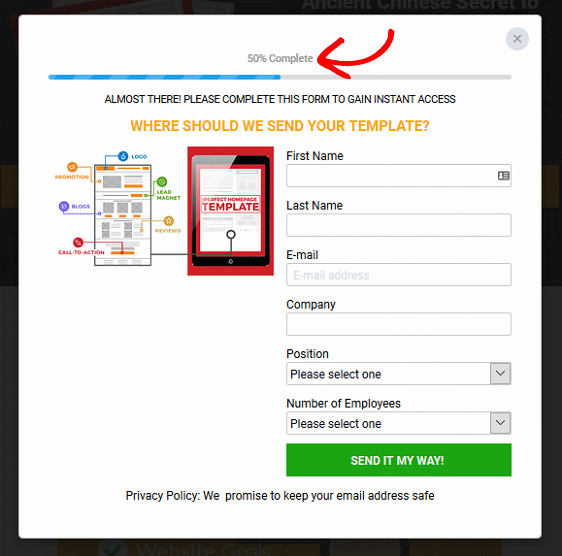
This multi-page form example works well because it entices leads with the free download incentive, and gets those that are truly interested to give their personal info in exchange for a free download.
Want to create a form like this? We’ve put together tons of landing page form examples if you’d like some more ideas.
5. University of Phoenix
The University of Phoenix is great at breaking down its long-form into easy-to-fill-out parts.
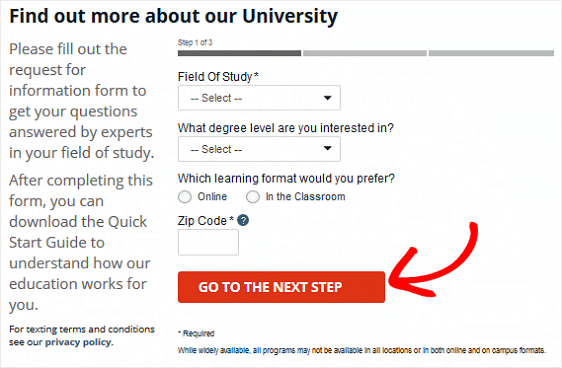
The 1st step is really easy and non-invasive, putting those on the fence about filling out a long form at ease.
They also make it clear that they’ll be asking for more info thanks to the red Go to the Next Step button. There’s also a progress bar showing which step the visitor is on at any time.
The next step is also very minimal because it only asks for the visitor’s name and email.
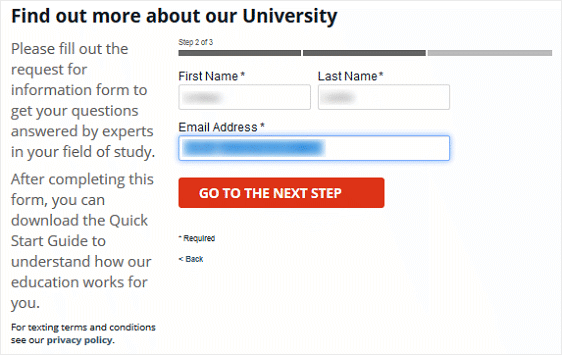
Lastly, the form asks for personal info like the visitor’s address and phone number. This is because they figure by now, after having filled out a name and email, any site visitor really interested in learning about their school will also give their address. This way, they can get the info they want.
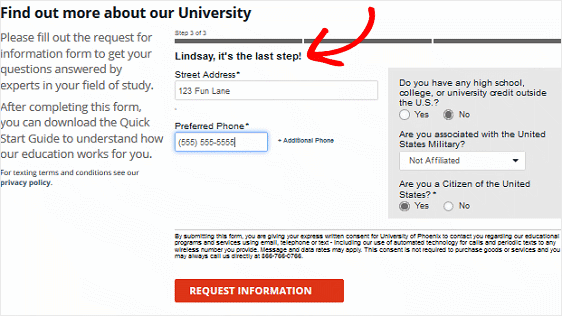
They also make it clear at the top, in a very personalized way, that this is the last step. This lets visitors know they’re almost done.
How to Make a Multi-Step Form in WordPress
If you want to get started making a multi-page form easily, the 1st thing you’ll want to do is create a website and start adding your forms using WPForms.
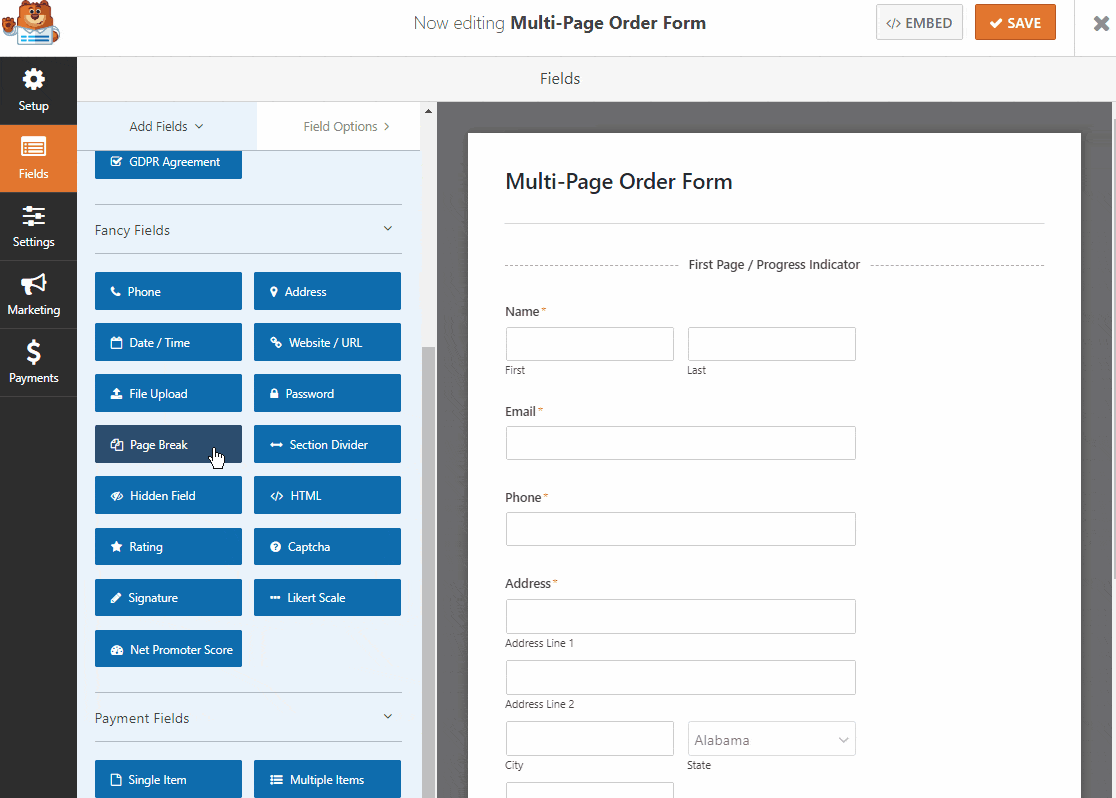
WPForms Pro is the best way to do that because:
- It’s the most beginner-friendly WordPress contact form plugin and uses a drag and drop form builder to create website forms and multi-page forms easily
- There are 2,000+ form templates for all kinds of forms you can easily turn into a multi-page form like these examples for job application forms, registration forms, payment order forms, and more
- You’ll get access to form landing pages to build your multi-page forms on a distraction-free page
- You can stop losing so many leads on longer forms by capturing email addresses with the form abandonment tool
- You get access to priority support from a friendly and knowledgeable team that can help you with any questions you have while making your multi-step forms (or any form, for that matter)
- Conditional Logic is offered to make your forms smarter and take up less room, fighting form fatigue
- It’s fully mobile responsive, so your new website and multi-page forms will look great on all devices
Create Your Multi-Page Form Now
And there you have it! Some great examples of multi-step forms that work well to convert site visitors. If you’re wondering how to get more leads, this is a great tactic to try.
Multi-Step Form Templates for WordPress
WPForms has a vast library of form templates, including many multi-page form templates. If you’re struggling for ideas and need somewhere to start, I strongly recommend exploring the template library. Here are some of our popular multi-step form templates used frequently by small businesses:
- Multi-Step Contact Form Template
- Multi-Step Office Survey Form Template
- Mailchimp Multi-Step Form Template
More Questions on Multi-Step Form Examples
Can multi-page forms be integrated with other tools or software?
Yes, WPForms allows you to integrate your multi-step forms with other email marketing and CRM tools. You can use the WPForms native integrations to sync your forms with popular tools like Mailchimp, GetResponse, ConvertKit, Constant Contact, HubSpot, and more.
What types of businesses or industries benefit most from multi-page forms?
Multi-page forms are widely used in healthcare, education, SaaS, finance, technology, and legal industries. But they’re by no means limited only to these industries, so feel free to experiment with multi-page forms for your website, especially if you have a longer form with complex requirements.
How can I ensure a seamless user experience with multi-page forms?
If you study the best examples of multi-step forms, you’ll notice some common elements are strategically used like progress indicators and grouping fields in a logical manner. WPForms automatically adds a progress bar when you add page breaks to your form. Make sure to exercise your best judgement when organizing different sections of your form so that all the related fields appear together in a single page for a seamless experience.
Next, Boost Engagement with Conversational Forms
WPForms gives you multiple ways to capture the visitor’s attention and keep them engaged until the end of the form. While multi-step forms are highly effective, you can also try making your forms more conversational by using a unique interface that focuses on only one question at a time.
Check out our guide on creating a conversational form to offer the best possible user experience to your visitors as they fill out important forms.
Create Your Multi-Page Form Now
Ready to build your form? Get started today with the easiest WordPress form builder plugin. WPForms Pro includes lots of free templates and offers a 14-day money-back guarantee.
If this article helped you out, please follow us on Facebook and Twitter for more free WordPress tutorials and guides.

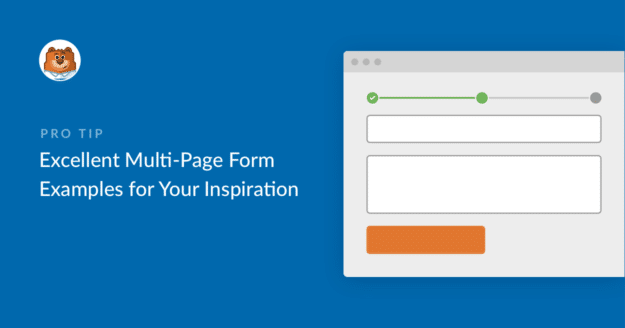


I purchased once, but paid twice.
Why do you pay in duplicate?
And why pay $399? Isn’t it $199 for WPForms Pro?
Is your company honest?
-below-
Payment Details
Thanks for being a WPForms customer! Below are the details of your purchase.
Date June 23, 2020
Plan WPForms Pro
Payment Status Renewal
Payment ID 883644
Subtotal $399.00
Total Paid $399.00
Payment Method Credit Card
License Key –hidden–
Hi David.
We can absolutely help you with this issue. Please submit a support ticket using your WPForms account email address so our support team members can figure this out for you.
I apologize for any inconvenience.
Have a good one 🙂
Hi, I need a form as the one of Uber in this article, but I don’t understand how to split the different steps in different pages of my website
Hi Pieroluca! We have a guide on how to use our Multi Page Forms feature here. Please take a look 🙂
I hope this helps to clarify 🙂 If you have any further questions about this, please contact us if you have an active subscription. If you do not, don’t hesitate to drop us some questions in our support forums.