AI Summary
Sending emails from my WordPress site used to be a hit-or-miss situation. Sometimes messages would end up in spam folders or not get delivered at all.
That’s when I decided to try Easy WP SMTP. After setting it up, I noticed an immediate improvement in how emails were delivered and received.
In this post, I’ll share what I’ve learned about Easy WP SMTP and give you an inside look at how it works, what it offers, and what you can expect if you decide to try it yourself.
My Favorite Easy WP SMTP Features
The Easy WP SMTP WordPress plugin has 600,000+ active installations as of this writing. We used it ourselves so that we could bring you an accurate representation of its functionality. Check out the core features of this SMTP service below.
1. Easy WP SMTP Setup Wizard
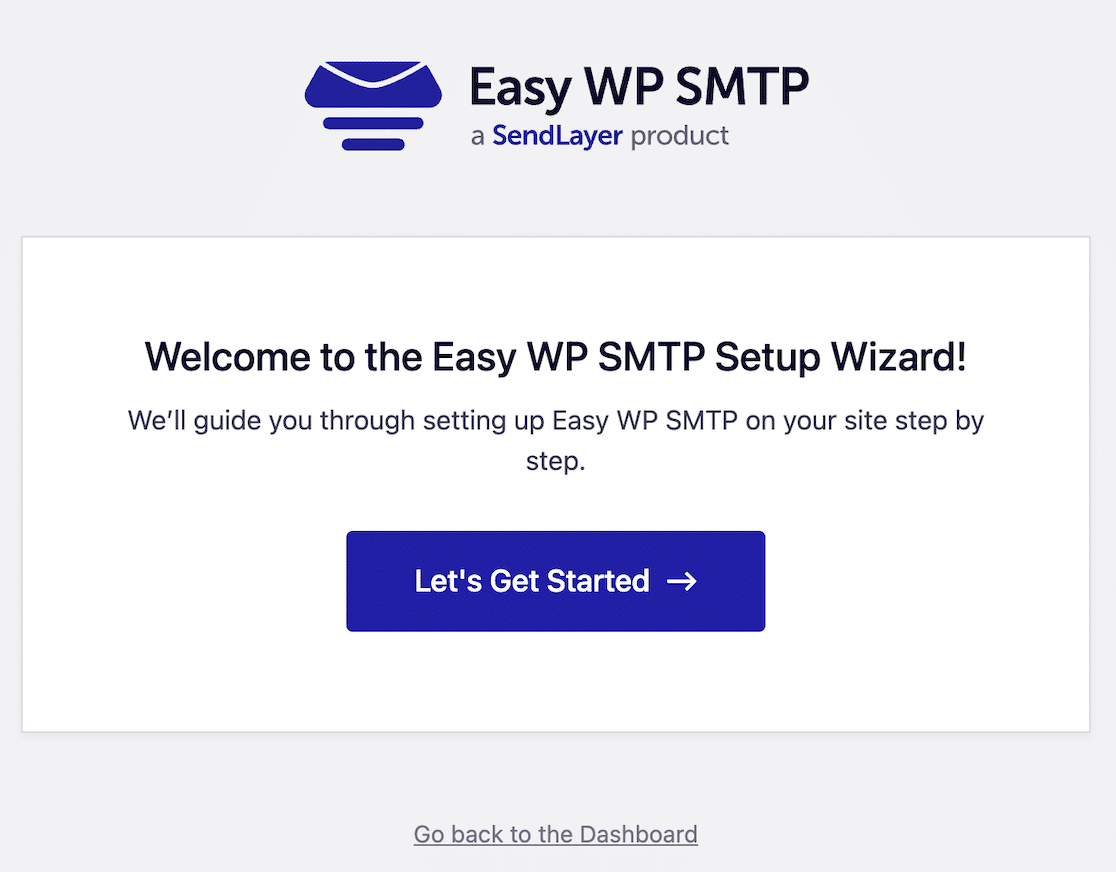
Who doesn’t love a good setup wizard? After you sign up for an Easy WP SMTP account and download the plugin, a setup wizard will walk you through configuring your settings.
We found that pretty much everything was covered in the setup wizard, so let’s take a closer look at what it entails.
First, you get the option to choose your SMTP mailer. This is the service that will actually send the emails, and Easy WP SMTP is compatible with all the top players in the industry.
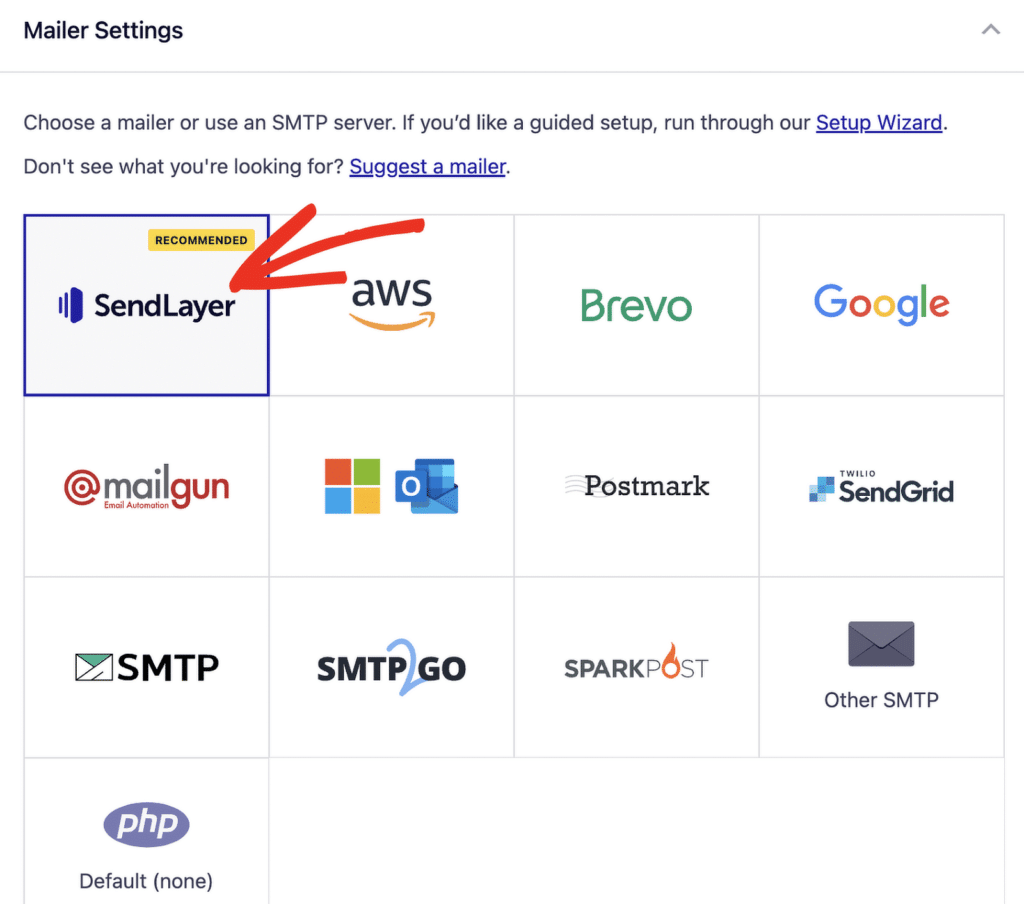
Absolute beginners might not know much about the mailers to be able to choose. To help you make the best decision about what you need, there’s a complete mailer guide linked that gives more information.
Easy WP SMTP gives you options to use some of the top SMTP mailers, including Amazon SES, Gmail (offering an easy connection without the need to set up your own app), Mailgun, Microsoft Outlook, Brevo (formerly Sendinblue), SendGrid, SMTP.com, and more.
After selecting your mailer, the wizard guides you through the process of configuring the mailer settings.
Don’t miss the linked documentation as you go through this step. It will help you understand the steps you’re taking and why.
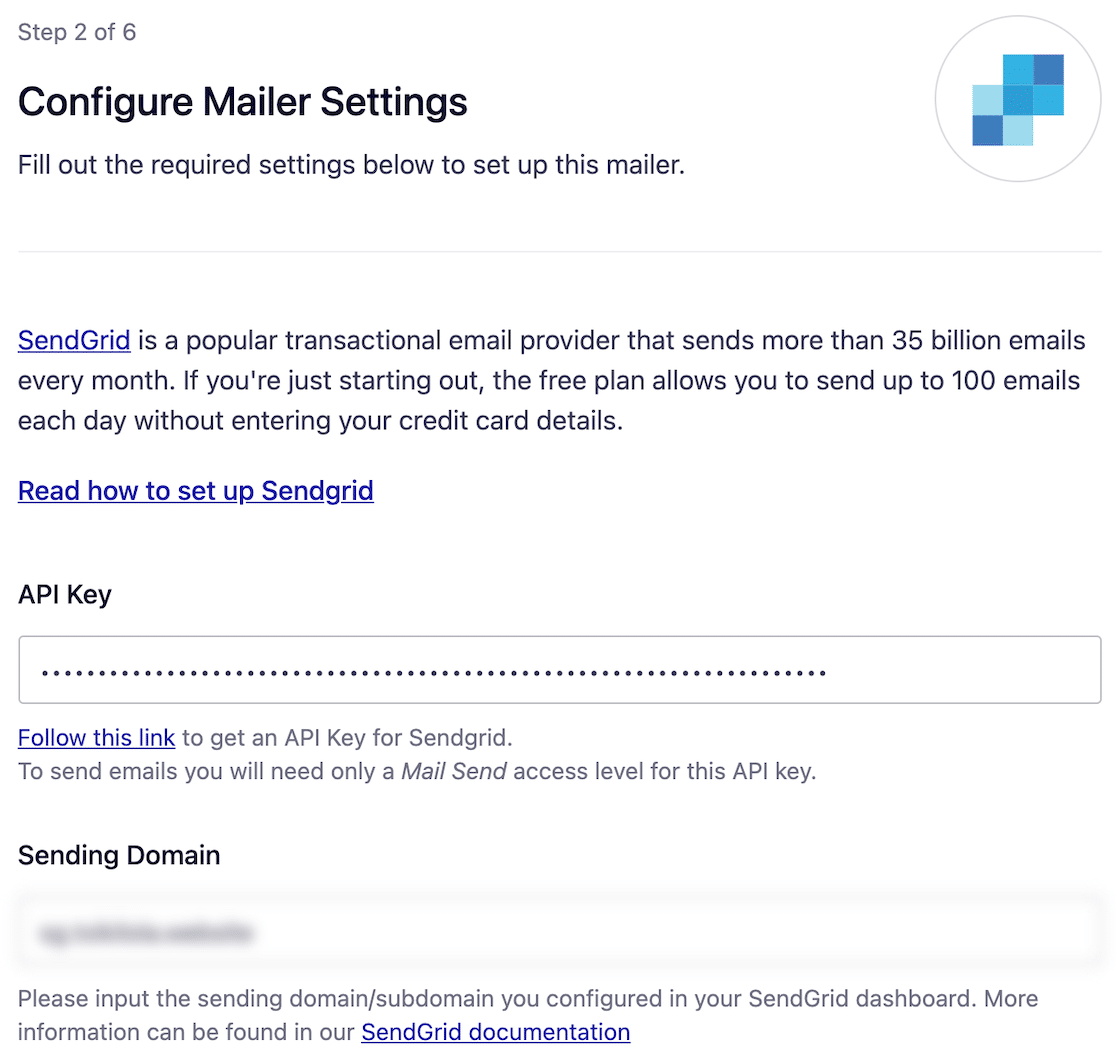
After configuring your mailer settings, including adding your API key, you’ll go through enabling the email features you want to use and configuring email logs.
Finally, the setup wizard will check the mailer configuration. If everything checks out, you’re golden. If it doesn’t, though, it will walk you through the steps to troubleshoot the issue.
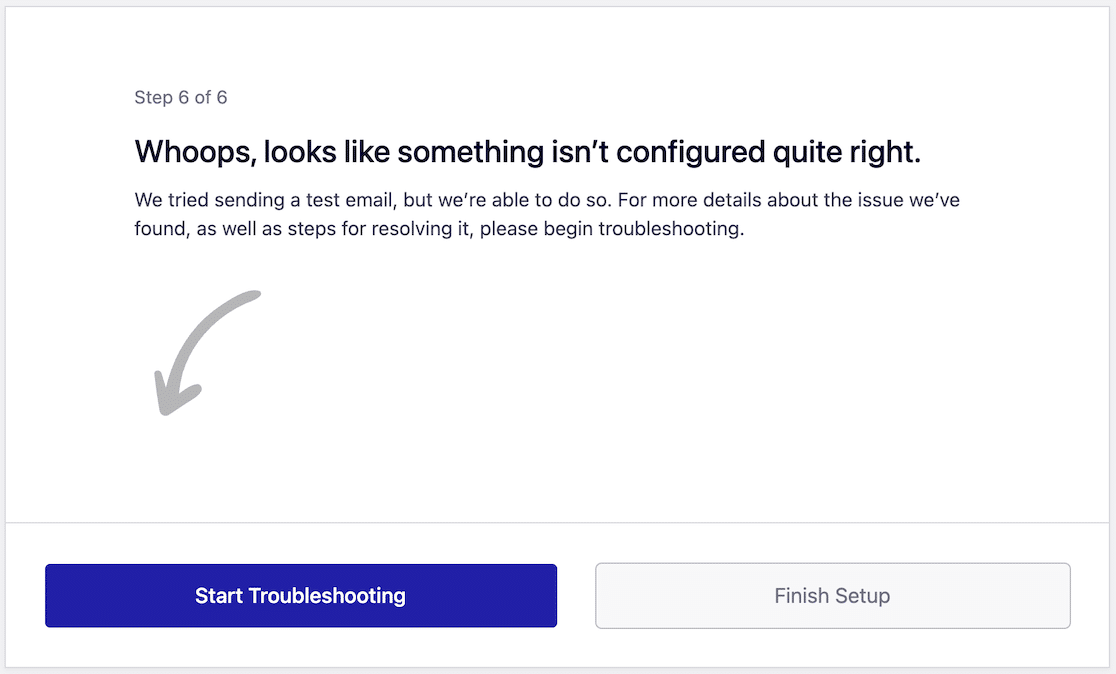
SMTP configuration can be intimidating to people who don’t fully understand what it is or why they need it. Easy WP SMTP makes setup easy with the setup wizard. Users who are new to SMTP will certainly benefit from how clear and easy it is to set up.
2. Email Reports Dashboard
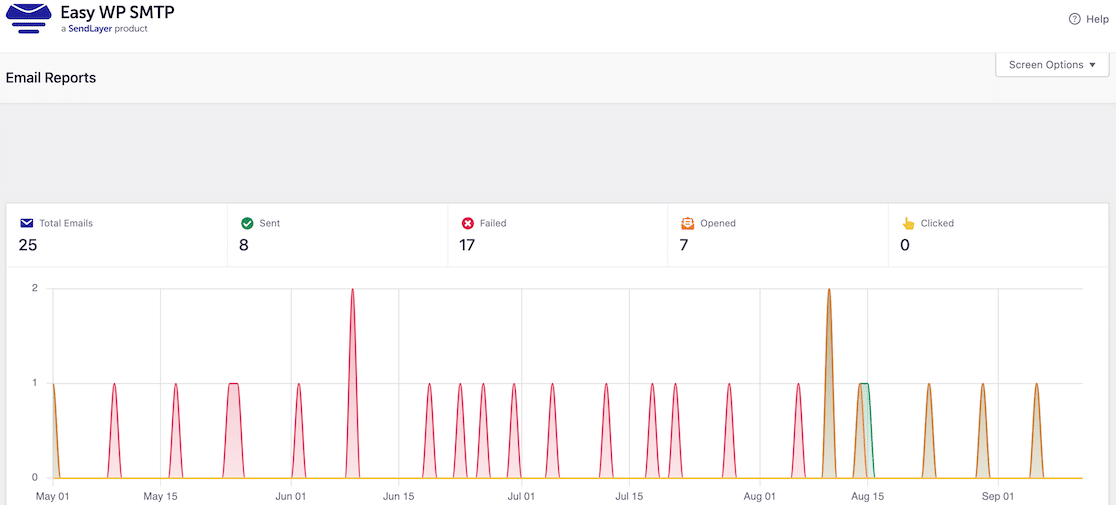
Easy WP SMTP offers a basic email reports dashboard so you can see your emails at a glance. You can set it to whatever date range you want to monitor for emails sent, emails failed, emails opened, links clicked, and more.
While it might not have all the bells and whistles that other SMTP plugins feature on their dashboards, it sticks to Easy WP SMTP’s commitment to simplicity. All the information you need is there, and it’s easy to read.
3. Comprehensive Email Logs
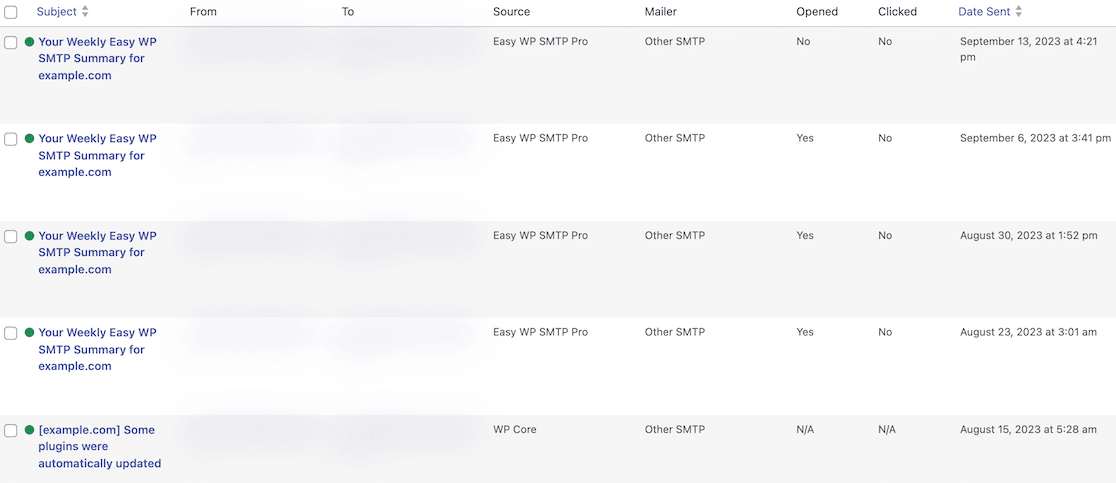
If you enable email logging, you can access the emails you’ve sent based on the settings you’ve configured.
Once again, there’s nothing fancy here, but it has all the functionality you need. It looks very much like the backend of WordPress, which makes it intuitive for users.
You can click on any of the messages for a bit more info, such as the email ID or attachments.
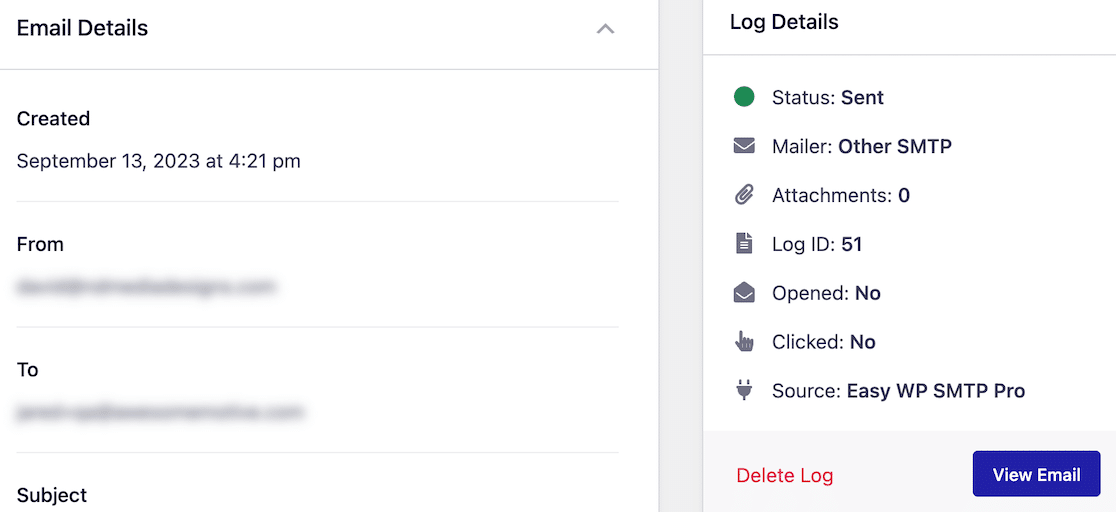
As we said before, although there’s nothing fancy here, the email logs give you the functionality you need, especially if you’re new to using SMTP.
You’ll find all the basic information. Remember that you can also customize what’s included in your email logs by going into the Easy WP SMTP settings.
4. Instant Alerts for Failed Emails
Nothing is more frustrating than learning too late that your emails haven’t been delivered. Easy WP SMTP solves this with real-time notifications.
For this, Easy WP SMTP supports multiple notification channels. You can receive alerts via email, SMS, Slack, or Microsoft Teams, so you’re immediately informed about delivery issues.
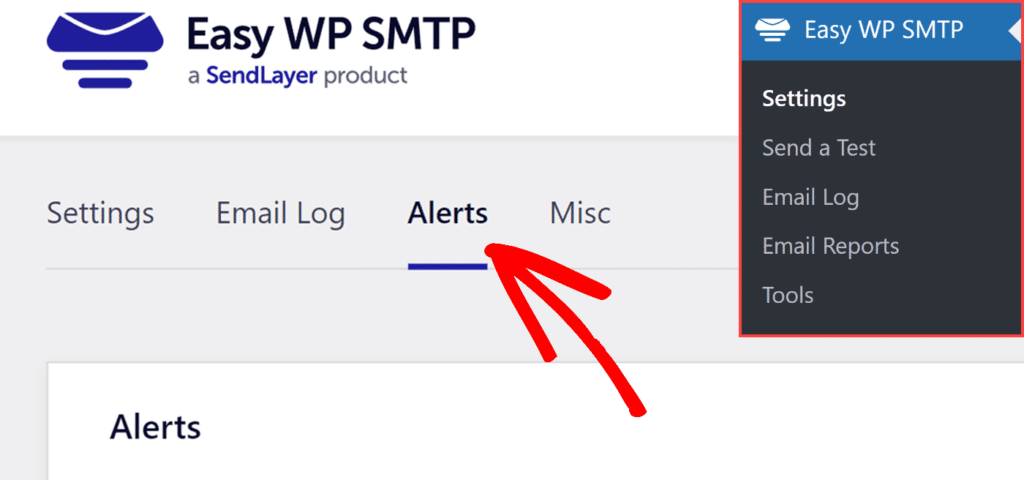
By being notified instantly, you can address the issue quickly, minimizing the impact on your communications and instantly start resending failed emails.
5. Backup Connection for Email Continuity
With the backup connection system, Easy WP SMTP automatically switches to a secondary SMTP provider if your main one fails. It’s like having a safety net for your email delivery.
You don’t have to monitor everything constantly or scramble to fix things at the last minute. The plugin handles it in real-time, ensuring that emails continue to send without interruptions.
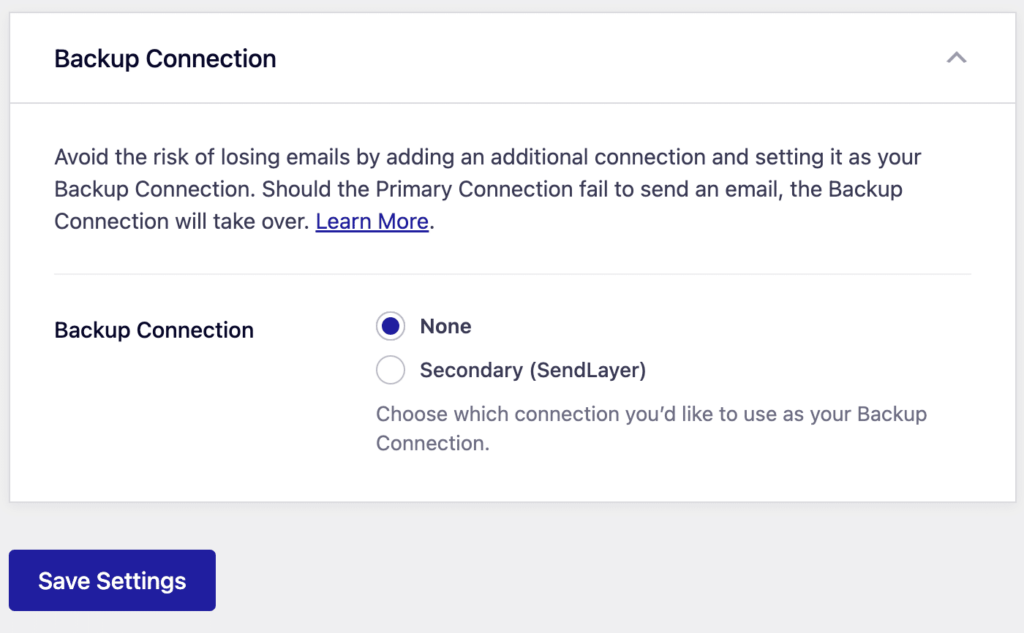
Another great thing is how easy it is to set up. You just configure your secondary SMTP provider in the plugin, and it does the rest.
If the first provider fails, the plugin instantly switches over, and you won’t even notice a gap in email delivery. For me, this has been incredibly useful during provider outages or unexpected spikes in email volume.
6. Smart Email Routing
Whether it’s transactional emails like order confirmations or marketing campaigns, this feature allows me to organize and optimize how these emails are sent, ensuring everything reaches its destination smoothly.
With smart email routing, I can set up rules to send specific types of emails through different SMTP providers. For example, I route all my transactional emails, like password resets, through a reliable and secure provider.
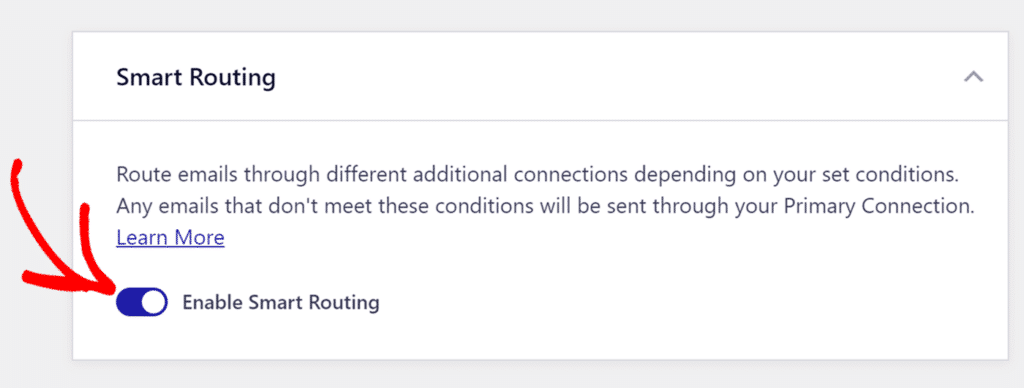
On the other hand, marketing emails, which often involve bulk sending, go through a different service designed to handle high volumes efficiently. This way, I ensure that each email is sent via the provider best suited for the job.
Setting up smart email routing was straightforward. The interface allows me to define specific criteria for routing, such as the type of email or even the recipient’s domain.
7. Miscellaneous Email Tools
The last option you have in the Easy WP SMTP menu is Tools. While the email export and test email can also be found elsewhere, this is the only menu option where you can view scheduled actions and debug events.
Easy WP SMTP uses the Action Scheduler library. To put it simply, this means that you can schedule and process large-scale actions and tasks in the background. Doing so will ensure you don’t slow your site down for your visitors.
The Tools option is also where you can view and configure debugging events to assist with resolving email send errors and issues. There’s an event log on this page. Click on any item to see more details about it.
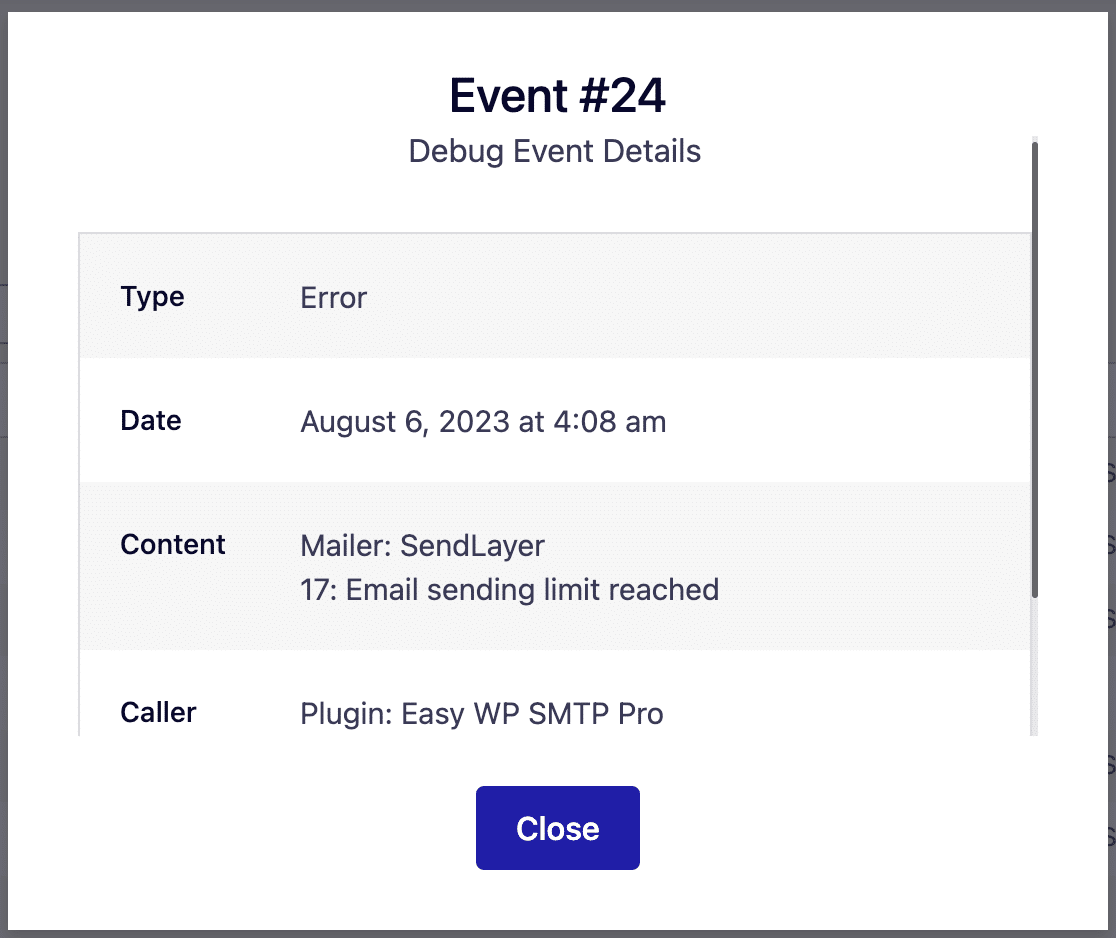
You have what you need to get started here. There aren’t a lot of tools to configure, and the menu is a little bit repetitive, especially considering the same features are found elsewhere in the plugin.
But the simplicity makes it super beginner-friendly. You don’t have to worry about getting bogged down in feature bloat or losing hours to configuring settings.
Support and Documentation Overview
One thing I’ve learned from managing email setups is that problems can pop up when you least expect them. That’s why having a reliable support team to turn to can make all the difference.
With Easy WP SMTP, the support provided is not just responsive, but it feels genuinely tailored to help you out of tricky situations.
Knowing that I can quickly get back on track if something goes wrong gives me peace of mind. I’ve worked with other plugins before, and I can confidently say that the support from Easy WP SMTP stands out.
How Much Does Easy WP SMTP Cost?
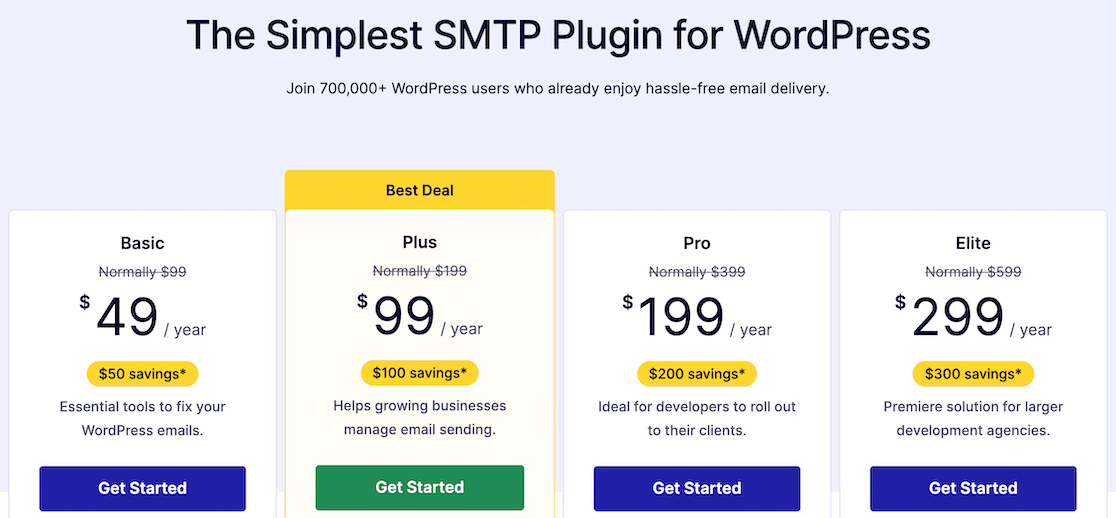
Easy WP SMTP’s pricing is affordable. In fact, you can spend some time using the free version before you decide to buy. While it’s a bit more limited, it’s a good way to get a feel for the platform.
One of the things we really like about Easy WP SMTP’s pricing structure is that once you pay for a premium plan, you get all the features. The only difference in the plans is how many sites you can use. The only exception is that the Elite plan also includes priority support.
Since plans bill annually, each plan includes one year of updates and support.
Is Easy WP SMTP Worth It?
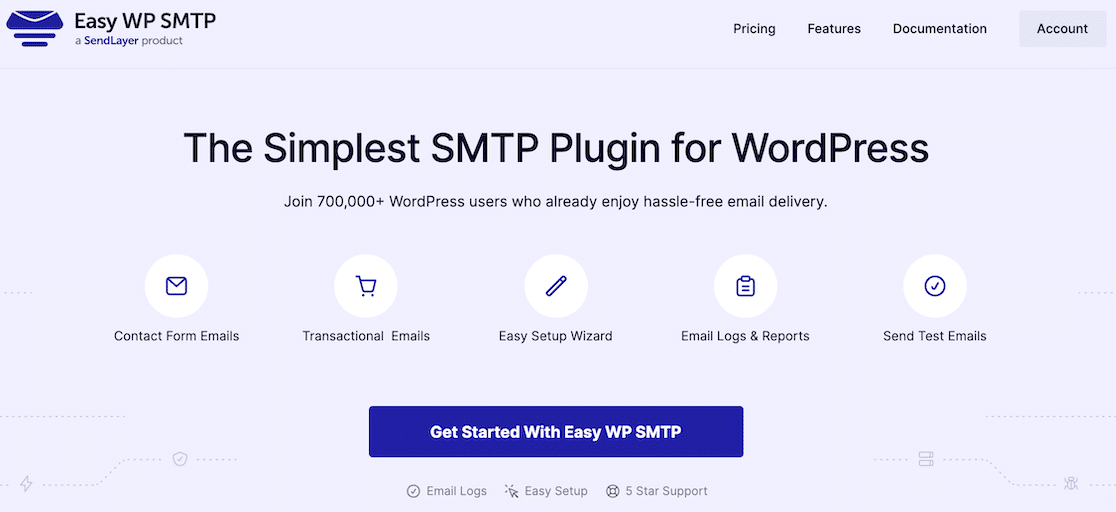
Aptly named, Easy WP SMTP is exactly what it claims to be: an easy SMTP plugin for WordPress. It’s perfect for those who are just getting started with using SMTP to send emails from WordPress.
While features may be sparse and design may be simple, the plugin has all the functionality you need.
If you’re a power user, you might consider something a little more robust, such as WP Mail SMTP. The new and average user will quickly adjust to and feel quite comfortable with Easy WP SMTP.
Easy WP SMTP is great for eCommerce sites, too, so you can easily and reliably get your invoices to customers.
Easy WP SMTP Review — FAQs
We reviewed the core plugin features, but if you still have questions about using SMTP, check out the FAQ below.
Why should I use an SMTP plugin?
An SMTP plugin like Easy WP SMTP improves email deliverability by sending emails through an SMTP server instead of using the PHP mail() function, which is native to WordPress. PHP mail() is known to have email deliverability issues, which is why SMTP is preferable.
Do I need to know any code to use Easy WP SMTP?
No, one of the best things about Easy WP SMTP is that you don’t need to have any kind of coding knowledge. You can set it up easily using the setup wizard.
Why are my emails still going to spam after configuring Easy WP SMTP?
If you’ve configured your SMTP plugin and your outgoing emails are still going to the spam folder, go into your settings and locate the From address. Make sure it matches your SMTP domain. Also double-check your DNS, SPF and DKIM records.
Is Easy WP SMTP GDPR compliant?
Yes, Easy WP SMTP is GDPR compliant and does not store data that would violate those regulations.
What is the benefit to using a 3rd-party SMTP provider?
Emails will send more reliably when you use a 3rd-party SMTP. This is true, in part, because they offer better, stronger features than the default SMTP does.
Next, Learn How to Automatically Send a WordPress Order Form Receipt From Your Site
If you’ve got order forms on your site, don’t lose time by manually generating and emailing receipts to your customers. Check out our guide to automatically sending WordPress order form receipts.
While you’re at it, don’t forget to check out some of our other reviews for tools that can help improve your WordPress website functionality:
- MonsterInsights Review – A Google Analytics plugin
- WP Simple Pay Review – Make seamless Stripe payments
- SendLayer Review – Configure an SMTP mailer
Ready to build your form? Get started today with the easiest WordPress form builder plugin. WPForms Pro includes lots of free templates and offers a 14-day money-back guarantee.
If this article helped you out, please follow us on Facebook and Twitter for more free WordPress tutorials and guides.



